RAM CHASSIS CAB 2007 Owners Manual
Manufacturer: RAM, Model Year: 2007, Model line: CHASSIS CAB, Model: RAM CHASSIS CAB 2007Pages: 532, PDF Size: 2.69 MB
Page 131 of 532

Adjustment
1. Position the driver seat so that you are at least 10
inches (254 mm) away from the airbag located in the
center of the steering wheel.
2. Fasten and adjust the seatbelts.
3. Move the adjustable pedal switch, located to the left of
the steering column near the parking brake release, in the
direction you desire to move the pedals.
4. The pedals cannot be adjusted when the vehicle is in
R (Reverse) or when the Speed Control is SET. CAUTION!Do not place any article under the adjustable pedals
or impede its ability to move as it may cause damage
to the pedal controls. Pedal travel may become
limited if movement is stopped by an obstruction in
the adjustable pedal’s path. UNDERSTANDING THE FEATURES OF YOUR VEHICLE 131
3
Page 132 of 532

ELECTRONIC SPEED CONTROL — IF EQUIPPED
When engaged, this device takes over accelerator opera-
tion at speeds greater than 35 mph (56 km/h). The
controls are mounted on the steering wheel. To Activate
Push the ON/OFF button to the ON position. An indi-
cator light in the instrument cluster illuminates when the
system is on.
To Set At A Desired Speed
When the vehicle has reached the desired speed, press
and release the SET button. Release the accelerator and
the vehicle will operate at the selected speed.
To Deactivate
A soft tap on the brake pedal, normal braking, clutch
pressure while slowing the vehicle, or pressing the CAN-
CEL button will deactivate speed control without erasing
the memory. Pushing the ON/OFF button to the OFF
position or turning off the ignition erases the memory.132 UNDERSTANDING THE FEATURES OF YOUR VEHICLE
Page 133 of 532

WARNING!Leaving the Speed Control ON when not in use is
dangerous. You could accidentally set the system to
cause it to go faster than you want. You could lose
control and have an accident. Always leave the
system OFF when you aren’t using it.
To Resume Speed
To resume a previously set speed, push and release the
RESUME button. Resume can be used at any speed above
30 mph (50 km/h).
To Vary The Speed Setting
When the speed control is on, speed can be increased by
pressing and holding the ACCEL button. When the
button is released, a new set speed will be established.
Tapping the ACCEL button once will result i na2mph
(3km/h) speed increase. Each time the button is tapped, speed increases so that tapping the button three times
will increase speed by 6 mph (10 km/h), etc.
Tapping the DECEL button once will result in a 1 mph (2
km/h) speed decrease. Each time the button is tapped,
speed will decrease. For example, tapping the button 3
times will decrease the speed by 3 mph (5 km/h), etc.
To decrease speed while the speed control is on, press
and hold the DECEL button. Release the button when the
desired speed is reached, and the new speed will be set.
To Accelerate For Passing
Depress the accelerator as you would normally. When the
pedal is released, the vehicle will return to the set speed.
NOTE: When driving uphill, at elevations above 2,000
ft. (610 meters), or when the vehicle is heavily loaded
(especially when towing) the vehicle may slow below the
SET speed. If the vehicle speed drops below 35 mph (56 UNDERSTANDING THE FEATURES OF YOUR VEHICLE 133
3
Page 134 of 532

km/h), the speed control will automatically disengage. If
this happens, you can push down on the accelerator
pedal to maintain the desired speed.
Vehicles equipped with a 6–speed manual transmission
should be operated in 4th or 5th gear under the above
conditions.
WARNING!Speed Control can be dangerous where the system
can’t maintain a constant speed. Your vehicle could
go too fast for the conditions, and you could lose
control. An accident could be the result. Don’t use
Speed Control in heavy traffic or on roads that are
winding, icy, snow-covered, or slippery. OVERHEAD CONSOLE WITH
COMPASS/TEMPERATURE MINI-TRIP COMPUTER
— IF EQUIPPED
This optional overhead console consists of the following:
• Courtesy Lights
• Compass/Temperature Mini-Trip Computer (CMTC)134 UNDERSTANDING THE FEATURES OF YOUR VEHICLE
Page 135 of 532

This overhead console allows you to choose between a
compass/temperature display and one of four trip con-
ditions being monitored.
US/M Button
Use this button to change the display from U.S. to metric
measurement units. RESET Button
Use this button to reset the following displays:
Average Fuel Economy (AVG ECO)
Trip Odometer (ODO)
Elapsed time (ET) UNDERSTANDING THE FEATURES OF YOUR VEHICLE 135
3
Page 136 of 532

Global Reset
If the RESET button is pressed twice within 2 seconds
while in any of the 3 resettable displays (AVG ECO,
ODO, ET), the Global Reset will reset all 3 displays.
Step Button
Use this button to choose or cycle through the four trip
conditions. Average Fuel Economy (AVG ECO)
Shows the average fuel economy since the last reset.
Average fuel economy is a running average of the
amount of fuel used and the distance the vehicle has
traveled.
When the fuel economy is reset, the display will momen-
tarily blank. Then, the display will show the same value
as before the rest. The reset value is based on a minimal
amount of fuel used and the distance traveled from the
previous drive cycle. The display may take several miles
for this value to change dependent upon driving habits.
Distance To Empty (DTE)
Shows the estimated distance that can be traveled with
the fuel remaining in the tank. This estimated distance is
determined by weighted average of the instantaneous
and average fuel economy, according to the current fuel
tank level. This is not resettable136 UNDERSTANDING THE FEATURES OF YOUR VEHICLE
Page 137 of 532

NOTE: Significant changes in driving style or vehicle
loading will greatly affect the actual drivable distance of
the vehicle, regardless of the DTE displayed value.
When the DTE value is less than 30 miles estimated
driving distance, the DTE display will change to an
alternating test display of “LO” and “FUEL”. This dis-
play will continue until the vehicle runs out of fuel.
Adding a significant amount of fuel to the vehicle will
turn off the “LO FUEL” text and a new DTE value will be
displayed, based on the current values in the DTE
calculation and the current fuel tank level.
NOTE: It is possible for DTE to display “LO FUEL”
before the low fuel warning light turns on in the instru-
ment cluster. This could occur because low fuel warning
is set to a specified fuel tank volume and DTE is an
estimated distance calculation based on fuel economy
and remaining fuel tank volume. Ram fuel tank volumes are as follows:
• 52 gallons - Standard rear tank
• 22 gallons - Optional Midship Tank
Trip Odometer (ODO)
This display shows the distance traveled since the last
reset. Resetting of this screen will cause the trip odometer
to change to Zero.
Elapsed Time (ET)
This display shows the accumulated ignition ON time
since the last reset. Resetting the Elapsed Time will cause
the display to change to Zero. UNDERSTANDING THE FEATURES OF YOUR VEHICLE 137
3
Page 138 of 532

C/T Button
Use this button to select a readout of the outside tem-
perature and one of eight compass headings that indicate
the direction in which the vehicle is facing. WARNING!Even if the display still reads a few degrees above
32°F ( 0°C), the road surface may be icy, particularly
in woods or on bridges. Drive carefully under such
conditions to prevent an accident and possible per-
sonal injury or property damage.
Automatic Compass Calibration
This compass is self-calibrating which eliminates the
need to manually set the compass. When the vehicle is
new, the compass may appear erratic and the CAL
symbol will be displayed.
After completing up to three 360° turns, with the vehicle
traveling less than 5 mph (8 km/h), in an area free from
large metal or metallic objects, the CAL symbol will turn
off and the compass will function normally.138 UNDERSTANDING THE FEATURES OF YOUR VEHICLE
Page 139 of 532

Manual Compass Calibration
NOTE: To ensure proper compass calibration, make
sure the compass variance is properly set before manu-
ally calibrating the compass.
If the compass appears erratic and the CAL symbol does
not appear, you must manually put the compass into the
“Calibration” mode.
Recalibrating The Compass
Turn on the ignition and set the display to “Compass/
Temperature.” Press and hold the RESET button to
change the display between VAR (compass variance) and
CAL (compass calibration) modes. When the CAL sym-
bol is displayed slowly drive the vehicle 5 mph in a
complete 360° circle in an area free from large metal
objects or power lines. The CAL symbol will turn off and
the compass will function normally. UNDERSTANDING THE FEATURES OF YOUR VEHICLE 139
3
Page 140 of 532
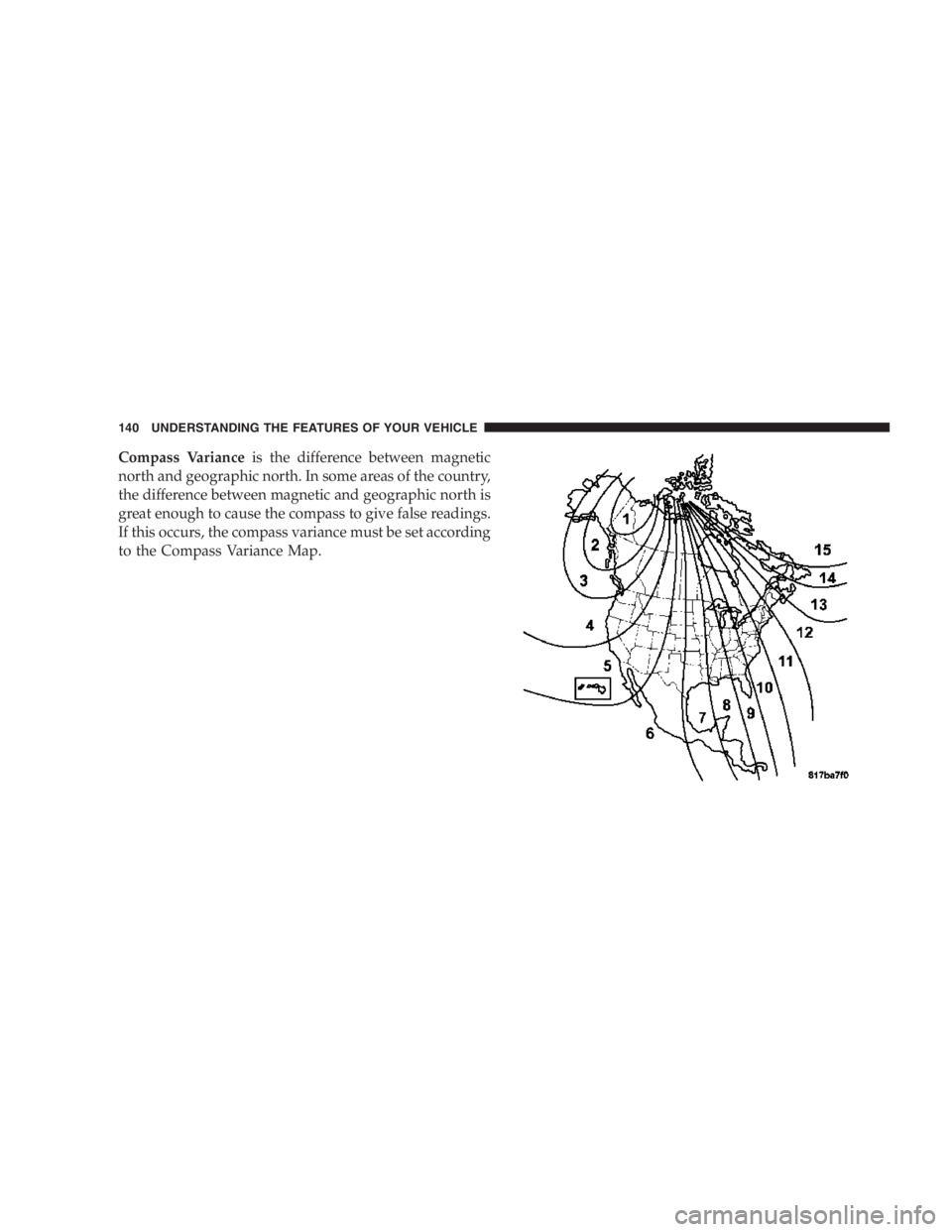
Compass Variance is the difference between magnetic
north and geographic north. In some areas of the country,
the difference between magnetic and geographic north is
great enough to cause the compass to give false readings.
If this occurs, the compass variance must be set according
to the Compass Variance Map. 140 UNDERSTANDING THE FEATURES OF YOUR VEHICLE