reset RAM CHASSIS CAB 2007 Owner's Manual
[x] Cancel search | Manufacturer: RAM, Model Year: 2007, Model line: CHASSIS CAB, Model: RAM CHASSIS CAB 2007Pages: 532, PDF Size: 2.69 MB
Page 196 of 532

FM and 12 Satellite (if equipped) stations to be stored into
push-button memory. The stations stored in SET 2
memory can be selected by pressing the push-button
twice.
Every time a preset button is used a corresponding
button number will be displayed.
Buttons1-6( Radio Mode)
These buttons tune the Radio to the stations that you
commit to push-button memory {12AM, 12 FM, and 12
Satellite (if equipped) stations}.
Operation Instructions - (CD MODE for CD Audio
Play)
NOTE: The ignition switch must be in the ON or ACC
position to operate the radio.
NOTE: Note: This Radio is capable of playing compact
discs (CD), recordable compact discs (CD-R), rewritable compact discs (CD-RW) compact discs with MP3 tracks
and multisession compact discs with CD and MP3 tracks.
Inserting Compact Disc(s)
Gently insert one CD into the CD player with the CD
label facing up. The CD will automatically be pulled into
the CD Player and the CD icon will illuminate on the
radio display.
CAUTION!This CD player will accept 4 3/4 inch (12 cm) discs
only. The use of other sized discs may damage the
CD player mechanism.
You may eject a disc with the radio OFF.
If you insert a disc with the ignition ON and the radio
ON, the unit will switch from radio to CD mode and
begin to play when you insert the disc. The display will196 UNDERSTANDING YOUR INSTRUMENT PANEL
Page 208 of 532

Country Country
Oldies Oldies
Soft Soft
Nostalgia Nostalgia
Jazz Jazz
Classical Classical
Rhythm and Blues Rhythm_and_Blues
Soft Rhythm and Blues Soft_R_&_B
Foreign Language Foreign_Language
Religious Music Religious_Music
Religious Talk Religious_Talk
Personality Personality
Public Public
College College
Unassigned
Weather Weather By pressing the SEEK button when the PTY icon is
displayed, the radio will be tuned to the next frequency
station with the same selected PTY name. The PTY
function only operates when in the FM mode.
If a preset button is activated while in the PTY (Program
Type) mode, the PTY mode will be exited and the radio
will tune to the preset station.
NOTE: If you have selected a PTY with the tune knob,
simply pressing the tune button in will go directly to a
“PTY seek”.
Buttons1-6( Radio Mode)
These buttons tune the Radio to the stations that you
commit to push-button memory {12 AM, 12 FM, and 12
Satellite (if equipped) stations}.208 UNDERSTANDING YOUR INSTRUMENT PANEL
Page 210 of 532

Scan Button
Press this button to play 10 seconds of each selection.
Press the scan button a second time to cancel the feature.
Changing Tape Direction
If you wish to change the direction of tape travel (side
being played), press Preset 6. The lighted arrow in the
display window will show the new direction.
Metal Tape Selection
If a standard metal tape is inserted into the player, the
player will automatically select the correct equalization.
Pinch Roller Release
If ignition power or the radio ON/OFF switch is turned
off, the pinch roller will automatically retract to protect
the tape from any damage. When power is restored to the
tape player, the pinch roller will automatically reengage
and the tape will resume play. Noise Reduction
The Dolby Noise Reduction System* is on whenever the
tape player is on, but may be switched off.
To turn off the Dolby Noise reduction System: Press
Preset 1 after you insert the tape. The NR light in the
display will go off when the Dolby System is off.
* ”Dolby” noise reduction is manufactured under license
from Dolby Laboratories Licensing Corporation. Dolby
and the double-D symbol are trademarks of Dolby Labo-
ratories Licensing Corporation.
Operation Instructions - (CD MODE for CD Audio
Play)
NOTE: The ignition switch must be in the ON or ACC
position to operate the radio.
NOTE: Note: This Radio is capable of playing compact
discs (CD), recordable compact discs (CD-R), rewritable210 UNDERSTANDING YOUR INSTRUMENT PANEL
Page 254 of 532

Follow the steps in the Normal Starting Procedure ex-
cept:
CAUTION!Do not crank engine for more than 15 seconds at a
time or starter motor damage may result. Turn key to
OFF and wait at least 2 minutes for starter to cool
before repeating start procedure.
• The WAIT TO START light will remain on for a period
of time (length of time depends on engine tempera-
ture).
• After the WAIT TO START light goes off, turn the
ignition key to START. Do not press the accelerator
during starting.
• After engine start-up, check to see that there is oil
pressure. • Allow the engine to idle about three minutes until
the manifold heaters have completed the post-heat
cycle.
• Release the parking brake and drive.
NOTE: Engine idle speed will automatically increase to
1000 rpm at low coolant temperatures to improve engine
warm-up.
NOTE: If the engine stalls or if the ignition switch is left
On for more than 2 minutes after the WAIT TO START
light goes out, reset the grid heaters by turning the
ignition switch to Off for at least 5 seconds and then back
On. Repeat steps 3 through 7 of the normal starting
procedure.
For Extremely Cold Weather Starting — Engine
Manifold Air Temperature Below 0°F (- 18°C)
In extremely cold weather below 0°F (- 18°C) it may be
beneficial to cycle the manifold heaters twice before254 STARTING AND OPERATING
Page 298 of 532

operation. To disengage PTO operation and return to
“standard vehicle operation” simply turn the up fitter
provided on/off switch to the off position.
NOTE: For application specific information with respect
to PTO and pump requirements and additional vehicle
information (wiring schematics, preset idle values, en-
gine speed limits, and vehicle hardware and software
requirements) please refer to the Dodge Body Builders
Guide by accessing “www.dodge.com/bodybuilder” and
choosing the appropriate links.
DRIVING ON SLIPPERY SURFACES
When driving on wet or slushy roads, it is possible for a
wedge of water to build up between the tire and road
surface. This is known as hydroplaning and may cause
partial or complete loss of vehicle control and stopping
ability. To reduce this possibility, the following precau-
tions should be observed: 1. Slow down during rainstorms or when roads are
slushy.
2. Slow down if road has standing water or puddles.
3. Replace tires when tread wear indicators first become
visible.
4. Keep tires properly inflated.
5. Maintain sufficient distance between your vehicle and
the car in front to avoid a collision in a sudden stop.
DRIVING OFF-ROAD
Care should be taken when attempting to climb steep
hills or driving diagonally across a hill or slope. If natural
obstacles force you to travel diagonally up or down a hill,
choose a mild angle and keep as little side tilt as possible.
Keep the vehicle moving and make turns slowly and
cautiously.298 STARTING AND OPERATING
Page 334 of 532

WARNING!• Never have any smoking materials lit in or near
the vehicle when the gas cap is removed or the
tank filled.
• Never add fuel to the vehicle when the engine is
running. This is in violation of most state and
federal fire regulations and will cause the Mal-
function Indicator Light to turn on.
NOTE: Tighten the gas cap 1/4 turn until you hear one
click. This is an indication that the cap is properly
tightened.
If the gas cap is not tightened properly, the Malfunction
Indicator Light will come on, Be sure the gas cap is
tightened every time the vehicle is refueled. WARNING!A fire may result if gasoline is pumped into a
portable container that is inside of a vehicle. You
could be burned. Always place gas containers on the
ground while filling.
Loose Fuel Filler Cap Message
If the vehicles diagnostic system determines that the fuel
filler cap in loose, improperly installed, or damaged, a
GASCAP message will be displayed in the instrument
cluster. Tighten the gas cap until a “clicking” sound is
heard. This is an indication that the gas cap is properly
tightened. Press the odometer reset button to turn the
message off. If the problem persists, the message will
appear the next time the vehicle is started. This might
indicate a damaged cap. If the problem is detected twice334 STARTING AND OPERATING
Page 357 of 532

Snowplow Prep Package Model Availability
For Information about snowplow applications visit
www.dodge.com or refer to the current Dodge Body
Builders Guide.
1. The maximum number of occupants in the truck
should not exceed two.
2. The total GVWR or the Front GAWR or the Rear
GAWR should never be exceeded.
3. The snowplow prep packages are not available with
the Sport Package.
4. Cargo capacity will be reduced by the addition of
options or passengers, etc.
The loaded vehicle weight, including the snowplow
system, all aftermarket accessories, driver, passengers,
options, and cargo, must not exceed either the Gross
Vehicle Weight (GVWR) or Gross Axle Weight (GAWR) ratings. These weights are specified on the Safety Com-
pliance Certification Label on the driver’s side door
opening.
NOTE: Detach the snowplow when transporting pas-
sengers.
Vehicle front end wheel alignment was set to specifica-
tions at the factory without consideration for the weight
of the plow. Front end tow-in should be checked and
reset if necessary at the beginning and end of the
snowplow season. This will help prevent uneven tire
wear.
The blade should be lowered whenever the vehicle is
parked.
Maintain and operate your vehicle and snowplow equip-
ment following the recommendations provided by the
specific snowplow manufacturer. STARTING AND OPERATING 357
5
Page 394 of 532
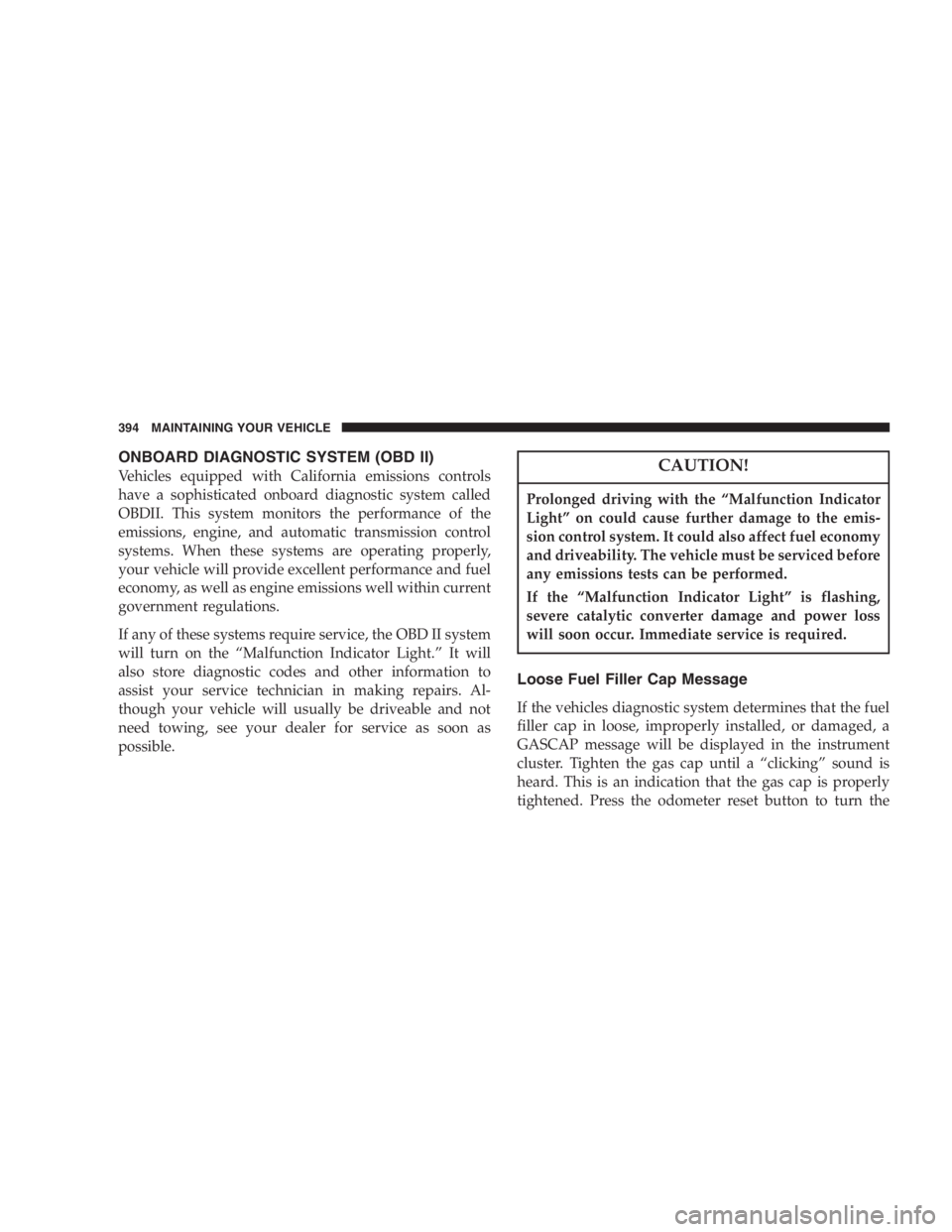
ONBOARD DIAGNOSTIC SYSTEM (OBD II)
Vehicles equipped with California emissions controls
have a sophisticated onboard diagnostic system called
OBDII. This system monitors the performance of the
emissions, engine, and automatic transmission control
systems. When these systems are operating properly,
your vehicle will provide excellent performance and fuel
economy, as well as engine emissions well within current
government regulations.
If any of these systems require service, the OBD II system
will turn on the “Malfunction Indicator Light.” It will
also store diagnostic codes and other information to
assist your service technician in making repairs. Al-
though your vehicle will usually be driveable and not
need towing, see your dealer for service as soon as
possible. CAUTION!Prolonged driving with the “Malfunction Indicator
Light” on could cause further damage to the emis-
sion control system. It could also affect fuel economy
and driveability. The vehicle must be serviced before
any emissions tests can be performed.
If the “Malfunction Indicator Light” is flashing,
severe catalytic converter damage and power loss
will soon occur. Immediate service is required.
Loose Fuel Filler Cap Message
If the vehicles diagnostic system determines that the fuel
filler cap in loose, improperly installed, or damaged, a
GASCAP message will be displayed in the instrument
cluster. Tighten the gas cap until a “clicking” sound is
heard. This is an indication that the gas cap is properly
tightened. Press the odometer reset button to turn the394 MAINTAINING YOUR VEHICLE
Page 409 of 532

• If the filter is not damaged, remove all snow/ice,
reinstall filter and reset the Filter Minder™.
A visual inspection of the air cleaner filter element is
never recommended under normal circumstances. A
badly restricted element may appear clean while a soiled
element may be quite effective in filtering particles
without restricting air flow. Rely on the Filter Minder™
to determine when a filter change is necessary.
After a new filter element is inserted, press the rubber
button on the top of the Filter Minder™. This action will
reset the yellow disc to the clean position.
CAUTION!When using an engine cleaner or a degreaser, be sure
to wrap and tape the Filter Minder™ to protect the
plastic housing from damage and discoloration. CAUTION!Many aftermarket performance air filter elements do
not adequately filter the air entering the engine. Use
of such filters can severely damage your engine. MAINTAINING YOUR VEHICLE 409
7