key RAM CHASSIS CAB 2007 Owner's Guide
[x] Cancel search | Manufacturer: RAM, Model Year: 2007, Model line: CHASSIS CAB, Model: RAM CHASSIS CAB 2007Pages: 532, PDF Size: 2.69 MB
Page 146 of 532

• “RKE UNLOCK ALL DR 1ST” – When All ALL DR
1ST is selected, all of the doors will unlock on the first
press of the remote keyless entry unlock button. To
make your selection, press and release the RESET
button until “All DR 1st” appears.
• “SOUND HORN W/LOCK > YES” – When ON is
selected, a short horn sound will occur when the
remote keyless entry “Lock” button is pressed. This
feature may be selected with or without the flash lights
on lock/unlock feature. To make your selection, press
and release the RESET button until “ON” or “OFF”
appears.
• “FLASH LIGHTS w/LOCK > YES” – When ON is
selected, the front and rear turn signals will flash when
the doors are locked or unlocked with the remote
keyless entry transmitter. This feature may be selected
with or without the sound horn on lock feature selected. To make your selection, press and release the
RESET button until “ON” or “OFF” appears.
• “HEAD LAMP OFF DELAY > 0 SEC” – When this
feature is selected, the driver can choose to have the
headlights remain on for 0, 30, 60, or 90 seconds when
exiting the vehicle. To make your selection, press and
release the RESET button until “0,” “30,” “60,” or “90”
appears.
• “KEY OFF POWER DELAY > OFF” – When this
feature is selected, the power window switches, radio,
hands–free system (if equipped), and power outlets
will remain active for up to 60 minutes after the
ignition switch is turned off. Opening a vehicle door
will cancel this feature. To make your selection, press
and release the RESET button until “Off,” “45 sec.,” “5
min.,” “10 min appears.
• “ILLUMINATED APRCH > OFF” – When this feature
is selected, the headlights will activate and remain on146 UNDERSTANDING THE FEATURES OF YOUR VEHICLE
Page 147 of 532

for up to 90 seconds when the doors are unlocked with
the remote keyless entry transmitter. To make your
selection, press and release the RESET button until
“OFF,” “30 sec.,” “60 sec.,” or “90 sec.” appears.
• “UNIT IN > US/METRIC” – The EVIC, odometer can
be changed between English and Metric units of
measure. To make your selection, press and release the
RESET button until “US” or “METRIC” appears.
• “COMPASS VARIANCE > 1” – Press the RESET
button to change the compass variance setting. Refer
to Compass Variance, in this section for additional
information.
• “COMPASS CALIBRATE > YES” – Press the RESET
button to calibrate the compass. Refer to Manual
Compass Calibration, in this section for additional
information. Compass/Temperature Button
Pressing the Compass/Temperature button
will return the display to the normal compass/
temperature display.
NOTE: Temperature accuracy can be effected from heat
soak. For best accuracy, the vehicle should be driven at a
speed greater than 25 mph (40 km/h) for several min-
utes.
Automatic Compass Calibration
This compass is self-calibrating, which eliminates the
need to set the compass manually. When the vehicle is
new, the compass may appear erratic and the EVIC will
display “CAL” until the compass is calibrated. You may
also calibrate the compass by completing one or more
360° turns (in an area free from large metal or metallic
objects) until the “CAL” message displayed in the EVIC
turns off. The compass will now function normally. UNDERSTANDING THE FEATURES OF YOUR VEHICLE 147
3
Page 177 of 532
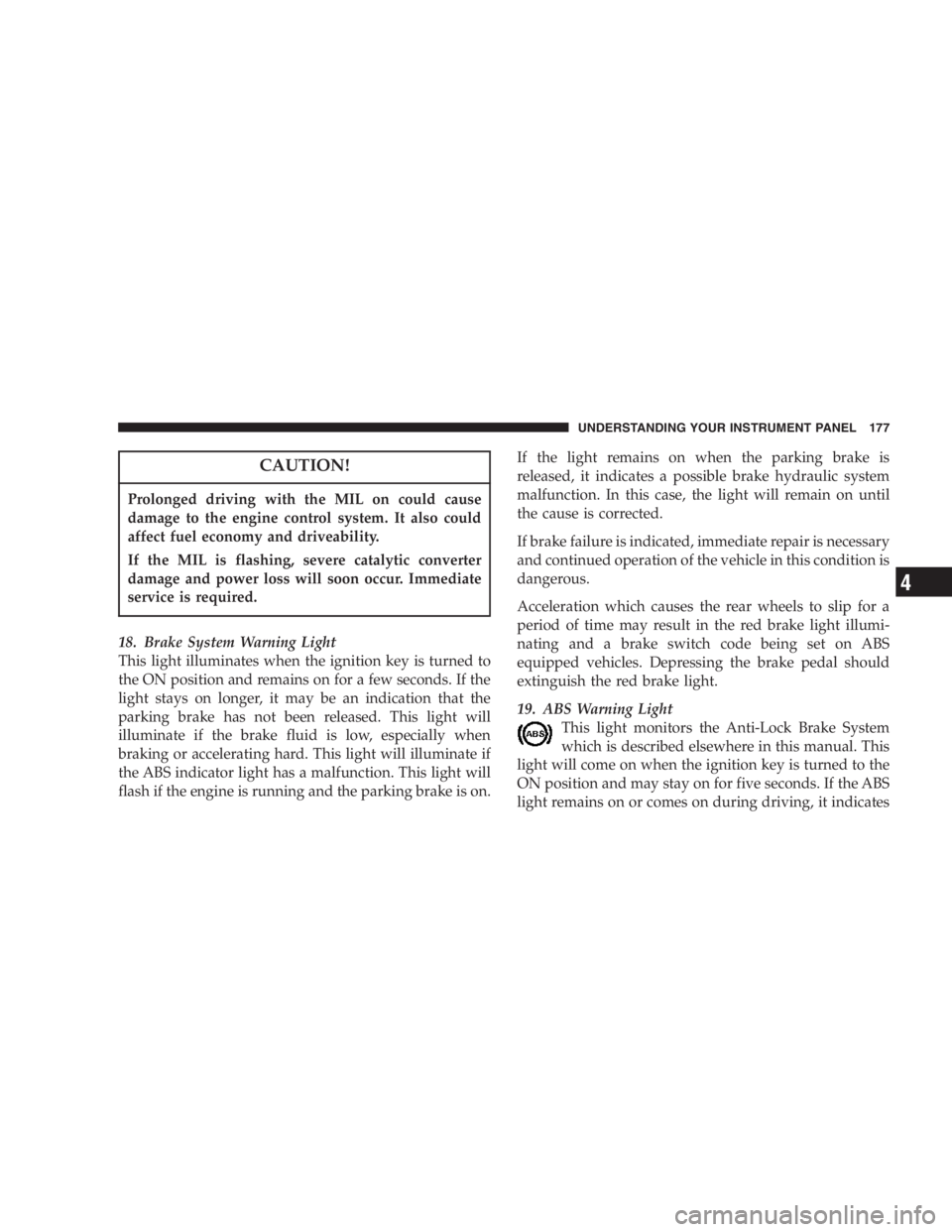
CAUTION!Prolonged driving with the MIL on could cause
damage to the engine control system. It also could
affect fuel economy and driveability.
If the MIL is flashing, severe catalytic converter
damage and power loss will soon occur. Immediate
service is required.
18. Brake System Warning Light
This light illuminates when the ignition key is turned to
the ON position and remains on for a few seconds. If the
light stays on longer, it may be an indication that the
parking brake has not been released. This light will
illuminate if the brake fluid is low, especially when
braking or accelerating hard. This light will illuminate if
the ABS indicator light has a malfunction. This light will
flash if the engine is running and the parking brake is on. If the light remains on when the parking brake is
released, it indicates a possible brake hydraulic system
malfunction. In this case, the light will remain on until
the cause is corrected.
If brake failure is indicated, immediate repair is necessary
and continued operation of the vehicle in this condition is
dangerous.
Acceleration which causes the rear wheels to slip for a
period of time may result in the red brake light illumi-
nating and a brake switch code being set on ABS
equipped vehicles. Depressing the brake pedal should
extinguish the red brake light.
19. ABS Warning Light
This light monitors the Anti-Lock Brake System
which is described elsewhere in this manual. This
light will come on when the ignition key is turned to the
ON position and may stay on for five seconds. If the ABS
light remains on or comes on during driving, it indicates UNDERSTANDING YOUR INSTRUMENT PANEL 177
4
Page 249 of 532

Normal Starting
Normal starting of either a warm or cold engine is
obtained without pumping or depressing the accelerator
pedal. Turn the key to the START position and release
when the engine starts. If the engine fails to start within
10 seconds, turn the key to the OFF position, wait 5
seconds, then repeat the starting procedure.
NOTE: This vehicle is equipped with a transmission
shift interlocking system. The brake pedal must be
depressed to shift out of Park (P).
Tip Start Feature — Automatic Transmission Only
Do not press the accelerator. Turn the ignition key briefly
to START position, and release it. The starter motor will
continue to run, but will automatically disengage itself
when the engine is running. If Engine Fails To Start
If the engine fails to start after you have followed the
normal starting procedure, it may be flooded. Push the
accelerator pedal all the way to the floor and hold it there
while cranking the engine. This should clear any excess
fuel in case the engine is flooded. Ignition Key Positions STARTING AND OPERATING 249
5
Page 250 of 532

CAUTION!To prevent damage to the starter, do not crank the
engine for more than 15 seconds at a time. Wait 10 to
15 seconds before trying again.
WARNING!Never pour fuel or other flammable liquids into the
throttle body air inlet opening in an attempt to start
the vehicle. This could result in a flash fire causing
serious personal injury. WARNING!Do not attempt to push or tow your vehicle to get it
started. Vehicles equipped with an automatic trans-
mission cannot be started this way. Unburned fuel
could enter the catalytic converter and once the
engine has started, ignite and damage the converter
and vehicle. If the vehicle has a discharged battery,
booster cables may be used to obtain a start from a
booster battery or the battery in another vehicle. This
type of start can be dangerous if done improperly.
See section 6 of this manual for the proper jump
starting procedures and follow them carefully.
If the engine has been flooded, it may start to run, but not
have enough power to continue running when the key is250 STARTING AND OPERATING
Page 251 of 532

released. If this occurs, continue cranking with the accel-
erator pedal pushed all the way to the floor. Release the
accelerator pedal and the key once the engine is running
smoothly.
If the engine shows no sign of starting after two 15
second periods of cranking with the accelerator pedal
held to the floor, the normal starting procedure should be
repeated.
After Starting
The idle speed is automatically controlled and will de-
crease as the engine warms up.
STARTING PROCEDURES – DIESEL ENGINES
The starter should not be operated for more than 15-
second intervals. Waiting a few seconds between such
intervals will protect the starter from overheating. WARNING!Be sure to turn off the engine if you want to rest or
sleep in your car. Accidents can be caused by inad-
vertently moving the gear selection lever or by
pressing the accelerator pedal. This may cause exces-
sive heat in the exhaust system, resulting in over-
heating and vehicle fire which may cause serious or
fatal injuries.
WARNING!Do not leave children or animals inside parked
vehicles in hot weather. Interior heat build up may
cause serious injury or death. STARTING AND OPERATING 251
5
Page 253 of 532

a manual transmission. Models with manual transmis-
sion are equipped with a clutch interlocking cranking
system. The clutch must be fully depressed to start the
vehicle.
3. Turn the ignition key to the ON position and look at
the instrument panel cluster lamps.
CAUTION!If WATER IN FUEL indicator light remains on DO
NOT START engine before you drain water from the
fuel filter to avoid engine damage. See Section 7 —
Maintaining Your Vehicle, for water drain proce-
dures.
4. Turn the ignition key to START and crank the engine.
Do not press the accelerator during starting. CAUTION!Do not crank engine for more than 15 seconds at a
time as starter motor damage may result. Turn key to
OFF and wait at least two minutes before trying
again.
5. When the engine starts, release the key.
6. Check to see that there is oil pressure.
7. Release the parking brake.
Starting Procedure — Engine Manifold Air
Temperature Below 66°F (19°C)
NOTE: The temperature displayed on the overhead
console (if equipped) does not necessarily reflect the
engine manifold air temperature. When certain engine
temperatures fall below 66°F (19°C) the lamp will remain
on indicating the intake manifold heater system is active. STARTING AND OPERATING 253
5
Page 254 of 532

Follow the steps in the Normal Starting Procedure ex-
cept:
CAUTION!Do not crank engine for more than 15 seconds at a
time or starter motor damage may result. Turn key to
OFF and wait at least 2 minutes for starter to cool
before repeating start procedure.
• The WAIT TO START light will remain on for a period
of time (length of time depends on engine tempera-
ture).
• After the WAIT TO START light goes off, turn the
ignition key to START. Do not press the accelerator
during starting.
• After engine start-up, check to see that there is oil
pressure. • Allow the engine to idle about three minutes until
the manifold heaters have completed the post-heat
cycle.
• Release the parking brake and drive.
NOTE: Engine idle speed will automatically increase to
1000 rpm at low coolant temperatures to improve engine
warm-up.
NOTE: If the engine stalls or if the ignition switch is left
On for more than 2 minutes after the WAIT TO START
light goes out, reset the grid heaters by turning the
ignition switch to Off for at least 5 seconds and then back
On. Repeat steps 3 through 7 of the normal starting
procedure.
For Extremely Cold Weather Starting — Engine
Manifold Air Temperature Below 0°F (- 18°C)
In extremely cold weather below 0°F (- 18°C) it may be
beneficial to cycle the manifold heaters twice before254 STARTING AND OPERATING
Page 256 of 532

NOTE: When a diesel engine is allowed to run out of
fuel or the fuel gels at low temperatures, air is pulled into
the fuel system.
You may try priming as described below.
1. Add a substantial quantity of fuel to the tank (5 to 10
gallons) or eliminate the gelled fuel condition.
2. Crank the engine for 1 to 2 seconds. If the engine does
not start, then release the key or starter button back to the
RUN position (do not turn the key back to the OFF
position). The electric fuel transfer pump will continue to
run and purge air from the system for about 20 seconds.
After 20 seconds, attempt to start the engine again.
3. Start the engine using the Normal Starting Procedure.
4. Repeat the procedure if the engine does not start. WARNING!Do not open the high pressure fuel system when
cranking the engine or with the engine running.
Engine operation causes high fuel pressure. High
pressure fuel spray can cause serious injury or death.
NOTE: The engine may run rough until the air is forced
from all the fuel lines.256 STARTING AND OPERATING
Page 293 of 532

light will continue to flash until all the requirements for
the selected position have been met. To retry a shift:
return the control knob back to the original position,
make certain all shift requirements have been met, wait
five (5) seconds and try the shift again.
NOTE: If all the requirements to select a new transfer
case position have been met, the current position indica-
tor light will turn OFF, the selected position indicator
light will flash until the transfer case completes the shift.
When the shift is complete, the indicator light for the
selected position will stop flashing and remain ON.
2WD ⇔ 4WD LOCK
Rotate the 4WD Control Switch to the desired position.
Shifts between 2WD and 4WD LOCK can be done with
the vehicle stopped or in motion. With the vehicle in
motion, the transfer case will engage / disengage faster if
you momentarily release the accelerator pedal after turn-
ing the control switch. If the vehicle is stopped, the ignition key must be in the ON position with the engine
either RUNNING or OFF. This shift cannot be completed
if the key is in the accessory position.
NOTE: The 4x4 system will not allow shifts between
2WD/4WD LOCK if the front and/or rear wheels are
spinning (no traction). In this situation the selected
position indicator light will flash and the original posi-
tion indicator light will remain ON. At this time, reduce
speed and stop spinning the wheels to complete the shift.
2WD or 4WD LOCK ⇔ 4WD LOW
NOTE: When shifting into or out of 4WD LOW some
gear noise may be heard. This noise is normal and is not
detrimental to the vehicle or occupants.
Shifting can be performed with the vehicle rolling 2 to 3
mph (3 to 5 km/h) or completely stopped. USE EITHER
OF THE FOLLOWING PROCEDURES: STARTING AND OPERATING 293
5