climate control RAM CHASSIS CAB 2009 Owners Manual
[x] Cancel search | Manufacturer: RAM, Model Year: 2009, Model line: CHASSIS CAB, Model: RAM CHASSIS CAB 2009Pages: 429, PDF Size: 3.51 MB
Page 36 of 429

Power Sliding Rear Window – If Equipped
The power sliding rear window switch is located on the
instrument panel below the climate controls. Press the
right side of the switch to open the glass and the left side
of the switch to close the glass.
Sliding Rear Window – If Equipped
A locking device in the center of the window helps to
prevent entry from the rear of the vehicle. Squeeze the
lock to release the window.
Wind Buffeting
Wind buffeting can be described as the perception of
pressure on the ears or a helicopter type sound in the
ears. Your vehicle may exhibit wind buffeting with the
windows down or in partially open positions. This is a
normal occurrence and can be minimized. If the buffeting
occurs with the rear windows open, open the front and
rear windows together to minimize the buffeting.
Power Sliding Rear Window Switch
34 THINGS TO KNOW BEFORE STARTING YOUR VEHICLE
Page 75 of 429

occur. For recommended viscosity and quality grades,
refer to “Engine Oil” under “Maintenance Procedures” in
Section 7.
NON-DETERGENT OR STRAIGHT MINERAL OILS
MUST NEVER BE USED.
A new engine may consume some oil during its first few
thousand miles (kilometers) of operation. This is a nor-
mal part of the break-in and is not an indication of
difficulty.
CAUTION!
•During the first 500 mi (805 km) your new vehicle
is driven, do not tow a trailer. Doing so may
damage your axles, driveline and vehicle.
•Limit your speed to 50 or 55 mph (80 or 90 km/h)
during the first 500 mi (805 km) of towing.
SAFETY TIPS
Exhaust System
WARNING!
Exhaust gases contain carbon monoxide, an ex-
tremely toxic gas that by itself is colorless and
odorless. To avoid inhaling these gases, the following
precautions should be observed:
•Do not run the engine in a closed garage or in confined
areas any longer than needed to move your vehicle in
or out of the area.
•It may be necessary to sit in a parked vehicle with the
engine running for more than a short period. If so,
adjust your climate control system to force outside air
into the vehicle. Set the blower at high speed and the
controls in any position except Off or Recirculation.
THINGS TO KNOW BEFORE STARTING YOUR VEHICLE 73
2
Page 122 of 429
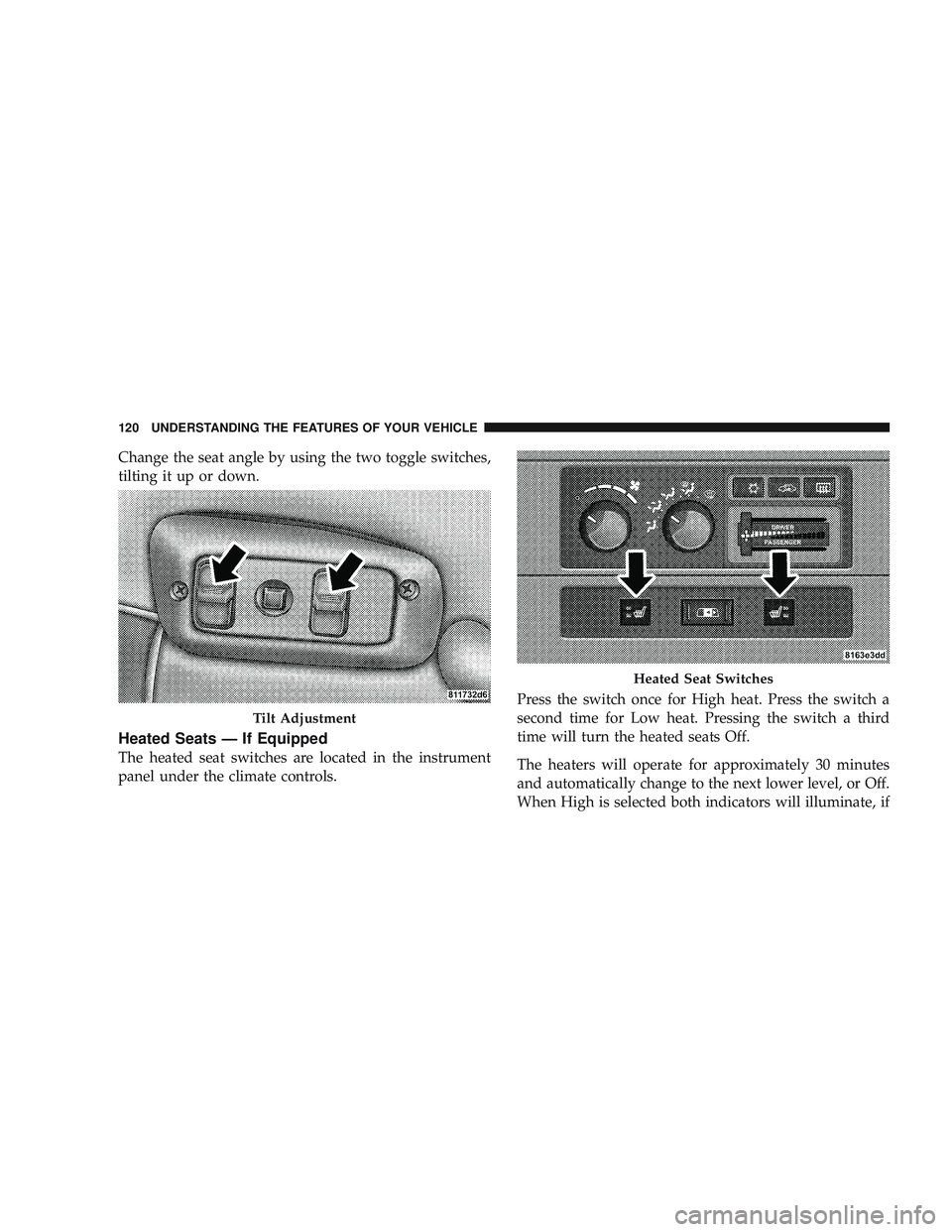
Change the seat angle by using the two toggle switches,
tilting it up or down.
Heated Seats — If Equipped
The heated seat switches are located in the instrument
panel under the climate controls.Press the switch once for High heat. Press the switch a
second time for Low heat. Pressing the switch a third
time will turn the heated seats Off.
The heaters will operate for approximately 30 minutes
and automatically change to the next lower level, or Off.
When High is selected both indicators will illuminate, if
Tilt Adjustment
Heated Seat Switches
120 UNDERSTANDING THE FEATURES OF YOUR VEHICLE
Page 146 of 429

ELECTRICAL POWER OUTLETS
The auxiliary electrical outlet can provide power for
in-cab accessories designed for use with the standard
“cigar lighter” plug. The outlet is located in the instru-
ment panel below and to the right of the climate control
panel. A cap is attached to the outlet base indicating
“Power Outlet” 12-Volt/20 A.
There is an additional power outlet inside the center
console of vehicles equipped with 40-20-40, or bucket
front seats. There is also a power outlet located on the
rear of the center console (if equipped with bucket seats).
The outlet(s) has/have a fused direct feed from the
battery so it/they receive power whether the ignition is
ON or OFF.
All accessories connected to this/these outlet(s) should
be removed or turned off when the vehicle is not in use
to protect the battery against discharge.NOTE:
If desired, all of the power outlets can be
converted by your authorized dealer to provide power
with the ignition switch in the ON position only.
WARNING!
To avoid serious injury or death:
•Do not use a three-prong adapter.
•Do not insert any objects into the receptacles.
•Do not touch with wet hands.
•Close the lid when not in use and while driving
the vehicle.
•If this outlet is mishandled, it may cause an
electric shock and failure.
144 UNDERSTANDING THE FEATURES OF YOUR VEHICLE
Page 155 of 429

Plastic Grocery Bag Retainers
Retainer hooks which will hold plastic grocery bag
handles are built into the back panel of the cab, behind
the rear seat.REAR WINDOW FEATURES
Rear Window Defroster and Heated Sideview
Mirrors — If Equipped
The electric rear window defroster and heated
sideview mirrors are activated by pressing the
heated grid button, located on the climate control panel,
with the ignition ON. Turning OFF the ignition will
deactivate the electric rear window defroster and heated
sideview mirrors feature. These features also turn off
after activation, when 15 minutes have elapsed. For an
additional 10 minutes of operation, push the button a
second time.
Grocery Bag Hooks
UNDERSTANDING THE FEATURES OF YOUR VEHICLE 153
3
Page 156 of 429

Power Sliding Rear Window — If Equipped
The power sliding rear window switch is located on the
instrument panel below the climate controls. Press the
right side of the switch to open the glass and the left side
of the switch to close the glass.
Sliding Rear Window — If Equipped
A locking device in the center of the window helps to
prevent entry from the rear of the vehicle. Squeeze the
lock to release the window.
FOLD FLAT LOAD FLOOR — IF EQUIPPED
Quad Cab\3models with a 60/40 rear seat may be
equipped with a folding load floor.
WARNING!
Do not operate the vehicle with loose items stored on
the load floor. While driving or in an accident you
may experience abrupt stopping, rapid acceleration,
or sharp turns. Loose objects stored on the load floor
may move around with force and strike occupants,
resulting in serious or fatal injury.
Power Sliding Rear Window Switch
154 UNDERSTANDING THE FEATURES OF YOUR VEHICLE
Page 161 of 429

\2Video Entertainment System™ (Sales Code
XRV) — If Equipped .................... 201
\2 Remote Sound System Controls —
If Equipped .......................... 201
\4 Radio Operation ..................... 202
\4 Tape Player ........................ 202
\4 CD Player ......................... 202
\2 CD/DVD Maintenance ................. 203
\2 Radio Operation And Cellular Phones ....... 203\2
Climate Controls ...................... 204
\4 Heater Only — If Equipped ............. 204
\4 Air Conditioning And Heating —
If Equipped ........................ 207
\4 Air Conditioning With Dual Zone
Temperature Control — If Equipped ....... 210
\4 Operating Tips ...................... 214
\4 Operating Tips Chart ................. 216
UNDERSTANDING YOUR INSTRUMENT PANEL 159
4
Page 162 of 429

INSTRUMENT PANEL FEATURES
1 - Headlight Switch6 - Passenger Airbag11 - Exhaust Brake Switch* 16 - Parking Brake Release Lever
2 - Air Outlets 7 - Glove Compartment12 - Power Sliding Back Glass
Switch* 17 - Adjustable Pedal Control
Switch*
3 - Instrument Cluster 8 - Passenger Airbag On/Off
Switch* 13 - Cupholders
* If Equipped
4 - Climate Controls 9 - Power Outlet14 - Cigar Lighter
5 - Radio 10 - Heated Seat Switch15 - Transfer Case Control Switch*
160 UNDERSTANDING YOUR INSTRUMENT PANEL
Page 206 of 429
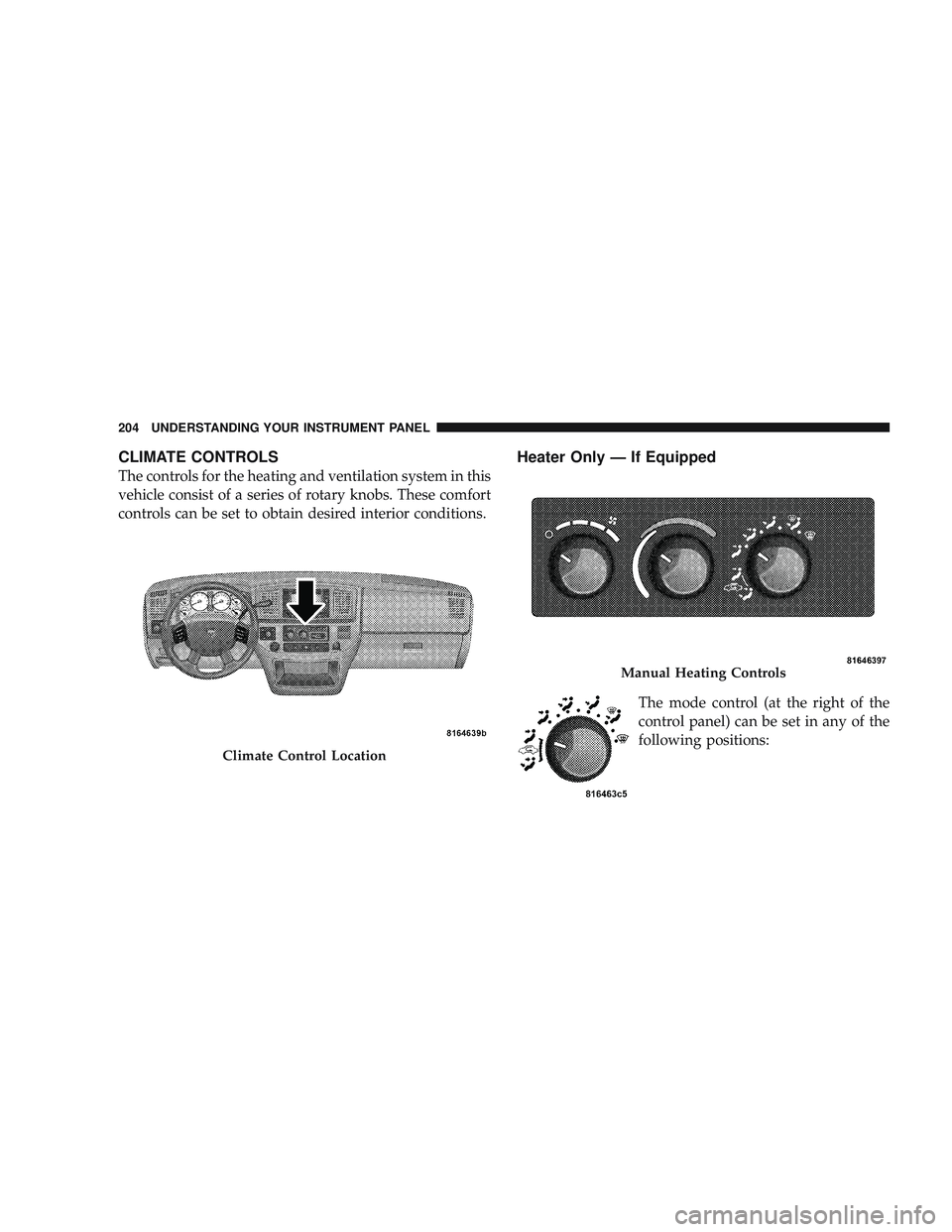
CLIMATE CONTROLS
The controls for the heating and ventilation system in this
vehicle consist of a series of rotary knobs. These comfort
controls can be set to obtain desired interior conditions.
Heater Only — If Equipped
The mode control (at the right of the
control panel) can be set in any of the
following positions:
Climate Control Location
Manual Heating Controls
204 UNDERSTANDING YOUR INSTRUMENT PANEL
Page 208 of 429

Blower Control
The rotary knob on the left of the
control panel is the blower control.
Turn the knob clockwise to one of the
four positions to obtain the blower
speed you desire. To turn the blower
off, turn the knob to the far left posi-
tion.
NOTE: For vehicles equipped with Remote Start, the
climate controls will not function during Remote Start
operation if the blower control is left in the “O” (Off)
position.
Temperature Control
The rotary knob at the center of the
control panel controls the temperature
of the interior air. You can choose your
degree of comfort by rotating the
knob. The coldest temperature setting
is to the extreme left (blue region) and
the warmest setting is to the extreme
right (red region) of the rotation.
206 UNDERSTANDING YOUR INSTRUMENT PANEL