service reset RAM CHASSIS CAB 2012 Owners Manual
[x] Cancel search | Manufacturer: RAM, Model Year: 2012, Model line: CHASSIS CAB, Model: RAM CHASSIS CAB 2012Pages: 502, PDF Size: 3.96 MB
Page 194 of 502
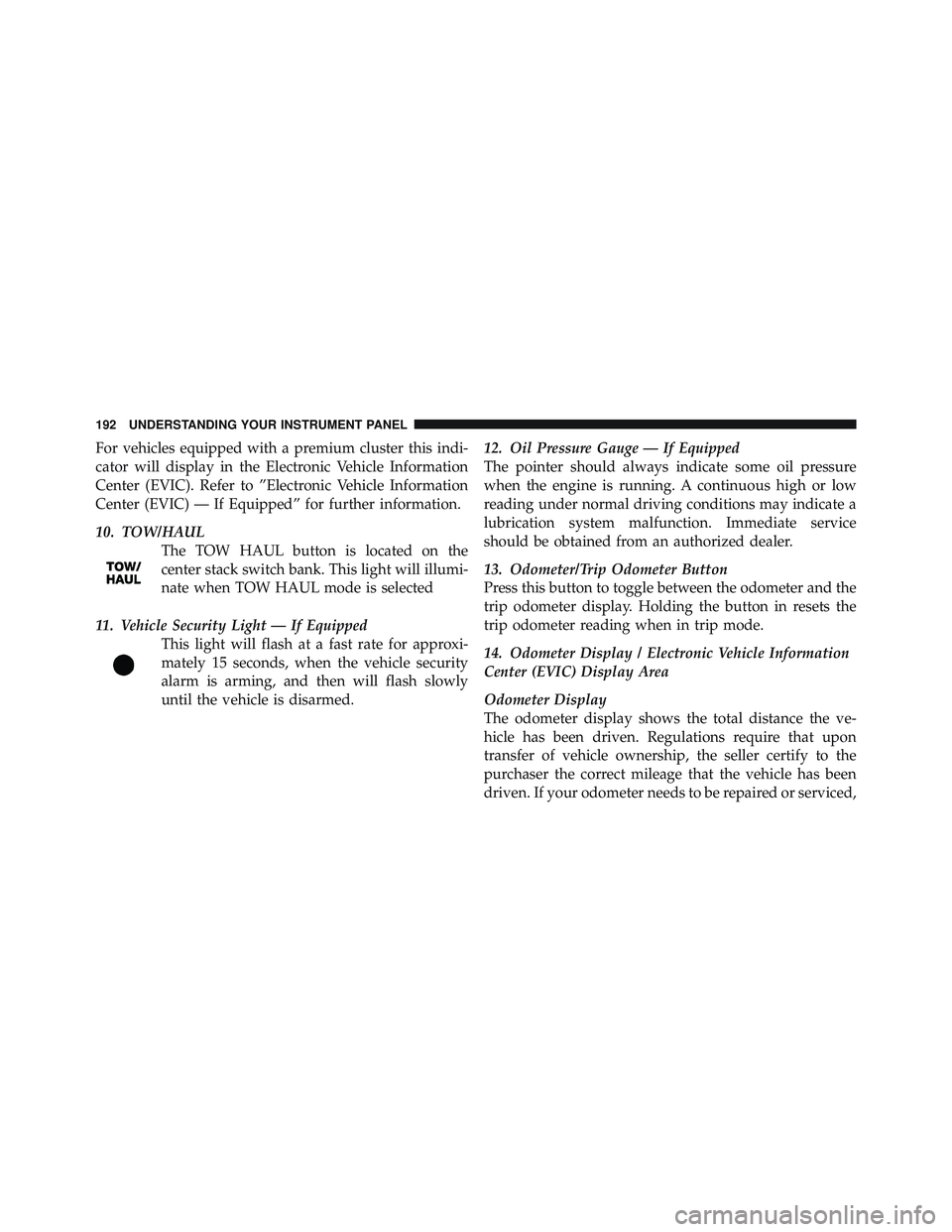
For vehicles equipped with a premium cluster this indi-
cator will display in the Electronic Vehicle Information
Center (EVIC). Refer to ”Electronic Vehicle Information
Center (EVIC) — If Equipped” for further information.
10. TOW/HAUL
The TOW HAUL button is located on the
center stack switch bank. This light will illumi-
nate when TOW HAUL mode is selected
11. Vehicle Security Light — If Equipped
This light will flash at a fast rate for approxi-
mately 15 seconds, when the vehicle security
alarm is arming, and then will flash slowly
until the vehicle is disarmed. 12. Oil Pressure Gauge — If Equipped
The pointer should always indicate some oil pressure
when the engine is running. A continuous high or low
reading under normal driving conditions may indicate a
lubrication system malfunction. Immediate service
should be obtained from an authorized dealer.
13. Odometer/Trip Odometer Button
Press this button to toggle between the odometer and the
trip odometer display. Holding the button in resets the
trip odometer reading when in trip mode.
14. Odometer Display / Electronic Vehicle Information
Center (EVIC) Display Area
Odometer Display
The odometer display shows the total distance the ve-
hicle has been driven. Regulations require that upon
transfer of vehicle ownership, the seller certify to the
purchaser the correct mileage that the vehicle has been
driven. If your odometer needs to be repaired or serviced,192 UNDERSTANDING YOUR INSTRUMENT PANEL
Page 195 of 502

the repair technician should leave the odometer reading
the same as it was before the repair or service. If s/he
cannot do so, then the odometer must be set at zero, and
a sticker must be placed in the door jamb stating what the
mileage was before the repair or service. It is a good idea
for you to make a record of the odometer reading before
the repair/service, so that you can be sure that it is
properly reset, or that the door jamb sticker is accurate if
the odometer must be reset at zero.
The two trip odometers show individual trip mileage. To
switch from odometer to trip odometers, press and
release the TRIP ODOMETER button.
To reset a trip odometer, display the desired trip odom-
eter to be reset then push and hold the button for
approximately two seconds until the display resets. Vehicle Odometer Messages
When the appropriate conditions exist, the following
messages will display in the odometer:
noFUSE .......................... Fuse Fault
CHANgE OIL ............... Oil Change Required
ESCOFF ............ Electronic Stability Control Off
gASCAP ...................... GasCap Loose
HOTOIL ................... Engine Oil too Hot
LoCOOL ................... Low Engine Coolant
LoW tirE .................... TirePr essure Low
NOTE: There is also an engine hour function. This
indicates the total number of hours the engine has been
running. To display the engine hours on the base cluster,
perform the following: Place the ignition in the ON/
RUN, but do not start the engine. With the odometer
value displayed, hold the TRIP button down for a period
of six seconds. The odometer will change to trip value
first, then it will display the engine hour value. The 4 UNDERSTANDING YOUR INSTRUMENT PANEL 193
Page 197 of 502

means the engine oil change interval may fluctuate
dependent upon your personal driving style.
Unless reset, this message will continue to display each
time you turn the ignition switch to the ON/RUN
position. To turn off the message temporarily, press and
release the Trip Odometer button on the instrument
cluster. To reset the oil change indicator system (after
performing the scheduled maintenance), refer to the
following procedure:
1. Turn the ignition switch to the ON/RUN position
(do not start the engine).
2. Fully depress the accelerator pedal slowly three
times within 10 seconds.
3. Turn the ignition switch to the OFF/LOCK position.
NOTE: If the indicator message illuminates when you
start the vehicle, the oil change indicator system did not
reset. If necessary, repeat this procedure. 15. Engine Temperature Warning Light
This light warns of an overheated engine condi-
tion. As engine coolant temperatures rise and the
gauge approaches H, this indicator will illuminate
and a single chime will sound after reaching a set
threshold. Further overheating will cause the tempera-
ture gauge to pass H, the indicator will continuously
flash and a continuous chime will occur until the engine
is allowed to cool.
If the light turns on while driving, safely pull over and
stop the vehicle. If the A/C system is on, turn it off. Also,
shift the transmission into NEUTRAL and idle the ve-
hicle. If the temperature reading does not return to
normal, turn the engine off immediately and call for
service. Refer to “If Your Engine Overheats” in “What To
Do In Emergencies” for further information.
For vehicles equipped with a premium cluster this indi-
cator will display in the Electronic Vehicle Information 4 UNDERSTANDING YOUR INSTRUMENT PANEL 195
Page 286 of 502

to operate. Limp Home Mode allows the vehicle to be
driven to an authorized dealer for service without dam-
aging the transmission.
In the event of a momentary problem, the transmission
can be reset to regain all forward gears by performing the
following steps:
1. Stop the vehicle.
2. Shift the transmission into PARK.
3. Turn the ignition switch to the LOCK/OFF position.
4. Wait approximately 10 seconds.
5. Restart the engine.
6. Shift into the desired gear range. If the problem is no
longer detected, the transmission will return to normal
operation. NOTE: Even if the transmission can be reset, we recom-
mend that you visit your authorized dealer at your
earliest possible convenience. Your authorized dealer has
diagnostic equipment to determine if the problem could
recur.
If the transmission cannot be reset, authorized dealer
service is required.
Electronic Range Select (ERS) Operation
The Electronic Range Select (ERS) shift control allows the
driver to limit the highest available gear when the shift
lever is in the DRIVE position. For example, if you shift
the transmission into 3 (third gear), the transmission will
never shift above third gear, but will shift down into
second and first gear normally.
You can switch between DRIVE and ERS mode at any
vehicle speed. When the shift lever is in the DRIVE
position, the transmission will operate automatically,
shifting between all available gears. Tapping the ERS (-)284 STARTING AND OPERATING
Page 456 of 502

MAINTENANCE SCHEDULE
5.7L Gas Engine
The Scheduled Maintenance services listed in this
manual must be done at the times or mileages specified
to protect your vehicle warranty and ensure the best
vehicle performance and reliability. More frequent main-
tenance may be needed for vehicles in severe operating
conditions, such as dusty areas and very short trip
driving. Inspection and service should also be done
anytime a malfunction is suspected.
Your vehicle is equipped with an automatic oil change
indicator system. The oil change indicator system will
remind you that it is time to take your vehicle in for
scheduled maintenance.
On Electronic Vehicle Information Center (EVIC)
equipped vehicles, “Oil Change Required” will be dis-
played in the EVIC and a single chime will sound,
indicating that an oil change is necessary. On Non-EVIC equipped vehicles, “Change Oil” will flash
in the instrument cluster odometer and a single chime
will sound, indicating that an oil change is necessary.
Based on engine operation conditions, the oil change
indicator message will illuminate. This means that ser-
vice is required for your vehicle. Operating conditions
such as frequent short-trips, trailer tow, extremely hot or
cold ambient temperatures, and E85 fuel usage will
influence when the “Change Oil” message is displayed.
Depending on operating conditions, the message may
appear as early as 3,500 miles (5 630 km) since last reset.
Have your vehicle serviced as soon as possible, within
the next 500 miles (805 km).
8 M
A
I
N
T
E
N
A
N
C
E
S
C
H
E
D
U
L
E
S 454 MAINTENANCE SCHEDULES
Page 493 of 502

Power Door ......................... 31
Lower Anchors and Tether for
CHildren (LATCH) ....................... 68
Lubrication, Body ....................... 412
Lug Nuts ........................... 382,384
Maintenance Free Battery .................. 409
Maintenance Procedures ................... 405
Maintenance Schedule .................... 454
Malfunction Indicator Light (Check Engine) ..... 403
Manual Transmission
Fluid Level Check .................... 427
Lubricant Selection ................... 451
Manual, Service ......................... 477
Memory Seat ........................... 140
Mini-Trip Computer ...................... 212
Mirrors ................................ 87
Automatic Dimming ................... 87
Electric Powered ...................... 90 Heated ............................. 91
Memory ........................... 140
Outside ............................ 88
Rearview ........................... 87
Trailer Towing ....................... 92
Modifications/Alterations, Vehicle ............. 7
Mopar Parts ......................... 404,476
Multi-Function Control Lever ............... 153
New Vehicle Break-In Period ................ 77
Occupant Restraints ................... 38,57,60
Occupant Restraints (Sedan) ................. 57
Octane Rating, Gasoline (Fuel) .............. 335
Odometer ............................. 192
Trip .............................. 192
Oil Change Indicator .................. 194,210
Oil Change Indicator, Reset .............. 194,210
10 INDEX 491