rear view mirror RAM CHASSIS CAB 2020 User Guide
[x] Cancel search | Manufacturer: RAM, Model Year: 2020, Model line: CHASSIS CAB, Model: RAM CHASSIS CAB 2020Pages: 516, PDF Size: 16.57 MB
Page 265 of 516
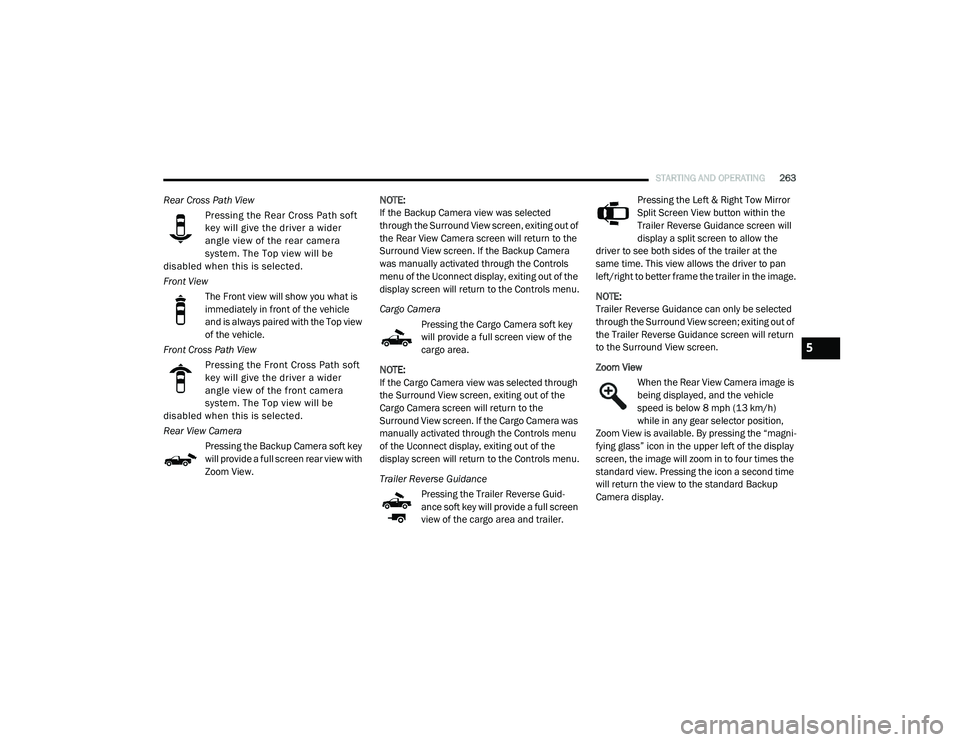
STARTING AND OPERATING263
Rear Cross Path View
Pressing the Rear Cross Path soft
key will give the driver a wider
angle view of the rear came ra
syste m. The Top view will be
dis abled when this is selec te d.
Front View
The Front view will show you what is
immediately in front of the vehicle
and is always paired with the Top view
of the vehicle.
Front Cross Path View Pressing the Fro nt Cro ss Path soft
key will give the driver a wider
angle view of the front cam era
syste m. The Top view will be
dis abled when this is selec te d.
Rear View Camera
Pressing the Backup Camera soft key
will provide a full screen rear view with
Zoom View. NOTE:
If the Backup Camera view was selected
through the Surround View screen, exiting out of
the Rear View Camera screen will return to the
Surround View screen. If the Backup Camera
was manually activated through the Controls
menu of the Uconnect display, exiting out of the
display screen will return to the Controls menu.
Cargo Camera
Pressing the Cargo Camera soft key
will provide a full screen view of the
cargo area.
NOTE:
If the Cargo Camera view was selected through
the Surround View screen, exiting out of the
Cargo Camera screen will return to the
Surround View screen. If the Cargo Camera was
manually activated through the Controls menu
of the Uconnect display, exiting out of the
display screen will return to the Controls menu.
Trailer Reverse Guidance Pressing the Trailer Reverse Guid -
ance soft key will provide a full screen
view of the cargo area and trailer. Pressing the Left & Right Tow Mirror
Split Screen View button within the
Trailer Reverse Guidance screen will
display a split screen to allow the
driver to see both sides of the trailer at the
same time. This view allows the driver to pan
left/right to better frame the trailer in the image.
NOTE:
Trailer Reverse Guidance can only be selected
through the Surround View screen; exiting out of
the Trailer Reverse Guidance screen will return
to the Surround View screen.
Zoom View
When the Rear View Camera image is
being displayed, and the vehicle
speed is below 8 mph (13 km/h)
while in any gear selector position,
Zoom View is available. By pressing the “magni -
fying glass” icon in the upper left of the display
screen, the image will zoom in to four times the
standard view. Pressing the icon a second time
will return the view to the standard Backup
Camera display.
5
2020_RAM_CHASSIS_CAB_OM_USA=GUID-6C67832B-7839-4CCF-BEFC-CDF988F949EA=1=en=.book Page 263
Page 268 of 516
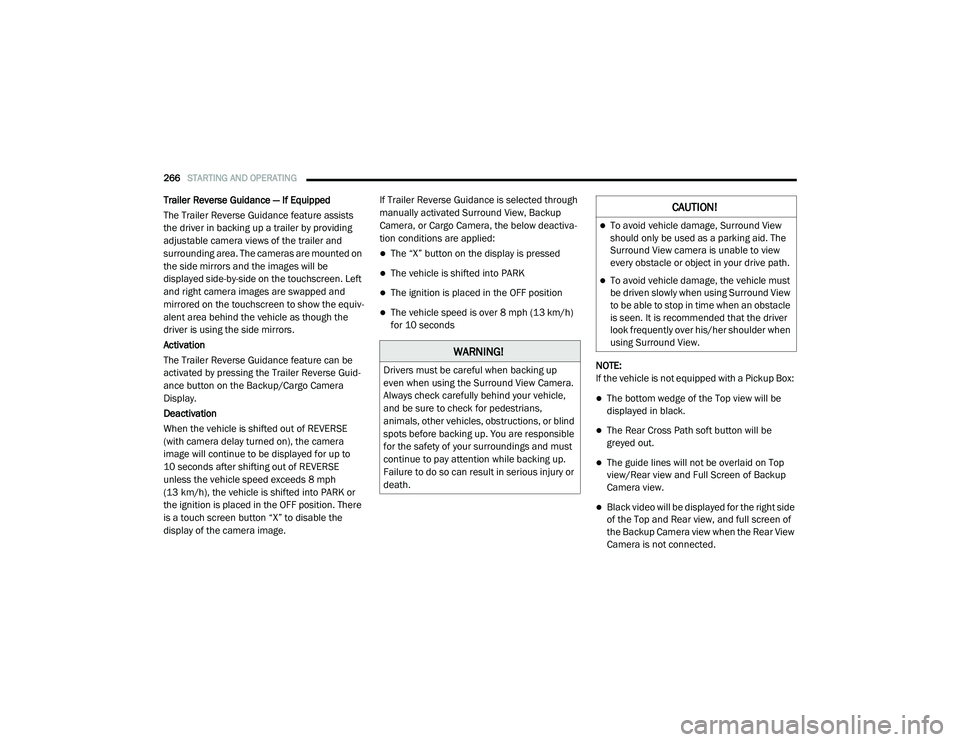
266STARTING AND OPERATING
Trailer Reverse Guidance — If Equipped
The Trailer Reverse Guidance feature assists
the driver in backing up a trailer by providing
adjustable camera views of the trailer and
surrounding area. The cameras are mounted on
the side mirrors and the images will be
displayed side-by-side on the touchscreen. Left
and right camera images are swapped and
mirrored on the touchscreen to show the equiv -
alent area behind the vehicle as though the
driver is using the side mirrors.
Activation
The Trailer Reverse Guidance feature can be
activated by pressing the Trailer Reverse Guid -
ance button on the Backup/Cargo Camera
Display.
Deactivation
When the vehicle is shifted out of REVERSE
(with camera delay turned on), the camera
image will continue to be displayed for up to
10 seconds after shifting out of REVERSE
unless the vehicle speed exceeds 8 mph
(13 km/h), the vehicle is shifted into PARK or
the ignition is placed in the OFF position. There
is a touch screen button “X” to disable the
display of the camera image. If Trailer Reverse Guidance is selected through
manually activated Surround View, Backup
Camera, or Cargo Camera, the below deactiva
-
tion conditions are applied:
The “X” button on the display is pressed
The vehicle is shifted into PARK
The ignition is placed in the OFF position
The vehicle speed is over 8 mph (13 km/h)
for 10 seconds
NOTE:
If the vehicle is not equipped with a Pickup Box:
The bottom wedge of the Top view will be
displayed in black.
The Rear Cross Path soft button will be
greyed out.
The guide lines will not be overlaid on Top
view/Rear view and Full Screen of Backup
Camera view.
Black video will be displayed for the right side
of the Top and Rear view, and full screen of
the Backup Camera view when the Rear View
Camera is not connected.
WARNING!
Drivers must be careful when backing up
even when using the Surround View Camera.
Always check carefully behind your vehicle,
and be sure to check for pedestrians,
animals, other vehicles, obstructions, or blind
spots before backing up. You are responsible
for the safety of your surroundings and must
continue to pay attention while backing up.
Failure to do so can result in serious injury or
death.
CAUTION!
To avoid vehicle damage, Surround View
should only be used as a parking aid. The
Surround View camera is unable to view
every obstacle or object in your drive path.
To avoid vehicle damage, the vehicle must
be driven slowly when using Surround View
to be able to stop in time when an obstacle
is seen. It is recommended that the driver
look frequently over his/her shoulder when
using Surround View.
2020_RAM_CHASSIS_CAB_OM_USA=GUID-6C67832B-7839-4CCF-BEFC-CDF988F949EA=1=en=.book Page 266
Page 303 of 516

IN CASE OF EMERGENCY301
Replacing Exterior Bulbs
Base Quad: Low Beam Headlamp, High
Beam Headlamp, Front Park And Turn — If
Equipped
Low Beam
1. Open the hood.
2. Disconnect and isolate the negative battery
cable.
3. Reach into the front wheel house ahead of the front wheel, remove the fastener, and
lift the cover over the access hole in the
front of the wheel house splash shield.
Access to the rear of the lamp can be gained
through this access hole.
Splash Shield Access Cover
4. Reach through the access hole of the wheel
house splash shield and disengage the bulb
access cover by rotating counterclockwise.
Bulb Access Cover
Front Fog Lamps (LED Headlamps)
LED (Serviced At An Authorized Dealer)
Side Indicators (Front And Side View Mirror) LED (Serviced At An Authorized Dealer)
Center High Mounted Stop Lamp (CHMSL) 921
Cab Roof Marker Lamps 194NA
Box Off Tail Lamps – Stop/Turn/Tail/License Plate 1157
Box Off Tail Lamps – Back Up 1156
Exterior Bulbs
Bulb Name Bulb Number
1 — Access Cover
2 — Fastener
6
2020_RAM_CHASSIS_CAB_OM_USA=GUID-6C67832B-7839-4CCF-BEFC-CDF988F949EA=1=en=.book Page 301
Page 312 of 516

310IN CASE OF EMERGENCY
F56 –15 Amp Blue Additional Diesel Content - If Equipped (DS 1500 Only)
F56 –10 Amp Red Fuel Vapor Blocker Valve - If Equipped (HD Only)
F57 –20 Amp Yellow TCM/PCM / Solenoid Trans Pressure SW (RFE Trans Only)
– If Equipped (HD Only)
Transmission (DS 1500 Only)
F58 –10 Amp Red Bed Lighting (LED) – If Equipped (HD Only)
F60 –15 Amp Blue Underhood Lamp / TCM – If Equipped (DS 1500 Only)
F61 –10 Amp RedUREA Sensor / PM Sensor – If Equipped (DS 1500 LD
Diesel & Cummins Diesel)
F62 –10 Amp Red Air Conditioning Clutch
F63 –20 Amp Yellow Ignition Coils (Gas), Ignition Coils Capacitors (Gas) / Short
Runner Valve Actuator / Urea Heater Control Unit (DS
1500 LD Diesel) / RLY Coil Feed-SCR (DS 1500 LD Diesel)
F64 –25 Amp ClearFuel Injectors / Powertrain Control Module / SRV – If
Equipped
F65 –10 Amp RedMOD Inverter (Wake Up) / Power Port / USB IP / WCPM –
If Equipped (HD Only)
Spare (DS 1500 Only)
F66 –10 Amp RedSunroof / Light and Rain Sensor Module / Inside Rearview
Mirror / Passenger Window SW / USB Port Rear / Feed for
R/A RLY #2 Coil – If Equipped
F67 –10 Amp RedCD / DVD / UCI Port – If Equipped (HD Only)
Bluetooth Hands-Free Module / CD – If Equipped (DS
1500 Only)
Cavity
Cartridge Fuse Micro Fuse Description
2020_RAM_CHASSIS_CAB_OM_USA=GUID-6C67832B-7839-4CCF-BEFC-CDF988F949EA=1=en=.book Page 310
Page 398 of 516

396SERVICING AND MAINTENANCE
Plastic And Coated Parts
Use Mopar Total Clean to clean vinyl upholstery.
Cleaning Plastic Instrument Cluster Lenses
The lenses in front of the instruments in this
vehicle are molded in clear plastic. When
cleaning the lenses, care must be taken to
avoid scratching the plastic.
1. Clean with a wet soft cloth. A mild soap
solution may be used, but do not use high
alcohol content or abrasive cleaners. If
soap is used, wipe clean with a clean damp
cloth.
2. Dry with a soft cloth.
Leather Parts
Mopar Total Clean is specifically recommended
for leather upholstery.
Your leather upholstery can be best preserved
by regular cleaning with a damp soft cloth.
Small particles of dirt can act as an abrasive
and damage the leather upholstery and should
be removed promptly with a damp cloth. Stub -
born soils can be removed easily with a soft
cloth and Mopar Total Clean. Care should be
taken to avoid soaking your leather upholstery
with any liquid. Please do not use polishes, oils,
cleaning fluids, solvents, detergents, or
ammonia-based cleaners to clean your leather
upholstery. Application of a leather conditioner
is not required to maintain the original condi -
tion.
NOTE:
If equipped with light colored leather, it tends to
show any foreign material, dirt, and fabric dye
transfer more so than darker colors. The leather
is designed for easy cleaning, and FCA recom -
mends Mopar total care leather cleaner applied
on a cloth to clean the leather seats as needed.
Glass Surfaces
All glass surfaces should be cleaned on a
regular basis with Mopar Glass Cleaner, or any
commercial household-type glass cleaner.
Never use an abrasive type cleaner. Use caution
when cleaning the inside rear window equipped
with electric defrosters or windows equipped
with radio antennas. Do not use scrapers or
other sharp instruments that may scratch the
elements.
When cleaning the rear view mirror, spray
cleaner on the towel or cloth that you are using.
Do not spray cleaner directly on the mirror.
CAUTION!
Direct contact of air fresheners, insect
repellents, suntan lotions, or hand sani -
tizers to the plastic, painted, or decorated
surfaces of the interior may cause perma -
nent damage. Wipe away immediately.
Damage caused by these type of products
may not be covered by your New Vehicle
Limited Warranty.
CAUTION!
Do not use Alcohol and Alcohol-based and/or
Ketone based cleaning products to clean
leather upholstery, as damage to the
upholstery may result.
2020_RAM_CHASSIS_CAB_OM_USA=GUID-6C67832B-7839-4CCF-BEFC-CDF988F949EA=1=en=.book Page 396
Page 420 of 516

418MULTIMEDIA
Rear ParkSense Chime Volume — If
Equipped Low
Med High
Tilt Side Mirrors In Reverse — If Equipped On
Off
NOTE:
When the “Tilt Side Mirrors In Reverse” feature is selected, the exterior side-view mirrors tilt downward when the ignition is in the ON/RUN position
and the transmission gear selector is in the REVERSE position. The mirrors move back to their previous position when the transmission is shifted out
of REVERSE. Surround View Camera — If Equipped On
Off
NOTE:
The “Surround View Camera” feature displays a complete 360 degree view of the vehicle's exterior environment while backing up. Surround View Camera Delay — If Equipped On
Off
NOTE:
The “Surround View Camera Delay” setting determines whether or not the screen will display the 360 degree view image with guidelines for up to 10
seconds after the vehicle is shifted out of REVERSE. This delay will be canceled if the vehicle’s speed exceeds 8 mph (13 km/h), the transmission is
shifted into PARK, or the ignition is switched to the OFF position.
Setting Name Selectable Options
2020_RAM_CHASSIS_CAB_OM_USA=GUID-6C67832B-7839-4CCF-BEFC-CDF988F949EA=1=en=.book Page 418
Page 438 of 516

436MULTIMEDIA
Mirrors & Wipers
After pressing the Mirrors & Wipers button on the touchscreen, the following settings will be available:Forward Collision Warning
Sensitivity — If Equipped Near
Med Far
NOTE:
Sets the distance in which a Forward Collision Warning occurs. Front ParkSense Volume LowMed High
Rear ParkSense Volume LowMed High
Power Side Steps — If Equipped Auto Store
Blind Spot Alert OffLightsLights & Chime
Hill Start Assist — If Equipped On Off
Tire Fill Assist — If Equipped On Off
Setting Name Selectable Options
Setting NameSelectable Options
Tilt Side Mirrors In Reverse — If Equipped OnOff
NOTE:
When the “Tilt Side Mirrors In Reverse” feature is selected, the outside side-view mirrors will tilt downward when the ignition is in the ON/RUN position
and the transmission gear selector is in the REVERSE position. The mirrors will move back to their previous position when the transmission is shifted
out of REVERSE. Rain Sensing Auto Wipers — If Equipped OnOff
NOTE:
Automatically adjusts the wiper speed based on the amount of precipitation. Headlights with Wipers OnOff
2020_RAM_CHASSIS_CAB_OM_USA=GUID-6C67832B-7839-4CCF-BEFC-CDF988F949EA=1=en=.book Page 436
Page 509 of 516

507
Four-Way Hazard Flasher
.........................294Freeing A Stuck Vehicle...........................324Front Axle (Differential)...........................370Fuel.................................... 269, 399, 402Adding.............................................268Additives..........................................400Capacity...........................................405Clean Air..........................................399Diesel.............................. 269, 402, 410Ethanol............................................400Filler Cap (Gas Cap)............................268Filter....................................... 354, 407Gasoline..........................................399Light...............................................113Materials Added.................................400Methanol.........................................400Octane Rating...................................399Requirements........................... 399, 402Specifications....................................402Tank Capacity....................................405Fuses..................................................305
G
Garage Door Opener (HomeLink).................67Gas Cap (Fuel Filler Cap).........................268Gasoline, Clean Air.................................399Gasoline, Reformulated...........................399Gauges Voltage............................................194Gear Ranges.........................................207
Gear Selector Override............................ 322General Information....................... 132, 140Glass Cleaning...................................... 396Gross Axle Weight Rating......................... 274Gross Vehicle Weight Rating.................... 274GuideBody Builders...................................... 11GVWR................................................. 273
H
HazardDriving Through Flowing, Rising, Or Shallow Standing Water
.............................. 292Hazard Warning Flashers........................ 294Head Restraints...................................... 36Head Rests............................................ 36Headlights........................................... 301Automatic High Beam........................... 45Cleaning.......................................... 394High Beam......................................... 45Lights On Reminder.............................. 47Passing............................................. 46Switch............................................... 44Heated Mirrors....................................... 43Hill Descent Control............................... 128Hill Descent Control Indicator................... 128Hill Start Assist..................................... 122HitchesTrailer Towing................................... 278Hoisting.............................................. 374
HomeLink (Garage Door Opener)................ 67Hood Prop............................................. 66Hood Release......................................... 66Hub Caps............................................ 318
I
Idle-Up Feature..................................... 198Ignition................................................. 17Switch............................................... 17Illuminated Entry..................................... 49In Vehicle HelpVehicle User Guide............................... 12Inside Rearview Mirror...................... 40, 294Instrument Cluster.................87, 88, 90, 91Descriptions..................................... 117Display.............................................. 92Engine Oil Reset.................................. 93Instrument Panel Lens Cleaning............... 396Integrated Trailer Brake Control................ 281Interior Appearance Care........................ 395Interior Lights......................................... 48Intermittent Wipers (Delay Wipers).............. 50Intervention Regeneration Strategy... 103, 359Inverter Outlet (115V).............................. 80iPod/USB/MP3 Control........................... 481
J
Jack Location....................................... 314Jack Operation..................................... 314Jacking And Tire Changing....................... 314
11
2020_RAM_CHASSIS_CAB_OM_USA=GUID-6C67832B-7839-4CCF-BEFC-CDF988F949EA=1=en=.book Page 507
Page 511 of 516
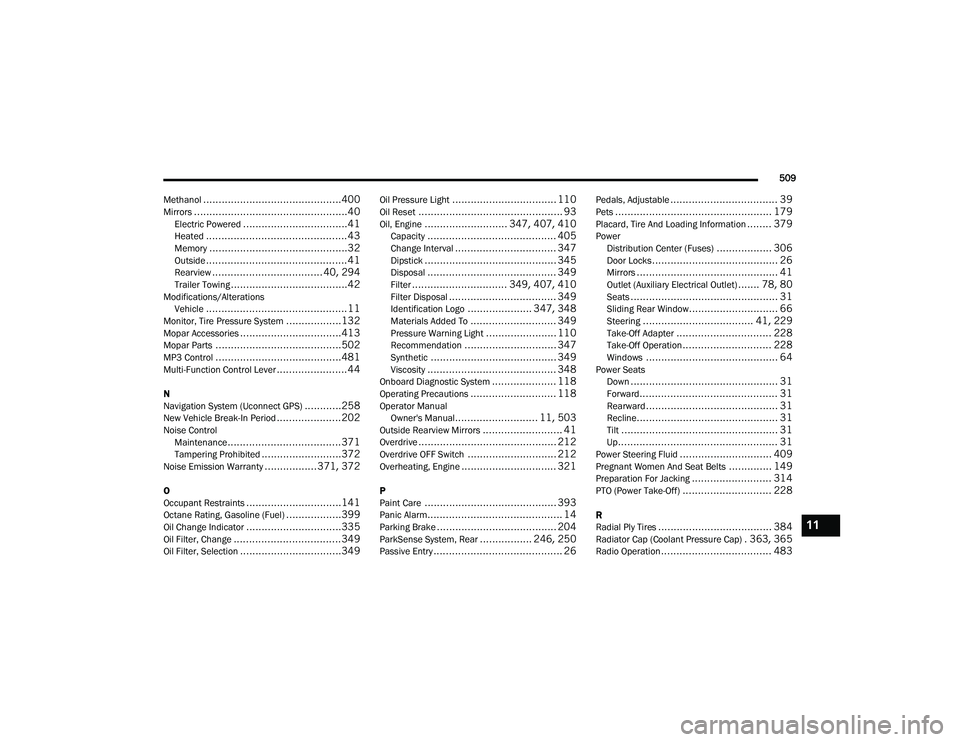
509
Methanol
.............................................400Mirrors..................................................40Electric Powered..................................41Heated..............................................43Memory.............................................32Outside..............................................41Rearview.................................... 40, 294Trailer Towing......................................42Modifications/Alterations Vehicle..............................................11Monitor, Tire Pressure System..................132Mopar Accessories.................................413Mopar Parts.........................................502MP3 Control.........................................481Multi-Function Control Lever.......................44
N
Navigation System (Uconnect GPS)............258New Vehicle Break-In Period.....................202Noise ControlMaintenance.....................................371Tampering Prohibited..........................372Noise Emission Warranty.................371, 372
O
Occupant Restraints...............................141Octane Rating, Gasoline (Fuel)..................399Oil Change Indicator...............................335Oil Filter, Change...................................349Oil Filter, Selection.................................349
Oil Pressure Light.................................. 110Oil Reset............................................... 93Oil, Engine........................... 347, 407, 410Capacity.......................................... 405Change Interval................................. 347Dipstick........................................... 345Disposal.......................................... 349Filter............................... 349, 407, 410Filter Disposal................................... 349Identification Logo..................... 347, 348Materials Added To............................ 349Pressure Warning Light....................... 110Recommendation.............................. 347Synthetic......................................... 349Viscosity.......................................... 348Onboard Diagnostic System..................... 118Operating Precautions............................ 118Operator ManualOwner's Manual........................... 11, 503Outside Rearview Mirrors.......................... 41Overdrive............................................. 212Overdrive OFF Switch............................. 212Overheating, Engine............................... 321
P
Paint Care........................................... 393Panic Alarm............................................ 14Parking Brake....................................... 204ParkSense System, Rear................. 246, 250Passive Entry.......................................... 26
Pedals, Adjustable................................... 39Pets................................................... 179Placard, Tire And Loading Information........ 379PowerDistribution Center (Fuses).................. 306Door Locks......................................... 26Mirrors.............................................. 41Outlet (Auxiliary Electrical Outlet)....... 78, 80Seats................................................ 31Sliding Rear Window............................. 66Steering.................................... 41, 229Take-Off Adapter............................... 228Take-Off Operation............................. 228Windows........................................... 64Power SeatsDown................................................ 31Forward............................................. 31Rearward........................................... 31Recline.............................................. 31Tilt................................................... 31Up.................................................... 31Power Steering Fluid.............................. 409Pregnant Women And Seat Belts.............. 149Preparation For Jacking.......................... 314PTO (Power Take-Off)............................. 228
R
Radial Ply Tires..................................... 384Radiator Cap (Coolant Pressure Cap). 363, 365Radio Operation.................................... 483
11
2020_RAM_CHASSIS_CAB_OM_USA=GUID-6C67832B-7839-4CCF-BEFC-CDF988F949EA=1=en=.book Page 509