manual radio set RAM CHASSIS CAB 2020 Owners Manual
[x] Cancel search | Manufacturer: RAM, Model Year: 2020, Model line: CHASSIS CAB, Model: RAM CHASSIS CAB 2020Pages: 516, PDF Size: 16.57 MB
Page 433 of 516
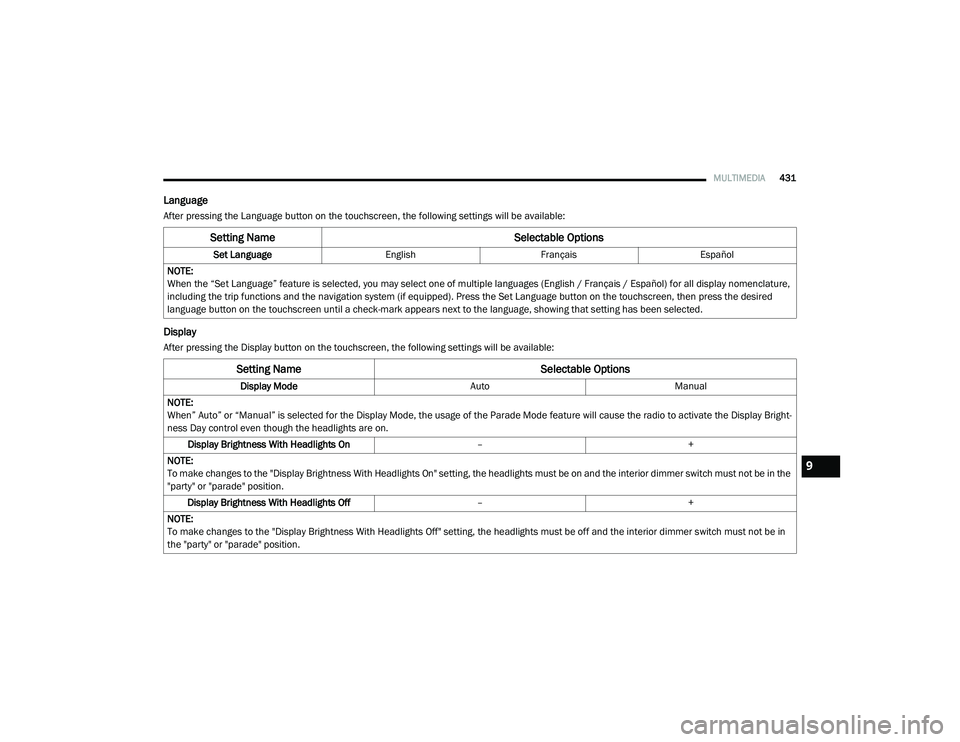
MULTIMEDIA431
Language
After pressing the Language button on the touchscreen, the following settings will be available:
Display
After pressing the Display button on the touchscreen, the following settings will be available:
Setting Name Selectable Options
Set LanguageEnglishFrançais Español
NOTE:
When the “Set Language” feature is selected, you may select one of multiple languages (English / Français / Español) for all display nomenclature,
including the trip functions and the navigation system (if equipped). Press the Set Language button on the touchscreen, then press the desired
language button on the touchscreen until a check-mark appears next to the language, showing that setting has been selected.
Setting Name Selectable Options
Display ModeAutoManual
NOTE:
When” Auto” or “Manual” is selected for the Display Mode, the usage of the Parade Mode feature will cause the radio to activate the Display Bright -
ness Day control even though the headlights are on.
Display Brightness With Headlights On –+
NOTE:
To make changes to the "Display Brightness With Headlights On" setting, the headlights must be on and the interior dimmer switch must not be in the
"party" or "parade" position. Display Brightness With Headlights Off –+
NOTE:
To make changes to the "Display Brightness With Headlights Off" setting, the headlights must be off and the interior dimmer switch must not be in
the "party" or "parade" position.
9
2020_RAM_CHASSIS_CAB_OM_USA=GUID-6C67832B-7839-4CCF-BEFC-CDF988F949EA=1=en=.book Page 431
Page 469 of 516
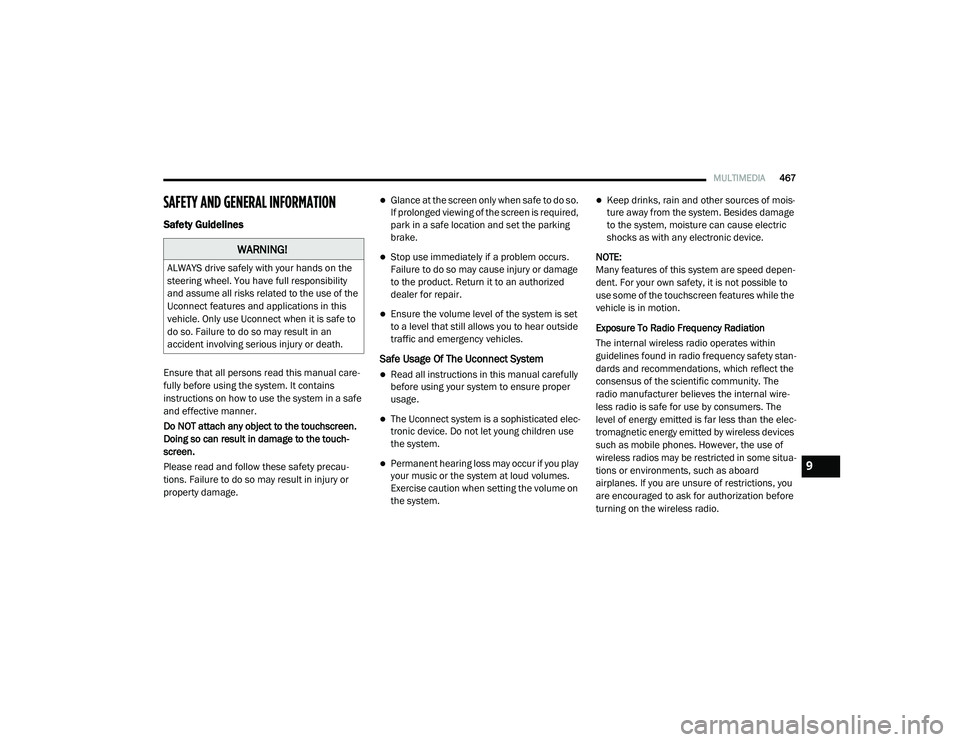
MULTIMEDIA467
SAFETY AND GENERAL INFORMATION
Safety Guidelines
Ensure that all persons read this manual care -
fully before using the system. It contains
instructions on how to use the system in a safe
and effective manner.
Do NOT attach any object to the touchscreen.
Doing so can result in damage to the touch -
screen.
Please read and follow these safety precau -
tions. Failure to do so may result in injury or
property damage.
Glance at the screen only when safe to do so.
If prolonged viewing of the screen is required,
park in a safe location and set the parking
brake.
Stop use immediately if a problem occurs.
Failure to do so may cause injury or damage
to the product. Return it to an authorized
dealer for repair.
Ensure the volume level of the system is set
to a level that still allows you to hear outside
traffic and emergency vehicles.
Safe Usage Of The Uconnect System
Read all instructions in this manual carefully
before using your system to ensure proper
usage.
The Uconnect system is a sophisticated elec -
tronic device. Do not let young children use
the system.
Permanent hearing loss may occur if you play
your music or the system at loud volumes.
Exercise caution when setting the volume on
the system.
Keep drinks, rain and other sources of mois -
ture away from the system. Besides damage
to the system, moisture can cause electric
shocks as with any electronic device.
NOTE:
Many features of this system are speed depen -
dent. For your own safety, it is not possible to
use some of the touchscreen features while the
vehicle is in motion.
Exposure To Radio Frequency Radiation
The internal wireless radio operates within
guidelines found in radio frequency safety stan -
dards and recommendations, which reflect the
consensus of the scientific community. The
radio manufacturer believes the internal wire -
less radio is safe for use by consumers. The
level of energy emitted is far less than the elec -
tromagnetic energy emitted by wireless devices
such as mobile phones. However, the use of
wireless radios may be restricted in some situa-
tions or environments, such as aboard
airplanes. If you are unsure of restrictions, you
are encouraged to ask for authorization before
turning on the wireless radio.
WARNING!
ALWAYS drive safely with your hands on the
steering wheel. You have full responsibility
and assume all risks related to the use of the
Uconnect features and applications in this
vehicle. Only use Uconnect when it is safe to
do so. Failure to do so may result in an
accident involving serious injury or death.
9
2020_RAM_CHASSIS_CAB_OM_USA=GUID-6C67832B-7839-4CCF-BEFC-CDF988F949EA=1=en=.book Page 467
Page 483 of 516

MULTIMEDIA481
STEERING WHEEL AUDIO CONTROLS — IF
EQUIPPED
The remote sound system controls are located
on the back surface of the steering wheel.
Reach behind the wheel to access the switches.
Steering Wheel Audio Controls (Rearview Of Steering Wheel)
The right-hand control is a rocker type switch
with a push-button in the center. Pushing the
top of the switch will increase the volume, and
pushing the bottom of the switch will decrease
the volume.
Pushing the center button will make the radio
switch between the various modes available
(AM/FM/SXM or Media etc.). The left-hand control is a rocker type switch with
a push-button in the center. The function of the
left-hand control is different depending on
which mode you are in.
The following describes the left-hand control
operation in each mode.
Radio Operation
Pushing the top of the switch will SEEK up for
the next listenable station and pushing the
bottom of the switch will SEEK down for the next
listenable station.
The button located in the center of the left-hand
control will tune to the next preset station that
you have programmed in the radio preset
button.
Media Mode
Pushing the top of the switch once will go to the
next track on the selected media (AUX/USB/
Bluetooth®/CD). Pushing the bottom of the
switch once goes to the beginning of the current
track, or to the beginning of the previous track if
it is within eight seconds after the current track
begins to play.
IPOD®/USB/MP3 CONTROL — IF EQUIPPED
Located on the center stack, just below the
instrument panel, is the main media hub. There
are four total USB Ports: Two Mini-USBs (Type C)
and two Standard USBs (Type A). There is also
an AUX Port located in the middle of the USB
Ports.
Plugging in a smartphone device to a USB Port
may activate Android Auto™ or Apple CarPlay®
features, if equipped. For further information,
refer to “Android Auto™” or “Apple CarPlay®” in
the Owner’s Manual Supplement.
NOTE:
Two devices can be plugged in at the same time
and both ports will provide charging capabili
-
ties. Only one port can transfer data to the
system at a time. A pop-up will appear and allow
you to select the device transferring data.
9
2020_RAM_CHASSIS_CAB_OM_USA=GUID-6C67832B-7839-4CCF-BEFC-CDF988F949EA=1=en=.book Page 481
Page 511 of 516
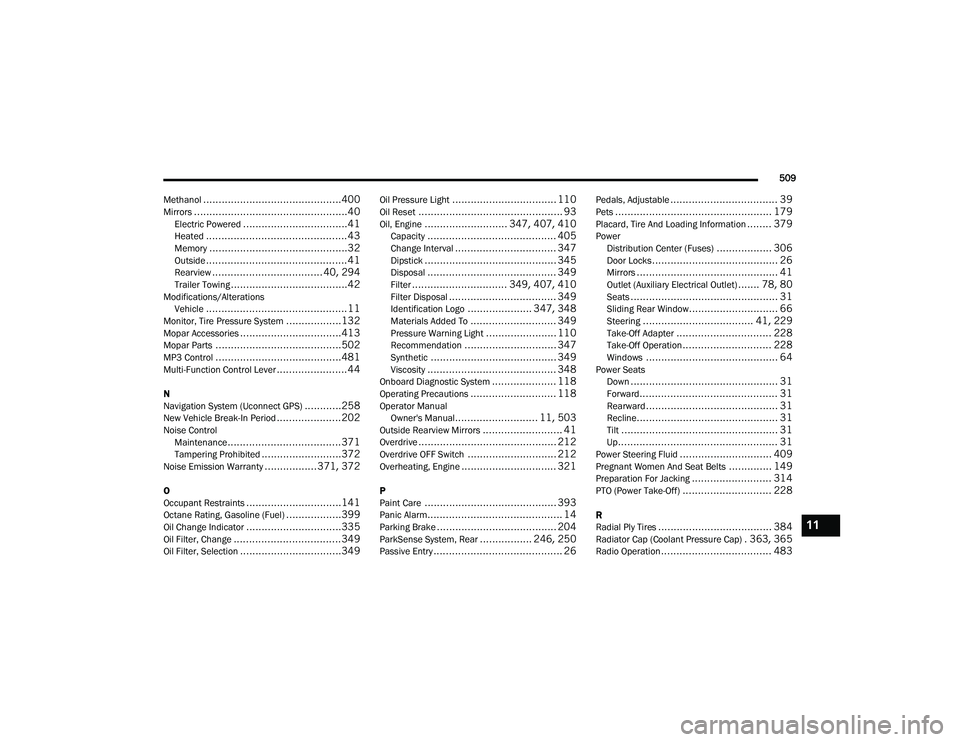
509
Methanol
.............................................400Mirrors..................................................40Electric Powered..................................41Heated..............................................43Memory.............................................32Outside..............................................41Rearview.................................... 40, 294Trailer Towing......................................42Modifications/Alterations Vehicle..............................................11Monitor, Tire Pressure System..................132Mopar Accessories.................................413Mopar Parts.........................................502MP3 Control.........................................481Multi-Function Control Lever.......................44
N
Navigation System (Uconnect GPS)............258New Vehicle Break-In Period.....................202Noise ControlMaintenance.....................................371Tampering Prohibited..........................372Noise Emission Warranty.................371, 372
O
Occupant Restraints...............................141Octane Rating, Gasoline (Fuel)..................399Oil Change Indicator...............................335Oil Filter, Change...................................349Oil Filter, Selection.................................349
Oil Pressure Light.................................. 110Oil Reset............................................... 93Oil, Engine........................... 347, 407, 410Capacity.......................................... 405Change Interval................................. 347Dipstick........................................... 345Disposal.......................................... 349Filter............................... 349, 407, 410Filter Disposal................................... 349Identification Logo..................... 347, 348Materials Added To............................ 349Pressure Warning Light....................... 110Recommendation.............................. 347Synthetic......................................... 349Viscosity.......................................... 348Onboard Diagnostic System..................... 118Operating Precautions............................ 118Operator ManualOwner's Manual........................... 11, 503Outside Rearview Mirrors.......................... 41Overdrive............................................. 212Overdrive OFF Switch............................. 212Overheating, Engine............................... 321
P
Paint Care........................................... 393Panic Alarm............................................ 14Parking Brake....................................... 204ParkSense System, Rear................. 246, 250Passive Entry.......................................... 26
Pedals, Adjustable................................... 39Pets................................................... 179Placard, Tire And Loading Information........ 379PowerDistribution Center (Fuses).................. 306Door Locks......................................... 26Mirrors.............................................. 41Outlet (Auxiliary Electrical Outlet)....... 78, 80Seats................................................ 31Sliding Rear Window............................. 66Steering.................................... 41, 229Take-Off Adapter............................... 228Take-Off Operation............................. 228Windows........................................... 64Power SeatsDown................................................ 31Forward............................................. 31Rearward........................................... 31Recline.............................................. 31Tilt................................................... 31Up.................................................... 31Power Steering Fluid.............................. 409Pregnant Women And Seat Belts.............. 149Preparation For Jacking.......................... 314PTO (Power Take-Off)............................. 228
R
Radial Ply Tires..................................... 384Radiator Cap (Coolant Pressure Cap). 363, 365Radio Operation.................................... 483
11
2020_RAM_CHASSIS_CAB_OM_USA=GUID-6C67832B-7839-4CCF-BEFC-CDF988F949EA=1=en=.book Page 509