navigation system RAM CHASSIS CAB 2022 User Guide
[x] Cancel search | Manufacturer: RAM, Model Year: 2022, Model line: CHASSIS CAB, Model: RAM CHASSIS CAB 2022Pages: 428, PDF Size: 20.18 MB
Page 248 of 428
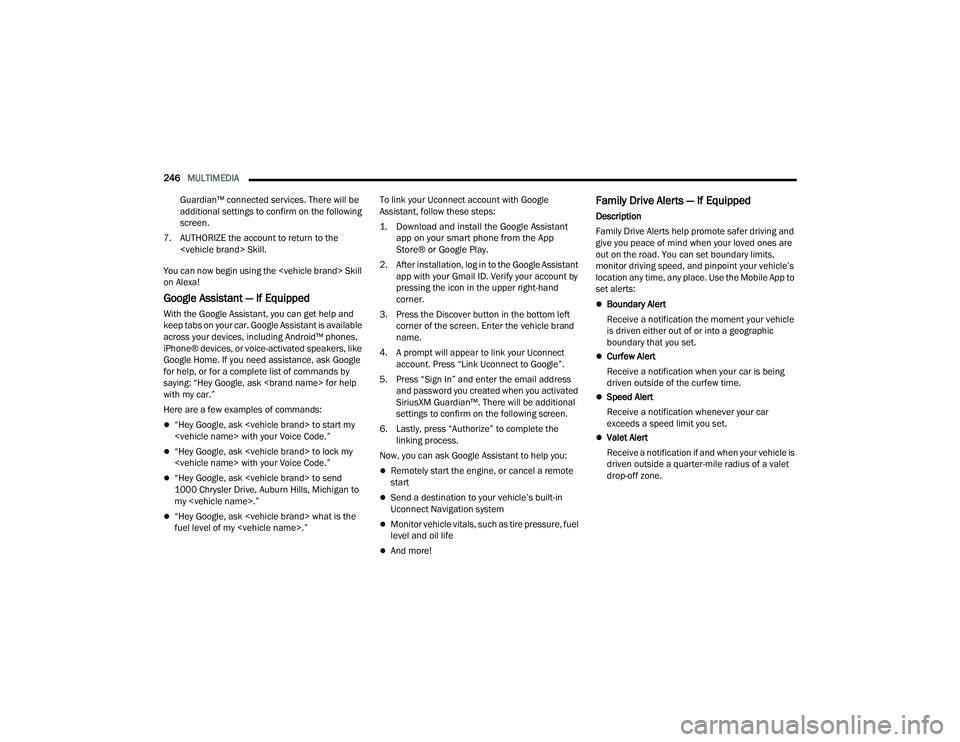
246MULTIMEDIA
Guardian™ connected services. There will be
additional settings to confirm on the following
screen.
7. AUTHORIZE the account to return to the
You can now begin using the
on Alexa!
Google Assistant — If Equipped
With the Google Assistant, you can get help and
keep tabs on your car. Google Assistant is available
across your devices, including Android™ phones,
iPhone® devices, or voice-activated speakers, like
Google Home. If you need assistance, ask Google
for help, or for a complete list of commands by
saying: “Hey Google, ask
with my car.”
Here are a few examples of commands:
“Hey Google, ask
“Hey Google, ask
“Hey Google, ask
1000 Chrysler Drive, Auburn Hills, Michigan to
my
“Hey Google, ask
fuel level of my
Assistant, follow these steps:
1. Download and install the Google Assistant
app on your smart phone from the App
Store® or Google Play.
2. After installation, log in to the Google Assistant app with your Gmail ID. Verify your account by
pressing the icon in the upper right-hand
corner.
3. Press the Discover button in the bottom left corner of the screen. Enter the vehicle brand
name.
4. A prompt will appear to link your Uconnect account. Press “Link Uconnect to Google”.
5. Press “Sign In” and enter the email address and password you created when you activated
SiriusXM Guardian™. There will be additional
settings to confirm on the following screen.
6. Lastly, press “Authorize” to complete the linking process.
Now, you can ask Google Assistant to help you:
Remotely start the engine, or cancel a remote
start
Send a destination to your vehicle’s built-in
Uconnect Navigation system
Monitor vehicle vitals, such as tire pressure, fuel
level and oil life
And more!
Family Drive Alerts — If Equipped
Description
Family Drive Alerts help promote safer driving and
give you peace of mind when your loved ones are
out on the road. You can set boundary limits,
monitor driving speed, and pinpoint your vehicle’s
location any time, any place. Use the Mobile App to
set alerts:
Boundary Alert
Receive a notification the moment your vehicle
is driven either out of or into a geographic
boundary that you set.
Curfew Alert
Receive a notification when your car is being
driven outside of the curfew time.
Speed Alert
Receive a notification whenever your car
exceeds a speed limit you set.
Valet Alert
Receive a notification if and when your vehicle is
driven outside a quarter-mile radius of a valet
drop-off zone.
22_DPF_OM_EN_USC_t.book Page 246
Page 420 of 428

418
Load Shed Battery Saver Mode
....................... 93Load Shed Battery Saver On............................ 93Load Shed Electrical Load Reduction.............. 93Load Shed Intelligent Battery Sensor.............. 93Loading Vehicle............................................. 172Tires.......................................................... 380Locks Automatic Door........................................... 26Child Protection........................................... 27Power Door.................................................. 24Low Tire Pressure System............................. 268Lubrication, Body........................................... 351Lug Nuts/Bolts.................................... 318, 397
M
Maintenance Free Battery............................. 340Maintenance Plan......................................... 334Maintenance Schedule............... 328, 332, 334Malfunction Indicator Light (Check Engine)..... 97ManualPark Release............................................. 323Service...................................................... 411Media Hub....................................................... 66Media Mode.................................................. 221Memory Seat................................................... 29Memory Settings............................................. 29Methanol....................................................... 399Mirrors............................................................. 38Electric Powered......................................... 40Heated........................................................ 42
Memory....................................................... 29Outside........................................................ 40Rearview.............................................38, 312Trailer Towing.............................................. 42Mirrors, Digital................................................. 39Mobile App.................................................... 235Modifications/AlterationsVehicle......................................................... 10Monitor, Tire Pressure System...................... 268Mopar Parts.................................................. 411MP3 Control..................................................... 66Multi-Function Control Lever............................ 47
N
Navigation System (Uconnect GPS).............. 159New Vehicle Break-In Period................ 118, 119Noise ControlMaintenance............................................ 361Tampering Prohibited............................... 362Noise Emission Warranty..................... 361, 362
O
Occupant Restraints..................................... 275Octane Rating, Gasoline (Fuel)..................... 399Oil Change Indicator..................................... 332Oil Filter, Change.......................................... 342Oil Filter, Selection........................................ 342Oil Pressure Light............................................. 96Oil Reset.......................................................... 82Oil, Engine............................................ 341, 404
Capacity.................................................... 403Dipstick..................................................... 340Disposal.................................................... 342Filter................................................ 342, 404Filter Disposal........................................... 342Identification Logo.................................... 342Materials Added To................................... 342Pressure Warning Light................................96Recommendation..................................... 341Synthetic................................................... 342Onboard Diagnostic System.......................... 103Operating Precautions.................................. 103Operator ManualOwner's Manual........................................ 411Outside Rearview Mirrors.................................40Overdrive....................................................... 130Overdrive OFF Switch.................................... 130Overheating, Engine...................................... 322
P
Paint Care..................................................... 393Pair (Link) Uconnect Phone To A Mobile
Phone
S
.................................................... 225Parking Brake............................................... 119ParkSense System, Rear............................... 151Passive Entry....................................................25Pedals, Adjustable...........................................37Pets............................................................... 307Phone Mode.................................................. 223Placard, Tire And Loading Information.......... 380
22_DPF_OM_EN_USC_t.book Page 418