length RAM CHASSIS CAB 2022 Owners Manual
[x] Cancel search | Manufacturer: RAM, Model Year: 2022, Model line: CHASSIS CAB, Model: RAM CHASSIS CAB 2022Pages: 428, PDF Size: 20.18 MB
Page 67 of 428

GETTING TO KNOW YOUR VEHICLE65
Storage Bin (Regular Cab)
The storage bin is located behind the front seats
and runs the length of the cab.
Storage Bin
Fold Flat Load Floor — If Equipped
Crew Cab models with a 60/40 rear seat may be
equipped with a folding load floor. Unfolding The Load Floor/Crew Cab
1. Lift the 60/40 seat cushion(s) to the upward
position.
Load Floor Legs In Stowed Position
2. Unfold both the legs using the straps.
Load Floor Legs In Opened Position
3. Lift the front panel until the load floor unfolds
into position.
Load Floor In Open Position
4. Reverse the procedure to store the load floor.
Positioning The Load Floor For Storage Access
Under The Seat
1. Lift the 60/40 seat cushion(s) to the upward position.
2. Unsnap the securing snap located at either side of the load floor.
WARNING!
Do not operate the vehicle with loose items
stored on the load floor. While driving or in an
accident you may experience abrupt stopping,
rapid acceleration, or sharp turns. Loose objects
stored on the load floor may move around with
force and strike occupants, resulting in serious
or fatal injury.
2
22_DPF_OM_EN_USC_t.book Page 65
Page 71 of 428

GETTING TO KNOW YOUR VEHICLE69
POWER INVERTER — IF EQUIPPED
If equipped, a 115 Volt (400 Watts Maximum)
inverter may be located inside the center console
towards the right hand side, just under the
Wireless Charging Pad (if equipped). This inverter
can power cellular phones, electronics and other
low power devices requiring power up to
400 Watts. Certain video game consoles exceed
this power limit, as will most power tools.
Center Console Power Inverter Outlet
There is also a second 115 Volt (400 Watts
Maximum) power inverter located on the rear of
the center console. This inverter can power cellular
phones, electronics and other low power devices
requiring power up to 400 Watts. Certain video
game consoles exceed this power limit, as will
most power tools. All power inverters are designed with built-in
overload protection. If the power rating of
400 Watts is exceeded, the power inverter shuts
down. Once the electrical device has been
removed from the outlet the inverter should reset.
Rear Center Console Power Inverter Outlet
NOTE:400 Watts is the maximum for the inverter, not
each outlet. If three outlets are in use, 400 Watts
is shared amongst the devices plugged in.
If equipped, there may be a 115 Volt (400 Watts
Maximum) inverter located to the right of the
center stack, just below the climate controls. This
inverter can power cellular phones, electronics and
other low power devices requiring power up to
400 Watts. Certain video game consoles exceed
this power limit, as will most power tools.
CAUTION!
Many accessories that can be plugged in draw
power from the vehicle's battery, even when
not in use (i.e., cellular phones, etc.). Eventu -
ally, if plugged in long enough, the vehicle's
battery will discharge sufficiently to degrade
battery life and/or prevent the engine from
starting.
Accessories that draw higher power (i.e.,
coolers, vacuum cleaners, lights, etc.), will
discharge the battery even more quickly. Only
use these intermittently and with greater
caution.
After the use of high power draw accessories,
or long periods of the vehicle not being started
(with accessories still plugged in), the vehicle
must be driven a sufficient length of time to
allow the generator to recharge the vehicle's
battery.
2
22_DPF_OM_EN_USC_t.book Page 69
Page 93 of 428

GETTING TO KNOW YOUR INSTRUMENT PANEL91
By simply driving your vehicle at highway speeds
for as little as 45 minutes, you can remedy the
condition in the particulate filter system and
allow your Cummins® diesel engine and
exhaust after-treatment system to remove the
trapped PM and restore the system to normal
operating condition.
Exhaust System — Regeneration In Process
Exhaust Filter XX% Full — Indicates that the DPF
is self-cleaning. Maintain your current driving
condition until regeneration is completed.
Exhaust System — Regeneration Completed —
This message indicates that the DPF
self-cleaning is completed. If this message is
displayed, you will hear one chime to assist in
alerting you of this condition.
Exhaust Service Required — See Dealer Now —
This message indicates regeneration has been
disabled due to a system malfunction. At this
point the engine Powertrain Control Module
(PCM) will register a fault code, the instrument
panel will display a MIL light.
Exhaust Filter Full — Power Reduced See
Dealer — This message indicates the PCM has
derated the engine to limit the likelihood of
permanent damage to the after-treatment
system. If this condition is not corrected and a
dealer service is not performed, extensive
exhaust after-treatment damage can occur. To
correct this condition it will be necessary to have
your vehicle serviced by an authorized dealer.
NOTE:Failing to follow the oil change indicator, changing
your oil and resetting the oil change indicator by
0 miles remaining will prevent the diesel exhaust
filter from performing it's cleaning routine. This will
shortly result in a Malfunction Indicator Light (MIL)
and reduced engine power. Only an authorized
dealer will be able to correct this condition.
Cold Ambient Derate Mode Messages
The vehicle will display messages when a derate
(engine power reduction) is activated to protect the
engine during start-up in cold ambient
temperatures.
Engine Power Reduced During Warm-up — This
message will display during start-up when the
ambient temperature is between 10°F (-12°C)
and -10°F (-23°C).
Engine Power Reduced Up To 30 Sec (Seconds)
During Warm-up — This message will display
during start-up when the ambient temperature
is between -10°F (-23°C) and -25°F (-32°C).
Engine Power Reduced Up To 2 Min (Minutes)
During Warm-up — This message will display
during start-up when the ambient temperature
is -25°F (-32°C) and below.
Your vehicle is equipped with an engine warm
up protection feature that may limit engine
performance after cold starting at low ambient
temperatures. The length of time engine speed
is limited is dependent upon engine coolant
temperature. Engine speed may be briefly
limited to 1,000 RPM after starting with coolant
temperature below freezing conditions, and
may be limited to 1,000 RPM for up to approxi -
mately two minutes under more severe cold
conditions.
Coolant Low — This telltale will turn on to indi -
cate the vehicle coolant level is low
Ú page 341.CAUTION!
See an authorized dealer, as damage to the
exhaust system could occur soon with continued
operation.
CAUTION!
See an authorized dealer, as damage to the
exhaust system could occur soon with continued
operation.
3
22_DPF_OM_EN_USC_t.book Page 91
Page 112 of 428

110STARTING AND OPERATING
3. Push the ENGINE START/STOP button a second time to change the ignition to the RUN
position.
4. Push the ENGINE START/STOP button a third time to return the ignition to the OFF position.
Keyless Enter ‘n Go™ Starting Procedure —
Engine Manifold Air Temperature 0°F To
66°F (–18°C to 19°C)
NOTE:The temperature displayed in the instrument
cluster does not necessarily reflect the engine
manifold air temperature Ú page 81. When
engine temperatures fall below 66°F (19°C) the
“Wait To Start” telltale will remain on indicating the
intake air heater system is active.
Follow the steps in the “Normal Starting”
procedure except:
1. Pushing the engine start button with the driver’s foot on the brake will move the
ignition from OFF or ACC to RUN, and will
illuminate the "Wait to Start" telltale. The
engine will not immediately crank, this is
normal operation.
2. The “Wait to Start" telltale will remain on for a period of time that varies depending on the
engine temperature. 3. While the "Wait to Start" telltale is on, the
instrument cluster will additionally display a
gauge or bar whose initial length represents
the full "Wait to Start" time period. Its length
will decrease until it disappears when the
"Wait to Start" time has elapsed.
4. After the engine “Wait to Start” telltale goes off, the engine will automatically crank.
5. After engine start-up, check to see that there is oil pressure.
6. Release the parking brake and drive.
NOTE:
Engine idle speed will automatically increase to
1,000 RPM and engage the Variable Geometry
Turbocharger at low coolant temperatures to
improve engine warm-up.
The engine will not automatically crank after the
engine "Wait to Start" telltale goes off if a door
or the hood is ajar.
If the engine stalls, or if the ignition switch is left
ON for more than two minutes after the “Wait to
Start” telltale goes out, reset the intake air
heater by turning the ignition switch to the OFF
position for at least 5 seconds and then back
ON. Repeat steps 1 through 6 of “Keyless
Enter ‘n Go™ Starting Procedure – Engine Mani -
fold Air Temperature 0°F To 66°F (–18°C to
19°C).”
EXTREME COLD WEATHER
The Cummins® Turbo Diesel engine is equipped
with several features designed to assist cold
weather starting and operation:
The engine block heater is a resistance heater
installed in the water jacket of the engine just
above and behind the oil filter. It requires a
110–115 Volt AC electrical outlet with a
grounded, three-wire extension cord.
CAUTION!
If the Water in Fuel Indicator Light remains on,
DO NOT START the engine before you drain the
water from the fuel filters to avoid engine
damage Ú page 347.
CAUTION!
Do not crank engine for more than 25 seconds
at a time or starter motor damage may result.
Turn the ignition switch to the OFF position and
wait at least two minutes for the starter to cool
before repeating start procedure.
22_DPF_OM_EN_USC_t.book Page 110
Page 113 of 428

STARTING AND OPERATING111
NOTE:The engine block heater cord is a factory installed
option. If your vehicle is not equipped, heater cords
are available from an authorized Mopar® dealer.
A 12 Volt heater built into the fuel filter housings
aid in preventing fuel gelling. It is controlled by a
built-in thermostat.
An intake air heater system both improves
engine starting and reduces the amount of
white smoke generated by a warming engine.
NORMAL STARTING PROCEDURE —
E
NGINE MANIFOLD AIR TEMPERATURE
A
BOVE 66°F (19°C)
Observe the instrument panel cluster lights when
starting the engine.
1. Always apply the parking brake.
2. Shift into PARK for an automatic transmission.
3. Place the ignition switch in the ON/RUN
position and watch the instrument panel
cluster lights. 4. Place the ignition switch in the START position
and crank the engine. Do not press the
accelerator during starting.
5. Check that the Oil Pressure Warning Light has turned off.
6. Release the parking brake.STARTING PROCEDURE — ENGINE
M
ANIFOLD AIR TEMPERATURE 0°F TO
66°F (–18°C
TO 19°C)
NOTE:The temperature displayed in the instrument
cluster does not necessarily reflect the engine
manifold air temperature Ú page 81. When
engine temperatures fall below 66°F (19°C) the
“Wait To Start” telltale will remain on indicating the
intake air heater system is active.
Follow the steps in the “Normal Starting”
procedure except:
1. The “Wait to Start” telltale will remain on for a
period of time that varies depending on the
engine temperature.
2. While the “Wait to Start” telltale is on, the instrument cluster will additionally display a
gauge or bar whose initial length represents
the full “Wait to Start” time period. Its length
will decrease until it disappears when the
“Wait to Start” time has elapsed.
3. After the “Wait to Start” telltale goes off, place the ignition switch in the START position. Do
not press the accelerator during starting.
CAUTION!
If the Water in Fuel Indicator Light remains on,
DO NOT START the engine before you drain the
water from the fuel filters to avoid engine
damage Ú page 347.
CAUTION!
Do not crank engine for more than 25 seconds
at a time or starter motor damage may result.
Turn the ignition switch to the OFF position and
wait at least two minutes for the starter to cool
before repeating start procedure.
CAUTION!
If the Water in Fuel Indicator Light remains on,
DO NOT START the engine before you drain the
water from the fuel filters to avoid engine
damage Úpage 347.
CAUTION!
Do not crank engine for more than 25 seconds
at a time or starter motor damage may result.
Turn the ignition switch to the OFF position and
wait at least two minutes for the starter to cool
before repeating start procedure.
4
22_DPF_OM_EN_USC_t.book Page 111
Page 115 of 428

STARTING AND OPERATING113
STARTING FLUIDS
The engine is equipped with an automatic electric
air preheating system. If the instructions in this
manual are followed, the engine should start in all
conditions.
NORMAL OPERATION — DIESEL ENGINE
Observe the following when the engine is
operating.
All message center lights are off.
Malfunction Indicator Light (MIL) is off.
Engine oil pressure is above 10 psi (69 kPa) at
idle.
Voltmeter operation:
The voltmeter may show a gauge fluctuation at
various engine temperatures. This cycling
operation is caused by the post-heat cycle of the
intake manifold heater system. The number of
cycles and the length of the cycling operation is
controlled by the engine control module. Post-heat
operation can run for several minutes, and then
the electrical system and voltmeter needle will
stabilize.
The cycling action will cause temporary dimming of
the headlamps, interior lamps, and also a
noticeable reduction in blower motor speed.
WARNING!
Starting fluids or flammable liquids must never
be used in the Cummins® diesel engine (see
Warning label). Never pour diesel fuel,
flammable liquid, starting fluids (ether) into the
air cleaner canister, air intake piping, or
turbocharger inlet in an attempt to start the
vehicle. This could result in a flash fire and
explosion causing serious personal injury and
engine damage.
WARNING!
Do not leave children or animals inside parked
vehicles in hot weather. Interior heat build-up
may cause serious injury or death.
When leaving the vehicle, always remove the
key fob and lock your vehicle.
Never leave children alone in a vehicle, or with
access to an unlocked vehicle. Allowing chil -
dren to be in a vehicle unattended is
dangerous for a number of reasons. A child or
others could be seriously or fatally injured.
Children should be warned not to touch the
parking brake, brake pedal or the gear
selector. Do not leave the key fob in or near
the vehicle (or in a location accessible to chil -
dren), and do not leave the ignition of a
vehicle equipped with Keyless Enter ‘n Go™ in
the ACC or ON/RUN position. A child could
operate power windows, other controls, or
move the vehicle.
4
22_DPF_OM_EN_USC_t.book Page 113
Page 117 of 428

STARTING AND OPERATING115
Engine Warm-Up
Avoid full throttle operation when the engine is
cold. When starting a cold engine, bring the engine
up to operating speed slowly to allow the oil
pressure to stabilize as the engine warms up.
NOTE:High-speed, no-load running of a cold engine can
result in excessive white smoke and poor engine
performance. No-load engine speeds should be
kept under 1,000 RPM during the warm-up period,
especially in cold ambient temperature conditions.
Your vehicle is equipped with an engine warm-up
protection feature that may limit engine
performance after cold starting at low ambient
temperatures. The length of time engine speed is
limited is dependent upon engine coolant
temperature. Engine speed may be briefly limited
to 1,000 RPM after starting with coolant
temperature below freezing conditions, and may
be limited to 1,000 RPM for up to approximately
two minutes under more severe cold conditions.
NOTE:If ambient temperatures are low and the coolant
temperature is below 180°F (82°C), the engine
idle speed will slowly increase to 1,000 RPM after
two minutes of idle, if the following conditions are
met:
Foot is off brake pedal and throttle pedal.
Automatic transmission is in PARK.
Vehicle speed is 0 mph (0 km/h).
Applying the throttle will cancel fast idle.
Operating the exhaust brake at idle will greatly
improve warm-up rate and will help keep the
engine close to operating temperature during
extended idle.
ENGINE IDLING
Avoid prolonged idling. Long periods of idling may
be harmful to your engine because combustion
chamber temperatures can drop so low that the
fuel may not burn completely. Incomplete
combustion allows carbon and varnish to form on
piston rings, engine valves, and injector nozzles.
Also, the unburned fuel can enter the crankcase,
diluting the oil and causing rapid wear to the
engine.
If the engine is allowed to idle or the truck is driven
on low engine speed drive cycles for more than two
hours, the system will automatically enter an
emissions operating mode that will increase the
engine idle speed to 900 RPM (1,050 RPM for
Chassis Cab). While in this mode, which is
designed to help maintain the Diesel Particulate
Filter, the engine idle speed will return to normal
when the brake pedal is applied. A small change in
engine tone or a slight change in engine
performance while accelerating may also be
noticeable at speeds below 20 mph (32 km/h). This operating mode may last for up to an hour of
idle time, or around 20 minutes of driving time.
Your truck may have been ordered with an optional
voltage monitoring idle up feature. If a load is
placed on the electrical system while the truck is in
PARK, this feature will attempt to maintain normal
system voltage by automatically increasing engine
idle speed. You may notice several consecutive
increases in idle speed, up to a maximum of
1,450 RPM, as the system will attempt to utilize
the smallest increase in idle speed necessary to
maintain normal system voltage. The idle speed
will return to normal when either the electrical load
is removed, or when the brake pedal is applied.
NOTE:For instrument cluster display messages related to
the vehicle's exhaust system Ú
page 81.
Idle-Up Feature
The driver-controlled high idle speed feature will
help increase cylinder temperatures and provide
additional cab heat, however, excessive idling may
still cause the exhaust after-treatment system to
not properly regenerate. Extended periods of idle
time should be avoided.
The Idle-Up feature uses the Cruise Control buttons
to increase engine idle speed and quickly warm the
vehicle's interior.
4
22_DPF_OM_EN_USC_t.book Page 115
Page 168 of 428
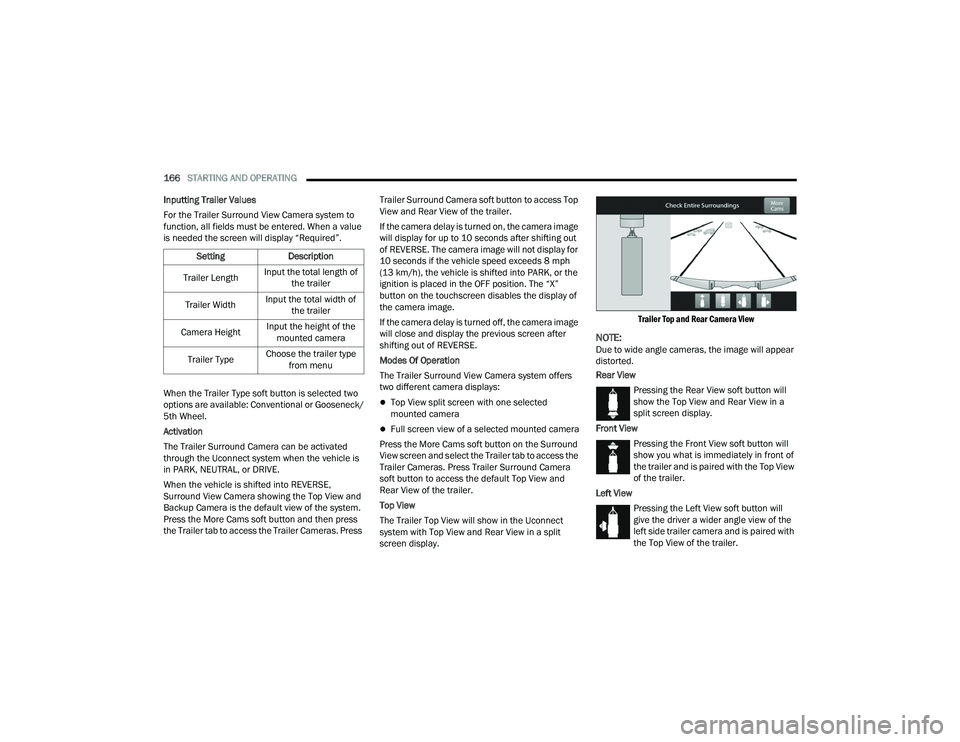
166STARTING AND OPERATING
Inputting Trailer Values
For the Trailer Surround View Camera system to
function, all fields must be entered. When a value
is needed the screen will display “Required”.
When the Trailer Type soft button is selected two
options are available: Conventional or Gooseneck/
5th Wheel.
Activation
The Trailer Surround Camera can be activated
through the Uconnect system when the vehicle is
in PARK, NEUTRAL, or DRIVE.
When the vehicle is shifted into REVERSE,
Surround View Camera showing the Top View and
Backup Camera is the default view of the system.
Press the More Cams soft button and then press
the Trailer tab to access the Trailer Cameras. Press Trailer Surround Camera soft button to access Top
View and Rear View of the trailer.
If the camera delay is turned on, the camera image
will display for up to 10 seconds after shifting out
of REVERSE. The camera image will not display for
10 seconds if the vehicle speed exceeds 8 mph
(13 km/h), the vehicle is shifted into PARK, or the
ignition is placed in the OFF position. The “X”
button on the touchscreen disables the display of
the camera image.
If the camera delay is turned off, the camera image
will close and display the previous screen after
shifting out of REVERSE.
Modes Of Operation
The Trailer Surround View Camera system offers
two different camera displays:
Top View split screen with one selected
mounted camera
Full screen view of a selected mounted camera
Press the More Cams soft button on the Surround
View screen and select the Trailer tab to access the
Trailer Cameras. Press Trailer Surround Camera
soft button to access the default Top View and
Rear View of the trailer.
Top View
The Trailer Top View will show in the Uconnect
system with Top View and Rear View in a split
screen display.
Trailer Top and Rear Camera View
NOTE:Due to wide angle cameras, the image will appear
distorted.
Rear View
Pressing the Rear View soft button will
show the Top View and Rear View in a
split screen display.
Front View Pressing the Front View soft button will
show you what is immediately in front of
the trailer and is paired with the Top View
of the trailer.
Left View Pressing the Left View soft button will
give the driver a wider angle view of the
left side trailer camera and is paired with
the Top View of the trailer.
Setting
Description
Trailer Length Input the total length of
the trailer
Trailer Width Input the total width of
the trailer
Camera Height Input the height of the
mounted camera
Trailer Type Choose the trailer type
from menu
22_DPF_OM_EN_USC_t.book Page 166
Page 199 of 428

MULTIMEDIA197
Forward Collision Warning This setting will turn the Forward Collision Warning system on or off. The “Off”
setting will deactivate the FCW system. The “Warning Only” setting will provide
only an audible chime when a collision is detected. The “Warning + Active
Braking” setting will provide an audible chime and apply some brake pressure
when a collision is detected.
Pedestrian Emergency Braking This setting will turn the Pedestrian Emergency Braking system on or off.
LaneSense Warning This setting will change the distance at which the steering wheel will provide
lane departure feedback. The available settings are “Early”, “Medium”, and
“Late”.
LaneSense Strength This setting will change the strength of the steering wheel feedback during a
lane departure. The available settings are “Low”, “Medium”, and “High”.
ParkSense This setting will change the type of ParkSense alert when a close object is
detected and provide both an audible chime and a visual display.
Front ParkSense Volume This setting adjusts the volume of the Front ParkSense system. The available
settings are “Low”, “Medium”, and “High”.
Rear ParkSense Volume This setting adjusts the volume of the Rear ParkSense system. The available
settings are “Low”, “Medium”, and “High”.
Rear ParkSense Braking Assist This setting will turn the Rear ParkSense Braking Assist on or off.
Blind Spot Alert This setting will change the type of alert provided when an object is detected
in a vehicle’s blind spot. The “Off” setting will turn off Blind Spot Alert. The
“Lights” setting will activate the Blind Spot Alert lights on the outside mirrors.
The “Lights & Chime” setting will activate both the lights on the outside
mirrors and an audible chime.
Trailer Length For Blind Spot Alert This setting will auto detect the length of an attached trailer. The “Auto”
setting will have the system automatically set the trailer length. The “Max”
setting will always set the length to the maximum 39.5 ft (12 m).
Setting Name
Description
5
22_DPF_OM_EN_USC_t.book Page 197
Page 253 of 428

MULTIMEDIA251
Security PIN, you can reset the PIN by selecting
Edit Profile on your Owner’s Site.
5. How do I update my SiriusXM Guardian™
payment account address? Your SiriusXM
Guardian™ Payment Account address can be
updated online, or by calling SiriusXM
Guardian™ Customer Care from ASSIST in your
vehicle. To update online: login to your Owner’s
Site, and select Edit Profile > SiriusXM
Guardian™ Payment Account.
6. How do I update my SiriusXM Guardian™
profile? Your name, home address, phone
number, email address and SiriusXM
Guardian™ Security PIN can be updated online
on your Owner’s Site. Log in to your Owner’s
Site then select Edit Profile to edit your
personal information. Make your edits and
click Save.
7. Can I try features or packages before I buy
them? Your new vehicle purchase may have
come with an included trial period for certain
Apps and services.
8. Can I access every App and service while
driving? No, some applications and services
are not available while driving. For your own
safety, it is not possible to use some of the
touchscreen features while the vehicle is in
motion (e.g. key pad). 9.
What happens when my subscription comes
up for renewal? If you have added a credit card
to your account information, your subscription
will be automatically renewed for a term length
in accordance with the service plan that you
have selected at the then current subscription
rate and on every renewal date thereafter,
unless you cancel your subscription by calling
SiriusXM Guardian™ Care. If you have not
added a credit card to your account, SiriusXM
Guardian™ will send you an email or letter in
advance of your expiration date to remind you
that your subscription is ending soon.
10. How do I manage my SiriusXM Guardian™
notification preferences? Contact SiriusXM
Guardian™ Customer Care, or go to your
Owner’s Site and then update your
preferences on the SiriusXM Guardian™
customer web portal.
11. How do I purchase a subscription? Contact
SiriusXM Guardian™ Customer Care by
pushing the ASSIST button on your rearview
mirror or overhead console.
12. How do I update my credit card information?
Login to your Owner’s Site, and select Edit
Profile, then select SiriusXM Guardian™
Payment Account.
13. How do I find out how much longer I have on
my subscription? Contact SiriusXM Guardian™
Customer Care. You also can visit your Owner’s Site and
choose a subscription to view its expiration
date. When your subscription is about to ex
-
pire, you will receive an email or letter of notifi -
cation.
14. Can I get a refund if I have not used the entire
subscription? Prorated refunds are provided
from the date of cancellation for annual plans
or longer. Please see the Uconnect and
SiriusXM Guardian™ Terms & Conditions for
refunds related to billing plans of other lengths
and other circumstances.
15. Can I cancel a subscription before it expires?
Yes. If you have an annual subscription, your
subscription will be canceled the day you
cancel. If you have a monthly subscription,
your subscription will be canceled on the last
day of the month in which you choose to
cancel.
16. What should I do if I want to sell my vehicle?
Before your vehicle is sold to a new owner,
you’ll want to remove your account
information. This process removes all personal
information, returns the Uconnect system to
its original factory settings, removes all
SiriusXM Guardian™ connected services and
account information. To remove your account
information from the Uconnect system,
contact SiriusXM Guardian™ Customer Care.
5
22_DPF_OM_EN_USC_t.book Page 251