oil pressure RAM CHASSIS CAB 2022 Owners Manual
[x] Cancel search | Manufacturer: RAM, Model Year: 2022, Model line: CHASSIS CAB, Model: RAM CHASSIS CAB 2022Pages: 428, PDF Size: 20.18 MB
Page 9 of 428
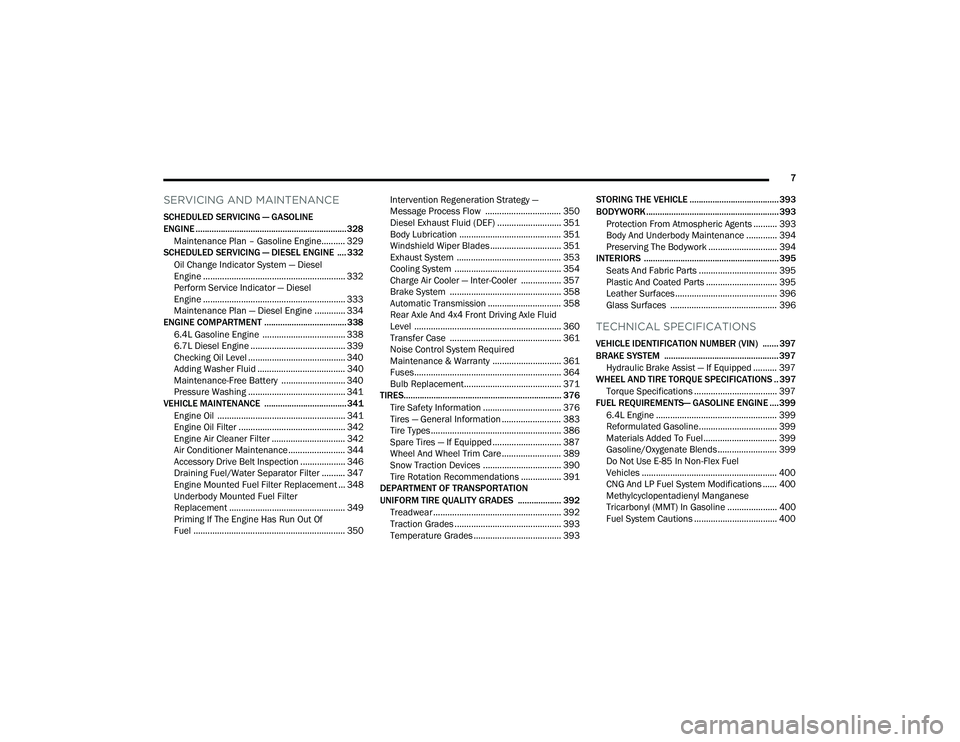
7
SERVICING AND MAINTENANCE
SCHEDULED SERVICING — GASOLINE
ENGINE .................................................................. 328Maintenance Plan – Gasoline Engine.......... 329
SCHEDULED SERVICING — DIESEL ENGINE .... 332
Oil Change Indicator System — Diesel
Engine ............................................................ 332
Perform Service Indicator — Diesel
Engine ............................................................ 333
Maintenance Plan — Diesel Engine ............. 334
ENGINE COMPARTMENT .................................... 338
6.4L Gasoline Engine ................................... 3386.7L Diesel Engine ........................................ 339
Checking Oil Level ......................................... 340
Adding Washer Fluid ..................................... 340
Maintenance-Free Battery ........................... 340
Pressure Washing ......................................... 341
VEHICLE MAINTENANCE .................................... 341
Engine Oil ...................................................... 341Engine Oil Filter ............................................. 342
Engine Air Cleaner Filter ............................... 342
Air Conditioner Maintenance ........................ 344
Accessory Drive Belt Inspection ................... 346
Draining Fuel/Water Separator Filter .......... 347
Engine Mounted Fuel Filter Replacement ... 348
Underbody Mounted Fuel Filter
Replacement ................................................. 349
Priming If The Engine Has Run Out Of
Fuel ................................................................ 350 Intervention Regeneration Strategy —
Message Process Flow ................................ 350
Diesel Exhaust Fluid (DEF) ........................... 351Body Lubrication ........................................... 351Windshield Wiper Blades.............................. 351Exhaust System ............................................ 353
Cooling System ............................................. 354Charge Air Cooler — Inter-Cooler ................. 357
Brake System ............................................... 358
Automatic Transmission ............................... 358
Rear Axle And 4x4 Front Driving Axle Fluid
Level .............................................................. 360
Transfer Case ............................................... 361
Noise Control System Required
Maintenance & Warranty ............................. 361
Fuses.............................................................. 364
Bulb Replacement......................................... 371
TIRES..................................................................... 376
Tire Safety Information ................................. 376
Tires — General Information ......................... 383
Tire Types....................................................... 386
Spare Tires — If Equipped ............................. 387
Wheel And Wheel Trim Care ......................... 389
Snow Traction Devices ................................. 390
Tire Rotation Recommendations ................. 391
DEPARTMENT OF TRANSPORTATION
UNIFORM TIRE QUALITY GRADES ................... 392
Treadwear ...................................................... 392
Traction Grades ............................................. 393Temperature Grades ..................................... 393 STORING THE VEHICLE ....................................... 393
BODYWORK .......................................................... 393
Protection From Atmospheric Agents .......... 393
Body And Underbody Maintenance ............. 394
Preserving The Bodywork ............................. 394
INTERIORS ........................................................... 395
Seats And Fabric Parts ................................. 395
Plastic And Coated Parts .............................. 395
Leather Surfaces........................................... 396
Glass Surfaces ............................................. 396
TECHNICAL SPECIFICATIONS
VEHICLE IDENTIFICATION NUMBER (VIN) ....... 397
BRAKE SYSTEM .................................................. 397Hydraulic Brake Assist — If Equipped .......... 397
WHEEL AND TIRE TORQUE SPECIFICATIONS .. 397
Torque Specifications ................................... 397
FUEL REQUIREMENTS— GASOLINE ENGINE .... 399
6.4L Engine ................................................... 399
Reformulated Gasoline................................. 399
Materials Added To Fuel ............................... 399
Gasoline/Oxygenate Blends ......................... 399
Do Not Use E-85 In Non-Flex Fuel
Vehicles ......................................................... 400
CNG And LP Fuel System Modifications ...... 400Methylcyclopentadienyl Manganese
Tricarbonyl (MMT) In Gasoline ..................... 400Fuel System Cautions ................................... 400
22_DPF_OM_EN_USC_t.book Page 7
Page 13 of 428
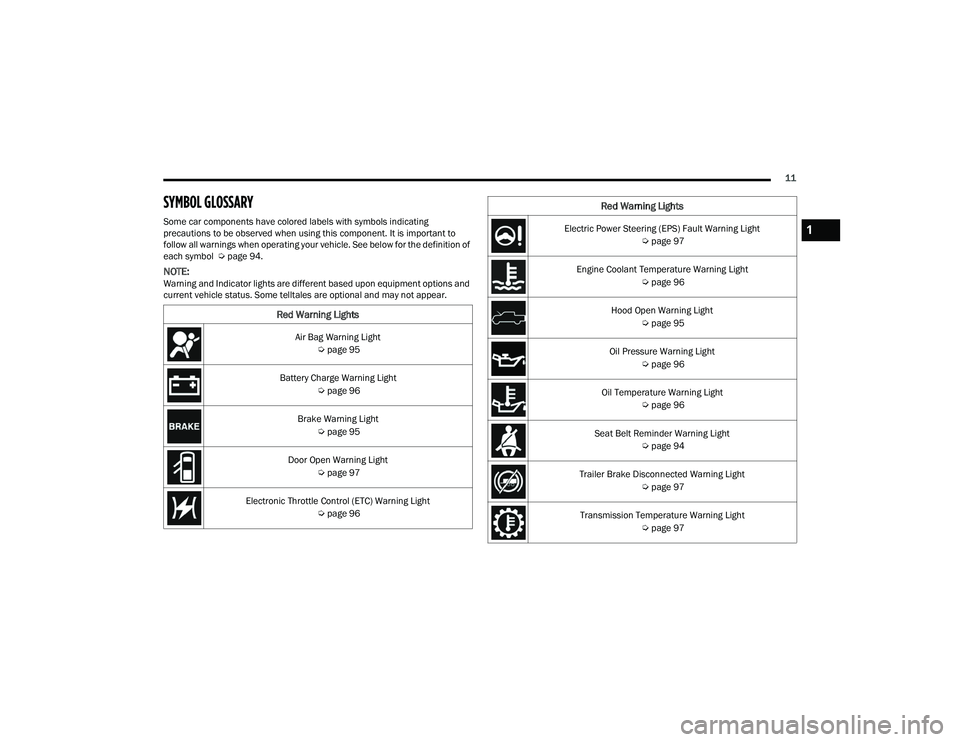
11
SYMBOL GLOSSARY
Some car components have colored labels with symbols indicating
precautions to be observed when using this component. It is important to
follow all warnings when operating your vehicle. See below for the definition of
each symbol Úpage 94.
NOTE:Warning and Indicator lights are different based upon equipment options and
current vehicle status. Some telltales are optional and may not appear.
Red Warning Lights
Air Bag Warning Light
Úpage 95
Battery Charge Warning Light Úpage 96
Brake Warning Light Úpage 95
Door Open Warning Light Úpage 97
Electronic Throttle Control (ETC) Warning Light Úpage 96
Electric Power Steering (EPS) Fault Warning Light
Úpage 97
Engine Coolant Temperature Warning Light Úpage 96
Hood Open Warning Light Úpage 95
Oil Pressure Warning Light Úpage 96
Oil Temperature Warning Light Úpage 96
Seat Belt Reminder Warning Light Úpage 94
Trailer Brake Disconnected Warning Light Úpage 97
Transmission Temperature Warning Light Úpage 97
Red Warning Lights
1
22_DPF_OM_EN_USC_t.book Page 11
Page 77 of 428

GETTING TO KNOW YOUR INSTRUMENT PANEL75
BASE / MIDLINE INSTRUMENT CLUSTER
D
ESCRIPTIONS
1. Tachometer
Indicates the engine speed in revolutions
per minute (RPM x 1000).
2. Voltmeter
When the vehicle is in the RUN state, the
gauge indicates the electrical system
voltage. The pointer should stay within the
normal range if the battery is charged. If the
pointer moves to either extreme left or right
and remains there during normal driving,
the electrical system should be serviced.
3. Instrument Cluster Display
When the appropriate conditions exist, this
display shows the instrument cluster
display messages Ú page 81.
The display always shows one of the main
menu item after the ignition is placed on.
4. Oil Pressure Gauge
The pointer should always indicate the oil
pressure when the engine is running. A
continuous high or low reading under
normal driving conditions may indicate a
lubrication system malfunction. Immediate
service should be obtained from an autho -
rized dealer. 5. Speedometer
Indicates vehicle speed.
6. Temperature Gauge
The gauge pointer shows engine coolant
temperature. The pointer positioned within
the normal range indicates that the engine
cooling system is operating satisfactorily.
The gauge pointer will likely indicate a
higher temperature when driving in hot
weather, up mountain grades, or when
towing a trailer. It should not be allowed to
exceed the upper limits of the normal oper -
ating range. 7. Fuel Gauge
The pointer shows the level of fuel in the
fuel tank when the ignition is in the ON/RUN
position.
The fuel pump symbol points to the
side of the vehicle where the fuel
door is located.WARNING!
A hot engine cooling system is dangerous. You or
others could be badly burned by steam or boiling
coolant. It is recommended to call an authorized
dealer for service if your vehicle overheats. If you
decide to look under the hood yourself, Follow
the warnings under the Cooling System Pressure
Cap paragraph Ú page 354.
CAUTION!
Driving with a hot engine cooling system could
damage your vehicle. If the temperature gauge
reads “H,” pull over and stop the vehicle. Idle the
vehicle with the air conditioner turned off until
the pointer drops back into the normal range. If
the pointer remains on the “H,” turn the engine
off immediately and call an authorized dealer for
service.
3
22_DPF_OM_EN_USC_t.book Page 75
Page 79 of 428

GETTING TO KNOW YOUR INSTRUMENT PANEL77
PREMIUM INSTRUMENT CLUSTER
D
ESCRIPTIONS
1. Tachometer
Indicates the engine speed in revolutions
per minute (RPM x 1000).
2. Instrument Cluster Display
When the appropriate conditions exist, this
display shows the instrument cluster
display messages Ú page 81.
The display always shows one of the main
menu item after the ignition is placed on.
3. Speedometer
Indicates vehicle speed. 4. Temperature Gauge
The gauge pointer shows engine coolant
temperature. The pointer positioned within
the normal range indicates that the engine
cooling system is operating satisfactorily.
The gauge pointer will likely indicate a
higher temperature when driving in hot
weather, up mountain grades, or when
towing a trailer. It should not be allowed to
exceed the upper limits of the normal oper
-
ating range. 5. Fuel Gauge
The pointer shows the level of fuel in the
fuel tank when the ignition is in the ON/RUN
position.
The fuel pump symbol points to the
side of the vehicle where the fuel
door is located.
WARNING!
A hot engine cooling system is dangerous. You or
others could be badly burned by steam or boiling
coolant. It is recommended to call an authorized
dealer for service if your vehicle overheats. If you
decide to look under the hood yourself, Follow
the warnings under the Cooling System Pressure
Cap paragraph Ú page 354.
CAUTION!
Driving with a hot engine cooling system could
damage your vehicle. If the temperature gauge
reads “H,” pull over and stop the vehicle. Idle the
vehicle with the air conditioner turned off until
the pointer drops back into the normal range. If
the pointer remains on the “H,” turn the engine
off immediately and call an authorized dealer for
service.
3
22_DPF_OM_EN_USC_t.book Page 77
Page 81 of 428

GETTING TO KNOW YOUR INSTRUMENT PANEL79
DIESEL INSTRUMENT CLUSTER
1. Tachometer
Indicates the engine speed in revolutions
per minute (RPM x 1000).
2. Engine Coolant Temperature
This gauge shows the engine coolant tempera -
ture. The gauge pointer will likely show higher
temperatures when driving in hot weather, up
mountain grades, or in heavy stop and go
traffic. If the red Warning Light turns on while
driving, safely bring the vehicle to a stop, and
turn off the engine. DO NOT operate the
vehicle until the cause is corrected.
3. Instrument Cluster Display
When the appropriate conditions exist, this
display shows the instrument cluster
display messages Ú
page 81.
The display always shows one of the main
menu item after the ignition is placed on.
4. Oil Pressure Gauge
The pointer should always indicate some oil
pressure when the engine is running. A
continuous high or low reading under
normal driving conditions may indicate a
lubrication system malfunction. Immediate
service should be obtained from an autho -
rized dealer.
5. Speedometer
Indicates vehicle speed.
6. Diesel Exhaust Fluid (DEF) Gauge
The DEF Gauge displays the actual level of
Diesel Exhaust Fluid in the DEF tank. DEF is
required to maintain normal vehicle opera -
tion and emissions compliance. If some -
thing is wrong with the gauge, a DEF
Warning Message or Malfunction Indicator
Light (MIL) will be displayed. More informa -
tion is available in the instrument cluster
display section under the heading of DEF
Warning Messages. 7. Fuel Gauge
The pointer shows the level of fuel in the
fuel tank when the ignition switch is in the
ON/RUN position.
The fuel pump symbol points to the
side of the vehicle where the fuel
filler door is located.
NOTE:
The gauge may take up to five seconds to
update after adding a gallon or more of DEF to
the DEF tank. If you have a fault related to the
DEF system, the gauge may not update to the
new level. See an authorized dealer for service.
The DEF gauge may also not immediately
update after a refill if the temperature of the
DEF fluid is below 39°F (4°C). The DEF tank
heater will possibly warm up the DEF fluid and
allow the gauge to update after a period of run
time. Under very cold conditions, it is possible
that the gauge may not reflect the new fill level
for several drives.WARNING!
A hot engine cooling system is dangerous. You or
others could be badly burned by steam or boiling
coolant. It is recommended to call an authorized
dealer for service if your vehicle overheats.
CAUTION!
Driving with a hot engine cooling system could
damage your vehicle. If the temperature gauge
reads greater “H,” pull over and stop the vehicle.
Idle the vehicle with the air conditioner turned
off until the pointer drops back into the normal
range. If the pointer remains on the “h,” turn the
engine off immediately and call an authorized
dealer for service.
3
22_DPF_OM_EN_USC_t.book Page 79
Page 85 of 428

GETTING TO KNOW YOUR INSTRUMENT PANEL83
Oil Life Reset Procedure
1. Without pushing the brake pedal, push the ENGINE START/STOP button and place the
ignition to the ON/RUN position (do not start
the engine).
2. Push and release the down arrow button to
scroll downward through the main menu to
“Vehicle Info.”
3. Push and release the right arrow button to
access the ”Vehicle Info” screen, then scroll up
or down to select “Oil Life.”
4. Push and hold the right arrow button to
select “Reset”.
5. Push and release the down arrow button to
select “Yes,” then push and release the
right arrow button to reset the Oil Life to
100%.
6. Push and release the up arrow button to
exit the instrument cluster display screen.
Secondary Method Of Resetting Engine Oil Life
1. Without pressing the brake pedal, push the ENGINE START/STOP button and place the
ignition to the ON/RUN position (do not start
the engine).
2. Fully press the accelerator pedal, slowly, three
times within ten seconds.
3. Without pushing the brake pedal, push the ENGINE START/STOP button once to return the
ignition to the OFF position.
NOTE:If the indicator message illuminates when you start
the vehicle, the oil change indicator system did not
reset. If necessary, repeat this procedure.
DISPLAY MENU ITEMS
Push and release the up or down arrow
button until the desired selectable menu icon is
highlighted in the instrument cluster display.
The instrument cluster display menu items may
consist of the following:
Speedometer
Push and release the up or down arrow
button until the speedometer menu item is
highlighted in the instrument cluster display. Push
and release the right arrow button to cycle the
display between mph and km/h.
Vehicle Info
Push and release the up or down arrow
button until the Vehicle Info menu item is
highlighted in the instrument cluster display. Push
and release the right arrow button to enter the
submenus items of Vehicle Info. Follow the
directional prompts to access or reset any of the
following Vehicle Info submenu items:
Speedometer Vehicle Info Off Road —
If Equipped
Driver Assist — If Equipped Fuel Economy Trip A/Trip B
Screen Set Up Vehicle
Settings —
If Equipped Commercial
Settings —
If Equipped
Trailer Tow Audio Messages
Tire Pressure Coolant
Temperature Transmission
Temperature — If Equipped
Oil
Temperature Oil PressureExhaust Brake
— If Equipped
Boost
Pressure —
If Equipped Diesel
Particulate
Filter (DPF) — If Equipped Oil Life
Fuel Filter Life — If Equipped Battery
Voltage Gauge
Summary
Engine Hours
3
22_DPF_OM_EN_USC_t.book Page 83
Page 88 of 428

86GETTING TO KNOW YOUR INSTRUMENT PANEL
Screen Setup Menu Item
Push and release the up or down arrow
button until the Screen Setup menu item is
highlighted in the instrument cluster display. Push
and release the right arrow button to enter the
Screen Setup submenu. The Screen Setup feature
allows you to change what information is displayed
in the instrument cluster as well as the location
that information is displayed.
Current Gear — If Equipped
Off
On
Odometer
Unit Without Decimal
Unit With Decimal
NOTE:
Menus with (Show/Hide) can push the right
arrow button to choose whether to show or hide
this menu in the instrument cluster display.
Favorite Menu
Speedometer Screen Setup Vehicle Info
Driver Assist
(Show/Hide) — If Equipped Commercial
Settings —
If Equipped Fuel Economy
(Show/Hide)
Trip Info
(Show/Hide) Trailer Tow
(Show/Hide) Messages
Audio
(Show/Hide) Vehicle
Settings —
If Equipped
Upper Left or Upper Right — If Equipped
None Compass —
If Equipped Time
Outside Temp — If Equipped Range To
Empty Average Econ
Current Econ Trailer Brake —
If Equipped Battery
Voltage —
If Equipped
Trip B Distance Coolant
Temperature — If Equipped Trip A Distance
Trailer Trip — If Equipped Oil Pressure —
If Equipped Oil
Temperature — If Equipped
Transmission
Temperature — If Equipped Oil Life —
If Equipped Turbo Boost —
If Equipped
Exhaust Brake — If Equipped Fuel Filter Life
— If Equipped
Center
None Outside Temp Compass
Range To Empty Average Econ Time
Current Econ Trip B Distance Trip A Distance
Audio Speedometer Trailer Trip —
If Equipped
Menu Title
Left Side or Right Side — If Equipped
None Fuel Filter Life
— If Equipped Menu Icon
Average Econ Range Oil
Temperature
Coolant
Temperature Oil LifeTransmission
Temperature
Lower Left and Lower Right — If Equipped
None Range To
Empty Compass
Outside Temp Time Average Econ
Trip A Distance Trip B Distance Trailer Trip
Current Econ Trailer Brake Coolant
Temperature
22_DPF_OM_EN_USC_t.book Page 86
Page 89 of 428

GETTING TO KNOW YOUR INSTRUMENT PANEL87
Restore Defaults
Cancel
Restore
Settings — If Equipped
Personal Settings allows the driver to set and recall
features when the transmission is in PARK.
Push and release the up or down arrow
button until Settings displays in the instrument
cluster display. Follow the prompts to display and set any of the
following Vehicle Settings.
NOTE:Your vehicle may be equipped with the following
settings.
If equipped with a base radio (Non-Touch
-
screen) Vehicle Settings will be included in the
instrument cluster display.
If equipped with a Touchscreen radio, the
Vehicle Settings will be included in the radio
head unit.
Oil Pressure
Oil
Temperature Battery
Voltage
Transmission Temperature Oil LifeTurbo Boost —
If Equipped
Exhaust Brake — If Equipped Fuel Filter Life
— If Equipped
Lower Left and Lower Right — If Equipped
Setting Names Setting Names Abbreviated
(Left Submenu Layer) Submenus (Right Submenu Layer)
Language Select
LanguageEnglish, Spanish, French, Arabic
Units UnitsU.S.; Metric
ParkSense ParkSense
Front Volume — Low; Medium; High
Rear Volume — Low; Medium; High
Tilt Mirror in Reverse Tilt Mirror in ROn; Off
Rain Sensing Wipers Auto WipersOn; Off
Hill Start Assist Hill Start AssistOn; Off
Headlights Off Delay Lights Off Delay0 seconds; 30 seconds; 60 seconds; 90 seconds
Illuminated Approach Lights w/ Unlock0 seconds; 30 seconds; 60 seconds; 90 seconds
Headlights On with Wipers Lights w/ WipersOn; Off
Automatic High beams Auto High beamsOn; Off
Daytime Running Lights Daytime LightsOn; Off
3
22_DPF_OM_EN_USC_t.book Page 87
Page 98 of 428

96GETTING TO KNOW YOUR INSTRUMENT PANEL
Vehicle Security Warning Light —
If Equipped
This light will flash at a fast rate for
approximately 15 seconds when the
vehicle security system is arming, and
then will flash slowly until the vehicle is
disarmed.
Engine Coolant Temperature Warning
Light
This warning light warns of an
overheated engine condition. If the
engine coolant temperature is too high,
this indicator will illuminate and a single
chime will sound. If the temperature reaches the
upper limit, a continuous chime will sound for four
minutes or until the engine is able to cool,
whichever comes first.
If the light turns on while driving, safely pull over
and stop the vehicle. If the Air Conditioning (A/C)
system is on, turn it off. Also, shift the transmission
into NEUTRAL and idle the vehicle. If the
temperature reading does not return to normal,
turn the engine off immediately and call for service
Ú page 322.
Battery Charge Warning Light
This warning light will illuminate when the
battery is not charging properly. If it stays
on while the engine is running, there may
be a malfunction with the charging
system. Contact an authorized dealer as soon as
possible.
This indicates a possible problem with the
electrical system or a related component.
Oil Pressure Warning Light
This warning light will illuminate to
indicate low engine oil pressure. If the
light turns on while driving, stop the
vehicle, shut off the engine as soon as
possible, and contact an authorized dealer. A
chime will sound when this light turns on.
Do not operate the vehicle until the cause is
corrected. This light does not indicate how much oil
is in the engine. The engine oil level must be
checked under the hood.
Oil Temperature Warning Light
This warning light will illuminate to
indicate the engine oil temperature is
high. If the light turns on while driving,
stop the vehicle and shut off the engine
as soon as possible. Wait for oil temperature to
return to normal levels.
Electronic Throttle Control (ETC) Warning
Light
This warning light will illuminate to
indicate a problem with the ETC system.
If a problem is detected while the vehicle
is running, the light will either stay on or
flash depending on the nature of the problem.
Cycle the ignition when the vehicle is safely and
completely stopped and the transmission is placed
in the PARK position. The light should turn off. If
the light remains on with the vehicle running, your
vehicle will usually be drivable; however, see an
authorized dealer for service as soon as possible.
NOTE:This light may turn on if the accelerator and brake
pedals are pressed at the same time.
If the light continues to flash when the vehicle is
running, immediate service is required and you
may experience reduced performance, an
elevated/rough idle, or engine stall and your
vehicle may require towing. The light will come on
when the ignition is placed in the ON/RUN or ACC/
ON/RUN position and remain on briefly as a bulb
check. If the light does not come on during starting,
have the system checked by an authorized dealer.
22_DPF_OM_EN_USC_t.book Page 96
Page 112 of 428

110STARTING AND OPERATING
3. Push the ENGINE START/STOP button a second time to change the ignition to the RUN
position.
4. Push the ENGINE START/STOP button a third time to return the ignition to the OFF position.
Keyless Enter ‘n Go™ Starting Procedure —
Engine Manifold Air Temperature 0°F To
66°F (–18°C to 19°C)
NOTE:The temperature displayed in the instrument
cluster does not necessarily reflect the engine
manifold air temperature Ú page 81. When
engine temperatures fall below 66°F (19°C) the
“Wait To Start” telltale will remain on indicating the
intake air heater system is active.
Follow the steps in the “Normal Starting”
procedure except:
1. Pushing the engine start button with the driver’s foot on the brake will move the
ignition from OFF or ACC to RUN, and will
illuminate the "Wait to Start" telltale. The
engine will not immediately crank, this is
normal operation.
2. The “Wait to Start" telltale will remain on for a period of time that varies depending on the
engine temperature. 3. While the "Wait to Start" telltale is on, the
instrument cluster will additionally display a
gauge or bar whose initial length represents
the full "Wait to Start" time period. Its length
will decrease until it disappears when the
"Wait to Start" time has elapsed.
4. After the engine “Wait to Start” telltale goes off, the engine will automatically crank.
5. After engine start-up, check to see that there is oil pressure.
6. Release the parking brake and drive.
NOTE:
Engine idle speed will automatically increase to
1,000 RPM and engage the Variable Geometry
Turbocharger at low coolant temperatures to
improve engine warm-up.
The engine will not automatically crank after the
engine "Wait to Start" telltale goes off if a door
or the hood is ajar.
If the engine stalls, or if the ignition switch is left
ON for more than two minutes after the “Wait to
Start” telltale goes out, reset the intake air
heater by turning the ignition switch to the OFF
position for at least 5 seconds and then back
ON. Repeat steps 1 through 6 of “Keyless
Enter ‘n Go™ Starting Procedure – Engine Mani -
fold Air Temperature 0°F To 66°F (–18°C to
19°C).”
EXTREME COLD WEATHER
The Cummins® Turbo Diesel engine is equipped
with several features designed to assist cold
weather starting and operation:
The engine block heater is a resistance heater
installed in the water jacket of the engine just
above and behind the oil filter. It requires a
110–115 Volt AC electrical outlet with a
grounded, three-wire extension cord.
CAUTION!
If the Water in Fuel Indicator Light remains on,
DO NOT START the engine before you drain the
water from the fuel filters to avoid engine
damage Ú page 347.
CAUTION!
Do not crank engine for more than 25 seconds
at a time or starter motor damage may result.
Turn the ignition switch to the OFF position and
wait at least two minutes for the starter to cool
before repeating start procedure.
22_DPF_OM_EN_USC_t.book Page 110