RAM CHASSIS CAB 2023 User Guide
Manufacturer: RAM, Model Year: 2023, Model line: CHASSIS CAB, Model: RAM CHASSIS CAB 2023Pages: 444, PDF Size: 20.51 MB
Page 11 of 444

9
INTRODUCTION
Dear Customer,
Congratulations on the purchase of your new Ram. Be assured that it represents precision workmanship, distinctive styling, and high quality.
This is a specialized utility vehicle. It can go places and perform tasks that are not intended for conventional passenger vehicles. It handles and maneuvers
differently from many passenger vehicles both on-road and off-road, so take time to become familiar with your vehicle. If equipped, the two-wheel drive version
of this vehicle was designed for on-road use only. It is not intended for off-road driving or use in other severe conditions suited for a four-wheel drive vehicle.
Before you start to drive this vehicle, read the Owner’s Manual. Be sure you are familiar with all vehicle controls, particularly those used for braking, steering,
transmission, and transfer case shifting. Learn how your vehicle handles on different road surfaces. Your driving skills will improve with experience. When driving
off-road, or working the vehicle, don’t overload the vehicle or expect the vehicle to overcome the natural laws of physics. Always observe federal, state, provincial
and local laws wherever you drive. As with other vehicles of this type, failure to operate this vehicle correctly may result in loss of control or a collision Úpage 197.
This Owner's Manual has been prepared with the assistance of service and engineering specialists to acquaint you with the operation and maintenance of your
vehicle. It is supplemented by customer-oriented documents. Within this information, you will find a description of the services that FCA US LLC offers to its
customers as well as the details of the terms and conditions for maintaining its validity. Please take the time to read all of these publications carefully before
driving your vehicle for the first time. Following the instructions, recommendations, tips, and important warnings in this manual will help ensure safe and
enjoyable operation of your vehicle.
This Owner’s Manual describes all versions of this vehicle. Options and equipment dedicated to specific markets or versions are not expressly indicated in the
text. Therefore, you should only consider the information that is related to the trim level, engine, and version that you have purchased. Any content introduced
throughout the Owner’s Information, which may or may not be applicable to your vehicle, will be identified with the wording “If Equipped”. All data contained in
this publication are intended to help you use your vehicle in the best possible way. FCA US LLC aims at a constant improvement of the vehicles produced. For
this reason, it reserves the right to make changes to the model described for technical and/or commercial reasons. For further information, contact an authorized
dealer.
When it comes to service, remember that authorized dealers know your Ram best, have factory-trained technicians, genuine Mopar® parts, and care about your
satisfaction.1
23_DPF_OM_EN_USC_t.book Page 9
Page 12 of 444

10
SYMBOLS KEY
If you do not read the entire Owner’s Manual, you may miss important
information. Observe all Cautions and Warnings.
VAN CONVERSIONS/CAMPERS
The New Vehicle Limited Warranty does not apply to body modifications or
special equipment installed by van conversion/camper manufacturers/body
builders. US residents refer to the Warranty Information, Section 2.1.C.
Canadian residents refer to the “What Is Not Covered” section of the Warranty
Information. Such equipment includes video monitors, DVD/Blu-Ray™,
heaters, stoves, refrigerators, etc. For warranty coverage and service on these
items, contact the applicable manufacturer.
Operating instructions for the special equipment installed by the conversion/
camper manufacturer should also be supplied with your vehicle. For any
additional instructions, please contact your conversion/camper manufacturer.
To obtain dimensional and technical specifications for your vehicle, refer to the
Body Builder’s Guide at
https://www.ramtrucks.com/ram-commercial/
body-builders-guide.html.
VEHICLE MODIFICATIONS/ALTERATIONS
SYMBOL GLOSSARY
Some car components have colored labels with symbols indicating
precautions to be observed when using this component. It is important to
follow all warnings when operating your vehicle. See below for the definition of
each symbol Ú page 102.
WARNING!
These statements apply to operating procedures
that could result in a collision, bodily injury and/or
death.
CAUTION! These statements apply to procedures that could
result in damage to your vehicle.
NOTE: A suggestion which will improve installation,
operation, and reliability. If not followed, may result
in damage.
TIP: General ideas/solutions/suggestions on easier
use of the product or functionality.
PAGE REFERENCE
ARROW
Follow this reference for additional information on
a particular feature.
FOOTNOTE Supplementary and relevant information
pertaining to the topic.
WARNING!
Any modifications or alterations to this vehicle could seriously affect its
roadworthiness and safety and may lead to a collision resulting in serious
injury or death.
23_DPF_OM_EN_USC_t.book Page 10
Page 13 of 444
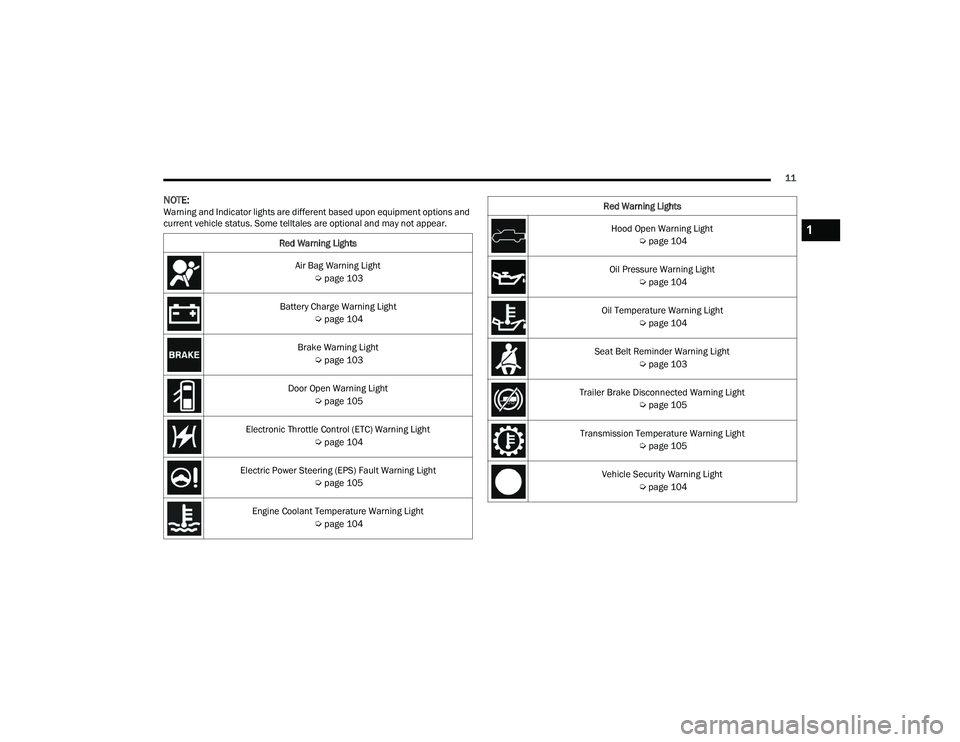
11
NOTE:Warning and Indicator lights are different based upon equipment options and
current vehicle status. Some telltales are optional and may not appear.Red Warning Lights
Air Bag Warning Light Úpage 103
Battery Charge Warning Light Úpage 104
Brake Warning Light Úpage 103
Door Open Warning Light Úpage 105
Electronic Throttle Control (ETC) Warning Light Úpage 104
Electric Power Steering (EPS) Fault Warning Light Úpage 105
Engine Coolant Temperature Warning Light Úpage 104
Hood Open Warning Light
Úpage 104
Oil Pressure Warning Light Úpage 104
Oil Temperature Warning Light Úpage 104
Seat Belt Reminder Warning Light Úpage 103
Trailer Brake Disconnected Warning Light Úpage 105
Transmission Temperature Warning Light Úpage 105
Vehicle Security Warning Light Úpage 104
Red Warning Lights1
23_DPF_OM_EN_USC_t.book Page 11
Page 14 of 444
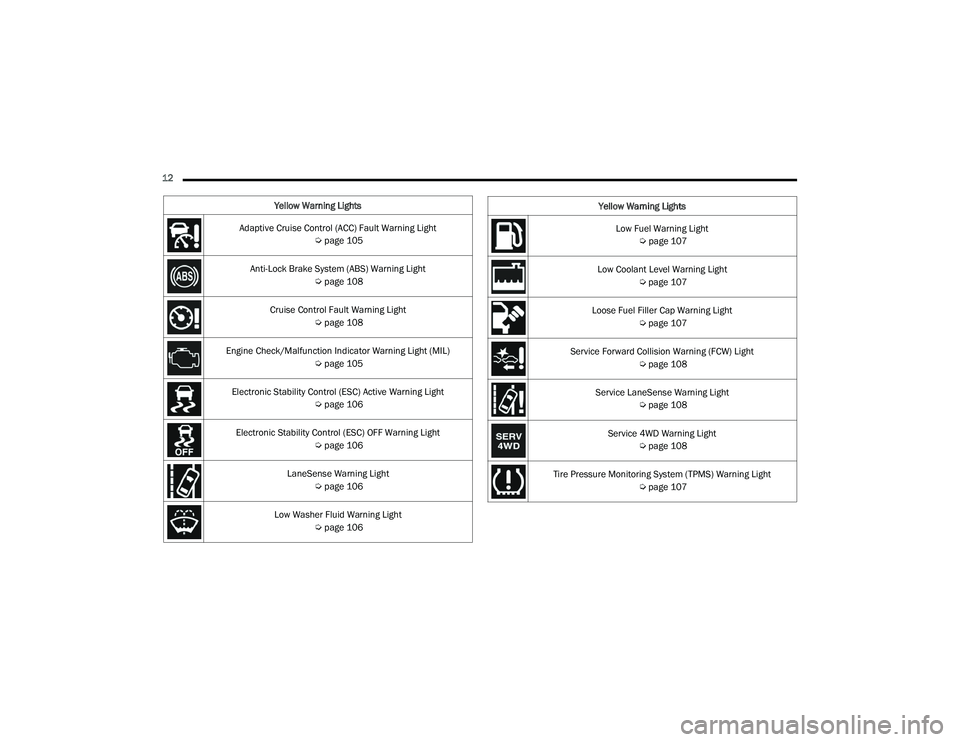
12 Yellow Warning Lights
Adaptive Cruise Control (ACC) Fault Warning Light Úpage 105
Anti-Lock Brake System (ABS) Warning Light Úpage 108
Cruise Control Fault Warning Light Úpage 108
Engine Check/Malfunction Indicator Warning Light (MIL) Úpage 105
Electronic Stability Control (ESC) Active Warning Light Úpage 106
Electronic Stability Control (ESC) OFF Warning Light Úpage 106
LaneSense Warning Light Úpage 106
Low Washer Fluid Warning Light Úpage 106
Low Fuel Warning Light
Úpage 107
Low Coolant Level Warning Light Úpage 107
Loose Fuel Filler Cap Warning Light Úpage 107
Service Forward Collision Warning (FCW) Light Úpage 108
Service LaneSense Warning Light Úpage 108
Service 4WD Warning Light Úpage 108
Tire Pressure Monitoring System (TPMS) Warning Light Úpage 107
Yellow Warning Lights
23_DPF_OM_EN_USC_t.book Page 12
Page 15 of 444
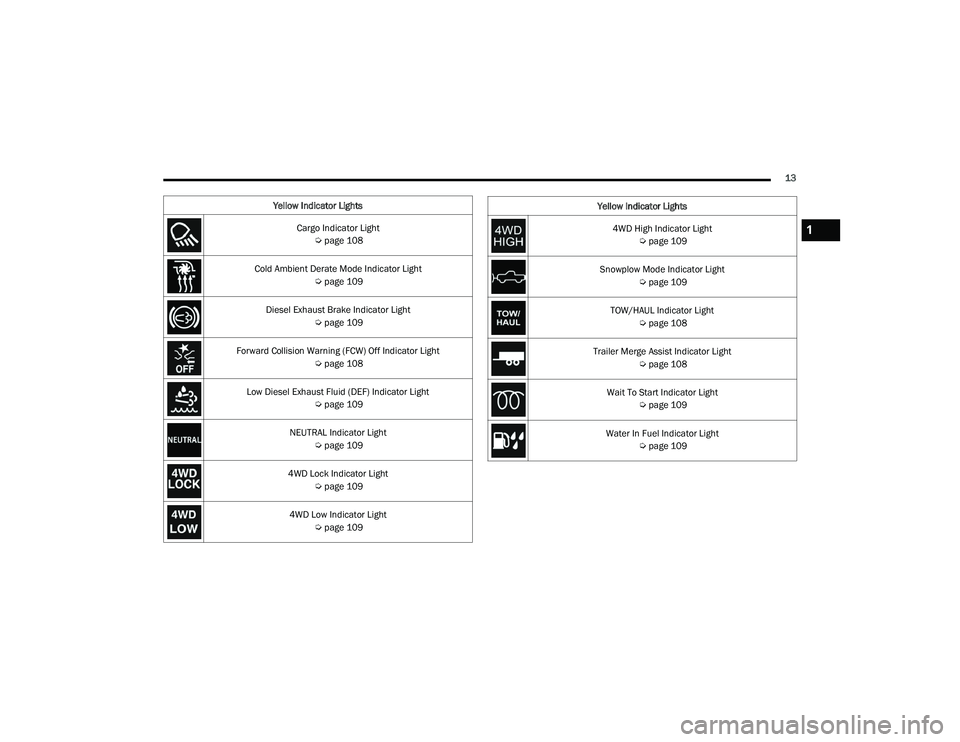
13
Yellow Indicator Lights Cargo Indicator Light Úpage 108
Cold Ambient Derate Mode Indicator Light Úpage 109
Diesel Exhaust Brake Indicator Light Úpage 109
Forward Collision Warning (FCW) Off Indicator Light Úpage 108
Low Diesel Exhaust Fluid (DEF) Indicator Light Úpage 109
NEUTRAL Indicator Light Úpage 109
4WD Lock Indicator Light Úpage 109
4WD Low Indicator Light Úpage 109
4WD High Indicator Light
Úpage 109
Snowplow Mode Indicator Light Úpage 109
TOW/HAUL Indicator Light Úpage 108
Trailer Merge Assist Indicator Light Úpage 108
Wait To Start Indicator Light Úpage 109
Water In Fuel Indicator Light Úpage 109
Yellow Indicator Lights1
23_DPF_OM_EN_USC_t.book Page 13
Page 16 of 444

14 Green Indicator Lights
Adaptive Cruise Control (ACC) Set With Target Indicator Light Úpage 109
Adaptive Cruise Control (ACC) Set With No Target Detected Indicator Light
Ú page 110
Automatic Diesel Exhaust Brake Indicator Light Úpage 110
Cruise Control Set Indicator Light Úpage 110
ECO Mode Indicator Light Úpage 110
Front Fog Indicator Light Úpage 110
LaneSense Indicator Light Úpage 110
Parking/Headlights On Indicator Light Úpage 110
Turn Signal Indicator Lights
Úpage 110
White Indicator Lights
Adaptive Cruise Control (ACC) Ready Indicator Light Úpage 110
Cruise Control Ready Indicator Light Úpage 110
LaneSense Indicator Light Úpage 110
Set Speed Display Indicator Light Úpage 110
Blue Indicator Lights High Beam Indicator Light Úpage 111
Green Indicator Lights
23_DPF_OM_EN_USC_t.book Page 14
Page 17 of 444
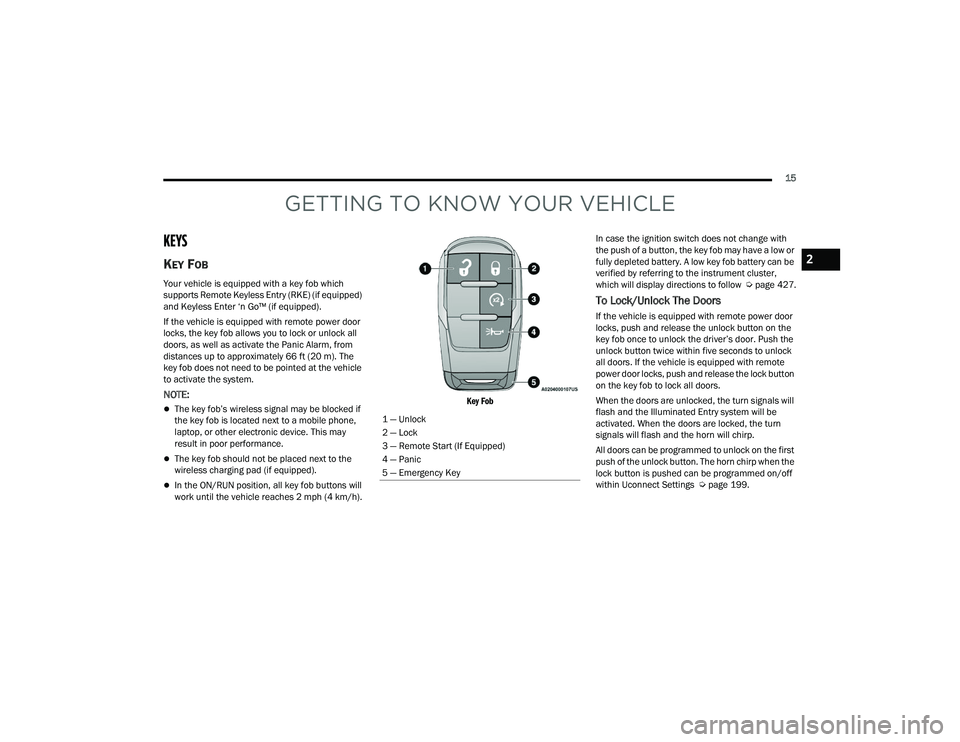
15
GETTING TO KNOW YOUR VEHICLE
KEYS
KEY FOB
Your vehicle is equipped with a key fob which
supports Remote Keyless Entry (RKE) (if equipped)
and Keyless Enter ‘n Go™ (if equipped).
If the vehicle is equipped with remote power door
locks, the key fob allows you to lock or unlock all
doors, as well as activate the Panic Alarm, from
distances up to approximately 66 ft (20 m). The
key fob does not need to be pointed at the vehicle
to activate the system.
NOTE:
The key fob’s wireless signal may be blocked if
the key fob is located next to a mobile phone,
laptop, or other electronic device. This may
result in poor performance.
The key fob should not be placed next to the
wireless charging pad (if equipped).
In the ON/RUN position, all key fob buttons will
work until the vehicle reaches 2 mph (4 km/h).
Key Fob
In case the ignition switch does not change with
the push of a button, the key fob may have a low or
fully depleted battery. A low key fob battery can be
verified by referring to the instrument cluster,
which will display directions to follow
Úpage 427.
To Lock/Unlock The Doors
If the vehicle is equipped with remote power door
locks, push and release the unlock button on the
key fob once to unlock the driver’s door. Push the
unlock button twice within five seconds to unlock
all doors. If the vehicle is equipped with remote
power door locks, push and release the lock button
on the key fob to lock all doors.
When the doors are unlocked, the turn signals will
flash and the Illuminated Entry system will be
activated. When the doors are locked, the turn
signals will flash and the horn will chirp.
All doors can be programmed to unlock on the first
push of the unlock button. The horn chirp when the
lock button is pushed can be programmed on/off
within Uconnect Settings Ú page 199.
1 — Unlock
2 — Lock
3 — Remote Start (If Equipped)
4 — Panic
5 — Emergency Key
2
23_DPF_OM_EN_USC_t.book Page 15
Page 18 of 444

16GETTING TO KNOW YOUR VEHICLE
Using The Panic Feature
To turn the Panic feature on or off, push the Panic
button on the key fob. When the Panic feature is
activated, the turn signals will flash, the horn may
pulse on and off (if equipped with horn alarm), and
the interior lights will turn on.
The Panic feature will stay on for three minutes
unless you turn it off by either pushing the Panic
button a second time or driving the vehicle at a
speed of 15 mph (24 km/h) or greater.
NOTE:
The interior lights will turn off if you place the
ignition in the ON/RUN position while the Panic
feature is activated. However, the exterior lights
and horn (if equipped with horn alarm) will
remain on.
You may need to be less than 35 ft (11 m) from
the vehicle when using the key fob to turn off the
Panic feature due to the radio frequency noises
emitted by the system.
Key Left Vehicle Feature
If a valid key fob is no longer detected inside the
vehicle while the vehicle’s ignition system is in the
ON/RUN or START position, the message “Key Fob
Has Left The Vehicle” will be shown in the
instrument cluster display along with an interior
chime. An exterior audible and visual alert will also
be activated to warn the driver. The vehicle’s horn will rapidly chirp three times
along with a single flash of the vehicle’s exterior
lights.
NOTE:
The doors have to be open and then closed in
order for the vehicle to detect a key fob; the Key
Left Vehicle feature will not activate until all of
the doors are closed.
These alerts will not be activated in situations
where the vehicle’s engine is left running with
the key fob inside.
Replacing The Battery In The Key Fob
The replacement battery model is one CR2032
battery.
NOTE:
Customers are recommended to use a battery
obtained from Mopar®. Aftermarket coin
battery dimensions may not meet the original
OEM coin battery dimensions.
Perchlorate Material — special handling may
apply. See www.dtsc.ca.gov/hazard
-
ouswaste/perchlorate for further information.
Do not touch the battery terminals that are on
the back housing or the printed circuit board.
1. Remove the emergency key (1) by pushing
and holding the release button (2) located on
the side of the key fob while pulling the
emergency key out with your other hand.
Emergency Key Removal
2. Hold the key fob with the button side facing down, and locate the small rectangular gap on
the left side between the housing and the back
cover of the key fob. Use a small screwdriver
(or similar tool) to pry open the left side of the
fob cover while applying pressure until the
cover snaps open.
1 — Emergency Key
2 — Emergency Key Release Button
23_DPF_OM_EN_USC_t.book Page 16
Page 19 of 444

GETTING TO KNOW YOUR VEHICLE17
3. Next, locate the gap on the right side of the key fob, which is positioned farther to the edge
than the left side gap. Pry open the right side,
and remove the back cover.
4. Remove the battery by using a suitable tool, such as a screwdriver, to slide the battery
downward and back toward the key ring.
Key Fob Battery Location
NOTE:When replacing the battery, ensure the (+) sign on
the battery is facing upward. Avoid touching the
new battery with your fingers. Skin oils may cause
battery deterioration. If you touch a battery, clean
it with rubbing alcohol. 5. Replace the battery by using your thumb to
push down and slide the battery under the
small lip on the top edge of the opening.
Key Fob Battery Replacement
6. To assemble the key fob case, line up the top edge of the back cover with the top of the fob,
and press the edges into the interlocking
hinges until all edges snap together with no
large visual gaps.
7. Reinsert the emergency key until it locks into place.
NOTE:The key fob battery should only be replaced by
qualified technicians. If the battery requires
replacement, see an authorized dealer.
Programming And Requesting Additional
Key Fobs
Programming the key fob may be performed by an
authorized dealer.
NOTE:
Once a key fob is programmed to a vehicle, it
cannot be repurposed and reprogrammed to
another vehicle.
Only key fobs that are programmed to the
vehicle electronics can be used to start and
operate the vehicle.
WARNING!
The integrated key fob contains a coin cell
battery. Do not ingest the battery; there is a
chemical burn hazard. If the coin cell battery is
swallowed, it can cause severe internal burns
in just two hours and can lead to death.
If you think a battery may have been swal-
lowed or placed inside any part of the body,
seek immediate medical attention.
Keep new and used batteries away from chil -
dren. If the battery compartment does not
close securely, stop using the product and
keep it away from children.
2
23_DPF_OM_EN_USC_t.book Page 17
Page 20 of 444
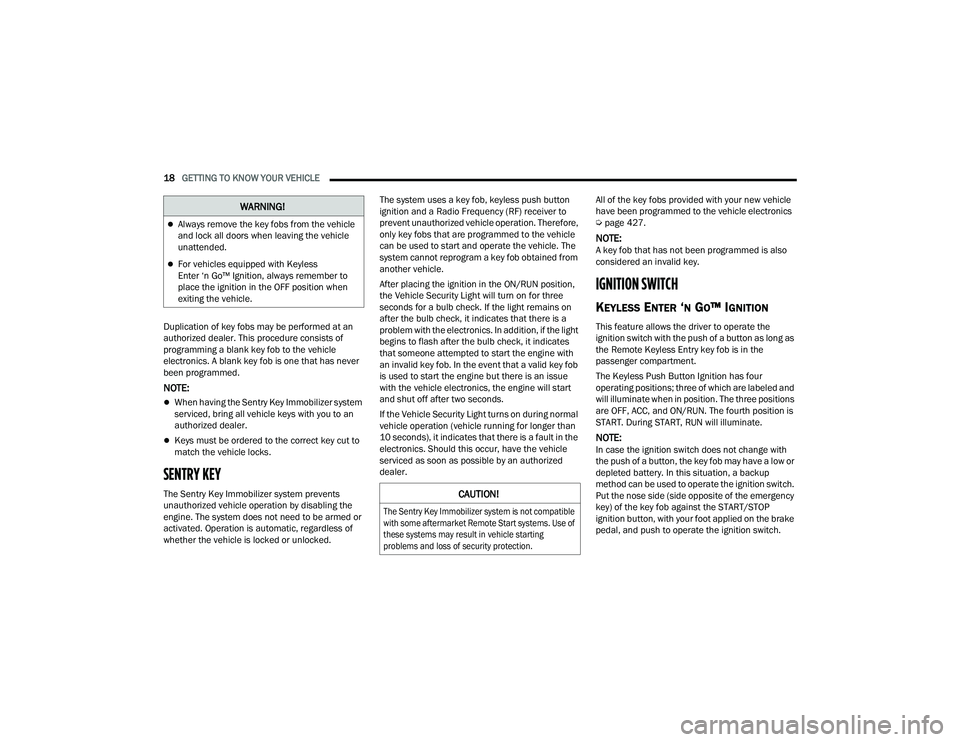
18GETTING TO KNOW YOUR VEHICLE
Duplication of key fobs may be performed at an
authorized dealer. This procedure consists of
programming a blank key fob to the vehicle
electronics. A blank key fob is one that has never
been programmed.
NOTE:
When having the Sentry Key Immobilizer system
serviced, bring all vehicle keys with you to an
authorized dealer.
Keys must be ordered to the correct key cut to
match the vehicle locks.
SENTRY KEY
The Sentry Key Immobilizer system prevents
unauthorized vehicle operation by disabling the
engine. The system does not need to be armed or
activated. Operation is automatic, regardless of
whether the vehicle is locked or unlocked. The system uses a key fob, keyless push button
ignition and a Radio Frequency (RF) receiver to
prevent unauthorized vehicle operation. Therefore,
only key fobs that are programmed to the vehicle
can be used to start and operate the vehicle. The
system cannot reprogram a key fob obtained from
another vehicle.
After placing the ignition in the ON/RUN position,
the Vehicle Security Light will turn on for three
seconds for a bulb check. If the light remains on
after the bulb check, it indicates that there is a
problem with the electronics. In addition, if the light
begins to flash after the bulb check, it indicates
that someone attempted to start the engine with
an invalid key fob. In the event that a valid key fob
is used to start the engine but there is an issue
with the vehicle electronics, the engine will start
and shut off after two seconds.
If the Vehicle Security Light turns on during normal
vehicle operation (vehicle running for longer than
10 seconds), it indicates that there is a fault in the
electronics. Should this occur, have the vehicle
serviced as soon as possible by an authorized
dealer.
All of the key fobs provided with your new vehicle
have been programmed to the vehicle electronics
Ú
page 427.
NOTE:A key fob that has not been programmed is also
considered an invalid key.
IGNITION SWITCH
KEYLESS ENTER ‘N GO™ IGNITION
This feature allows the driver to operate the
ignition switch with the push of a button as long as
the Remote Keyless Entry key fob is in the
passenger compartment.
The Keyless Push Button Ignition has four
operating positions; three of which are labeled and
will illuminate when in position. The three positions
are OFF, ACC, and ON/RUN. The fourth position is
START. During START, RUN will illuminate.
NOTE:In case the ignition switch does not change with
the push of a button, the key fob may have a low or
depleted battery. In this situation, a backup
method can be used to operate the ignition switch.
Put the nose side (side opposite of the emergency
key) of the key fob against the START/STOP
ignition button, with your foot applied on the brake
pedal, and push to operate the ignition switch.
WARNING!
Always remove the key fobs from the vehicle
and lock all doors when leaving the vehicle
unattended.
For vehicles equipped with Keyless
Enter ‘n Go™ Ignition, always remember to
place the ignition in the OFF position when
exiting the vehicle.
CAUTION!
The Sentry Key Immobilizer system is not compatible
with some aftermarket Remote Start systems. Use of
these systems may result in vehicle starting
problems and loss of security protection.
23_DPF_OM_EN_USC_t.book Page 18