manual radio set RAM CHASSIS CAB 2023 Owners Manual
[x] Cancel search | Manufacturer: RAM, Model Year: 2023, Model line: CHASSIS CAB, Model: RAM CHASSIS CAB 2023Pages: 444, PDF Size: 20.51 MB
Page 168 of 444

166STARTING AND OPERATING
For example: If approaching the left side of the
lane the steering wheel will turn to the right.
Lane Crossed (Flashing Yellow Lane Line) With Flashing Yellow Telltale
NOTE:The LaneSense system operates with similar
behavior for a right lane departure.
CHANGING LANESENSE STATUS
The LaneSense system has settings to adjust the
intensity (Low/Medium/High) of the torque
warning and the warning zone sensitivity (Early/
Medium/Late) that you can configure through the
Uconnect system Ú page 199.
NOTE:
When enabled the system operates above
37 mph (60 km/h) and below 112 mph
(180 km/h).
Use of the turn signal suppresses the warnings.
The system will not apply torque to the steering
wheel whenever a safety system engages
(Anti-Lock Brakes, Traction Control System,
Electronic Stability Control, Forward Collision
Warning, etc.).
TURN SIGNAL ACTIVATED BLIND SPOT
A
SSIST — IF EQUIPPED
When enabled in the Uconnect system and a turn
signal is activated, the corresponding side view
mirror camera will display in the radio. The camera
will continue to display as long as the turn signal is
engaged. If “Only With Trailer” is selected (if
equipped), the camera will only display when a
trailer is connected to the vehicle Ú page 199.
PARKVIEW REAR BACK UP CAMERA
The ParkView Rear Back Up Camera allows you to
see an on-screen image of the rear surroundings of
your vehicle whenever the gear selector is put into
REVERSE. The image will be displayed on the
Uconnect display along with a caution note to
“Check Entire Surroundings” across the top of the
screen. After five seconds this note will disappear.
The ParkView Camera is located in the center of
the tailgate handle.
NOTE:For the 3500, 4500, and 5500 Chassis Cab
vehicles, the Rear Back Up Camera is shipped
loose and not installed. Please refer to the Ram
Body Builder’s Guide for more information.
Manual Activation Of The Rear View
Camera:
1. Press the Controls button located on the bottom of the Uconnect display.
2. Press the Back Up Camera icon to turn the Rear View Camera system on.
When the vehicle is shifted out of REVERSE with
camera delay turned off, the rear camera mode is
exited and the previous screen appears. When the
vehicle is shifted out of REVERSE with camera
delay turned on, the camera image will continue to
be displayed for up to 10 seconds unless the
WARNING!
Blind Spot Assist is only an aid to help detect
objects in the blind spot zones and may not
provide alerts when changing lanes under all
driving conditions. Even if your vehicle is
equipped with the BSA system, always check
your vehicle's mirrors, glance over your shoulder,
and use turn signals before changing lanes.
Failure to do so can result in serious injury or
death.
23_DPF_OM_EN_USC_t.book Page 166
Page 201 of 444

199
MULTIMEDIA
UCONNECT SYSTEMS
For detailed information about your Uconnect 5/
5 NAV With 8.4-inch Display system or your
Uconnect 5 NAV With 12-inch Display system, refer
to your Uconnect Owner’s Manual Supplement.
NOTE:Uconnect screen images are for illustration
purposes only and may not reflect exact software
for your vehicle.
CYBERSECURITY
Depending on applicability, your vehicle may be
able to send or receive information from a wired or
wireless network. This information allows systems
and features in your vehicle to function properly.
Your vehicle may be equipped with certain security
features to reduce the risk of unauthorized and
unlawful access to vehicle systems and wireless
communications. Vehicle software technology
continues to evolve over time and FCA US LLC,
working with its suppliers, evaluates and takes
appropriate steps as needed. As always, if you
experience unusual behavior, contact an
authorized dealer immediately, Úpage 422, or
refer to your Uconnect Owner’s Manual
Supplement for additional contact information. The risk of unauthorized and unlawful access to
your vehicle systems may still exist, even if the
most recent version of vehicle software (such as
Uconnect software) is installed.
NOTE:To help further improve user experience, features,
stability, etc., and minimize the potential risk of a
security breach, vehicle owners should routinely
check
www.driveuconnect.com (US Residents) or www.driveuconnect.ca (Canadian Residents) to
learn about available Uconnect software updates.
UCONNECT SETTINGS
The Uconnect system uses a combination of
buttons on the touchscreen and buttons on the
faceplate located on the center of the instrument
panel. These buttons allow you to access and
change the Customer Programmable Features.
Many features can vary by vehicle.
Buttons on the faceplate are located below and/or
beside the Uconnect system in the center of the
instrument panel. In addition, there is a SCROLL/
ENTER control knob located on the right side. Turn
the control knob to scroll through menus and
change settings. Push the center of the control
knob one or more times to select or change a
setting.
Your Uconnect system may also have SCREEN OFF
and MUTE buttons on the faceplate.
Push the SCREEN OFF button on the faceplate to
turn off the Uconnect screen. Push the button
again or tap the screen to turn the screen on.
Press the Back Arrow button to exit out of a Menu
or certain option on the Uconnect system.
For the Uconnect 5 systems, push and hold the
Power button on the radio’s faceplate for a
minimum of 15 seconds to reset the radio.
WARNING!
ONLY insert trusted media devices/compo -
nents into your vehicle. Media of unknown
origin could possibly contain malicious soft -
ware, and if installed in your vehicle, it may
increase the possibility for vehicle systems to
be breached.
As always, if you experience unusual vehicle
behavior, contact an authorized dealer imme -
diately.
5
23_DPF_OM_EN_USC_t.book Page 199
Page 205 of 444
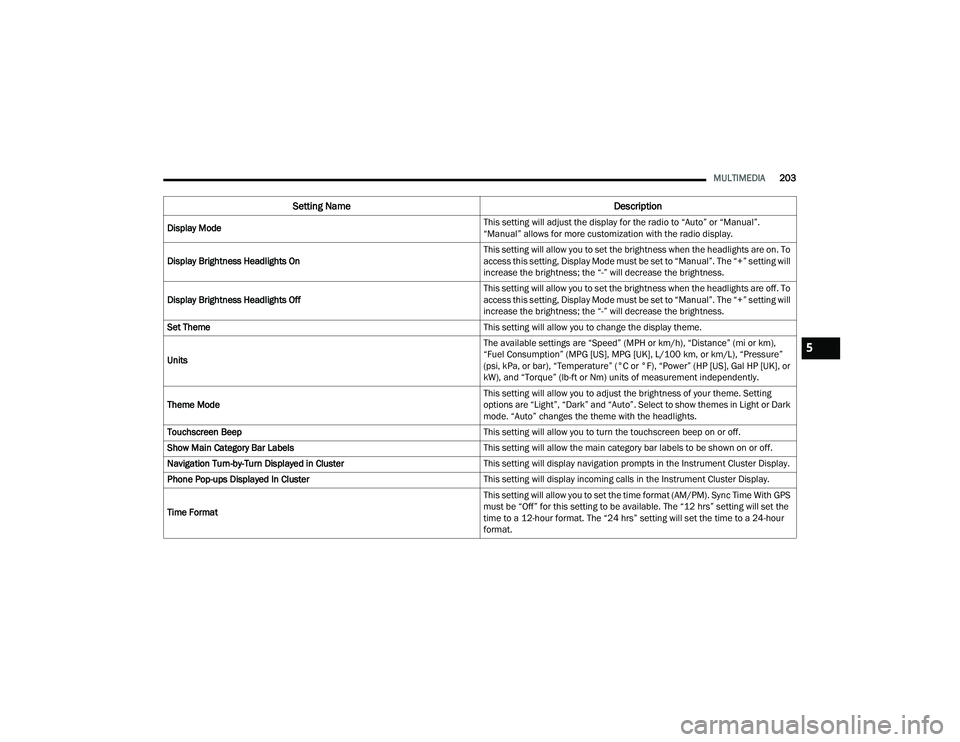
MULTIMEDIA203
Display Mode This setting will adjust the display for the radio to “Auto” or “Manual”.
“Manual” allows for more customization with the radio display.
Display Brightness Headlights On This setting will allow you to set the brightness when the headlights are on. To
access this setting, Display Mode must be set to “Manual”. The “+” setting will
increase the brightness; the “-” will decrease the brightness.
Display Brightness Headlights Off This setting will allow you to set the brightness when the headlights are off. To
access this setting, Display Mode must be set to “Manual”. The “+” setting will
increase the brightness; the “-” will decrease the brightness.
Set Theme This setting will allow you to change the display theme.
Units The available settings are “Speed” (MPH or km/h), “Distance” (mi or km),
“Fuel Consumption” (MPG [US], MPG [UK], L/100 km, or km/L), “Pressure”
(psi, kPa, or bar), “Temperature” (°C or °F), “Power” (HP [US], Gal HP [UK], or
kW), and “Torque” (lb-ft or Nm) units of measurement independently.
Theme Mode This setting will allow you to adjust the brightness of your theme. Setting
options are “Light”, “Dark” and “Auto”. Select to show themes in Light or Dark
mode. “Auto” changes the theme with the headlights.
Touchscreen Beep This setting will allow you to turn the touchscreen beep on or off.
Show Main Category Bar Labels This setting will allow the main category bar labels to be shown on or off.
Navigation Turn-by-Turn Displayed in Cluster This setting will display navigation prompts in the Instrument Cluster Display.
Phone Pop-ups Displayed In Cluster This setting will display incoming calls in the Instrument Cluster Display.
Time Format This setting will allow you to set the time format (AM/PM). Sync Time With GPS
must be “Off” for this setting to be available. The “12 hrs” setting will set the
time to a 12-hour format. The “24 hrs” setting will set the time to a 24-hour
format.
Setting Name
Description
5
23_DPF_OM_EN_USC_t.book Page 203
Page 206 of 444
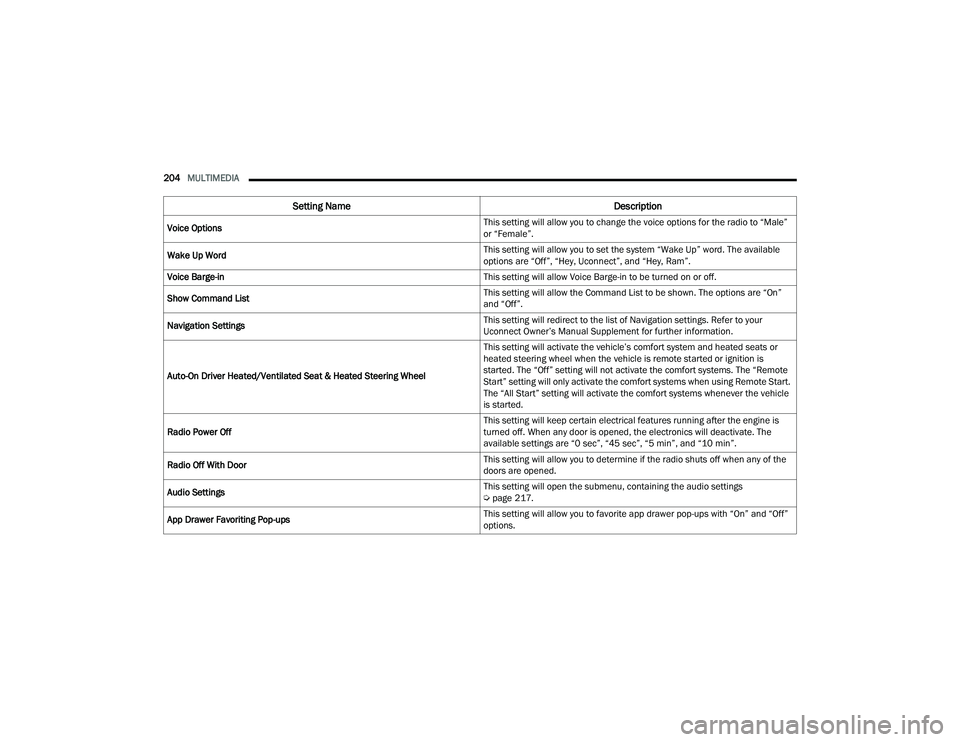
204MULTIMEDIA
Voice Options This setting will allow you to change the voice options for the radio to “Male”
or “Female”.
Wake Up Word This setting will allow you to set the system “Wake Up” word. The available
options are “Off”, “Hey, Uconnect”, and “Hey, Ram”.
Voice Barge-in This setting will allow Voice Barge-in to be turned on or off.
Show Command List This setting will allow the Command List to be shown. The options are “On”
and “Off”.
Navigation Settings This setting will redirect to the list of Navigation settings. Refer to your
Uconnect Owner’s Manual Supplement for further information.
Auto-On Driver Heated/Ventilated Seat & Heated Steering Wheel This setting will activate the vehicle’s comfort system and heated seats or
heated steering wheel when the vehicle is remote started or ignition is
started. The “Off” setting will not activate the comfort systems. The “Remote
Start” setting will only activate the comfort systems when using Remote Start.
The “All Start” setting will activate the comfort systems whenever the vehicle
is started.
Radio Power Off This setting will keep certain electrical features running after the engine is
turned off. When any door is opened, the electronics will deactivate. The
available settings are “0 sec”, “45 sec”, “5 min”, and “10 min”.
Radio Off With Door This setting will allow you to determine if the radio shuts off when any of the
doors are opened.
Audio Settings This setting will open the submenu, containing the audio settings
Ú
page 217.
App Drawer Favoriting Pop-ups This setting will allow you to favorite app drawer pop-ups with “On” and “Off”
options.
Setting Name
Description
23_DPF_OM_EN_USC_t.book Page 204
Page 224 of 444

222MULTIMEDIA
NOTE:Uconnect screen images are for illustration purposes only and may not reflect exact software for your vehicle.
Feature Description
Radio/MediaPress/Push the Radio button or Media button to enter Radio Mode/Media Mode and access the radio functions and external
audio sources Úpage 224.
Phone Press/Push the Phone button to enter Phone Mode and access the hands-free phone system Ú page 234.
Settings Press/Push the Settings button to access the Uconnect Settings Ú page 199.
Push the ENTER/BROWSE button on the faceplate to accept a highlighted selection on the screen. Rotate the TUNE/SCROLL rotary knob to scroll through a list or tune a radio station.
Push the SCREEN OFF button on the faceplate to turn the screen on or off.
Push the MUTE button on the faceplate to turn the audio of the radio system off. Push it again to turn the audio back on.
Rotate the rotary knob to adjust the volume. Push the VOLUME & On/Off button on the faceplate to turn the system on or off.
NOTE:Push and hold the VOLUME & On/Off button for approximately 10 seconds to reset the radio manually. Doing this can also recover
the radio screen from freezing.
Feature Description
CompassPush the COMPASS button on the faceplate to access the vehicle’s compass.
More Push the MORE button on the faceplate to access additional options.
23_DPF_OM_EN_USC_t.book Page 222
Page 436 of 444

434 O
Occupant Restraints
...................................... 288Octane Rating, Gasoline (Fuel)...................... 413Oil Filter, Change........................................... 354Oil Filter, Selection......................................... 354Oil life Reset
b
............................................... 92Oil Pressure Light.......................................... 104Oil Reset.......................................................... 92Oil, Engine........................................... 353, 419Capacity.................................................... 418Dipstick..................................................... 352Disposal.................................................... 354Filter................................................ 354, 419Filter Disposal........................................... 354Identification Logo..................................... 354Materials Added To................................... 354Pressure Warning Light............................. 104Recommendation............................ 353, 354Synthetic................................................... 354Onboard Diagnostic System.......................... 111Operating Precautions................................... 111Operator Manual Owner's Manual........................................ 426Outside Rearview Mirrors................................ 42Overdrive....................................................... 138Overdrive OFF Switch..................................... 138Overheating, Engine...................................... 335
P
Paint Care..................................................... 407Pair (link) Uconnect Phone To A
mobile Phone
b
.......................................... 236Panic Alarm...................................................... 16Parking Brake............................................... 128ParkSenseFront And Rear......................................... 159ParkSense System, Rear.............................. 159Passive Entry................................................... 25Pedals, Adjustable........................................... 38Pedestrian Warning System.......................... 280Pets.............................................................. 322Phone Mode................................................. 234Placard, Tire And Loading Information.......... 394PowerDistribution Center (Fuses)....................... 377Door Locks.................................................. 24Mirrors......................................................... 43Outlet (Auxiliary Electrical Outlet)......... 71, 72Outside Mirror Lights................................... 46Seats........................................................... 33Sliding Rear Window.................................... 76Steering.................................................... 148Take-Off Adapter...................................... 147Take-Off Operation................................... 147Windows...................................................... 74
Power SeatsDown...........................................................33Forward.......................................................33Rearward.....................................................33Recline.........................................................33Tilt................................................................33Up................................................................33Power Steering Fluid..................................... 421Pregnant Women And Seat Belts.................. 294Preparation For Jacking................................ 329Presets.......................................................... 230Profile Settings.............................................. 202Programmable Features............................... 199PTO (Power Take-Off).................................... 147
R
Radial Ply Tires.............................................. 398Radiator Cap (Coolant Pressure Cap)... 368, 369RadioPresets..................................................... 230Settings.................................................... 199Radio Controls.............................................. 224Radio Mode................................................... 224Radio Operation................................... 224, 263Radio Remote Controls................................. 224Rain Sensitive Wiper System...........................58
23_DPF_OM_EN_USC_t.book Page 434
Page 438 of 444

436 Service Manuals
............................................ 426Settings, Audio.............................................. 230Shift Lever Override....................................... 336Shifting.......................................................... 130Automatic Transmission.................. 132, 135Transfer Case............................................ 146Transfer Case, Shifting Into Transfer Case Neutral (N)............................................ 196Transfer Case, Shifting Out Of Transfer Case Neutral (N)................................... 197Signals, Turn..................................54, 110, 324Sirius Satellite Radio..................................... 226Favorites................................................... 229Replay....................................................... 228SiriusXM Satellite RadioBrowse in SXM.......................................... 229Favorites................................................... 229Replay....................................................... 228Sliding Rear Window, Power............................ 76Smart Watch.................................................. 258Snow Chains (Tire Chains)............................. 404Snow Plow..................................................... 192Snow Tires..................................................... 401SOS Call............................................... 247, 259
Spare Tires.......................................... 401, 402Speed ControlAccel/Decel.............................................. 150Cancel...................................................... 150Resume.................................................... 150Speed Control (Cruise Control)............ 149, 150Starting....................................... 113, 115, 117Automatic Transmission.................. 113, 117Button......................................................... 18Cold Weather............................................ 117Engine Block Heater................................. 119Engine Fails To Start................................. 116Starting And Operating.................................. 115Starting Procedures............................. 115, 117Starting Procedures (Diesel Engines)........... 117Starting Procedures (Gas Engines)............... 113SteeringPower....................................................... 148Tilt Column.................................................. 27Wheel, Heated...................................... 27, 28Wheel, Tilt.................................................... 27
Steering Wheel Audio Controls...................... 224Steering Wheel Mounted Sound System....... 224Stolen Vehicle Assistance.................... 255, 260Storage............................................................65Storage Compartment, Center Seat.................66Storage, Vehicle..................................... 65, 407Store Radio Presets...................................... 230Storing Your Vehicle...................................... 407Sunglasses Storage.........................................68Sway Control, Trailer..................................... 277Synthetic Engine Oil...................................... 354
T
Telescoping Steering Column...........................27Temperature Control, Automatic (ATC).............64TiltDown...........................................................33Up................................................................33Tilt Steering Column.........................................27Tip Start............................................... 115, 117Tire And Loading Information Placard........... 394Tire Markings................................................ 389Tire Safety Information.................................. 389
23_DPF_OM_EN_USC_t.book Page 436