Ram ProMaster 2014 Owner's Manual
Manufacturer: RAM, Model Year: 2014, Model line: ProMaster, Model: Ram ProMaster 2014Pages: 410, PDF Size: 2.83 MB
Page 351 of 410

hot or cold weather and other extreme conditions will
have an adverse effect on paint, metal trim, and under-
body protection.
The following maintenance recommendations will enable
you to obtain maximum benefit from the corrosion
resistance built into your vehicle.
What Causes Corrosion?
Corrosion is the result of deterioration or removal of
paint and protective coatings from your vehicle.
The most common causes are:
•Road salt, dirt and moisture accumulation.
• Stone and gravel impact.
• Insects, tree sap and tar.
• Salt in the air near seacoast localities.
• Atmospheric fallout/industrial pollutants.
Washing
•Wash your vehicle regularly. Always wash your ve-
hicle in the shade using MOPAR® Car Wash, or a mild
car wash soap, and rinse the panels completely with
clear water.
• If insects, tar, or other similar deposits have accumu-
lated on your vehicle, use MOPAR® Super Kleen Bug
and Tar Remover to remove.
• Use a high quality cleaner wax, such as MOPAR®
Cleaner Wax to remove road film, stains and to protect
your paint finish. Take care never to scratch the paint.
• Avoid using abrasive compounds and power buffing
that may diminish the gloss or thin out the paint finish.
7
MAINTAINING YOUR VEHICLE 349
Page 352 of 410
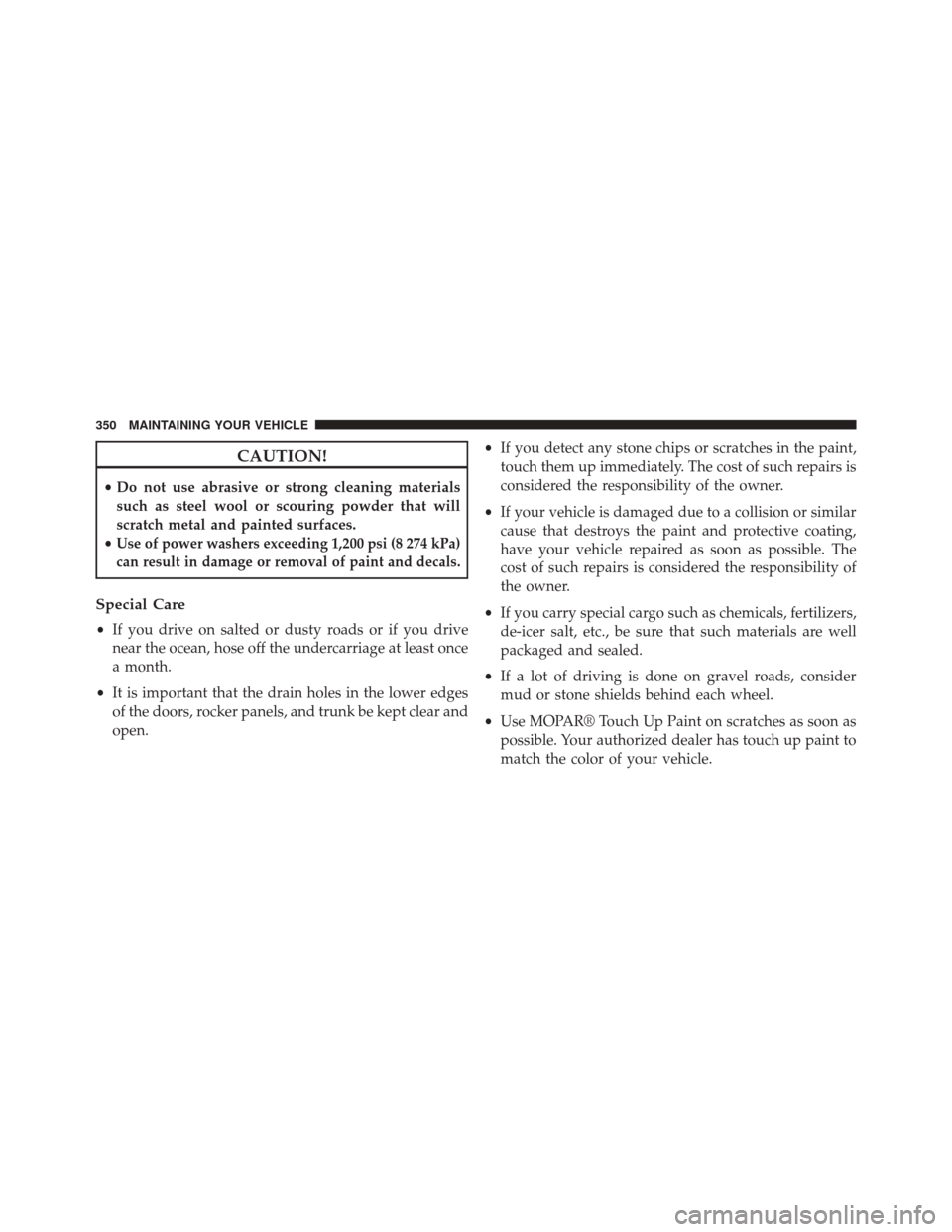
CAUTION!
•Do not use abrasive or strong cleaning materials
such as steel wool or scouring powder that will
scratch metal and painted surfaces.
•
Use of power washers exceeding 1,200 psi (8 274 kPa)
can result in damage or removal of paint and decals.
Special Care
• If you drive on salted or dusty roads or if you drive
near the ocean, hose off the undercarriage at least once
a month.
• It is important that the drain holes in the lower edges
of the doors, rocker panels, and trunk be kept clear and
open. •
If you detect any stone chips or scratches in the paint,
touch them up immediately. The cost of such repairs is
considered the responsibility of the owner.
• If your vehicle is damaged due to a collision or similar
cause that destroys the paint and protective coating,
have your vehicle repaired as soon as possible. The
cost of such repairs is considered the responsibility of
the owner.
• If you carry special cargo such as chemicals, fertilizers,
de-icer salt, etc., be sure that such materials are well
packaged and sealed.
• If a lot of driving is done on gravel roads, consider
mud or stone shields behind each wheel.
• Use MOPAR® Touch Up Paint on scratches as soon as
possible. Your authorized dealer has touch up paint to
match the color of your vehicle.
350 MAINTAINING YOUR VEHICLE
Page 353 of 410
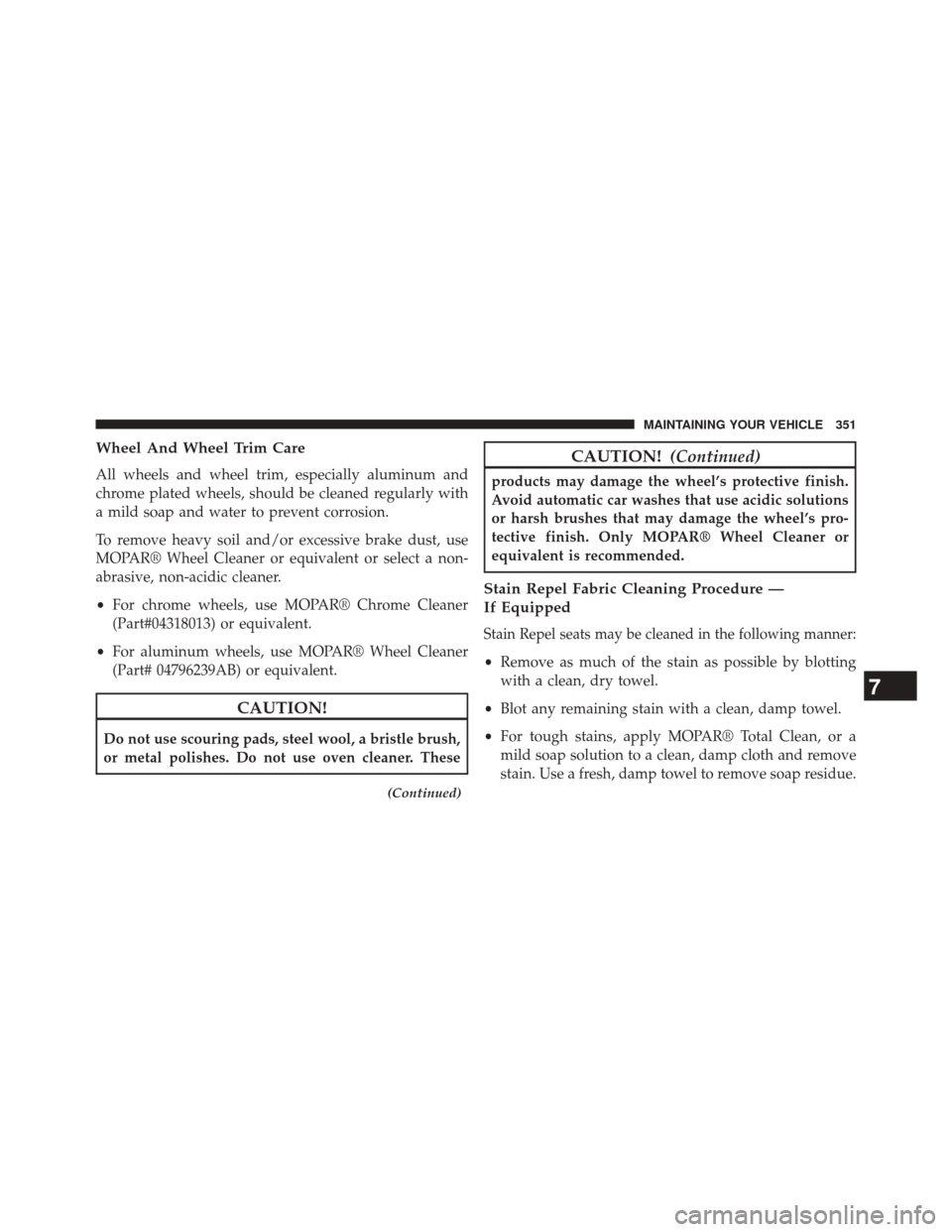
Wheel And Wheel Trim Care
All wheels and wheel trim, especially aluminum and
chrome plated wheels, should be cleaned regularly with
a mild soap and water to prevent corrosion.
To remove heavy soil and/or excessive brake dust, use
MOPAR® Wheel Cleaner or equivalent or select a non-
abrasive, non-acidic cleaner.
•For chrome wheels, use MOPAR® Chrome Cleaner
(Part#04318013) or equivalent.
• For aluminum wheels, use MOPAR® Wheel Cleaner
(Part# 04796239AB) or equivalent.
CAUTION!
Do not use scouring pads, steel wool, a bristle brush,
or metal polishes. Do not use oven cleaner. These
(Continued)
CAUTION! (Continued)
products may damage the wheel’s protective finish.
Avoid automatic car washes that use acidic solutions
or harsh brushes that may damage the wheel’s pro-
tective finish. Only MOPAR® Wheel Cleaner or
equivalent is recommended.
Stain Repel Fabric Cleaning Procedure —
If Equipped
Stain Repel seats may be cleaned in the following manner:
•Remove as much of the stain as possible by blotting
with a clean, dry towel.
• Blot any remaining stain with a clean, damp towel.
• For tough stains, apply MOPAR® Total Clean, or a
mild soap solution to a clean, damp cloth and remove
stain. Use a fresh, damp towel to remove soap residue.
7
MAINTAINING YOUR VEHICLE 351
Page 354 of 410

•For grease stains, apply MOPAR® Multi-Purpose
Cleaner to a clean, damp cloth and remove stain. Use
a fresh, damp towel to remove soap residue.
• Do not use any harsh solvents or any other form of
protectants on Stain Repel products.
Interior Care
Instrument Panel Surfaces
The instrument panel cover has a low glare surface,
which minimizes reflections in the windshield. Do not
use protectants or other products which may cause
undesirable reflections. Use soap and warm water to
restore the low glare surface.
Cleaning Interior Trim
Interior trim should be cleaned starting with a damp
cloth, a damp cloth with MOPAR® Total Clean or equiva-
lent, then MOPAR® Spot & Stain Remover or equivalent if absolutely necessary. Do not use harsh cleaners or
Armor All®. Use MOPAR® Total Clean or equivalent to
clean vinyl upholstery.
Cleaning Leather Upholstery
MOPAR® Total Clean or equivalent is specifically recom-
mended for leather upholstery.
Your leather upholstery can be best preserved by regular
cleaning with a damp soft cloth. Small particles of dirt
can act as an abrasive and damage the leather upholstery
and should be removed promptly with a damp cloth.
Stubborn soils can be removed easily with a soft cloth
and MOPAR® Total Clean or equivalent. Care should be
taken to avoid soaking your leather upholstery with any
liquid. Please do not use polishes, oils, cleaning fluids,
solvents, detergents, or ammonia-based cleaners to clean
your leather upholstery. Application of a leather condi-
tioner is not required to maintain the original condition.
352 MAINTAINING YOUR VEHICLE
Page 355 of 410

CAUTION!
•Do not use volatile solvents for cleaning purposes.
Many are potentially flammable, and if used in
closed areas they may cause respiratory harm.
• Do not use power washers to clean the inside of the
vehicle, plastic parts can be permanently damaged
and the amount of water can cause problems with
the electrical components of your vehicle.
Cleaning Headlights
Your vehicle is equipped with plastic headlights and fog
lights that are lighter and less susceptible to stone break-
age than glass headlights.
Plastic is not as scratch resistant as glass and therefore
different lens cleaning procedures must be followed. To minimize the possibility of scratching the lenses
and reducing light output, avoid wiping with a dry cloth.
To remove road dirt, wash with a mild soap solution
followed by rinsing.
Do not use abrasive cleaning components, solvents, steel
wool or other aggressive material to clean the lenses.
Glass Surfaces
All glass surfaces should be cleaned on a regular basis
with MOPAR® Glass Cleaner, or any commercial
household-type glass cleaner. Never use an abrasive type
cleaner. Use caution when cleaning the inside rear win-
dow equipped with electric defrosters or the right rear
quarter window equipped with the radio antenna. Do
not use scrapers or other sharp instrument that may
scratch the elements.
7
MAINTAINING YOUR VEHICLE 353
Page 356 of 410

When cleaning the rear view mirror, spray cleaner on the
towel or rag that you are using. Do not spray cleaner
directly on the mirror.
Cleaning Plastic Instrument Cluster Lenses
The lenses in front of the instruments in this vehicle are
molded in clear plastic. When cleaning the lenses, care
must be taken to avoid scratching the plastic.
1. Clean with a wet soft rag. A mild soap solution may beused, but do not use high alcohol content or abrasive
cleaners. If soap is used, wipe clean with a clean damp
rag.
2. Dry with a soft cloth.
Seat Belt Maintenance
Do not bleach, dye, or clean the belts with chemical
solvents or abrasive cleaners. This will weaken the fabric.
Sun damage can also weaken the fabric. If the belts need cleaning, use MOPAR® Total Clean, a
mild soap solution, or lukewarm water. Do not remove
the belts from the vehicle to wash them. Dry with a soft
cloth.
Replace the belts if they appear frayed or worn or if the
buckles do not work properly.
WARNING!
A frayed or torn belt could rip apart in a collision and
leave you with no protection. Inspect the belt system
periodically, checking for cuts, frays, or loose parts.
Damaged parts must be replaced immediately. Do
not disassemble or modify the system. Seat belt
assemblies must be replaced after a collision if they
have been damaged (i.e., bent retractor, torn web-
bing, etc.).
354 MAINTAINING YOUR VEHICLE
Page 357 of 410
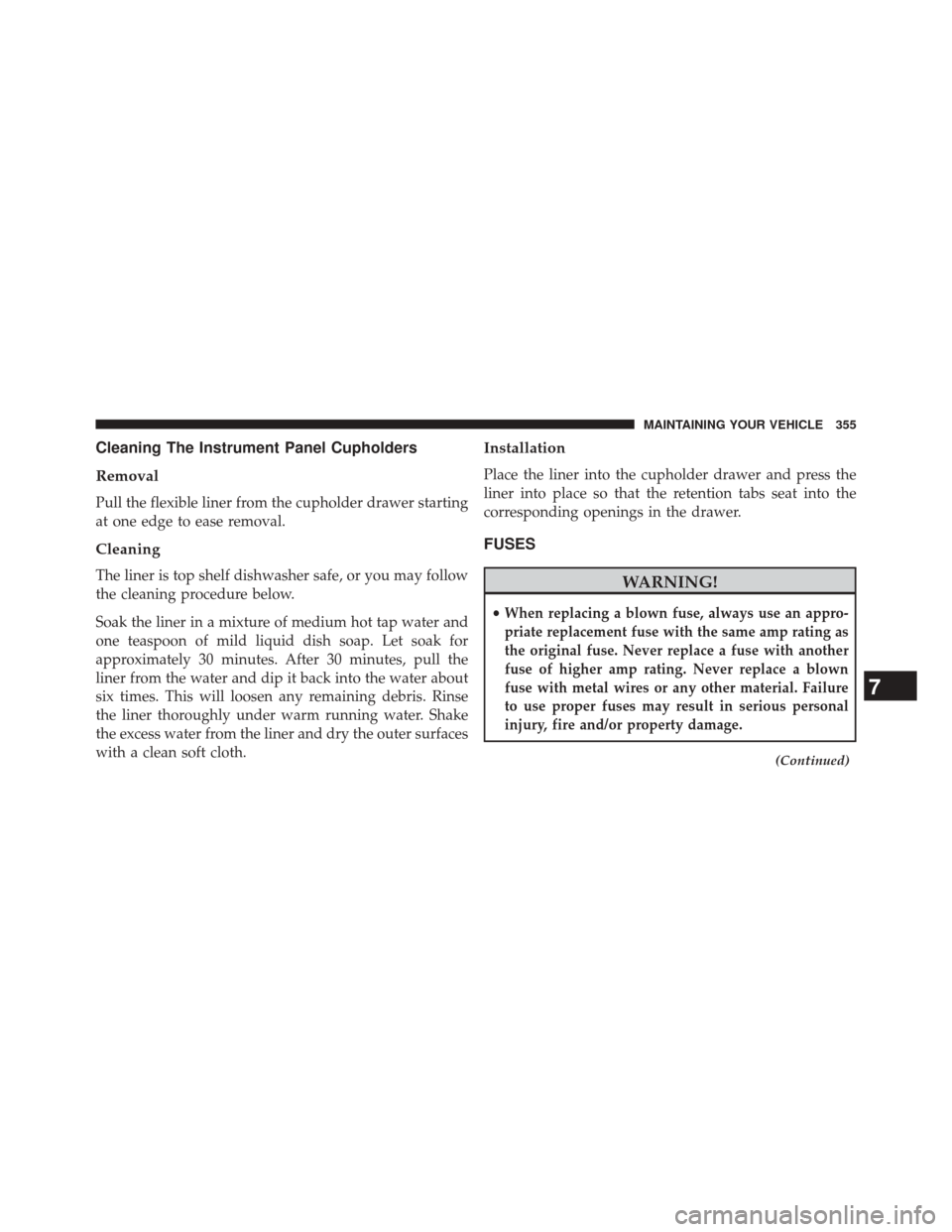
Cleaning The Instrument Panel Cupholders
Removal
Pull the flexible liner from the cupholder drawer starting
at one edge to ease removal.
Cleaning
The liner is top shelf dishwasher safe, or you may follow
the cleaning procedure below.
Soak the liner in a mixture of medium hot tap water and
one teaspoon of mild liquid dish soap. Let soak for
approximately 30 minutes. After 30 minutes, pull the
liner from the water and dip it back into the water about
six times. This will loosen any remaining debris. Rinse
the liner thoroughly under warm running water. Shake
the excess water from the liner and dry the outer surfaces
with a clean soft cloth.
Installation
Place the liner into the cupholder drawer and press the
liner into place so that the retention tabs seat into the
corresponding openings in the drawer.
FUSES
WARNING!
•When replacing a blown fuse, always use an appro-
priate replacement fuse with the same amp rating as
the original fuse. Never replace a fuse with another
fuse of higher amp rating. Never replace a blown
fuse with metal wires or any other material. Failure
to use proper fuses may result in serious personal
injury, fire and/or property damage.
(Continued)
7
MAINTAINING YOUR VEHICLE 355
Page 358 of 410
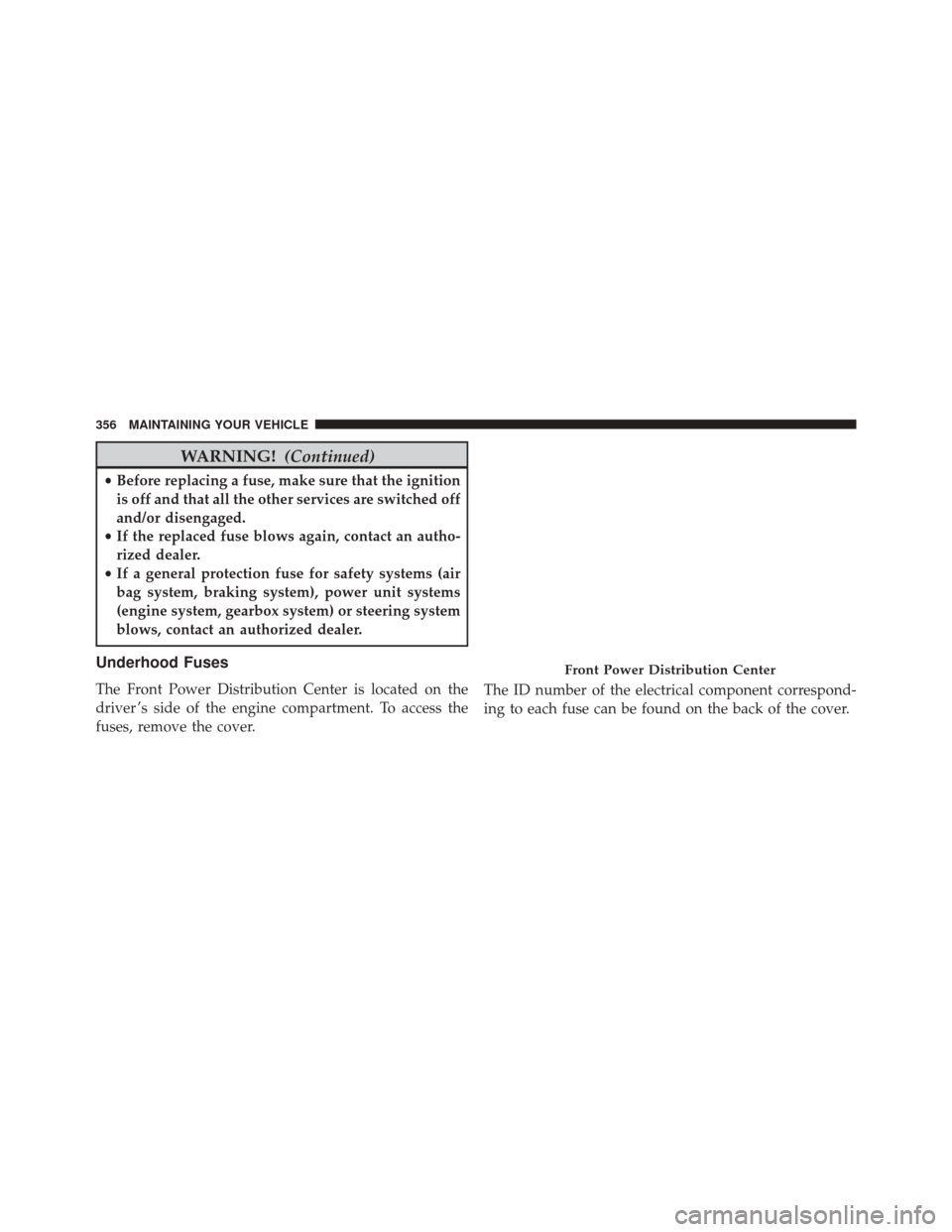
WARNING!(Continued)
•Before replacing a fuse, make sure that the ignition
is off and that all the other services are switched off
and/or disengaged.
• If the replaced fuse blows again, contact an autho-
rized dealer.
• If a general protection fuse for safety systems (air
bag system, braking system), power unit systems
(engine system, gearbox system) or steering system
blows, contact an authorized dealer.
Underhood Fuses
The Front Power Distribution Center is located on the
driver ’s side of the engine compartment. To access the
fuses, remove the cover. The ID number of the electrical component correspond-
ing to each fuse can be found on the back of the cover.
Front Power Distribution Center
356 MAINTAINING YOUR VEHICLE
Page 359 of 410
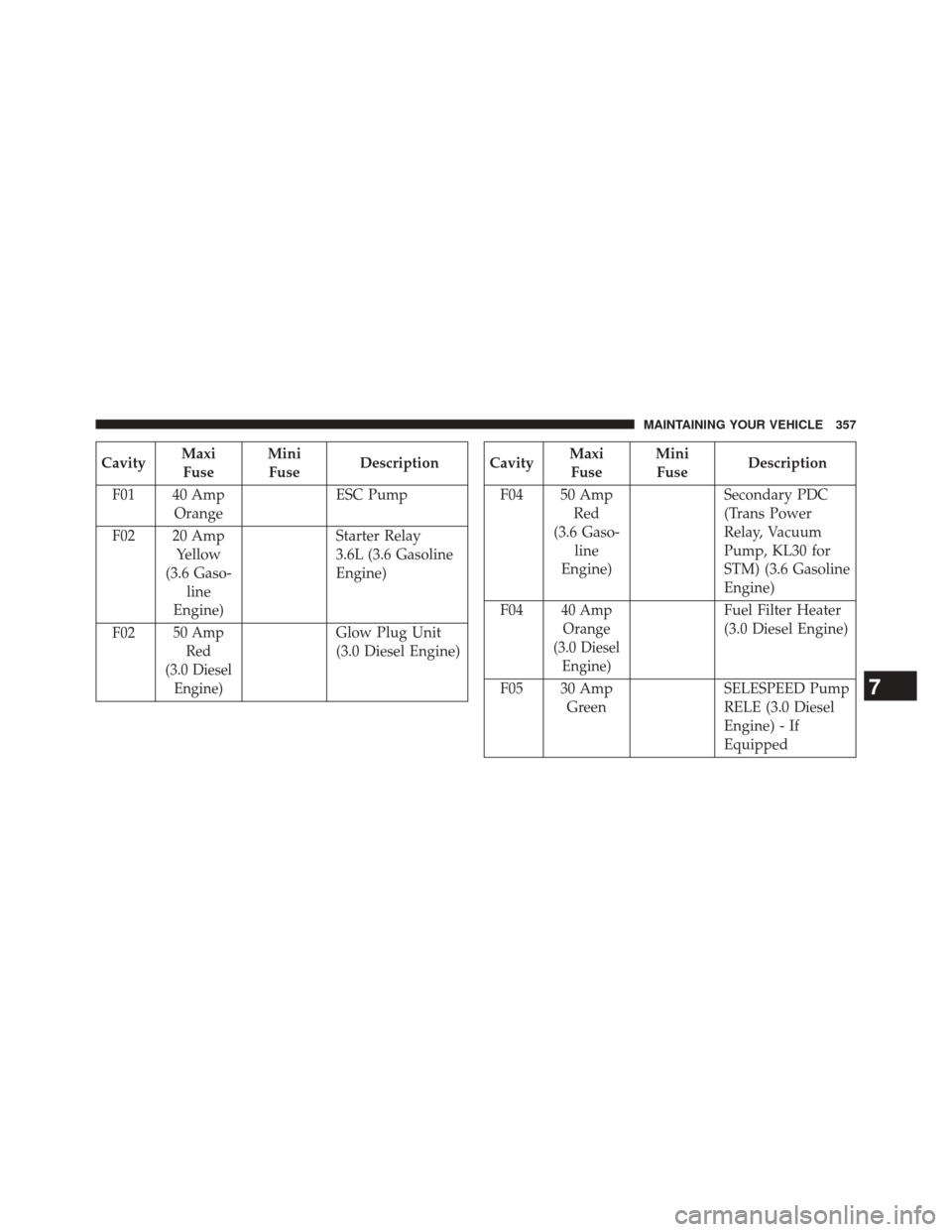
CavityMaxi
Fuse Mini
Fuse Description
F01 40 Amp Orange ESC Pump
F02 20 Amp Yellow
(3.6 Gaso- line
Engine) Starter Relay
3.6L (3.6 Gasoline
Engine)
F02
50 Amp Red
(3.0 Diesel Engine)Glow Plug Unit
(3.0 Diesel Engine)
Cavity Maxi
Fuse Mini
Fuse Description
F04 50 Amp Red
(3.6 Gaso- line
Engine) Secondary PDC
(Trans Power
Relay, Vacuum
Pump, KL30 for
STM) (3.6 Gasoline
Engine)
F04
40 Amp Orange
(3.0 Diesel Engine)Fuel Filter Heater
(3.0 Diesel Engine)
F05 30 Amp Green SELESPEED Pump
RELE (3.0 Diesel
Engine) - If
Equipped
7
MAINTAINING YOUR VEHICLE 357
Page 360 of 410
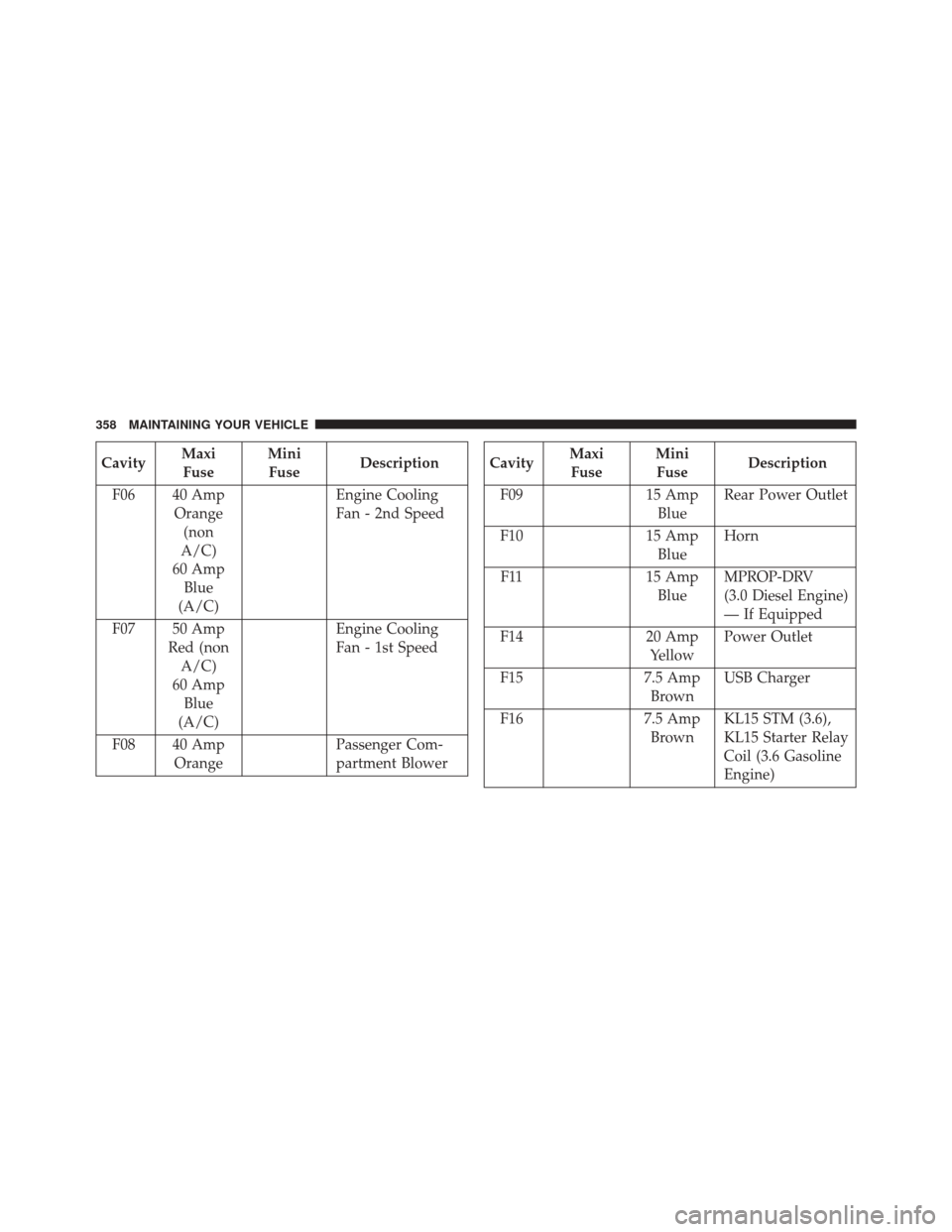
CavityMaxi
Fuse Mini
Fuse Description
F06 40 Amp Orange(non
A/C)
60 Amp Blue
(A/C) Engine Cooling
Fan - 2nd Speed
F07 50 Amp Red (nonA/C)
60 Amp Blue
(A/C) Engine Cooling
Fan - 1st Speed
F08 40 Amp Orange Passenger Com-
partment BlowerCavity
Maxi
Fuse Mini
Fuse Description
F09 15 Amp BlueRear Power Outlet
F10 15 Amp BlueHorn
F11 15 Amp
Blue MPROP-DRV
(3.0 Diesel Engine)
— If Equipped
F14 20 Amp
Yellow Power Outlet
F15 7.5 Amp
Brown USB Charger
F16 7.5 Amp
Brown KL15 STM (3.6),
KL15 Starter Relay
Coil (3.6 Gasoline
Engine)
358 MAINTAINING YOUR VEHICLE