key Ram ProMaster 2015 User Guide
[x] Cancel search | Manufacturer: RAM, Model Year: 2015, Model line: ProMaster, Model: Ram ProMaster 2015Pages: 425, PDF Size: 2.97 MB
Page 23 of 425
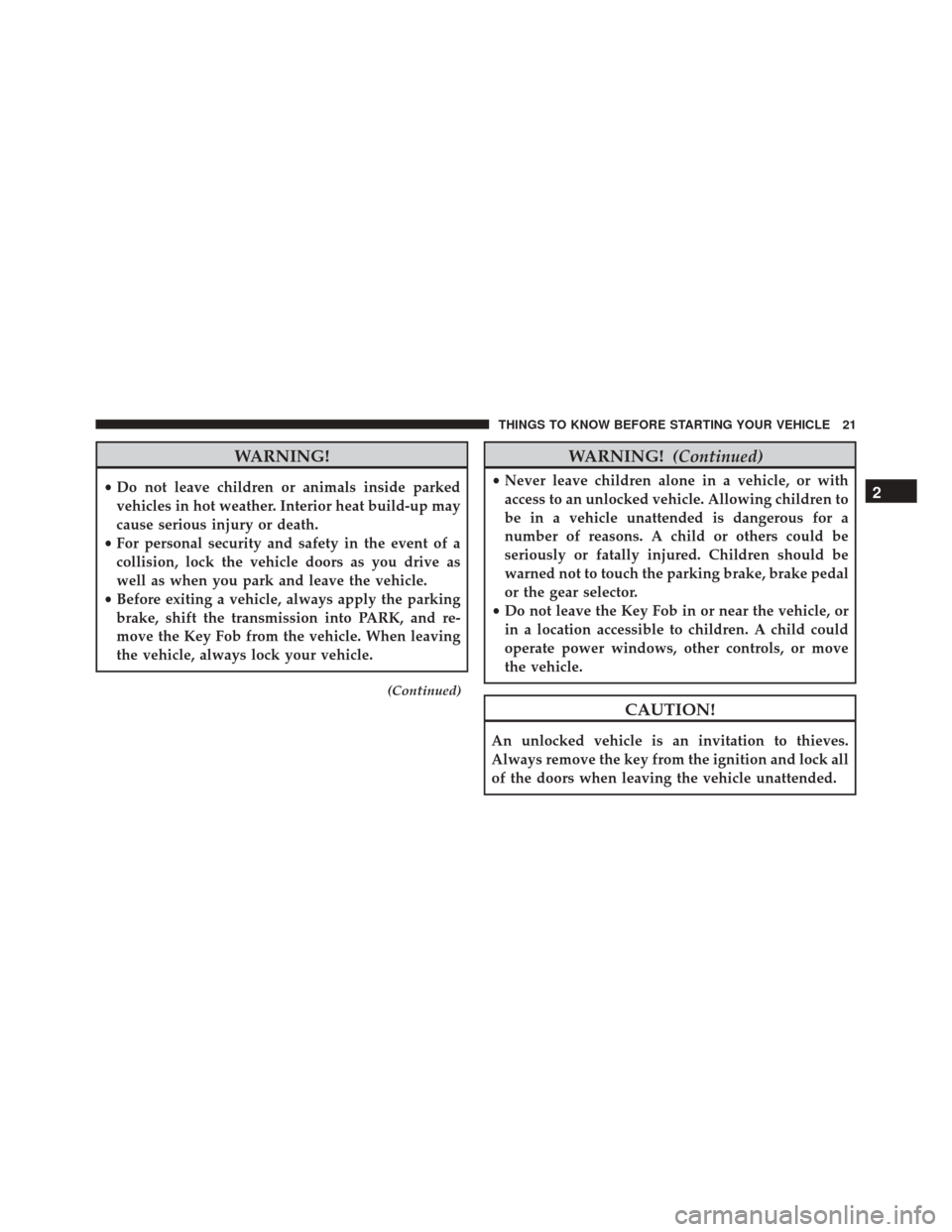
WARNING!
•Do not leave children or animals inside parked
vehicles in hot weather. Interior heat build-up may
cause serious injury or death.
• For personal security and safety in the event of a
collision, lock the vehicle doors as you drive as
well as when you park and leave the vehicle.
• Before exiting a vehicle, always apply the parking
brake, shift the transmission into PARK, and re-
move the Key Fob from the vehicle. When leaving
the vehicle, always lock your vehicle.
(Continued)
WARNING! (Continued)
•Never leave children alone in a vehicle, or with
access to an unlocked vehicle. Allowing children to
be in a vehicle unattended is dangerous for a
number of reasons. A child or others could be
seriously or fatally injured. Children should be
warned not to touch the parking brake, brake pedal
or the gear selector.
• Do not leave the Key Fob in or near the vehicle, or
in a location accessible to children. A child could
operate power windows, other controls, or move
the vehicle.
CAUTION!
An unlocked vehicle is an invitation to thieves.
Always remove the key from the ignition and lock all
of the doors when leaving the vehicle unattended.
2
THINGS TO KNOW BEFORE STARTING YOUR VEHICLE 21
Page 24 of 425
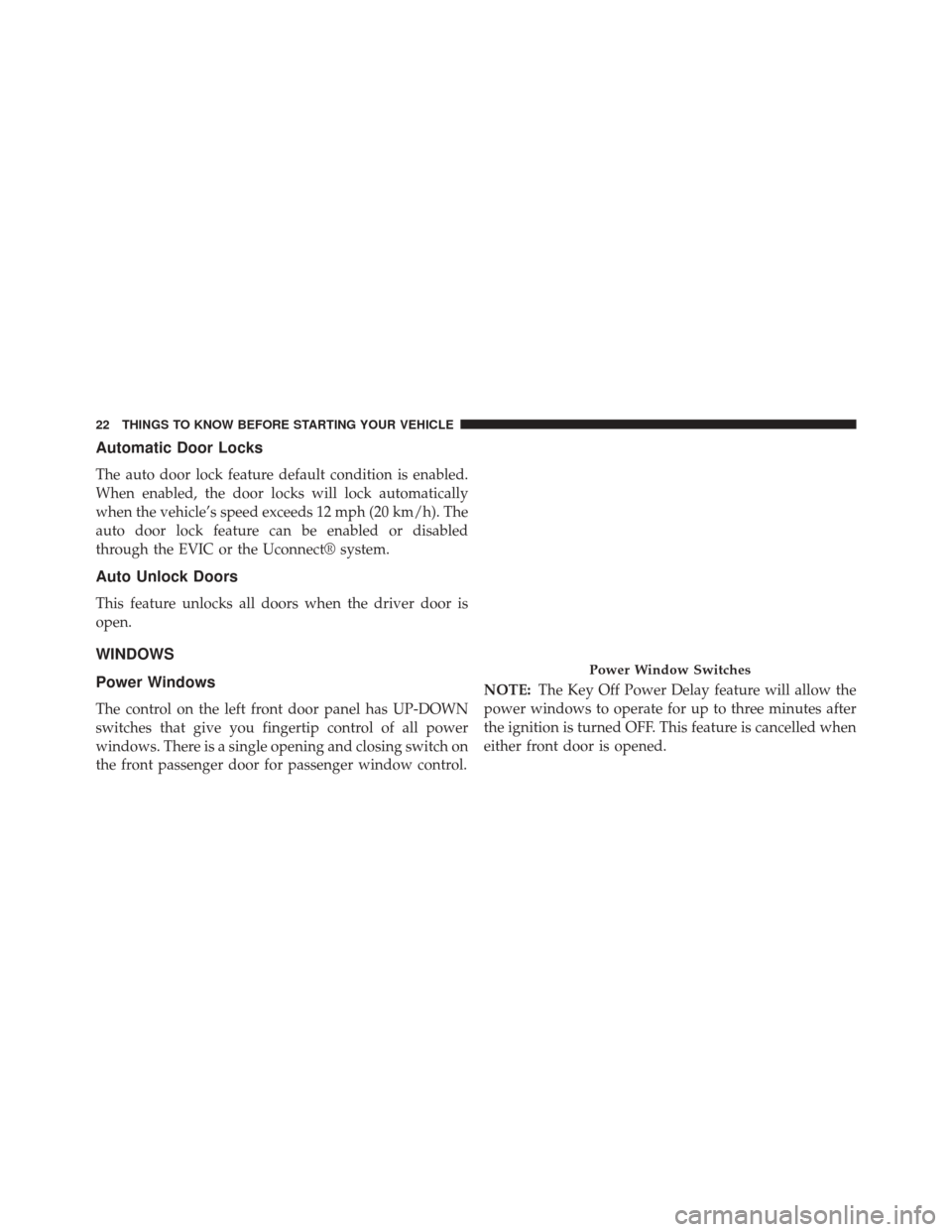
Automatic Door Locks
The auto door lock feature default condition is enabled.
When enabled, the door locks will lock automatically
when the vehicle’s speed exceeds 12 mph (20 km/h). The
auto door lock feature can be enabled or disabled
through the EVIC or the Uconnect® system.
Auto Unlock Doors
This feature unlocks all doors when the driver door is
open.
WINDOWS
Power Windows
The control on the left front door panel has UP-DOWN
switches that give you fingertip control of all power
windows. There is a single opening and closing switch on
the front passenger door for passenger window control.NOTE:
The Key Off Power Delay feature will allow the
power windows to operate for up to three minutes after
the ignition is turned OFF. This feature is cancelled when
either front door is opened.
Power Window Switches
22 THINGS TO KNOW BEFORE STARTING YOUR VEHICLE
Page 25 of 425
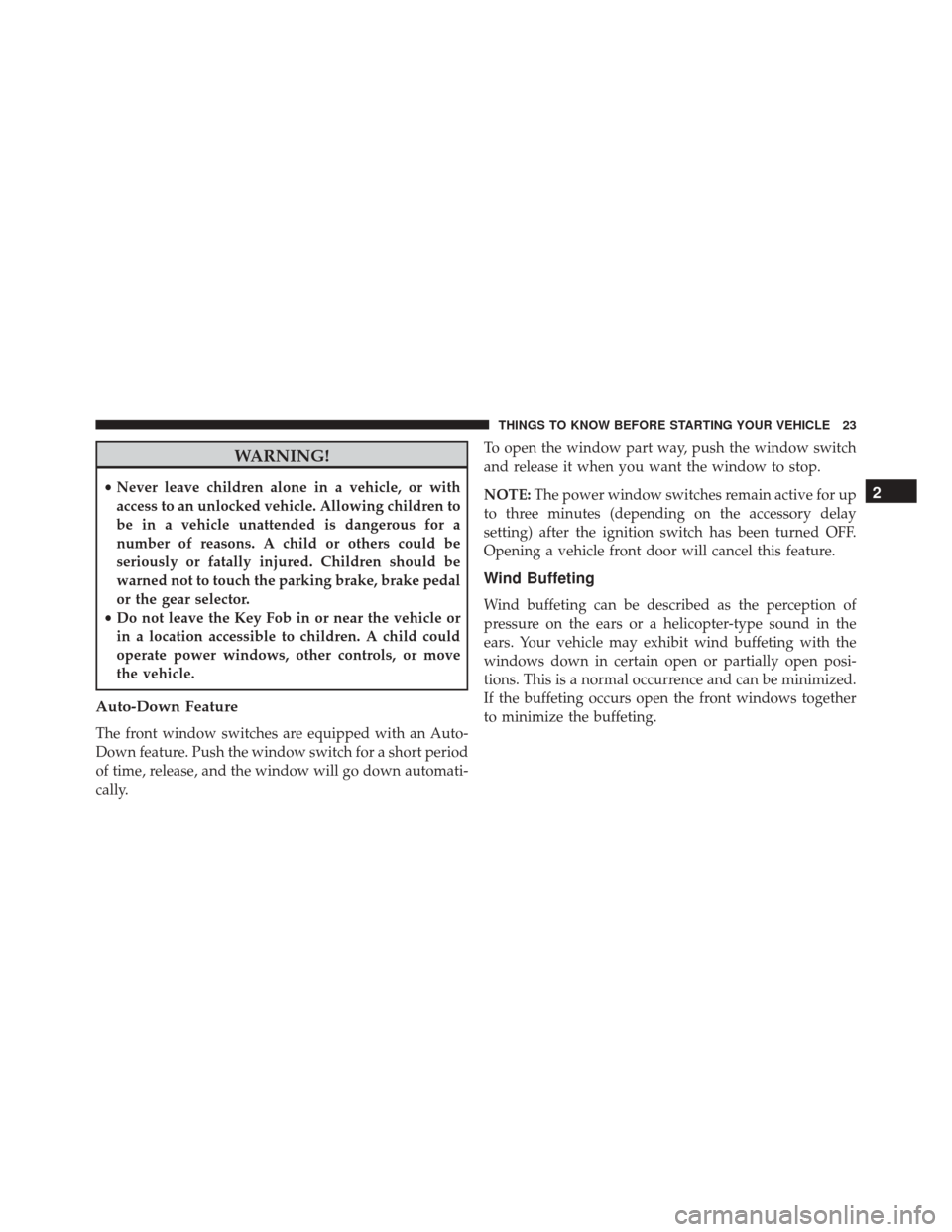
WARNING!
•Never leave children alone in a vehicle, or with
access to an unlocked vehicle. Allowing children to
be in a vehicle unattended is dangerous for a
number of reasons. A child or others could be
seriously or fatally injured. Children should be
warned not to touch the parking brake, brake pedal
or the gear selector.
• Do not leave the Key Fob in or near the vehicle or
in a location accessible to children. A child could
operate power windows, other controls, or move
the vehicle.
Auto-Down Feature
The front window switches are equipped with an Auto-
Down feature. Push the window switch for a short period
of time, release, and the window will go down automati-
cally. To open the window part way, push the window switch
and release it when you want the window to stop.
NOTE:
The power window switches remain active for up
to three minutes (depending on the accessory delay
setting) after the ignition switch has been turned OFF.
Opening a vehicle front door will cancel this feature.
Wind Buffeting
Wind buffeting can be described as the perception of
pressure on the ears or a helicopter-type sound in the
ears. Your vehicle may exhibit wind buffeting with the
windows down in certain open or partially open posi-
tions. This is a normal occurrence and can be minimized.
If the buffeting occurs open the front windows together
to minimize the buffeting.
2
THINGS TO KNOW BEFORE STARTING YOUR VEHICLE 23
Page 63 of 425
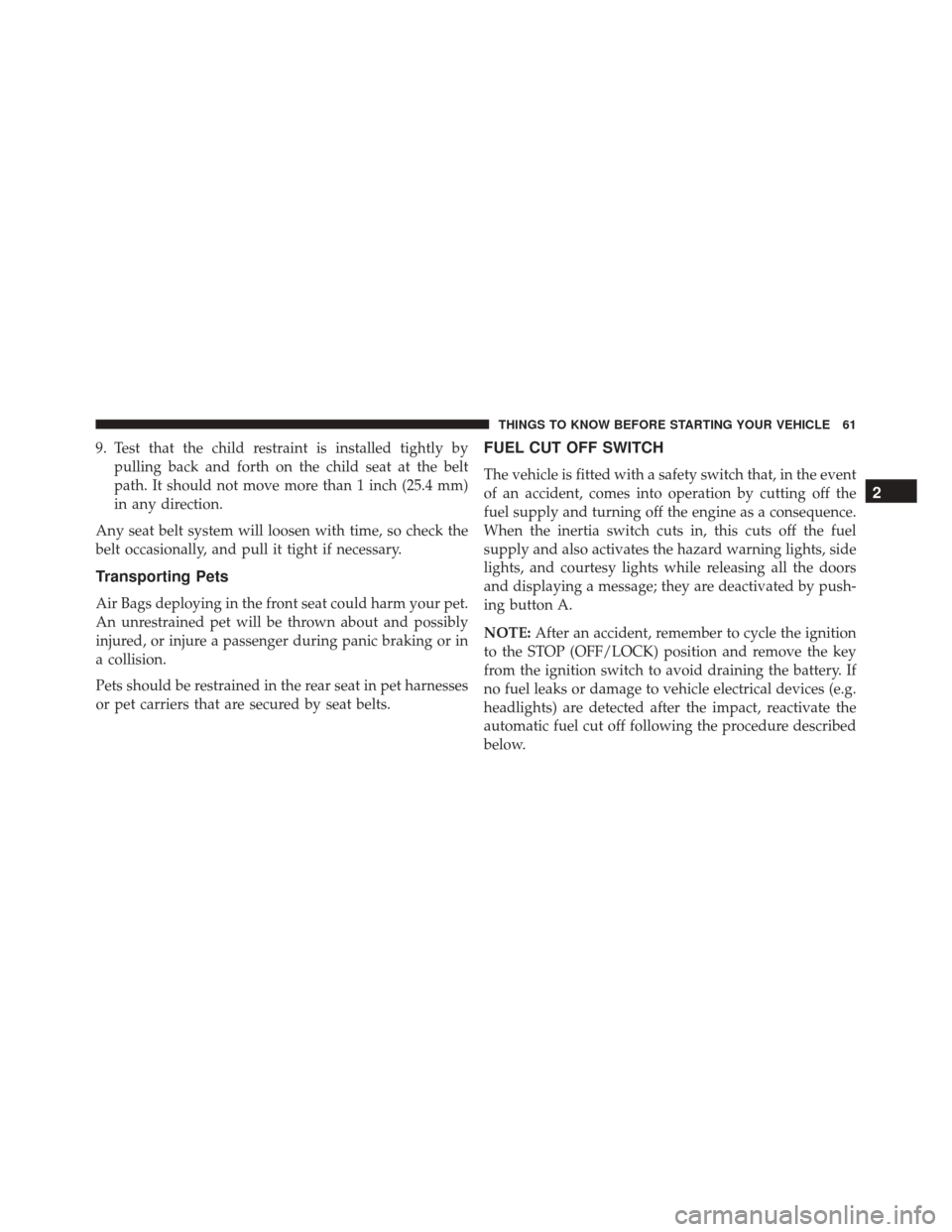
9. Test that the child restraint is installed tightly bypulling back and forth on the child seat at the belt
path. It should not move more than 1 inch (25.4 mm)
in any direction.
Any seat belt system will loosen with time, so check the
belt occasionally, and pull it tight if necessary.
Transporting Pets
Air Bags deploying in the front seat could harm your pet.
An unrestrained pet will be thrown about and possibly
injured, or injure a passenger during panic braking or in
a collision.
Pets should be restrained in the rear seat in pet harnesses
or pet carriers that are secured by seat belts.
FUEL CUT OFF SWITCH
The vehicle is fitted with a safety switch that, in the event
of an accident, comes into operation by cutting off the
fuel supply and turning off the engine as a consequence.
When the inertia switch cuts in, this cuts off the fuel
supply and also activates the hazard warning lights, side
lights, and courtesy lights while releasing all the doors
and displaying a message; they are deactivated by push-
ing button A.
NOTE: After an accident, remember to cycle the ignition
to the STOP (OFF/LOCK) position and remove the key
from the ignition switch to avoid draining the battery. If
no fuel leaks or damage to vehicle electrical devices (e.g.
headlights) are detected after the impact, reactivate the
automatic fuel cut off following the procedure described
below.
2
THINGS TO KNOW BEFORE STARTING YOUR VEHICLE 61
Page 85 of 425

If the driver or the passenger seats are not locked in
facing forward position before the first vehicle move-
ment, shifting out of park is not allowed until the seats
are both locked in facing forward position. When the
seats are not in the right position and the first vehicle
movement after the cranking is attempted, a chime and a
text message will appear in EVIC. Rotate and lock the
swivel seats in the correct position before trying again.
If the driver or the passenger seats are not locked in
facing forward position during movement of the vehicle,
a message will be visualized in the EVIC and an inter-
mittent chime will sound until key-off or until the swivel
seats are locked in facing forward position. Stop and
move the swivel seats in the correct position before
proceeding.If a fault is present in the system and it is not possible to
check the correct position of the swivel seats, a message
and the generic warning light appears in the EVIC to
inform about the failure. In these conditions, check the
status of the swivel seats and not drive the vehicle until
the swivel seats are locked in facing forward position.
Swivel Seat Lever
3
UNDERSTANDING THE FEATURES OF YOUR VEHICLE 83
Page 96 of 425
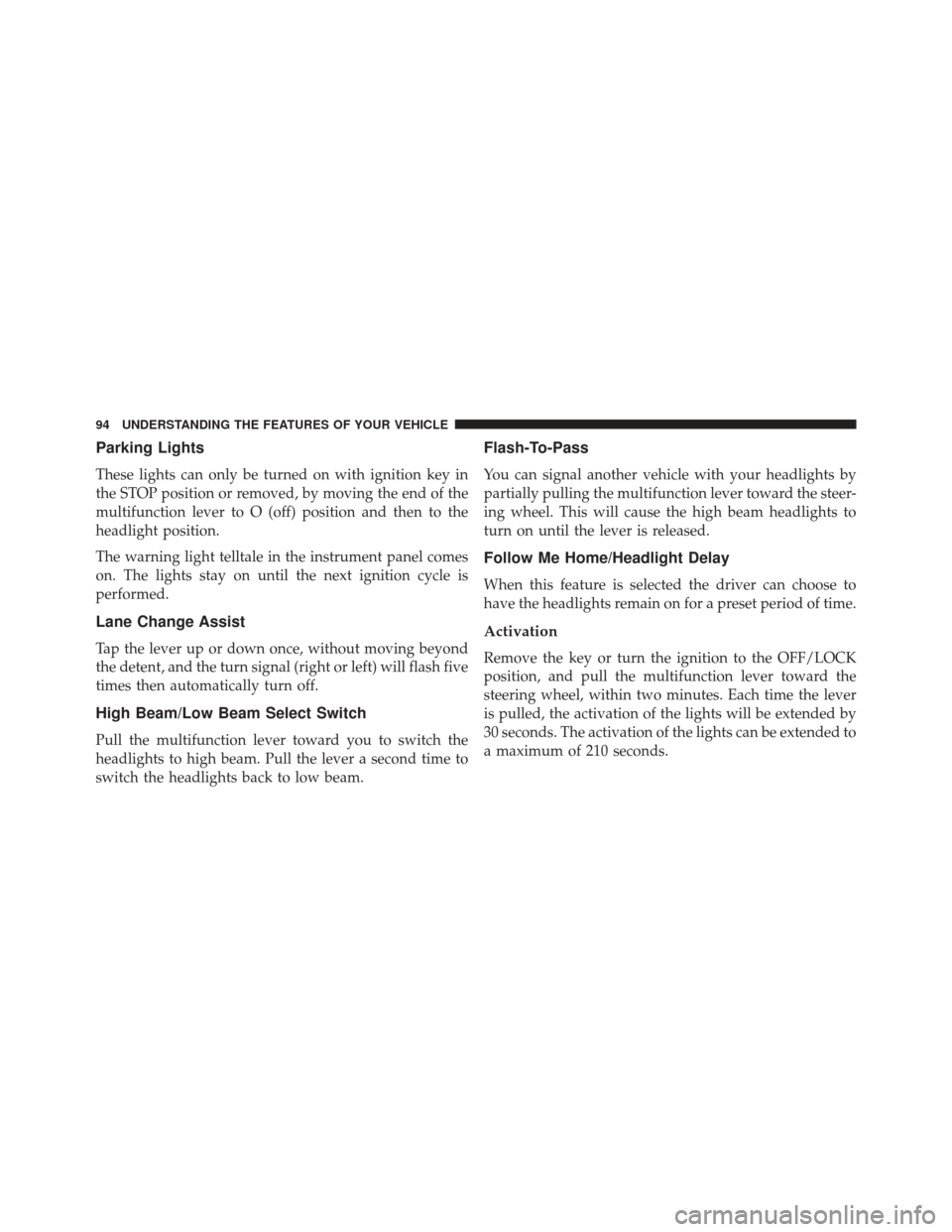
Parking Lights
These lights can only be turned on with ignition key in
the STOP position or removed, by moving the end of the
multifunction lever to O (off) position and then to the
headlight position.
The warning light telltale in the instrument panel comes
on. The lights stay on until the next ignition cycle is
performed.
Lane Change Assist
Tap the lever up or down once, without moving beyond
the detent, and the turn signal (right or left) will flash five
times then automatically turn off.
High Beam/Low Beam Select Switch
Pull the multifunction lever toward you to switch the
headlights to high beam. Pull the lever a second time to
switch the headlights back to low beam.
Flash-To-Pass
You can signal another vehicle with your headlights by
partially pulling the multifunction lever toward the steer-
ing wheel. This will cause the high beam headlights to
turn on until the lever is released.
Follow Me Home/Headlight Delay
When this feature is selected the driver can choose to
have the headlights remain on for a preset period of time.
Activation
Remove the key or turn the ignition to the OFF/LOCK
position, and pull the multifunction lever toward the
steering wheel, within two minutes. Each time the lever
is pulled, the activation of the lights will be extended by
30 seconds. The activation of the lights can be extended to
a maximum of 210 seconds.
94 UNDERSTANDING THE FEATURES OF YOUR VEHICLE
Page 117 of 425

POWER OUTLETS — IF EQUIPPED
Passenger Compartment Power Outlet
The cigar lighter and the power outlet are located in the
center console. It only operates with the ignition key at
MAR/ON.
Map/Dome Lights
1 — Auto/Off3 — Left Map
2 — Dome 4 — Right Map
Passenger Compartment Power Outlet
3
UNDERSTANDING THE FEATURES OF YOUR VEHICLE 115
Page 132 of 425
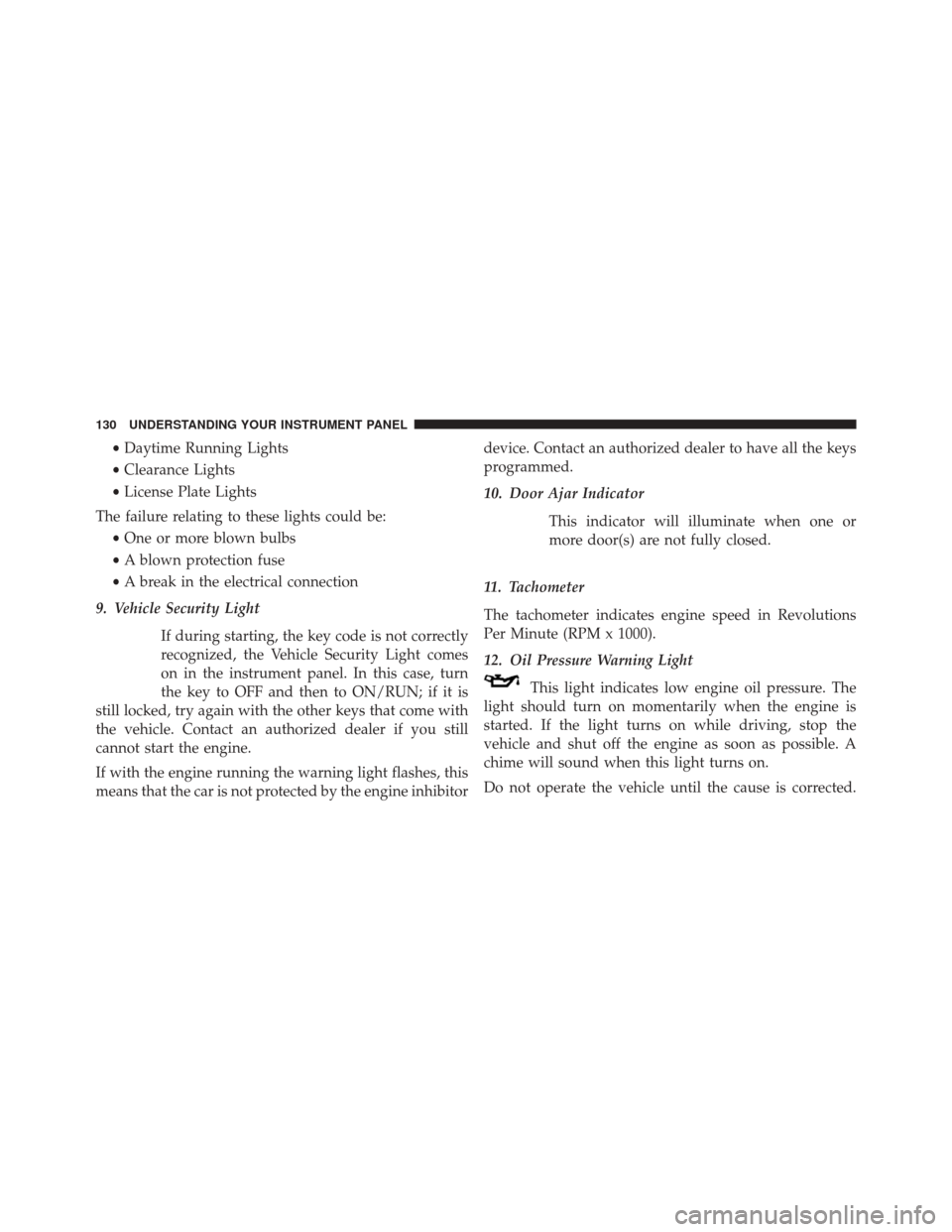
•Daytime Running Lights
• Clearance Lights
• License Plate Lights
The failure relating to these lights could be: •One or more blown bulbs
• A blown protection fuse
• A break in the electrical connection
9. Vehicle Security Light
If during starting, the key code is not correctly
recognized, the Vehicle Security Light comes
on in the instrument panel. In this case, turn
the key to OFF and then to ON/RUN; if it is
still locked, try again with the other keys that come with
the vehicle. Contact an authorized dealer if you still
cannot start the engine.
If with the engine running the warning light flashes, this
means that the car is not protected by the engine inhibitor device. Contact an authorized dealer to have all the keys
programmed.
10. Door Ajar Indicator
This indicator will illuminate when one or
more door(s) are not fully closed.
11. Tachometer
The tachometer indicates engine speed in Revolutions
Per Minute (RPM x 1000).
12. Oil Pressure Warning Light This light indicates low engine oil pressure. The
light should turn on momentarily when the engine is
started. If the light turns on while driving, stop the
vehicle and shut off the engine as soon as possible. A
chime will sound when this light turns on.
Do not operate the vehicle until the cause is corrected.
130 UNDERSTANDING YOUR INSTRUMENT PANEL
Page 137 of 425
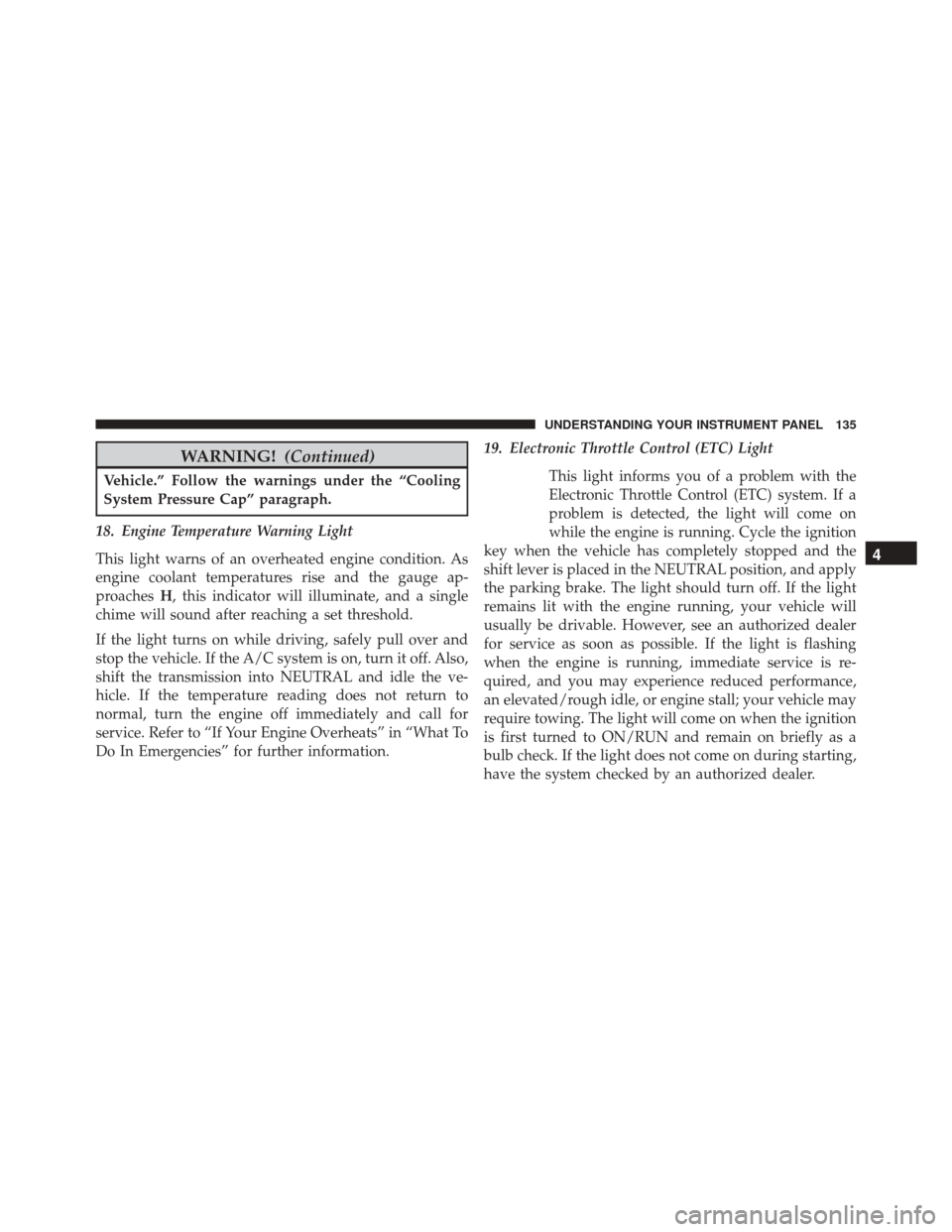
WARNING!(Continued)
Vehicle.” Follow the warnings under the “Cooling
System Pressure Cap” paragraph.
18. Engine Temperature Warning Light
This light warns of an overheated engine condition. As
engine coolant temperatures rise and the gauge ap-
proaches H, this indicator will illuminate, and a single
chime will sound after reaching a set threshold.
If the light turns on while driving, safely pull over and
stop the vehicle. If the A/C system is on, turn it off. Also,
shift the transmission into NEUTRAL and idle the ve-
hicle. If the temperature reading does not return to
normal, turn the engine off immediately and call for
service. Refer to “If Your Engine Overheats” in “What To
Do In Emergencies” for further information. 19. Electronic Throttle Control (ETC) Light
This light informs you of a problem with the
Electronic Throttle Control (ETC) system. If a
problem is detected, the light will come on
while the engine is running. Cycle the ignition
key when the vehicle has completely stopped and the
shift lever is placed in the NEUTRAL position, and apply
the parking brake. The light should turn off. If the light
remains lit with the engine running, your vehicle will
usually be drivable. However, see an authorized dealer
for service as soon as possible. If the light is flashing
when the engine is running, immediate service is re-
quired, and you may experience reduced performance,
an elevated/rough idle, or engine stall; your vehicle may
require towing. The light will come on when the ignition
is first turned to ON/RUN and remain on briefly as a
bulb check. If the light does not come on during starting,
have the system checked by an authorized dealer.
4
UNDERSTANDING YOUR INSTRUMENT PANEL 135
Page 191 of 425
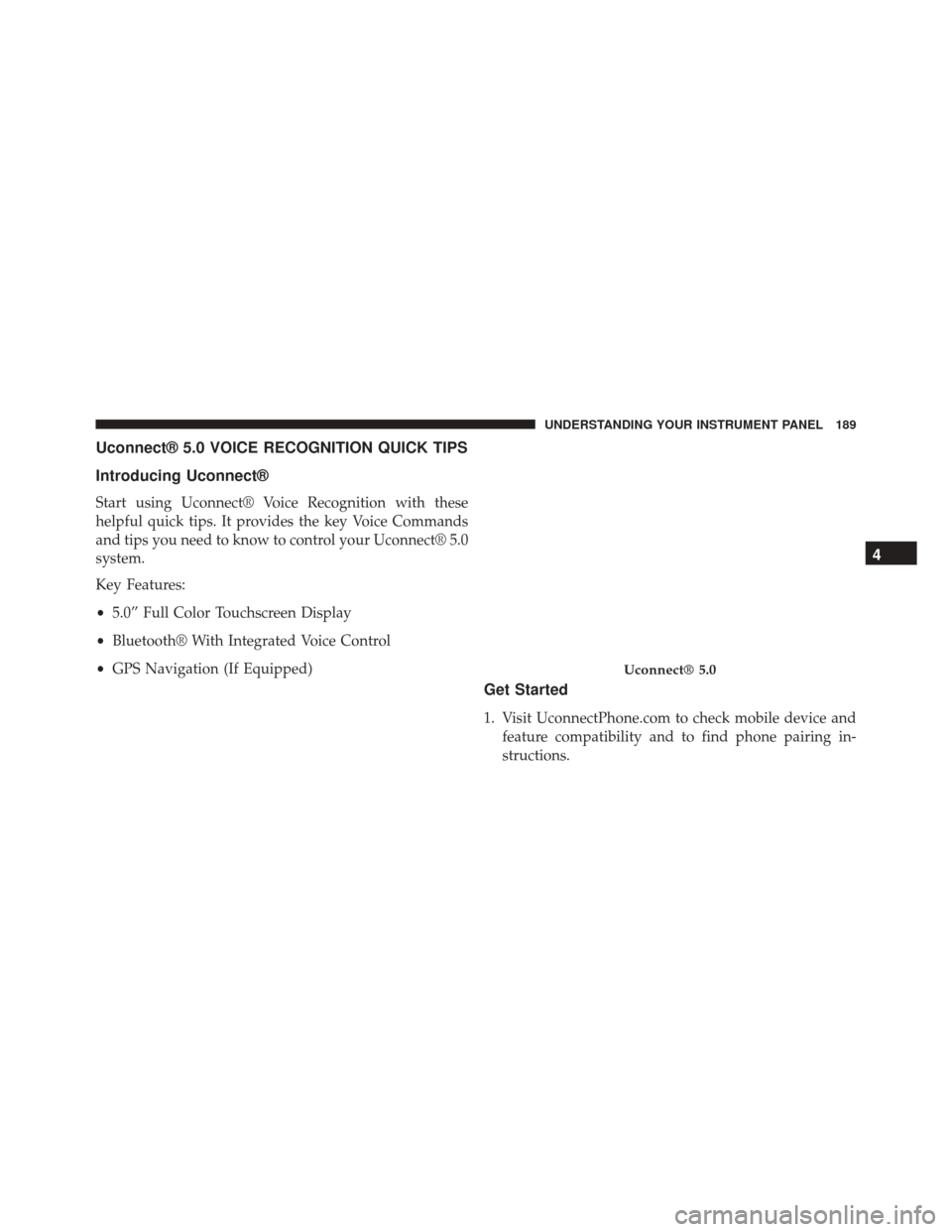
Uconnect® 5.0 VOICE RECOGNITION QUICK TIPS
Introducing Uconnect®
Start using Uconnect® Voice Recognition with these
helpful quick tips. It provides the key Voice Commands
and tips you need to know to control your Uconnect® 5.0
system.
Key Features:
•5.0” Full Color Touchscreen Display
• Bluetooth® With Integrated Voice Control
• GPS Navigation (If Equipped)
Get Started
1. Visit UconnectPhone.com to check mobile device and
feature compatibility and to find phone pairing in-
structions.
Uconnect® 5.0
4
UNDERSTANDING YOUR INSTRUMENT PANEL 189