service Ram ProMaster 2018 Quick Reference Guide
[x] Cancel search | Manufacturer: RAM, Model Year: 2018, Model line: ProMaster, Model: Ram ProMaster 2018Pages: 20, PDF Size: 2.18 MB
Page 9 of 20
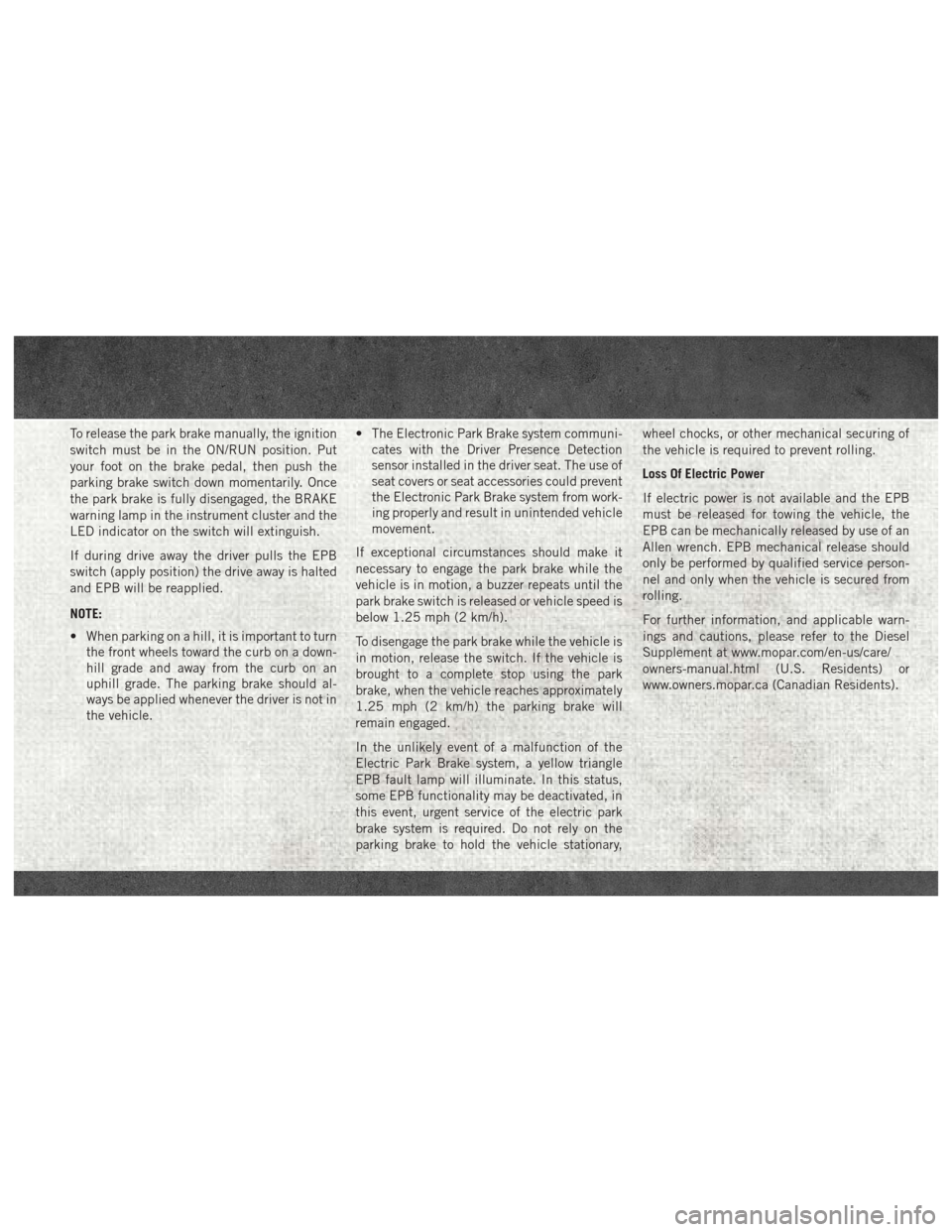
To release the park brake manually, the ignition
switch must be in the ON/RUN position. Put
your foot on the brake pedal, then push the
parking brake switch down momentarily. Once
the park brake is fully disengaged, the BRAKE
warning lamp in the instrument cluster and the
LED indicator on the switch will extinguish.
If during drive away the driver pulls the EPB
switch (apply position) the drive away is halted
and EPB will be reapplied.
NOTE:
• When parking on a hill, it is important to turnthe front wheels toward the curb on a down-
hill grade and away from the curb on an
uphill grade. The parking brake should al-
ways be applied whenever the driver is not in
the vehicle. • The Electronic Park Brake system communi-
cates with the Driver Presence Detection
sensor installed in the driver seat. The use of
seat covers or seat accessories could prevent
the Electronic Park Brake system from work-
ing properly and result in unintended vehicle
movement.
If exceptional circumstances should make it
necessary to engage the park brake while the
vehicle is in motion, a buzzer repeats until the
park brake switch is released or vehicle speed is
below 1.25 mph (2 km/h).
To disengage the park brake while the vehicle is
in motion, release the switch. If the vehicle is
brought to a complete stop using the park
brake, when the vehicle reaches approximately
1.25 mph (2 km/h) the parking brake will
remain engaged.
In the unlikely event of a malfunction of the
Electric Park Brake system, a yellow triangle
EPB fault lamp will illuminate. In this status,
some EPB functionality may be deactivated, in
this event, urgent service of the electric park
brake system is required. Do not rely on the
parking brake to hold the vehicle stationary, wheel chocks, or other mechanical securing of
the vehicle is required to prevent rolling.
Loss Of Electric Power
If electric power is not available and the EPB
must be released for towing the vehicle, the
EPB can be mechanically released by use of an
Allen wrench. EPB mechanical release should
only be performed by qualified service person-
nel and only when the vehicle is secured from
rolling.
For further information, and applicable warn-
ings and cautions, please refer to the Diesel
Supplement at www.mopar.com/en-us/care/
owners-manual.html (U.S. Residents) or
www.owners.mopar.ca (Canadian Residents).
Page 16 of 20

NOTE:
The Owner’s Mobile App content is applicable
to vehicles sold in the U.S. market and are not
available from the Canadian App Store or
Google Play Store.
Key Features
• Owner Information For Your Vehicle
• Accident Assistant
• Online Service Scheduling
• Roadside Assistance
• Maintenance History
• And More
To get this FREE application, go directly to the
App Store or Google Play Store and enter the
search keyword “RAM TOOLBOX”.
The RAM TOOLBOX Application is the essential
app for owners of Ram brand vehicles. The app
puts driver and lifestyle information right in the
palm of your hand, anywhere you go. Whether
it’s providing information about specific prod-
uct features, taking a tour through your vehi-
cle’s equipment, staying up to date on yourvehicle’s health, knowing what steps to take
following an accident, or scheduling your next
appointment, we know you’ll find the app an
important extension of your Ram vehicle. Sim-
ply download the FREE app, select your make
and model and enjoy the ride.Features/Benefits
• Available for free on iOS and Android smart-
phones and tablets.
• Select Ram brand vehicles from model year 2011 to current model year.
• You can also add other Chrysler, Dodge, Jeep, FIAT, or Alfa Romeo vehicles.*
• Easy access to vehicle information anywhere you go using categories, bookmarks, search
and an A-Z index.
• Vehicle information such as operating in- structions, maintenance, service history, ve-
hicle controls and emergency procedures.
• Find a dealer or an FCA-certified repair fa- cility.
• Easily document and email an accident re- port. • A parking reminder that allows you to drop a
pin on your location and navigate back to
your vehicle.
• Contact customer care with one click.
• Access to vehicle heritage, parts, accesso- ries, and social media networks.
• Schedule your next service appointment.
• Available in English and Spanish.
*App supports selected vehicles from model
year 2011 to present.
To get this FREE application, go directly to the
App Store or Google Play Store and enter the
search keyword “RAM TOOLBOX”.
RAM TOOL BOX MOBILE APP
Page 20 of 20

18VF-QRG-AA
RAM ProMaster Second Edition
QUICK REFERENCE GUIDE
DOWNLOAD A FREE ELECTRONIC COPY OF
THE MOST UP-TO-DATE OWNER’S MANUAL, MEDIA AND WARRANTY BOOKLET BY VISITING:
WWW.MOPAR.COM/EN-US/CARE/OWNERS-MANUAL.HTML (U.S. RESIDENts); WWW.OWNERS.MOPAR.CA (CANADIAN Residents).
RAMTRUCKS.COM (U.S.) ramtrucks.ca (CANADA)
©
2017 FCA US LLC. All Rights Reserved. RAM is a registered trademark of FCA US LLC.CK SCO M((US))ramtruc ksca (
WHETHER IT’S PROVIDING INFORMATION
ABOUT SPECIFIC PRODUCT FEATURES,
TAKING A TOUR THROUGH YOUR VEHICLE’S HERITAGE, KNOWING WHAT STEPS TO
TAKE FOLLOWING AN ACCIDENT, OR SCHEDULING YOUR NEXT APPOINTMENT, WE KNOW YOU’LL FIND THE APP AN IMPORTANT EXTENSION OF YOUR RAM VEHICLE. SIMPLY
DOWNLOAD THE APP, SELECT YOUR MAKE AND MODEL
AND ENJOY THE RIDE. TO GET THIS APP, GO DIRECTLY TO
THE APP STORE OR GOOGLE PLAY AND ENTER THE SEARCH KEYWORD “RAM TOOLBOX” (U.S. residents ONLY).
WWW.RAMTRUCKS.COM/EN/OWNERS (U.S.) or
WWW.OWNERS.MOPAR.CA (CANADA) PROVIDES SPECIAL OFFERS TAILORED TO YOUR NEEDS, CUSTOMIZED VEHICLE GALLERIES, PERSONALIZED SERVICE RECORDS AND MORE.
TO GET THIS INFORMATION, JUST CREATE AN ACCOUNT AND CHECK BACK OFTEN.
Get warranty and other information online – you
can review and print or download a copy of the
owner’s manual, navigation/uconnect manuals
and the limited warranties provided by FCA US LLC for your vehicle by visiting www.mopar.com (U.S.)
or WWW.OWNERS.MOPAR.CA (CANADA). Click on the
applicable link in the “popular topics” area of the www.mopar.com (U.S.) or WWW.OWNERS.MOPAR.CA (CANADA) homepage and follow the instructions
to select the applicable year, make and model of your vehicle.