headlights Ram ProMaster 2019 User Guide
[x] Cancel search | Manufacturer: RAM, Model Year: 2019, Model line: ProMaster, Model: Ram ProMaster 2019Pages: 332, PDF Size: 3.66 MB
Page 290 of 332
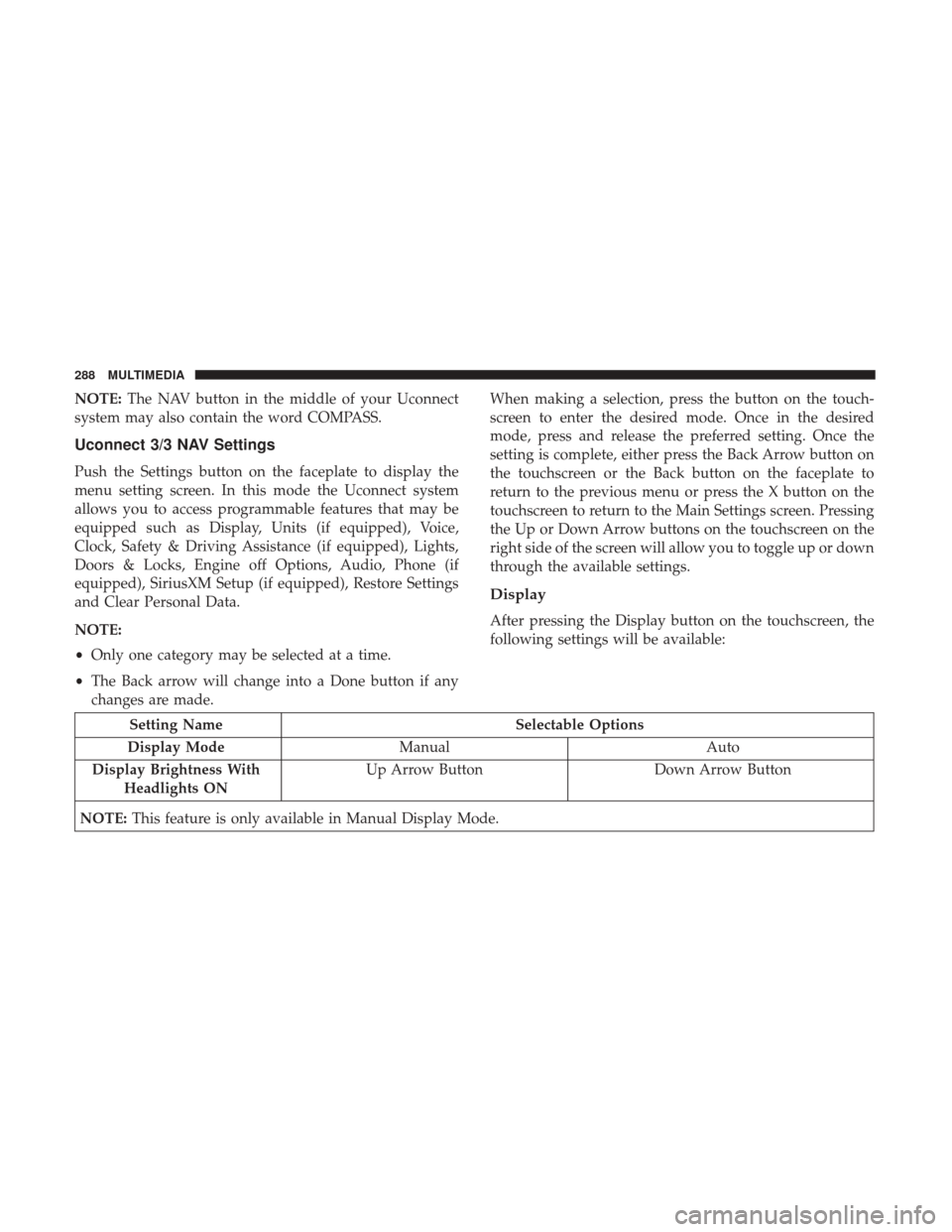
NOTE:The NAV button in the middle of your Uconnect
system may also contain the word COMPASS.
Uconnect 3/3 NAV Settings
Push the Settings button on the faceplate to display the
menu setting screen. In this mode the Uconnect system
allows you to access programmable features that may be
equipped such as Display, Units (if equipped), Voice,
Clock, Safety & Driving Assistance (if equipped), Lights,
Doors & Locks, Engine off Options, Audio, Phone (if
equipped), SiriusXM Setup (if equipped), Restore Settings
and Clear Personal Data.
NOTE:
• Only one category may be selected at a time.
• The Back arrow will change into a Done button if any
changes are made. When making a selection, press the button on the touch-
screen to enter the desired mode. Once in the desired
mode, press and release the preferred setting. Once the
setting is complete, either press the Back Arrow button on
the touchscreen or the Back button on the faceplate to
return to the previous menu or press the X button on the
touchscreen to return to the Main Settings screen. Pressing
the Up or Down Arrow buttons on the touchscreen on the
right side of the screen will allow you to toggle up or down
through the available settings.
Display
After pressing the Display button on the touchscreen, the
following settings will be available:
Setting Name
Selectable Options
Display Mode Manual Auto
Display Brightness With Headlights ON Up Arrow Button
Down Arrow Button
NOTE: This feature is only available in Manual Display Mode.
288 MULTIMEDIA
Page 291 of 332
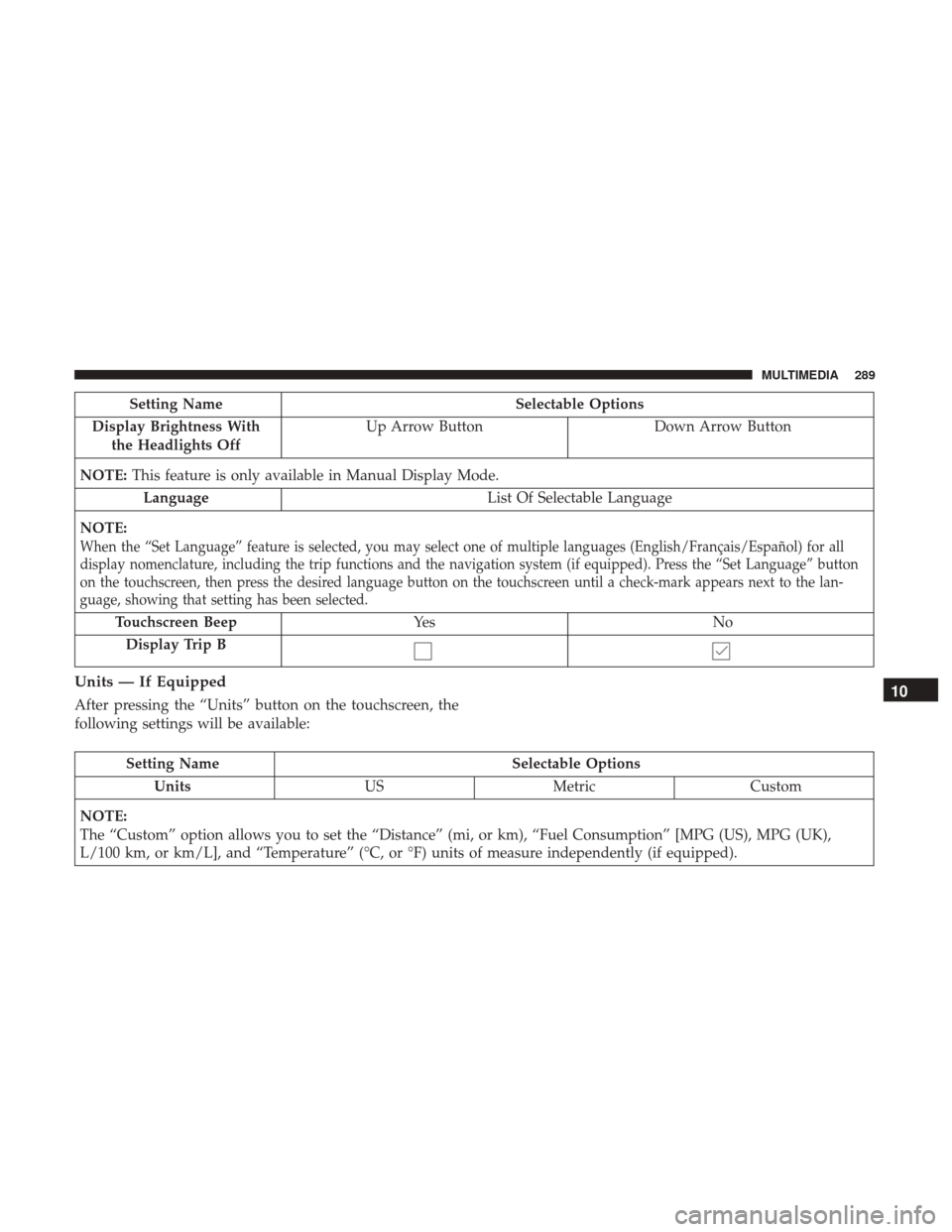
Setting NameSelectable Options
Display Brightness With the Headlights Off Up Arrow Button
Down Arrow Button
NOTE: This feature is only available in Manual Display Mode.
Language List Of Selectable Language
NOTE:
When the “Set Language” feature is selected, you may select one of multiple languages (English/Français/Español) for all
display nomenclature, including the trip functions and the navigation system (if equipped). Press the “Set Language” button
on the touchscreen, then press the desired language button on the touchscreen until a check-mark appears next to the lan-
guage, showing that setting has been selected.
Touchscreen Beep Ye s N o
Display Trip B
Units — If Equipped
After pressing the “Units” button on the touchscreen, the
following settings will be available:
Setting Name Selectable Options
Units USMetric Custom
NOTE:
The “Custom” option allows you to set the “Distance” (mi, or km), “Fuel Consumption” [MPG (US), MPG (UK),
L/100 km, or km/L], and “Temperature” (°C, or °F) units of measure independently (if equipped).
10
MULTIMEDIA 289
Page 294 of 332
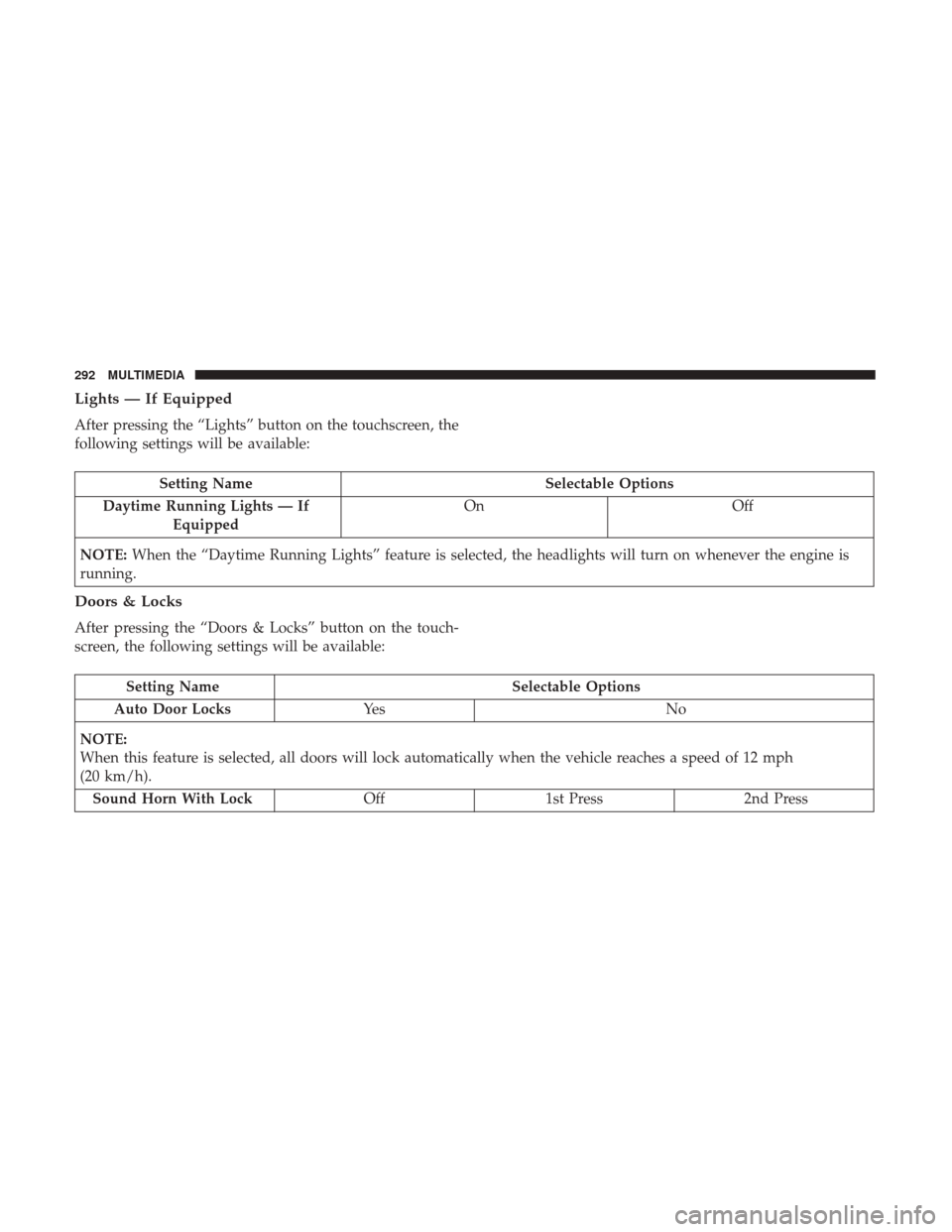
Lights — If Equipped
After pressing the “Lights” button on the touchscreen, the
following settings will be available:
Setting NameSelectable Options
Daytime Running Lights — If Equipped On
Off
NOTE: When the “Daytime Running Lights” feature is selected, the headlights will turn on whenever the engine is
running.
Doors & Locks
After pressing the “Doors & Locks” button on the touch-
screen, the following settings will be available:
Setting Name Selectable Options
Auto Door Locks Ye s N o
NOTE:
When this feature is selected, all doors will lock automatically when the vehicle reaches a speed of 12 mph
(20 km/h). Sound Horn With Lock Off1st Press 2nd Press
292 MULTIMEDIA
Page 322 of 332
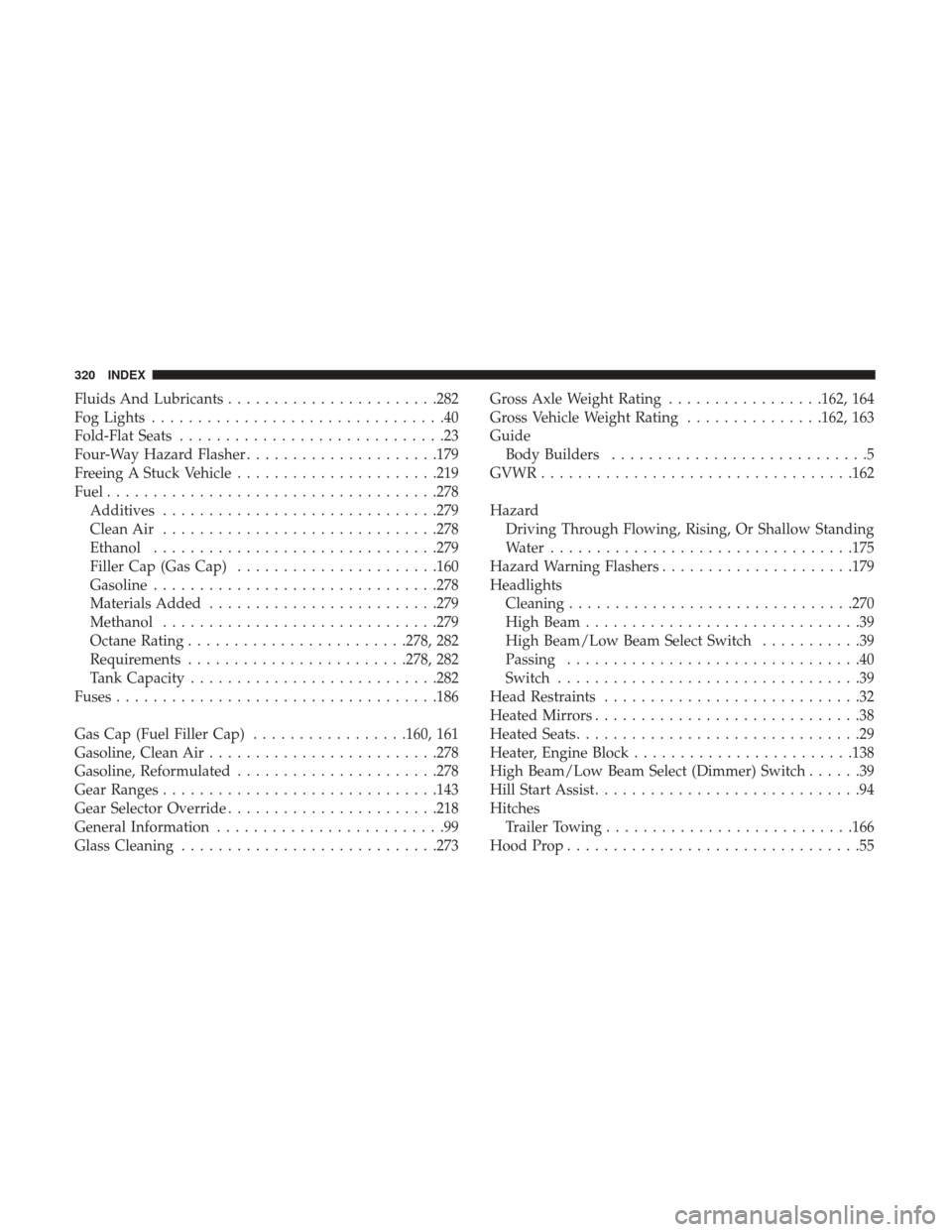
Fluids And Lubricants...................... .282
Fog Lights ................................40
Fold-Flat Seats .............................23
Four-Way Hazard Flasher .....................179
Freeing A Stuck Vehicle ..................... .219
Fuel ................................... .278
Additives ............................. .279
Clean Air ............................. .278
Ethanol .............................. .279
Filler Cap (Gas Cap) ..................... .160
Gasoline .............................. .278
Materials Added ........................ .279
Methanol ............................. .279
Octane Rating ....................... .278, 282
Requirements ....................... .278, 282
Tank Capacity .......................... .282
Fuses .................................. .186
Gas Cap (Fuel Filler Cap) .................160, 161
Gasoline, Clean Air ........................ .278
Gasoline, Reformulated ..................... .278
Gear Ranges ............................. .143
Gear Selector Override ...................... .218
General Information .........................99
Glass Cleaning ........................... .273Gross Axle Weight Rating
.................162, 164
Gross Vehicle Weight Rating ...............162, 163
Guide Body Builders ............................5
GVWR ................................. .162
Hazard Driving Through Flowing, Rising, Or Shallow Standing
Water ................................ .175
Hazard Warning Flashers .....................179
Headlights Cleaning .............................. .270
High Beam ..............................39
High Beam/Low Beam Select Switch ...........39
Passing ................................40
Switch .................................39
Head Restraints ............................32
Heated
Mirrors .............................38
Heated Seats ...............................29
Heater, Engine Block ....................... .138
High Beam/Low Beam Select (Dimmer) Switch ......39
Hill Start Assist .............................94
Hitches Trailer Towing .......................... .166
Hood Prop ................................55
320 INDEX
Page 324 of 332
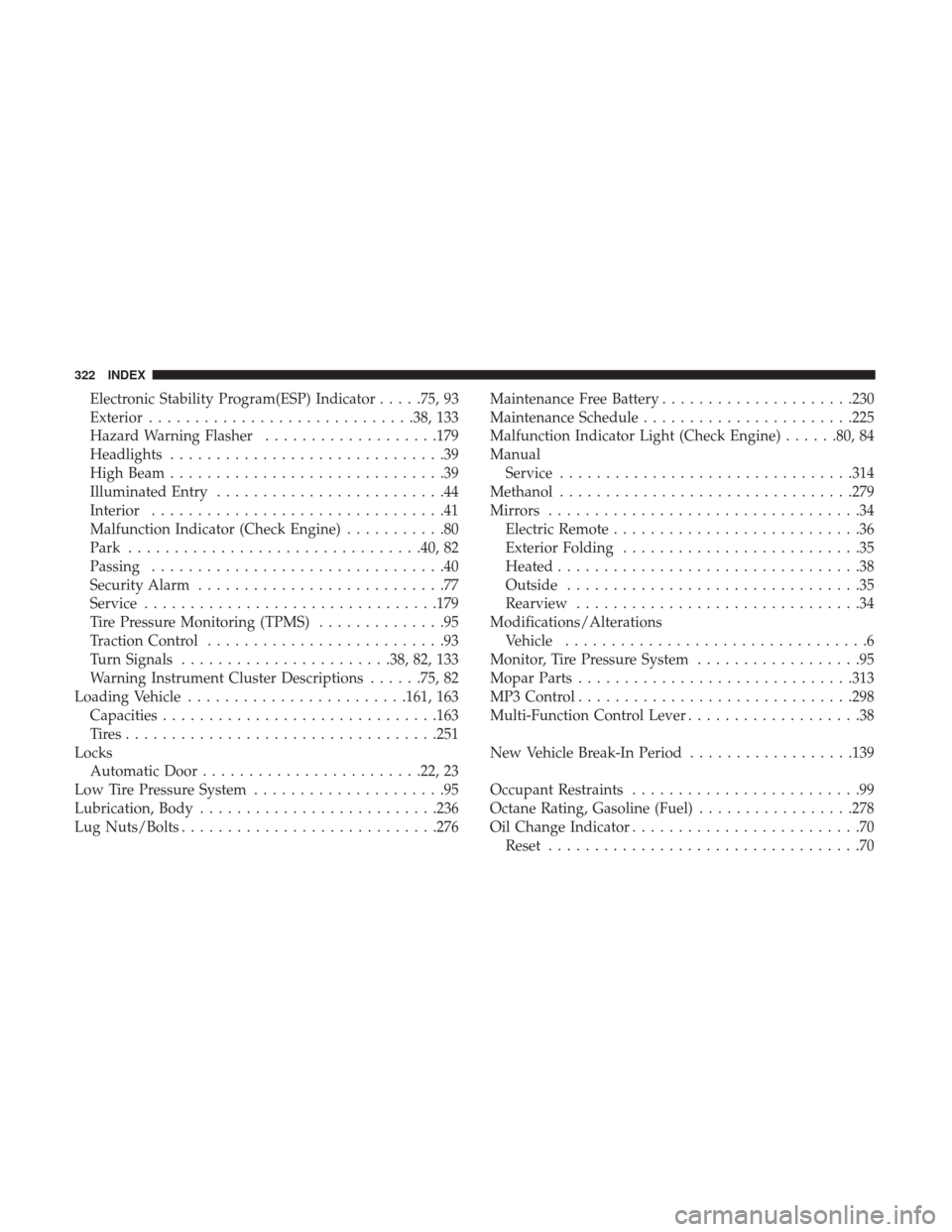
Electronic Stability Program(ESP) Indicator.....75, 93
Exterior ............................ .38, 133
Hazard Warning Flasher ...................179
Headlights ..............................39
High Beam ..............................39
Illuminated Entry .........................44
Interior ................................41
Malfunction Indicator (Check Engine) ...........80
Park ............................... .40, 82
Passing ................................40
Security Alarm ...........................77
Service ............................... .179
Tire Pressure Monitoring (TPMS) ..............95
Traction Control ..........................93
Turn Signals ...................... .38, 82, 133
Warning Instrument Cluster Descriptions ......75, 82
Loading Vehicle ....................... .161, 163
Capacities ............................. .163
Tires................................. .251
Locks Automatic Door ....................... .22, 23
Low Tire Pressure System .....................95
Lubrication, Body ......................... .236
Lug Nuts/Bolts ........................... .276Maintenance Free Battery
.....................230
Maintenance Schedule ...................... .225
Malfunction Indicator Light (Check Engine) ......80, 84
Manual Service ............................... .314
Methanol ............................... .279
Mirrors ..................................34
Electric Remote ...........................36
Exterior Folding ..........................35
Heated .................................38
Outside ................................35
Rearview ...............................34
Modifications/Alterations Vehicle .................................6
Monitor, Tire Pressure System ..................95
Mopar Parts ............................. .313
MP3 Control ............................. .298
Multi-Function Control Lever ...................38
New Vehicle Break-In Period ..................139
Occupant
Restraints .........................99
Octane Rating, Gasoline (Fuel) .................278
Oil Change Indicator .........................70
Reset ..................................70
322 INDEX