bluetooth RAM PROMASTER 2021 User Guide
[x] Cancel search | Manufacturer: RAM, Model Year: 2021, Model line: PROMASTER, Model: RAM PROMASTER 2021Pages: 288, PDF Size: 15.22 MB
Page 119 of 288
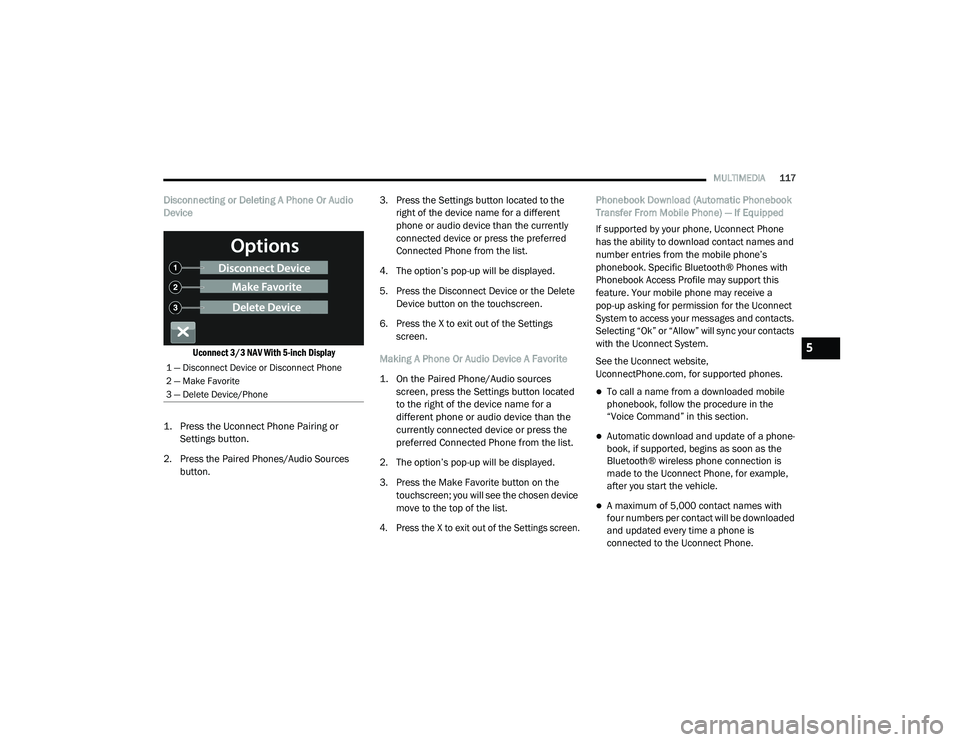
MULTIMEDIA117
Disconnecting or Deleting A Phone Or Audio
Device
Uconnect 3/3 NAV With 5-inch Display
1. Press the Uconnect Phone Pairing or Settings button.
2. Press the Paired Phones/Audio Sources button. 3. Press the Settings button located to the
right of the device name for a different
phone or audio device than the currently
connected device or press the preferred
Connected Phone from the list.
4. The option’s pop-up will be displayed.
5. Press the Disconnect Device or the Delete Device button on the touchscreen.
6. Press the X to exit out of the Settings screen.
Making A Phone Or Audio Device A Favorite
1. On the Paired Phone/Audio sources screen, press the Settings button located
to the right of the device name for a
different phone or audio device than the
currently connected device or press the
preferred Connected Phone from the list.
2. The option’s pop-up will be displayed.
3. Press the Make Favorite button on the touchscreen; you will see the chosen device
move to the top of the list.
4. Press the X to exit out of the Settings screen.
Phonebook Download (Automatic Phonebook
Transfer From Mobile Phone) — If Equipped
If supported by your phone, Uconnect Phone
has the ability to download contact names and
number entries from the mobile phone’s
phonebook. Specific Bluetooth® Phones with
Phonebook Access Profile may support this
feature. Your mobile phone may receive a
pop-up asking for permission for the Uconnect
System to access your messages and contacts.
Selecting “Ok” or “Allow” will sync your contacts
with the Uconnect System.
See the Uconnect website,
UconnectPhone.com, for supported phones.
To call a name from a downloaded mobile
phonebook, follow the procedure in the
“Voice Command” in this section.
Automatic download and update of a phone
-
book, if supported, begins as soon as the
Bluetooth® wireless phone connection is
made to the Uconnect Phone, for example,
after you start the vehicle.
A maximum of 5,000 contact names with
four numbers per contact will be downloaded
and updated every time a phone is
connected to the Uconnect Phone.
1 — Disconnect Device or Disconnect Phone
2 — Make Favorite
3 — Delete Device/Phone
5
21_VF_OM_EN_USC_t.book Page 117
Page 120 of 288
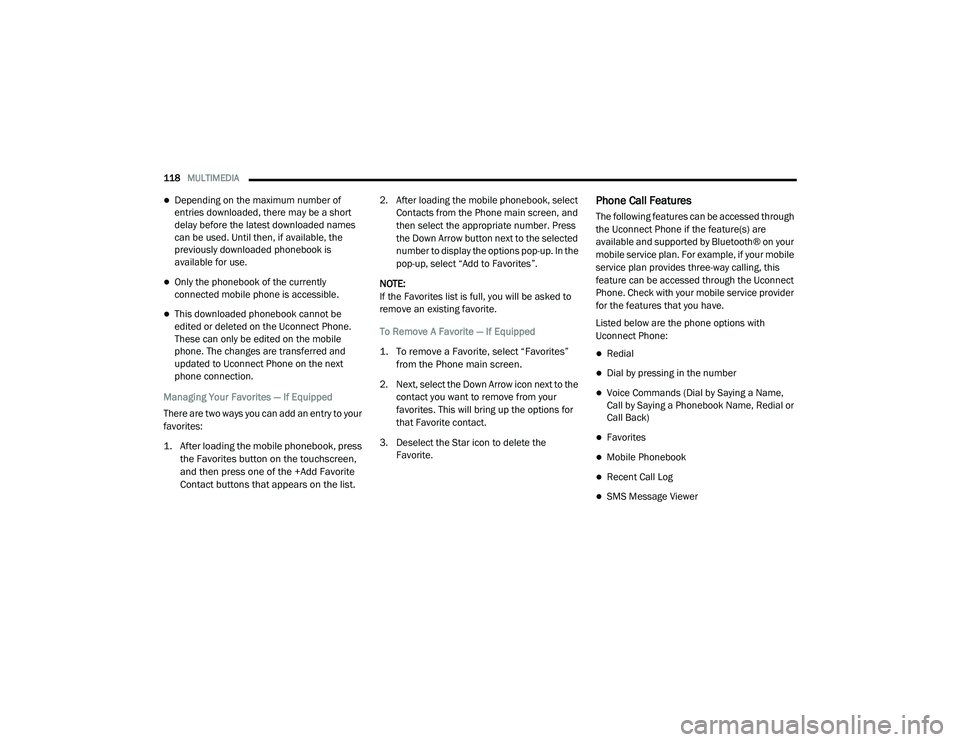
118MULTIMEDIA
Depending on the maximum number of
entries downloaded, there may be a short
delay before the latest downloaded names
can be used. Until then, if available, the
previously downloaded phonebook is
available for use.
Only the phonebook of the currently
connected mobile phone is accessible.
This downloaded phonebook cannot be
edited or deleted on the Uconnect Phone.
These can only be edited on the mobile
phone. The changes are transferred and
updated to Uconnect Phone on the next
phone connection.
Managing Your Favorites — If Equipped
There are two ways you can add an entry to your
favorites:
1. After loading the mobile phonebook, press the Favorites button on the touchscreen,
and then press one of the +Add Favorite
Contact buttons that appears on the list.
2. After loading the mobile phonebook, select
Contacts from the Phone main screen, and
then select the appropriate number. Press
the Down Arrow button next to the selected
number to display the options pop-up. In the
pop-up, select “Add to Favorites”.
NOTE:
If the Favorites list is full, you will be asked to
remove an existing favorite.
To Remove A Favorite — If Equipped
1. To remove a Favorite, select “Favorites” from the Phone main screen.
2. Next, select the Down Arrow icon next to the contact you want to remove from your
favorites. This will bring up the options for
that Favorite contact.
3. Deselect the Star icon to delete the Favorite.
Phone Call Features
The following features can be accessed through
the Uconnect Phone if the feature(s) are
available and supported by Bluetooth® on your
mobile service plan. For example, if your mobile
service plan provides three-way calling, this
feature can be accessed through the Uconnect
Phone. Check with your mobile service provider
for the features that you have.
Listed below are the phone options with
Uconnect Phone:
Redial
Dial by pressing in the number
Voice Commands (Dial by Saying a Name,
Call by Saying a Phonebook Name, Redial or
Call Back)
Favorites
Mobile Phonebook
Recent Call Log
SMS Message Viewer
21_VF_OM_EN_USC_t.book Page 118
Page 122 of 288

120MULTIMEDIA
Answer Or Ignore An Incoming Call — Call
Currently In Progress
If a call is currently in progress and you have
another incoming call, you will hear the same
network tones for call waiting that you normally
hear when using your mobile phone. Push the
Uconnect Phone button on the steering wheel,
press the Answer button on the touchscreen, or
press the Caller ID box to place the current call
on hold and answer the incoming call.
NOTE:
Phones that are compatible with the Uconnect
system in the market today do not support
rejecting an incoming call when another call is
in progress. Therefore, the user can only answer
an incoming call or ignore it.
Do Not Disturb
With Do Not Disturb, you can disable
notifications from incoming calls and texts,
allowing you to keep your eyes on the road and
hands on the wheel. For your convenience,
there is a counter display to keep track of your
missed calls and text messages while Do Not
Disturb is active. Do Not Disturb can automatically reply with a
text message, a call, or both when declining an
incoming call and send it to voicemail.
Automatic reply messages can be:
“I am driving right now, I will get back to you
shortly.”
Create a custom auto reply message up to
160 characters.
NOTE:
Only the first 25 characters can be seen on the
touchscreen while typing a custom message.
While in Do Not Disturb, Conference Call can be
selected so you can still place a second call
without being interrupted by incoming calls.
NOTE:
Reply with text message is not compatible
with iPhones®.
Auto reply with text message is only available
on phones that support Bluetooth® Message
Access Profile (MAP). Place/Retrieve A Call From Hold
During an active call, press the Hold or Call On
Hold button on the Phone main screen.
Making A Second Call While Current Call Is In
Progress
You can place a call on hold by pressing the
Hold button on the Phone main screen, then
dial a number from the keypad, recent calls,
SMS Inbox or from the phonebooks.
Toggling Between Calls — If Equipped
Uconnect 3/3 NAV With 5-inch Display
If two calls are in progress (one active and one
on hold), press the Swap Calls button on the
Phone main screen. Only one call can be placed
on hold at a time.
21_VF_OM_EN_USC_t.book Page 120
Page 123 of 288

MULTIMEDIA121
You can also push the Phone button to toggle
between the active and held phone call.
Join Calls
When two calls are in progress (one active and
one on hold), press the Join/Merge Calls Call
button the Phone main screen to combine all
calls into a conference call.
Call Termination
To end a call in progress, momentarily press the
End Call button on the touchscreen or the
Phone End button on the steering wheel. Only
the active call(s) will be terminated and if there
is a call on hold, it will become the new active
call.
Redial
Press the Redial button on the touchscreen, or
push the VR button and after the “Listening”
prompt and the following beep, say “Redial.”
The Uconnect Phone will call the last number
that was dialed from your mobile phone. Call Continuation
Call continuation is the progression of a phone
call on the Uconnect Phone after the vehicle
ignition has been switched to OFF.
NOTE:
The call will remain within the vehicle audio
system until the phone becomes out of range
for the Bluetooth® connection. It is recom
-
mended to press the Transfer button on the
touchscreen when leaving the vehicle.
Advanced Phone Connectivity
Transfer Call To And From Mobile Phone
The Uconnect Phone allows ongoing calls to be
transferred from your mobile phone to the
Uconnect Phone without terminating the call. To
transfer an ongoing call from your connected
mobile phone to the Uconnect Phone or vice
versa, press the Transfer button on the Phone
main screen.
Things You Should Know About Uconnect
Phone
Voice Command
For the best performance:
Always wait for the beep before speaking
Speak normally, without pausing, just as you
would speak to a person sitting a few feet/
meters away from you
Ensure that no one other than you is
speaking during a voice command period
Low-To-Medium Blower Setting
Low-To-Medium Vehicle Speed
Low Road Noise
Smooth Road Surface
Fully Closed Windows
Dry Weather Condition
5
21_VF_OM_EN_USC_t.book Page 121
Page 126 of 288
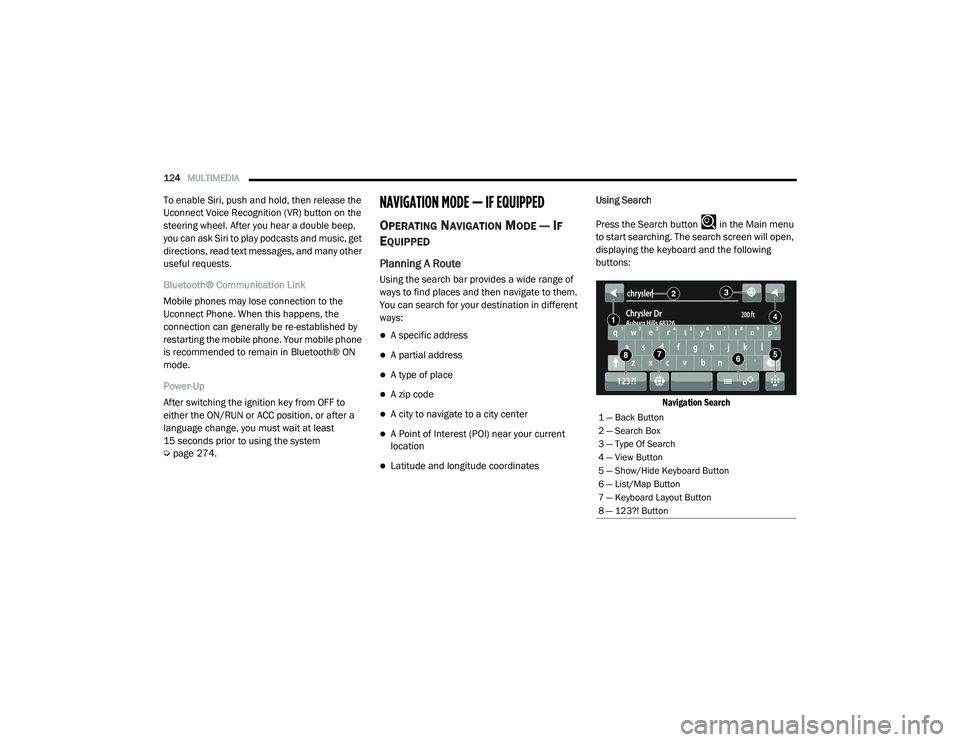
124MULTIMEDIA
To enable Siri, push and hold, then release the
Uconnect Voice Recognition (VR) button on the
steering wheel. After you hear a double beep,
you can ask Siri to play podcasts and music, get
directions, read text messages, and many other
useful requests.
Bluetooth® Communication Link
Mobile phones may lose connection to the
Uconnect Phone. When this happens, the
connection can generally be re-established by
restarting the mobile phone. Your mobile phone
is recommended to remain in Bluetooth® ON
mode.
Power-Up
After switching the ignition key from OFF to
either the ON/RUN or ACC position, or after a
language change, you must wait at least
15 seconds prior to using the system
Úpage 274.NAVIGATION MODE — IF EQUIPPED
OPERATING NAVIGATION MODE — IF
E
QUIPPED
Planning A Route
Using the search bar provides a wide range of
ways to find places and then navigate to them.
You can search for your destination in different
ways:
A specific address
A partial address
A type of place
A zip code
A city to navigate to a city center
A Point of Interest (POI) near your current
location
Latitude and longitude coordinates Using Search
Press the Search button in the Main menu
to start searching. The search screen will open,
displaying the keyboard and the following
buttons:
Navigation Search
1 — Back Button
2 — Search Box
3 — Type Of Search
4 — View Button
5 — Show/Hide Keyboard Button
6 — List/Map Button
7 — Keyboard Layout Button
8 — 123?! Button
21_VF_OM_EN_USC_t.book Page 124
Page 277 of 288

275
INDEX
A
Adding Engine Coolant (Antifreeze)............... 224Adding Washing Fluid.................................... 217Additives, Fuel............................................... 266Advance Phone Connectivity......................... 121Air Bag........................................................... 174Air Bag Operation...................................... 175Air Bag Warning Light................................ 173Enhanced Accident Response...................210Event Data Recorder (EDR)....................... 210If Deployment Occurs................................ 178Maintaining Your Air Bag System.............. 179Maintenance............................................. 179Side Air Bags............................................. 175Transporting Pets...................................... 187Air Bag Light..................................48, 173, 187Air Cleaner, Engine
(Engine Air Cleaner Filter).............................. 219Air Conditioner Maintenance......................... 219Air Conditioner Refrigerant.................. 219, 220Air Conditioner System.................................. 219Air Conditioning Filter............................. 35, 220Air Conditioning, Operating Tips................ 34, 35Air Filter......................................................... 219Air PressureTires.......................................................... 249
AlarmSecurity Alarm...................................... 13, 50Alarm SystemSecurity Alarm............................................. 13Alterations/ModificationsVehicle........................................................... 7Antifreeze (Engine Coolant)................. 223, 268Disposal................................................... 225Anti-Lock Brake System (ABS)...................... 149Anti-Lock Warning Light................................... 53Assist, Hill Start............................................. 153Audio Settings............................................... 107Audio Systems (Radio)..................................... 88Auto Down Power Windows............................. 39Auto Up Power Windows.................................. 39Automatic Door Locks...................................... 15Automatic Transmission.........................60, 227Adding Fluid.............................................. 227Fluid And Filter Change............................ 227Fluid Change............................................ 227Fluid Level Check............................ 226, 227Fluid Type........................................ 226, 270Special Additives...................................... 227AUX Cord.......................................................... 37Auxiliary Driving Systems.............................. 155
B
Battery................................................... 48, 217Charging System Light.................................48Keyless Key Fob Replacement....................11Belts, Seat.................................................... 187Blind Spot Monitoring................................... 155BluetoothConnecting To A Particular Mobile PhoneOr Audio Device After Pairing
................ 116Body Builders Guide........................................... 7Body Mechanism Lubrication........................ 221B-Pillar Location............................................ 245Brake Assist System..................................... 150Brake Control System, Electronic.................. 150Brake Fluid........................................... 226, 270Brake System....................................... 226, 264Anti-Lock (ABS)......................................... 149Fluid Check............................................... 226Master Cylinder........................................ 226Parking........................................................59Warning Light...............................................49Brake, Parking.................................................59Brake/Transmission Interlock..........................60Bulb Replacement........................................ 235Bulbs, Light.......................................... 188, 23511
21_VF_OM_EN_USC_t.book Page 275
Page 283 of 288

281
Storing Your Vehicle
...................................... 260Supplemental Restraint System – Air Bag..... 174Sway Control, Trailer...................................... 154Synthetic Engine Oil....................................... 218
T
Telescoping Steering Column.......................... 15Tire And Loading Information Placard........... 245Tire Markings................................................. 240Tire Safety Information.................................. 240Tire Service Kit.................. 197, 198, 200, 202Tires................................... 188, 248, 253, 259Aging (Life Of Tires)................................... 251Air Pressure............................................... 248Chains....................................................... 257Changing................................................... 190Compact Spare......................................... 253General Information........................ 248, 253High Speed................................................ 249Inflation Pressure...................................... 249Jacking...................................................... 190Life Of Tires............................................... 251Load Capacity............................................ 245Pressure Monitoring System (TPMS)............................... 51, 161Quality Grading.......................................... 259Radial........................................................ 250Replacement............................................. 251Rotation.................................................... 258
Safety.............................................. 240, 248Sizes......................................................... 241Snow Tires................................................ 253Spare Tires...................................... 253, 255Spinning................................................... 250Trailer Towing.............................................. 82Tread Wear Indicators.............................. 251Wheel Nut Torque..................................... 264To Open Hood.................................................. 40Tongue Weight/Trailer Weight......................... 81Torque Converter Clutch.................................. 66Towing....................................................78, 209Disabled Vehicle....................................... 209Guide........................................................... 81Recreational................................................ 85Weight......................................................... 81Towing Behind A Motorhome........................... 85Traction............................................................ 86Traction Control............................................ 154Trailer Sway Control (TSC)............................. 154Trailer Towing.................................................. 78Hitches........................................................ 80Minimum Requirements.............................. 81Tips.............................................................. 84Trailer And Tongue Weight........................... 81Wiring.......................................................... 83Trailer Towing Guide........................................ 81Trailer Weight................................................... 81
TransmissionAutomatic.......................................... 60, 226Fluid.......................................................... 270Maintenance............................................ 226Transporting Pets.......................................... 187Tread Wear Indicators................................... 251Turn Signals.....................................................54
U
UconnectPhone Call Features
................................. 118Things You Should Know About YourUconnect Phone................................... 121Uconnect Phone..........................113, 114, 116Answer Or Ignore An Incoming Call — Call Currently In Progress..................... 120Answer Or Ignore An Incoming Call —No Call Currently In Progress................ 119Bluetooth Communication Link................ 124Call Continuation...................................... 121Call Controls............................................. 119Call Termination....................................... 121Cancel Command..................................... 114Connecting To A Particular Mobile Phone Or Audio Device After Pairing................ 116Help Command......................................... 114Join Calls.................................................. 12111
21_VF_OM_EN_USC_t.book Page 281
Page 284 of 288
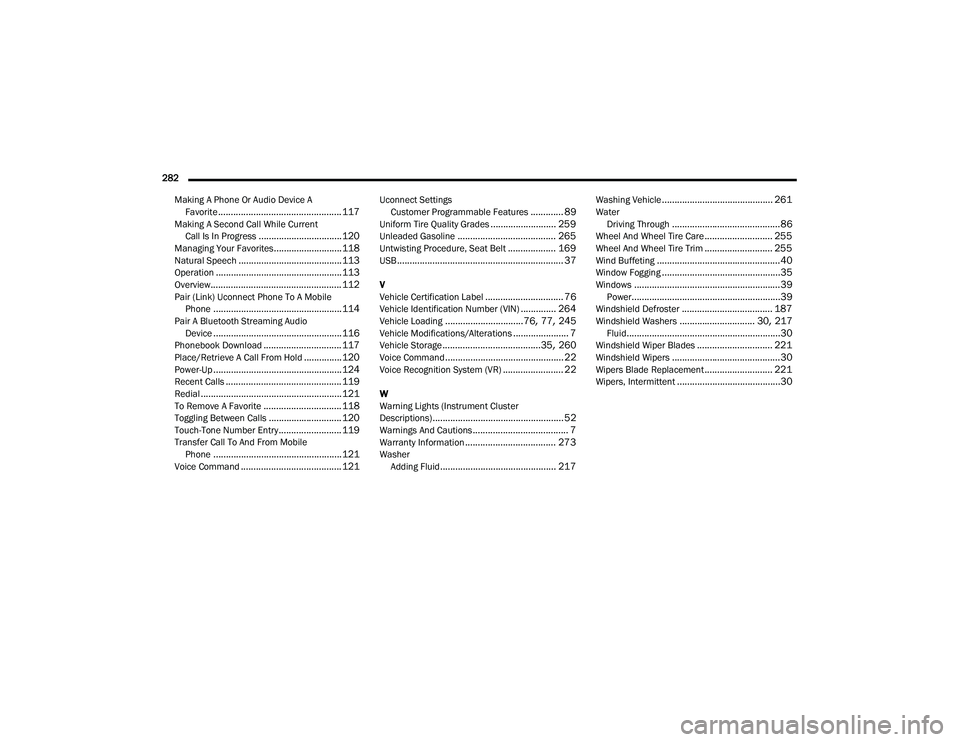
282 Making A Phone Or Audio Device A Favorite
................................................. 117Making A Second Call While Current Call Is In Progress................................. 120Managing Your Favorites........................... 118Natural Speech......................................... 113Operation.................................................. 113Overview.................................................... 112Pair (Link) Uconnect Phone To A MobilePhone................................................... 114Pair A Bluetooth Streaming Audio Device................................................... 116Phonebook Download............................... 117Place/Retrieve A Call From Hold............... 120Power-Up................................................... 124Recent Calls.............................................. 119Redial........................................................ 121To Remove A Favorite............................... 118Toggling Between Calls............................. 120Touch-Tone Number Entry......................... 119Transfer Call To And From MobilePhone................................................... 121Voice Command........................................ 121
Uconnect SettingsCustomer Programmable Features............. 89Uniform Tire Quality Grades.......................... 259Unleaded Gasoline....................................... 265Untwisting Procedure, Seat Belt................... 169USB.................................................................. 37
V
Vehicle Certification Label............................... 76Vehicle Identification Number (VIN).............. 264Vehicle Loading...............................76, 77, 245Vehicle Modifications/Alterations...................... 7Vehicle Storage.......................................35, 260Voice Command............................................... 22Voice Recognition System (VR)........................ 22
W
Warning Lights (Instrument Cluster
Descriptions)
.................................................... 52Warnings And Cautions...................................... 7Warranty Information.................................... 273WasherAdding Fluid.............................................. 217
Washing Vehicle............................................ 261WaterDriving Through...........................................86Wheel And Wheel Tire Care........................... 255Wheel And Wheel Tire Trim........................... 255Wind Buffeting.................................................40Window Fogging...............................................35Windows..........................................................39Power...........................................................39Windshield Defroster.................................... 187Windshield Washers.............................. 30, 217Fluid.............................................................30Windshield Wiper Blades.............................. 221Windshield Wipers...........................................30Wipers Blade Replacement........................... 221Wipers, Intermittent.........................................30
21_VF_OM_EN_USC_t.book Page 282