keyless RAM PROMASTER 2023 User Guide
[x] Cancel search | Manufacturer: RAM, Model Year: 2023, Model line: PROMASTER, Model: RAM PROMASTER 2023Pages: 296, PDF Size: 12.31 MB
Page 51 of 296

GETTING TO KNOW YOUR VEHICLE49
WINDOWS
POWER WINDOWS
The control on the left front door panel has
switches that control all power windows. There is a
single opening and closing switch on the front
passenger door for passenger window control.
Power Window Switches
NOTE:The Key Off Power Delay feature will allow the
power windows to operate for up to three minutes
after the ignition is placed in the OFF position.
This feature is canceled when either front door is
opened.
Automatic Window Features — If Equipped
Auto-Down Feature
The window switches may be equipped with an
Auto-Down feature. Push the window switch for
half a second, release, and the window will go
down automatically.
To stop the window from going all the way down
during the auto-down operation, pull up or push
down on the switch briefly. To open the window part way, lift the window
switch to the detent for less than half a second and
release it to stop the window.
WINDOW BAR GRATES — IF EQUIPPED
This vehicle may be equipped with metal grates
over the sliding door windows. This feature is a part
of the vehicle’s safety system, and is designed to
protect you and your passengers in the event of an
accident.
Window Bar Grates
WARNING!
Never leave children alone in a vehicle, or with
access to an unlocked vehicle. Allowing children to
be in a vehicle unattended is dangerous for a
number of reasons. A child or others could be seri -
ously or fatally injured. Children should be warned
not to touch the parking brake, brake pedal or the
gear selector.
Do not leave the key fob in or near the vehicle
or in a location accessible to children, and do
not leave the Keyless Enter ‘n Go™ Ignition in
the ON/RUN position. Occupants, particularly
unattended children, can become entrapped
by the windows while operating the power
window switches. Such entrapment may
result in serious injury or death.
WARNING!
There is no auto-reverse protection. Be sure to
clear all objects from the window before closing.2
23_VF_OM_EN_USC_t.book Page 49
Page 65 of 296

GETTING TO KNOW YOUR INSTRUMENT PANEL63
Security – If Equipped
By selecting the item “Security” you can make the following adjustments:
Passenger Airbag: Front passenger air bag may be enabled or disabled
Speed Warning: Set the vehicle speed limit, which the driver is notified through a visual and acoustic signaling (display of a message and a symbol on the
display)
Seat Belt Reminder: This function is only viewable when the Seat Belt Reminder (SBR) system is active
Hill Start Assist: Activation/Deactivation of the Hill Start Assist system Vehicle Shut Off
——
By selecting the item “Vehicle Shut Off”,
you can turn off the engine from the
instrument cluster. This feature is
available in the event of a Keyless
Ignition system failure, and will display
instructions for turning off the engine via
the instrument cluster display controls.
*If Equipped
3
23_VF_OM_EN_USC_t.book Page 63
Page 67 of 296

GETTING TO KNOW YOUR INSTRUMENT PANEL65
Security – If Equipped
By selecting the item “Security” you can make the
following adjustments (if equipped):
Passenger Airbag: Front passenger air bag may
be enabled or disabled
Speed Warning: Set the vehicle speed limit,
which the driver is notified through a visual and
acoustic signaling (display of a message and a
symbol on the display)
Seat Belt Reminder: This function is only view -
able when the Seat Belt Reminder (SBR) system
is active
Hill Start Assist: Activation/Deactivation of the
Hill Start Assist system
WARNING LIGHTS AND MESSAGES
The warning/indicator lights will illuminate in the
instrument panel together with a dedicated message
and/or acoustic signal when applicable. These
indications are indicative and precautionary and as
such must not be considered as exhaustive and/or
alternative to the information contained in the Owner’s
Manual, which you are advised to read carefully in all
cases. Always refer to the information in this chapter in
the event of a failure indication. All active telltales will
display first if applicable. The system check menu may
appear different based upon equipment options and
current vehicle status. Some telltales are optional and
may not appear.
RED WARNING LIGHTS
Air Bag Warning Light
This light will turn on for four to eight seconds
as a bulb check when the ignition is placed in
the ON/RUN or MAR/ON/RUN position. If the
light is either not on during startup, stays on,
or turns on while driving, have the system inspected at
an authorized dealer as soon as possible. This light will
illuminate with a single chime when a fault with the
Air Bag Warning Light has been detected, it will stay
on until the fault is cleared. If the light comes on
intermittently or remains on while driving, have an
authorized dealer service the vehicle immediately.
Safety & Assitance
Warning Buzzer Volume
—Off, Low, Medium, High
Backup Alarm —On / Off
Vehicle Shut Off ——By selecting the item “Vehicle Shut
Off”, you can turn off the engine from
the instrument cluster. This feature is
available in the event of a Keyless
Ignition system failure, and will
display instructions for turning off the
engine via the instrument cluster
display controls.
*If Equipped
3
23_VF_OM_EN_USC_t.book Page 65
Page 74 of 296

72GETTING TO KNOW YOUR INSTRUMENT PANEL
YELLOW INDICATOR LIGHTS
Forward Collision Warning (FCW) OFF
Indicator Light — If Equipped
This indicator light will illuminate when
you switch FCW off or when driving
conditions obscure the sensor with snow,
heavy rain, or sun.
TOW/HAUL Indicator Light
This indicator light will illuminate
when TOW/HAUL mode is selected
Úpage 124.
Keyless System Failure Indicator Light
The telltale will illuminate in the event of
keyless system failure.
Contact an authorized dealer as soon as possible.
Rain Sensor Failure Indicator Light
The telltale will illuminate in the case of
failure of the automatic windshield wiper.
Contact an authorized dealer as soon as
possible.
Exterior Lights Failure Indicator Light
The telltale will illuminate to indicate a
failure on the following lights: Daytime
Running Lights (DRLs) / parking lights /
trailer turn signal indicators (if present) /
trailer lights (if present) / side lights / turn signal
indicators / rear fog light / reversing light / brake
lights / license plate lights.
The failure may be caused by a blown bulb, a blown
protection fuse, or an interruption of the electrical
connection. Replace the bulb or the relevant fuse.
Contact an authorized dealer.
Fuel Cutoff Failure Indicator Light —
If Equipped
This light will illuminate if there is a fuel
cutoff failure. If this light illuminates, take
it to an authorized dealer and have them
inspect it.
GREEN INDICATOR LIGHTS
Active Lane Management Indicator Light —
If Equipped
The Active Lane Management indicator light
illuminates solid green when both lane
markings have been detected and the
system is “armed” and ready to provide
visual and torque warnings if an unintentional lane
departure occurs
Ú
page 116.
Active Speed Limiter Set Indicator Light —
If Equipped With A Premium Instrument
Cluster
This indicator light will illuminate when
the Active Speed Limiter is on and set to
a specific speed Ú page 86.
Automatic High Beam Indicator Light —
If Equipped
This indicator shows that the automatic
high beam headlights are on Úpage 33.
Cruise Control Indicator Light —
If Equipped
This indicator light will illuminate
when the cruise control is activated
Úpage 88.
NOTE:There will be no change in the indicator light when
the desired speed is set.
Front Fog Indicator Light — If Equipped
This indicator light will illuminate when
the front fog lights are on Ú page 33.
23_VF_OM_EN_USC_t.book Page 72
Page 81 of 296

STARTING AND OPERATING79
(Continued)
If the Auto Park Brake feature is enabled, the
parking brake will automatically engage whenever
the transmission is placed into PARK. If your foot is
on the brake pedal, you may notice a small amount
of brake pedal movement while the parking brake
is engaging.
The parking brake will release automatically when
the ignition is ON, the transmission is in DRIVE or
REVERSE, the driver seat belt is buckled, and an
attempt is made to drive away.
To release the parking brake manually, the ignition
switch must be in the ON/RUN position. Put your
foot on the brake pedal, then push the parking
brake switch down momentarily. You may hear a
slight whirring sound from the back of the vehicle
while the parking brake disengages. You may also
notice a small amount of movement in the brake
pedal. Once the parking brake is fully disengaged,
the Brake Warning Light in the instrument cluster
and the LED indicator on the switch will extinguish.
NOTE:When parking on a hill, it is important to turn the
front wheels toward the curb on a downhill grade
and away from the curb on an uphill grade. Apply
the parking brake before placing the gear selector
in PARK, otherwise the load on the transmission
locking mechanism may make it difficult to move
the gear selector out of PARK.
If exceptional circumstances should make it
necessary to engage the parking brake while the
vehicle is in motion, maintain upward pressure
on the EPB switch for as long as engagement is
desired. The Brake Warning Light will illuminate,
and a continuous chime will sound. The rear stop
lamps will also be illuminated automatically while
the vehicle remains in motion.
To disengage the parking brake while the vehicle
is in motion, release the switch. If the vehicle is
brought to a complete stop using the parking
brake, when the vehicle reaches approximately
3 mph, (5 km/h) the parking brake will remain
engaged.
WARNING!
Never use the PARK position as a substitute
for the parking brake. Always apply the
parking brake fully when parked to guard
against vehicle movement and possible injury
or damage.
When exiting the vehicle, always take the key
fob with you and lock your vehicle.
Never leave children alone in a vehicle, or with
access to an unlocked vehicle. Allowing children to
be in a vehicle unattended is dangerous for a
number of reasons. A child or others could be seri
-
ously or fatally injured. Children should be warned
not to touch the parking brake, brake pedal or the
gear selector.
Do not leave the key fob in or near the vehicle,
or in a location accessible to children, and do
not leave a vehicle equipped with Keyless
Enter ‘n Go™ in the ACC or ON/RUN position.
A child could operate power windows, other
controls, or move the vehicle.
Be sure the parking brake is fully disengaged
before driving; failure to do so can lead to
brake failure and a collision.
Always fully apply the parking brake when leaving
your vehicle, or it may roll and cause damage or
injury. Also be certain to leave the transmission in
PARK. Failure to do so may allow the vehicle to roll
and cause damage or injury.
CAUTION!
If the Brake System Warning Light remains on
with the parking brake released, a brake system
malfunction is indicated. Have the brake system
serviced by an authorized dealer immediately.
WARNING!
4
23_VF_OM_EN_USC_t.book Page 79
Page 148 of 296
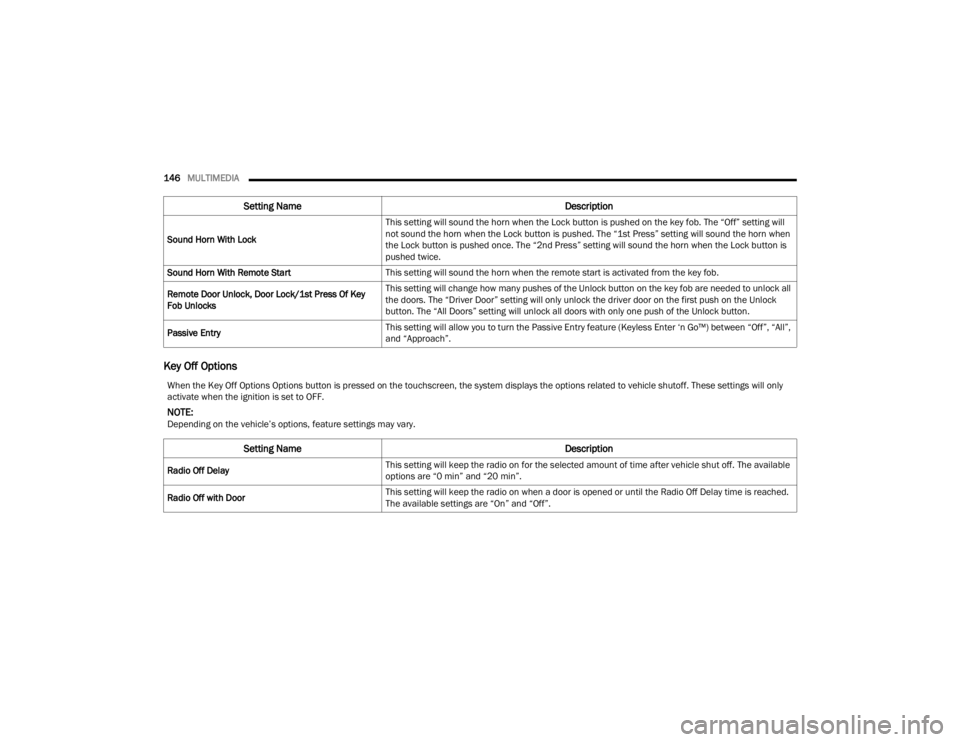
146MULTIMEDIA
Key Off Options
Sound Horn With Lock This setting will sound the horn when the Lock button is pushed on the key fob. The “Off” setting will
not sound the horn when the Lock button is pushed. The “1st Press” setting will sound the horn when
the Lock button is pushed once. The “2nd Press” setting will sound the horn when the Lock button is
pushed twice.
Sound Horn With Remote Start This setting will sound the horn when the remote start is activated from the key fob.
Remote Door Unlock, Door Lock/1st Press Of Key
Fob Unlocks This setting will change how many pushes of the Unlock button on the key fob are needed to unlock all
the doors. The “Driver Door” setting will only unlock the driver door on the first push on the Unlock
button. The “All Doors” setting will unlock all doors with only one push of the Unlock button.
Passive Entry This setting will allow you to turn the Passive Entry feature (Keyless Enter ‘n Go™) between “Off”, “All”,
and “Approach”.
Setting Name
Description
When the Key Off Options Options button is pressed on the touchscreen, the system displays the options related to vehicle shutoff. These settings will only
activate when the ignition is set to OFF.
NOTE:Depending on the vehicle’s options, feature settings may vary.
Setting NameDescription
Radio Off DelayThis setting will keep the radio on for the selected amount of time after vehicle shut off. The available
options are “0 min” and “20 min”.
Radio Off with Door This setting will keep the radio on when a door is opened or until the Radio Off Delay time is reached.
The available settings are “On” and “Off”.
23_VF_OM_EN_USC_t.book Page 146
Page 245 of 296

SERVICING AND MAINTENANCE243
Right Central Pillar Fuses
The right central pillar fuse panel is located on the
interior side at the base of the passenger side
B-pillar.
Fuse Panel LocationFuse Panel
F53
7.5 Amp Brown +30 (IPC) + Keyless – GO / Passive Entry / Brake NO / EPB SW
F94 15 Amp Blue Not Used
CavityMini Fuse Description
CavityMini Fuse Description
* If Equipped
F81 7.5 Amp BrownSeat Heater
F82 30 Amp GreenInverter Power Outlet
F83 20 Amp YellowRear Left Windows Heater
F84 20 Amp YellowRear Right Windows Heater
F86 20 Amp YellowAuxiliary Switch (From Battery) *
F87 20 Amp YellowAuxiliary Switch (From Ignition) *8
23_VF_OM_EN_USC_t.book Page 243
Page 282 of 296

280CUSTOMER ASSISTANCE
GENERAL INFORMATION
Keyless Enter ‘n Go
The following regulatory statement applies to
Keyless Enter ‘n Go devices equipped in this
vehicle:
US
Start Button FCC ID: A2C81227100
Key FCC ID: S180227006
RFHM ECU FCC ID: M3N-82135300
These devices comply with Part 15 of the FCC
Rules. Operation is subject to the following two
conditions: (1) This device may not cause harmful
interference, and (2) This device must accept any
interference received, including interference that
may cause undesired operation.
MEXICO
La operación de este equipo está sujeta a las
siguientes dos condiciones:
1. es posible que este equipo o dispositivo no
cause interferencia perjudicial y
2. este equipo o dispositivo debe aceptar cualquier interferencia, incluyendo la que
pueda causar su operación no deseada. UConnect
The following regulatory statement applies to
UConnect devices equipped in this vehicle:
FCC ID: Y7OVP2REFRESH
IC: 7812H-VP2REFRESH
Blind Spot Monitoring Systems
The following regulatory statements apply to Blind
Spot Monitoring System:
MEXICO
IFETEL: RLVCOSR15-0904
La operación de este equipo está sujeta a las
siguientes dos condiciones:
1. es posible que este equipo o dispositivo no
cause interferencia perjudicial y
2. este equipo o dispositivo debe aceptar cualquier interferencia, incluyendo la que
pueda causar su operación no deseada.
US
FCC ID OAYSRR3B
These devices comply with Part 15 of the FCC
Rules. Operation is subject to the following two
conditions:
1. This device may not cause harmful interference, and
2. This device must accept any interference
received, including interference that may
cause undesired operation.
CAUTION TO USERS
Changes or modifications not expressly approved
by the party responsible for compliance could void
the user‘s authority to operate the equipment.
CANADA
ISED Cert Numb: 4135A-SRR3B
This device contains licence-exempt
transmitter(s)/receiver(s) that comply with
Innovation, Science and Economic Development
Canada’s licence-exempt RSS(s). Operation is
subject to the following two conditions:
1. This device may not cause interference.
2. This device must accept any interference, including interference that may cause
undesired operation of the device.
Radio frequency radiation exposure information:
This equipment complies with radiation exposure
limits set forth for an uncontrolled environment.
This equipment should be installed and operated
with minimum distance of 20 cm between the
radiator and your body.
23_VF_OM_EN_USC_t.book Page 280
Page 285 of 296

283
INDEX
A
Active Driving Assist....................................... 100Active Speed Limiter........................................ 86Adaptive Cruise Control (ACC)
(Cruise Control)................................................ 87Adding Engine Coolant (Antifreeze)............... 233Adding Washing Fluid.................................... 226Additives, Fuel............................................... 271Air Bag........................................................... 179Air Bag Operation...................................... 180Air Bag Warning Light................................ 178Enhanced Accident Response...................220Event Data Recorder (EDR)....................... 220If Deployment Occurs................................ 183Maintaining Your Air Bag System.............. 184Maintenance............................................. 184Side Air Bags............................................. 180Transporting Pets...................................... 190Air Bag Light..................................65, 178, 190Air Cleaner, Engine (Engine Air
Cleaner Filter)...................................... 228, 229Air Conditioner Maintenance......................... 229Air Conditioner Refrigerant.................. 229, 230Air Conditioner System.................................. 229Air Conditioning Filter............................. 43, 230Air Conditioning, Operating Tips................ 43, 44
Air Filter........................................................ 228Air PressureTires......................................................... 256AlarmSecurity Alarm...................................... 20, 68Alarm SystemSecurity Alarm............................................. 20Alterations/ModificationsVehicle........................................................... 8Antifreeze (Engine Coolant)................. 233, 273Disposal................................................... 234Anti-Lock Brake System (ABS)...................... 152Anti-Lock Warning Light................................... 68Assist, Hill Start............................................. 155Audio Systems (Radio).................................. 133Auto Down Power Windows............................. 49Auto Up Power Windows.................................. 49Automatic Door Locks...................................... 23Automatic Headlights....................................... 34Automatic High Beams.................................... 34Automatic Transmission.........................81, 236Adding Fluid.............................................. 236Fluid And Filter Change............................ 236Fluid Change............................................ 236Fluid Level Check..................................... 236
Fluid Type........................................ 236, 274Special Additives...................................... 236AUX Cord..........................................................45Auxiliary Driving Systems.............................. 158
B
Base / Midline Instrument Cluster
S
............53Battery................................................... 66, 227Charging System Light.................................66Keyless Key Fob Replacement....................14Belts, Seat.................................................... 190Blind Spot Monitoring................................... 158Body Builders Guide........................................... 8Body Mechanism Lubrication........................ 231B-Pillar Location............................................ 253Brake Assist System..................................... 153Brake Control System, Electronic.................. 153Brake Fluid........................................... 235, 274Brake System....................................... 235, 269Anti-Lock (ABS)......................................... 152Fluid Check............................................... 235Master Cylinder........................................ 235Parking........................................................78Warning Light...............................................6611
23_VF_OM_EN_USC_t.book Page 283
Page 288 of 296

286 Gauges Fuel
............................................................. 69Gear Ranges.................................................... 82Gear Selector Override.................................. 217Glass Cleaning............................................... 268Gross Axle Weight Rating..................... 123, 125Gross Vehicle Weight Rating................ 123, 124GuideBody Builders................................................ 8GVWR............................................................ 123
H
HazardDriving Through Flowing, Rising, Or Shallow Standing Water
..................................... 131Hazard Warning Flashers.............................. 193Head Restraints............................................... 28HeadlightsAutomatic.................................................... 34Cleaning.................................................... 266High Beam.................................................. 34High Beam/Low Beam Select Switch.......... 34Passing........................................................ 34Switch......................................................... 33Heated Mirrors................................................ 33Heated Seats................................................... 26Heater, Engine Block....................................... 77High Beam/Low Beam Select (Dimmer)
Switch.............................................................. 34Hill Start Assist.............................................. 155
HitchesTrailer Towing........................................... 126Hood Prop........................................................ 50Hood Release.................................................. 50
I
Ignition............................................................. 16Switch.......................................................... 16Illuminated Entry.............................................. 38Immobilizer (Sentry Key).................................. 16Inside Rearview Mirror............................30, 193Instrument ClusterDescriptions................................................ 55Display......................................................... 56Display Controls........................................... 56Menu Items................................................. 57Instrument Panel Lens Cleaning................... 267Intelligent Speed Assist................................... 87Interior And Instrument Lights......................... 36Interior Appearance Care.............................. 266Interior Lights................................................... 36Intermittent Wipers (Delay Wipers).................. 39InverterPower.......................................................... 47iPod/USB/MP3 Control.................................... 45
J
Jack Location................................................ 196Jack Operation.............................................. 196Jacking And Tire Changing............................ 196
Jacking And Tire Changing
S
..................... 196Jacking And Tire Changing Instructions......... 197Jump Starting................................................ 214
K
Key Fob............................................................13Programming Additional Key Fobs...............15Key Fob Battery Service (Remote
Keyless Entry)..................................................14Key Fob Programming (Remote
Keyless Entry)..................................................15Keyless Enter ‘n Go™.......................................22Passive Entry...............................................22Keys.................................................................13Replacement...............................................15Sentry (Immobilizer).....................................16
L
Lane Change Assist..........................................35LaneSense.................................................... 116Lap/Shoulder Belts....................................... 172Latches......................................................... 191Hood............................................................50Lead Free Gasoline....................................... 270Leaks, Fluid................................................... 191Life Of Tires................................................... 258Light Bulbs........................................... 191, 244
23_VF_OM_EN_USC_t.book Page 286