transmission Ram ProMaster City 2015 Owner's Manual
[x] Cancel search | Manufacturer: RAM, Model Year: 2015, Model line: ProMaster City, Model: Ram ProMaster City 2015Pages: 414, PDF Size: 2.86 MB
Page 15 of 414
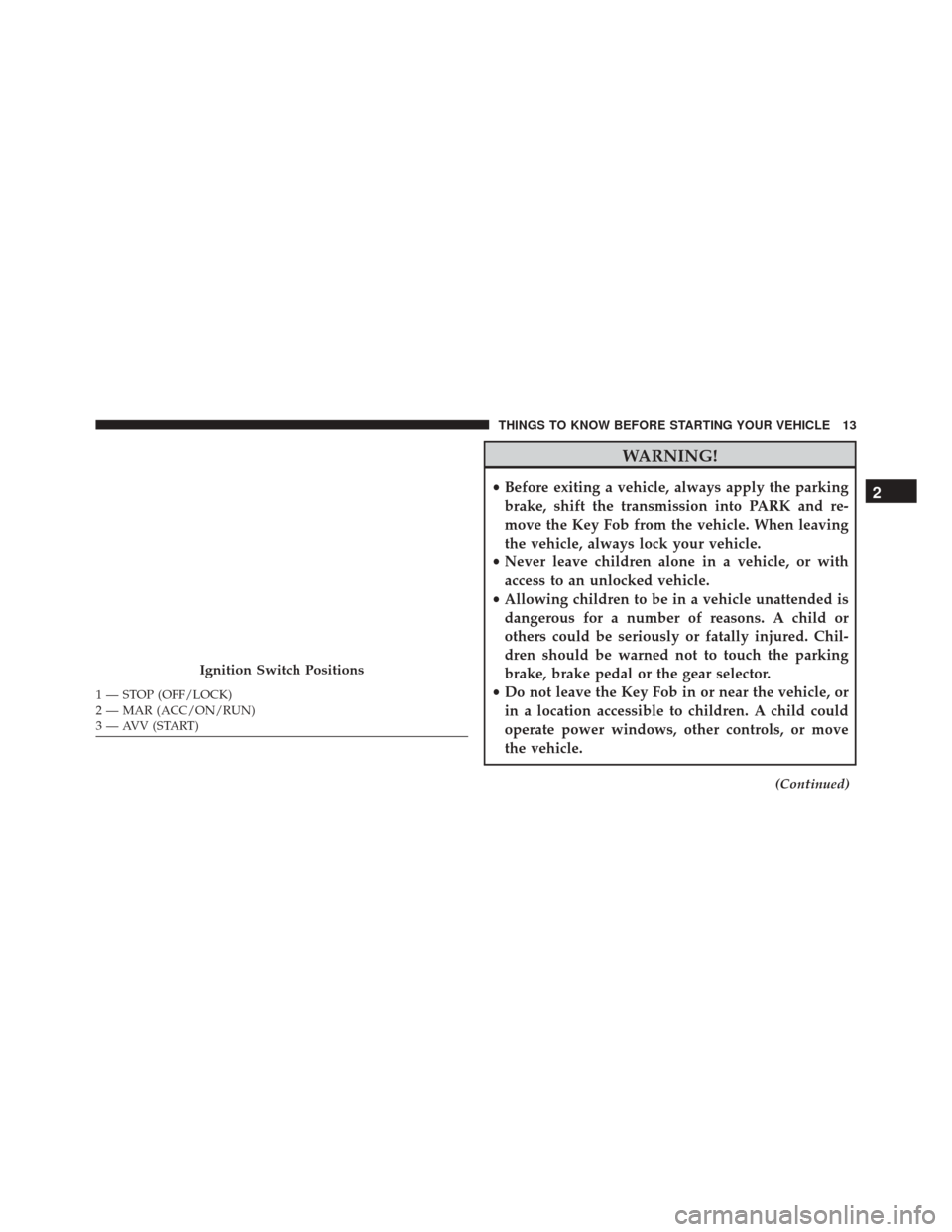
WARNING!
•Before exiting a vehicle, always apply the parking
brake, shift the transmission into PARK and re-
move the Key Fob from the vehicle. When leaving
the vehicle, always lock your vehicle.
• Never leave children alone in a vehicle, or with
access to an unlocked vehicle.
• Allowing children to be in a vehicle unattended is
dangerous for a number of reasons. A child or
others could be seriously or fatally injured. Chil-
dren should be warned not to touch the parking
brake, brake pedal or the gear selector.
• Do not leave the Key Fob in or near the vehicle, or
in a location accessible to children. A child could
operate power windows, other controls, or move
the vehicle.
(Continued)
Ignition Switch Positions
1 — STOP (OFF/LOCK)
2 — MAR (ACC/ON/RUN)
3 — AVV (START)
2
THINGS TO KNOW BEFORE STARTING YOUR VEHICLE 13
Page 19 of 414
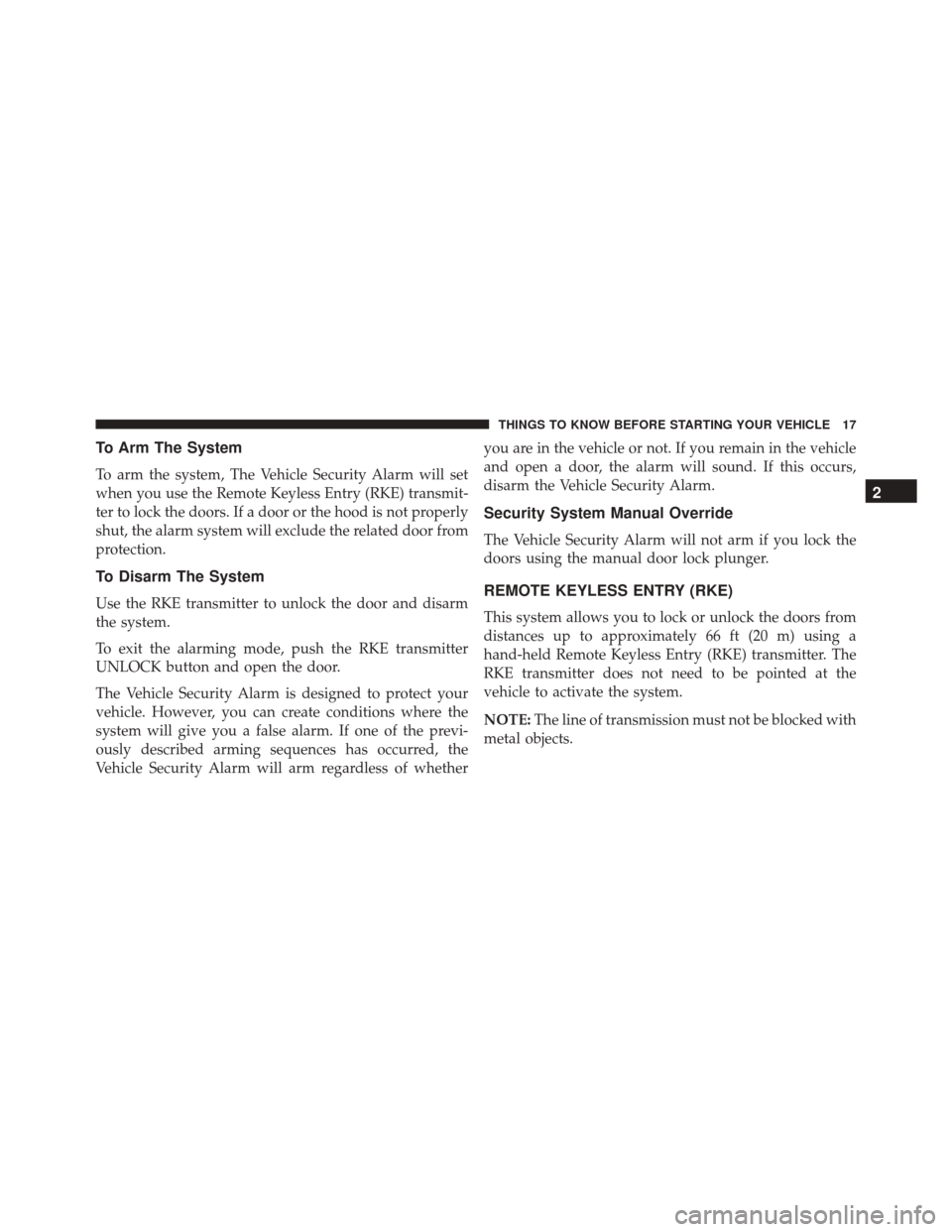
To Arm The System
To arm the system, The Vehicle Security Alarm will set
when you use the Remote Keyless Entry (RKE) transmit-
ter to lock the doors. If a door or the hood is not properly
shut, the alarm system will exclude the related door from
protection.
To Disarm The System
Use the RKE transmitter to unlock the door and disarm
the system.
To exit the alarming mode, push the RKE transmitter
UNLOCK button and open the door.
The Vehicle Security Alarm is designed to protect your
vehicle. However, you can create conditions where the
system will give you a false alarm. If one of the previ-
ously described arming sequences has occurred, the
Vehicle Security Alarm will arm regardless of whetheryou are in the vehicle or not. If you remain in the vehicle
and open a door, the alarm will sound. If this occurs,
disarm the Vehicle Security Alarm.
Security System Manual Override
The Vehicle Security Alarm will not arm if you lock the
doors using the manual door lock plunger.
REMOTE KEYLESS ENTRY (RKE)
This system allows you to lock or unlock the doors from
distances up to approximately 66 ft (20 m) using a
hand-held Remote Keyless Entry (RKE) transmitter. The
RKE transmitter does not need to be pointed at the
vehicle to activate the system.
NOTE:
The line of transmission must not be blocked with
metal objects.
2
THINGS TO KNOW BEFORE STARTING YOUR VEHICLE 17
Page 87 of 414
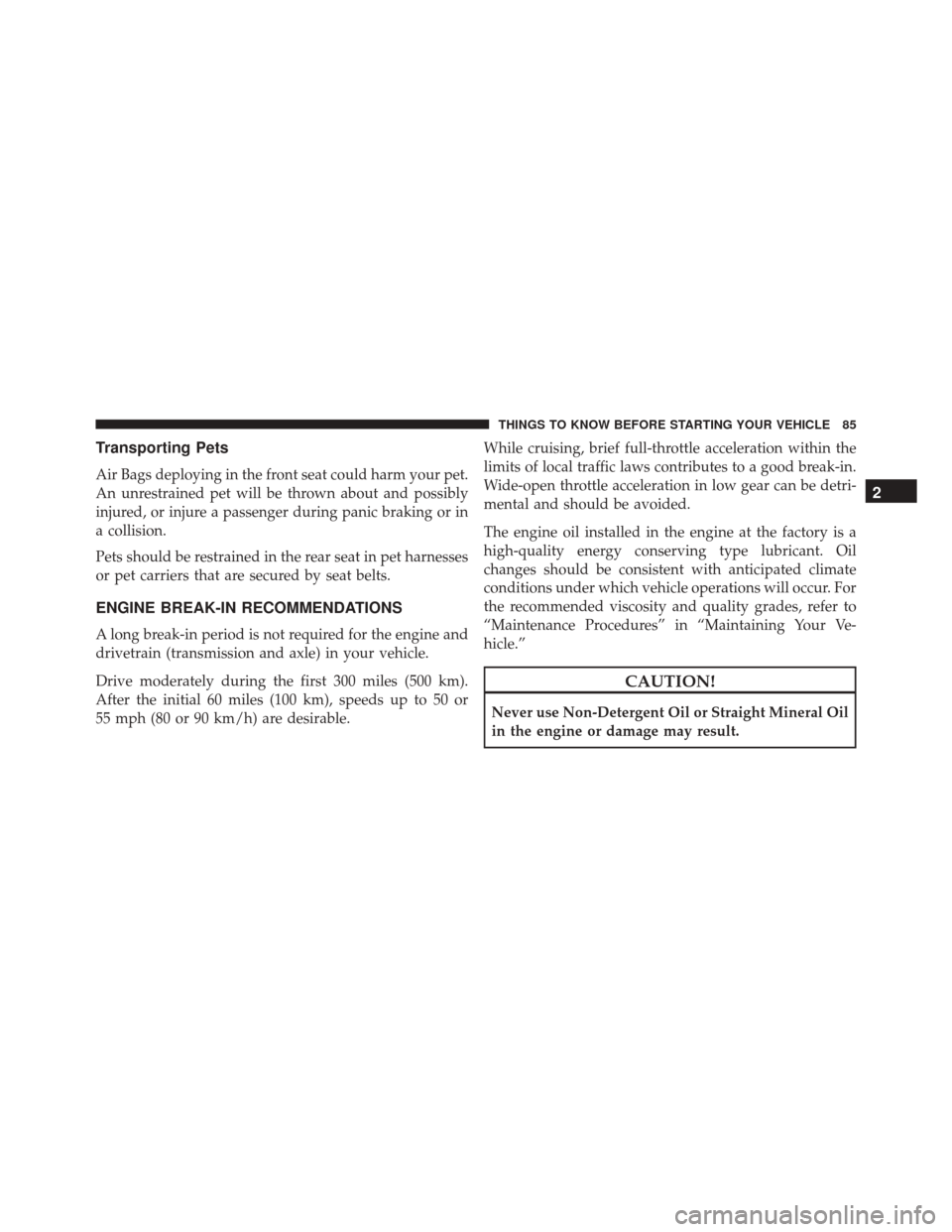
Transporting Pets
Air Bags deploying in the front seat could harm your pet.
An unrestrained pet will be thrown about and possibly
injured, or injure a passenger during panic braking or in
a collision.
Pets should be restrained in the rear seat in pet harnesses
or pet carriers that are secured by seat belts.
ENGINE BREAK-IN RECOMMENDATIONS
A long break-in period is not required for the engine and
drivetrain (transmission and axle) in your vehicle.
Drive moderately during the first 300 miles (500 km).
After the initial 60 miles (100 km), speeds up to 50 or
55 mph (80 or 90 km/h) are desirable.While cruising, brief full-throttle acceleration within the
limits of local traffic laws contributes to a good break-in.
Wide-open throttle acceleration in low gear can be detri-
mental and should be avoided.
The engine oil installed in the engine at the factory is a
high-quality energy conserving type lubricant. Oil
changes should be consistent with anticipated climate
conditions under which vehicle operations will occur. For
the recommended viscosity and quality grades, refer to
“Maintenance Procedures” in “Maintaining Your Ve-
hicle.”
CAUTION!
Never use Non-Detergent Oil or Straight Mineral Oil
in the engine or damage may result.
2
THINGS TO KNOW BEFORE STARTING YOUR VEHICLE 85
Page 124 of 414
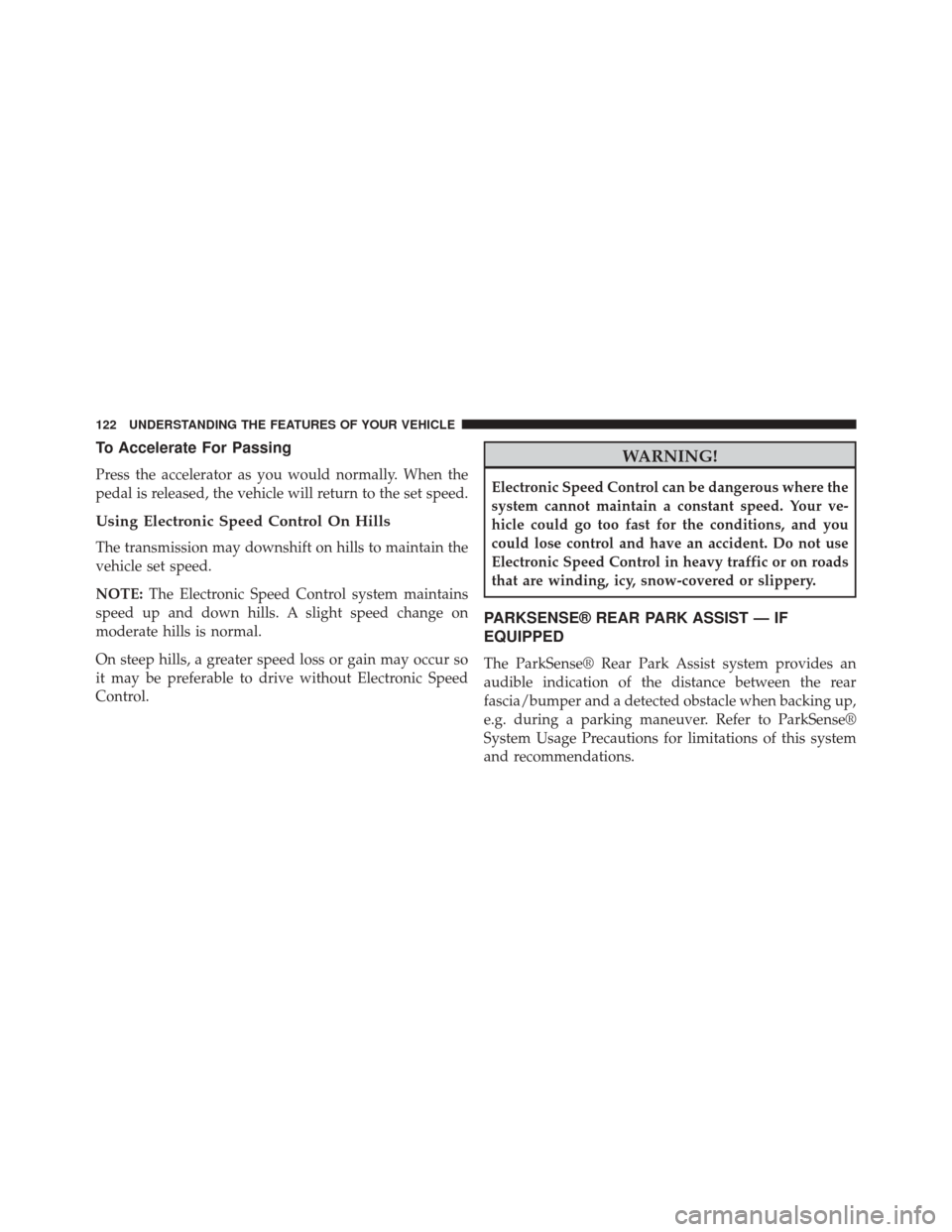
To Accelerate For Passing
Press the accelerator as you would normally. When the
pedal is released, the vehicle will return to the set speed.
Using Electronic Speed Control On Hills
The transmission may downshift on hills to maintain the
vehicle set speed.
NOTE:The Electronic Speed Control system maintains
speed up and down hills. A slight speed change on
moderate hills is normal.
On steep hills, a greater speed loss or gain may occur so
it may be preferable to drive without Electronic Speed
Control.
WARNING!
Electronic Speed Control can be dangerous where the
system cannot maintain a constant speed. Your ve-
hicle could go too fast for the conditions, and you
could lose control and have an accident. Do not use
Electronic Speed Control in heavy traffic or on roads
that are winding, icy, snow-covered or slippery.
PARKSENSE® REAR PARK ASSIST — IF
EQUIPPED
The ParkSense® Rear Park Assist system provides an
audible indication of the distance between the rear
fascia/bumper and a detected obstacle when backing up,
e.g. during a parking maneuver. Refer to ParkSense®
System Usage Precautions for limitations of this system
and recommendations.
122 UNDERSTANDING THE FEATURES OF YOUR VEHICLE
Page 125 of 414
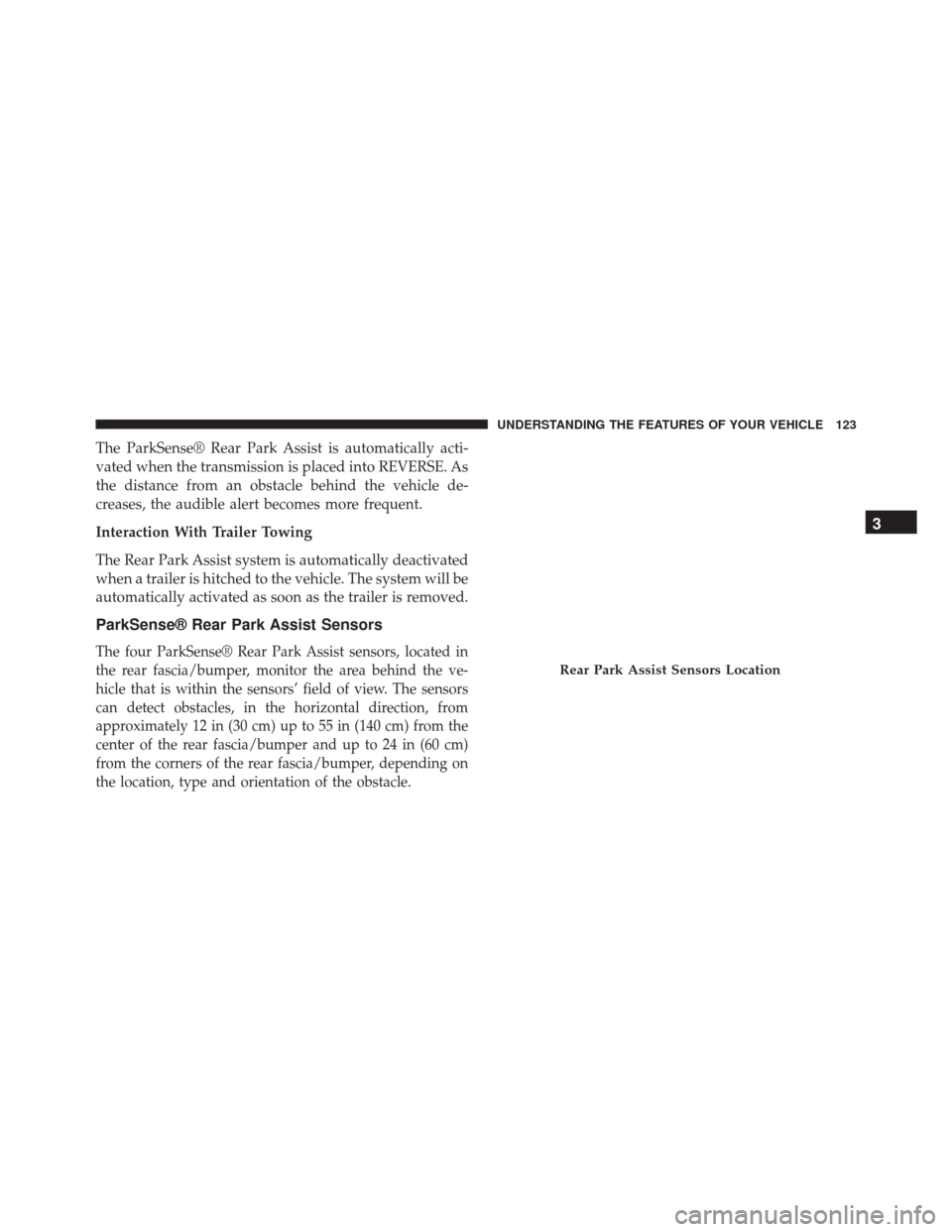
The ParkSense® Rear Park Assist is automatically acti-
vated when the transmission is placed into REVERSE. As
the distance from an obstacle behind the vehicle de-
creases, the audible alert becomes more frequent.
Interaction With Trailer Towing
The Rear Park Assist system is automatically deactivated
when a trailer is hitched to the vehicle. The system will be
automatically activated as soon as the trailer is removed.
ParkSense® Rear Park Assist Sensors
The four ParkSense® Rear Park Assist sensors, located in
the rear fascia/bumper, monitor the area behind the ve-
hicle that is within the sensors’ field of view. The sensors
can detect obstacles, in the horizontal direction, from
approximately 12 in (30 cm) up to 55 in (140 cm) from the
center of the rear fascia/bumper and up to 24 in (60 cm)
from the corners of the rear fascia/bumper, depending on
the location, type and orientation of the obstacle.
Rear Park Assist Sensors Location
3
UNDERSTANDING THE FEATURES OF YOUR VEHICLE 123
Page 131 of 414
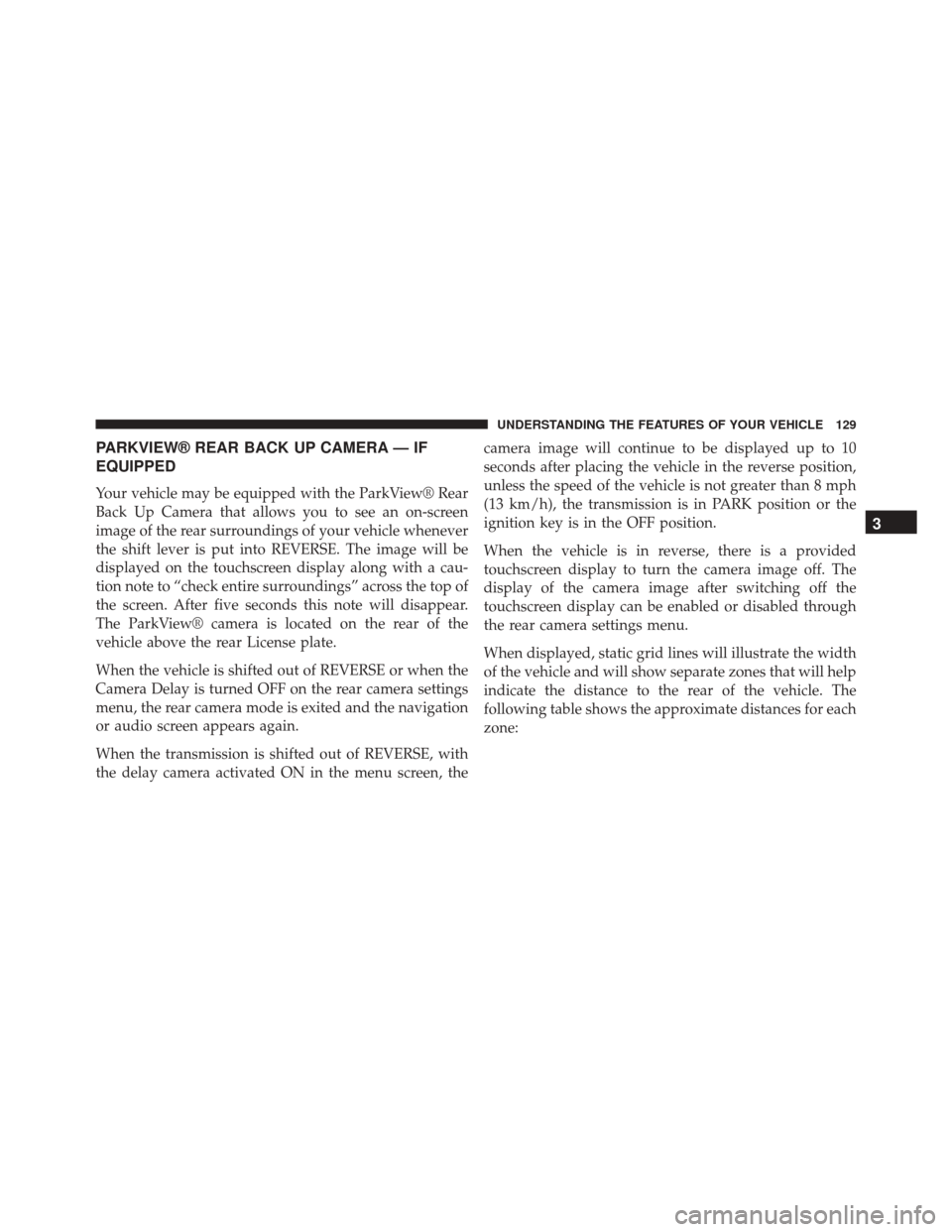
PARKVIEW® REAR BACK UP CAMERA — IF
EQUIPPED
Your vehicle may be equipped with the ParkView® Rear
Back Up Camera that allows you to see an on-screen
image of the rear surroundings of your vehicle whenever
the shift lever is put into REVERSE. The image will be
displayed on the touchscreen display along with a cau-
tion note to “check entire surroundings” across the top of
the screen. After five seconds this note will disappear.
The ParkView® camera is located on the rear of the
vehicle above the rear License plate.
When the vehicle is shifted out of REVERSE or when the
Camera Delay is turned OFF on the rear camera settings
menu, the rear camera mode is exited and the navigation
or audio screen appears again.
When the transmission is shifted out of REVERSE, with
the delay camera activated ON in the menu screen, thecamera image will continue to be displayed up to 10
seconds after placing the vehicle in the reverse position,
unless the speed of the vehicle is not greater than 8 mph
(13 km/h), the transmission is in PARK position or the
ignition key is in the OFF position.
When the vehicle is in reverse, there is a provided
touchscreen display to turn the camera image off. The
display of the camera image after switching off the
touchscreen display can be enabled or disabled through
the rear camera settings menu.
When displayed, static grid lines will illustrate the width
of the vehicle and will show separate zones that will help
indicate the distance to the rear of the vehicle. The
following table shows the approximate distances for each
zone:
3
UNDERSTANDING THE FEATURES OF YOUR VEHICLE 129
Page 151 of 414
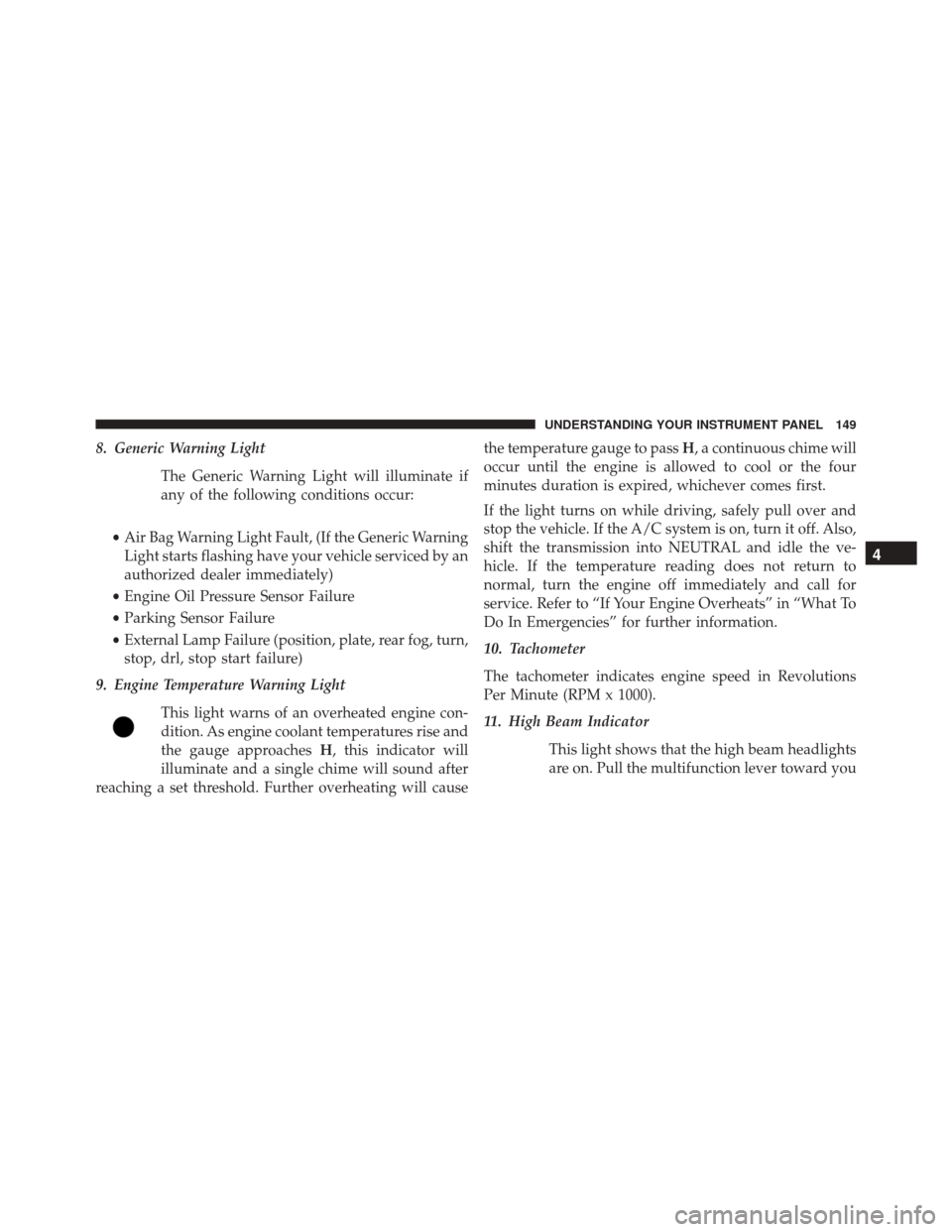
8. Generic Warning LightThe Generic Warning Light will illuminate if
any of the following conditions occur:
• Air Bag Warning Light Fault, (If the Generic Warning
Light starts flashing have your vehicle serviced by an
authorized dealer immediately)
• Engine Oil Pressure Sensor Failure
• Parking Sensor Failure
• External Lamp Failure (position, plate, rear fog, turn,
stop, drl, stop start failure)
9. Engine Temperature Warning Light
This light warns of an overheated engine con-
dition. As engine coolant temperatures rise and
the gauge approaches H, this indicator will
illuminate and a single chime will sound after
reaching a set threshold. Further overheating will cause the temperature gauge to pass
H, a continuous chime will
occur until the engine is allowed to cool or the four
minutes duration is expired, whichever comes first.
If the light turns on while driving, safely pull over and
stop the vehicle. If the A/C system is on, turn it off. Also,
shift the transmission into NEUTRAL and idle the ve-
hicle. If the temperature reading does not return to
normal, turn the engine off immediately and call for
service. Refer to “If Your Engine Overheats” in “What To
Do In Emergencies” for further information.
10. Tachometer
The tachometer indicates engine speed in Revolutions
Per Minute (RPM x 1000).
11. High Beam Indicator
This light shows that the high beam headlights
are on. Pull the multifunction lever toward you
4
UNDERSTANDING YOUR INSTRUMENT PANEL 149
Page 158 of 414
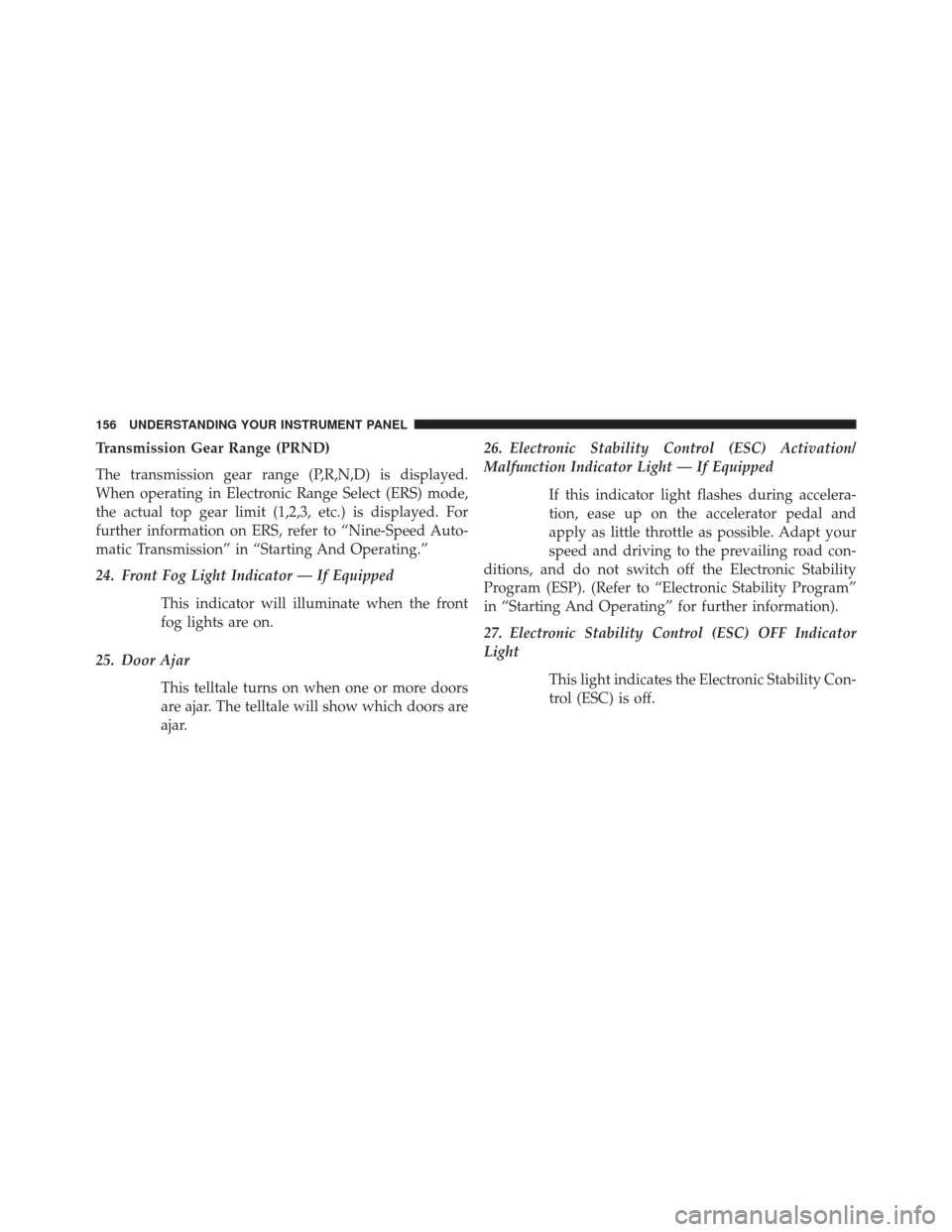
Transmission Gear Range (PRND)
The transmission gear range (P,R,N,D) is displayed.
When operating in Electronic Range Select (ERS) mode,
the actual top gear limit (1,2,3, etc.) is displayed. For
further information on ERS, refer to “Nine-Speed Auto-
matic Transmission” in “Starting And Operating.”
24. Front Fog Light Indicator — If EquippedThis indicator will illuminate when the front
fog lights are on.
25. Door Ajar This telltale turns on when one or more doors
are ajar. The telltale will show which doors are
ajar. 26. Electronic Stability Control (ESC) Activation/
Malfunction Indicator Light — If Equipped
If this indicator light flashes during accelera-
tion, ease up on the accelerator pedal and
apply as little throttle as possible. Adapt your
speed and driving to the prevailing road con-
ditions, and do not switch off the Electronic Stability
Program (ESP). (Refer to “Electronic Stability Program”
in “Starting And Operating” for further information).
27. Electronic Stability Control (ESC) OFF Indicator
Light
This light indicates the Electronic Stability Con-
trol (ESC) is off.
156 UNDERSTANDING YOUR INSTRUMENT PANEL
Page 159 of 414
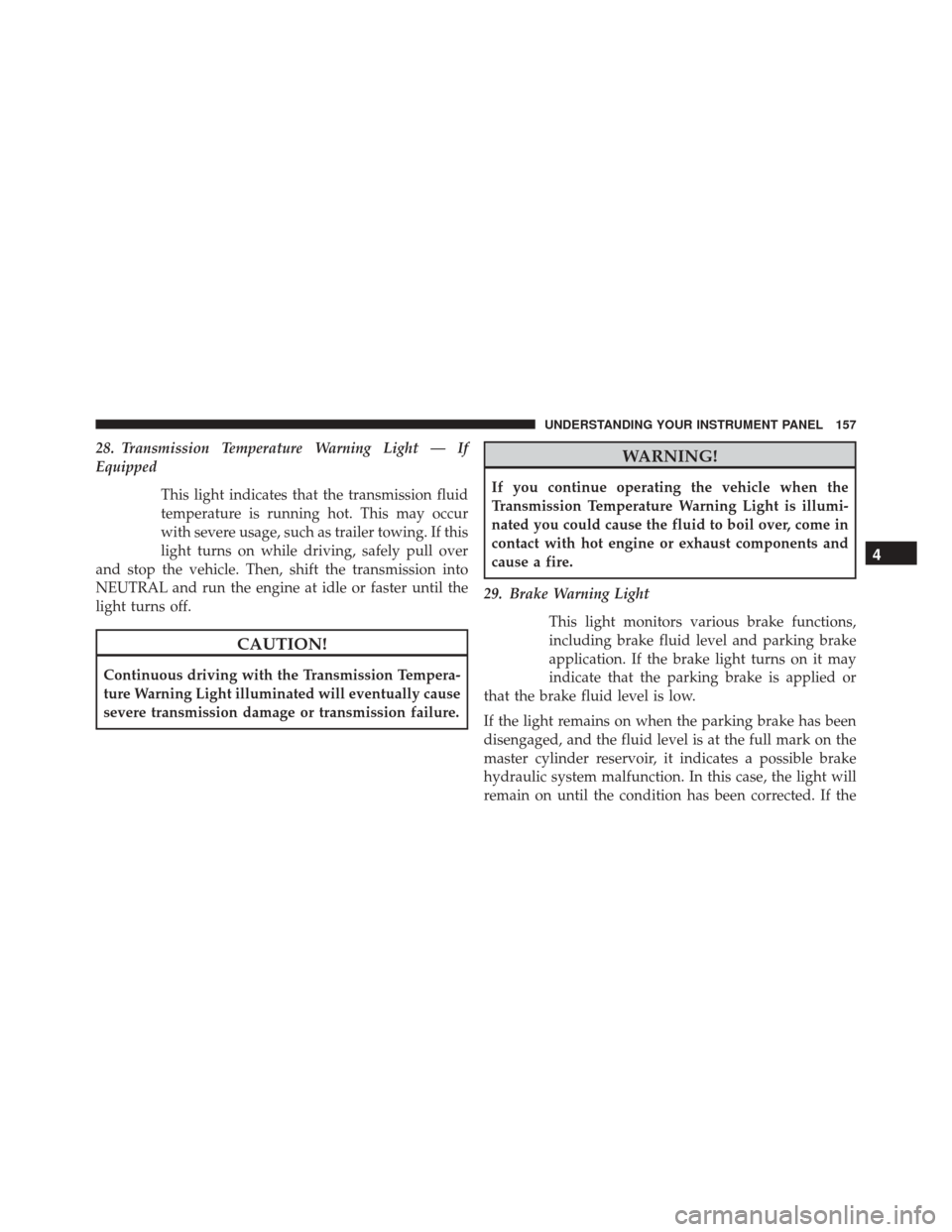
28. Transmission Temperature Warning Light — If
EquippedThis light indicates that the transmission fluid
temperature is running hot. This may occur
with severe usage, such as trailer towing. If this
light turns on while driving, safely pull over
and stop the vehicle. Then, shift the transmission into
NEUTRAL and run the engine at idle or faster until the
light turns off.
CAUTION!
Continuous driving with the Transmission Tempera-
ture Warning Light illuminated will eventually cause
severe transmission damage or transmission failure.
WARNING!
If you continue operating the vehicle when the
Transmission Temperature Warning Light is illumi-
nated you could cause the fluid to boil over, come in
contact with hot engine or exhaust components and
cause a fire.
29. Brake Warning Light This light monitors various brake functions,
including brake fluid level and parking brake
application. If the brake light turns on it may
indicate that the parking brake is applied or
that the brake fluid level is low.
If the light remains on when the parking brake has been
disengaged, and the fluid level is at the full mark on the
master cylinder reservoir, it indicates a possible brake
hydraulic system malfunction. In this case, the light will
remain on until the condition has been corrected. If the
4
UNDERSTANDING YOUR INSTRUMENT PANEL 157
Page 161 of 414
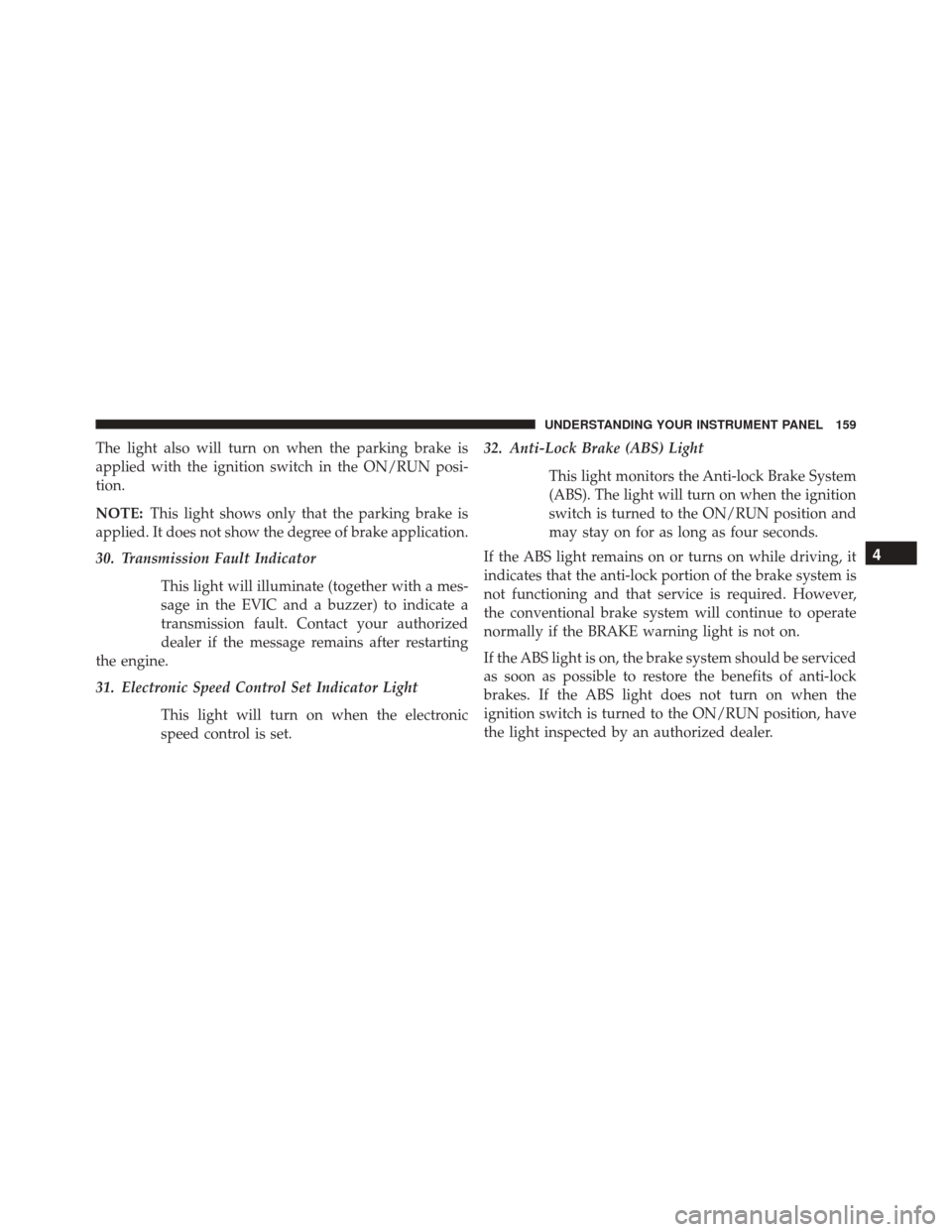
The light also will turn on when the parking brake is
applied with the ignition switch in the ON/RUN posi-
tion.
NOTE:This light shows only that the parking brake is
applied. It does not show the degree of brake application.
30. Transmission Fault Indicator
This light will illuminate (together with a mes-
sage in the EVIC and a buzzer) to indicate a
transmission fault. Contact your authorized
dealer if the message remains after restarting
the engine.
31. Electronic Speed Control Set Indicator Light
This light will turn on when the electronic
speed control is set. 32. Anti-Lock Brake (ABS) Light
This light monitors the Anti-lock Brake System
(ABS). The light will turn on when the ignition
switch is turned to the ON/RUN position and
may stay on for as long as four seconds.
If the ABS light remains on or turns on while driving, it
indicates that the anti-lock portion of the brake system is
not functioning and that service is required. However,
the conventional brake system will continue to operate
normally if the BRAKE warning light is not on.
If the ABS light is on, the brake system should be serviced
as soon as possible to restore the benefits of anti-lock
brakes. If the ABS light does not turn on when the
ignition switch is turned to the ON/RUN position, have
the light inspected by an authorized dealer.
4
UNDERSTANDING YOUR INSTRUMENT PANEL 159