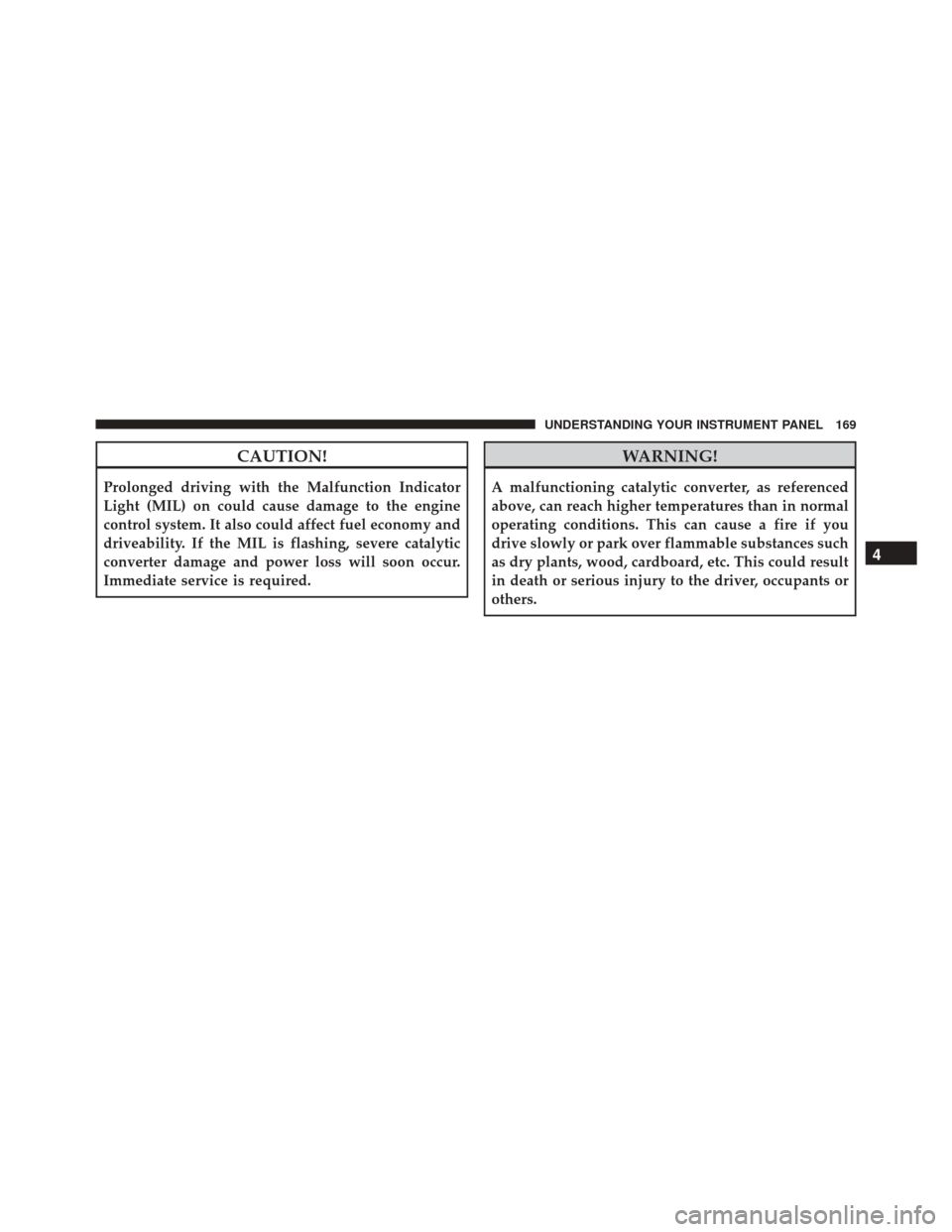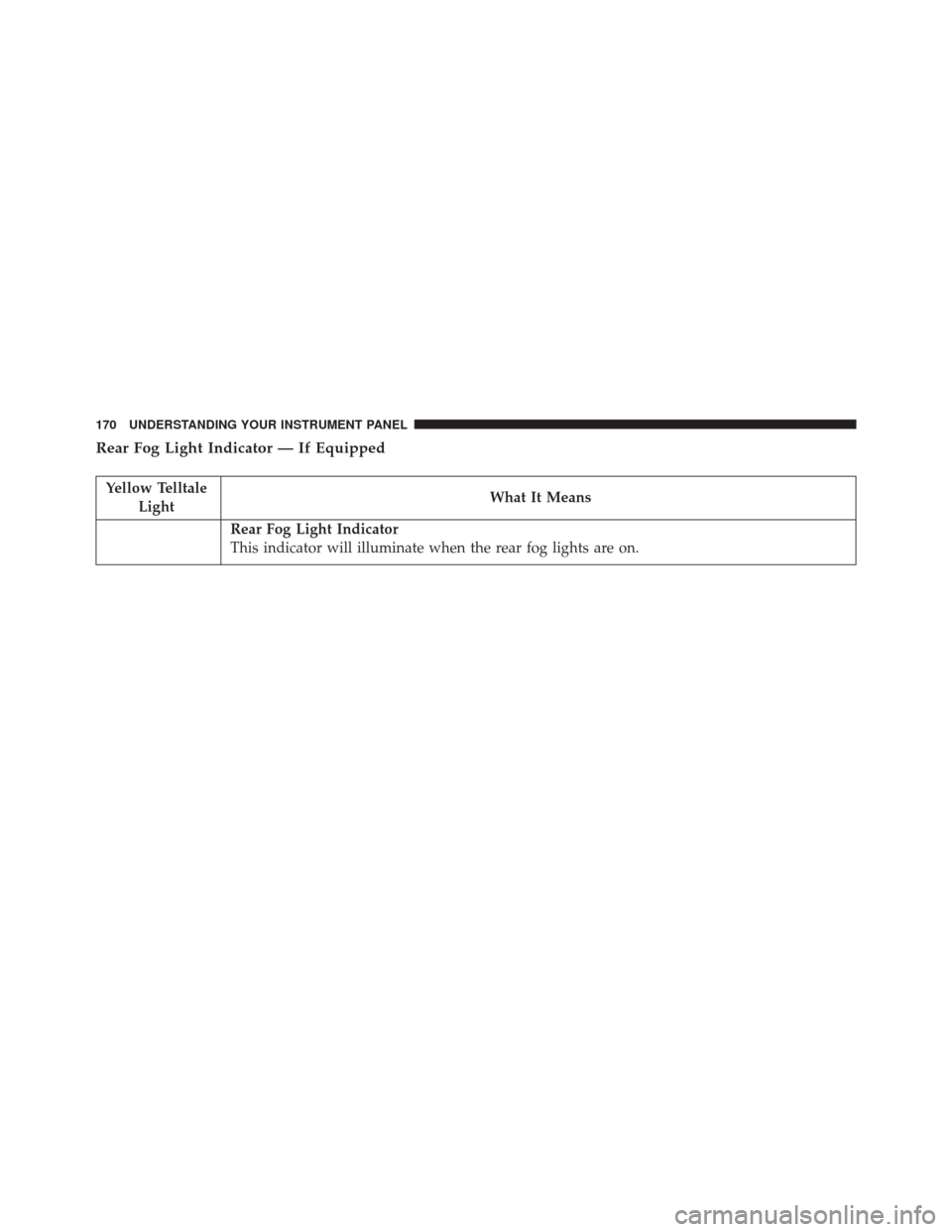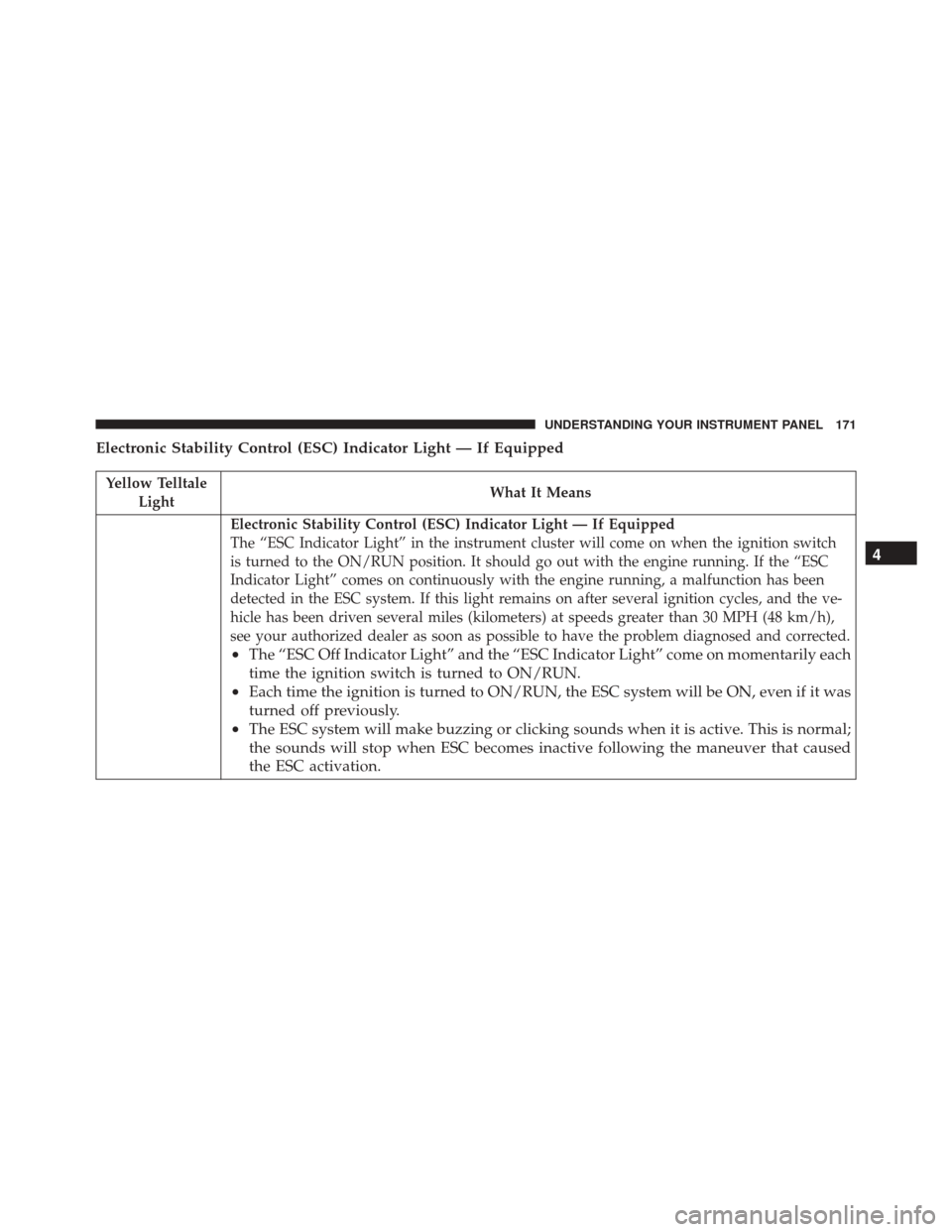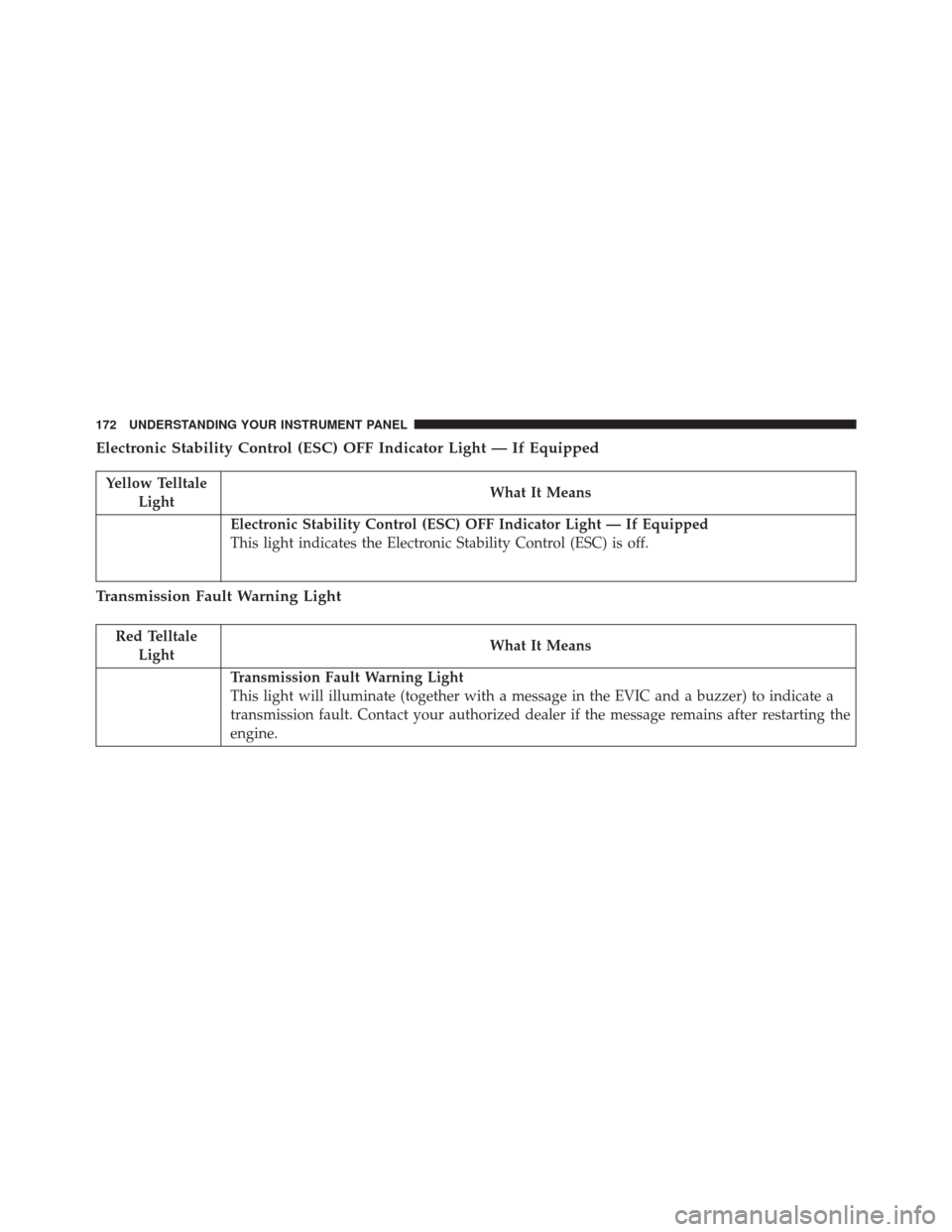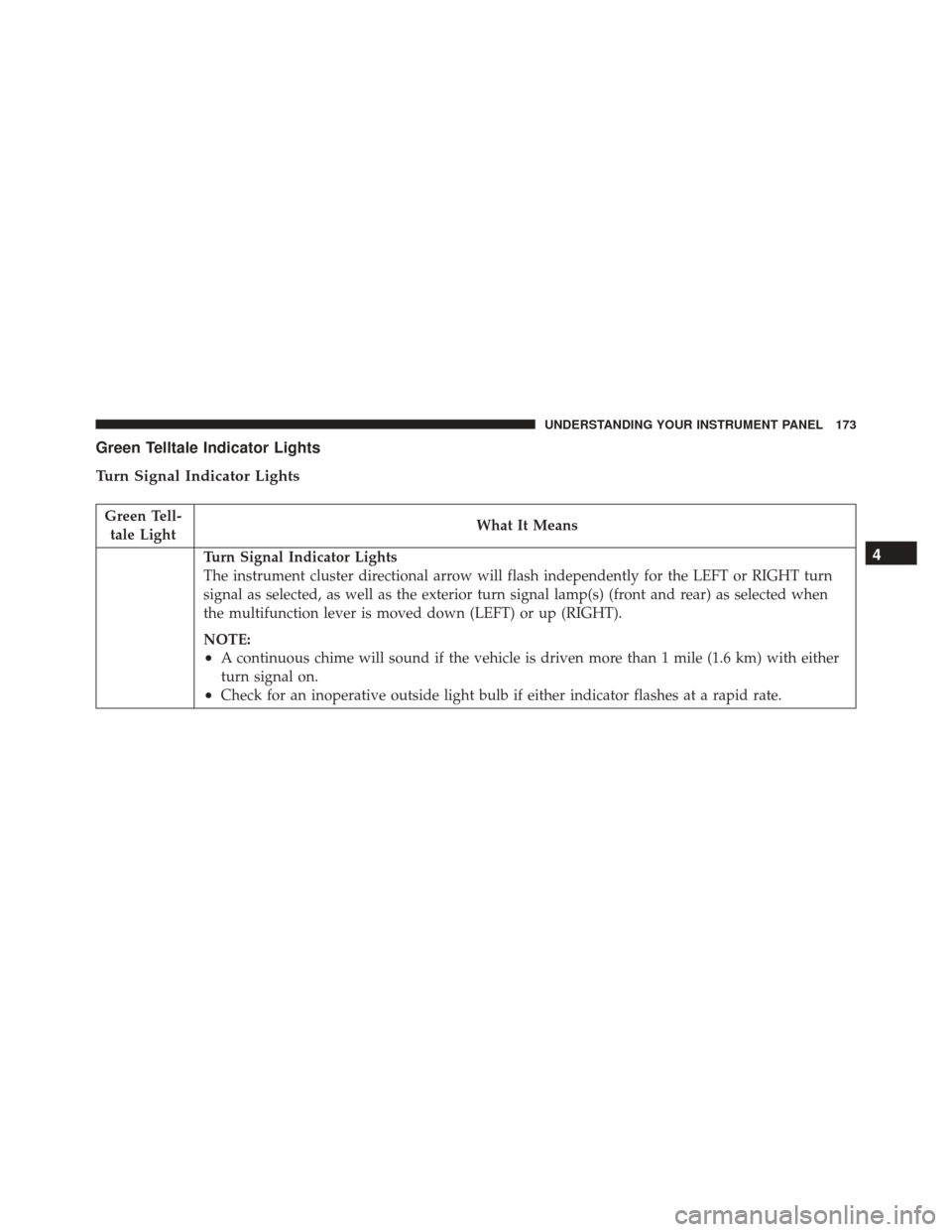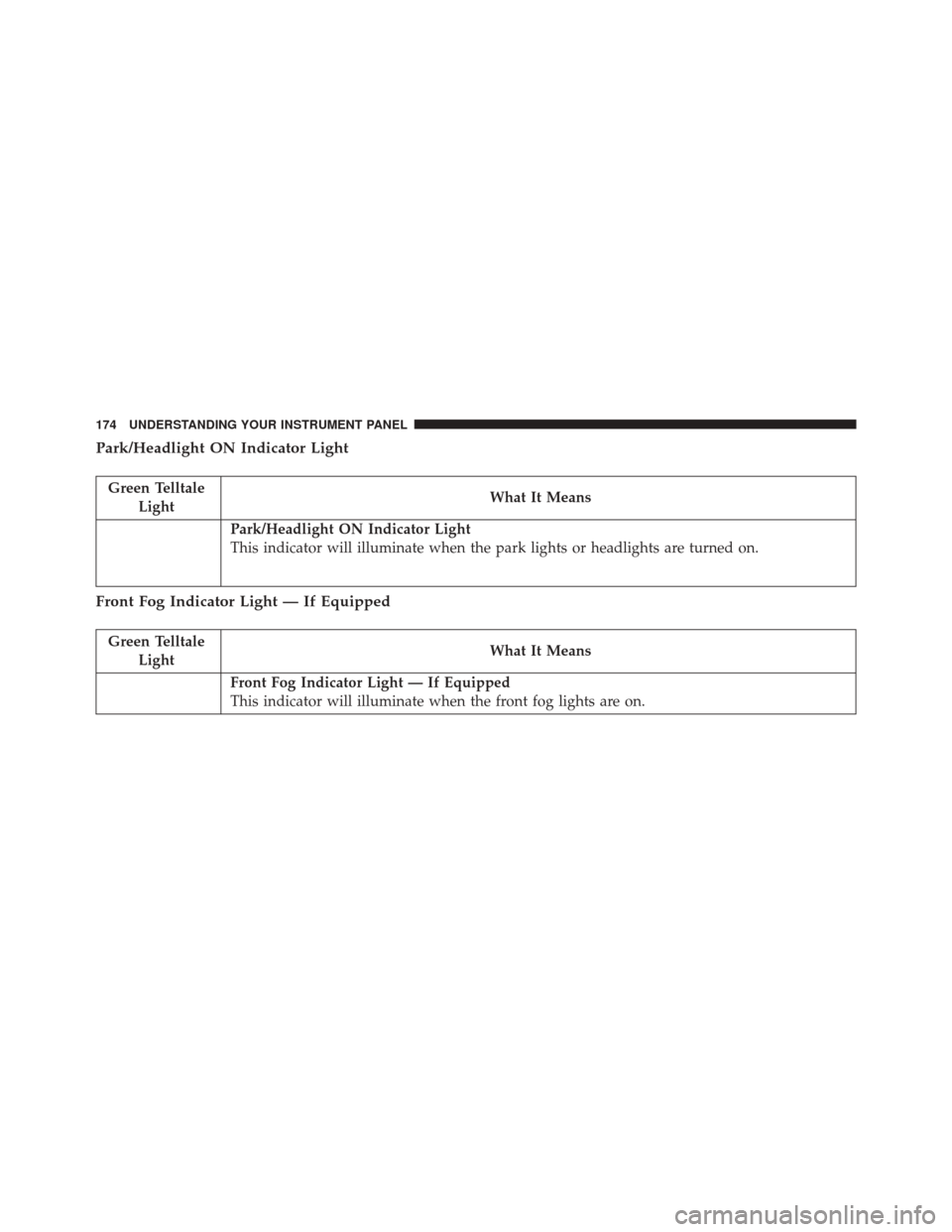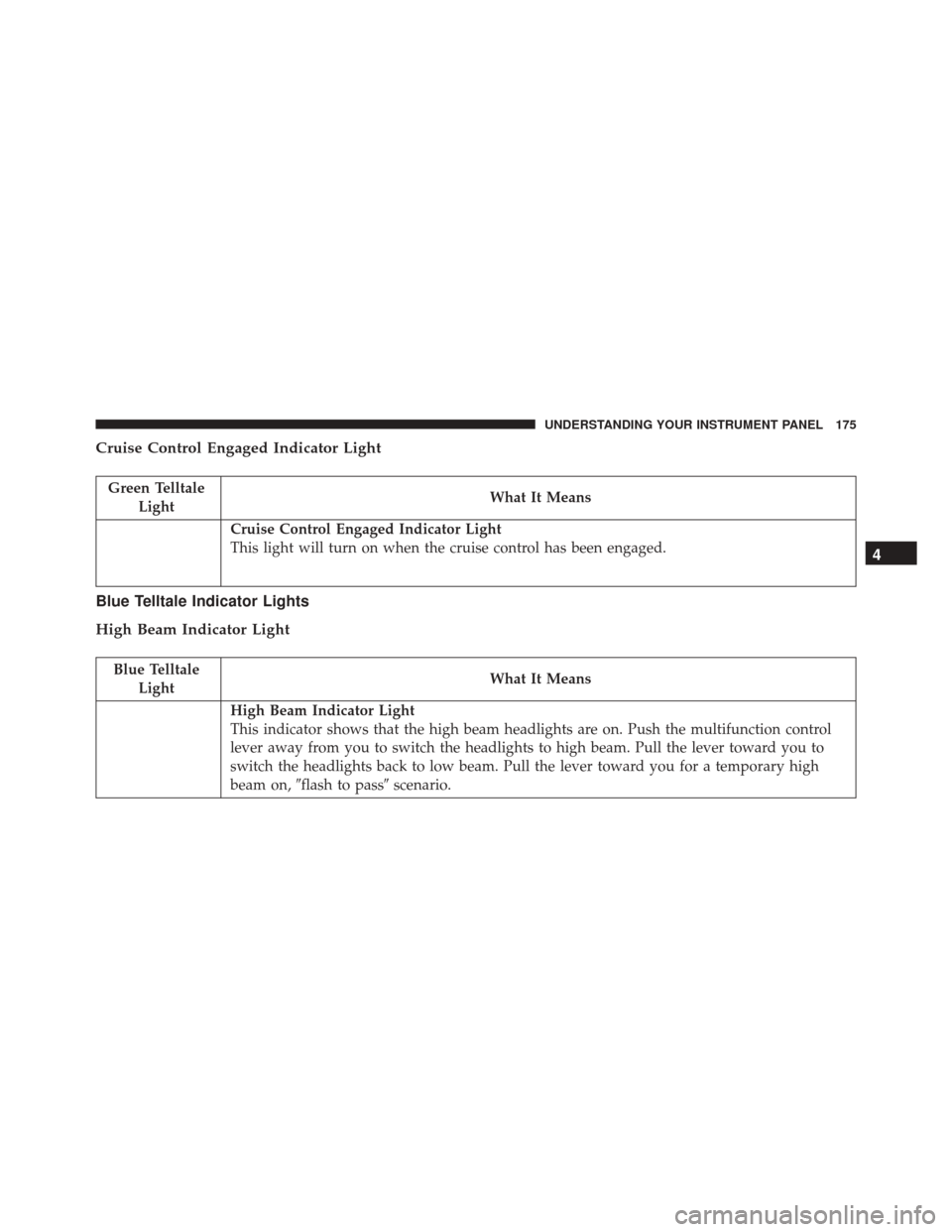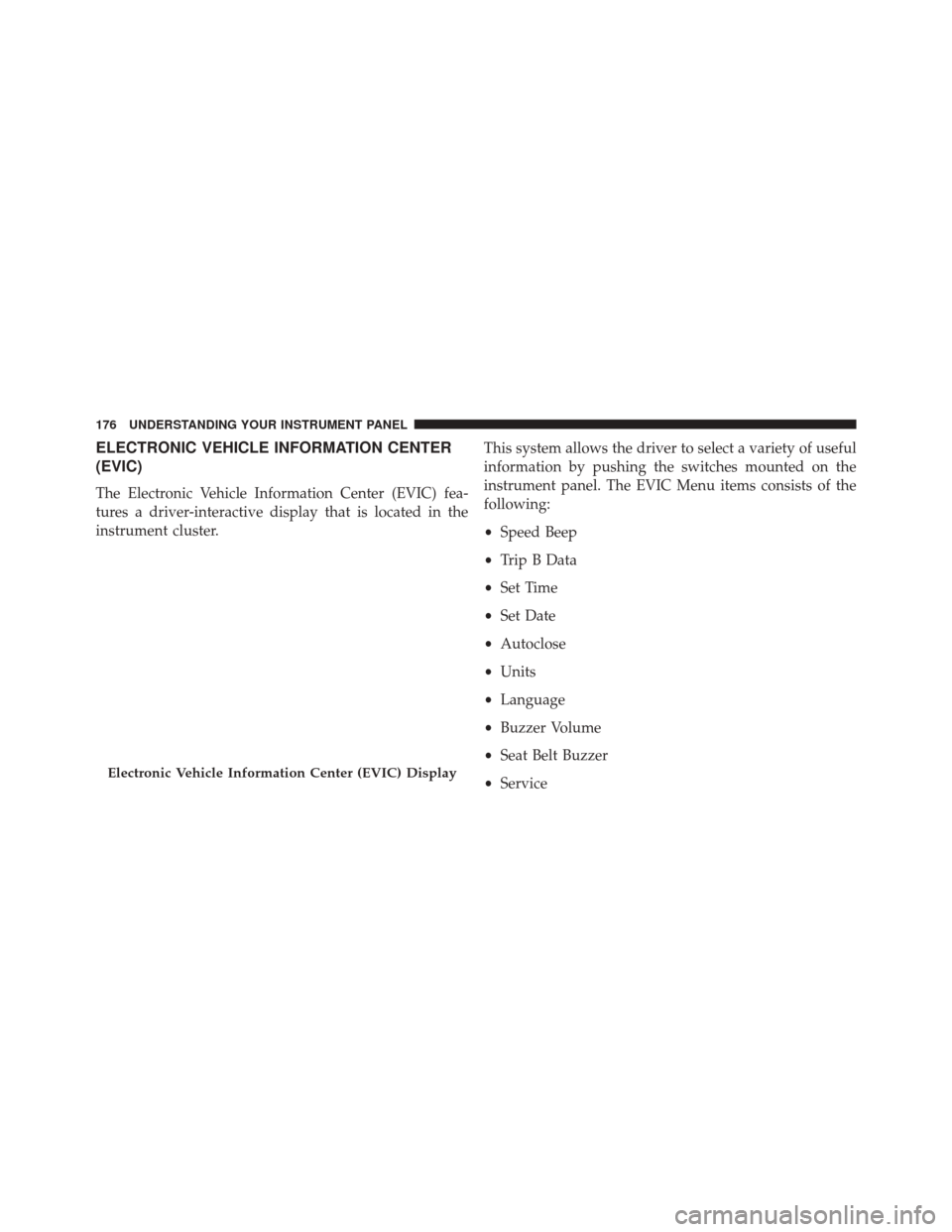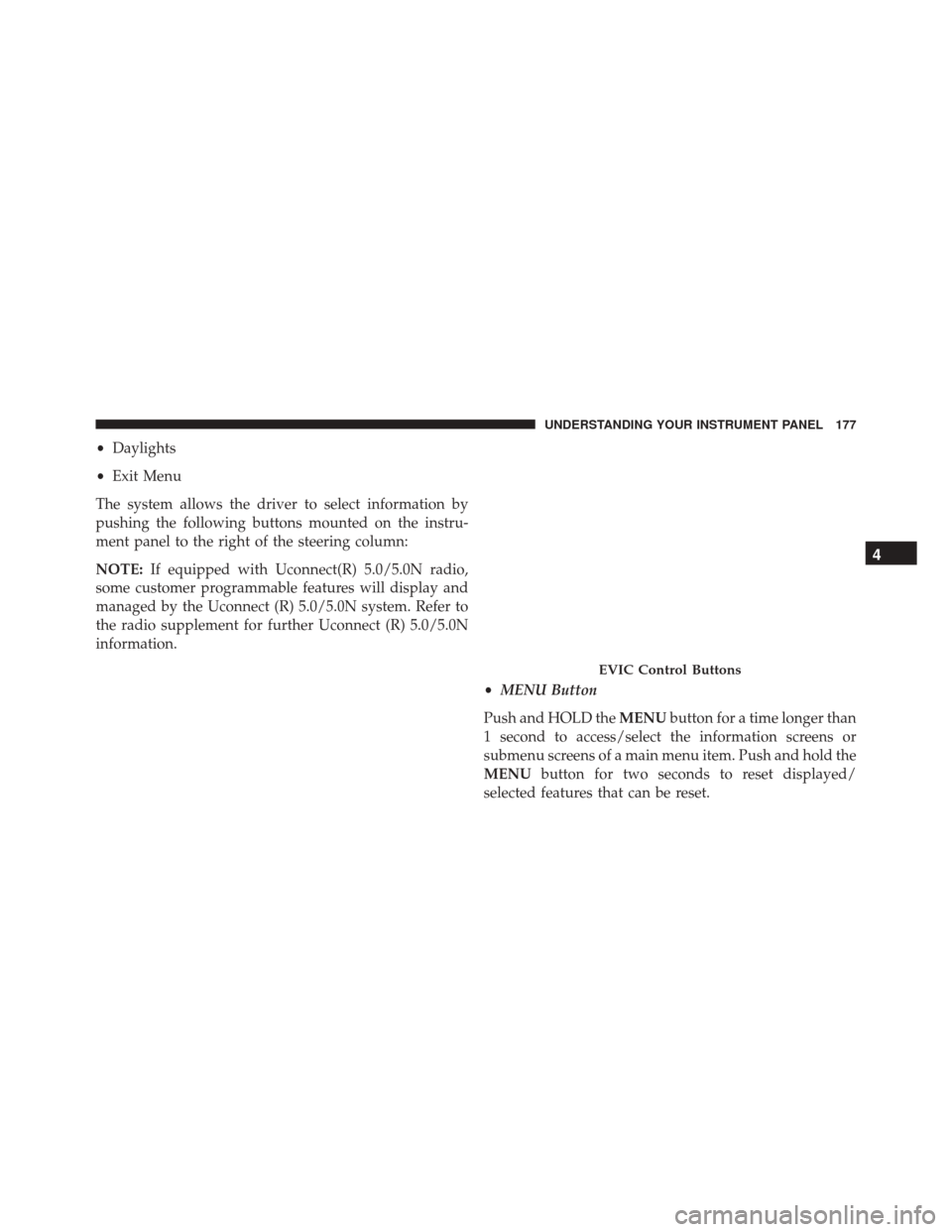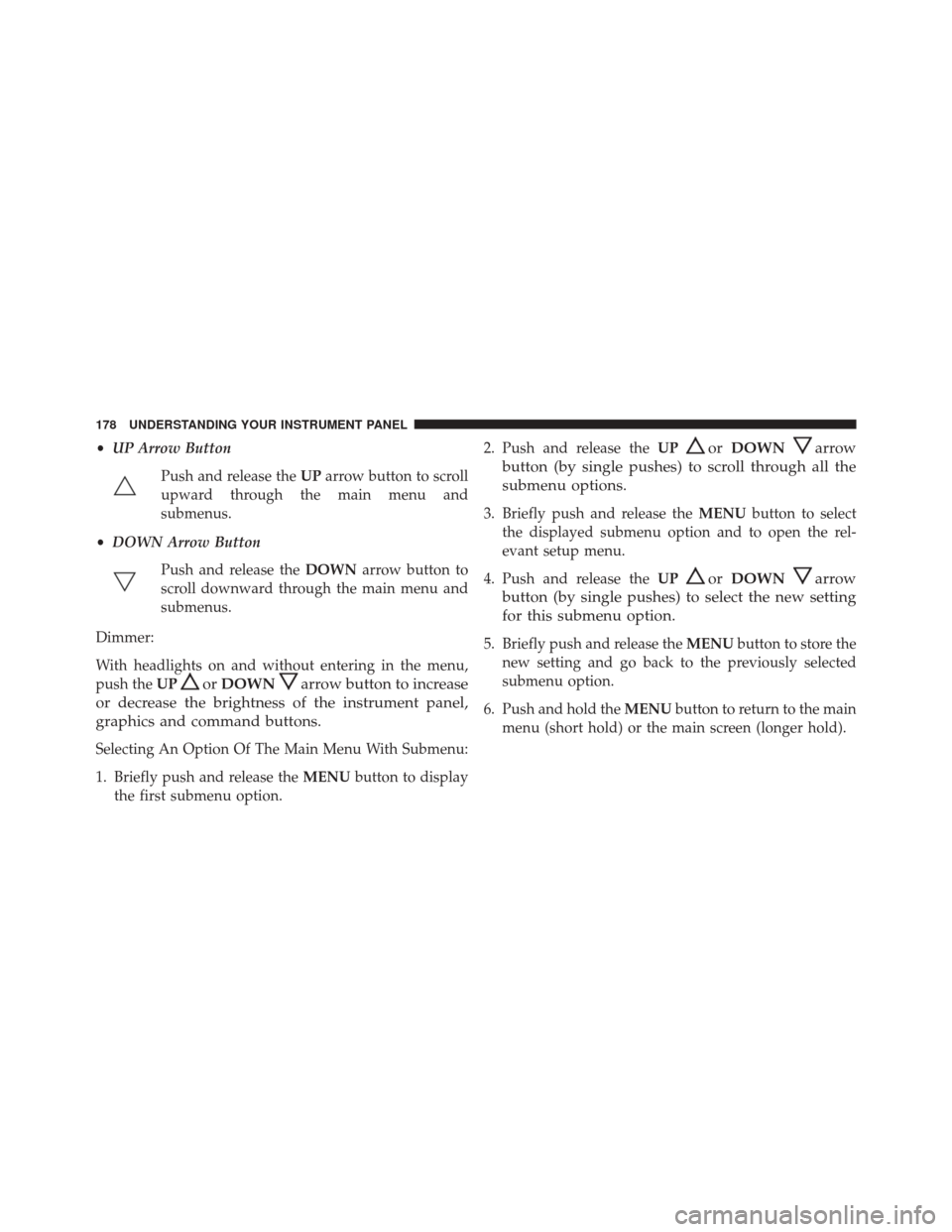Ram ProMaster City 2016 Owner's Manual
ProMaster City 2016
Ram
Ram
https://www.carmanualsonline.info/img/34/12523/w960_12523-0.png
Ram ProMaster City 2016 Owner's Manual
Trending: service reset, cruise control, service schedule, jump start terminals, fuse box, brake, tailgate
Page 171 of 438
CAUTION!
Prolonged driving with the Malfunction Indicator
Light (MIL) on could cause damage to the engine
control system. It also could affect fuel economy and
driveability. If the MIL is flashing, severe catalytic
converter damage and power loss will soon occur.
Immediate service is required.
WARNING!
A malfunctioning catalytic converter, as referenced
above, can reach higher temperatures than in normal
operating conditions. This can cause a fire if you
drive slowly or park over flammable substances such
as dry plants, wood, cardboard, etc. This could result
in death or serious injury to the driver, occupants or
others.
4
UNDERSTANDING YOUR INSTRUMENT PANEL 169
Page 172 of 438
Rear Fog Light Indicator — If Equipped
Yellow TelltaleLight What It Means
Rear Fog Light Indicator
This indicator will illuminate when the rear fog lights are on.
170 UNDERSTANDING YOUR INSTRUMENT PANEL
Page 173 of 438
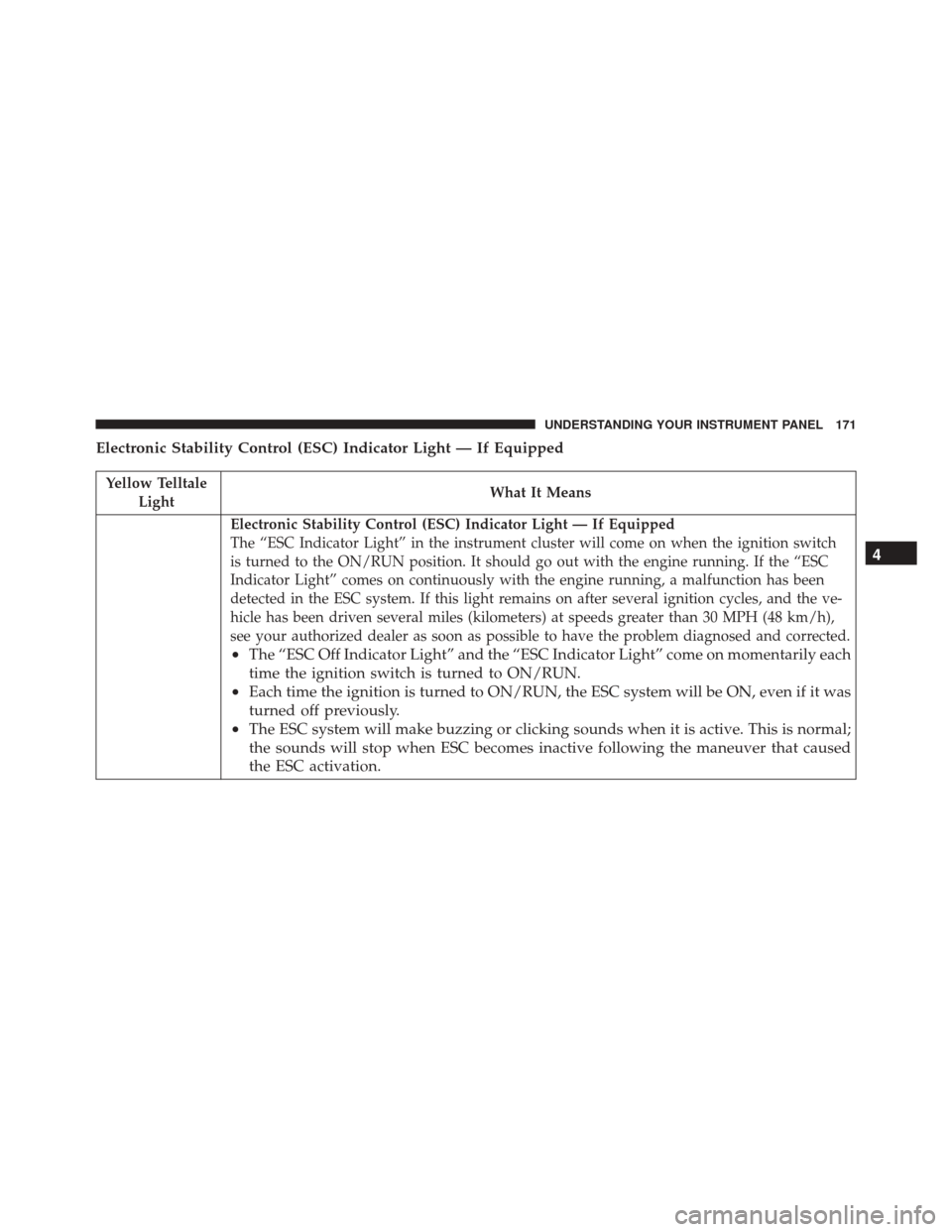
Electronic Stability Control (ESC) Indicator Light — If Equipped
Yellow TelltaleLight What It Means
Electronic Stability Control (ESC) Indicator Light — If Equipped
The “ESC Indicator Light” in the instrument cluster will come on when the ignition switch
is turned to the ON/RUN position. It should go out with the engine running. If the “ESC
Indicator Light” comes on continuously with the engine running, a malfunction has been
detected in the ESC system. If this light remains on after several ignition cycles, and the ve-
hicle has been driven several miles (kilometers) at speeds greater than 30 MPH (48 km/h),
see your authorized dealer as soon as possible to have the problem diagnosed and corrected.
•
The “ESC Off Indicator Light” and the “ESC Indicator Light” come on momentarily each
time the ignition switch is turned to ON/RUN.
• Each time the ignition is turned to ON/RUN, the ESC system will be ON, even if it was
turned off previously.
• The ESC system will make buzzing or clicking sounds when it is active. This is normal;
the sounds will stop when ESC becomes inactive following the maneuver that caused
the ESC activation. 4
UNDERSTANDING YOUR INSTRUMENT PANEL 171
Page 174 of 438
Electronic Stability Control (ESC) OFF Indicator Light — If Equipped
Yellow TelltaleLight What It Means
Electronic Stability Control (ESC) OFF Indicator Light — If Equipped
This light indicates the Electronic Stability Control (ESC) is off.
Transmission Fault Warning Light
Red Telltale
Light What It Means
Transmission Fault Warning Light
This light will illuminate (together with a message in the EVIC and a buzzer) to indicate a
transmission fault. Contact your authorized dealer if the message remains after restarting the
engine.
172 UNDERSTANDING YOUR INSTRUMENT PANEL
Page 175 of 438
Green Telltale Indicator Lights
Turn Signal Indicator Lights
Green Tell-tale Light What It Means
Turn Signal Indicator Lights
The instrument cluster directional arrow will flash independently for the LEFT or RIGHT turn
signal as selected, as well as the exterior turn signal lamp(s) (front and rear) as selected when
the multifunction lever is moved down (LEFT) or up (RIGHT).
NOTE:
•A continuous chime will sound if the vehicle is driven more than 1 mile (1.6 km) with either
turn signal on.
•Check for an inoperative outside light bulb if either indicator flashes at a rapid rate.
4
UNDERSTANDING YOUR INSTRUMENT PANEL 173
Page 176 of 438
Park/Headlight ON Indicator Light
Green TelltaleLight What It Means
Park/Headlight ON Indicator Light
This indicator will illuminate when the park lights or headlights are turned on.
Front Fog Indicator Light — If Equipped
Green Telltale
Light What It Means
Front Fog Indicator Light — If Equipped
This indicator will illuminate when the front fog lights are on.
174 UNDERSTANDING YOUR INSTRUMENT PANEL
Page 177 of 438
Cruise Control Engaged Indicator Light
Green TelltaleLight What It Means
Cruise Control Engaged Indicator Light
This light will turn on when the cruise control has been engaged.
Blue Telltale Indicator Lights
High Beam Indicator Light
Blue Telltale
Light What It Means
High Beam Indicator Light
This indicator shows that the high beam headlights are on. Push the multifunction control
lever away from you to switch the headlights to high beam. Pull the lever toward you to
switch the headlights back to low beam. Pull the lever toward you for a temporary high
beam on,
�flash to pass� scenario.
4
UNDERSTANDING YOUR INSTRUMENT PANEL 175
Page 178 of 438
ELECTRONIC VEHICLE INFORMATION CENTER
(EVIC)
The Electronic Vehicle Information Center (EVIC) fea-
tures a driver-interactive display that is located in the
instrument cluster.This system allows the driver to select a variety of useful
information by pushing the switches mounted on the
instrument panel. The EVIC Menu items consists of the
following:
•
Speed Beep
• Trip B Data
• Set Time
• Set Date
• Autoclose
• Units
• Language
• Buzzer Volume
• Seat Belt Buzzer
• Service
Electronic Vehicle Information Center (EVIC) Display
176 UNDERSTANDING YOUR INSTRUMENT PANEL
Page 179 of 438
•Daylights
• Exit Menu
The system allows the driver to select information by
pushing the following buttons mounted on the instru-
ment panel to the right of the steering column:
NOTE: If equipped with Uconnect(R) 5.0/5.0N radio,
some customer programmable features will display and
managed by the Uconnect (R) 5.0/5.0N system. Refer to
the radio supplement for further Uconnect (R) 5.0/5.0N
information.
•MENU Button
Push and HOLD the MENUbutton for a time longer than
1 second to access/select the information screens or
submenu screens of a main menu item. Push and hold the
MENU button for two seconds to reset displayed/
selected features that can be reset.
EVIC Control Buttons
4
UNDERSTANDING YOUR INSTRUMENT PANEL 177
Page 180 of 438
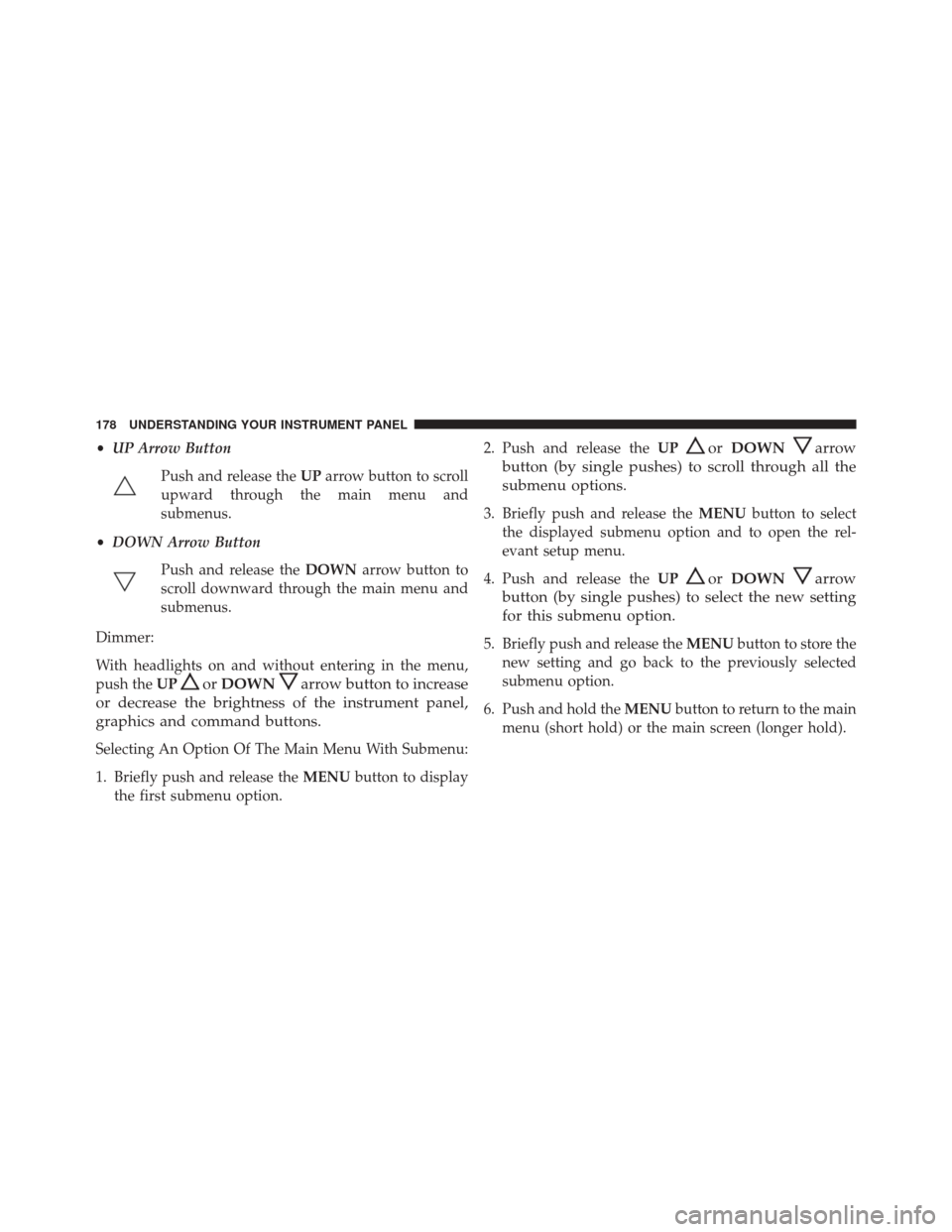
•UP Arrow Button
Push and release the UParrow button to scroll
upward through the main menu and
submenus.
• DOWN Arrow Button
Push and release the DOWNarrow button to
scroll downward through the main menu and
submenus.
Dimmer:
With headlights on and without entering in the menu,
push the UP
orDOWNarrow button to increase
or decrease the brightness of the instrument panel,
graphics and command buttons.
Selecting An Option Of The Main Menu With Submenu:
1. Briefly push and release the MENUbutton to display
the first submenu option. 2. Push and release the
UP
orDOWNarrow
button (by single pushes) to scroll through all the
submenu options.
3. Briefly push and release the MENUbutton to select
the displayed submenu option and to open the rel-
evant setup menu.
4. Push and release the UP
orDOWNarrow
button (by single pushes) to select the new setting
for this submenu option.
5. Briefly push and release the MENUbutton to store the
new setting and go back to the previously selected
submenu option.
6. Push and hold the MENUbutton to return to the main
menu (short hold) or the main screen (longer hold).
178 UNDERSTANDING YOUR INSTRUMENT PANEL
Trending: fog light, parking brake, turn signal, spare tire location, oil pressure, trunk, buttons