Ram ProMaster City 2016 Owner's Manual
Manufacturer: RAM, Model Year: 2016, Model line: ProMaster City, Model: Ram ProMaster City 2016Pages: 438, PDF Size: 3.26 MB
Page 131 of 438
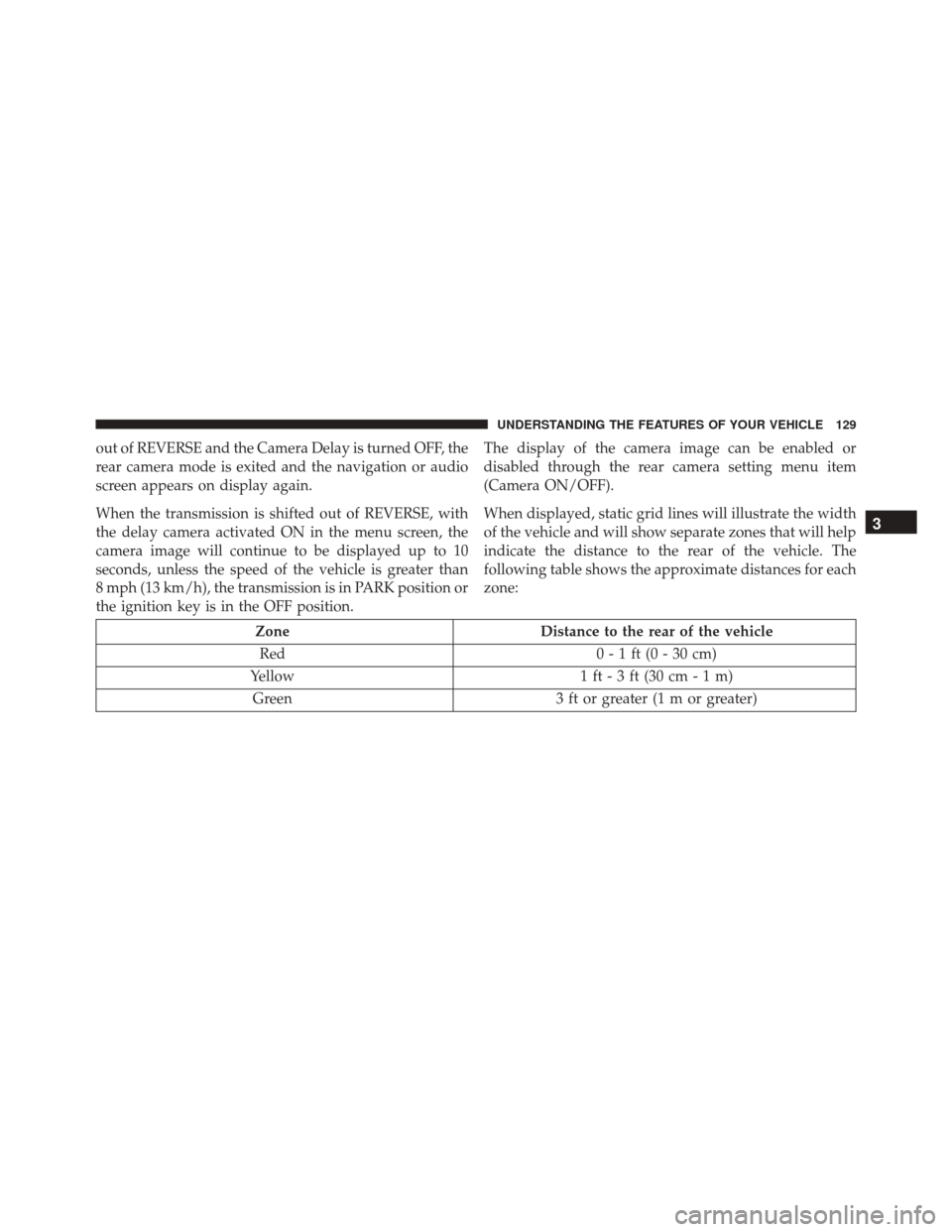
out of REVERSE and the Camera Delay is turned OFF, the
rear camera mode is exited and the navigation or audio
screen appears on display again.
When the transmission is shifted out of REVERSE, with
the delay camera activated ON in the menu screen, the
camera image will continue to be displayed up to 10
seconds, unless the speed of the vehicle is greater than
8 mph (13 km/h), the transmission is in PARK position or
the ignition key is in the OFF position.The display of the camera image can be enabled or
disabled through the rear camera setting menu item
(Camera ON/OFF).
When displayed, static grid lines will illustrate the width
of the vehicle and will show separate zones that will help
indicate the distance to the rear of the vehicle. The
following table shows the approximate distances for each
zone:
Zone
Distance to the rear of the vehicle
Red 0 - 1 ft (0 - 30 cm)
Yellow 1 ft - 3 ft (30 cm - 1 m)
Green 3 ft or greater (1 m or greater)
3
UNDERSTANDING THE FEATURES OF YOUR VEHICLE 129
Page 132 of 438
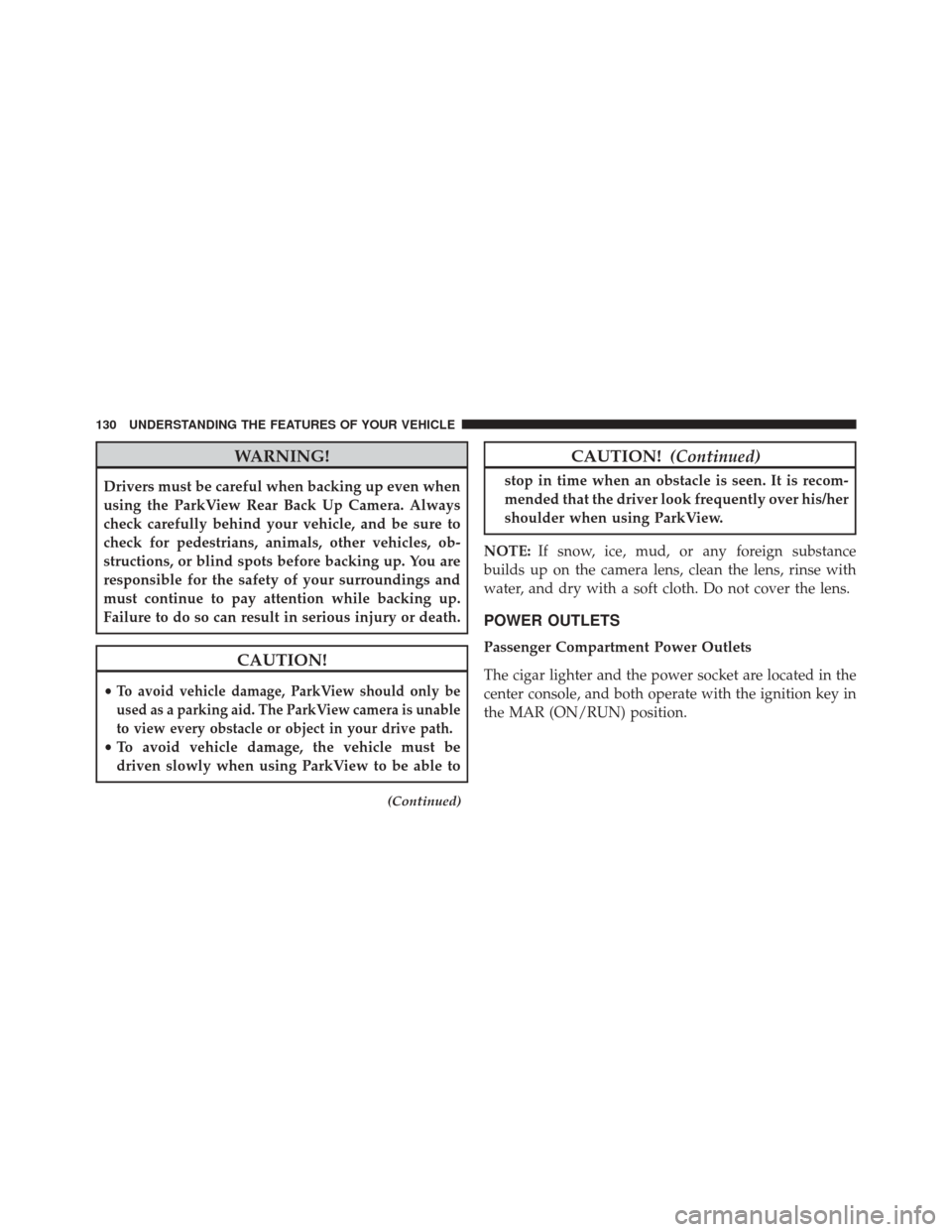
WARNING!
Drivers must be careful when backing up even when
using the ParkView Rear Back Up Camera. Always
check carefully behind your vehicle, and be sure to
check for pedestrians, animals, other vehicles, ob-
structions, or blind spots before backing up. You are
responsible for the safety of your surroundings and
must continue to pay attention while backing up.
Failure to do so can result in serious injury or death.
CAUTION!
•To avoid vehicle damage, ParkView should only be
used as a parking aid. The ParkView camera is unable
to view every obstacle or object in your drive path.
• To avoid vehicle damage, the vehicle must be
driven slowly when using ParkView to be able to
(Continued)
CAUTION! (Continued)
stop in time when an obstacle is seen. It is recom-
mended that the driver look frequently over his/her
shoulder when using ParkView.
NOTE: If snow, ice, mud, or any foreign substance
builds up on the camera lens, clean the lens, rinse with
water, and dry with a soft cloth. Do not cover the lens.
POWER OUTLETS
Passenger Compartment Power Outlets
The cigar lighter and the power socket are located in the
center console, and both operate with the ignition key in
the MAR (ON/RUN) position.
130 UNDERSTANDING THE FEATURES OF YOUR VEHICLE
Page 133 of 438
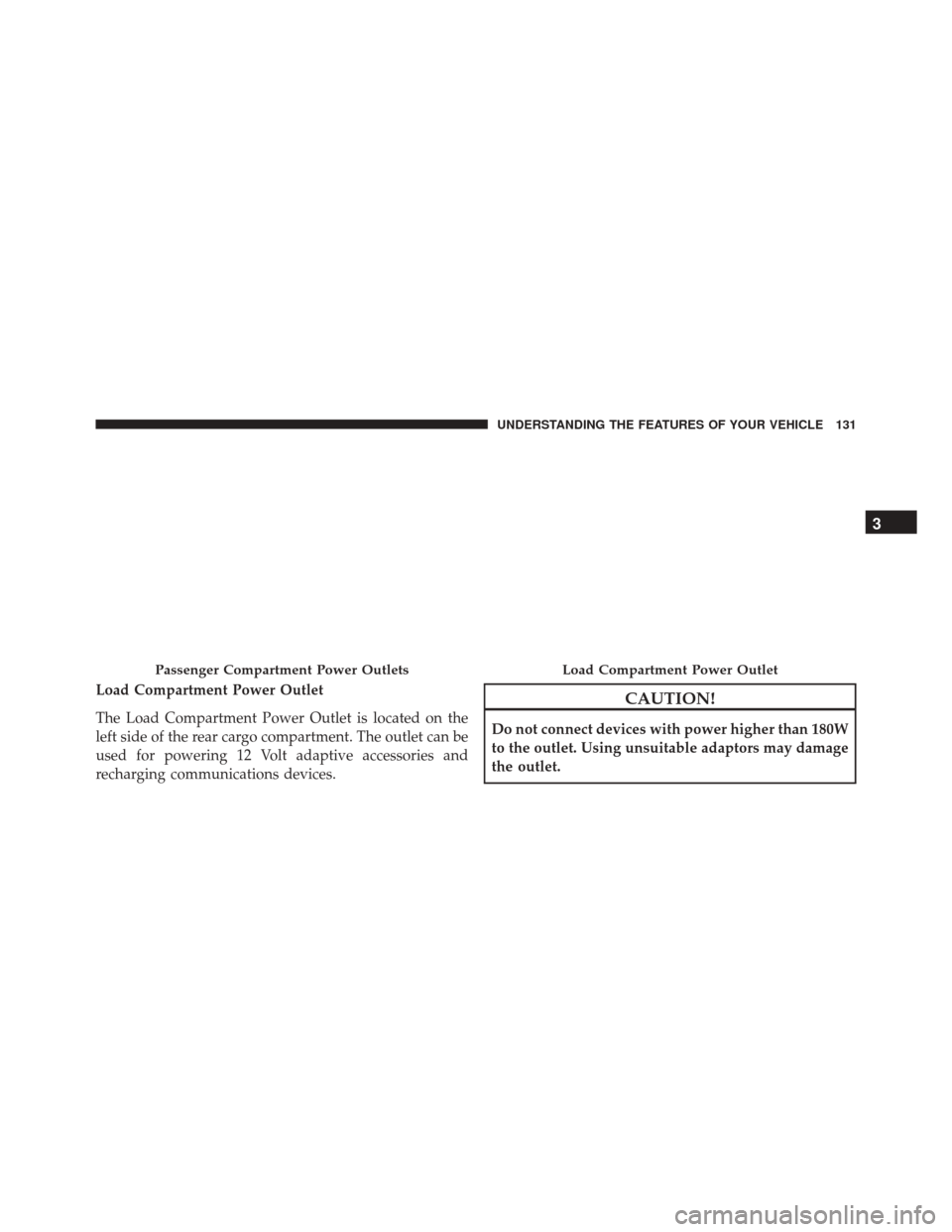
Load Compartment Power Outlet
The Load Compartment Power Outlet is located on the
left side of the rear cargo compartment. The outlet can be
used for powering 12 Volt adaptive accessories and
recharging communications devices.CAUTION!
Do not connect devices with power higher than 180W
to the outlet. Using unsuitable adaptors may damage
the outlet.
Passenger Compartment Power OutletsLoad Compartment Power Outlet
3
UNDERSTANDING THE FEATURES OF YOUR VEHICLE 131
Page 134 of 438
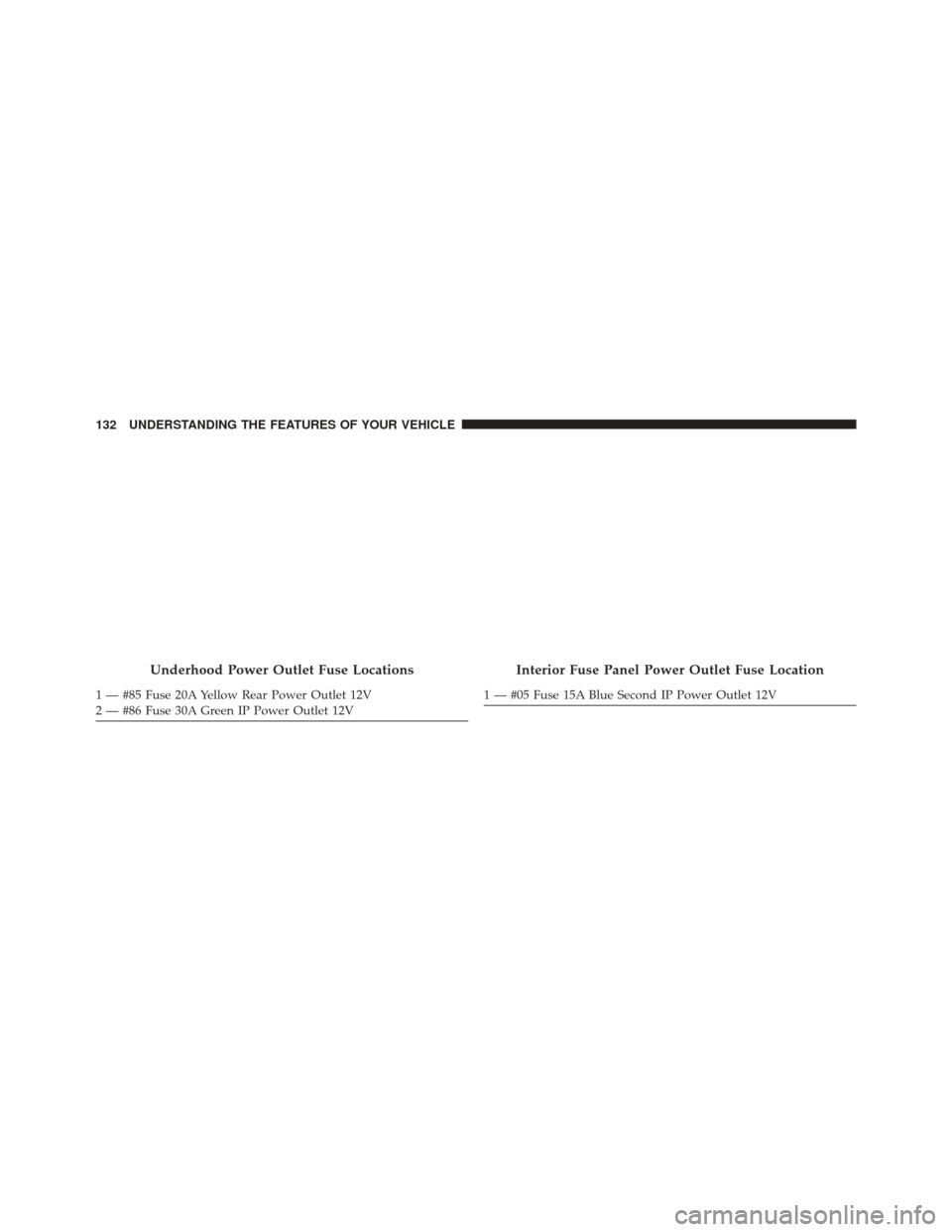
Underhood Power Outlet Fuse Locations
1 — #85 Fuse 20A Yellow Rear Power Outlet 12V
2 — #86 Fuse 30A Green IP Power Outlet 12V
Interior Fuse Panel Power Outlet Fuse Location
1 — #05 Fuse 15A Blue Second IP Power Outlet 12V
132 UNDERSTANDING THE FEATURES OF YOUR VEHICLE
Page 135 of 438
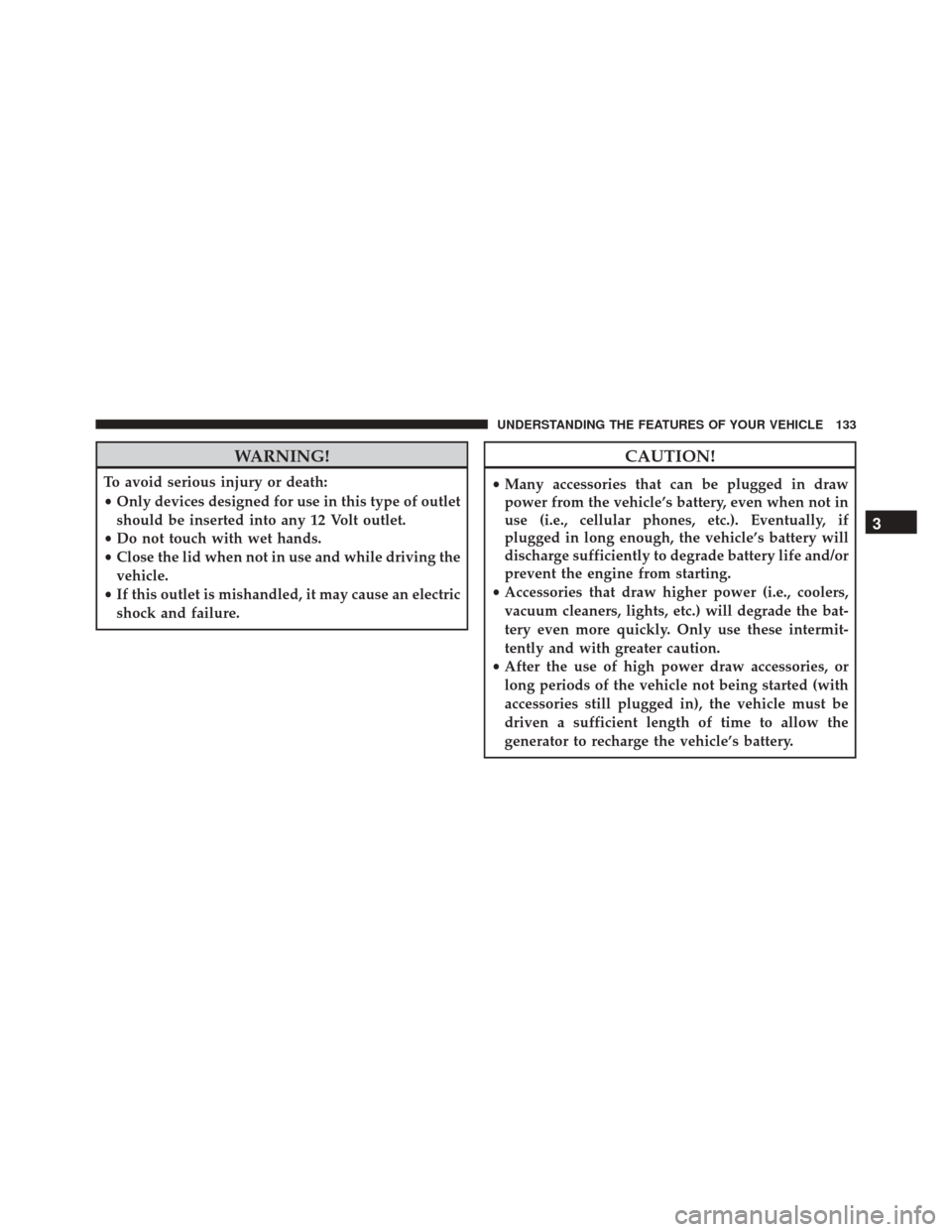
WARNING!
To avoid serious injury or death:
•Only devices designed for use in this type of outlet
should be inserted into any 12 Volt outlet.
• Do not touch with wet hands.
• Close the lid when not in use and while driving the
vehicle.
• If this outlet is mishandled, it may cause an electric
shock and failure.
CAUTION!
• Many accessories that can be plugged in draw
power from the vehicle’s battery, even when not in
use (i.e., cellular phones, etc.). Eventually, if
plugged in long enough, the vehicle’s battery will
discharge sufficiently to degrade battery life and/or
prevent the engine from starting.
• Accessories that draw higher power (i.e., coolers,
vacuum cleaners, lights, etc.) will degrade the bat-
tery even more quickly. Only use these intermit-
tently and with greater caution.
• After the use of high power draw accessories, or
long periods of the vehicle not being started (with
accessories still plugged in), the vehicle must be
driven a sufficient length of time to allow the
generator to recharge the vehicle’s battery.
3
UNDERSTANDING THE FEATURES OF YOUR VEHICLE 133
Page 136 of 438
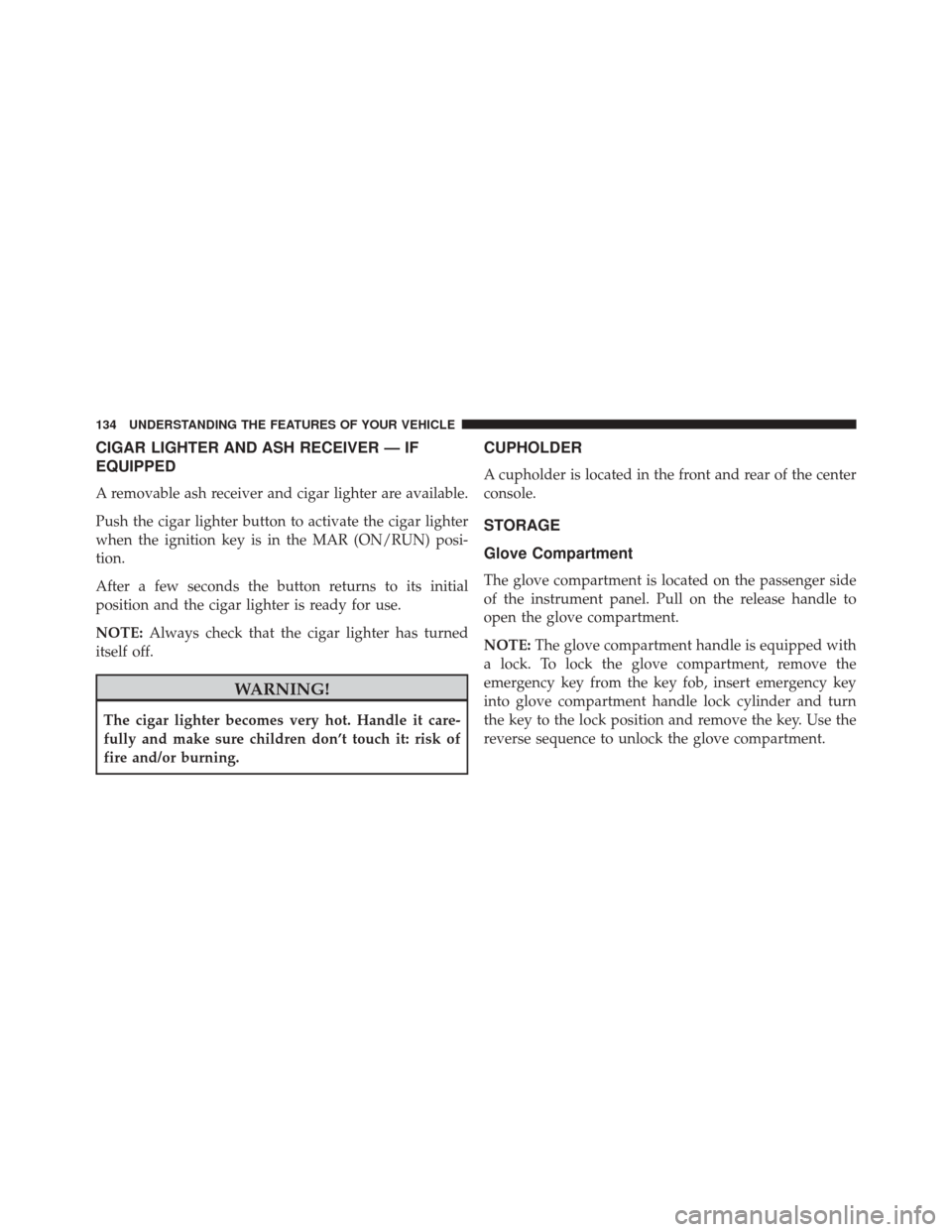
CIGAR LIGHTER AND ASH RECEIVER — IF
EQUIPPED
A removable ash receiver and cigar lighter are available.
Push the cigar lighter button to activate the cigar lighter
when the ignition key is in the MAR (ON/RUN) posi-
tion.
After a few seconds the button returns to its initial
position and the cigar lighter is ready for use.
NOTE:Always check that the cigar lighter has turned
itself off.
WARNING!
The cigar lighter becomes very hot. Handle it care-
fully and make sure children don’t touch it: risk of
fire and/or burning.
CUPHOLDER
A cupholder is located in the front and rear of the center
console.
STORAGE
Glove Compartment
The glove compartment is located on the passenger side
of the instrument panel. Pull on the release handle to
open the glove compartment.
NOTE: The glove compartment handle is equipped with
a lock. To lock the glove compartment, remove the
emergency key from the key fob, insert emergency key
into glove compartment handle lock cylinder and turn
the key to the lock position and remove the key. Use the
reverse sequence to unlock the glove compartment.
134 UNDERSTANDING THE FEATURES OF YOUR VEHICLE
Page 137 of 438
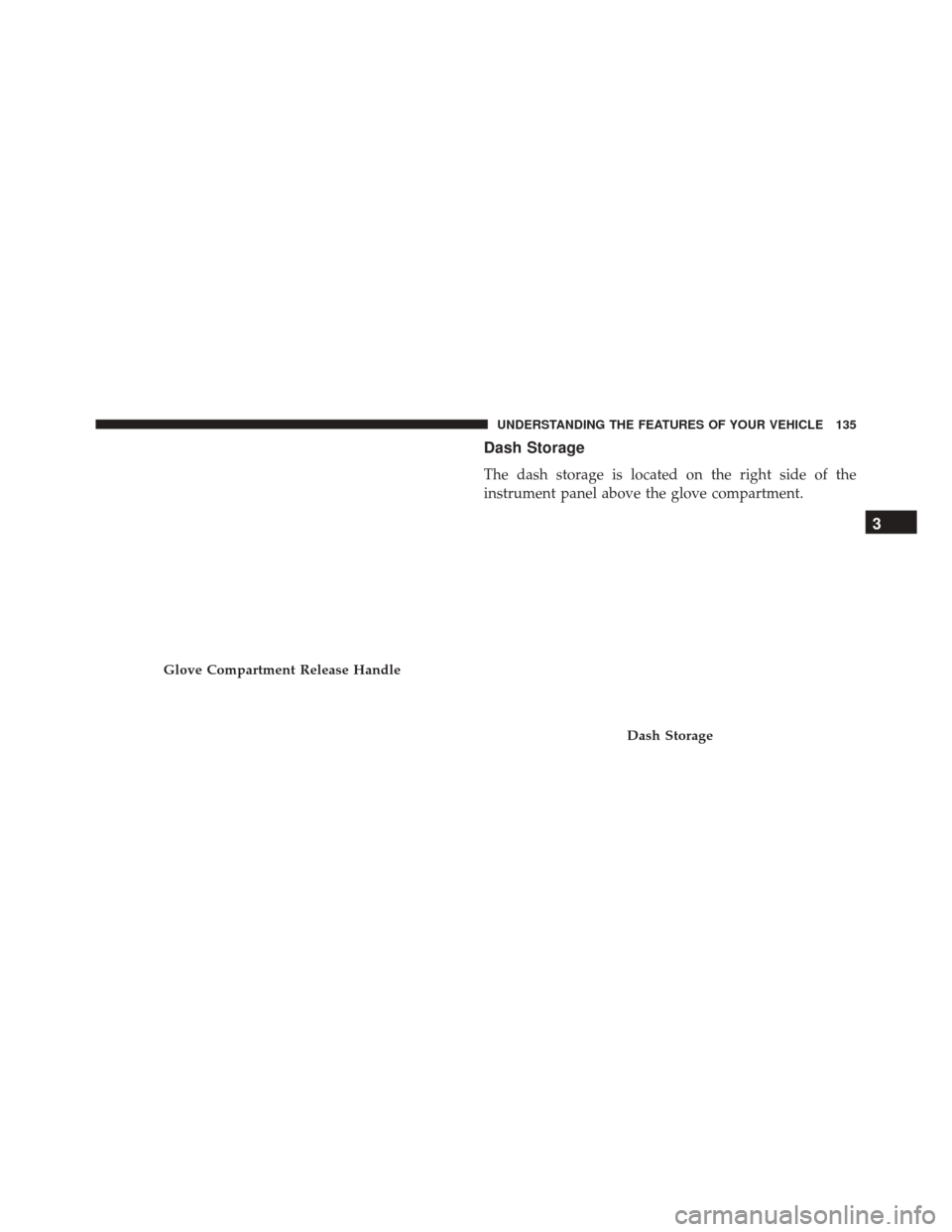
Dash Storage
The dash storage is located on the right side of the
instrument panel above the glove compartment.
Glove Compartment Release Handle
Dash Storage
3
UNDERSTANDING THE FEATURES OF YOUR VEHICLE 135
Page 138 of 438

Overhead Console Storage
There is additional shelf storage above the front sun
visors.
CARGO AREA FEATURES
Rear Cargo Tie-Downs
To make it easier to secure your load, there are hooks (if
equipped) fixed to the floor.
Overhead Console Storage Location
Rear Cargo Tie-Downs (Cargo Version)
136 UNDERSTANDING THE FEATURES OF YOUR VEHICLE
Page 139 of 438
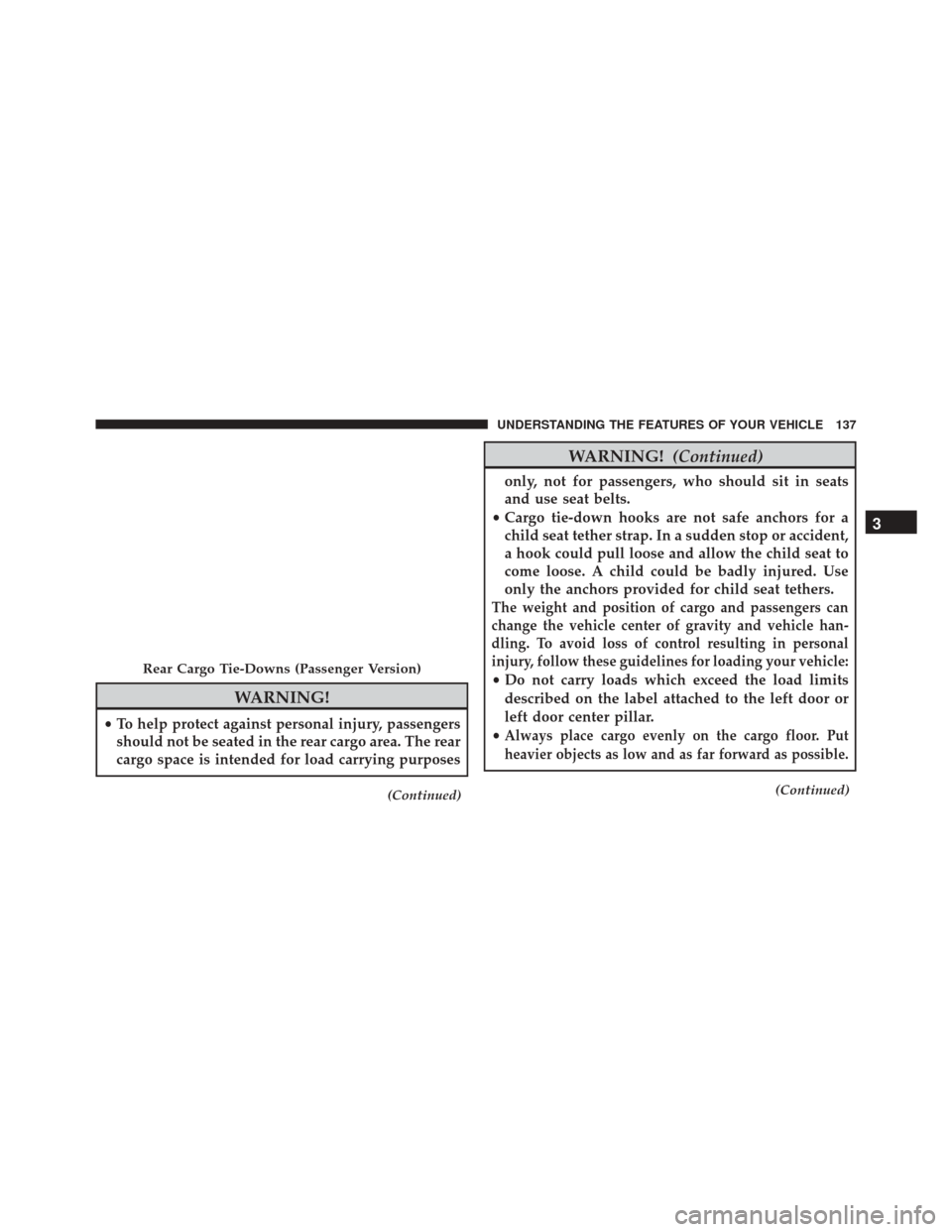
WARNING!
•To help protect against personal injury, passengers
should not be seated in the rear cargo area. The rear
cargo space is intended for load carrying purposes
(Continued)
WARNING! (Continued)
only, not for passengers, who should sit in seats
and use seat belts.
• Cargo tie-down hooks are not safe anchors for a
child seat tether strap. In a sudden stop or accident,
a hook could pull loose and allow the child seat to
come loose. A child could be badly injured. Use
only the anchors provided for child seat tethers.
The weight and position of cargo and passengers can
change the vehicle center of gravity and vehicle han-
dling. To avoid loss of control resulting in personal
injury, follow these guidelines for loading your vehicle:
• Do not carry loads which exceed the load limits
described on the label attached to the left door or
left door center pillar.
•
Always place cargo evenly on the cargo floor. Put
heavier objects as low and as far forward as possible.
(Continued)
Rear Cargo Tie-Downs (Passenger Version)
3
UNDERSTANDING THE FEATURES OF YOUR VEHICLE 137
Page 140 of 438
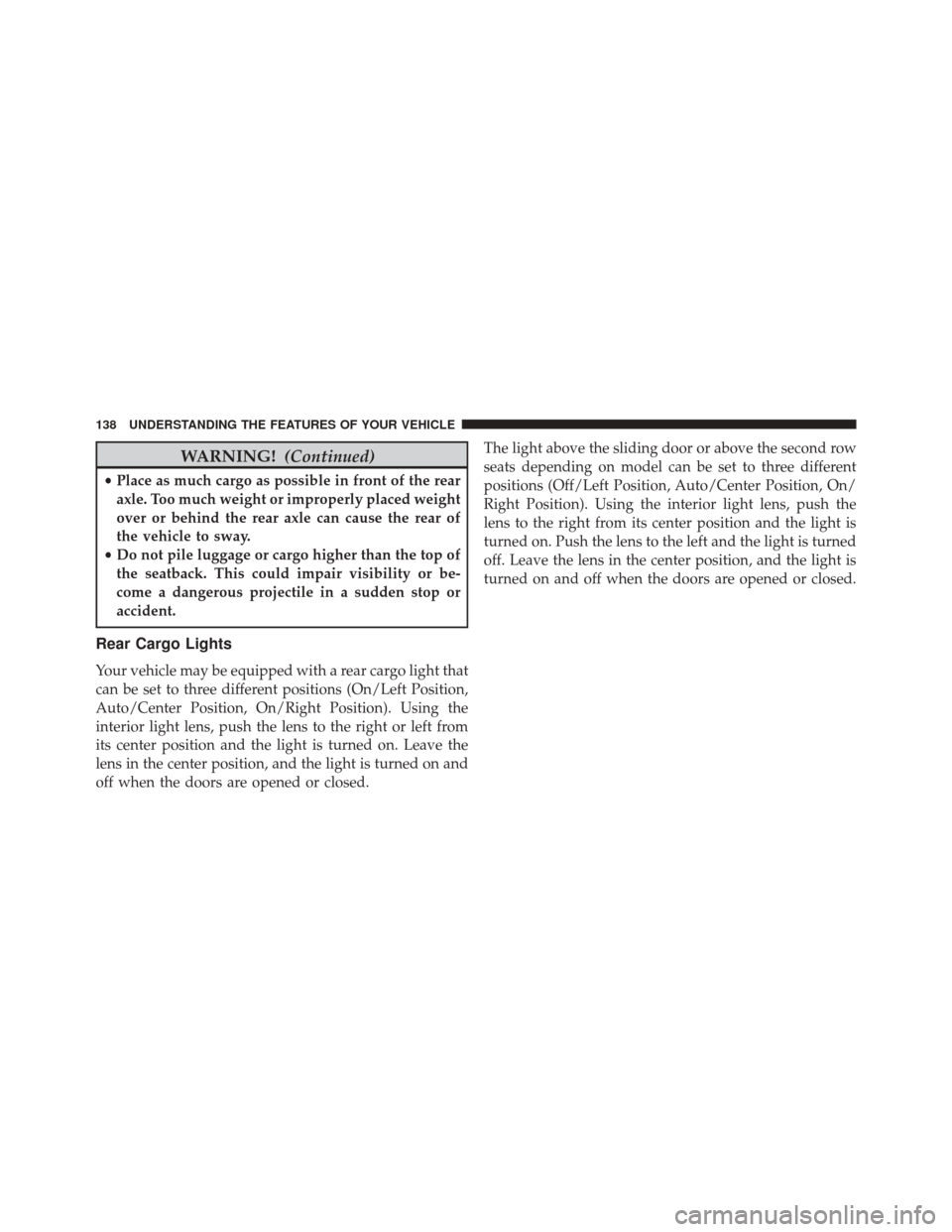
WARNING!(Continued)
•Place as much cargo as possible in front of the rear
axle. Too much weight or improperly placed weight
over or behind the rear axle can cause the rear of
the vehicle to sway.
• Do not pile luggage or cargo higher than the top of
the seatback. This could impair visibility or be-
come a dangerous projectile in a sudden stop or
accident.
Rear Cargo Lights
Your vehicle may be equipped with a rear cargo light that
can be set to three different positions (On/Left Position,
Auto/Center Position, On/Right Position). Using the
interior light lens, push the lens to the right or left from
its center position and the light is turned on. Leave the
lens in the center position, and the light is turned on and
off when the doors are opened or closed. The light above the sliding door or above the second row
seats depending on model can be set to three different
positions (Off/Left Position, Auto/Center Position, On/
Right Position). Using the interior light lens, push the
lens to the right from its center position and the light is
turned on. Push the lens to the left and the light is turned
off. Leave the lens in the center position, and the light is
turned on and off when the doors are opened or closed.
138 UNDERSTANDING THE FEATURES OF YOUR VEHICLE