wheel Ram ProMaster City 2018 Workshop Manual
[x] Cancel search | Manufacturer: RAM, Model Year: 2018, Model line: ProMaster City, Model: Ram ProMaster City 2018Pages: 180, PDF Size: 7.52 MB
Page 153 of 180

The Uconnect Phone feature enables you to
place and receive hands-free mobile phone
calls. Drivers can also place mobile phone
calls using their voice or by using the buttons
on the touchscreen (see Voice Command sec-
tion).
The hands-free calling feature is made pos-
sible through Bluetooth technology — the
global standard that enables different elec-
tronic devices to connect to each other wire-
lessly.
If the Uconnect Phone Button
exists on
your steering wheel, you then have the
Uconnect Phone features.
Refer to the “Uconnect 3/3 NAV Voice Rec-
ognition Quick Tips” in “Multimedia” in the
Owner's Manual at
www.mopar.com/en-us/
care/owners-manual.html
(U.S. Residents) or
www.owners.mopar.ca (Canadian Residents)
for further information.
NOTE:
• The Uconnect Phone requires a mobile phone equipped with the Bluetooth Hands-
Free Profile, Version 1.0 or higher. • Most mobile phones/devices are compat-
ible with the Uconnect system, however
some mobile phones/devices may not be
equipped with all of the required features to
utilize all of the Uconnect system features.
• For Uconnect Customer Care:
• U.S. residents visit UconnectPhone.com or call 1-877-855-8400.
•
Canadian Residents visitUconnectPhone.com
or call, 1-800-465-2001 (English) or
1-800-387-9983 (French).
Pairing (Wirelessly Connecting)
Your Mobile Phone To The
Uconnect System
Mobile phone pairing is the process of estab-
lishing a wireless connection between a cel-
lular phone and the Uconnect system.
NOTE:
• To use the Uconnect Phone feature, you first must determine if your mobile phone
and software are compatible with the
Uconnect system. Please visit
UconnectPhone.com for complete mobile
phone compatibility information. • Mobile phone pairing is not available while
the vehicle is in motion.
• A maximum of ten mobile phones can be paired to the Uconnect system.
Start Pairing Procedure On The Radio
Uconnect 3/3 NAV:
1. Place the ignition in the ACC or ON position.
2. Press the “Phone” button.
3. Select “Settings.”
Uconnect 3/3 NAV
151
Page 156 of 180
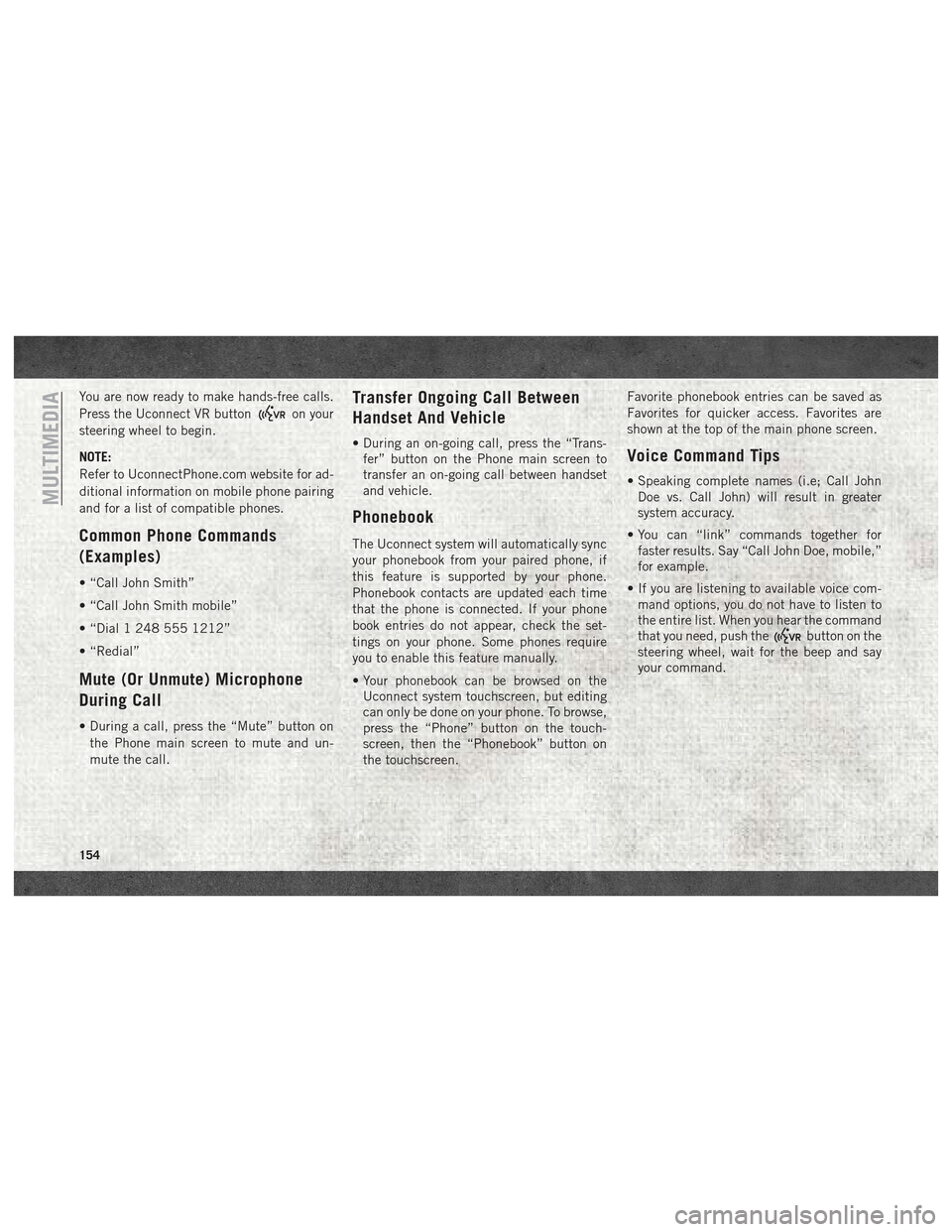
You are now ready to make hands-free calls.
Press the Uconnect VR button
on your
steering wheel to begin.
NOTE:
Refer to UconnectPhone.com website for ad-
ditional information on mobile phone pairing
and for a list of compatible phones.
Common Phone Commands
(Examples)
• “Call John Smith”
• “Call John Smith mobile”
• “Dial 1 248 555 1212”
• “Redial”
Mute (Or Unmute) Microphone
During Call
• During a call, press the “Mute” button on the Phone main screen to mute and un-
mute the call.
Transfer Ongoing Call Between
Handset And Vehicle
• During an on-going call, press the “Trans-fer” button on the Phone main screen to
transfer an on-going call between handset
and vehicle.
Phonebook
The Uconnect system will automatically sync
your phonebook from your paired phone, if
this feature is supported by your phone.
Phonebook contacts are updated each time
that the phone is connected. If your phone
book entries do not appear, check the set-
tings on your phone. Some phones require
you to enable this feature manually.
• Your phonebook can be browsed on theUconnect system touchscreen, but editing
can only be done on your phone. To browse,
press the “Phone” button on the touch-
screen, then the “Phonebook” button on
the touchscreen. Favorite phonebook entries can be saved as
Favorites for quicker access. Favorites are
shown at the top of the main phone screen.
Voice Command Tips
• Speaking complete names (i.e; Call John
Doe vs. Call John) will result in greater
system accuracy.
• You can “link” commands together for faster results. Say “Call John Doe, mobile,”
for example.
• If you are listening to available voice com- mand options, you do not have to listen to
the entire list. When you hear the command
that you need, push the
button on the
steering wheel, wait for the beep and say
your command.
MULTIMEDIA
154
Page 157 of 180
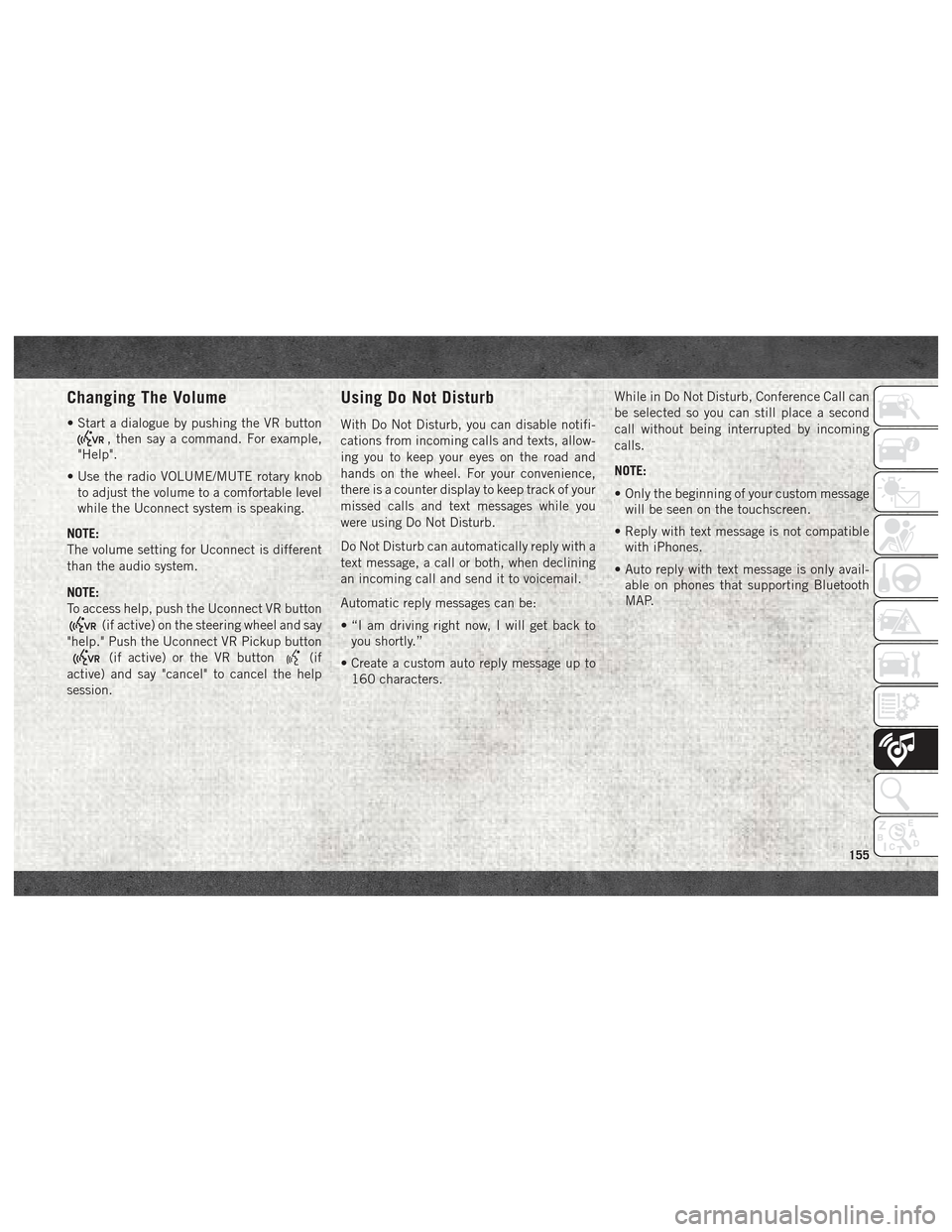
Changing The Volume
• Start a dialogue by pushing the VR button
, then say a command. For example,
"Help".
• Use the radio VOLUME/MUTE rotary knob to adjust the volume to a comfortable level
while the Uconnect system is speaking.
NOTE:
The volume setting for Uconnect is different
than the audio system.
NOTE:
To access help, push the Uconnect VR button
(if active) on the steering wheel and say
"help." Push the Uconnect VR Pickup button
(if active) or the VR button(if
active) and say "cancel" to cancel the help
session.
Using Do Not Disturb
With Do Not Disturb, you can disable notifi-
cations from incoming calls and texts, allow-
ing you to keep your eyes on the road and
hands on the wheel. For your convenience,
there is a counter display to keep track of your
missed calls and text messages while you
were using Do Not Disturb.
Do Not Disturb can automatically reply with a
text message, a call or both, when declining
an incoming call and send it to voicemail.
Automatic reply messages can be:
• “I am driving right now, I will get back to you shortly.”
• Create a custom auto reply message up to 160 characters. While in Do Not Disturb, Conference Call can
be selected so you can still place a second
call without being interrupted by incoming
calls.
NOTE:
• Only the beginning of your custom message
will be seen on the touchscreen.
• Reply with text message is not compatible with iPhones.
• Auto reply with text message is only avail- able on phones that supporting Bluetooth
MAP.
155
Page 161 of 180

Get Started
1. VisitUconnectPhone.com to check mobile
device and feature compatibility and to
find phone pairing instructions.
2. Reduce background noise. Wind and pas- senger conversations are examples of
noise that may impact recognition.
3. Speak clearly at a normal pace and vol- ume while facing straight ahead. The mi-
crophone is positioned on the rearview
mirror and aimed at the driver.
4. Each time you give a Voice Command, you must first push either the VR or Phone
button (if enabled), wait until afterthe
beep, then say your Voice Command.
5. You can interrupt the help message or system prompts by pushing the VR or
Phone button and saying a Voice Com-
mand from current category.
All you need to control your Uconnect system
with your voice are the buttons on your steer-
ing wheel.
Basic Voice Commands
The basic Voice Commands below can be
given at any point while using your Uconnect
system. Push the VR button
. After the beep,
say:
• Cancel to stop a current voice session
• Help to hear a list of suggested Voice Com-
mands
• Repeat to listen to the system prompts
again
Notice the visual cues that inform you of your
voice recognition system’s status. Cues ap-
pear on the touchscreen.
Uconnect VR/Phone Buttons
1 — Mute Button (Push To Mute)
2 — Phone Button (Push To Answer A
Phone Call, Send Or Receive A Text)
3 — Hang-up Button (Push To End
Call)
4 — VR Button (Push To Begin Voice
Command)
Uconnect 3/3 NAV Visual Cues
159
Page 169 of 180
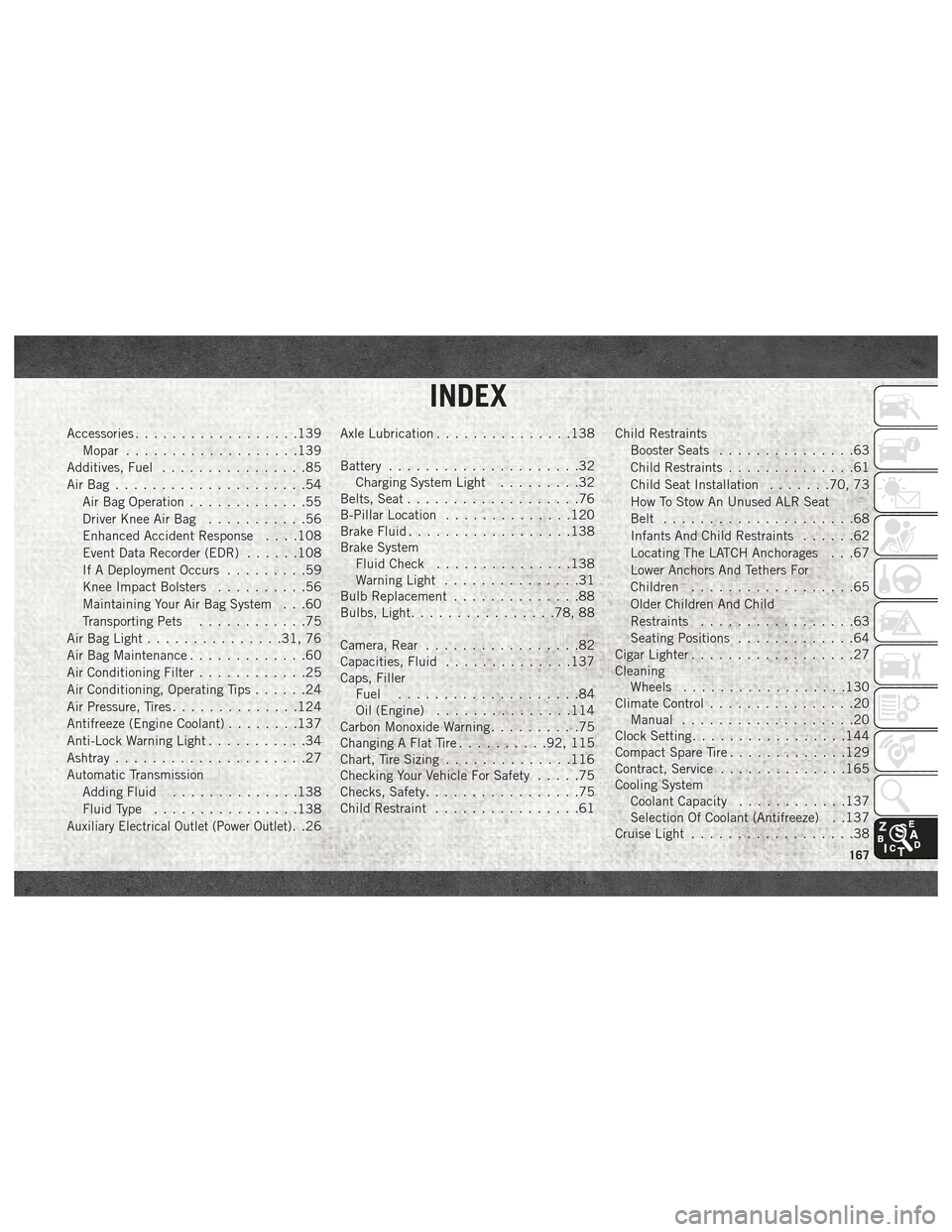
Accessories..................139
Mopar ...................139
Additives, Fuel ................85
AirBag .....................54 Air Bag Operation .............55
Driver Knee Air Bag ...........56
Enhanced Accident Response . . . .108
Event Data Recorder (EDR) ......108
If A Deployment Occurs .........59
Knee Impact Bolsters ..........56
Maintaining Your Air Bag System . . .60
Transporting Pets ............75
Air Bag Light ...............31, 76
Air Bag Maintenance .............60
Air Conditioning Filter ............25
Air Conditioning, Operating Tips ......24
Air Pressure, Tires ..............124
Antifreeze (Engine Coolant) ........137
Anti-Lock Warning Light ...........34
Ashtray .....................27
Automatic Transmission Adding Fluid ..............138
Fluid Type ................138
Auxiliary Electrical Outlet (Power Outlet). .26Axle Lubrication
...............138
Battery .....................32
Charging System Light .........32
Belts, Seat ...................76
B-Pillar Location ..............120
Brake Fluid ..................138
Brake System Fluid Check ...............138
Warning Light ...............31
Bulb Replacement ..............88
Bulbs, Light ................78, 88
Camera, Rear .................82
Capacities, Fluid ..............137
Caps, Filler Fuel ....................84
Oil (Engine) ...............114
Carbon Monoxide Warning ..........75
Changing A Flat Tire ..........92, 115
Chart, Tire Sizing ..............116
Checking Your Vehicle For Safety .....75
Checks, Safety .................75
Child Restraint ................61 Child Restraints
Booster Seats ...............63
Child Restraints ..............61
Child Seat Installation .......70, 73
How To Stow An Unused ALR Seat
Belt .....................68
Infants And Child Restraints ......62
Locating The LATCH Anchorages . . .67
Lower Anchors And Tethers For
Children ..................65
Older Children And Child
Restraints .................63
Seating Positions .............64
Cigar Lighter ..................27
Cleaning Wheels ..................130
Climate Control ................20
Manual ...................20
Clock Setting .................144
Compact Spare Tire .............129
Contract, Service ..............165
Cooling System Coolant Capacity ............137
Selection Of Coolant (Antifreeze) . .137
Cruise Light ..................38
INDEX
167
Page 172 of 180
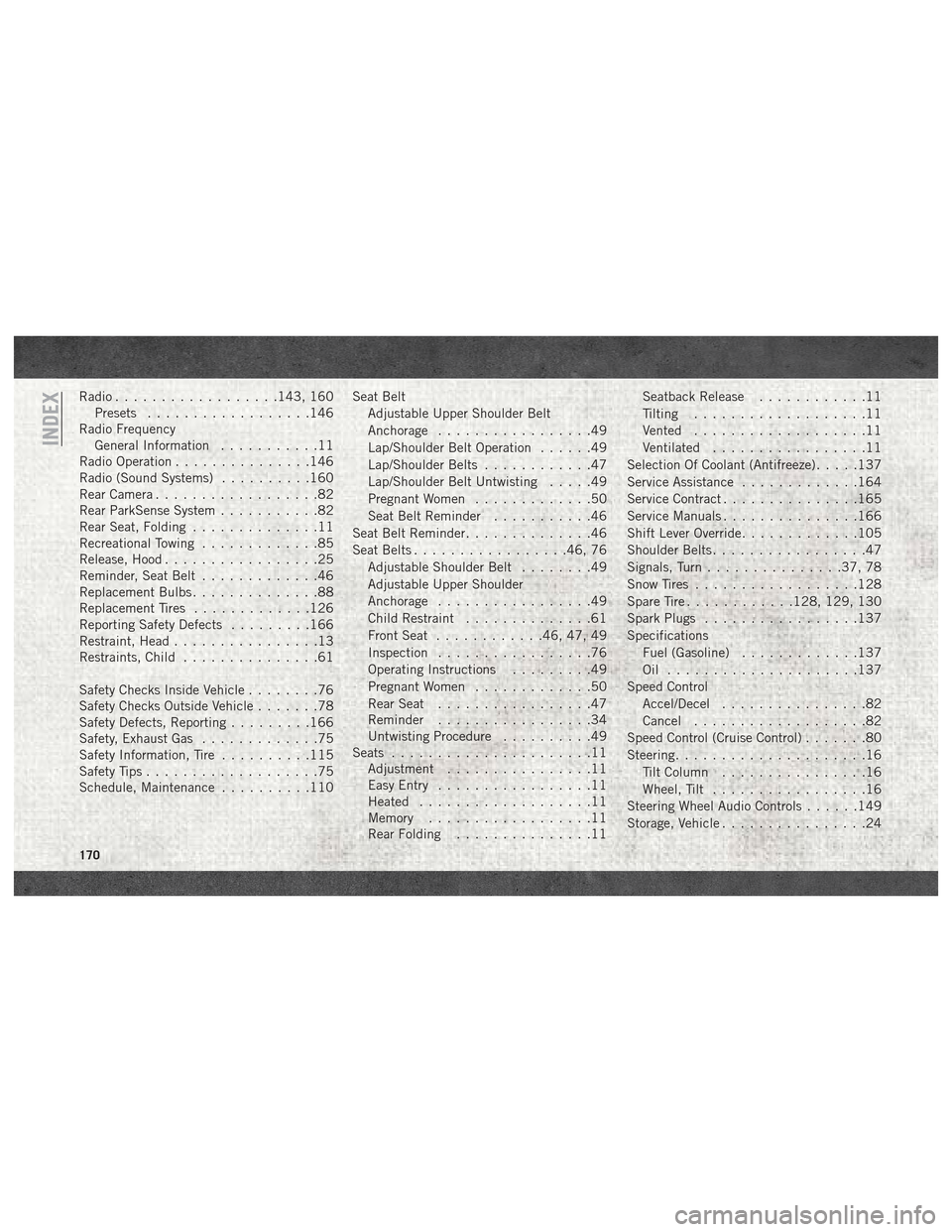
Radio..................143, 160
Presets ..................146
Radio Frequency General Information ...........11
Radio Operation ...............146
Radio (Sound Systems) ..........160
Rear Camera ..................82
Rear ParkSense System ...........82
Rear Seat, Folding ..............11
Recreational Towing .............85
Release, Hood .................25
Reminder, Seat Belt .............46
Replacement Bulbs ..............88
Replacement Tires .............126
Reporting Safety Defects .........166
Restraint, Head ................13
Restraints, Child ...............61
Safety Checks Inside Vehicle ........76
Safety Checks Outside Vehicle .......78
Safety Defects, Reporting .........166
Safety, Exhaust Gas .............75
Safety Information, Tire ..........115
Safety Tips ...................75
Schedule, Maintenance ..........110Seat Belt
Adjustable Upper Shoulder Belt
Anchorage .................49
Lap/Shoulder Belt Operation ......49
Lap/Shoulder Belts ............47
Lap/Shoulder Belt Untwisting .....49
Pregnant Women .............50
Seat Belt Reminder ...........46
Seat Belt Reminder ..............46
Seat Belts .................46, 76
Adjustable Shoulder Belt ........49
Adjustable Upper Shoulder
Anchorage .................49
Child Restraint ..............61
Front Seat ............46, 47, 49
Inspection .................76
Operating Instructions .........49
Pregnant Women .............50
Rear Seat .................47
Reminder .................34
Untwisting Procedure ..........49
Seats ......................11
Adjustment ................11
Easy Entry .................11
Heated ...................
11
Memory ..................11
Rear Folding ...............11 Seatback Release
............11
Tilting ...................11
Vented ...................11
Ventilated .................11
Selection Of Coolant (Antifreeze) .....137
Service Assistance .............164
Service Contract ...............165
Service Manuals ...............166
Shift Lever Override .............105
Shoulder Belts .................47
Signals, Turn ...............37, 78
Snow Tires ..................128
Spare Tire ............128, 129, 130
Spark Plugs .................137
Specifications Fuel (Gasoline) .............137
Oil .....................137
Speed Control Accel/Decel ................82
Cancel ...................82
Speed Control (Cruise Control) .......80
Steering .....................16
Tilt Column ................16
Wheel, Tilt .................16
Steering Wheel Audio Controls ......149
Storage, Vehicle ................24
INDEX
170
Page 173 of 180
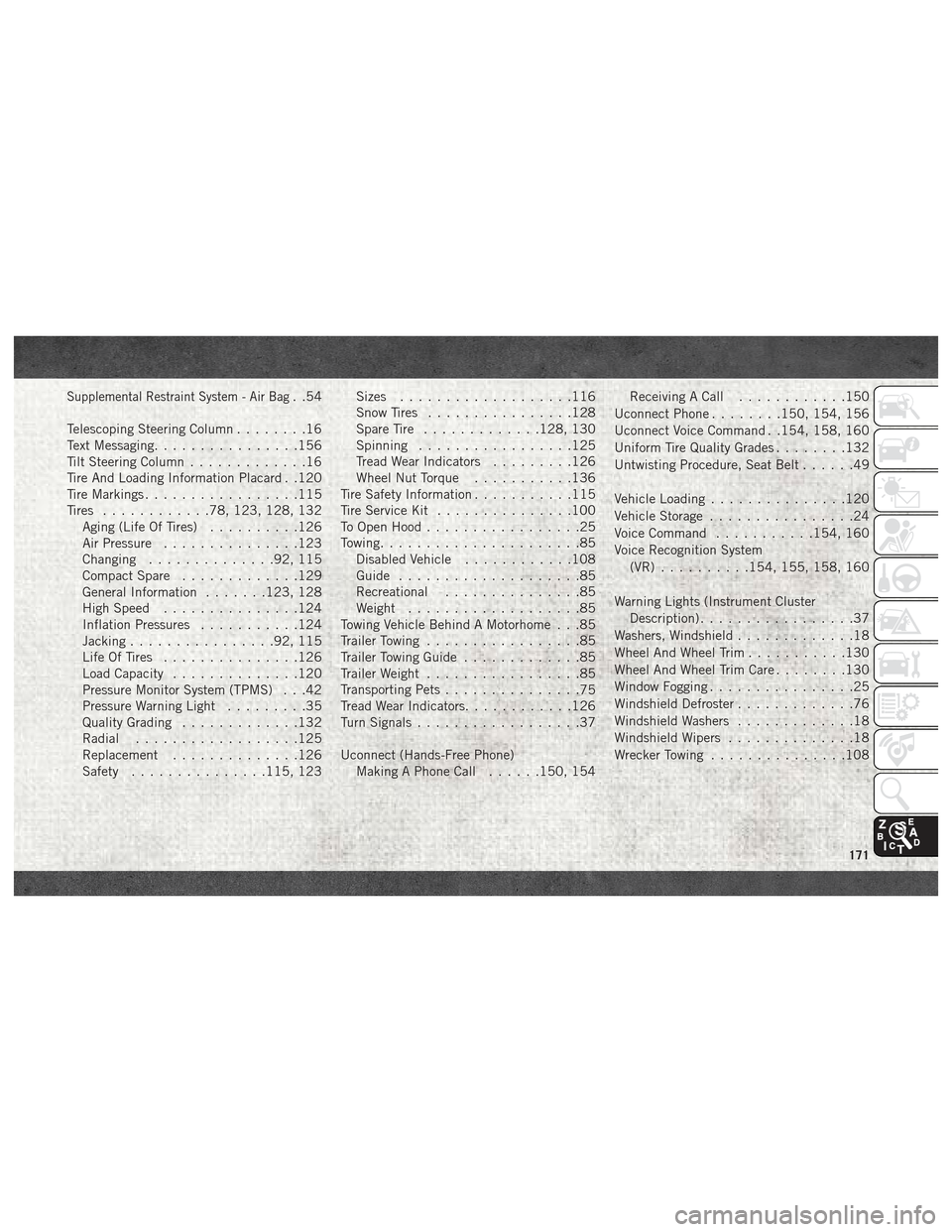
Supplemental Restraint System - Air Bag. .54
Telescoping Steering Column ........16
Text Messaging ................156
Tilt Steering Column .............16
Tire And Loading Information Placard . .120
Tire Markings .................115
Tires ............78, 123, 128, 132
Aging (Life Of Tires) ..........126
Air Pressure ...............123
Changing ..............92, 115
Compact Spare .............129
General Information .......123, 128
High Speed ...............124
Inflation Pressures ...........124
Jacking ................92, 115
Life Of Tires ...............126
Load Capacity ..............120
Pressure Monitor System (TPMS) . . .42
Pressure Warning Light .........35
Quality Grading .............132
Radial ..................125
Replacement ..............126
Safety ...............115, 123 Sizes
...................116
Snow Tires ................128
Spare Tire .............128, 130
Spinning .................125
Tread Wear Indicators .........126
Wheel Nut Torque ...........136
Tire Safety Information ...........115
Tire Service Kit ...............100
To Open Hood .................25
Towing ......................85
Disabled Vehicle ............108
Guide ....................85
Recreational ...............85
Weight ...................85
Towing Vehicle Behind A Motorhome . . .85
Trailer Towing .................85
Trailer Towing Guide .............85
Trailer Weight .................85
Transporting Pets ...............
75
Tread Wear Indicators ............126
Turn Signals ..................37
Uconnect (Hands-Free Phone) Making A Phone Call ......150, 154 Receiving A Call
............150
Uconnect Phone ........150, 154, 156
Uconnect Voice Command . .154, 158, 160
Uniform Tire Quality Grades ........132
Untwisting Procedure, Seat Belt ......49
Vehicle Loading ...............120
Vehicle Storage ................24
Voice Command ...........154, 160
Voice Recognition System (VR) ..........154, 155, 158, 160
Warning Lights (Instrument Cluster Description) .................37
Washers, Windshield .............18
Wheel And Wheel Trim ...........130
Wheel And Wheel Trim Care ........130
Window Fogging ................25
Windshield Defroster .............76
Windshield Washers .............18
Windshield Wipers ..............18
Wrecker Towing ...............108
171