Ram ProMaster City 2019 Service Manual
Manufacturer: RAM, Model Year: 2019, Model line: ProMaster City, Model: Ram ProMaster City 2019Pages: 348, PDF Size: 3.75 MB
Page 41 of 348
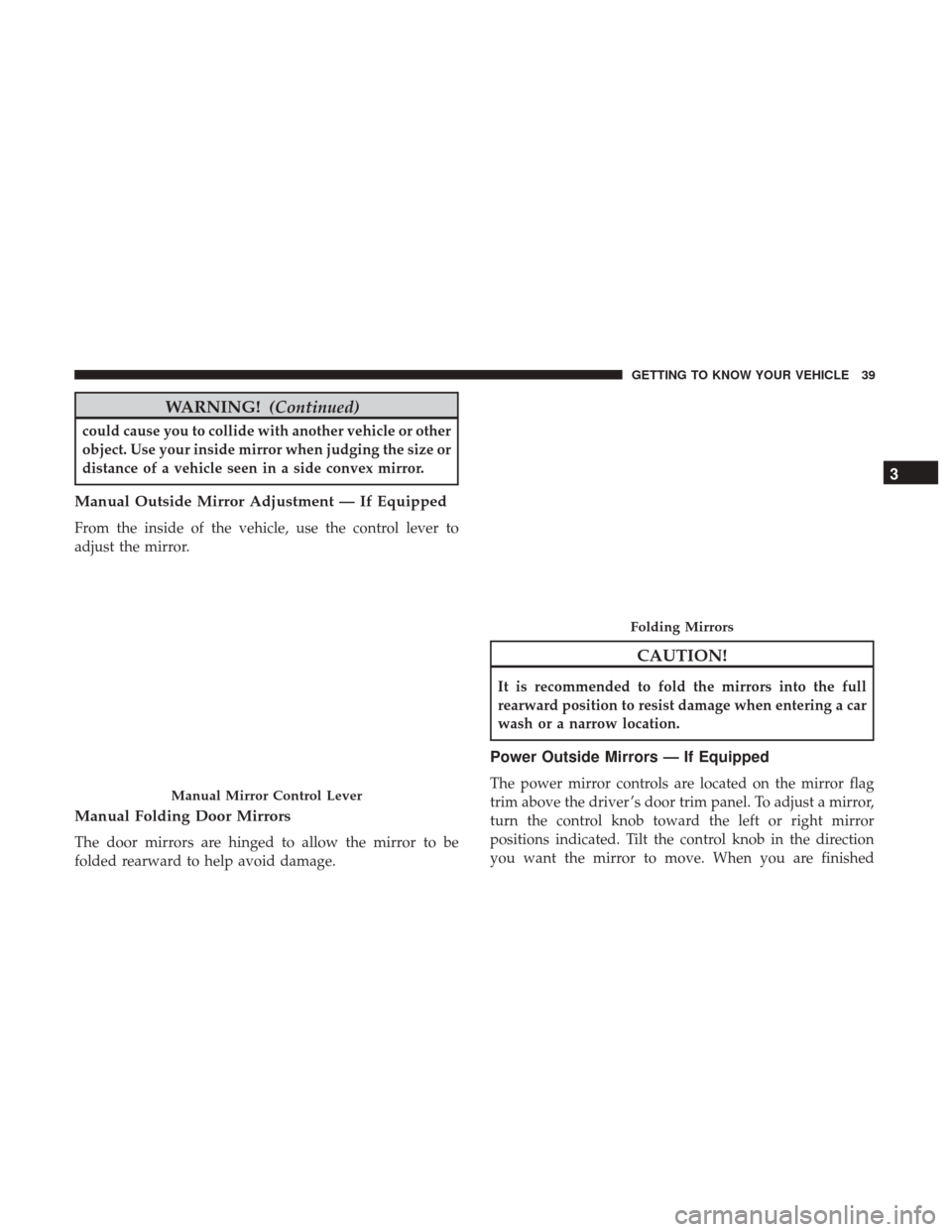
WARNING!(Continued)
could cause you to collide with another vehicle or other
object. Use your inside mirror when judging the size or
distance of a vehicle seen in a side convex mirror.
Manual Outside Mirror Adjustment — If Equipped
From the inside of the vehicle, use the control lever to
adjust the mirror.
Manual Folding Door Mirrors
The door mirrors are hinged to allow the mirror to be
folded rearward to help avoid damage.
CAUTION!
It is recommended to fold the mirrors into the full
rearward position to resist damage when entering a car
wash or a narrow location.
Power Outside Mirrors — If Equipped
The power mirror controls are located on the mirror flag
trim above the driver ’s door trim panel. To adjust a mirror,
turn the control knob toward the left or right mirror
positions indicated. Tilt the control knob in the direction
you want the mirror to move. When you are finishedManual Mirror Control Lever
Folding Mirrors
3
GETTING TO KNOW YOUR VEHICLE 39
Page 42 of 348
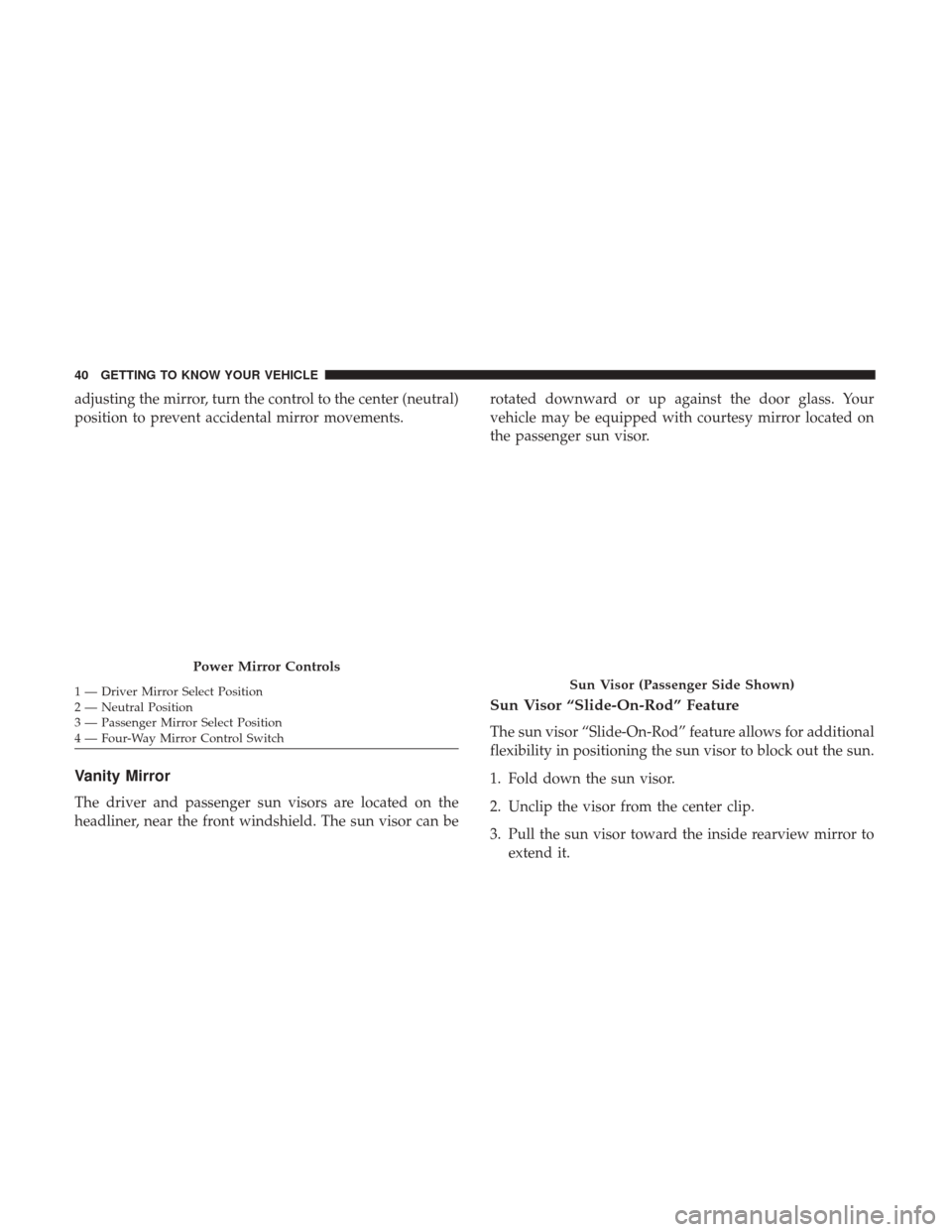
adjusting the mirror, turn the control to the center (neutral)
position to prevent accidental mirror movements.
Vanity Mirror
The driver and passenger sun visors are located on the
headliner, near the front windshield. The sun visor can berotated downward or up against the door glass. Your
vehicle may be equipped with courtesy mirror located on
the passenger sun visor.
Sun Visor “Slide-On-Rod” Feature
The sun visor “Slide-On-Rod” feature allows for additional
flexibility in positioning the sun visor to block out the sun.
1. Fold down the sun visor.
2. Unclip the visor from the center clip.
3. Pull the sun visor toward the inside rearview mirror to
extend it.
Power Mirror Controls
1 — Driver Mirror Select Position
2 — Neutral Position
3 — Passenger Mirror Select Position
4 — Four-Way Mirror Control SwitchSun Visor (Passenger Side Shown)
40 GETTING TO KNOW YOUR VEHICLE
Page 43 of 348
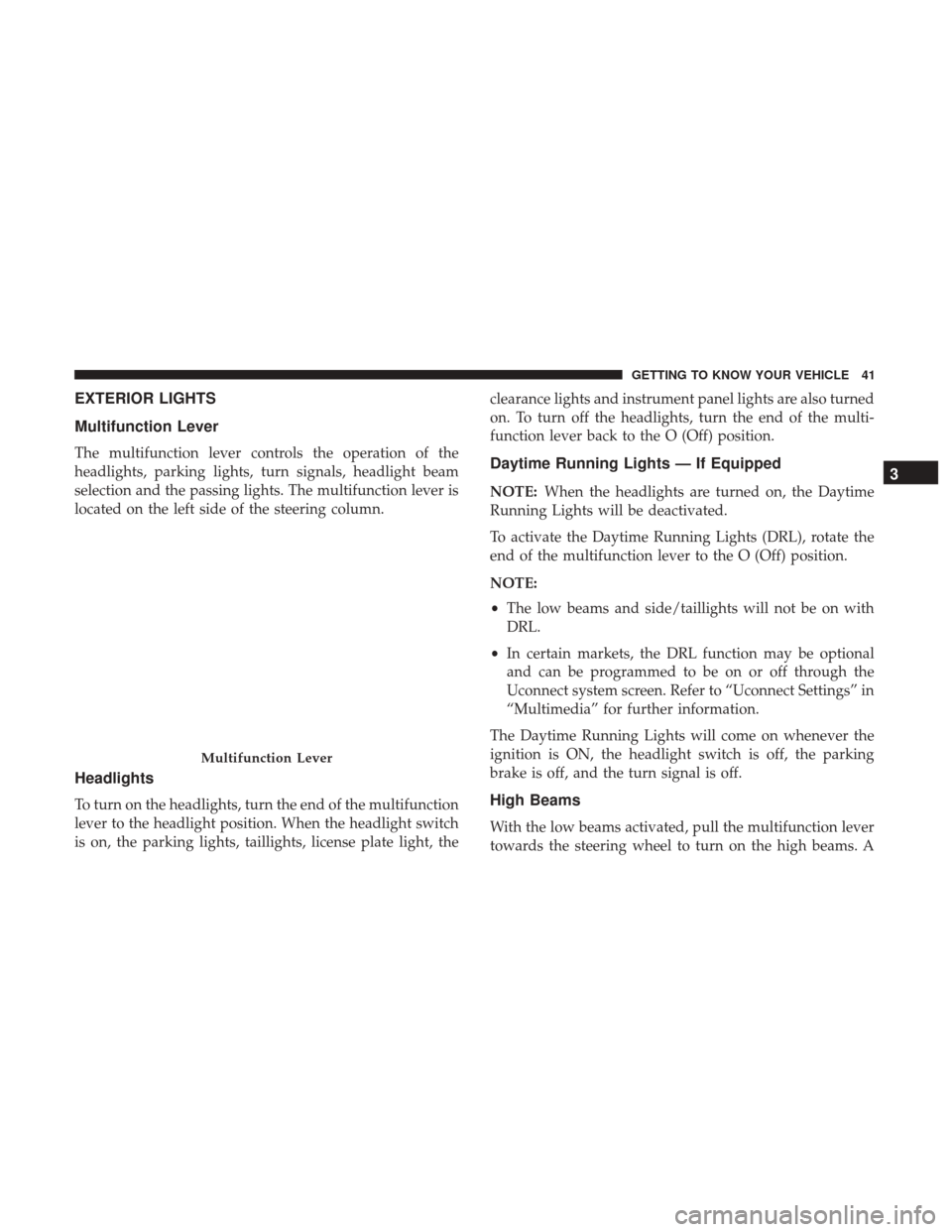
EXTERIOR LIGHTS
Multifunction Lever
The multifunction lever controls the operation of the
headlights, parking lights, turn signals, headlight beam
selection and the passing lights. The multifunction lever is
located on the left side of the steering column.
Headlights
To turn on the headlights, turn the end of the multifunction
lever to the headlight position. When the headlight switch
is on, the parking lights, taillights, license plate light, theclearance lights and instrument panel lights are also turned
on. To turn off the headlights, turn the end of the multi-
function lever back to the O (Off) position.
Daytime Running Lights — If Equipped
NOTE:
When the headlights are turned on, the Daytime
Running Lights will be deactivated.
To activate the Daytime Running Lights (DRL), rotate the
end of the multifunction lever to the O (Off) position.
NOTE:
• The low beams and side/taillights will not be on with
DRL.
• In certain markets, the DRL function may be optional
and can be programmed to be on or off through the
Uconnect system screen. Refer to “Uconnect Settings” in
“Multimedia” for further information.
The Daytime Running Lights will come on whenever the
ignition is ON, the headlight switch is off, the parking
brake is off, and the turn signal is off.
High Beams
With the low beams activated, pull the multifunction lever
towards the steering wheel to turn on the high beams. A
Multifunction Lever
3
GETTING TO KNOW YOUR VEHICLE 41
Page 44 of 348
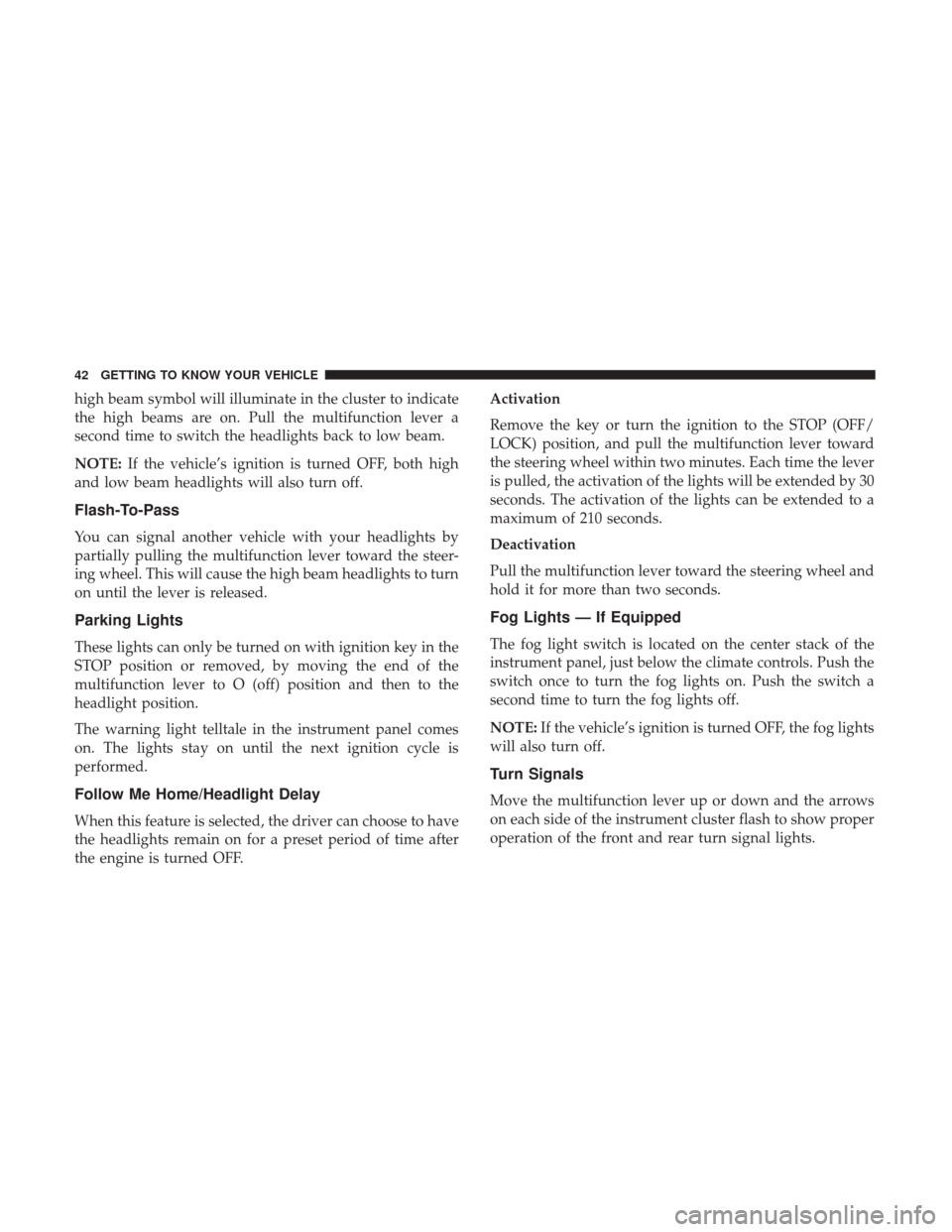
high beam symbol will illuminate in the cluster to indicate
the high beams are on. Pull the multifunction lever a
second time to switch the headlights back to low beam.
NOTE:If the vehicle’s ignition is turned OFF, both high
and low beam headlights will also turn off.
Flash-To-Pass
You can signal another vehicle with your headlights by
partially pulling the multifunction lever toward the steer-
ing wheel. This will cause the high beam headlights to turn
on until the lever is released.
Parking Lights
These lights can only be turned on with ignition key in the
STOP position or removed, by moving the end of the
multifunction lever to O (off) position and then to the
headlight position.
The warning light telltale in the instrument panel comes
on. The lights stay on until the next ignition cycle is
performed.
Follow Me Home/Headlight Delay
When this feature is selected, the driver can choose to have
the headlights remain on for a preset period of time after
the engine is turned OFF. Activation
Remove the key or turn the ignition to the STOP (OFF/
LOCK) position, and pull the multifunction lever toward
the steering wheel within two minutes. Each time the lever
is pulled, the activation of the lights will be extended by 30
seconds. The activation of the lights can be extended to a
maximum of 210 seconds.
Deactivation
Pull the multifunction lever toward the steering wheel and
hold it for more than two seconds.
Fog Lights — If Equipped
The fog light switch is located on the center stack of the
instrument panel, just below the climate controls. Push the
switch once to turn the fog lights on. Push the switch a
second time to turn the fog lights off.
NOTE:
If the vehicle’s ignition is turned OFF, the fog lights
will also turn off.
Turn Signals
Move the multifunction lever up or down and the arrows
on each side of the instrument cluster flash to show proper
operation of the front and rear turn signal lights.
42 GETTING TO KNOW YOUR VEHICLE
Page 45 of 348
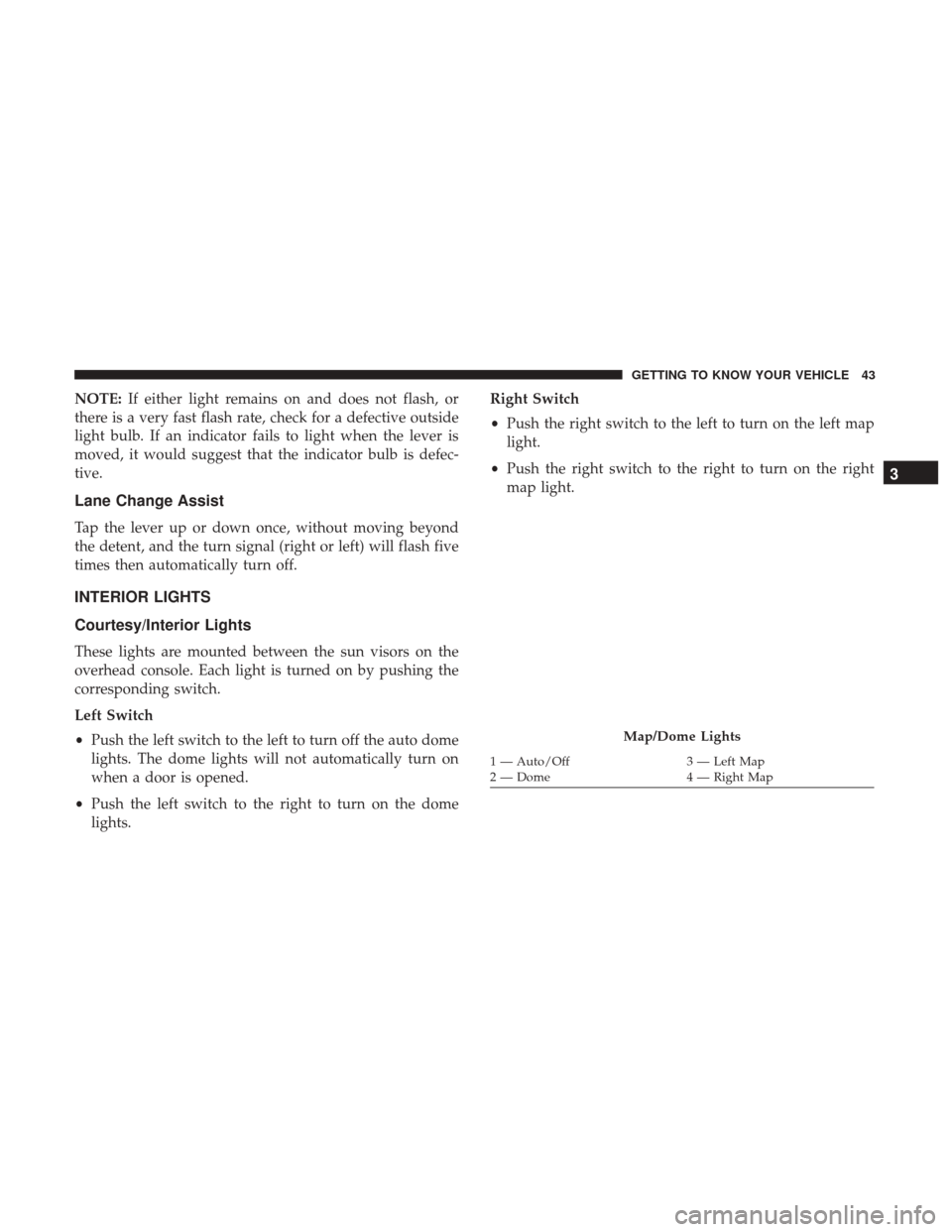
NOTE:If either light remains on and does not flash, or
there is a very fast flash rate, check for a defective outside
light bulb. If an indicator fails to light when the lever is
moved, it would suggest that the indicator bulb is defec-
tive.
Lane Change Assist
Tap the lever up or down once, without moving beyond
the detent, and the turn signal (right or left) will flash five
times then automatically turn off.
INTERIOR LIGHTS
Courtesy/Interior Lights
These lights are mounted between the sun visors on the
overhead console. Each light is turned on by pushing the
corresponding switch.
Left Switch
• Push the left switch to the left to turn off the auto dome
lights. The dome lights will not automatically turn on
when a door is opened.
• Push the left switch to the right to turn on the dome
lights. Right Switch
•
Push the right switch to the left to turn on the left map
light.
• Push the right switch to the right to turn on the right
map light.
Map/Dome Lights
1 — Auto/Off 3 — Left Map
2 — Dome 4 — Right Map
3
GETTING TO KNOW YOUR VEHICLE 43
Page 46 of 348
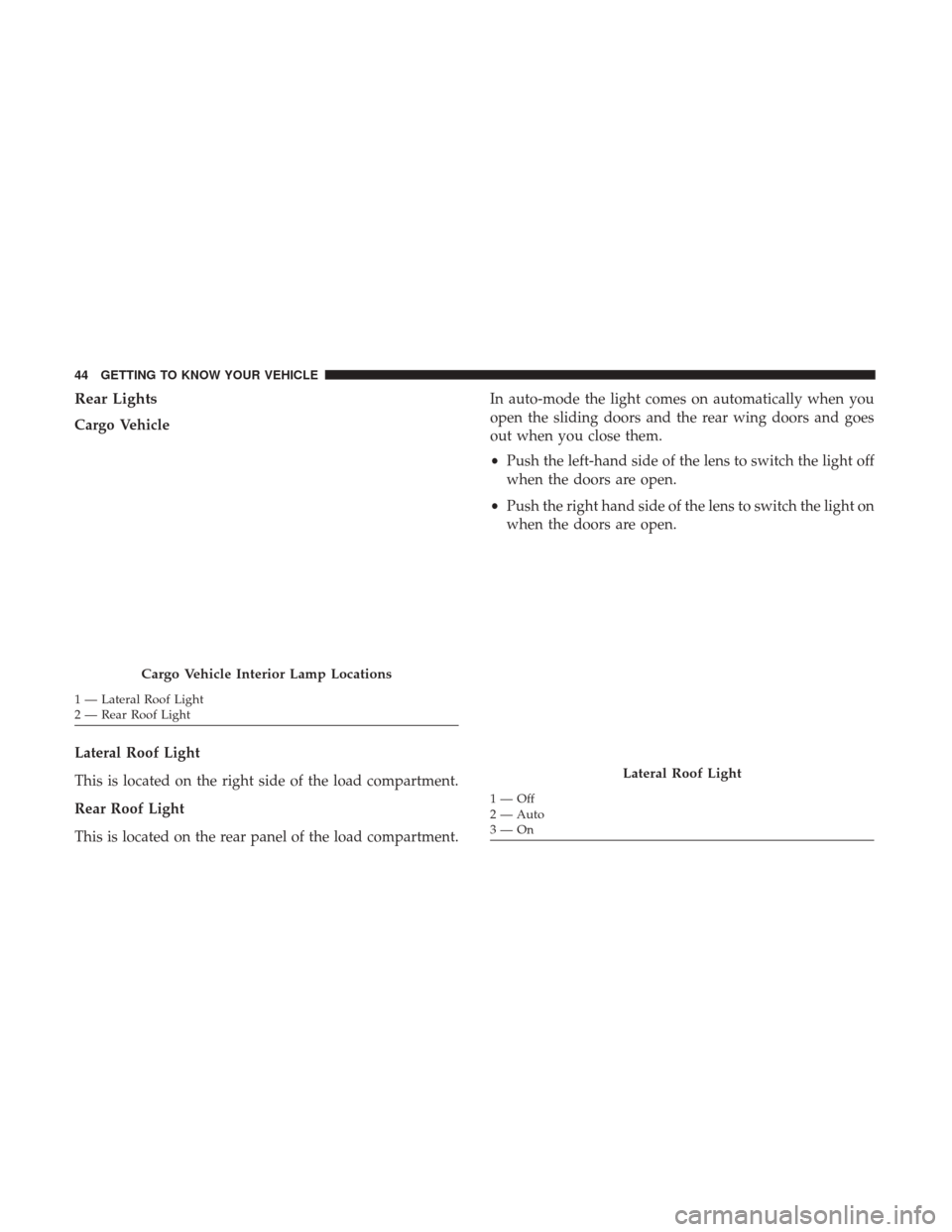
Rear Lights
Cargo Vehicle
Lateral Roof Light
This is located on the right side of the load compartment.
Rear Roof Light
This is located on the rear panel of the load compartment.In auto-mode the light comes on automatically when you
open the sliding doors and the rear wing doors and goes
out when you close them.
•
Push the left-hand side of the lens to switch the light off
when the doors are open.
• Push the right hand side of the lens to switch the light on
when the doors are open.
Cargo Vehicle Interior Lamp Locations
1 — Lateral Roof Light
2 — Rear Roof Light
Lateral Roof Light
1—Off
2 — Auto
3—On
44 GETTING TO KNOW YOUR VEHICLE
Page 47 of 348
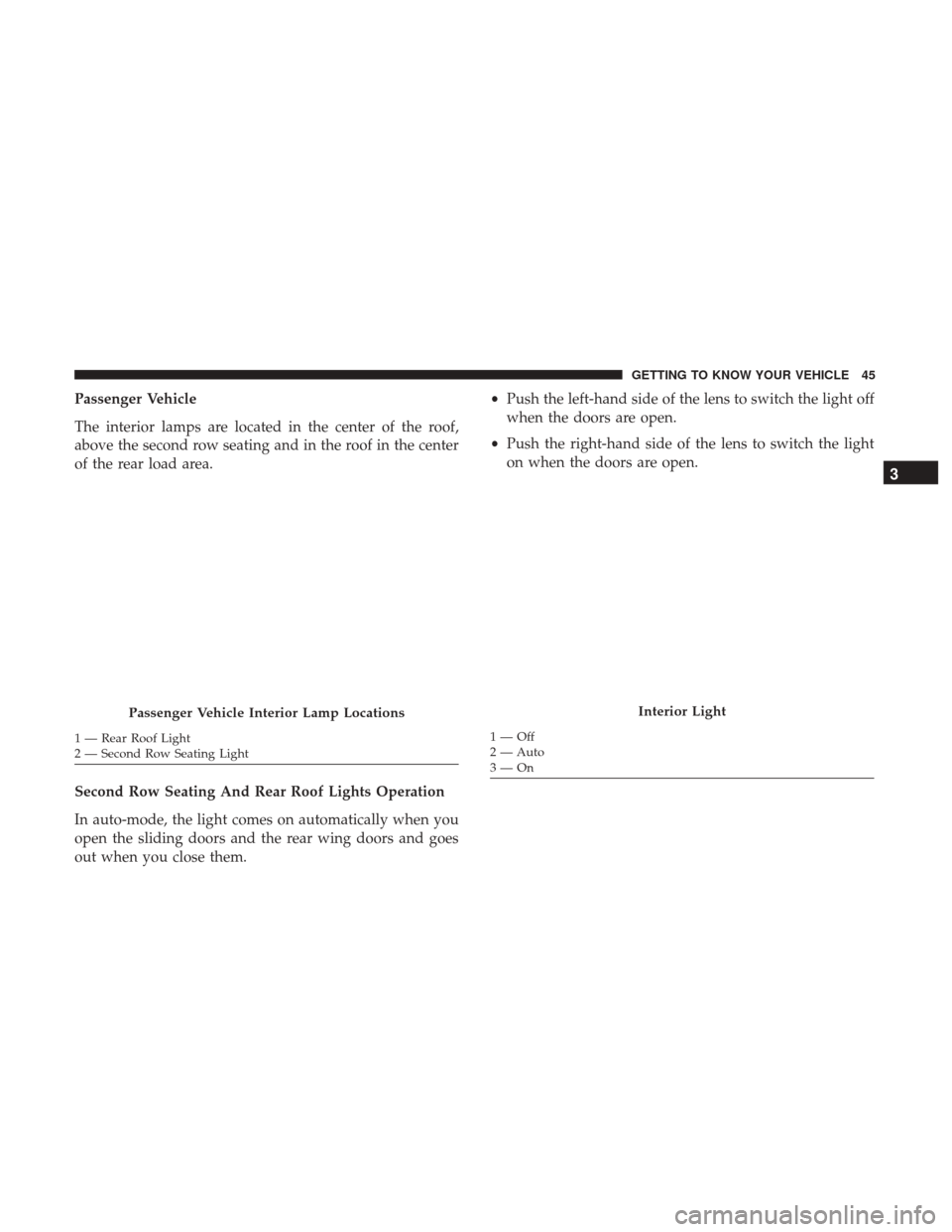
Passenger Vehicle
The interior lamps are located in the center of the roof,
above the second row seating and in the roof in the center
of the rear load area.
Second Row Seating And Rear Roof Lights Operation
In auto-mode, the light comes on automatically when you
open the sliding doors and the rear wing doors and goes
out when you close them.•
Push the left-hand side of the lens to switch the light off
when the doors are open.
• Push the right-hand side of the lens to switch the light
on when the doors are open.
Passenger Vehicle Interior Lamp Locations
1 — Rear Roof Light
2 — Second Row Seating Light
Interior Light
1—Off
2 — Auto
3—On
3
GETTING TO KNOW YOUR VEHICLE 45
Page 48 of 348
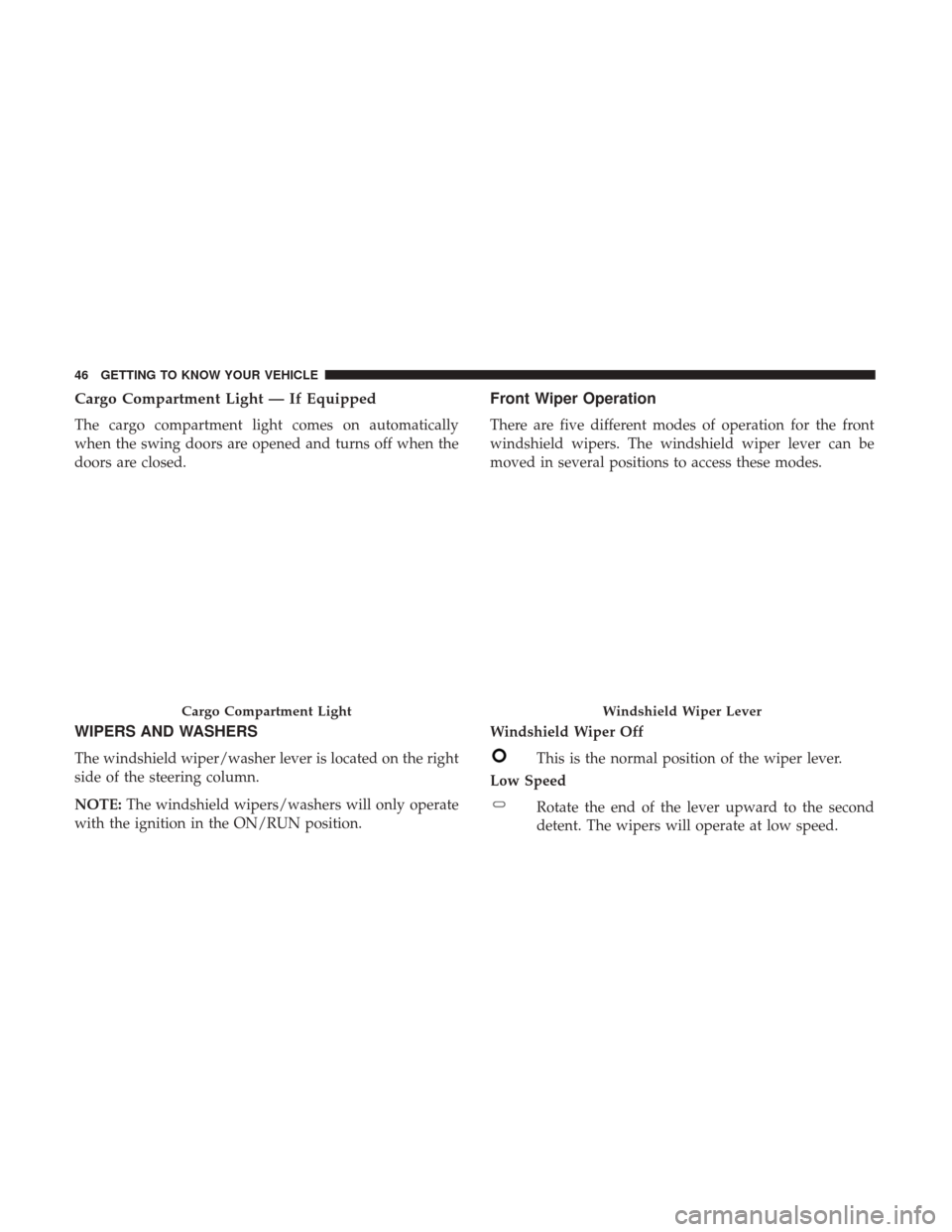
Cargo Compartment Light — If Equipped
The cargo compartment light comes on automatically
when the swing doors are opened and turns off when the
doors are closed.
WIPERS AND WASHERS
The windshield wiper/washer lever is located on the right
side of the steering column.
NOTE:The windshield wipers/washers will only operate
with the ignition in the ON/RUN position.
Front Wiper Operation
There are five different modes of operation for the front
windshield wipers. The windshield wiper lever can be
moved in several positions to access these modes.
Windshield Wiper Off
This is the normal position of the wiper lever.
Low Speed
Rotate the end of the lever upward to the second
detent. The wipers will operate at low speed.
Cargo Compartment LightWindshield Wiper Lever
46 GETTING TO KNOW YOUR VEHICLE
Page 49 of 348
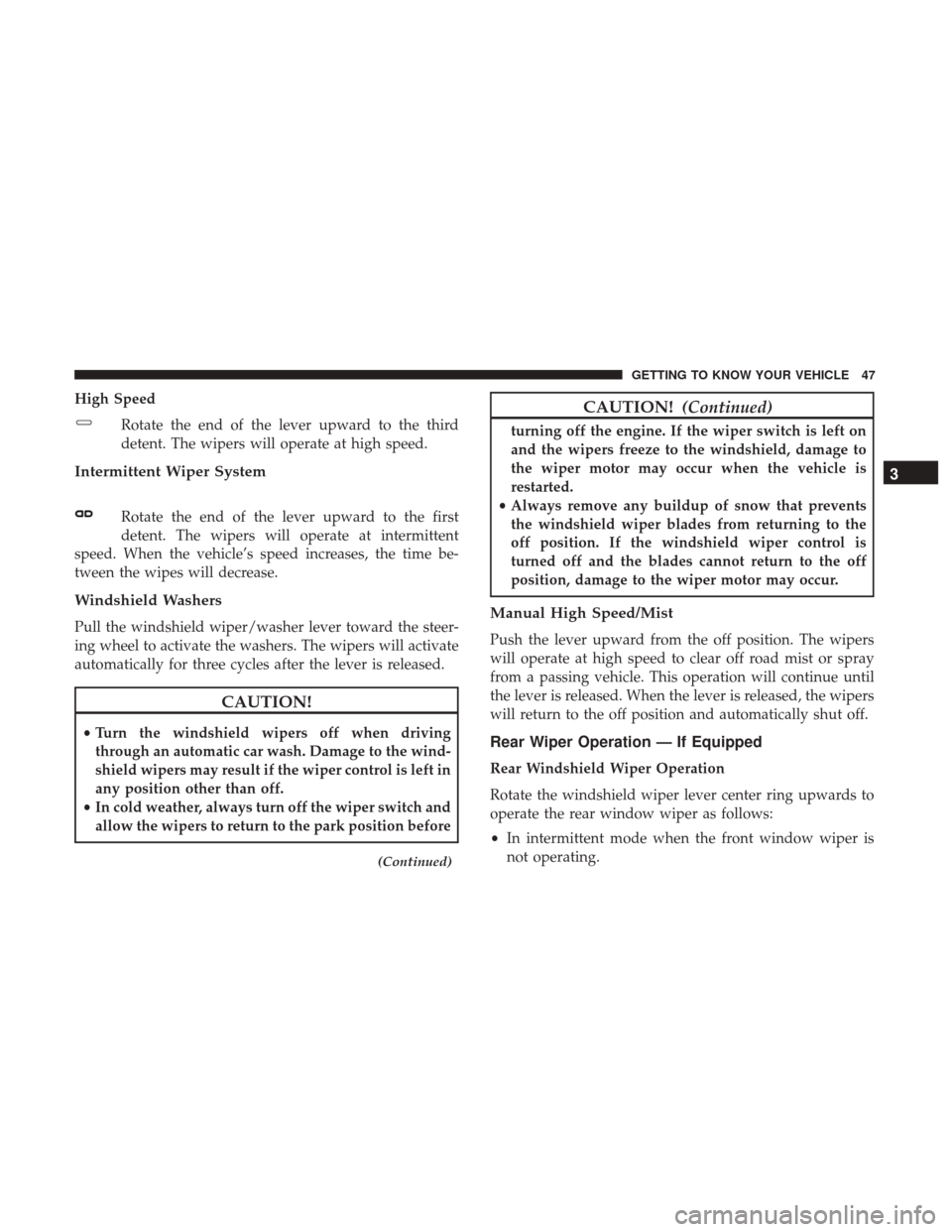
High SpeedRotate the end of the lever upward to the third
detent. The wipers will operate at high speed.
Intermittent Wiper System
Rotate the end of the lever upward to the first
detent. The wipers will operate at intermittent
speed. When the vehicle’s speed increases, the time be-
tween the wipes will decrease.
Windshield Washers
Pull the windshield wiper/washer lever toward the steer-
ing wheel to activate the washers. The wipers will activate
automatically for three cycles after the lever is released.
CAUTION!
• Turn the windshield wipers off when driving
through an automatic car wash. Damage to the wind-
shield wipers may result if the wiper control is left in
any position other than off.
• In cold weather, always turn off the wiper switch and
allow the wipers to return to the park position before
(Continued)
CAUTION! (Continued)
turning off the engine. If the wiper switch is left on
and the wipers freeze to the windshield, damage to
the wiper motor may occur when the vehicle is
restarted.
• Always remove any buildup of snow that prevents
the windshield wiper blades from returning to the
off position. If the windshield wiper control is
turned off and the blades cannot return to the off
position, damage to the wiper motor may occur.
Manual High Speed/Mist
Push the lever upward from the off position. The wipers
will operate at high speed to clear off road mist or spray
from a passing vehicle. This operation will continue until
the lever is released. When the lever is released, the wipers
will return to the off position and automatically shut off.
Rear Wiper Operation — If Equipped
Rear Windshield Wiper Operation
Rotate the windshield wiper lever center ring upwards to
operate the rear window wiper as follows:
• In intermittent mode when the front window wiper is
not operating.
3
GETTING TO KNOW YOUR VEHICLE 47
Page 50 of 348
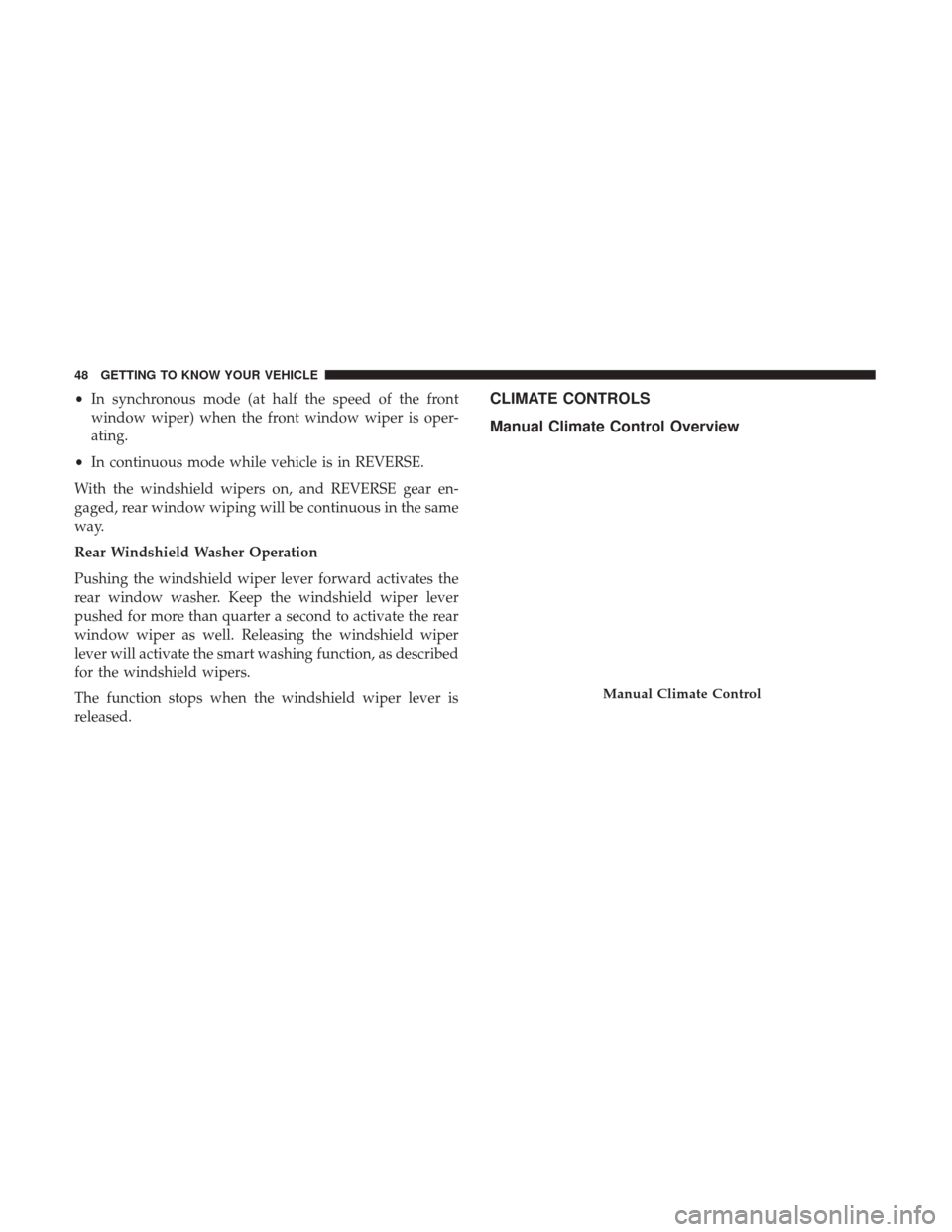
•In synchronous mode (at half the speed of the front
window wiper) when the front window wiper is oper-
ating.
• In continuous mode while vehicle is in REVERSE.
With the windshield wipers on, and REVERSE gear en-
gaged, rear window wiping will be continuous in the same
way.
Rear Windshield Washer Operation
Pushing the windshield wiper lever forward activates the
rear window washer. Keep the windshield wiper lever
pushed for more than quarter a second to activate the rear
window wiper as well. Releasing the windshield wiper
lever will activate the smart washing function, as described
for the windshield wipers.
The function stops when the windshield wiper lever is
released.CLIMATE CONTROLS
Manual Climate Control Overview
Manual Climate Control
48 GETTING TO KNOW YOUR VEHICLE