ECO mode Ram ProMaster City 2020 Owner's Manual
[x] Cancel search | Manufacturer: RAM, Model Year: 2020, Model line: ProMaster City, Model: Ram ProMaster City 2020Pages: 350, PDF Size: 13.27 MB
Page 11 of 350
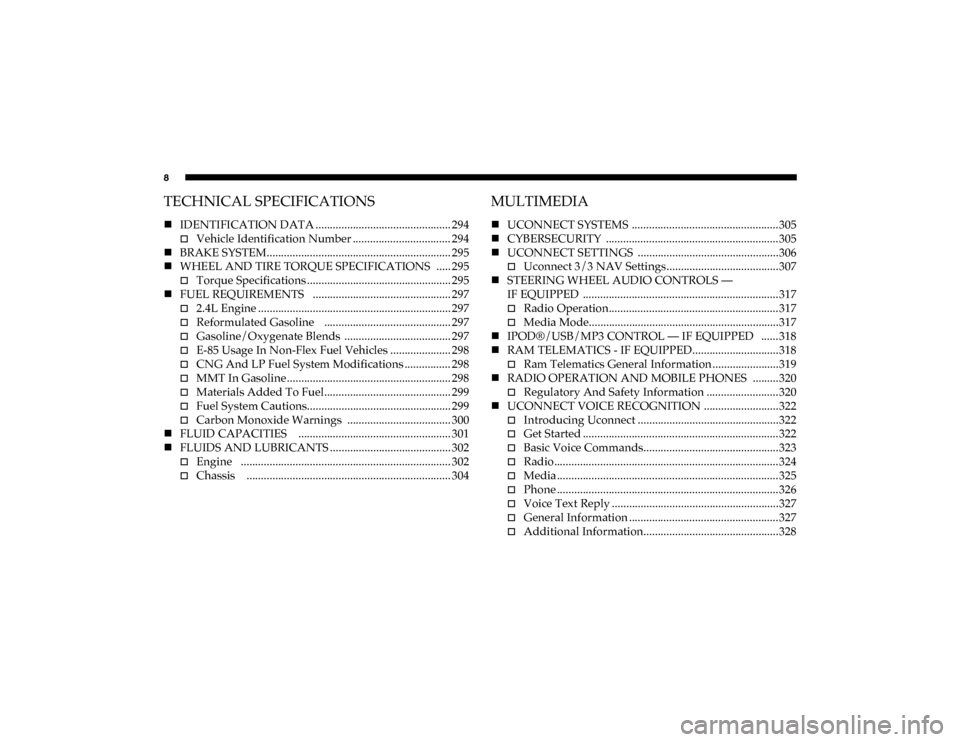
8
TECHNICAL SPECIFICATIONS
IDENTIFICATION DATA ............................................... 294
Vehicle Identification Number .................................. 294
BRAKE SYSTEM................................................................ 295
WHEEL AND TIRE TORQUE SPECIFICATIONS ..... 295
Torque Specifications .................................................. 295
FUEL REQUIREMENTS ................................................ 297
2.4L Engine ................................................................... 297
Reformulated Gasoline ............................................ 297
Gasoline/Oxygenate Blends ..................................... 297
E-85 Usage In Non-Flex Fuel Vehicles ..................... 298
CNG And LP Fuel System Modifications ................ 298
MMT In Gasoline......................................................... 298
Materials Added To Fuel............................................ 299
Fuel System Cautions.................................................. 299
Carbon Monoxide Warnings .................................... 300
FLUID CAPACITIES ..................................................... 301
FLUIDS AND LUBRICANTS .......................................... 302
Engine ......................................................................... 302
Chassis ....................................................................... 304
MULTIMEDIA
UCONNECT SYSTEMS ................................................... 305
CYBERSECURITY ............................................................305
UCONNECT SETTINGS .................................................306
Uconnect 3/3 NAV Settings.......................................307
STEERING WHEEL AUDIO CONTROLS —
IF EQUIPPED .................................................................... 317
Radio Operation........................................................... 317
Media Mode..................................................................317
IPOD®/USB/MP3 CONTROL — IF EQUIPPED ...... 318
RAM TELEMATICS - IF EQUIPPED..............................318
Ram Telematics General Information .......................319
RADIO OPERATION AND MOBILE PHONES .........320
Regulatory And Safety Information .........................320
UCONNECT VOICE RECOGNITION ..........................322
Introducing Uconnect .................................................322
Get Started .................................................................... 322
Basic Voice Commands...............................................323
Radio..............................................................................324
Media ............................................................................. 325
Phone ............................................................................. 326
Voice Text Reply ..........................................................327
General Information ....................................................327
Additional Information...............................................328
2020_RAM_PROMASTER_CITY_OM_USA=GUID-7B6A7FCA-79B0-423F-95C5-ED2A949C3D13=1=en=.book Page 8
Page 13 of 350
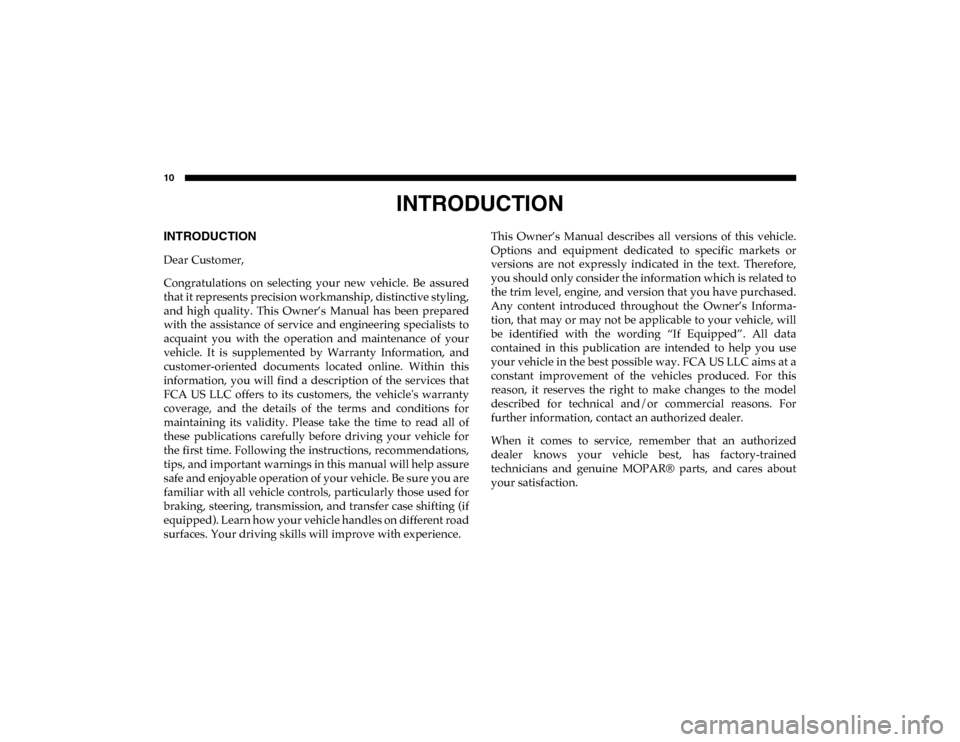
10
INTRODUCTION
INTRODUCTION
Dear Customer,
Congratulations on selecting your new vehicle. Be assured
that it represents precision workmanship, distinctive styling,
and high quality. This Owner’s Manual has been prepared
with the assistance of service and engineering specialists to
acquaint you with the operation and maintenance of your
vehicle. It is supplemented by Warranty Information, and
customer-oriented documents located online. Within this
information, you will find a description of the services that
FCA US LLC offers to its customers, the vehicle's warranty
coverage, and the details of the terms and conditions for
maintaining its validity. Please take the time to read all of
these publications carefully before driving your vehicle for
the first time. Following the instructions, recommendations,
tips, and important warnings in this manual will help assure
safe and enjoyable operation of your vehicle. Be sure you are
familiar with all vehicle controls, particularly those used for
braking, steering, transmission, and transfer case shifting (if
equipped). Learn how your vehicle handles on different road
surfaces. Your driving skills will improve with experience.This Owner’s Manual describes all versions of this vehicle.
Options and equipment dedicated to specific markets or
versions are not expressly indicated in the text. Therefore,
you should only consider the information which is related to
the trim level, engine, and version that you have purchased.
Any content introduced throughout the Owner’s Informa
-
tion, that may or may not be applicable to your vehicle, will
be identified with the wording “If Equipped”. All data
contained in this publication are intended to help you use
your vehicle in the best possible way. FCA US LLC aims at a
constant improvement of the vehicles produced. For this
reason, it reserves the right to make changes to the model
described for technical and/or commercial reasons. For
further information, contact an authorized dealer.
When it comes to service, remember that an authorized
dealer knows your vehicle best, has factory-trained
technicians and genuine MOPAR® parts, and cares about
your satisfaction.
2020_RAM_PROMASTER_CITY_OM_USA=GUID-7B6A7FCA-79B0-423F-95C5-ED2A949C3D13=1=en=.book Page 10
Page 24 of 350

GETTING TO KNOW YOUR VEHICLE 21
VEHICLE SECURITY ALARM — IF EQUIPPED
The Vehicle Security Alarm monitors the vehicle doors and
ignition for unauthorized operation. When the Vehicle Secu-
rity Alarm is activated, interior switches for door locks are
disabled. The system provides both audible and visible
signals. Every intrusion attempt causes six continuous alarm
cycles. Every alarm cycle lasts for 30 seconds. For 26 seconds,
the horn will sound, and the turn signal lights will flash. For
four seconds, it will pause. After a maximum of 10 alarm
cycles, only the turn signal lights will flash until the next
alarm activation.
To Arm The System
To arm the system, the Vehicle Security Alarm will set when
you use the key fob to lock the doors. If a door or the hood is
not properly shut, the alarm system will not be armed.
To Disarm The System
Use the key fob to unlock the door and disarm the system.
The Vehicle Security Alarm will also disarm if a
programmed Sentry Key is inserted into the ignition switch.
To exit the alarm mode, push the key fob unlock button, or
insert a programmed Sentry Key into the ignition switch.The Vehicle Security Alarm is designed to protect your
vehicle. However, you can create conditions where the
system will give you a false alarm. If one of the previously
described arming sequences has occurred, the Vehicle Secu-
rity Alarm will arm regardless of whether you are in the
vehicle or not. If you remain in the vehicle and open a door,
the alarm will sound. If this occurs, disarm the Vehicle Secu-
rity Alarm.
Rearming Of The System
If the system has not been disabled, the Vehicle Security
Alarm will rearm itself after the 15 additional minutes of
turn lamps flashing. If the condition which initiated the
alarm is still present, the system will ignore that condition
and monitor the remaining doors and ignition.
Security System Manual Override
The Vehicle Security Alarm will not arm/disarm if you lock/
unlock the doors using the manual door lock plunger.
2
2020_RAM_PROMASTER_CITY_OM_USA=GUID-7B6A7FCA-79B0-423F-95C5-ED2A949C3D13=1=en=.book Page 21
Page 35 of 350

32 GETTING TO KNOW YOUR VEHICLE
Heated Seats — If Equipped
On some models, the front driver and passenger seats may
be equipped with heaters in both the seat cushions and seat-
backs. The controls for the front heated seats are located on
the lower outboard side of the seat.
Heated Seat Control Button
Push the switch once to turn on the heated seats. The LED on
the switch illuminates when the heated seat is on. Push the
switch a second time to shut the heating elements off. NOTE:
• This feature is only available with the ignition key in MAR
(ACC/ON/RUN) position.
• Once a heat setting is selected, heat will be felt within two to five minutes.
WARNING!
• Persons who are unable to feel pain to the skin because of advanced age, chronic illness, diabetes, spinal cord
injury, medication, alcohol use, exhaustion or other
physical condition must exercise care when using the
seat heater. It may cause burns even at low tempera -
tures, especially if used for long periods of time.
• Do not place anything on the seat or seatback that insu -
lates against heat, such as a blanket or cushion. This
may cause the seat heater to overheat. Sitting in a seat
that has been overheated could cause serious burns due
to the increased surface temperature of the seat.
2020_RAM_PROMASTER_CITY_OM_USA=GUID-7B6A7FCA-79B0-423F-95C5-ED2A949C3D13=1=en=.book Page 32
Page 52 of 350

GETTING TO KNOW YOUR VEHICLE 49
Second Row Seating And Rear Roof Lights Operation
In auto-mode, the light comes on automatically when you
open the sliding doors and the rear wing doors, and goes out
when you close them.
• Push the left-hand side of the lens to switch the light offwhen the doors are open.
• Push the right-hand side of the lens to switch the light on when the doors are open.
Interior Light
1 — Off
2 — Auto
3 — On
2
2020_RAM_PROMASTER_CITY_OM_USA=GUID-7B6A7FCA-79B0-423F-95C5-ED2A949C3D13=1=en=.book Page 49
Page 57 of 350

54 GETTING TO KNOW YOUR VEHICLE
Manual Climate Control DescriptionsIcon Description
A/C Button
Push the A/C button to engage the Air Conditioning (A/C). A LED will illuminate when the A/C
system is engaged. The A/C can be deselected manually without disturbing the mode control
selection.
Recirculation Button
Press and release this button to change the system between recirculation mode and outside air mode.
Recirculation can be used when outside conditions such as smoke, odors, dust, or high humidity are
present. Recirculation can be used in all modes except for Defrost. Recirculation may be unavailable if
conditions exist that could create fogging on the inside of the windshield. Continuous use of the
Recirculation mode may make the inside air stuffy and window fogging may occur. Extended use of
this mode is not recommended.
Rear Defrost Button — If Equipped
Push and release the Rear Defrost Control button to turn on the rear window defroster and the heated
outside mirrors (if equipped). An indicator will illuminate when the rear window defroster is on. The
rear window defroster automatically turns OFF after 20 minutes.
Temperature Control
Use this control to regulate the temperature of the air inside the passenger compartment. Rotating the
knob counterclockwise, from top center into the blue area of the scale, indicates cooler temperatures.
Rotating the knob clockwise, into the red area, indicates warmer temperatures.
2020_RAM_PROMASTER_CITY_OM_USA=GUID-7B6A7FCA-79B0-423F-95C5-ED2A949C3D13=1=en=.book Page 54
Page 59 of 350

56 GETTING TO KNOW YOUR VEHICLE
System Maintenance
In Winter, the Climate Control system must be turned on at
least once a month for about 10 minutes.
Have the system inspected at an authorized dealer before the
Summer.Climate Control Functions
A/C (Air Conditioning)
The Air Conditioning (A/C) button allows the operator to
manually activate or deactivate the air conditioning system.
When the air conditioning system is turned on, cool dehu-
midified air will flow through the outlets into the cabin. For
improved fuel economy, press the A/C button to turn off the
Floor Mode
Floor Mode
Air comes from the floor outlets. A slight amount of air is directed through the defrost and side
window demister outlets.
Mix Mode Mix Mode
Air is directed through the floor, defrost, and side window demister outlets. This setting works best in
cold or snowy conditions that require extra heat to the windshield. This setting is good for
maintaining comfort while reducing moisture on the windshield.
Front Defrost
Use Defrost mode with maximum temperature settings for best windshield and side window
defrosting and defogging. Turn the knob to the Front Defrost position. Air comes from the windshield
and side window demist outlets.
Icon
Description
2020_RAM_PROMASTER_CITY_OM_USA=GUID-7B6A7FCA-79B0-423F-95C5-ED2A949C3D13=1=en=.book Page 56
Page 60 of 350
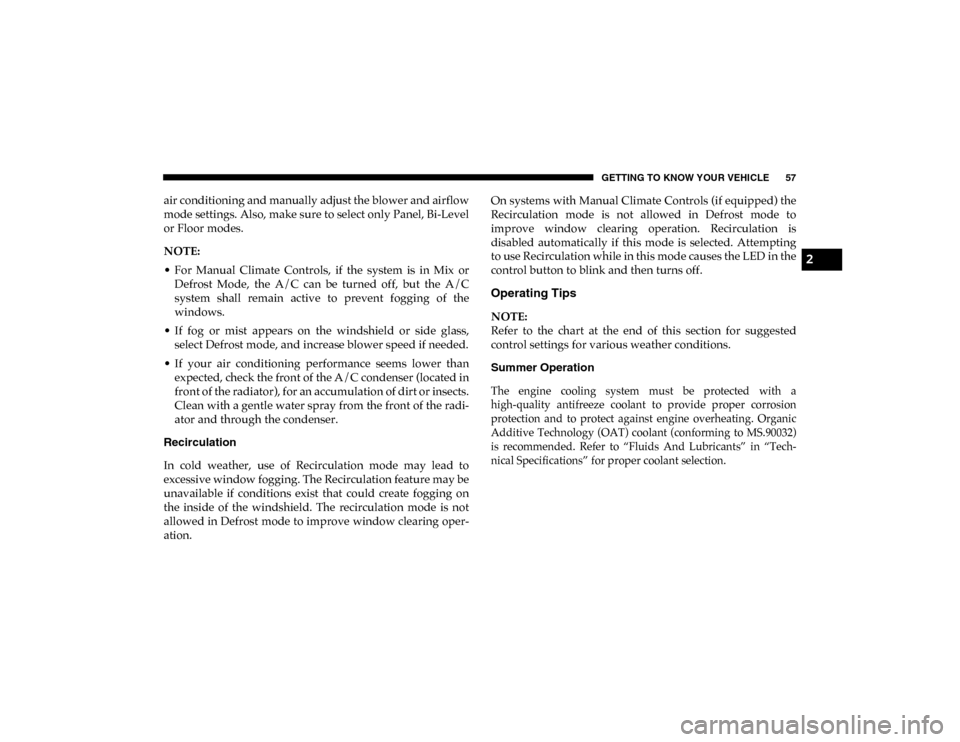
GETTING TO KNOW YOUR VEHICLE 57
air conditioning and manually adjust the blower and airflow
mode settings. Also, make sure to select only Panel, Bi-Level
or Floor modes.
NOTE:
• For Manual Climate Controls, if the system is in Mix orDefrost Mode, the A/C can be turned off, but the A/C
system shall remain active to prevent fogging of the
windows.
• If fog or mist appears on the windshield or side glass, select Defrost mode, and increase blower speed if needed.
• If your air conditioning performance seems lower than expected, check the front of the A/C condenser (located in
front of the radiator), for an accumulation of dirt or insects.
Clean with a gentle water spray from the front of the radi -
ator and through the condenser.
Recirculation
In cold weather, use of Recirculation mode may lead to
excessive window fogging. The Recirculation feature may be
unavailable if conditions exist that could create fogging on
the inside of the windshield. The recirculation mode is not
allowed in Defrost mode to improve window clearing oper -
ation. On systems with Manual Climate Controls (if equipped) the
Recirculation mode is not allowed in Defrost mode to
improve window clearing operation. Recirculation is
disabled automatically if this mode is selected. Attempting
to use Recirculation while in this mode causes the LED in the
control button to blink and then turns off.
Operating Tips
NOTE:
Refer to the chart at the end of this section for suggested
control settings for various weather conditions.
Summer Operation
The engine cooling system must be protected with a
high-quality antifreeze coolant to provide proper corrosion
protection and to protect against engine overheating. Organic
Additive Technology (OAT) coolant (conforming to MS.90032)
is recommended. Refer to “Fluids And Lubricants” in “Tech
-
nical Specifications” for proper coolant selection.
2
2020_RAM_PROMASTER_CITY_OM_USA=GUID-7B6A7FCA-79B0-423F-95C5-ED2A949C3D13=1=en=.book Page 57
Page 61 of 350
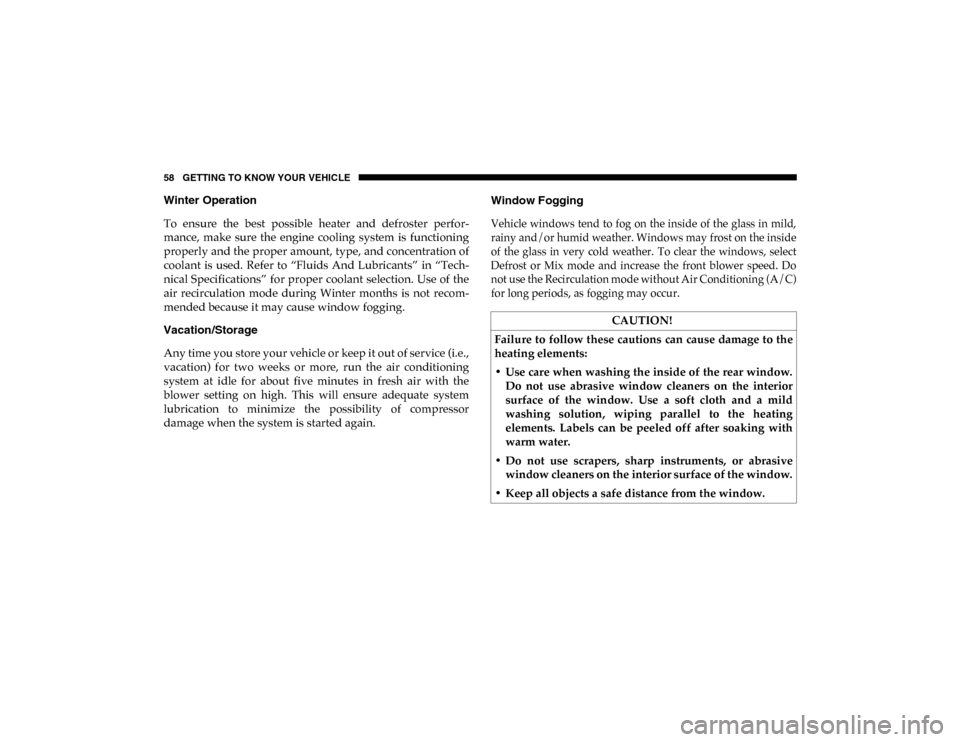
58 GETTING TO KNOW YOUR VEHICLE
Winter Operation
To ensure the best possible heater and defroster perfor-
mance, make sure the engine cooling system is functioning
properly and the proper amount, type, and concentration of
coolant is used. Refer to “Fluids And Lubricants” in “Tech -
nical Specifications” for proper coolant selection. Use of the
air recirculation mode during Winter months is not recom -
mended because it may cause window fogging.
Vacation/Storage
Any time you store your vehicle or keep it out of service (i.e.,
vacation) for two weeks or more, run the air conditioning
system at idle for about five minutes in fresh air with the
blower setting on high. This will ensure adequate system
lubrication to minimize the possibility of compressor
damage when the system is started again. Window Fogging
Vehicle windows tend to fog on the inside of the glass in mild,
rainy and/or humid weather. Windows may frost on the inside
of the glass in very cold weather. To clear the windows, select
Defrost or Mix mode and increase the front blower speed. Do
not use the Recirculation mode without Air Conditioning (A/C)
for long periods, as fogging may occur.
CAUTION!
Failure to follow these cautions can cause damage to the
heating elements:
• Use care when washing the inside of the rear window. Do not use abrasive window cleaners on the interior
surface of the window. Use a soft cloth and a mild
washing solution, wiping parallel to the heating
elements. Labels can be peeled off after soaking with
warm water.
• Do not use scrapers, sharp instruments, or abrasive window cleaners on the interior surface of the window.
• Keep all objects a safe distance from the window.
2020_RAM_PROMASTER_CITY_OM_USA=GUID-7B6A7FCA-79B0-423F-95C5-ED2A949C3D13=1=en=.book Page 58
Page 105 of 350
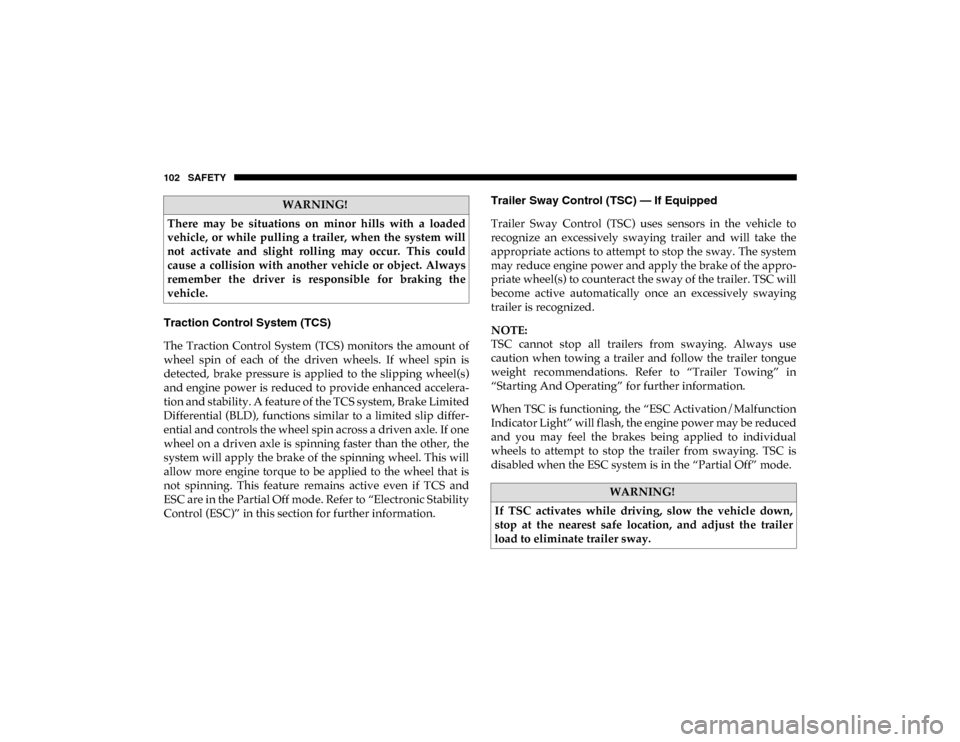
102 SAFETY
Traction Control System (TCS)
The Traction Control System (TCS) monitors the amount of
wheel spin of each of the driven wheels. If wheel spin is
detected, brake pressure is applied to the slipping wheel(s)
and engine power is reduced to provide enhanced accelera-
tion and stability. A feature of the TCS system, Brake Limited
Differential (BLD), functions similar to a limited slip differ -
ential and controls the wheel spin across a driven axle. If one
wheel on a driven axle is spinning faster than the other, the
system will apply the brake of the spinning wheel. This will
allow more engine torque to be applied to the wheel that is
not spinning. This feature remains active even if TCS and
ESC are in the Partial Off mode. Refer to “Electronic Stability
Control (ESC)” in this section for further information. Trailer Sway Control (TSC) — If Equipped
Trailer Sway Control (TSC) uses sensors in the vehicle to
recognize an excessively swaying trailer and will take the
appropriate actions to attempt to stop the sway. The system
may reduce engine power and apply the brake of the appro
-
priate wheel(s) to counteract the sway of the trailer. TSC will
become active automatically once an excessively swaying
trailer is recognized.
NOTE:
TSC cannot stop all trailers from swaying. Always use
caution when towing a trailer and follow the trailer tongue
weight recommendations. Refer to “Trailer Towing” in
“Starting And Operating” for further information.
When TSC is functioning, the “ESC Activation/Malfunction
Indicator Light” will flash, the engine power may be reduced
and you may feel the brakes being applied to individual
wheels to attempt to stop the trailer from swaying. TSC is
disabled when the ESC system is in the “Partial Off” mode.
WARNING!
There may be situations on minor hills with a loaded
vehicle, or while pulling a trailer, when the system will
not activate and slight rolling may occur. This could
cause a collision with another vehicle or object. Always
remember the driver is responsible for braking the
vehicle.
WARNING!
If TSC activates while driving, slow the vehicle down,
stop at the nearest safe location, and adjust the trailer
load to eliminate trailer sway.
2020_RAM_PROMASTER_CITY_OM_USA=GUID-7B6A7FCA-79B0-423F-95C5-ED2A949C3D13=1=en=.book Page 102