bluetooth Ram ProMaster City 2020 Owner's Manual
[x] Cancel search | Manufacturer: RAM, Model Year: 2020, Model line: ProMaster City, Model: Ram ProMaster City 2020Pages: 350, PDF Size: 13.27 MB
Page 317 of 350
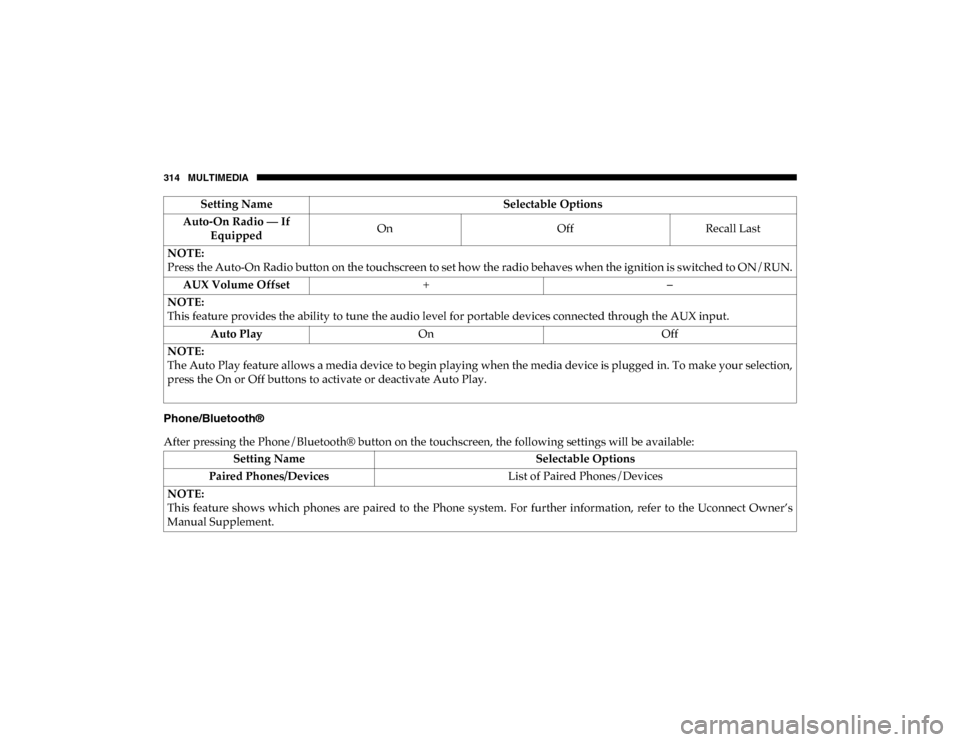
314 MULTIMEDIA
Phone/Bluetooth®
After pressing the Phone/Bluetooth® button on the touchscreen, the following settings will be available:Auto-On Radio — If
Equipped On
OffRecall Last
NOTE:
Press the Auto-On Radio button on the touchscreen to set how the radio behaves when the ignition is switched to ON/RUN. AUX Volume Offset + –
NOTE:
This feature provides the ability to tune the audio level for portable devices connected through the AUX input. Auto Play On Off
NOTE:
The Auto Play feature allows a media device to begin playing when the media device is plugged in. To make your selection,
press the On or Off buttons to activate or deactivate Auto Play.
Setting Name
Selectable Options
Setting NameSelectable Options
Paired Phones/Devices List of Paired Phones/Devices
NOTE:
This feature shows which phones are paired to the Phone system. For further information, refer to the Uconnect Owner’s
Manual Supplement.
2020_RAM_PROMASTER_CITY_OM_USA=GUID-7B6A7FCA-79B0-423F-95C5-ED2A949C3D13=1=en=.book Page 314
Page 319 of 350
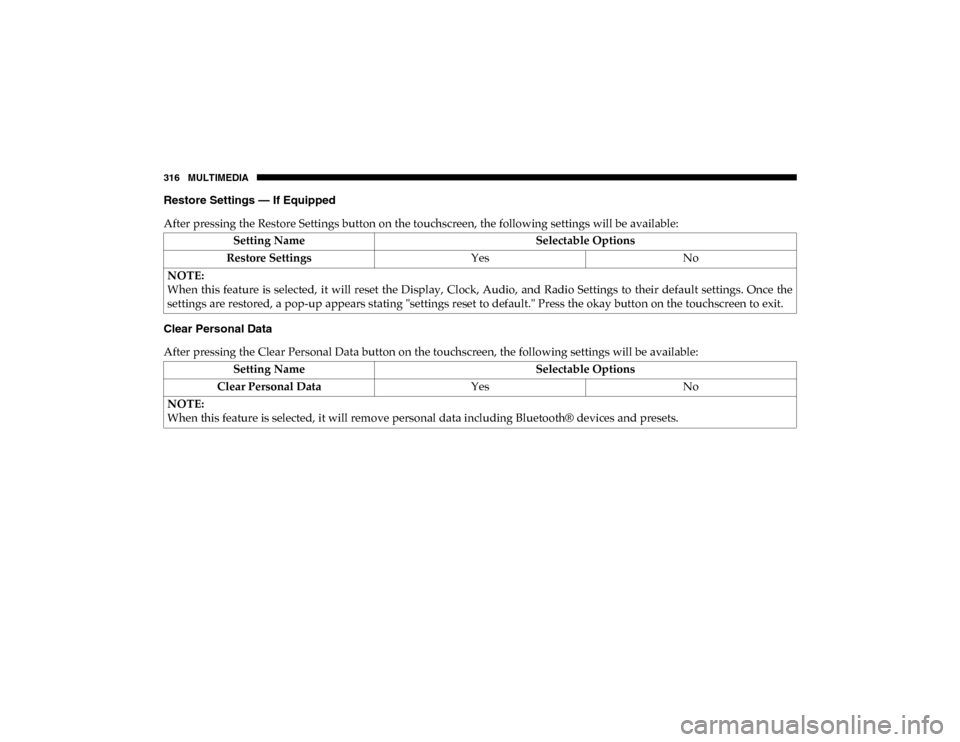
316 MULTIMEDIA
Restore Settings — If Equipped
After pressing the Restore Settings button on the touchscreen, the following settings will be available:
Clear Personal Data
After pressing the Clear Personal Data button on the touchscreen, the following settings will be available:Setting Name
Selectable Options
Restore Settings YesNo
NOTE:
When this feature is selected, it will reset the Display, Clock, Audio, and Radio Settings to their default settings. Once the
settings are restored, a pop-up appears stating "settings reset to default." Press the okay button on the touchscreen to exit.
Setting Name Selectable Options
Clear Personal Data YesNo
NOTE:
When this feature is selected, it will remove personal data including Bluetooth® devices and presets.
2020_RAM_PROMASTER_CITY_OM_USA=GUID-7B6A7FCA-79B0-423F-95C5-ED2A949C3D13=1=en=.book Page 316
Page 320 of 350

MULTIMEDIA 317
STEERING WHEEL AUDIO CONTROLS — IF
EQUIPPED
The remote sound system controls are located on the back
surface of the steering wheel. Reach behind the wheel to
access the switches.Remote Sound System Controls(Back View Of Steering Wheel)
The right-hand control is a rocker type switch with a
push-button in the center. Pushing the top of the switch will
increase the volume, and pushing the bottom of the switch
will decrease the volume. The button located in the center of the right-hand control to
select the source (AM, FM, SiriusXM®, USB, AUX).
The left-hand control is a rocker type switch with a
push-button in the center. The function of the left hand
control is different depending on which mode you are in.
The following describes the left-hand control operation in
each mode.
Radio Operation
Pushing the top of the switch will “Seek” up for the next
listenable station and pushing the bottom of the switch will
“Seek” down for the next listenable station.
The button located in the center of the left-hand control will
tune to the next preset station that you have programmed in
the radio preset button.
Media Mode
Pushing the top of the switch once goes to the next track on
the selected media (AUX/USB/Bluetooth®). Pushing the
bottom of the switch once goes to the beginning of the
current track, or to the beginning of the previous track if it is
within eight seconds after the current track begins to play.9
2020_RAM_PROMASTER_CITY_OM_USA=GUID-7B6A7FCA-79B0-423F-95C5-ED2A949C3D13=1=en=.book Page 317
Page 328 of 350

MULTIMEDIA 325
Media
Uconnect offers connections via USB, Bluetooth® and Auxil-
iary ports (if equipped). Voice operation is only available for
connected USB and iPod® devices.
Push the VR button . After the beep, say one of the
following commands and follow the prompts to switch your
media source or choose an artist.
• “Change source to Bluetooth®”
• “Change source to iPod®”
• “Change source to USB”
• “Play artist Beethoven”; “ Play album Greatest Hits”;
“Play song Moonlight Sonata”; “ Play genre Classical” TIP:
Press the Browse button on the touchscreen to see all of the
music on your iPod® or USB device. Your Voice Command
must match
exactly how the artist, album, song, and genre
information is displayed.
Uconnect 3/3 NAV Media
9
2020_RAM_PROMASTER_CITY_OM_USA=GUID-7B6A7FCA-79B0-423F-95C5-ED2A949C3D13=1=en=.book Page 325
Page 343 of 350
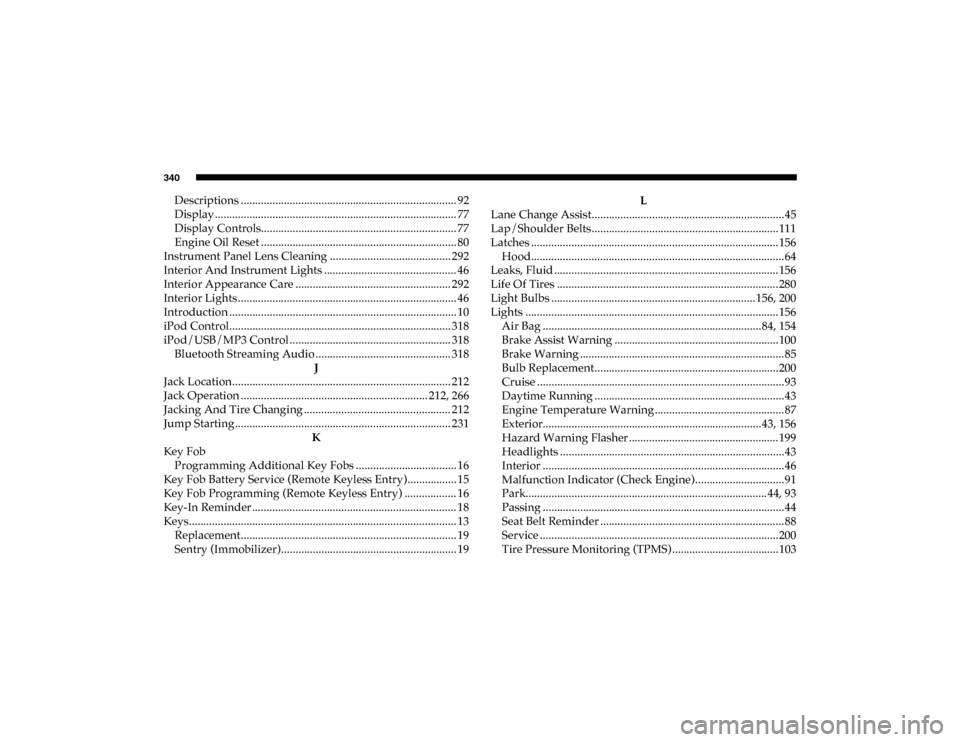
340
Descriptions ........................................................................... 92
Display .................................................................................... 77
Display Controls.................................................................... 77
Engine Oil Reset .................................................................... 80
Instrument Panel Lens Cleaning .......................................... 292
Interior And Instrument Lights .............................................. 46 Interior Appearance Care ...................................................... 292
Interior Lights ............................................................................ 46
Introduction ............................................................................... 10
iPod Control............................................................................. 318
iPod/USB/MP3 Control ........................................................ 318 Bluetooth Streaming Audio ............................................... 318 J
Jack Location............................................................................ 212
Jack Operation ................................................................. 212, 266
Jacking And Tire Changing ................................................... 212
Jump Starting........................................................................... 231 K
Key Fob Programming Additional Key Fobs ................................... 16
Key Fob Battery Service (Remote Keyless Entry)................. 15
Key Fob Programming (Remote Keyless Entry) .................. 16
Key-In Reminder ....................................................................... 18 Keys............................................................................................. 13 Replacement........................................................................... 19
Sentry (Immobilizer)............................................................. 19 L
Lane Change Assist...................................................................45
Lap/Shoulder Belts.................................................................111
Latches ...................................................................................... 156 Hood........................................................................................64
Leaks, Fluid ..............................................................................156
Life Of Tires ............................................................................. 280
Light Bulbs .......................................................................156, 200
Lights ........................................................................................156 Air Bag ............................................................................84, 154Brake Assist Warning .........................................................100
Brake Warning .......................................................................85
Bulb Replacement................................................................200
Cruise ......................................................................................93
Daytime Running ..................................................................43
Engine Temperature Warning .............................................87
Exterior............................................................................43, 156Hazard Warning Flasher ....................................................199
Headlights ..............................................................................43
Interior ....................................................................................46
Malfunction Indicator (Check Engine)...............................91
Park.................................................................................... 44, 93Passing ....................................................................................44
Seat Belt Reminder ................................................................88
Service ...................................................................................200
Tire Pressure Monitoring (TPMS) .....................................103
2020_RAM_PROMASTER_CITY_OM_USA=GUID-7B6A7FCA-79B0-423F-95C5-ED2A949C3D13=1=en=.book Page 340