key battery RENAULT DUSTER 2016 Owners Manual
[x] Cancel search | Manufacturer: RENAULT, Model Year: 2016, Model line: DUSTER, Model: RENAULT DUSTER 2016Pages: 256, PDF Size: 6.49 MB
Page 9 of 256
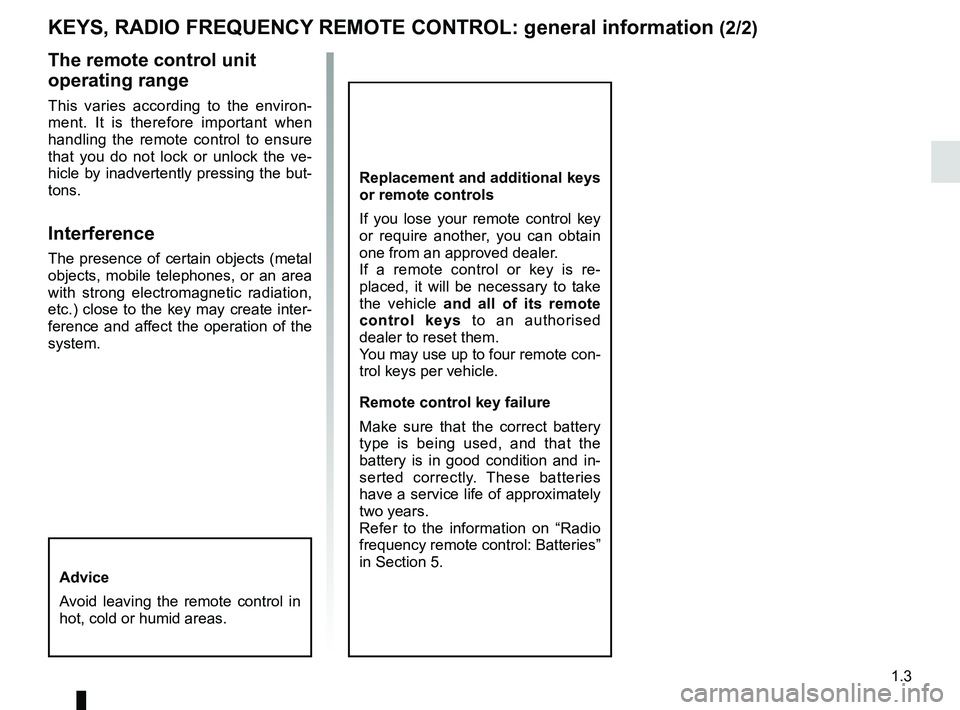
1.3
The remote control unit
operating range
This varies according to the environ-
ment. It is therefore important when
handling the remote control to ensure
that you do not lock or unlock the ve-
hicle by inadvertently pressing the but-
tons.
Interference
The presence of certain objects (metal
objects, mobile telephones, or an area
with strong electromagnetic radiation,
etc.) close to the key may create inter-
ference and affect the operation of the
system.
KEYS, RADIO FREQUENCY REMOTE CONTROL: general information (2/2)
Replacement and additional keys
or remote controls
If you lose your remote control key
or require another, you can obtain
one from an approved dealer.
If a remote control or key is re-
placed, it will be necessary to take
the vehicle and all of its remote
control keys to an authorised
dealer to reset them.
You may use up to four remote con-
trol keys per vehicle.
Remote control key failure
Make sure that the correct battery
type is being used, and that the
battery is in good condition and in-
serted correctly. These batteries
have a service life of approximately
two years.
Refer to the information on “Radio
frequency remote control: Batteries”
in Section 5.
Advice
Avoid leaving the remote control in
hot, cold or humid areas.
Page 12 of 256
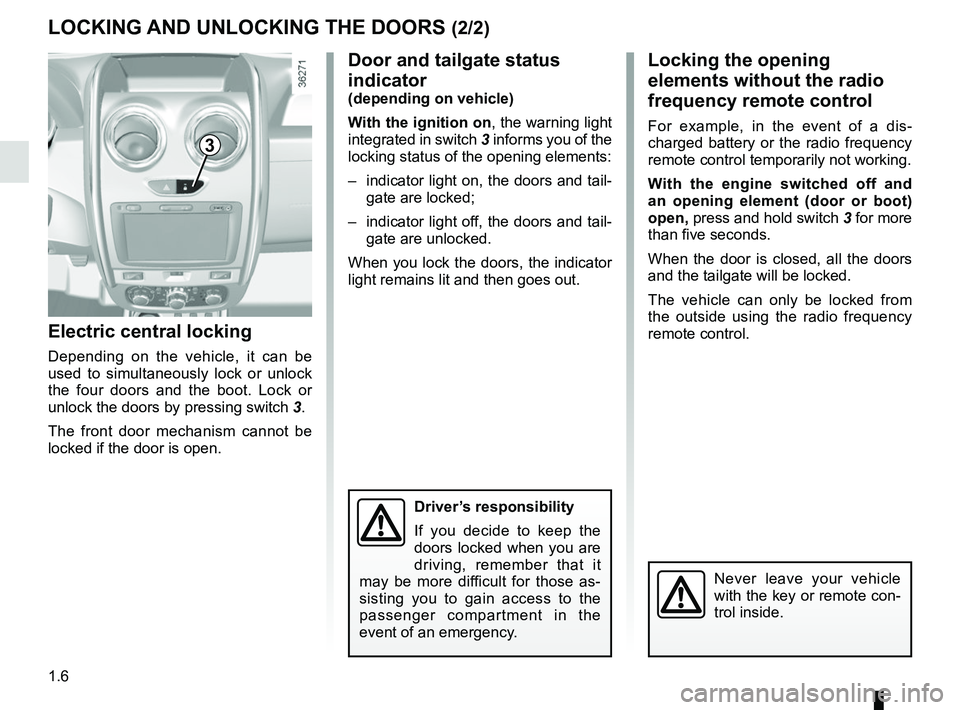
1.6
LOCKING AND UNLOCKING THE DOORS (2/2)
Electric central locking
Depending on the vehicle, it can be
used to simultaneously lock or unlock
the four doors and the boot. Lock or
unlock the doors by pressing switch 3.
The front door mechanism cannot be
locked if the door is open.
Driver’s responsibility
If you decide to keep the
doors locked when you are
driving, remember that it
may be more difficult for those as-
sisting you to gain access to the
passenger compartment in the
event of an emergency.
3
Never leave your vehicle
with the key or remote con-
trol inside.
Door and tailgate status
indicator
(depending on vehicle)
With the ignition on , the warning light
integrated in switch 3 informs you of the
locking status of the opening elements:
– indicator light on, the doors and tail- gate are locked;
– indicator light off, the doors and tail- gate are unlocked.
When you lock the doors, the indicator
light remains lit and then goes out.
Locking the opening
elements without the radio
frequency remote control
For example, in the event of a dis-
charged battery or the radio frequency
remote control temporarily not working.
With the engine switched off and
an opening element (door or boot)
open, press and hold switch 3 for more
than five seconds.
When the door is closed, all the doors
and the tailgate will be locked.
The vehicle can only be locked from
the outside using the radio frequency
remote control.
Page 216 of 256
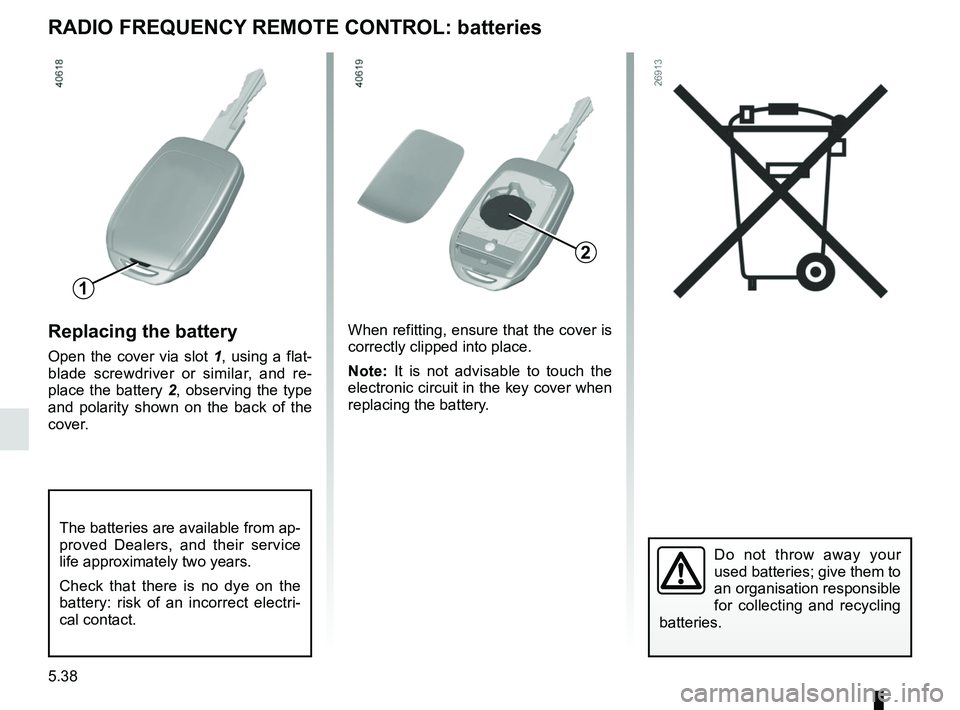
5.38
Replacing the battery
Open the cover via slot 1, using a flat-
blade screwdriver or similar, and re-
place the battery 2, observing the type
and polarity shown on the back of the
cover.When refitting, ensure that the cover is
correctly clipped into place.
Note:
It is not advisable to touch the
electronic circuit in the key cover when
replacing the battery.
Do not throw away your
used batteries; give them to
an organisation responsible
for collecting and recycling
batteries.
RADIO FREQUENCY REMOTE CONTROL: batteries
The batteries are available from ap-
proved Dealers, and their service
life approximately two years.
Check that there is no dye on the
battery: risk of an incorrect electri-
cal contact.
1
2
Page 223 of 256
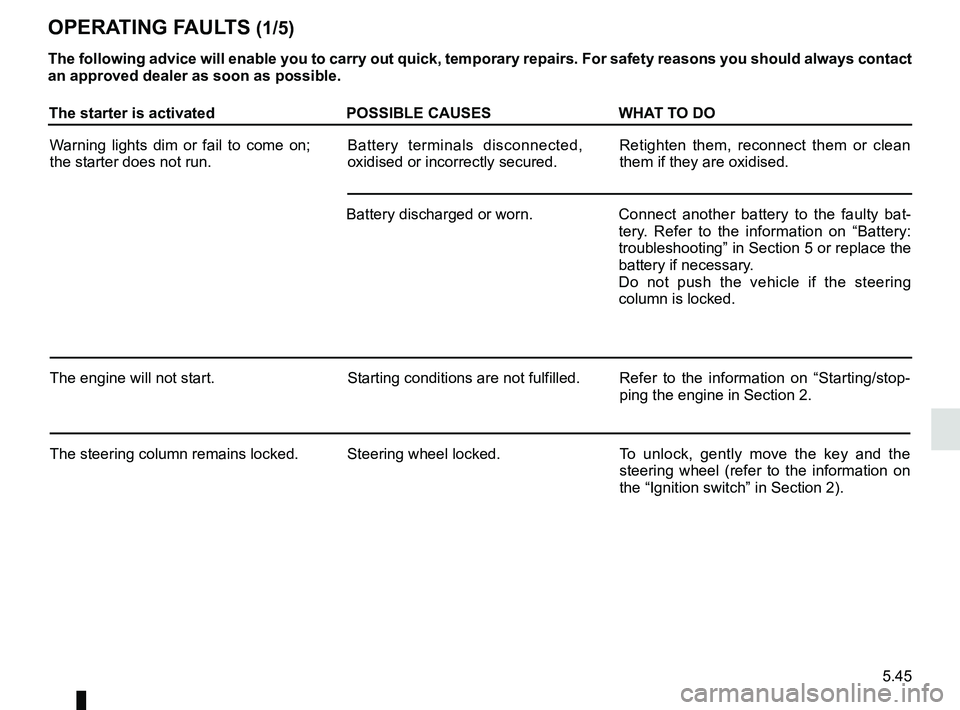
5.45
OPERATING FAULTS (1/5)
The following advice will enable you to carry out quick, temporary repai\
rs. For safety reasons you should always contact
an approved dealer as soon as possible.
The starter is activatedPOSSIBLE CAUSESWHAT TO DO
Warning lights dim or fail to come on;
the starter does not run. Battery terminals disconnected,
oxidised or incorrectly secured.Retighten them, reconnect them or clean
them if they are oxidised.
Battery discharged or worn. Connect another battery to the faulty bat-
tery. Refer to the information on “Battery:
troubleshooting” in Section 5 or replace the
battery if necessary.
Do not push the vehicle if the steering
column is locked.
The engine will not start. Starting conditions are not fulfilled.Refer to the information on “Starting/stop-
ping the engine in Section 2.
The steering column remains locked. Steering wheel locked. To unlock, gently move the key and the
steering wheel (refer to the information on
the “Ignition switch” in Section 2).