key RENAULT ESPACE 2017 5.G R Link 2 User Guide
[x] Cancel search | Manufacturer: RENAULT, Model Year: 2017, Model line: ESPACE, Model: RENAULT ESPACE 2017 5.GPages: 130, PDF Size: 5.83 MB
Page 82 of 130
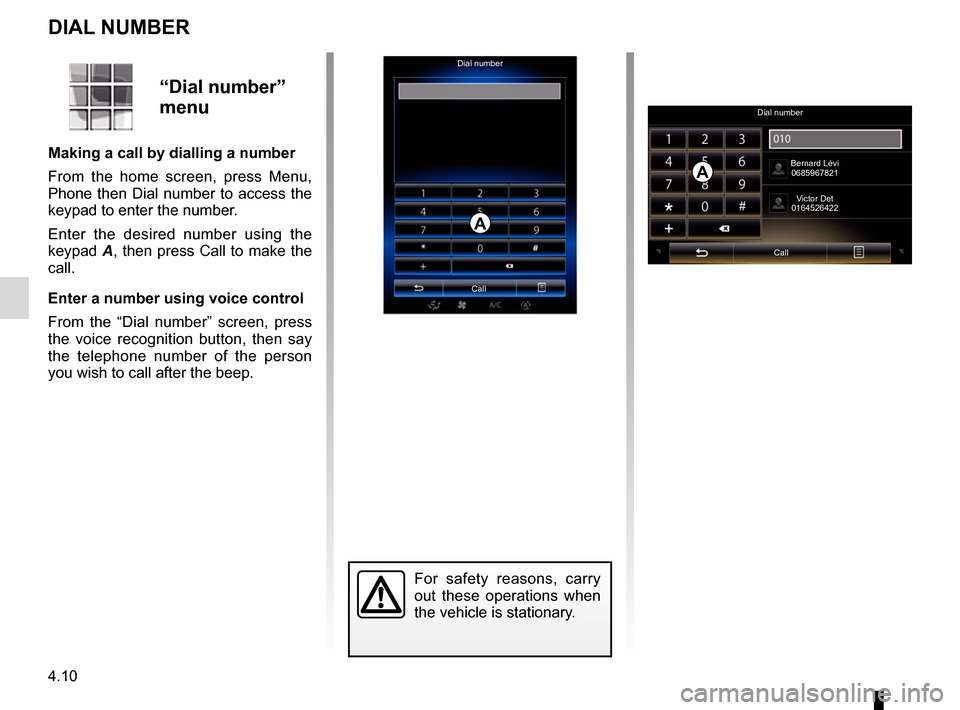
4.10
DIAL NUMBER
For safety reasons, carry
out these operations when
the vehicle is stationary.
Dial numberCall
“Dial number”
menu
Making a call by dialling a number
From the home screen, press Menu,
Phone then Dial number to access the
keypad to enter the number.
Enter the desired number using the
keypad A, then press Call to make the
call.
Enter a number using voice control
From the “Dial number” screen, press
the voice recognition button, then say
the telephone number of the person
you wish to call after the beep.
Dial number
Call Bernard Lévi
0685967821
Victor Det
0164526422
A
A
Page 83 of 130
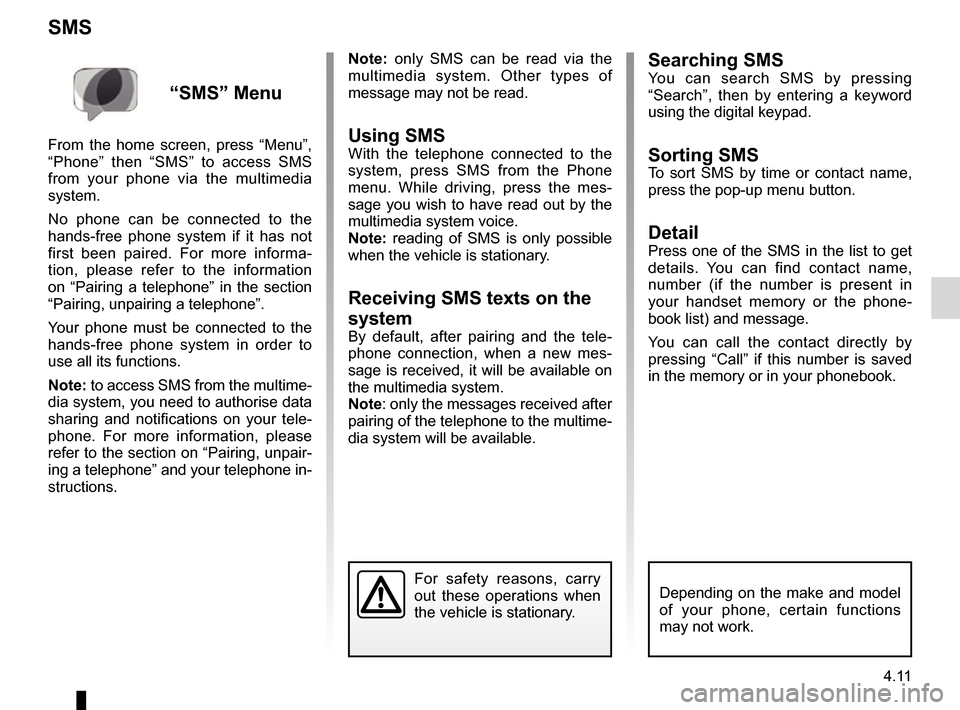
4.11
Searching SMSYou can search SMS by pressing
“Search”, then by entering a keyword
using the digital keypad.
Sorting SMSTo sort SMS by time or contact name,
press the pop-up menu button.
DetailPress one of the SMS in the list to get
details. You can find contact name,
number (if the number is present in
your handset memory or the phone-
book list) and message.
You can call the contact directly by
pressing “Call” if this number is saved
in the memory or in your phonebook.
SMS
Note: only SMS can be read via the
multimedia system. Other types of
message may not be read.
Using SMSWith the telephone connected to the
system, press SMS from the Phone
menu. While driving, press the mes-
sage you wish to have read out by the
multimedia system voice.
Note: reading of SMS is only possible
when the vehicle is stationary.
Receiving SMS texts on the
system
By default, after pairing and the tele-
phone connection, when a new mes-
sage is received, it will be available on
the multimedia system.
Note: only the messages received after
pairing of the telephone to the multime-
dia system will be available.
For safety reasons, carry
out these operations when
the vehicle is stationary.
“SMS” Menu
From the home screen, press “Menu”,
“Phone” then “SMS” to access SMS
from your phone via the multimedia
system.
No phone can be connected to the
hands-free phone system if it has not
first been paired. For more informa-
tion, please refer to the information
on “Pairing a telephone” in the section
“Pairing, unpairing a telephone”.
Your phone must be connected to the
hands-free phone system in order to
use all its functions.
Note: to access SMS from the multime-
dia system, you need to authorise data
sharing and notifications on your tele-
phone. For more information, please
refer to the section on “Pairing, unpair-
ing a telephone” and your telephone in-
structions.
Depending on the make and model
of your phone, certain functions
may not work.
Page 84 of 130
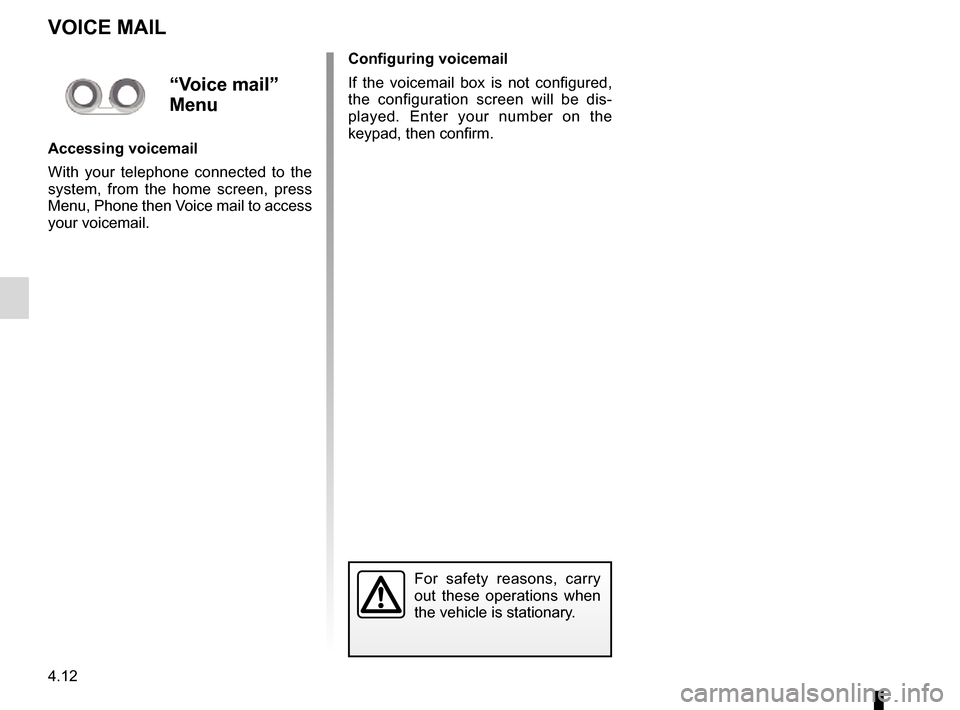
4.12
Configuring voicemail
If the voicemail box is not configured,
the configuration screen will be dis-
played. Enter your number on the
keypad, then confirm.
VOICE MAIL
For safety reasons, carry
out these operations when
the vehicle is stationary.
“Voice mail”
Menu
Accessing voicemail
With your telephone connected to the
system, from the home screen, press
Menu, Phone then Voice mail to access
your voicemail.
Page 90 of 130
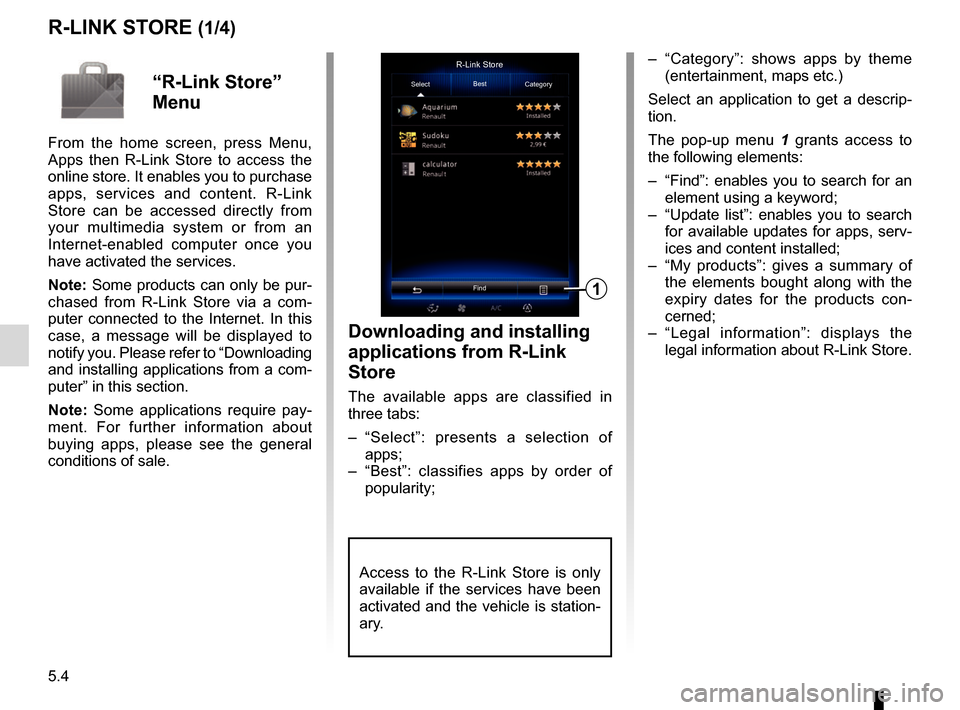
5.4
R-LINK STORE (1/4)
Downloading and installing
applications from R-Link
Store
The available apps are classified in
three tabs:
– “Select”: presents a selection of apps;
– “Best”: classifies apps by order of popularity;
– “Category”: shows apps by theme (entertainment, maps etc.)
Select an application to get a descrip-
tion.
The pop-up menu 1 grants access to
the following elements:
– “Find”: enables you to search for an element using a keyword;
– “Update list”: enables you to search for available updates for apps, serv-
ices and content installed;
– “My products”: gives a summary of the elements bought along with the
expiry dates for the products con-
cerned;
– “Legal information”: displays the legal information about R-Link Store.R-Link Store
Select Best
Category
Find
1
“R-Link Store”
Menu
From the home screen, press Menu,
Apps then R-Link Store to access the
online store. It enables you to purchase
apps, services and content. R-Link
Store can be accessed directly from
your multimedia system or from an
Internet-enabled computer once you
have activated the services.
Note: Some products can only be pur-
chased from R-Link Store via a com-
puter connected to the Internet. In this
case, a message will be displayed to
notify you. Please refer to “Downloading
and installing applications from a com-
puter” in this section.
Note: Some applications require pay-
ment. For further information about
buying apps, please see the general
conditions of sale.
Access to the R-Link Store is only
available if the services have been
activated and the vehicle is station-
ary.
Page 92 of 130
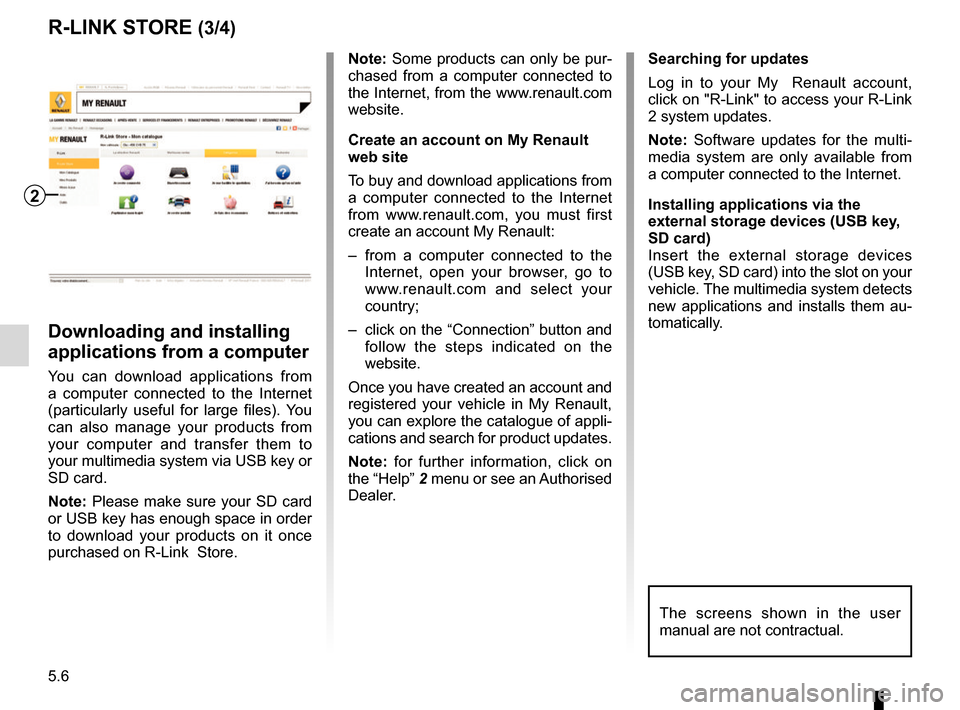
5.6
Note: Some products can only be pur-
chased from a computer connected to
the Internet, from the www.renault.com
website.
Create an account on My Renault
web site
To buy and download applications from
a computer connected to the Internet
from www.renault.com, you must first
create an account My Renault:
– from a computer connected to the Internet, open your browser, go to
www.renault.com and select your
country;
– click on the “Connection” button and follow the steps indicated on the
website.
Once you have created an account and
registered your vehicle in My Renault,
you can explore the catalogue of appli-
cations and search for product updates.
Note: for further information, click on
the “Help” 2 menu or see an Authorised
Dealer.
Downloading and installing
applications from a computer
You can download applications from
a computer connected to the Internet
(particularly useful for large files). You
can also manage your products from
your computer and transfer them to
your multimedia system via USB key or
SD card.
Note: Please make sure your SD card
or USB key has enough space in order
to download your products on it once
purchased on R-Link Store. Searching for updates
Log in to your My Renault account,
click on "R-Link" to access your R-Link
2 system updates.
Note: Software updates for the multi-
media system are only available from
a computer connected to the Internet.
Installing applications via the
external storage devices (USB key,
SD card)
Insert the external storage devices
(USB key, SD card) into the slot on your
vehicle. The multimedia system detects
new applications and installs them au-
tomatically.
R-LINK STORE (3/4)
The screens shown in the user
manual are not contractual.
2
Page 116 of 130
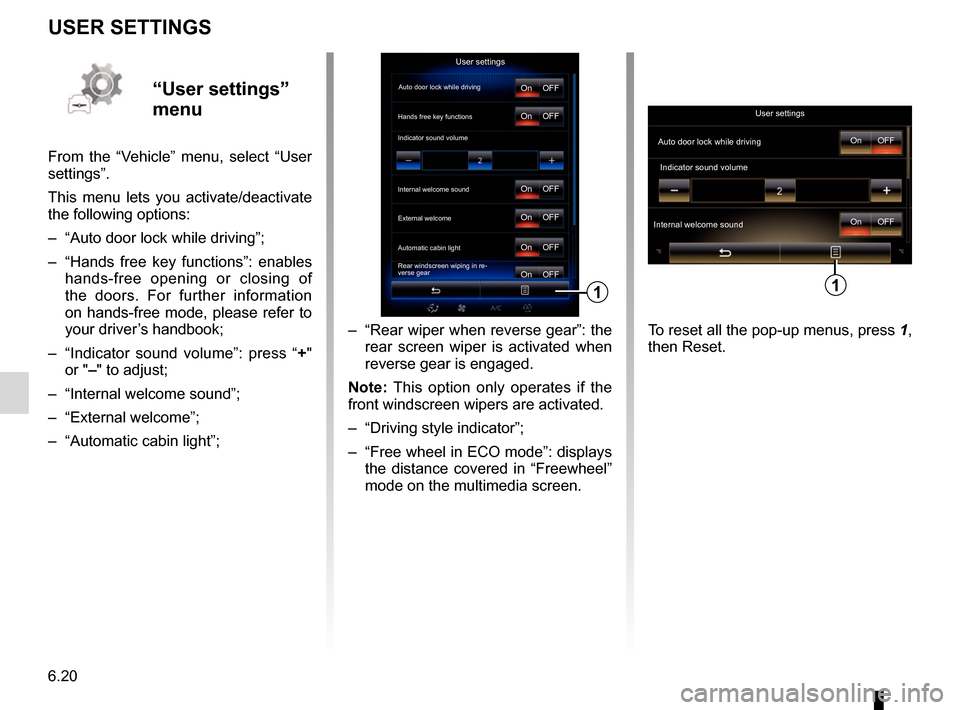
6.20
USER SETTINGS
– “Rear wiper when reverse gear”: the rear screen wiper is activated when
reverse gear is engaged.
Note: This option only operates if the
front windscreen wipers are activated.
– “Driving style indicator”;
– “Free wheel in ECO mode”: displays the distance covered in “Freewheel”
mode on the multimedia screen.
User settings
Auto door lock while driving
Hands free key functions
Indicator sound volume
Internal welcome sound
Automatic cabin light
Rear windscreen wiping in re-
verse gearOn
On
On
On
On
On OFF
OFF
OFF
OFF
OFF
OFF
1
“User settings”
menu
From the “Vehicle” menu, select “User
settings”.
This menu lets you activate/deactivate
the following options:
– “Auto door lock while driving”;
– “Hands free key functions”: enables
hands-free opening or closing of
the doors. For further information
on hands-free mode, please refer to
your driver’s handbook;
– “Indicator sound volume”: press “ +"
or "–" to adjust;
– “Internal welcome sound”;
– “External welcome”;
– “Automatic cabin light”;
User settings
OFF
On
Auto door lock while driving
Indicator sound volume
OFF
On
Internal welcome sound
1
To reset all the pop-up menus, press 1,
then Reset.
External welcome
Page 118 of 130
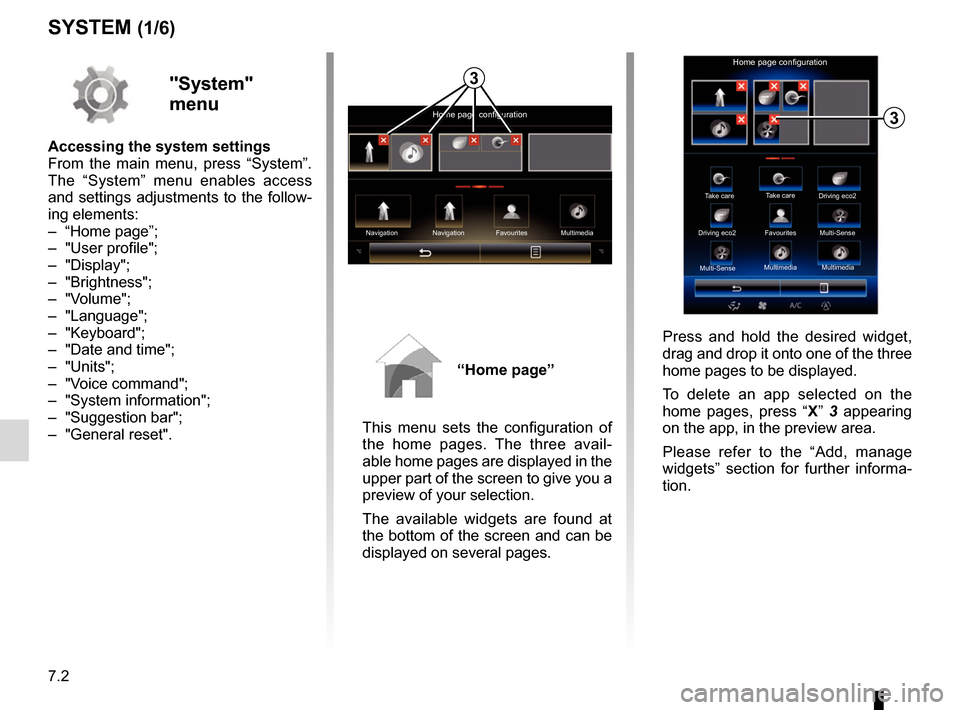
7.2
SYSTEM (1/6)
"System"
menu
Accessing the system settings
From the main menu, press “System”.
The “System” menu enables access
and settings adjustments to the follow-
ing elements:
– “Home page”;
– "User profile";
– "Display";
– "Brightness";
– "Volume";
– "Language";
– "Keyboard";
– "Date and time";
– "Units";
– "Voice command";
– "System information";
– "Suggestion bar";
– "General reset".
“Home page”
This menu sets the configuration of
the home pages. The three avail-
able home pages are displayed in the
upper part of the screen to give you a
preview of your selection.
The available widgets are found at
the bottom of the screen and can be
displayed on several pages.
Home page configuration
Navigation Multimedia
Navigation Favourites
3
Take care
Home page configuration
Take care
Driving eco2
Driving eco2 Favourites
Multi-Sense
Multi-Sense Multimedia
Multimedia
3
Press and hold the desired widget,
drag and drop it onto one of the three
home pages to be displayed.
To delete an app selected on the
home pages, press “
X” 3 appearing
on the app, in the preview area.
Please refer to the “Add, manage
widgets” section for further informa-
tion.
Page 119 of 130
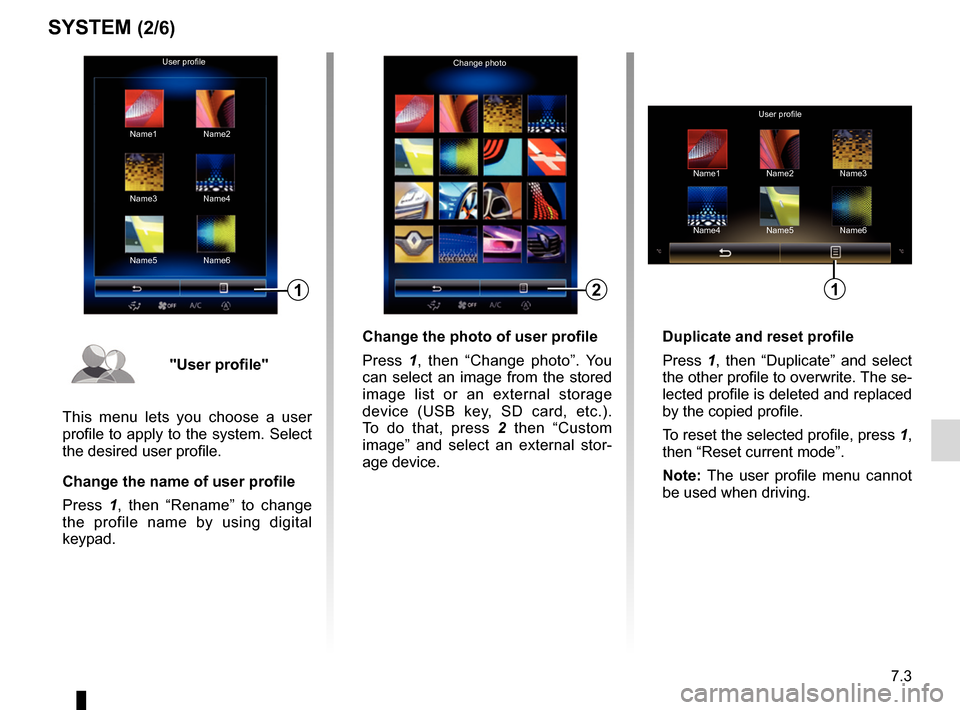
7.3
SYSTEM (2/6)
1
User profile
Duplicate and reset profile
Press 1, then “Duplicate” and select
the other profile to overwrite. The se-
lected profile is deleted and replaced
by the copied profile.
To reset the selected profile, press 1,
then “Reset current mode”.
Note: The user profile menu cannot
be used when driving.
Name1 Name2Name3
Name4 Name5Name6
Change the photo of user profile
Press 1, then “Change photo”. You
can select an image from the stored
image list or an external storage
device (USB key, SD card, etc.).
To do that, press 2 then “Custom
image” and select an external stor-
age device.
Change photo
2
User profile
1
Name1 Name2
Name3 Name4
Name5 Name6
"User profile"
This menu lets you choose a user
profile to apply to the system. Select
the desired user profile.
Change the name of user profile
Press 1, then “Rename” to change
the profile name by using digital
keypad.
Page 122 of 130
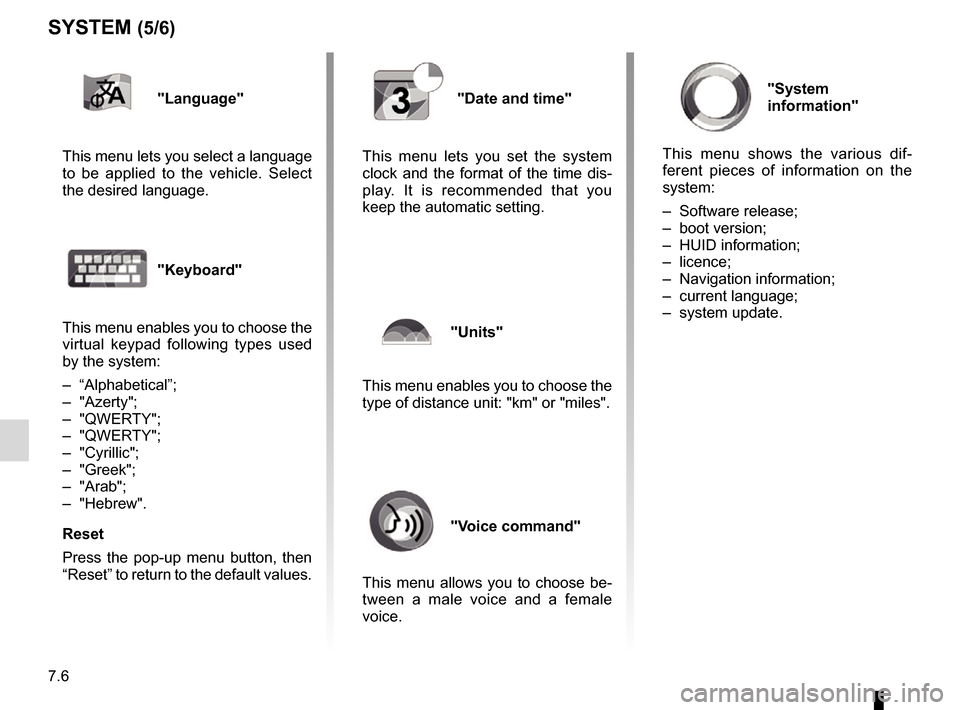
7.6
"Language"
This menu lets you select a language
to be applied to the vehicle. Select
the desired language.
"Keyboard"
This menu enables you to choose the
virtual keypad following types used
by the system:
– “Alphabetical”;
– "Azerty";
– "QWERTY";
– "QWERTY";
– "Cyrillic";
– "Greek";
– "Arab";
– "Hebrew".
Reset
Press the pop-up menu button, then
“Reset” to return to the default values.
"System
information"
This menu shows the various dif-
ferent pieces of information on the
system:
– Software release;
– boot version;
– HUID information;
– licence;
– Navigation information;
– current language;
– system update.
SYSTEM (5/6)
"Date and time"
This menu lets you set the system
clock and the format of the time dis-
play. It is recommended that you
keep the automatic setting.
"Units"
This menu enables you to choose the
type of distance unit: "km" or "miles".
"Voice command"
This menu allows you to choose be-
tween a male voice and a female
voice.
Page 126 of 130
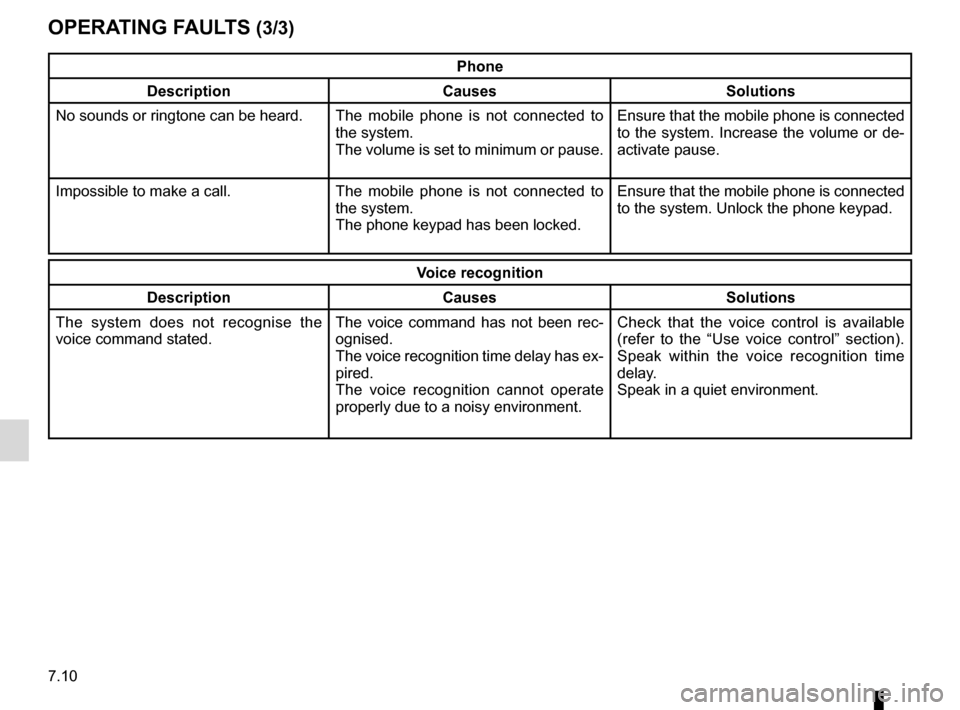
7.10
Phone
Description Causes Solutions
No sounds or ringtone can be heard. The mobile phone is not connected to
the system.
The volume is set to minimum or pause. Ensure that the mobile phone is connected
to the system. Increase the volume or de-
activate pause.
Impossible to make a call. The mobile phone is not connected to
the system.
The phone keypad has been locked. Ensure that the mobile phone is connected
to the system. Unlock the phone keypad.
Voice recognition
Description CausesSolutions
The system does not recognise the
voice command stated. The voice command has not been rec-
ognised.
The voice recognition time delay has ex-
pired.
The voice recognition cannot operate
properly due to a noisy environment. Check that the voice control is available
(refer to the “Use voice control” section).
Speak within the voice recognition time
delay.
Speak in a quiet environment.
OPERATING FAULTS (3/3)