ABS RENAULT ESPACE 2017 5.G R Link 2 Owners Manual
[x] Cancel search | Manufacturer: RENAULT, Model Year: 2017, Model line: ESPACE, Model: RENAULT ESPACE 2017 5.GPages: 130, PDF Size: 5.83 MB
Page 13 of 130
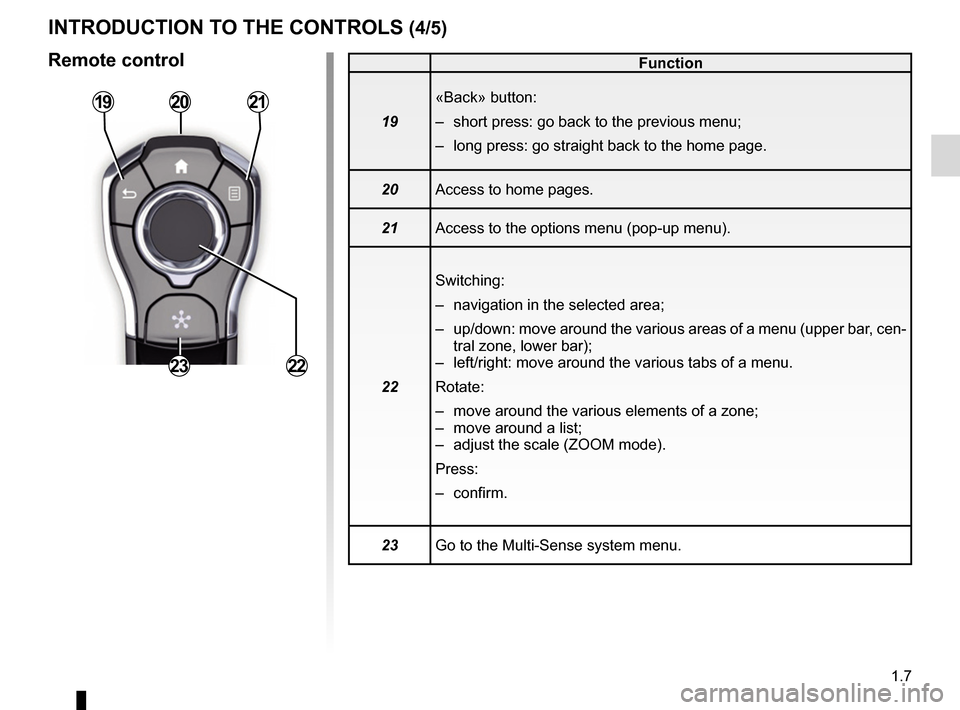
1.7
INTRODUCTION TO THE CONTROLS (4/5)
Remote control
1921
2223
Function
19 «Back» button:
– short press: go back to the previous menu;
– long press: go straight back to the home page.
20 Access to home pages.
21 Access to the options menu (pop-up menu).
22 Switching:
– navigation in the selected area;
– up/down: move around the various areas of a menu (upper bar, cen-
tral zone, lower bar);
– left/right: move around the various tabs of a menu.
Rotate:
– move around the various elements of a zone;
– move around a list;
– adjust the scale (ZOOM mode).
Press:
– confirm.
23 Go to the Multi-Sense system menu.
20
Page 17 of 130

1.11
– press the joystick 8 to open the se-
lected element;
– in the tabs menus, move the joy- stick 8 left or right to switch from one
tab to another.
Confirming/cancelling a selection
Press the joystick 8 to confirm a change.
Press the button 6 to cancel your choice
and return to the previous menu.
Press the button 7 to go back to the
home page.
OPERATING PRINCIPLES (3/5)
76
8
Central control
Navigating a menu
Use the joystick 8 to move around the
different screens:
– Move the joystick 8 up or down to
move around the different areas of
the screen (upper bar, central zone,
lower bar);
– turn the joystick 8 to search the list or
zoom in/out map;
Screen controls
Shortcut to a menu
1: Multifunction capacitive touchscreen.
2: Go to the home pages.
3: Go to the driving aids settings menu or go to the user settings menu.
4: Go to the display settings menu.
234
1
Page 43 of 130
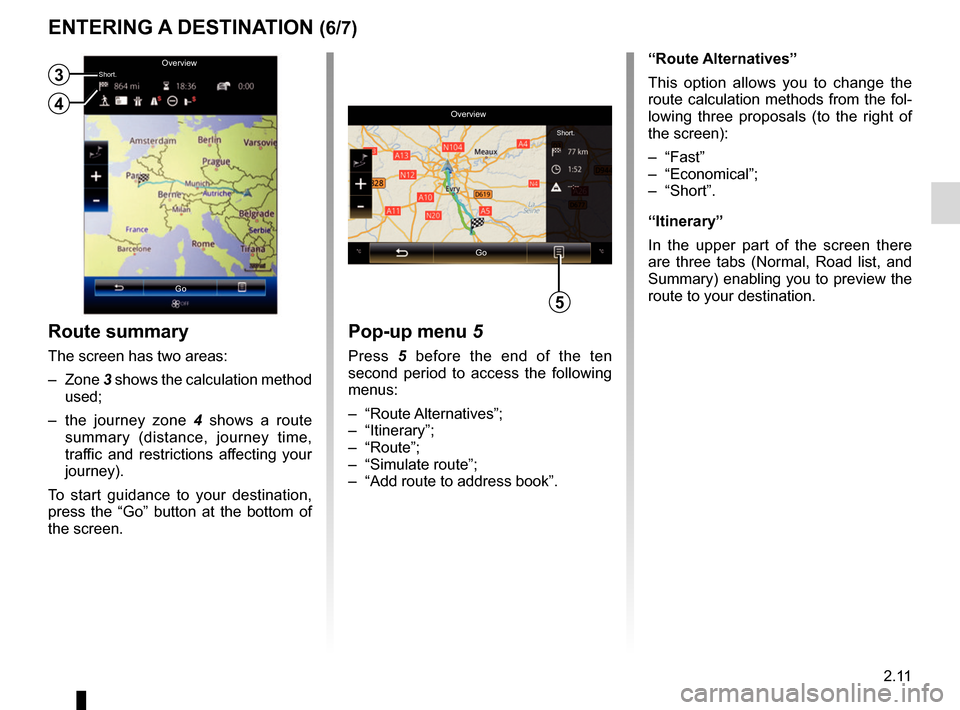
2.11
ENTERING A DESTINATION (6/7)
“Route Alternatives”
This option allows you to change the
route calculation methods from the fol-
lowing three proposals (to the right of
the screen):
– “Fast”
– “Economical”;
– “Short”.
“Itinerary”
In the upper part of the screen there
are three tabs (Normal, Road list, and
Summary) enabling you to preview the
route to your destination.
OverviewGo
Short.
5
Pop-up menu 5
Press 5 before the end of the ten
second period to access the following
menus:
– “Route Alternatives”;
– “Itinerary”;
– “Route”;
– “Simulate route”;
– “Add route to address book”.
Route summary
The screen has two areas:
– Zone 3 shows the calculation method
used;
– the journey zone 4 shows a route
summary (distance, journey time,
traffic and restrictions affecting your
journey).
To start guidance to your destination,
press the “Go” button at the bottom of
the screen.
4
Overview
GoShort.3
Page 56 of 130
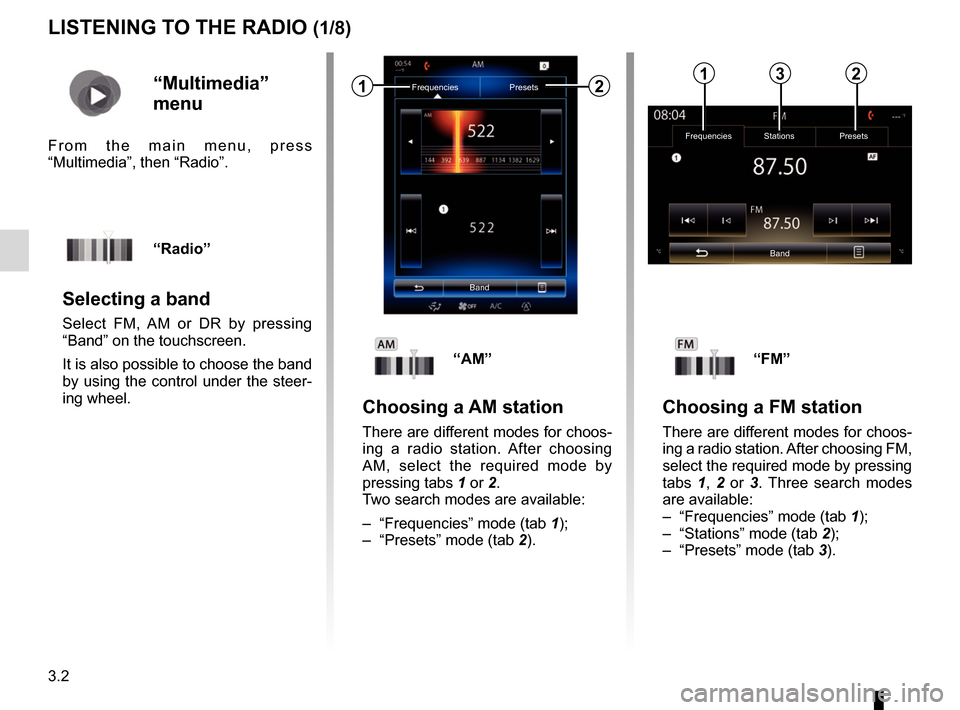
3.2
LISTENING TO THE RADIO (1/8)
FrequenciesStations Presets
Band
“Multimedia”
menu
From the main menu, press
“Multimedia”, then “Radio”.
“Radio”
Selecting a band
Select FM, AM or DR by pressing
“Band” on the touchscreen.
It is also possible to choose the band
by using the control under the steer-
ing wheel.
“AM”
Choosing a AM station
There are different modes for choos-
ing a radio station. After choosing
AM, select the required mode by
pressing tabs 1 or 2.
Two search modes are available:
– “Frequencies” mode (tab 1);
– “Presets” mode (tab 2).
“FM”
Choosing a FM station
There are different modes for choos-
ing a radio station. After choosing FM,
select the required mode by pressing
tabs 1, 2 or 3 . Three search modes
are available:
– “Frequencies” mode (tab 1);
– “Stations” mode (tab 2);
– “Presets” mode (tab 3).
Frequencies Presets
Band12132
Page 60 of 130
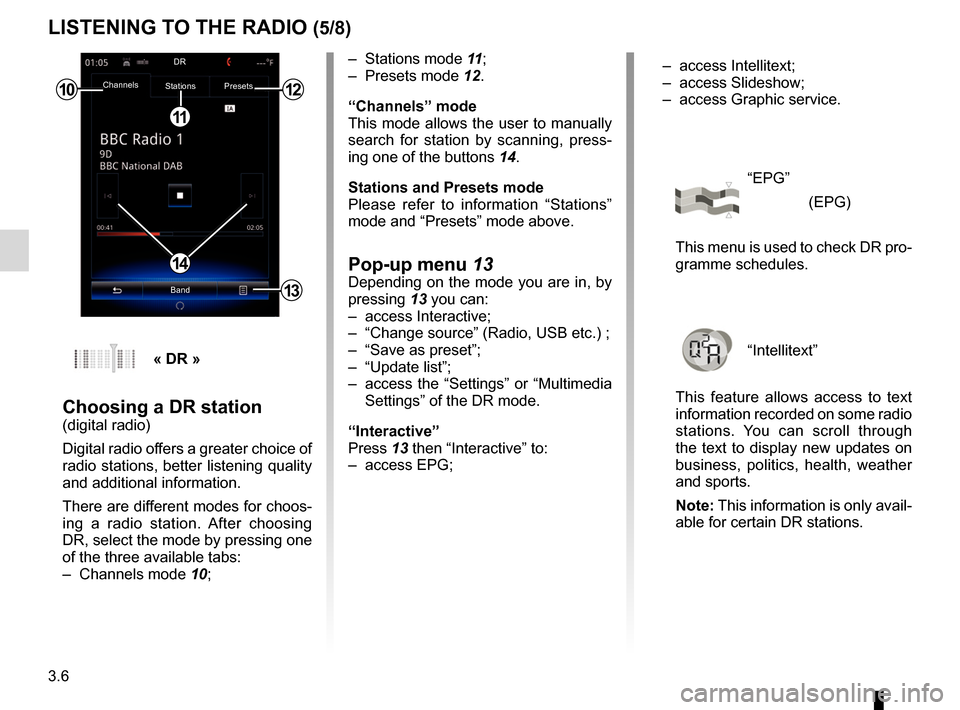
3.6
LISTENING TO THE RADIO (5/8)
– Stations mode 11;
– Presets mode 12.
“Channels” mode
This mode allows the user to manually
search for station by scanning, press-
ing one of the buttons 14.
Stations and Presets mode
Please refer to information “Stations”
mode and “Presets” mode above.
Pop-up menu 13Depending on the mode you are in, by
pressing 13 you can:
– access Interactive;
– “Change source” (Radio, USB etc.) ;
– “Save as preset”;
– “Update list”;
– access the “Settings” or “Multimedia Settings” of the DR mode.
“Interactive”
Press 13 then “Interactive” to:
– access EPG;
10
11
12
14
13
Channels Stations Presets
BandDR
« DR »
Choosing a DR station(digital radio)
Digital radio offers a greater choice of
radio stations, better listening quality
and additional information.
There are different modes for choos-
ing a radio station. After choosing
DR, select the mode by pressing one
of the three available tabs:
– Channels mode
10; – access Intellitext;
– access Slideshow;
– access Graphic service.
“EPG”
(EPG)
This menu is used to check DR pro-
gramme schedules.
“Intellitext”
This feature allows access to text
information recorded on some radio
stations. You can scroll through
the text to display new updates on
business, politics, health, weather
and sports.
Note: This information is only avail-
able for certain DR stations.
Page 81 of 130
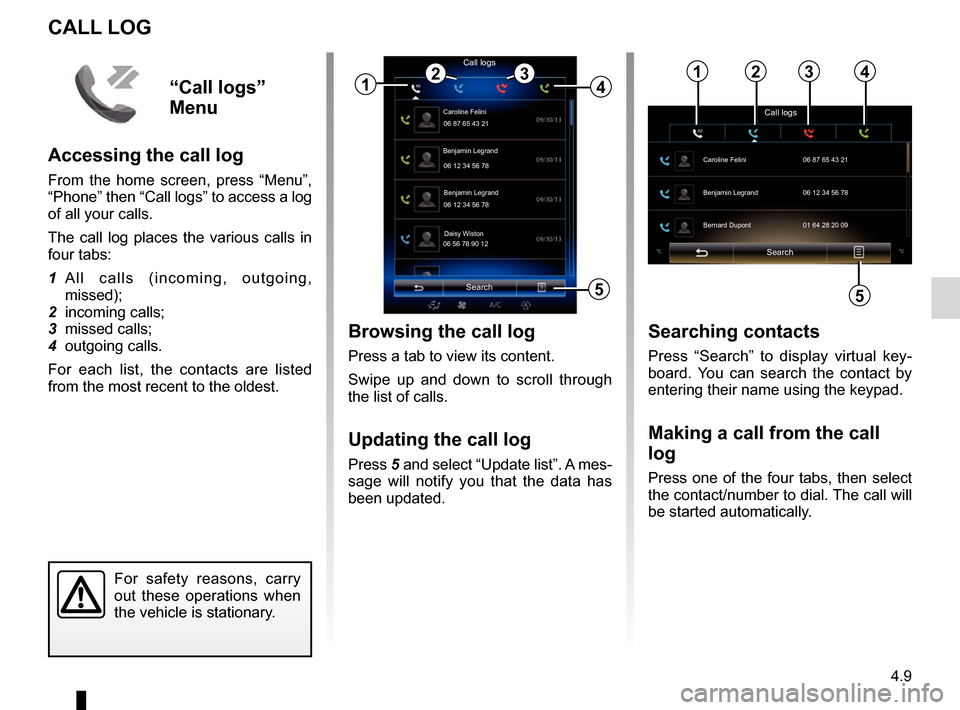
4.9
CALL LOG
Browsing the call log
Press a tab to view its content.
Swipe up and down to scroll through
the list of calls.
Updating the call log
Press 5 and select “Update list”. A mes-
sage will notify you that the data has
been updated.
Search
Caroline Felini
Call logs
06 87 65 43 21
Benjamin Legrand
06 12 34 56 78
Benjamin Legrand
06 12 34 56 78
Daisy Wiston
06 56 78 90 12
1
Searching contacts
Press “Search” to display virtual key-
board. You can search the contact by
entering their name using the keypad.
Making a call from the call
log
Press one of the four tabs, then select
the contact/number to dial. The call will
be started automatically.
For safety reasons, carry
out these operations when
the vehicle is stationary.
243
5
“Call logs”
Menu
Accessing the call log
From the home screen, press “Menu”,
“Phone” then “Call logs” to access a log
of all your calls.
The call log places the various calls in
four tabs:
1 All calls (incoming, outgoing, missed);
2 incoming calls;
3 missed calls;
4 outgoing calls.
For each list, the contacts are listed
from the most recent to the oldest.
Search
Call logs
Caroline Felini
06 87 65 43 21
Benjamin Legrand 06 12 34 56 78
Bernard Dupont 01 64 28 20 09
1234
5
Page 90 of 130
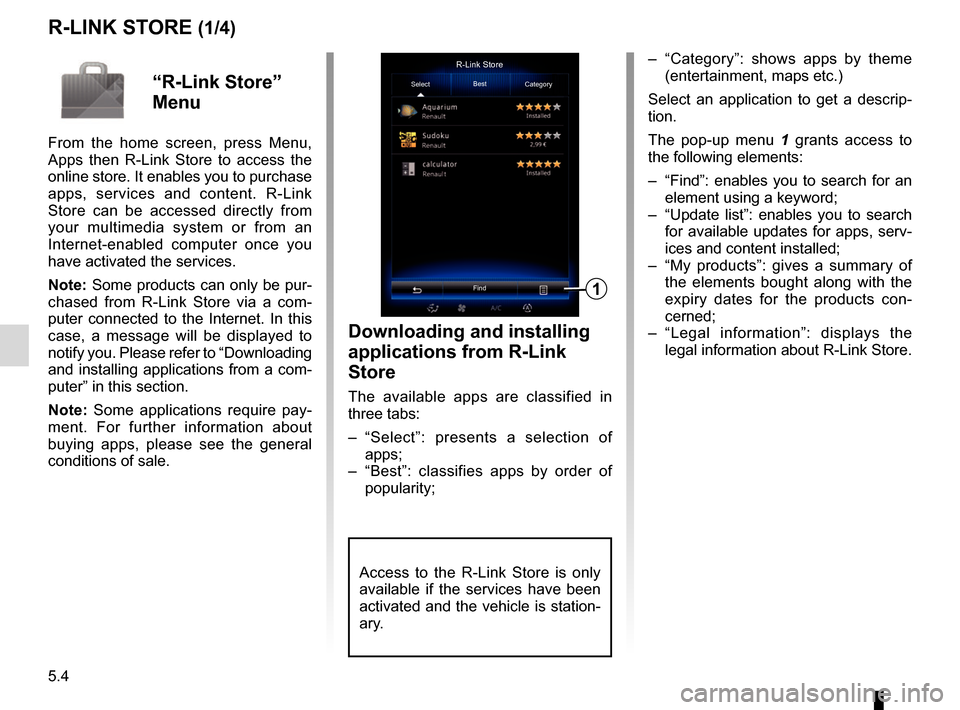
5.4
R-LINK STORE (1/4)
Downloading and installing
applications from R-Link
Store
The available apps are classified in
three tabs:
– “Select”: presents a selection of apps;
– “Best”: classifies apps by order of popularity;
– “Category”: shows apps by theme (entertainment, maps etc.)
Select an application to get a descrip-
tion.
The pop-up menu 1 grants access to
the following elements:
– “Find”: enables you to search for an element using a keyword;
– “Update list”: enables you to search for available updates for apps, serv-
ices and content installed;
– “My products”: gives a summary of the elements bought along with the
expiry dates for the products con-
cerned;
– “Legal information”: displays the legal information about R-Link Store.R-Link Store
Select Best
Category
Find
1
“R-Link Store”
Menu
From the home screen, press Menu,
Apps then R-Link Store to access the
online store. It enables you to purchase
apps, services and content. R-Link
Store can be accessed directly from
your multimedia system or from an
Internet-enabled computer once you
have activated the services.
Note: Some products can only be pur-
chased from R-Link Store via a com-
puter connected to the Internet. In this
case, a message will be displayed to
notify you. Please refer to “Downloading
and installing applications from a com-
puter” in this section.
Note: Some applications require pay-
ment. For further information about
buying apps, please see the general
conditions of sale.
Access to the R-Link Store is only
available if the services have been
activated and the vehicle is station-
ary.