RENAULT FLUENCE Z.E. 2012 Owner's Manual
Manufacturer: RENAULT, Model Year: 2012, Model line: FLUENCE Z.E., Model: RENAULT FLUENCE Z.E. 2012Pages: 195, PDF Size: 5.23 MB
Page 21 of 195
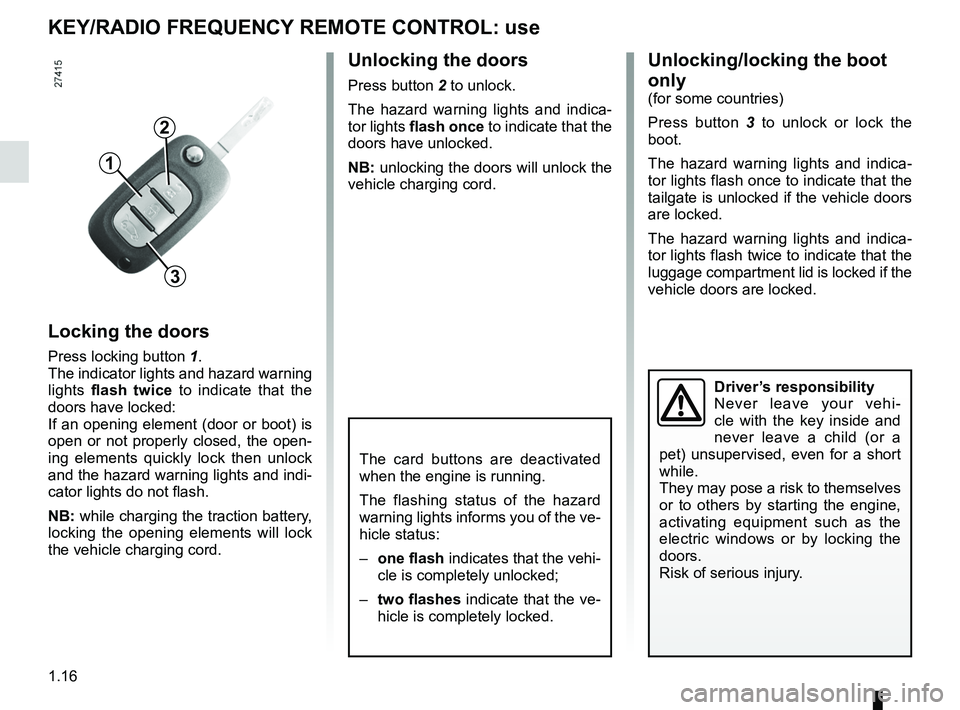
keys ...................................................... (up to the end of the DU)
locking the doors .................................. (up to the end of the DU)
1.16
ENG_UD21528_3
Télécommande à radiofréquence : utilisation (L38 - X38 - Re\
nault)
ENG_NU_914-4_L38e_Renault_1
Unlocking the doors
Press button 2 to unlock.
The hazard warning lights and indica -
tor lights flash once to indicate that the
doors have unlocked.
NB: unlocking the doors will unlock the
vehicle charging cord.
KeY/rADiO FreqUeNcY remOte cONtrOl: use
locking the doors
Press locking button 1.
The indicator lights and hazard warning
lights flash twice to indicate that the
doors have locked:
If an opening element (door or boot) is
open or not properly closed, the open -
ing elements quickly lock then unlock
and the hazard warning lights and indi -
cator lights do not flash.
NB: while charging the traction battery,
locking the opening elements will lock
the vehicle charging cord.
3
1
2
Unlocking/locking the boot
only
(for some countries)
Press button 3 to unlock or lock the
boot.
The hazard warning lights and indica -
tor lights flash once to indicate that the
tailgate is unlocked if the vehicle doors
are locked.
The hazard warning lights and indica -
tor lights flash twice to indicate that the
luggage compartment lid is locked if the
vehicle doors are locked.
Driver’s responsibility
Never leave your vehi -
cle with the key inside and
never leave a child (or a
pet) unsupervised, even for a short
while.
They may pose a risk to themselves
or to others by starting the engine,
activating equipment such as the
electric windows or by locking the
doors.
Risk of serious injury.
The card buttons are deactivated
when the engine is running.
The flashing status of the hazard
warning lights informs you of the ve-
hicle status:
– one flash indicates that the vehi-
cle is completely unlocked;
– two flashes indicate that the ve-
hicle is completely locked.
Page 22 of 195
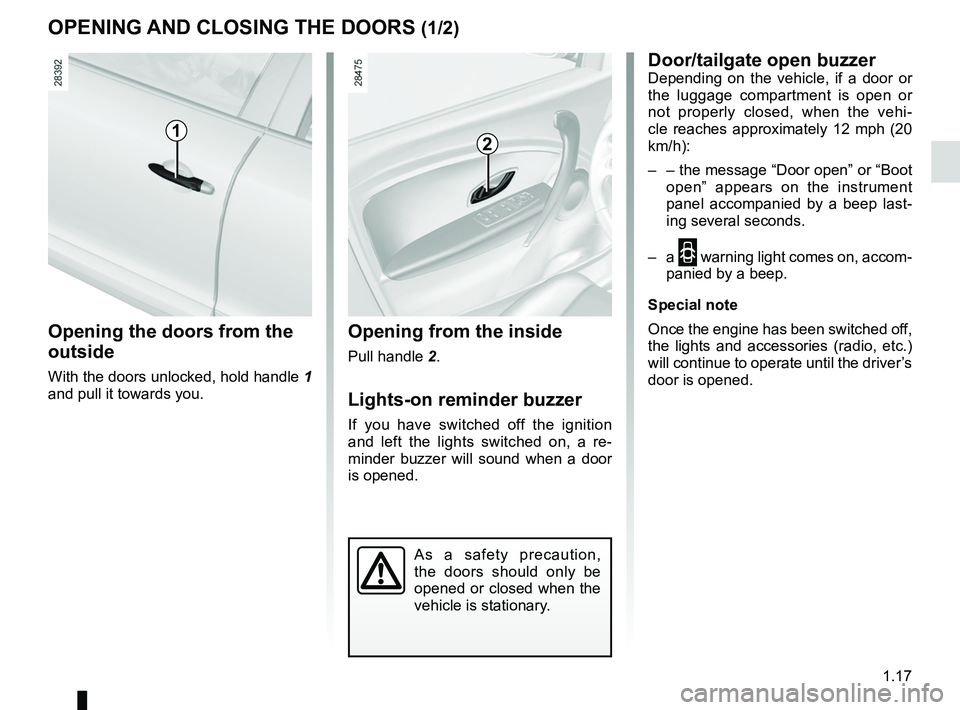
warning buzzer ...................................................... (current page)
doors ..................................................... (up to the end of the DU)
locking the doors .................................. (up to the end of the DU)
opening the doors ................................. (up to the end of the DU)
closing the doors .................................. (up to the end of the DU)
children ................................................. (up to the end of the DU)
doors/tailgate ........................................ (up to the end of the DU)
1.17
ENG_UD20061_2
Ouverture et fermeture des portes (L38 - X38 - Renault)
ENG_NU_914-4_L38e_Renault_1
Doors
OPeNiNg AND clOSiNg the DOOrS (1/2)
Opening the doors from the
outside
With the doors unlocked, hold handle 1
and pull it towards you.
Opening from the inside
Pull handle 2.
lights-on reminder buzzer
If you have switched off the ignition
and left the lights switched on, a re -
minder buzzer will sound when a door
is opened.
Door/tailgate open buzzerDepending on the vehicle, if a door or
the luggage compartment is open or
not properly closed, when the vehi -
cle reaches approximately 12 mph (20
km/h):
– – the message “Door open ” or “Boot
open ” appears on the instrument
panel accompanied by a beep last -
ing several seconds.
– a
2 warning light comes on, accom-
panied by a beep.
Special note
Once the engine has been switched off,
the lights and accessories (radio, etc.)
will continue to operate until the driver’s
door is opened.
12
As a safety precaution,
the doors should only be
opened or closed when the
vehicle is stationary.
Page 23 of 195
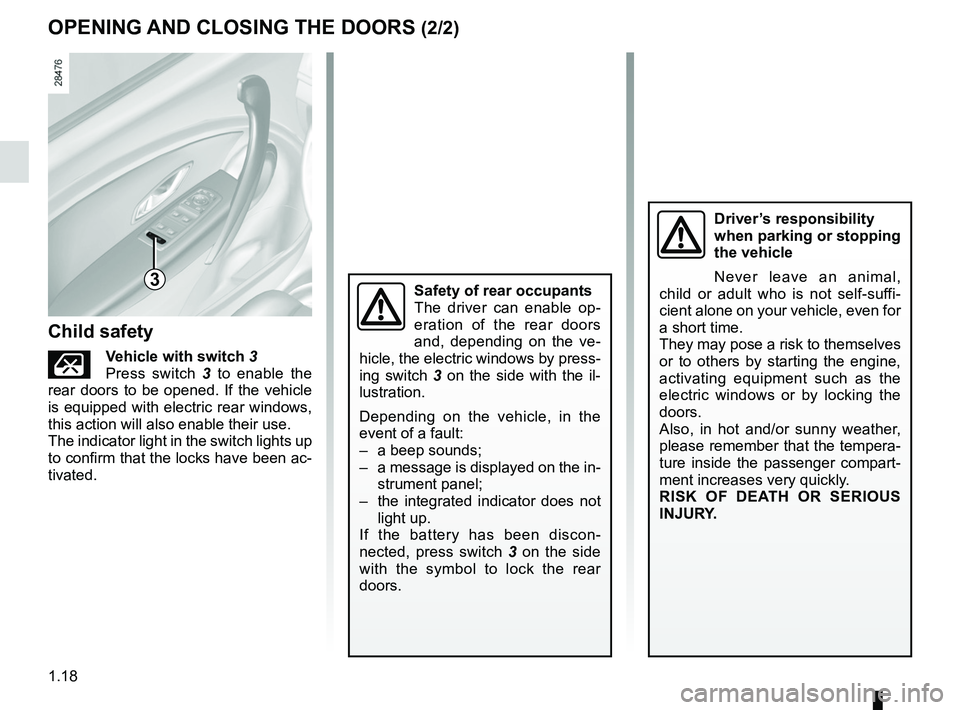
1.18
ENG_UD20061_2
Ouverture et fermeture des portes (L38 - X38 - Renault)
ENG_NU_914-4_L38e_Renault_1
OPeNiNg AND clOSiNg the DOOrS (2/2)
Driver’s responsibility
when parking or stopping
the vehicle
Never leave an animal,
child or adult who is not self-suffi -
cient alone on your vehicle, even for
a short time.
They may pose a risk to themselves
or to others by starting the engine,
activating equipment such as the
electric windows or by locking the
doors.
Also, in hot and/or sunny weather,
please remember that the tempera-
ture inside the passenger compart-
ment increases very quickly.
ri SK OF D eAth Or S eri OUS
iNJUr Y.
child safety
Çvehicle with switch 3
Press switch 3 to enable the
rear doors to be opened. If the vehicle
is equipped with electric rear windows,
this action will also enable their use.
The indicator light in the switch lights up
to confirm that the locks have been ac-
tivated.
Safety of rear occupants
The driver can enable op -
eration of the rear doors
and, depending on the ve -
hicle, the electric windows by press-
ing switch 3 on the side with the il-
lustration.
Depending on the vehicle, in the
event of a fault:
– a beep sounds;
– a message is displayed on the in-
strument panel;
– the integrated indicator does not
light up.
If the battery has been discon -
nected, press switch 3 on the side
with the symbol to lock the rear
doors.3
Page 24 of 195
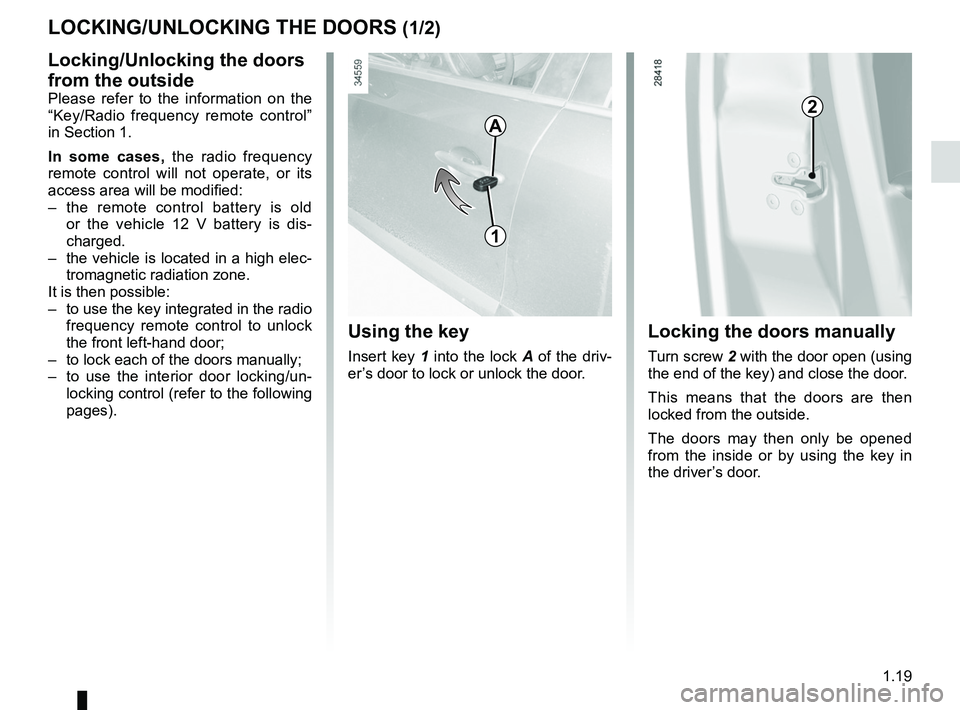
opening the doors ................................. (up to the end of the DU)
closing the doors .................................. (up to the end of the DU)
unlocking the doors .............................. (up to the end of the DU)
central door locking .............................. (up to the end of the DU)
1.19
ENG_UD20063_2
Verrouillage / Déverrouillage des portes (L38 - X38 - Renault)
ENG_NU_914-4_L38e_Renault_1
lOcKiNg/UNlOcKiNg the DOOrS (1/2)
locking/Unlocking the doors
from the outside
Please refer to the information on the
“Key/Radio frequency remote control”
in Section 1.
i n some cases, the radio frequency
remote control will not operate, or its
access area will be modified:
– the remote control battery is old
or the vehicle 12 V battery is dis -
charged.
– the vehicle is located in a high elec-
tromagnetic radiation zone.
It is then possible:
– to use the key integrated in the radio
frequency remote control to unlock
the front left-hand door;
– to lock each of the doors manually;
– to use the interior door locking/un -
locking control (refer to the following
pages).
Using the key
Insert key 1 into the lock A of the driv-
er’s door to lock or unlock the door.
locking the doors manually
Turn screw 2 with the door open (using
the end of the key) and close the door.
This means that the doors are then
locked from the outside.
The doors may then only be opened
from the inside or by using the key in
the driver’s door.
A
2
1
Page 25 of 195
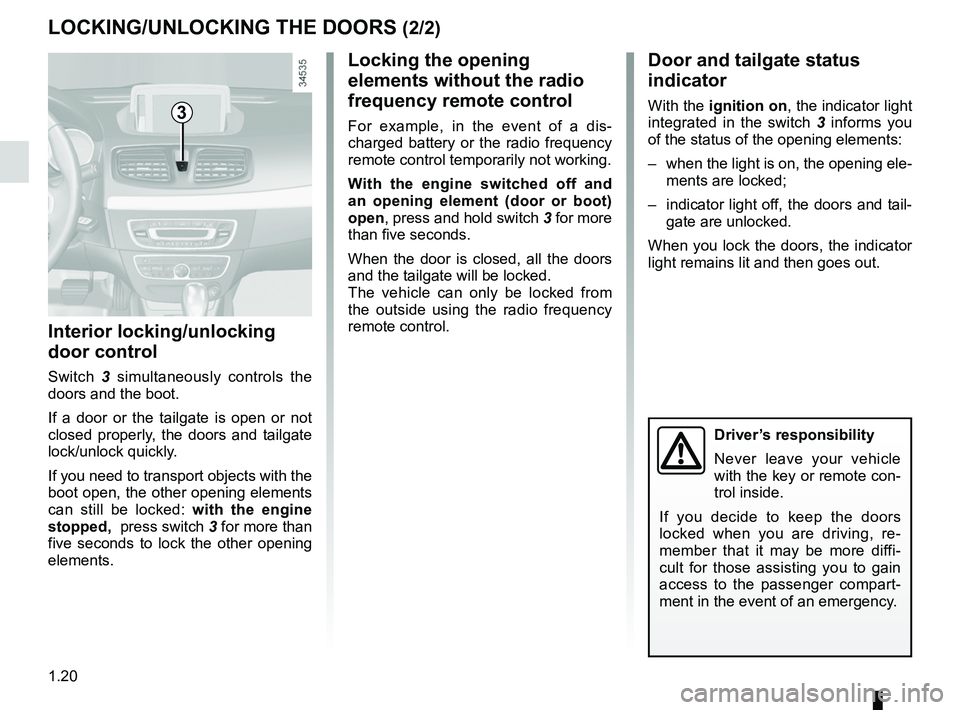
1.20
ENG_UD20063_2
Verrouillage / Déverrouillage des portes (L38 - X38 - Renault)
ENG_NU_914-4_L38e_Renault_1
lOcKiNg/UNlOcKiNg the DOOrS (2/2)
interior locking/unlocking
door control
Switch 3 simultaneously controls the
doors and the boot.
If a door or the tailgate is open or not
closed properly, the doors and tailgate
lock/unlock quickly.
If you need to transport objects with the
boot open, the other opening elements
can still be locked: with the engine
stopped, press switch 3 for more than
five seconds to lock the other opening
elements.
locking the opening
elements without the radio
frequency remote control
For example, in the event of a dis -
charged battery or the radio frequency
remote control temporarily not working.
With the engine switched off and
an opening element (door or boot)
open, press and hold switch 3 for more
than five seconds.
When the door is closed, all the doors
and the tailgate will be locked.
The vehicle can only be locked from
the outside using the radio frequency
remote control.
Door and tailgate status
indicator
With the ignition on, the indicator light
integrated in the switch 3 informs you
of the status of the opening elements:
– when the light is on, the opening ele-
ments are locked;
– indicator light off, the doors and tail-
gate are unlocked.
When you lock the doors, the indicator
light remains lit and then goes out.3
Driver’s responsibility
Never leave your vehicle
with the key or remote con-
trol inside.
If you decide to keep the doors
locked when you are driving, re -
member that it may be more diffi -
cult for those assisting you to gain
access to the passenger compart -
ment in the event of an emergency.
Page 26 of 195
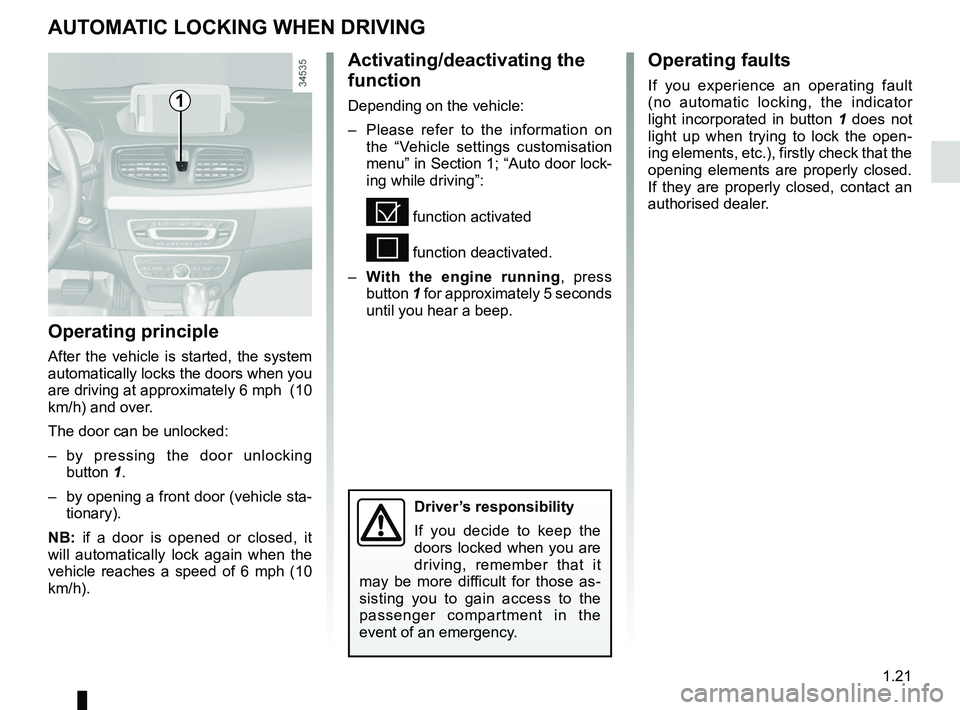
RENAULT ANTI-INTRUDER DEVICE (RAID) (up to the end of the DU)
central door locking .............................. (up to the end of the DU)
doors ..................................................... (up to the end of the DU)
locking the doors .................................. (up to the end of the DU)
doors/tailgate ........................................ (up to the end of the DU)
1.21
ENG_UD21529_3
Condamnation automatique des ouvrants en roulage (L38 - X38 - Renault)\
ENG_NU_914-4_L38e_Renault_1
Automatic locking of opening elements when driving
AUt OmA tic lOcKiNg WheN DriviNg
Activating/deactivating the
function
Depending on the vehicle:
– Please refer to the information on
the “Vehicle settings customisation
menu” in Section 1; “Auto door lock-
ing while driving ”:
= function activated
< function deactivated.
– With the engine running , press
button 1 for approximately 5 seconds
until you hear a beep.
Operating principle
After the vehicle is started, the system
automatically locks the doors when you
are driving at approximately 6 mph (10
km/h) and over.
The door can be unlocked:
– by pressing the door unlocking
button 1.
– by opening a front door (vehicle sta-
tionary).
NB: if a door is opened or closed, it
will automatically lock again when the
vehicle reaches a speed of 6 mph (10
km/h).
Operating faults
If you experience an operating fault
(no automatic locking, the indicator
light incorporated in button 1 does not
light up when trying to lock the open -
ing elements, etc.), firstly check that the
opening elements are properly closed.
If they are properly closed, contact an
authorised dealer.1
Driver’s responsibility
If you decide to keep the
doors locked when you are
driving, remember that it
may be more difficult for those as -
sisting you to gain access to the
passenger compartment in the
event of an emergency.
Page 27 of 195
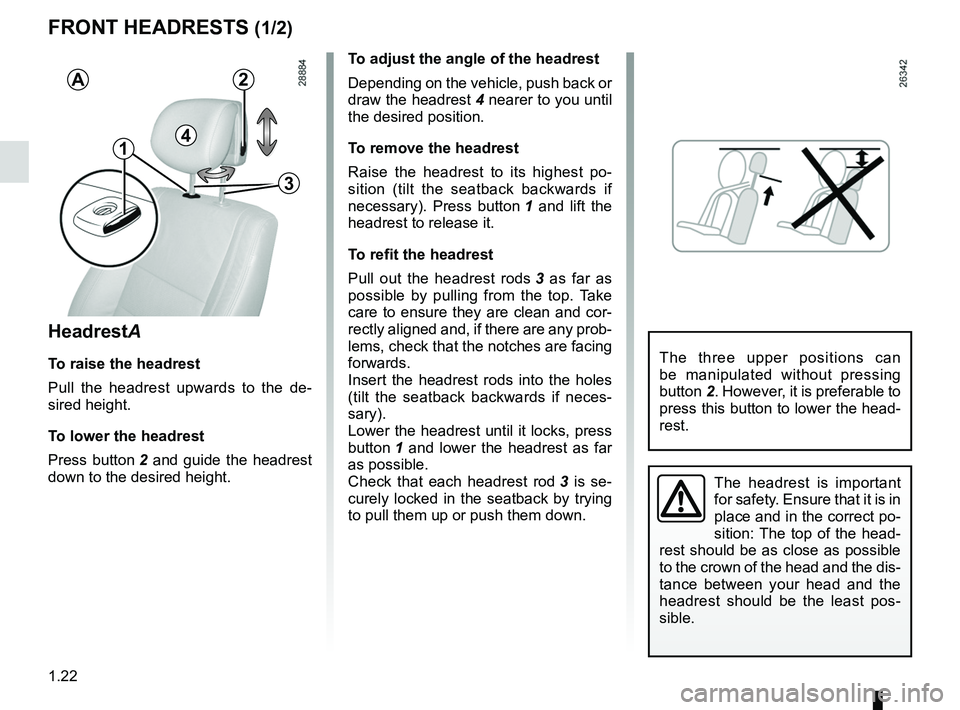
headrest................................................ (up to the end of the DU)
front seats adjustment ...................................... (up to the end of the DU)
adjusting your driving position .............. (up to the end of the DU)
1.22
ENG_UD29257_1
Appuis-tête avant (L38 électrique - Renault)
ENG_NU_914-4_L38e_Renault_1
Jaune NoirNoir texte
Headrests - Seats
FrONt heADreStS (1/2)
headrest A
to raise the headrest
Pull the headrest upwards to the de -
sired height.
t o lower the headrest
Press button 2 and guide the headrest
down to the desired height. t
o adjust the angle of the headrest
Depending on the vehicle, push back or
draw the headrest 4 nearer to you until
the desired position.
t o remove the headrest
Raise the headrest to its highest po -
sition (tilt the seatback backwards if
necessary). Press button 1 and lift the
headrest to release it.
t o refit the headrest
Pull out the headrest rods 3 as far as
possible by pulling from the top. Take
care to ensure they are clean and cor-
rectly aligned and, if there are any prob-
lems, check that the notches are facing
forwards.
Insert the headrest rods into the holes
(tilt the seatback backwards if neces -
sary).
Lower the headrest until it locks, press
button 1 and lower the headrest as far
as possible.
Check that each headrest rod 3 is se -
curely locked in the seatback by trying
to pull them up or push them down.
The headrest is important
for safety. Ensure that it is in
place and in the correct po-
sition: The top of the head -
rest should be as close as possible
to the crown of the head and the dis-
tance between your head and the
headrest should be the least pos -
sible.
2
3
A
1
The three upper positions can
be manipulated without pressing
button 2. However, it is preferable to
press this button to lower the head-
rest.
4
Page 28 of 195
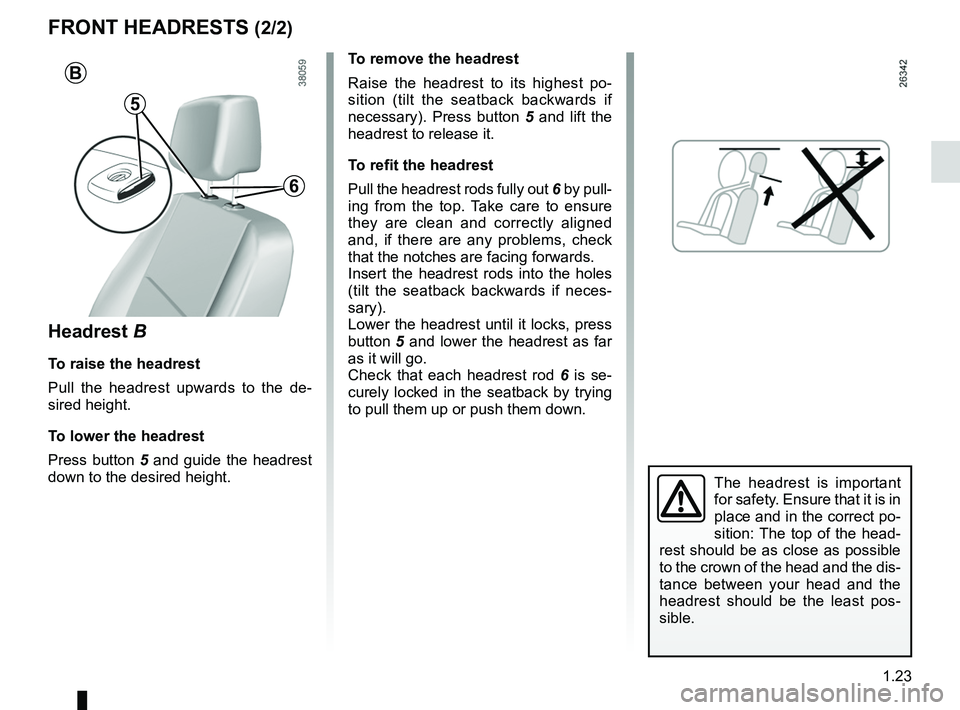
JauneNoirNoir texte
1.23
ENG_UD29257_1
Appuis-tête avant (L38 électrique - Renault)
ENG_NU_914-4_L38e_Renault_1
headrest B
to raise the headrest
Pull the headrest upwards to the de -
sired height.
t o lower the headrest
Press button 5 and guide the headrest
down to the desired height. t
o remove the headrest
Raise the headrest to its highest po -
sition (tilt the seatback backwards if
necessary). Press button 5 and lift the
headrest to release it.
t o refit the headrest
Pull the headrest rods fully out 6 by pull-
ing from the top. Take care to ensure
they are clean and correctly aligned
and, if there are any problems, check
that the notches are facing forwards.
Insert the headrest rods into the holes
(tilt the seatback backwards if neces -
sary).
Lower the headrest until it locks, press
button 5 and lower the headrest as far
as it will go.
Check that each headrest rod 6 is se -
curely locked in the seatback by trying
to pull them up or push them down.
FrONt heADreStS (2/2)
B
5
6
The headrest is important
for safety. Ensure that it is in
place and in the correct po-
sition: The top of the head -
rest should be as close as possible
to the crown of the head and the dis-
tance between your head and the
headrest should be the least pos -
sible.
Page 29 of 195
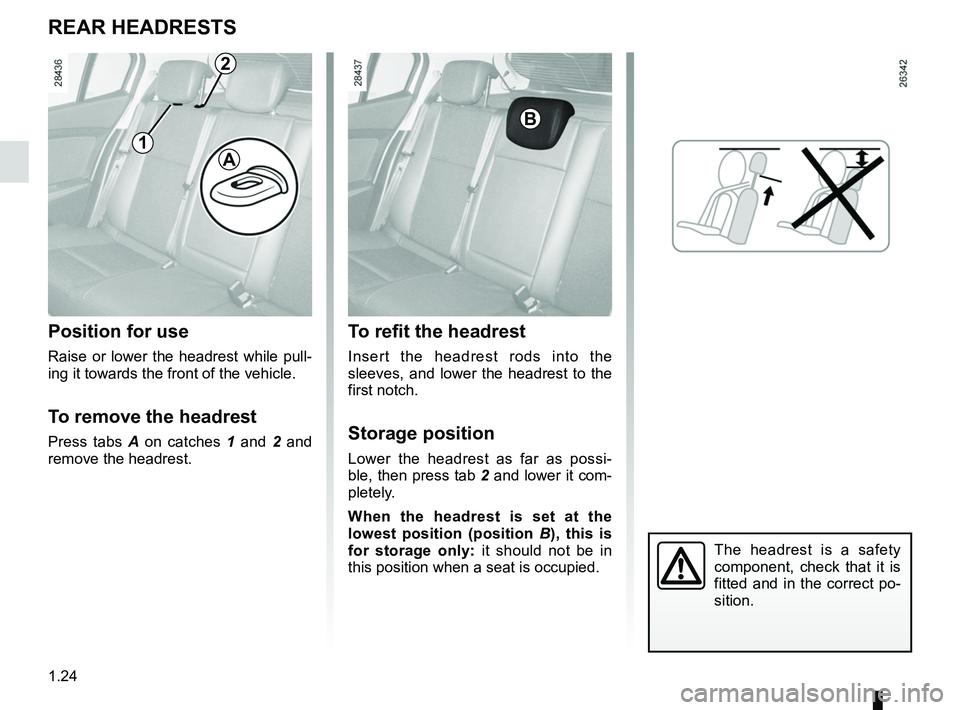
headrest................................................ (up to the end of the DU)
1.24
ENG_UD23709_3
Appuis-tête arrière (L38 - X38 - Renault)
ENG_NU_914-4_L38e_Renault_1
reAr heADreStS
Position for use
Raise or lower the headrest while pull -
ing it towards the front of the vehicle.
t o remove the headrest
Press tabs A on catches 1 and 2 and
remove the headrest.
t o refit the headrest
Insert the headrest rods into the
sleeves, and lower the headrest to the
first notch.
Storage position
Lower the headrest as far as possi -
ble, then press tab 2 and lower it com-
pletely.
When the headrest is set at the
lowest position (position B ), this is
for storage only: it should not be in
this position when a seat is occupied.
The headrest is a safety
component, check that it is
fitted and in the correct po-
sition.
B
1
2
A
Page 30 of 195
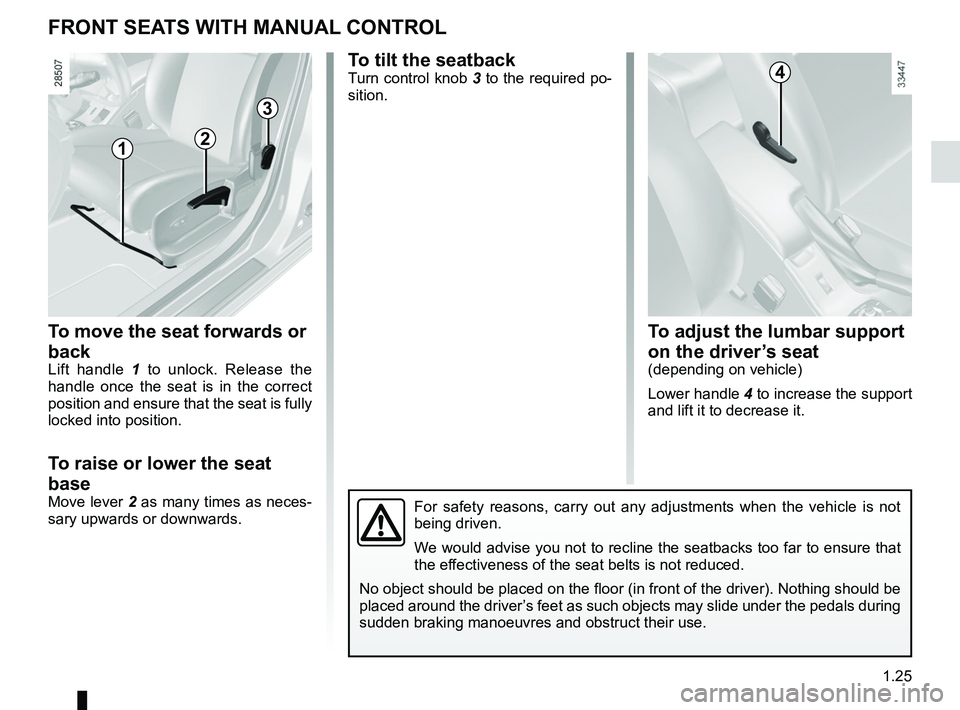
front seat adjustment ............................(up to the end of the DU)
front seats adjustment ...................................... (up to the end of the DU)
front seats with manual controls ........................................ (current page)
1.25
ENG_UD23710_3
Sièges avant à commandes manuelles (L38 - X38 - Renault)
ENG_NU_914-4_L38e_Renault_1
FrONt SeA tS With mANUAl cONtrOl
to move the seat forwards or
back
Lift handle 1 to unlock. Release the
handle once the seat is in the correct
position and ensure that the seat is fully
locked into position.
t o raise or lower the seat
base
Move lever 2 as many times as neces-
sary upwards or downwards.
t o tilt the seatbackTurn control knob 3 to the required po-
sition.
For safety reasons, carry out any adjustments when the vehicle is not
being driven.
We would advise you not to recline the seatbacks too far to ensure that
the effectiveness of the seat belts is not reduced.
No object should be placed on the floor (in front of the driver). Nothing should be
placed around the driver’s feet as such objects may slide under the pedals during
sudden braking manoeuvres and obstruct their use.
1
3
2
4
t o adjust the lumbar support
on the driver’s seat
(depending on vehicle)
Lower handle 4 to increase the support
and lift it to decrease it.