Starting and stopping RENAULT GRAND SCENIC 2016 J95 / 3.G User Guide
[x] Cancel search | Manufacturer: RENAULT, Model Year: 2016, Model line: GRAND SCENIC, Model: RENAULT GRAND SCENIC 2016 J95 / 3.GPages: 270, PDF Size: 2.66 MB
Page 146 of 270
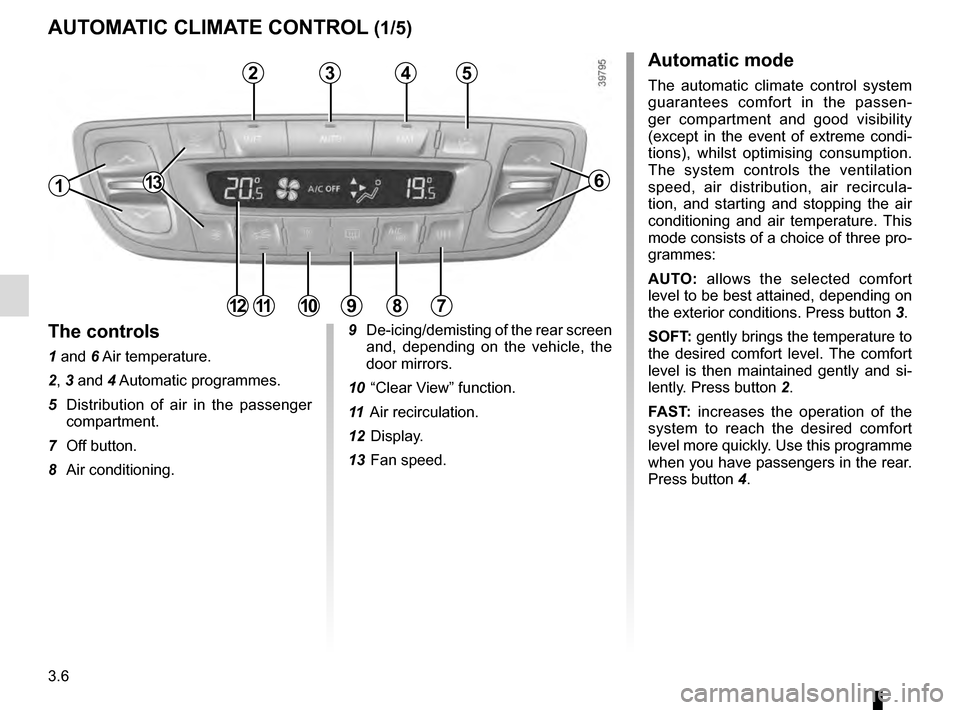
3.6
AUTOMATIC CLIMATE CONTROL (1/5)Automatic mode
The automatic climate control system
guarantees comfort in the passen-
ger compartment and good visibility
(except in the event of extreme condi-
tions), whilst optimising consumption.
The system controls the ventilation
speed, air distribution, air recircula-
tion, and starting and stopping the air
conditioning and air temperature. This
mode consists of a choice of three pro-
grammes:
AUTO: allows the selected comfort
level to be best attained, depending on
the exterior conditions. Press button 3.
SOFT: gently brings the temperature to
the desired comfort level. The comfort
level is then maintained gently and si-
lently. Press button 2.
FAST: increases the operation of the
system to reach the desired comfort
level more quickly. Use this programme
when you have passengers in the rear.
Press button 4.
13
4
9 De-icing/demisting of the rear screen
and, depending on the vehicle, the
door mirrors.
10 “Clear View” function.
11 Air recirculation.
12 Display.
13 Fan speed.
6
7891011
32
The controls
1 and 6 Air temperature.
2, 3 and 4 Automatic programmes.
5 Distribution of air in the passenger compartment.
7 Off button.
8 Air conditioning.
12
5
1
Page 234 of 270
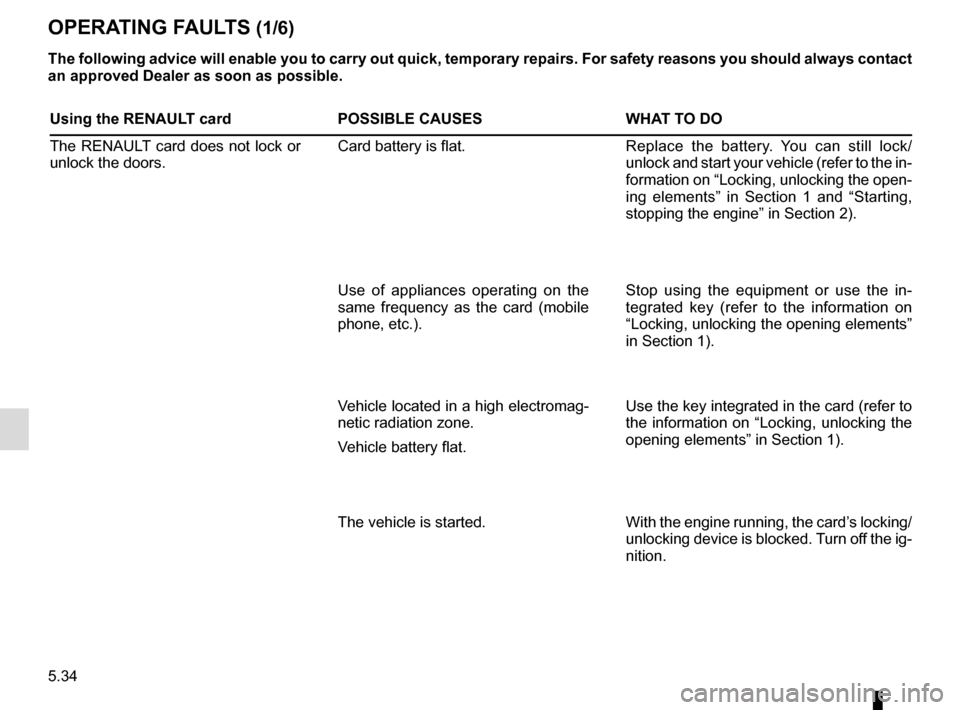
5.34
OPERATING FAULTS (1/6)
The following advice will enable you to carry out quick, temporary repai\
rs. For safety reasons you should always contact
an approved Dealer as soon as possible.
Using the RENAULT cardPOSSIBLE CAUSESWHAT TO DO
The RENAULT card does not lock or
unlock the doors. Card battery is flat.
Replace the battery. You can still lock/
unlock and start your vehicle (refer to the in-
formation on “Locking, unlocking the open-
ing elements” in Section 1 and “Starting,
stopping the engine” in Section 2).
Use of appliances operating on the
same frequency as the card (mobile
phone, etc.). Stop using the equipment or use the in-
tegrated key (refer to the information on
“Locking, unlocking the opening elements”
in Section 1).
Vehicle located in a high electromag-
netic radiation zone.
Vehicle battery flat. Use the key integrated in the card (refer to
the information on “Locking, unlocking the
opening elements” in Section 1).
The vehicle is started. With the engine running, the card’s locking/
unlocking device is blocked. Turn off the ig-
nition.
Page 235 of 270
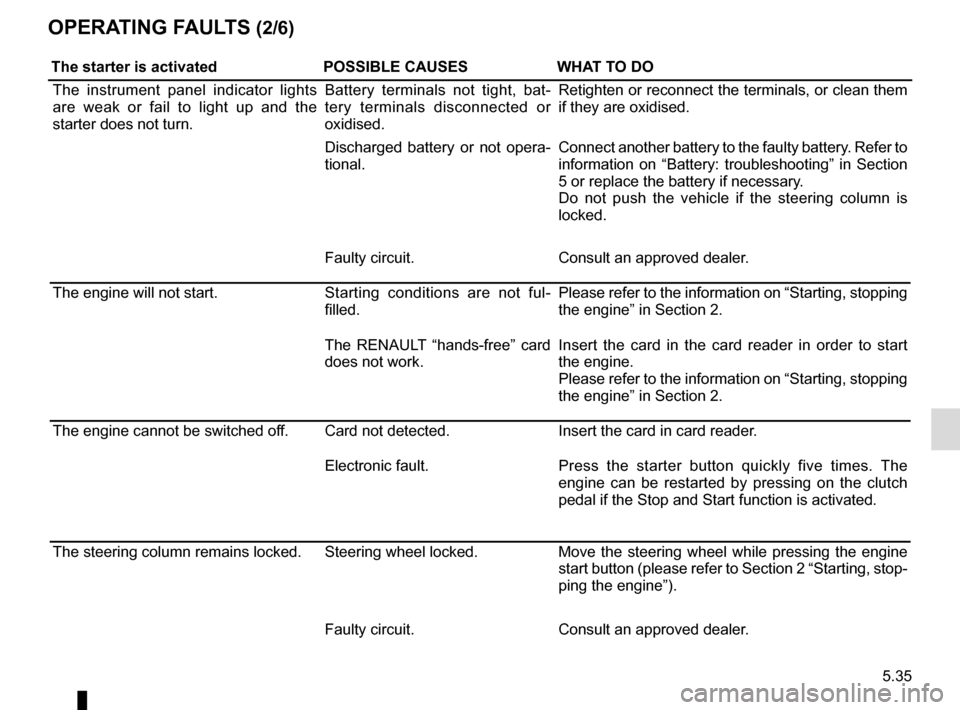
5.35
OPERATING FAULTS (2/6)
The starter is activatedPOSSIBLE CAUSESWHAT TO DO
The instrument panel indicator lights
are weak or fail to light up and the
starter does not turn. Battery terminals not tight, bat-
tery terminals disconnected or
oxidised.Retighten or reconnect the terminals, or clean them
if they are oxidised.
Discharged battery or not opera-
tional. Connect another battery to the faulty battery. Refer to
information on “Battery: troubleshooting” in Section
5 or replace the battery if necessary.
Do not push the vehicle if the steering column is
locked.
Faulty circuit. Consult an approved dealer.
The engine will not start. Starting conditions are not ful-
filled.Please refer to the information on “Starting, stopping
the engine” in Section 2.
The RENAULT “hands-free” card
does not work. Insert the card in the card reader in order to start
the engine.
Please refer to the information on “Starting, stopping
the engine” in Section 2.
The engine cannot be switched off. Card not detected. Insert the card in card reader.
Electronic fault. Press the starter button quickly five times. The
engine can be restarted by pressing on the clutch
pedal if the Stop and Start function is activated.
The steering column remains locked. Steering wheel locked. Move the steering wheel while pressing the engine
start button (please refer to Section 2 “Starting, stop-
ping the engine”).
Faulty circuit. Consult an approved dealer.