wheel RENAULT KANGOO 2017 2.G Radio CD Bluetooth User Manual
[x] Cancel search | Manufacturer: RENAULT, Model Year: 2017, Model line: KANGOO, Model: RENAULT KANGOO 2017 2.GPages: 86, PDF Size: 1.01 MB
Page 6 of 86
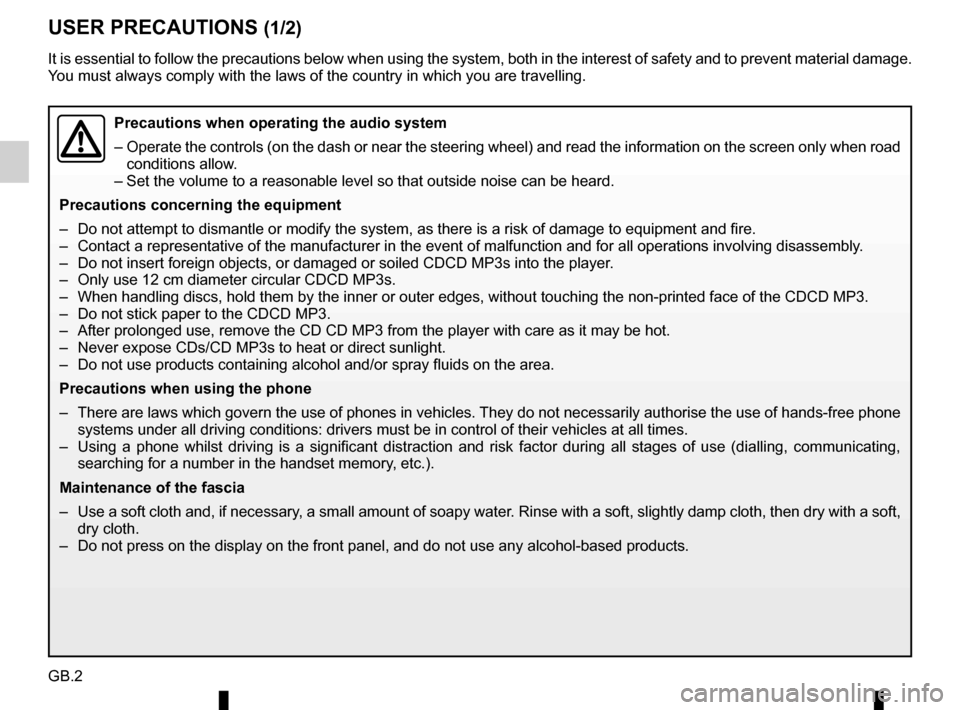
GB.2
USER PRECAUTIONS (1/2)
It is essential to follow the precautions below when using the system, b\
oth in the interest of safety and to prevent material damage.
You must always comply with the laws of the country in which you are trav\
elling.
Precautions when operating the audio system
– Operate the controls (on the dash or near the steering wheel) and read\
the information on the screen only when road
conditions allow.
– Set the volume to a reasonable level so that outside noise can be heard.\
Precautions concerning the equipment
– Do not attempt to dismantle or modify the system, as there is a risk of \
damage to equipment and fire.
– Contact a representative of the manufacturer in the event of malfunction\
and for all operations involving disassembly.
– Do not insert foreign objects, or damaged or soiled CDCD MP3s into the p\
layer.
– Only use 12 cm diameter circular CDCD MP3s.
– When handling discs, hold them by the inner or outer edges, without touc\
hing the non-printed face of the CDCD MP3.
– Do not stick paper to the CDCD MP3.
– After prolonged use, remove the CD CD MP3 from the player with care as i\
t may be hot.
– Never expose CDs/CD MP3s to heat or direct sunlight.
– Do not use products containing alcohol and/or spray fluids on the area.
Precautions when using the phone
– There are laws which govern the use of phones in vehicles. They do not necessarily authorise the use of hands-free phone systems under all driving conditions: drivers must be in control of thei\
r vehicles at all times.
– Using a phone whilst driving is a significant distraction and risk facto\
r during all stages of use (dialling, communicating, searching for a number in the handset memory, etc.).
Maintenance of the fascia
– Use a soft cloth and, if necessary, a small amount of soapy water. Rinse with a soft, slightly damp cloth, then dry with a so ft,
dry cloth.
– Do not press on the display on the front panel, and do not use any alcoh\
ol-based products.
Page 15 of 86
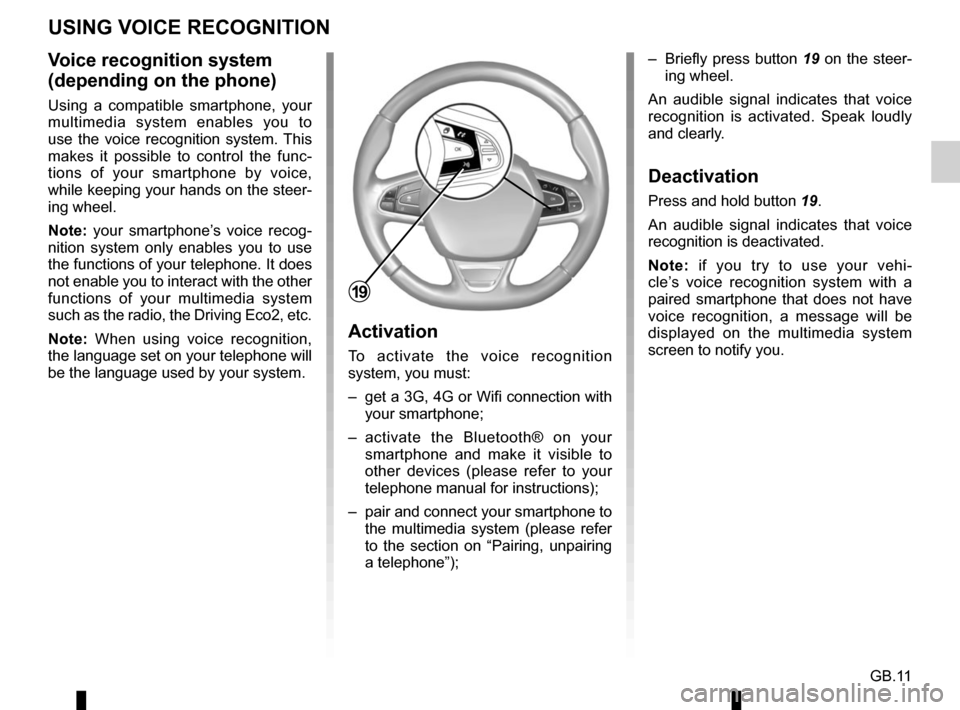
GB.11
Voice recognition system
(depending on the phone)
Using a compatible smartphone, your
multimedia system enables you to
use the voice recognition system. This
makes it possible to control the func-
tions of your smartphone by voice,
while keeping your hands on the steer-
ing wheel.
Note: your smartphone’s voice recog-
nition system only enables you to use
the functions of your telephone. It does
not enable you to interact with the other
functions of your multimedia system
such as the radio, the Driving Eco2, etc.
Note: When using voice recognition,
the language set on your telephone will
be the language used by your system.
Activation
To activate the voice recognition
system, you must:
– get a 3G, 4G or Wifi connection with your smartphone;
– activate the Bluetooth® on your smartphone and make it visible to
other devices (please refer to your
telephone manual for instructions);
– pair and connect your smartphone to the multimedia system (please refer
to the section on “Pairing, unpairing
a telephone”); – Briefly press button 19 on the steer-
ing wheel.
An audible signal indicates that voice
recognition is activated. Speak loudly
and clearly.
Deactivation
Press and hold button 19.
An audible signal indicates that voice
recognition is deactivated.
Note: if you try to use your vehi-
cle’s voice recognition system with a
paired smartphone that does not have
voice recognition, a message will be
displayed on the multimedia system
screen to notify you.
USING VOICE RECOGNITION
19
Page 32 of 86
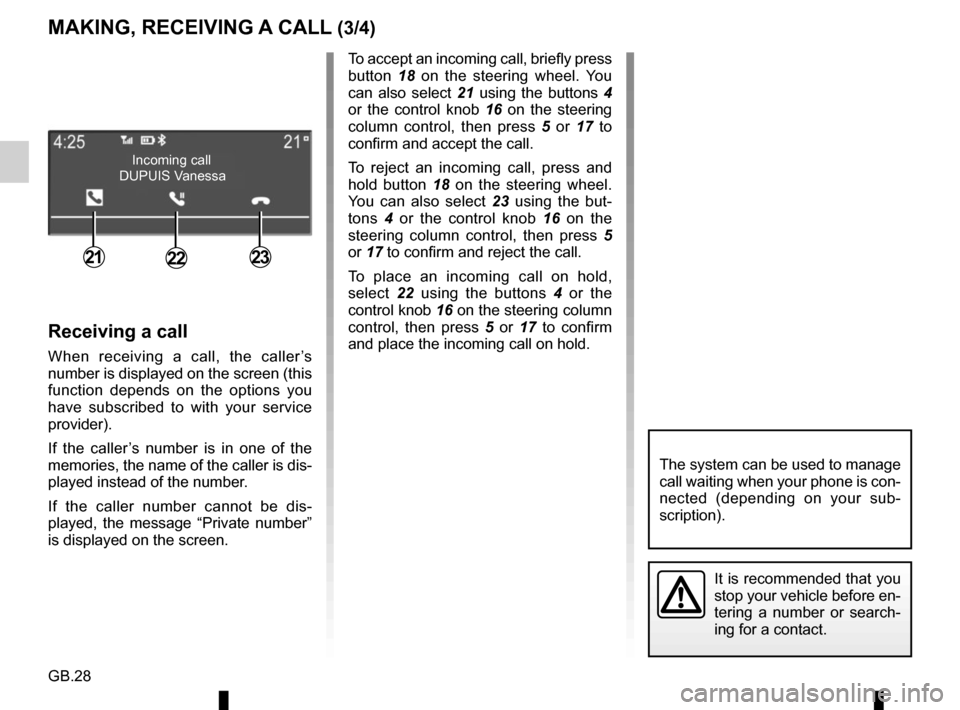
GB.28
MAKING, RECEIVING A CALL (3/4)
Receiving a call
When receiving a call, the caller’s
number is displayed on the screen (this
function depends on the options you
have subscribed to with your service
provider).
If the caller’s number is in one of the
memories, the name of the caller is dis-
played instead of the number.
If the caller number cannot be dis-
played, the message “Private number”
is displayed on the screen.
Incoming call
212322
To accept an incoming call, briefly press
button 18 on the steering wheel. You
can also select 21 using the buttons 4
or the control knob 16 on the steering
column control, then press 5 or 17 to
confirm and accept the call.
To reject an incoming call, press and
hold button 18 on the steering wheel.
You can also select 23 using the but-
tons 4 or the control knob 16 on the
steering column control, then press 5
or 17 to confirm and reject the call.
To place an incoming call on hold,
select 22 using the buttons 4 or the
control knob 16 on the steering column
control, then press 5 or 17 to confirm
and place the incoming call on hold.
DUPUIS Vanessa
It is recommended that you
stop your vehicle before en-
tering a number or search-
ing for a contact.
The system can be used to manage
call waiting when your phone is con-
nected (depending on your sub-
scription).
Page 33 of 86
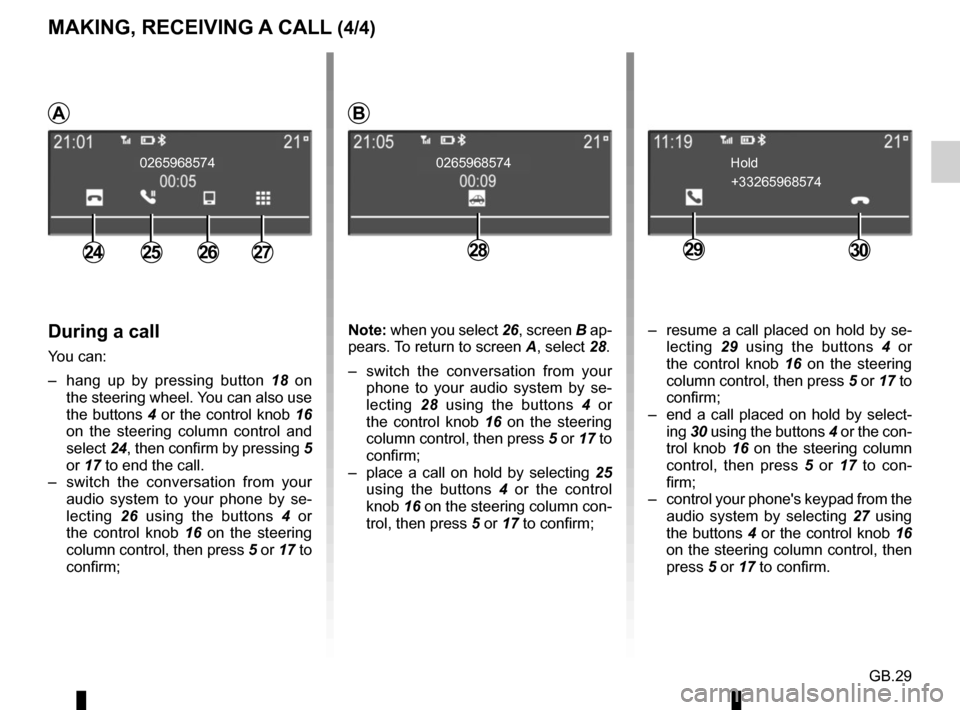
GB.29
During a call
You can:
– hang up by pressing button 18 on
the steering wheel. You can also use
the buttons 4 or the control knob 16
on the steering column control and
select 24, then confirm by pressing 5
or 17 to end the call.
– switch the conversation from your audio system to your phone by se-
lecting 26 using the buttons 4 or
the control knob 16 on the steering column control, then press 5 or 17 to
confirm;
2426272825
0265968574 0265968574
MAKING, RECEIVING A CALL (4/4)
+33265968574
Hold
2930
– resume a call placed on hold by se-
lecting 29 using the buttons 4 or
the control knob 16 on the steering column control, then press 5 or 17 to
confirm;
– end a call placed on hold by select- ing 30 using the buttons 4 or the con-
trol knob 16 on the steering column
control, then press 5 or 17 to con-
firm;
– control your phone's keypad from the audio system by selecting 27 using
the buttons 4 or the control knob 16
on the steering column control, then
press 5 or 17 to confirm.
AB
Note: when you select 26, screen B ap-
pears. To return to screen A, select 28.
– switch the conversation from your phone to your audio system by se-
lecting 28 using the buttons 4 or
the control knob 16 on the steering
column control, then press 5 or 17 to
confirm;
– place a call on hold by selecting 25
using the buttons 4 or the control
knob 16 on the steering column con-
trol, then press 5 or 17 to confirm;
Page 42 of 86
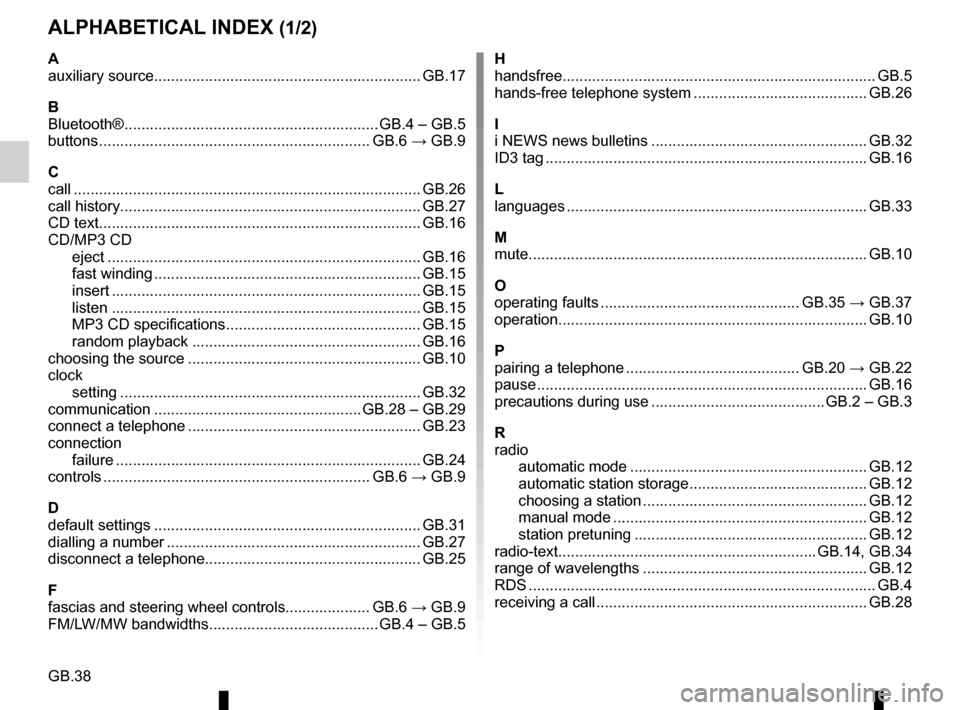
GB.38
ALPHABETICAL INDEX (1/2)
A
auxiliary source........................................................\
....... GB.17
B
Bluetooth® ............................................................ GB.4 – GB.5
buttons ................................................................\
GB.6 → GB.9
C
call ...................................................................\
............... GB.26
call history............................................................\
........... GB.27
CD text.................................................................\
........... GB.16
CD/MP3 CD eject ..................................................................\
........ GB.16
fast winding ............................................................... GB.15
insert .................................................................\
........ GB.15
listen .................................................................\
........ GB.15
MP3 CD specifications .............................................. GB.15
random playback ...................................................... GB.16
choosing the source ....................................................... GB.10
clock setting ................................................................\
....... GB.32
communication ................................................. GB.28 – GB.29
connect a telephone ....................................................... GB.23
connection failure ................................................................\
........ GB.24
controls ...............................................................\
GB.6 → GB.9
D
default settings ............................................................... GB.31
dialling a number ............................................................ GB.27
disconnect a telephone................................................... GB.25
F
fascias and steering wheel controls.................... GB.6 → GB.9
FM/LW/MW bandwidths ........................................ GB.4 – GB.5 H
handsfree...............................................................\
........... GB.5
hands-free telephone system ......................................... GB.26
I
i NEWS news bulletins ................................................... GB.32
ID3 tag ........................................................................\
.... GB.16
L
languages ..............................................................\
......... GB.33
M
mute....................................................................\
............ GB.10
O
operating faults ............................................... GB.35 → GB.37
operation...............................................................\
.......... GB.10
P
pairing a telephone ......................................... GB.20 → GB.22
pause ..................................................................\
............ GB.16
precautions during use ......................................... GB.2 – GB.3
R
radio automatic mode ........................................................ GB.12
automatic station storage .......................................... GB.12
choosing a station ..................................................... GB.12
manual mode ............................................................ GB.12
station pretuning ....................................................... GB.12
radio-text............................................................. GB.14, GB.34
range of wavelengths ..................................................... GB.12
RDS ....................................................................\
.............. GB.4
receiving a call ................................................................ GB.28
Page 43 of 86
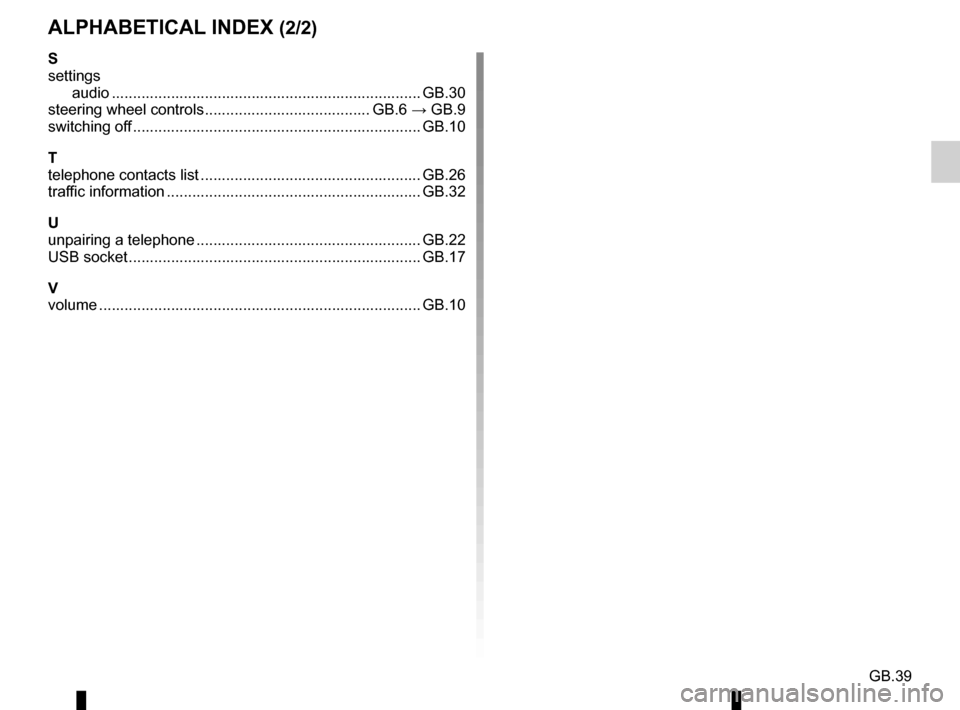
GB.39
ALPHABETICAL INDEX (2/2)
S
settingsaudio ..................................................................\
....... GB.30
steering wheel controls ....................................... GB.6 → GB.9
switching off .................................................................... GB.10
T
telephone contacts list .................................................... GB.26
traffic information ............................................................ GB.32
U
unpairing a telephone ..................................................... GB.22
USB socket ..................................................................... GB.17
V
volume .................................................................\
........... GB.10