trip computer RENAULT MEGANE 2005 X84 / 2.G User Guide
[x] Cancel search | Manufacturer: RENAULT, Model Year: 2005, Model line: MEGANE, Model: RENAULT MEGANE 2005 X84 / 2.GPages: 250, PDF Size: 5.72 MB
Page 83 of 250
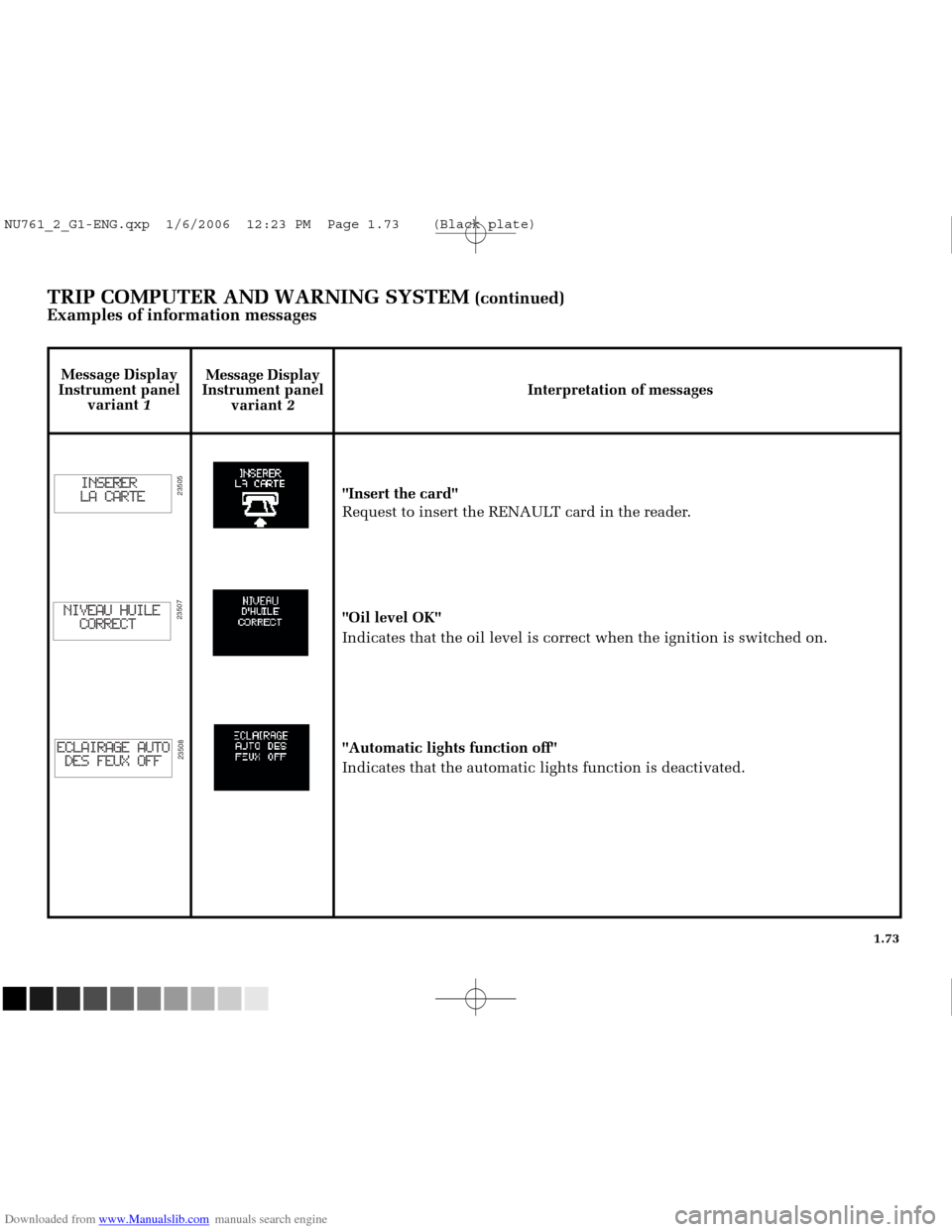
Downloaded from www.Manualslib.com manuals search engine
23505
23507
23508
NU761_2_G1-FRA.qxd 10/11/05 15:54 Page 1.73
1.73
TRIP COMPUTER AND WARNING SYSTEM (continued)
Examples of information messages
Message Display
Instrument panel variant 1 Message Display
Instrument panel variant 2 Interpretation of messages
"Insert the card"
Request to insert the RENAULT card in the reader.
"Oil level OK"
Indicates that the oil level is correct when the ignition is switched on\
.
"Automatic lights function off"
Indicates that the automatic lights function is deactivated.
NU761_2_G1-ENG.qxp 1/6/2006 12:23 PM Page 1.73 (Black plate)
Page 84 of 250
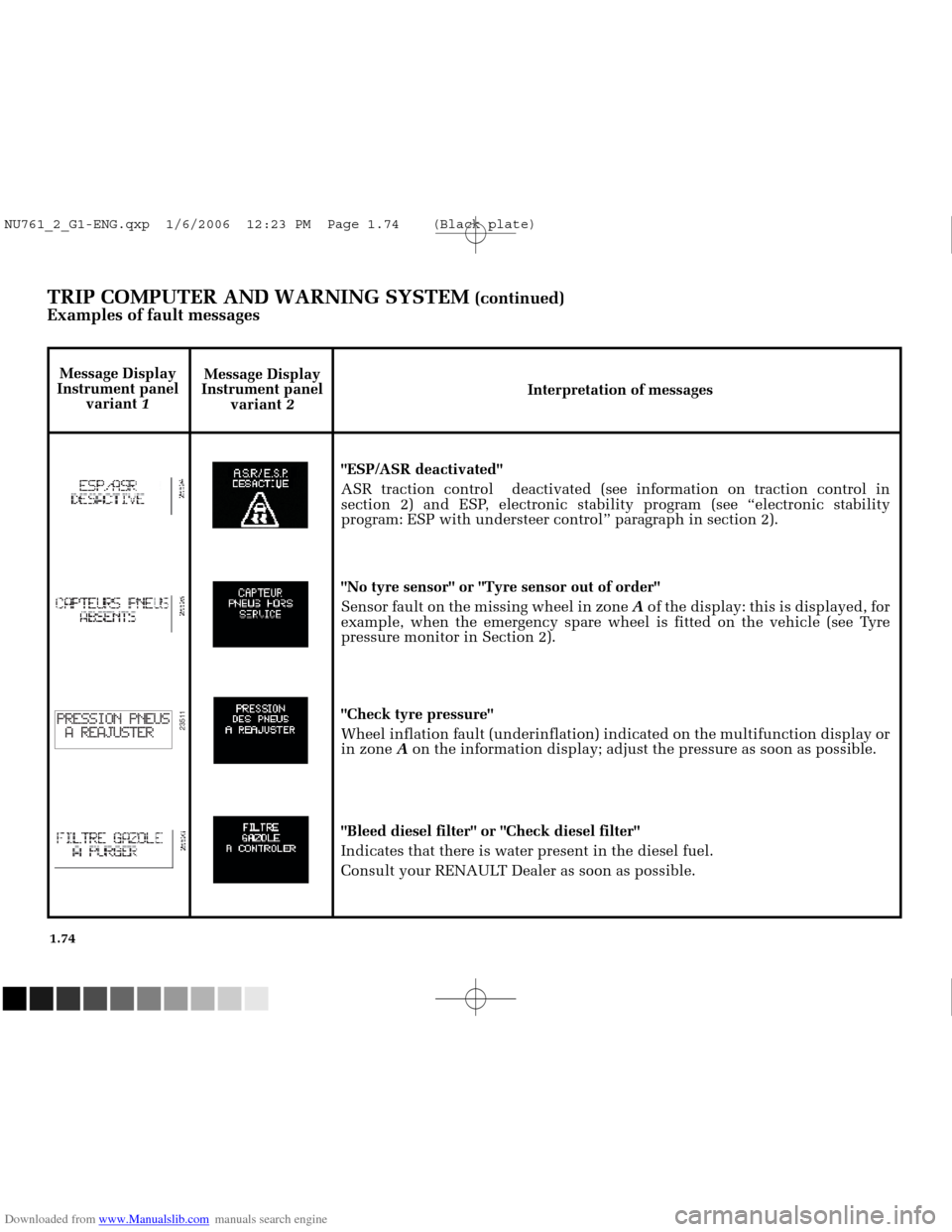
Downloaded from www.Manualslib.com manuals search engine
23511
NU761_2_G1-FRA.qxd 10/11/05 15:54 Page 1.74
1.74
TRIP COMPUTER AND WARNING SYSTEM (continued)
Examples of fault messages
Message Display
Instrument panel variant 2 Interpretation of messages
"ESP/ASR deactivated"
ASR traction control deactivated (see information on traction control \
in
section 2) and ESP, electronic stability program (see “electronic stability
program: ESP with understeer control” paragraph in section 2).
"No tyre sensor" or "Tyre sensor out of order"
Sensor fault on the missing wheel in zone Aof the display: this is displayed, for
example, when the emergency spare wheel is fitted on the vehicle (see T\
yre
pressure monitor in Section 2).
"Check tyre pressure"
Wheel inflation fault (underinflation) indicated on the multifunction \
display or
in zone Aon the information display; adjust the pressure as soon as possible.
"Bleed diesel filter" or "Check diesel filter"
Indicates that there is water present in the diesel fuel.
Consult your RENAULT Dealer as soon as possible.
Message Display
Instrument panel variant 1
NU761_2_G1-ENG.qxp 1/6/2006 12:23 PM Page 1.74 (Black plate)
Page 85 of 250
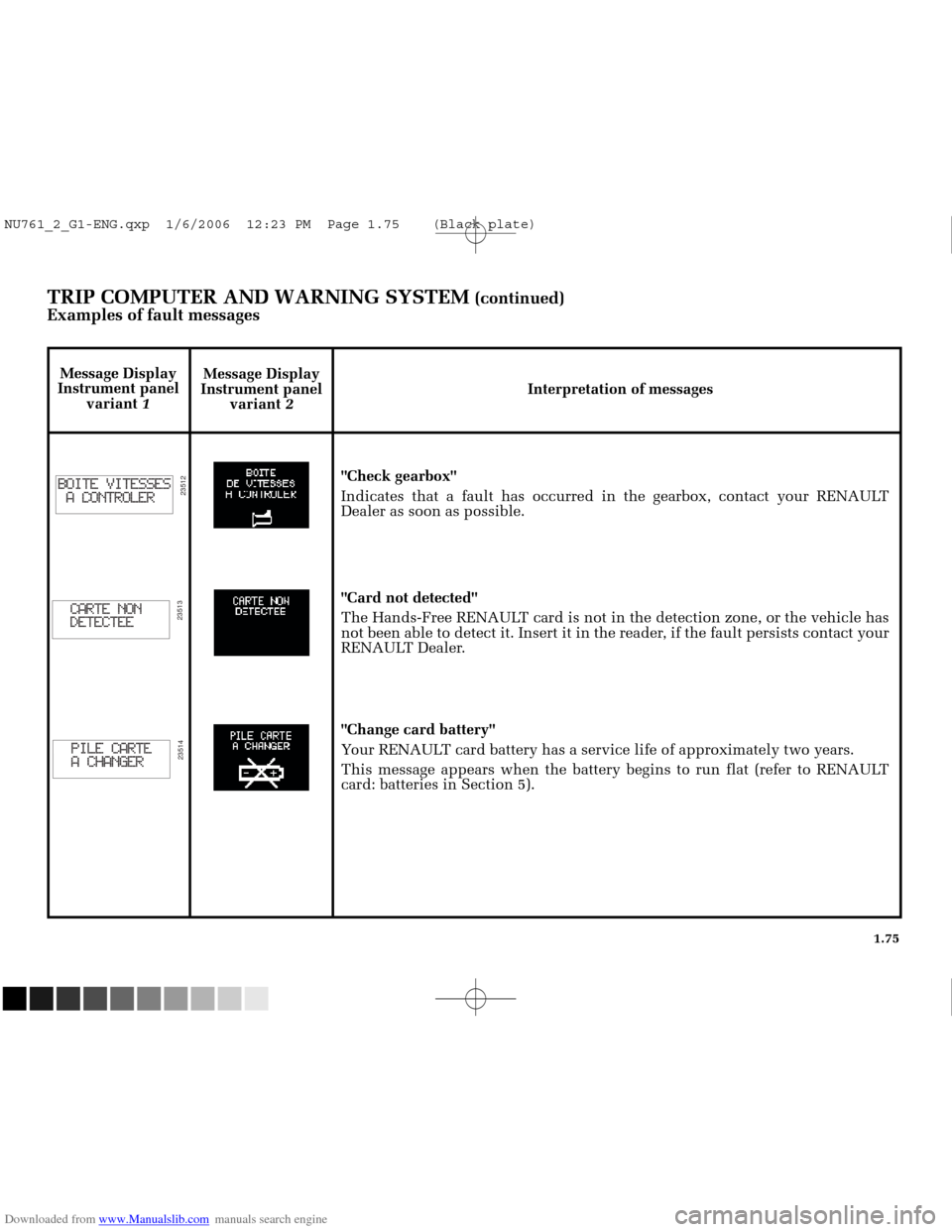
Downloaded from www.Manualslib.com manuals search engine
23512
23513
23514
NU761_2_G1-FRA.qxd 10/11/05 15:54 Page 1.75
1.75
TRIP COMPUTER AND WARNING SYSTEM (continued)
Examples of fault messages
Message Display
Instrument panel variant 1 Message Display
Instrument panel variant 2 Interpretation of messages
"Check gearbox"
Indicates that a fault has occurred in the gearbox, contact your RENAULT
Dealer as soon as possible.
"Card not detected"
The Hands-Free RENAULT card is not in the detection zone, or the vehicle has
not been able to detect it. Insert it in the reader, if the fault persists contact your
RENAULT Dealer.
"Change card battery"
Your RENAULT card battery has a service life of approximately two years.
This message appears when the battery begins to run flat (refer to RENA\
ULT
card: batteries in Section 5).
NU761_2_G1-ENG.qxp 1/6/2006 12:23 PM Page 1.75 (Black plate)
Page 86 of 250
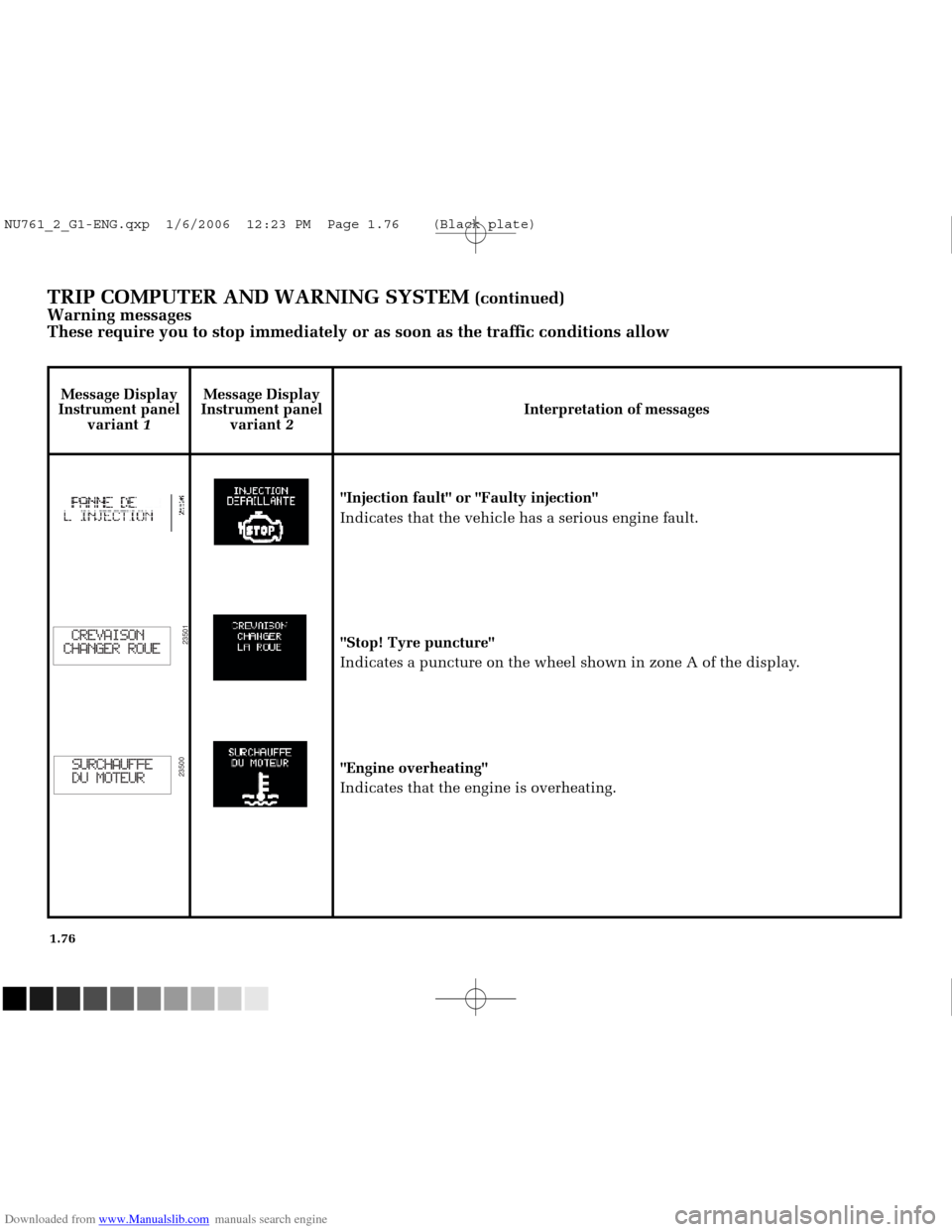
Downloaded from www.Manualslib.com manuals search engine
23501
23500
NU761_2_G1-FRA.qxd 10/11/05 15:54 Page 1.76
1.76
TRIP COMPUTER AND WARNING SYSTEM (continued)
Warning messages
These require you to stop immediately or as soon as the traffic conditio\
ns allow
Message Display
Instrument panel variant 1 Message Display
Instrument panel variant 2 Interpretation of messages
"Injection fault" or "Faulty injection"
Indicates that the vehicle has a serious engine fault.
"Stop! Tyre puncture"
Indicates a puncture on the wheel shown in zone A of the display.
"Engine overheating"
Indicates that the engine is overheating.
NU761_2_G1-ENG.qxp 1/6/2006 12:23 PM Page 1.76 (Black plate)
Page 87 of 250
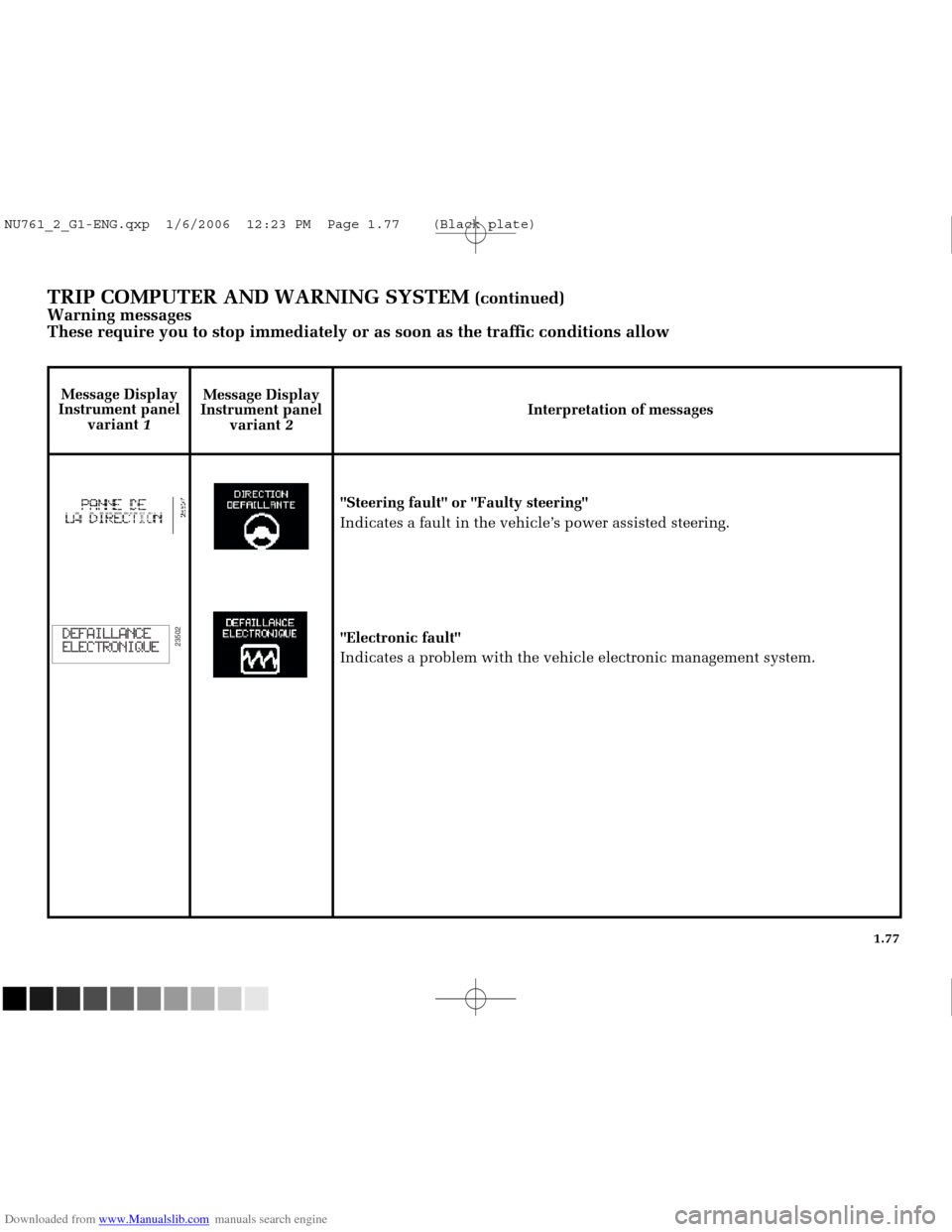
Downloaded from www.Manualslib.com manuals search engine
23502
NU761_2_G1-FRA.qxd 10/11/05 15:54 Page 1.77
1.77
TRIP COMPUTER AND WARNING SYSTEM (continued)
Warning messages
These require you to stop immediately or as soon as the traffic conditio\
ns allow
Message Display
Instrument panel variant 1 Message Display
Instrument panel variant 2 Interpretation of messages
"Steering fault" or "Faulty steering"
Indicates a fault in the vehicle’s power assisted steering.
"Electronic fault"
Indicates a problem with the vehicle electronic management system.
NU761_2_G1-ENG.qxp 1/6/2006 12:23 PM Page 1.77 (Black plate)
Page 103 of 250
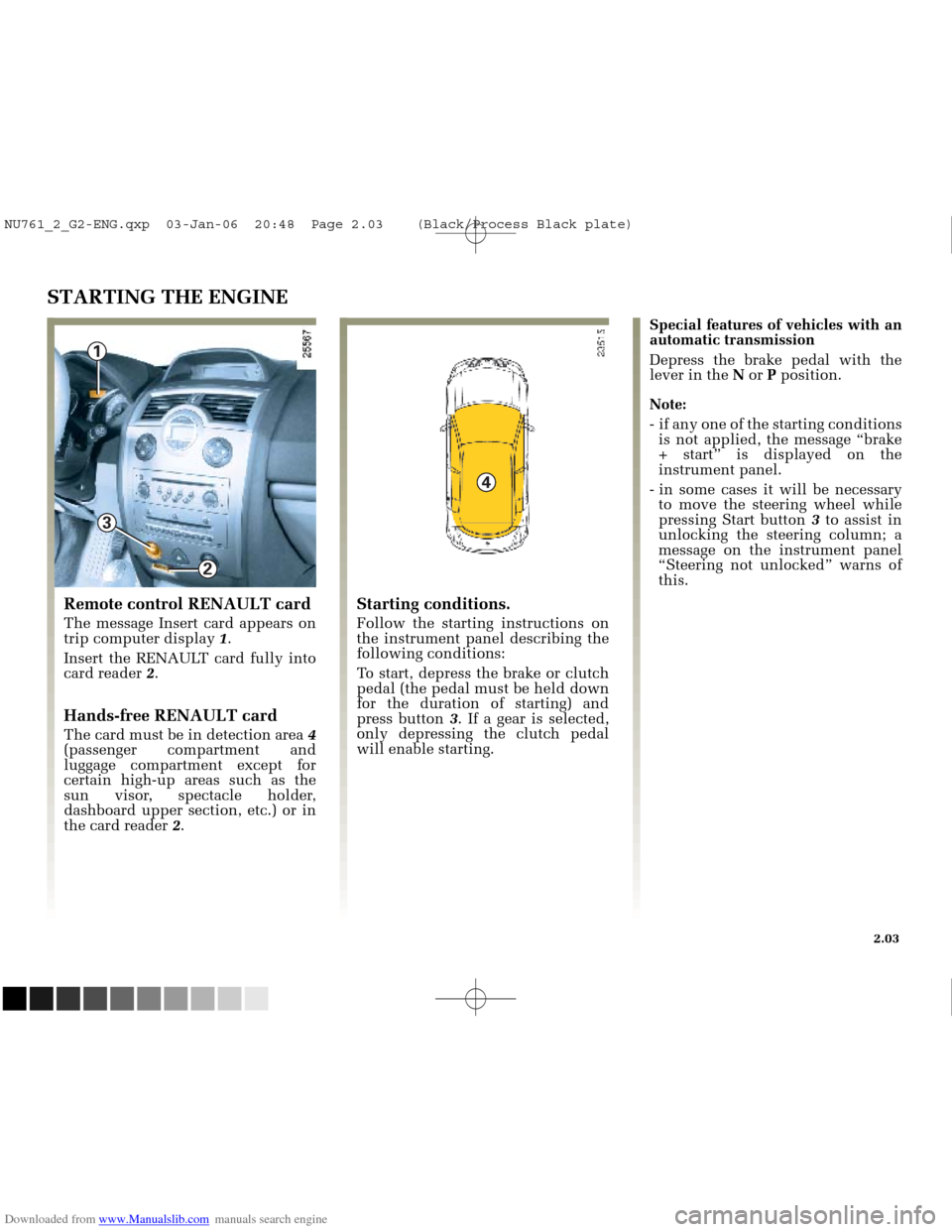
Downloaded from www.Manualslib.com manuals search engine
1
2
3
4
NU761_2_G2-FRA.qxd 4/11/05 10:48 Page 2.03
STARTING THE ENGINE
Special features of vehicles with an
automatic transmission
Depress the brake pedal with the
lever in the Nor Pposition.
Note:
- if any one of the starting conditions is not applied, the message “brake
+ start” is displayed on the
instrument panel.
- in some cases it will be necessary to move the steering wheel while
pressing Start button 3to assist in
unlocking the steering column; a
message on the instrument panel
“Steering not unlocked” warns of
this.
Remote control RENAULT card
The message Insert card appears on
trip computer display 1.
Insert the RENAULT card fully into
card reader 2.
Hands-free RENAULT card
The card must be in detection area 4
(passenger compartment and
luggage compartment except for
certain high-up areas such as the
sun visor, spectacle holder,
dashboard upper section, etc.) or in
the card reader 2.
Starting conditions.
Follow the starting instructions on
the instrument panel describing the
following conditions:
To start, depress the brake or clutch
pedal (the pedal must be held down
for the duration of starting) and
press button 3. If a gear is selected,
only depressing the clutch pedal
will enable starting.
2.03
NU761_2_G2-ENG.qxp 03-Jan-06 20:48 Page 2.03 (Black/Process Black\
plate)
Page 104 of 250
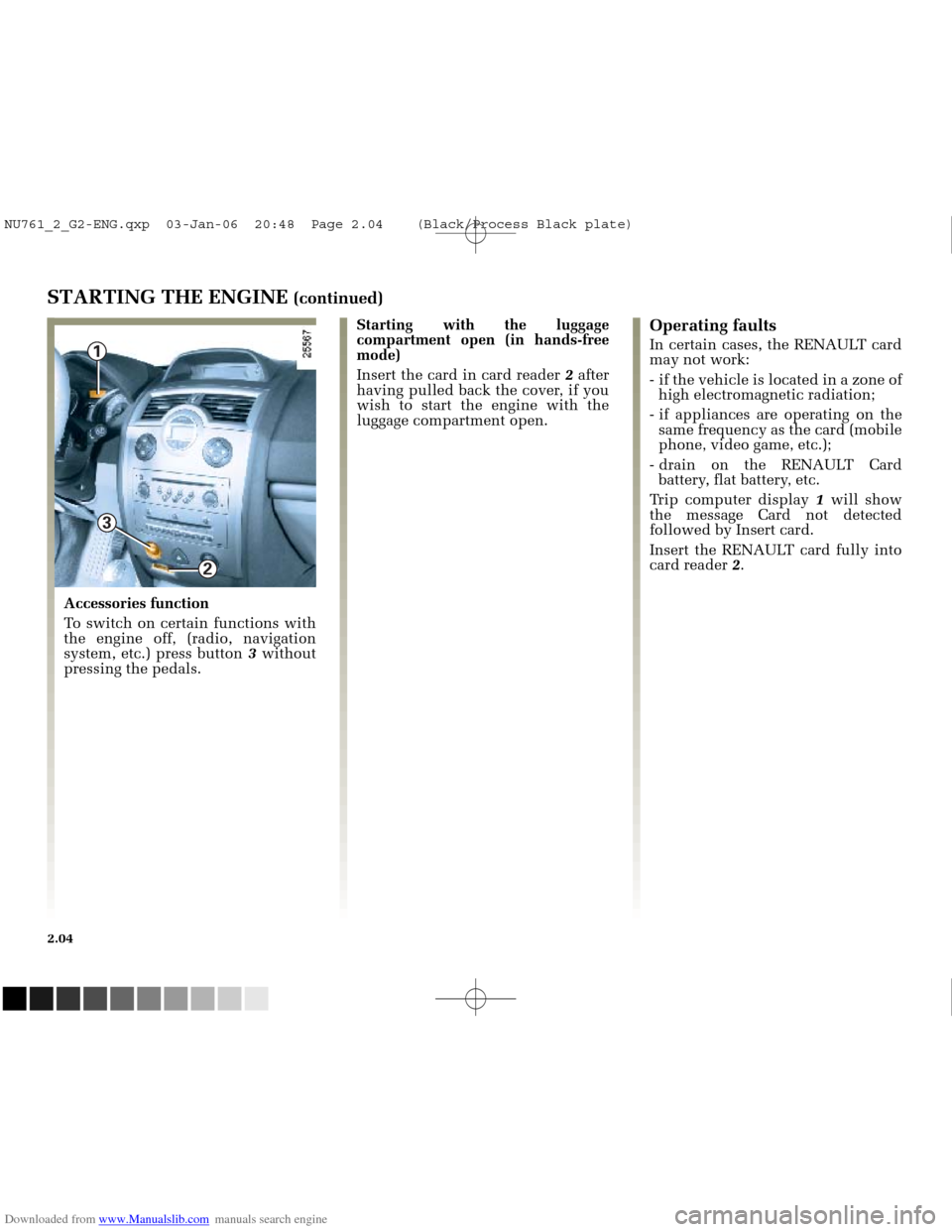
Downloaded from www.Manualslib.com manuals search engine
1
2
3
NU761_2_G2-FRA.qxd 4/11/05 10:48 Page 2.04
2.04
STARTING THE ENGINE (continued)
Starting with the luggage
compartment open (in hands-free
mode)
Insert the card in card reader 2after
having pulled back the cover, if you
wish to start the engine with the
luggage compartment open.Operating faults
In certain cases, the RENAULT card
may not work:
- if the vehicle is located in a zone of high electromagnetic radiation;
- if appliances are operating on the same frequency as the card (mobile
phone, video game, etc.);
- drain on the RENAULT Card battery, flat battery, etc.
Trip computer display 1 will show
the message Card not detected
followed by Insert card.
Insert the RENAULT card fully into
card reader 2.
Accessories function
To switch on certain functions with
the engine off, (radio, navigation
system, etc.) press button 3 without
pressing the pedals.
NU761_2_G2-ENG.qxp 03-Jan-06 20:48 Page 2.04 (Black/Process Black\
plate)
Page 178 of 250
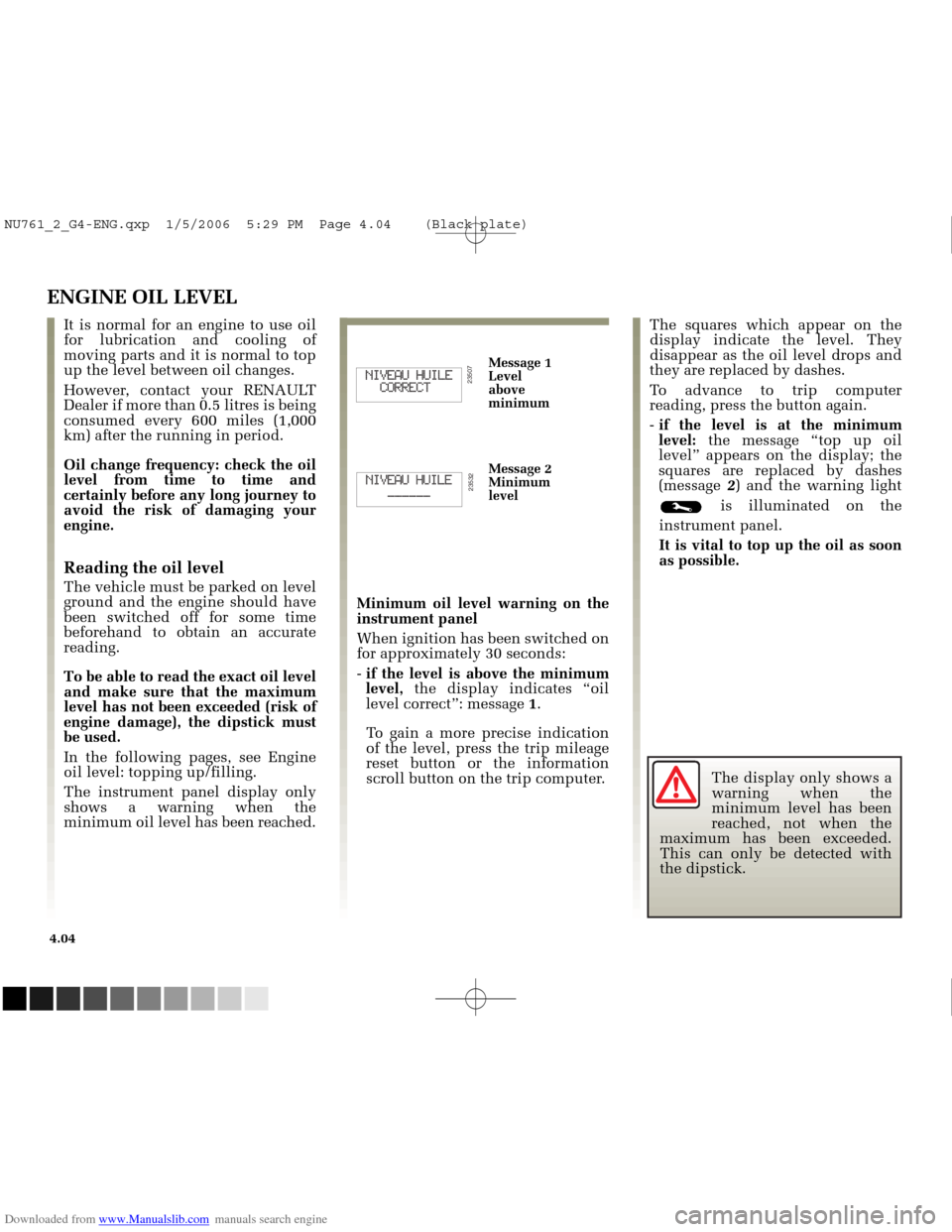
Downloaded from www.Manualslib.com manuals search engine
23532
23507
NU761_2_G4-FRA.qxd 14/11/05 10:10 Page 4.04
4.04
ENGINE OIL LEVEL
It is normal for an engine to use oil
for lubrication and cooling of
moving parts and it is normal to top
up the level between oil changes.
However, contact your RENAULT
Dealer if more than 0.5 litres is being
consumed every 600 miles (1,000
km) after the running in period.
Oil change frequency: check the oil
level from time to time and
certainly before any long journey to
avoid the risk of damaging your
engine.
Reading the oil level
The vehicle must be parked on level
ground and the engine should have
been switched off for some time
beforehand to obtain an accurate
reading.
To be able to read the exact oil level
and make sure that the maximum
level has not been exceeded (risk of
engine damage), the dipstick must
be used.
In the following pages, see Engine
oil level: topping up/filling.
The instrument panel display only
shows a warning when the
minimum oil level has been reached.Minimum oil level warning on the
instrument panel
When ignition has been switched on
for approximately 30 seconds:
-
if the level is above the minimum
level, the display indicates “oil
level correct”: message 1.
To gain a more precise indication
of the level, press the trip mileage
reset button or the information
scroll button on the trip computer. The squares which appear on the
display indicate the level. They
disappear as the oil level drops and
they are replaced by dashes.
To advance to trip computer
reading, press the button again.
-
if the level is at the minimum
level: the message “top up oil
level” appears on the display; the
squares are replaced by dashes
(message 2) and the warning light
is illuminated on the
instrument panel.
It is vital to top up the oil as soon
as possible.
Message 1
Level
above
minimum
Message 2
Minimum
level
The display only shows a
warning when the
minimum level has been
reached, not when the
maximum has been exceeded.
This can only be detected with
the dipstick.
NU761_2_G4-ENG.qxp 1/5/2006 5:29 PM Page 4.04 (Black plate)
Page 248 of 250
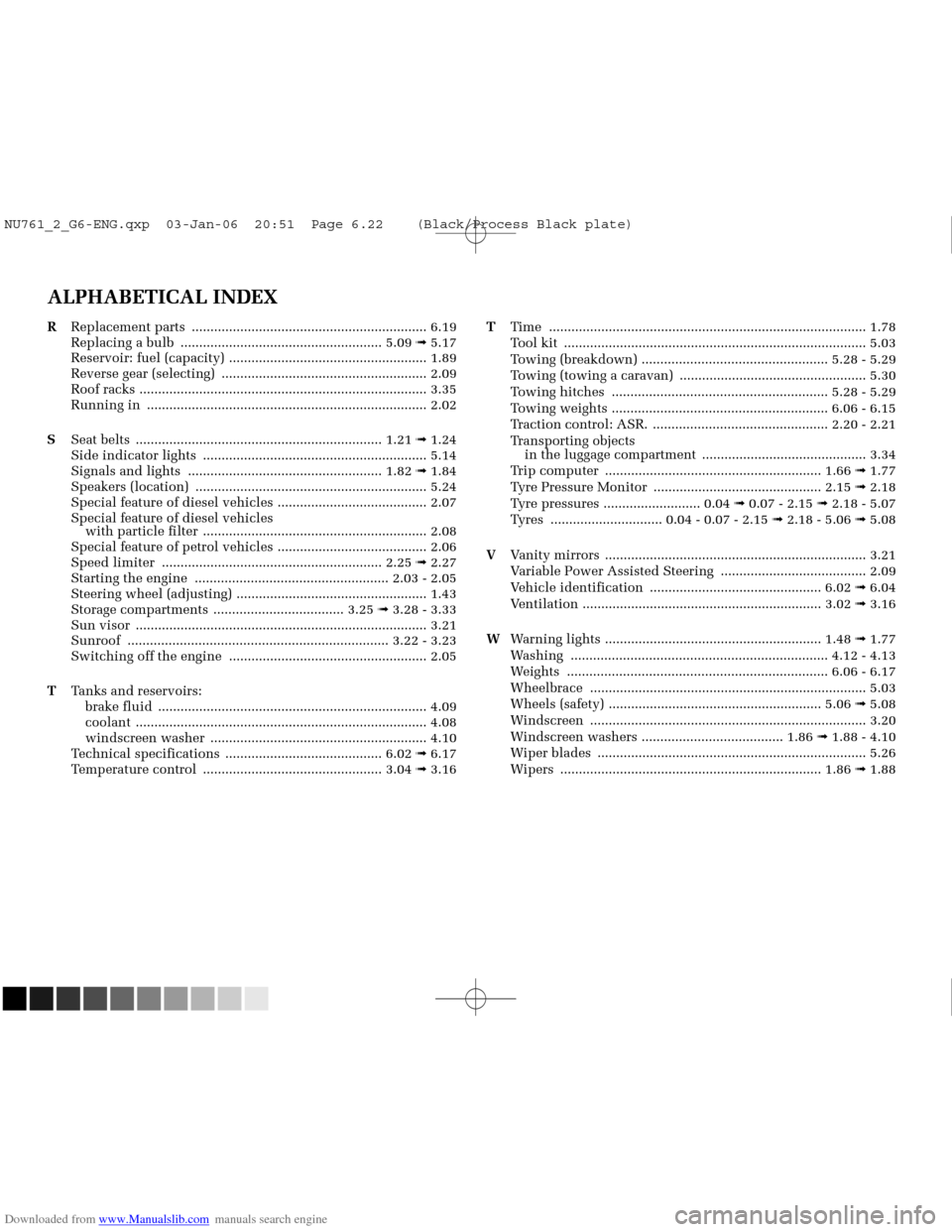
Downloaded from www.Manualslib.com manuals search engine
NU761_2_G6-FRA.qxd 4/11/05 11:11 Page 6.22
ALPHABETICAL INDEX
RReplacement parts ............................................................... 6.19
Replacing a bulb ...................................................... 5.09 ➟ 5.17
Reservoir: fuel (capacity) ..................................................... 1.89
Reverse gear (selecting) ....................................................... 2.09
Roof racks ........................................................................\
..... 3.35
Running in ........................................................................\
... 2.02
S Seat belts .................................................................. 1.21 ➟ 1.24
Side indicator lights ............................................................ 5.14
Signals and lights .................................................... 1.82 ➟ 1.84
Speakers (location) .............................................................. 5.24
Special feature of diesel vehicles ........................................ 2.07
Special feature of diesel vehicles with particle filter ............................................................ 2.08
Special feature of petrol vehicles ........................................ 2.06
Speed limiter ........................................................... 2.25 ➟ 2.27
Starting the engine .................................................... 2.03 - 2.05
Steering wheel (adjusting) ................................................... 1.43
Storage compartments ................................... 3.25 ➟ 3.28 - 3.33
Sun visor ........................................................................\
...... 3.21
Sunroof ...................................................................... 3.22 - 3.23
Switching off the engine ..................................................... 2.05
T Tanks and reservoirs:
brake fluid ........................................................................\
4.09
coolant ................................................................\
.............. 4.08
windscreen washer .......................................................... 4.10
Technical specifications .......................................... 6.02 ➟ 6.17
Temperature control ................................................ 3.04 ➟ 3.16 T
Time ....................................................................\
................. 1.78
Tool kit ........................................................................\
......... 5.03
Towing (breakdown) .................................................. 5.28 - 5.29
Towing (towing a caravan) .................................................. 5.30
Towing hitches .......................................................... 5.28 - 5.29
Towing weights .......................................................... 6.06 - 6.15
Traction control: ASR. ............................................... 2.20 - 2.21
Transporting objects
in the luggage compartment ............................................ 3.34
Trip computer .......................................................... 1.66 ➟ 1.77
Tyre Pressure Monitor ............................................. 2.15 ➟ 2.18
Tyre pressures .......................... 0.04 ➟ 0.07 - 2.15 ➟ 2.18 - 5.07
Tyres .............................. 0.04 - 0.07 - 2.15 ➟ 2.18 - 5.06 ➟ 5.08
V Vanity mirrors ...................................................................... 3.21
Variable Power Assisted Steering ....................................... 2.09
Vehicle identification .............................................. 6.02 ➟ 6.04
Ventilation .............................................................\
... 3.02 ➟ 3.16
W Warning lights .......................................................... 1.48 ➟ 1.77
Washing ..................................................................... 4.12 - 4.13
Weights ...................................................................... 6.06 - 6.17
Wheelbrace .............................................................\
............. 5.03
Wheels (safety) ......................................................... 5.06 ➟ 5.08
Windscreen ..............................................................\
............ 3.20
Windscreen washers ...................................... 1.86 ➟ 1.88 - 4.10
Wiper blades ........................................................................\
5.26
Wipers ..................................................................\
.... 1.86 ➟ 1.88
NU761_2_G6-ENG.qxp 03-Jan-06 20:51 Page 6.22 (Black/Process Black\
plate)