clutch RENAULT MEGANE 2017 4.G Owners Manual
[x] Cancel search | Manufacturer: RENAULT, Model Year: 2017, Model line: MEGANE, Model: RENAULT MEGANE 2017 4.GPages: 346, PDF Size: 7.04 MB
Page 30 of 346
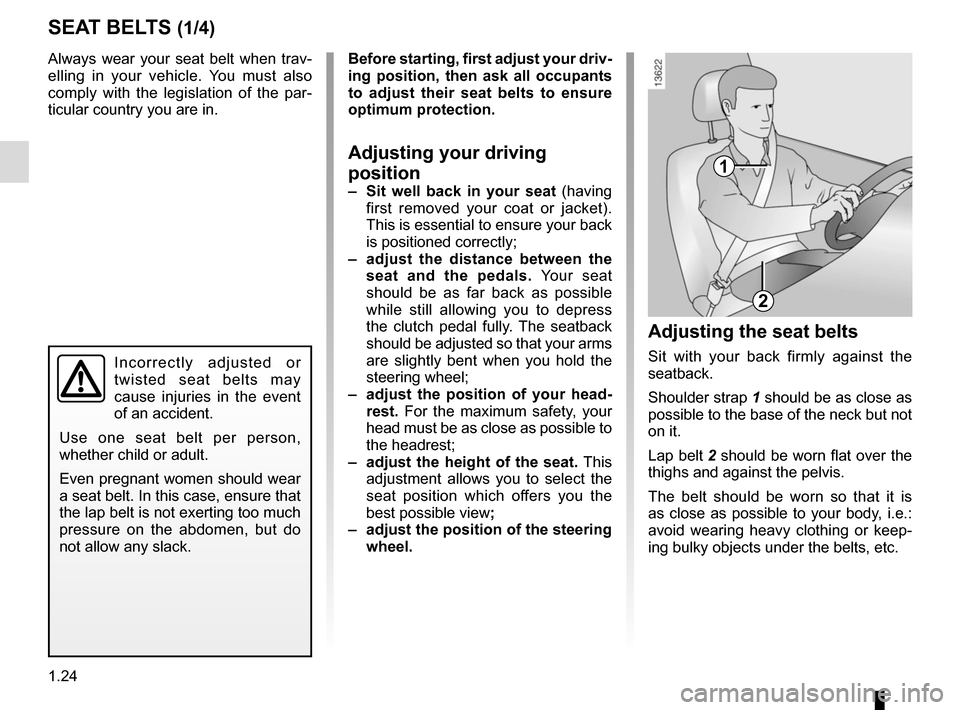
1.24
Always wear your seat belt when trav-
elling in your vehicle. You must also
comply with the legislation of the par-
ticular country you are in.
SEAT BELTS (1/4)
1
2
Incorrectly adjusted or
twisted seat belts may
cause injuries in the event
of an accident.
Use one seat belt per person,
whether child or adult.
Even pregnant women should wear
a seat belt. In this case, ensure that
the lap belt is not exerting too much
pressure on the abdomen, but do
not allow any slack.
Before starting, first adjust your driv-
ing position, then ask all occupants
to adjust their seat belts to ensure
optimum protection.
Adjusting your driving
position
– Sit well back in your seat (having
first removed your coat or jacket).
This is essential to ensure your back
is positioned correctly;
– adjust the distance between the seat and the pedals. Your seat
should be as far back as possible
while still allowing you to depress
the clutch pedal fully. The seatback
should be adjusted so that your arms
are slightly bent when you hold the
steering wheel;
– adjust the position of your head- rest. For the maximum safety, your
head must be as close as possible to
the headrest;
– adjust the height of the seat. This
adjustment allows you to select the
seat position which offers you the
best possible view ;
– adjust the position of the steering
wheel.
Adjusting the seat belts
Sit with your back firmly against the
seatback.
Shoulder strap 1 should be as close as
possible to the base of the neck but not
on it.
Lap belt 2 should be worn flat over the
thighs and against the pelvis.
The belt should be worn so that it is
as close as possible to your body, i.e.:
avoid wearing heavy clothing or keep-
ing bulky objects under the belts, etc.
Page 116 of 346
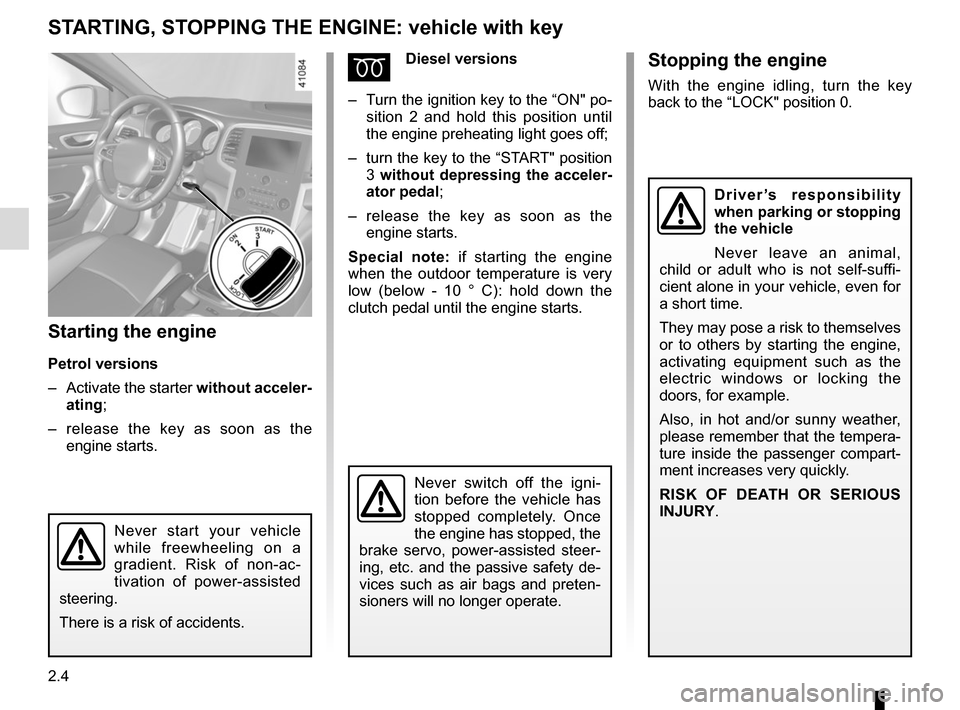
2.4
STARTING, STOPPING THE ENGINE: vehicle with key
Starting the engine
Petrol versions
– Activate the starter without acceler-
ating;
– release the key as soon as the
engine starts.
ÉDiesel versions
– Turn the ignition key to the “ON" po-
sition 2 and hold this position until
the engine preheating light goes off;
– turn the key to the “START" position
3 without depressing the acceler-
ator pedal;
– release the key as soon as the
engine starts.
Special note: if starting the engine
when the outdoor temperature is very
low (below - 10 ° C): hold down the
clutch pedal until the engine starts.
Never start your vehicle
while freewheeling on a
gradient. Risk of non-ac-
tivation of power-assisted
steering.
There is a risk of accidents.
Never switch off the igni-
tion before the vehicle has
stopped completely. Once
the engine has stopped, the
brake servo, power-assisted steer-
ing, etc. and the passive safety de-
vices such as air bags and preten-
sioners will no longer operate.
Stopping the engine
With the engine idling, turn the key
back to the “LOCK" position 0.
Driver’s responsibility
when parking or stopping
the vehicle
Never leave an animal,
child or adult who is not self-suffi-
cient alone in your vehicle, even for
a short time.
They may pose a risk to themselves
or to others by starting the engine,
activating equipment such as the
electric windows or locking the
doors, for example.
Also, in hot and/or sunny weather,
please remember that the tempera-
ture inside the passenger compart-
ment increases very quickly.
RISK OF DEATH OR SERIOUS
INJURY.
Page 117 of 346
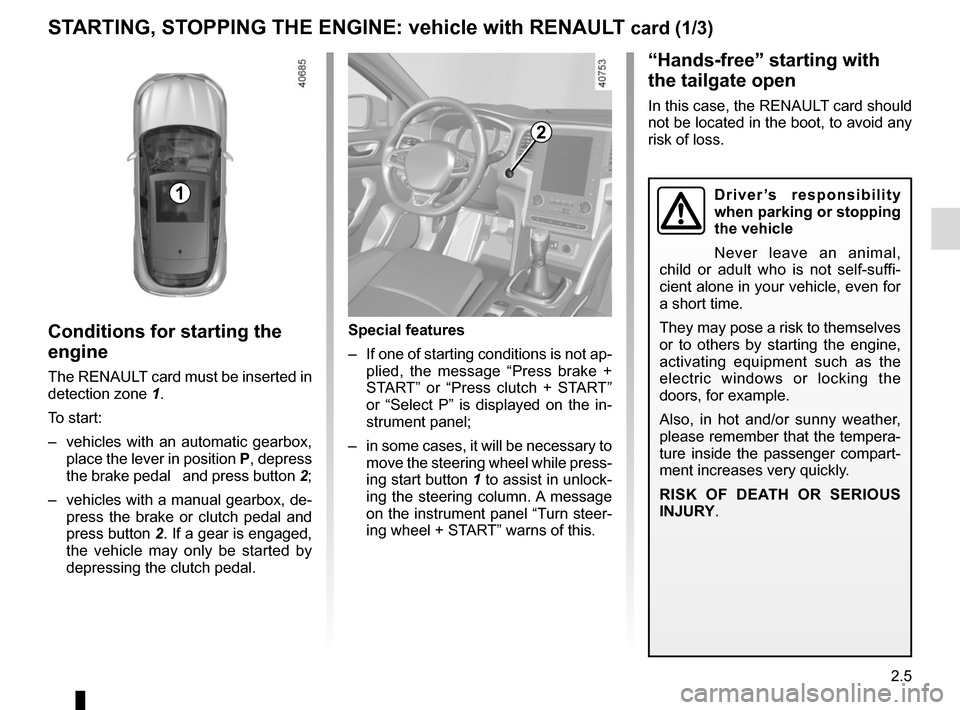
2.5
STARTING, STOPPING THE ENGINE: vehicle with RENAULT card (1/3)
Conditions for starting the
engine
The RENAULT card must be inserted in
detection zone 1.
To start:
– vehicles with an automatic gearbox, place the lever in position P, depress
the brake pedal and press button 2;
– vehicles with a manual gearbox, de- press the brake or clutch pedal and
press button 2. If a gear is engaged, the vehicle may only be started by
depressing the clutch pedal.
“Hands-free” starting with
the tailgate open
In this case, the RENAULT card should
not be located in the boot, to avoid any
risk of loss.
2
1
Special features
– If one of starting conditions is not ap- plied, the message “Press brake +
START” or “Press clutch + START”
or “Select P” is displayed on the in-
strument panel;
– in some cases, it will be necessary to move the steering wheel while press-
ing start button 1 to assist in unlock-
ing the steering column. A message
on the instrument panel “Turn steer-
ing wheel + START” warns of this.
Driver’s responsibility
when parking or stopping
the vehicle
Never leave an animal,
child or adult who is not self-suffi-
cient alone in your vehicle, even for
a short time.
They may pose a risk to themselves
or to others by starting the engine,
activating equipment such as the
electric windows or locking the
doors, for example.
Also, in hot and/or sunny weather,
please remember that the tempera-
ture inside the passenger compart-
ment increases very quickly.
RISK OF DEATH OR SERIOUS
INJURY.
Page 118 of 346
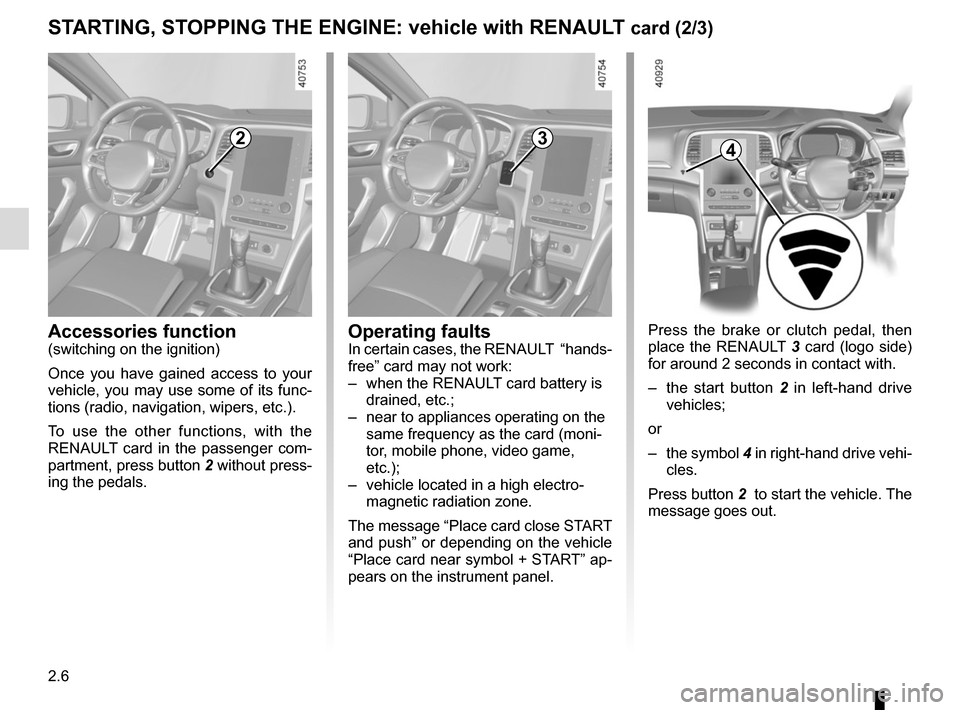
2.6
STARTING, STOPPING THE ENGINE: vehicle with RENAULT card (2/3)
Press the brake or clutch pedal, then
place the RENAULT 3 card (logo side)
for around 2 seconds in contact with.
– the start button 2 in left-hand drive
vehicles;
or
– the symbol 4 in right-hand drive vehi-
cles.
Press button 2 to start the vehicle. The
message goes out.
2
Accessories function(switching on the ignition)
Once you have gained access to your
vehicle, you may use some of its func-
tions (radio, navigation, wipers, etc.).
To use the other functions, with the
RENAULT card in the passenger com-
partment, press button 2 without press-
ing the pedals.
3
Operating faultsIn certain cases, the RENAULT “hands-
free” card may not work:
– when the RENAULT card battery is drained, etc.;
– near to appliances operating on the same frequency as the card (moni-
tor, mobile phone, video game,
etc.);
– vehicle located in a high electro- magnetic radiation zone.
The message “Place card close START
and push” or depending on the vehicle
“Place card near symbol + START” ap-
pears on the instrument panel.
4
Page 120 of 346
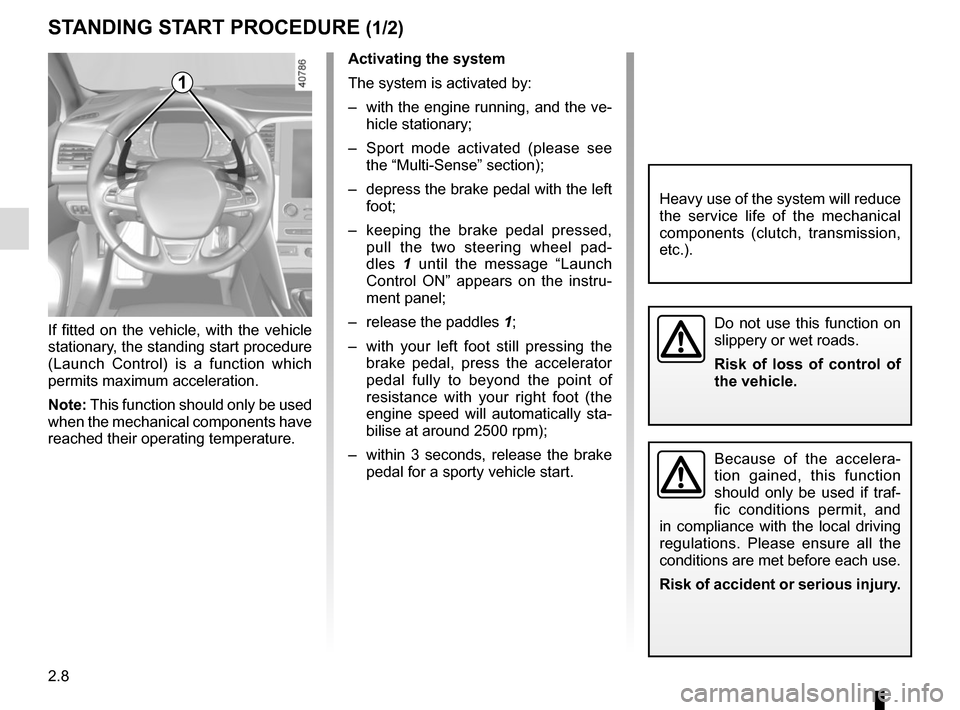
2.8
STANDING START PROCEDURE (1/2)
Activating the system
The system is activated by:
– with the engine running, and the ve-hicle stationary;
– Sport mode activated (please see the “Multi-Sense” section);
– depress the brake pedal with the left foot;
– keeping the brake pedal pressed, pull the two steering wheel pad-
dles 1 until the message “Launch
Control ON” appears on the instru-
ment panel;
– release the paddles 1;
– with your left foot still pressing the brake pedal, press the accelerator
pedal fully to beyond the point of
resistance with your right foot (the
engine speed will automatically sta-
bilise at around 2500 rpm);
– within 3 seconds, release the brake pedal for a sporty vehicle start.
If fitted on the vehicle, with the vehicle
stationary, the standing start procedure
(Launch Control) is a function which
permits maximum acceleration.
Note: This function should only be used
when the mechanical components have
reached their operating temperature.
1
Do not use this function on
slippery or wet roads.
Risk of loss of control of
the vehicle.
Because of the accelera-
tion gained, this function
should only be used if traf-
fic conditions permit, and
in compliance with the local driving
regulations. Please ensure all the
conditions are met before each use.
Risk of accident or serious injury.
Heavy use of the system will reduce
the service life of the mechanical
components (clutch, transmission,
etc.).
Page 121 of 346

2.9
Conditions for non-activation of the
system
Certain conditions will not enable the
system to be activated:
– five successive authorised standing start procedures - beyond five proce-
dures being performed, the function
will be prevented for approximately
10 minutes;
– high clutch temperature;
– excessive road gradient percentage;
– fault in the vehicle system (ESC, etc.).
Note: If the function is prevented by
any of these conditions, the message
“Launch Control ON” will not be dis-
played on the instrument panel.
Because of the accelera-
tion gained, this function
should only be used if traf-
fic conditions permit, and
in compliance with the local driving
regulations. Please ensure all the
conditions are met before each use.
Risk of accident or serious injury.
The use of the function accelerates
wear on the tyres; please refer to the
information on «Tyres» in Section 5
of your driver’s handbook.
STANDING START PROCEDURE (2/2)
Page 122 of 346
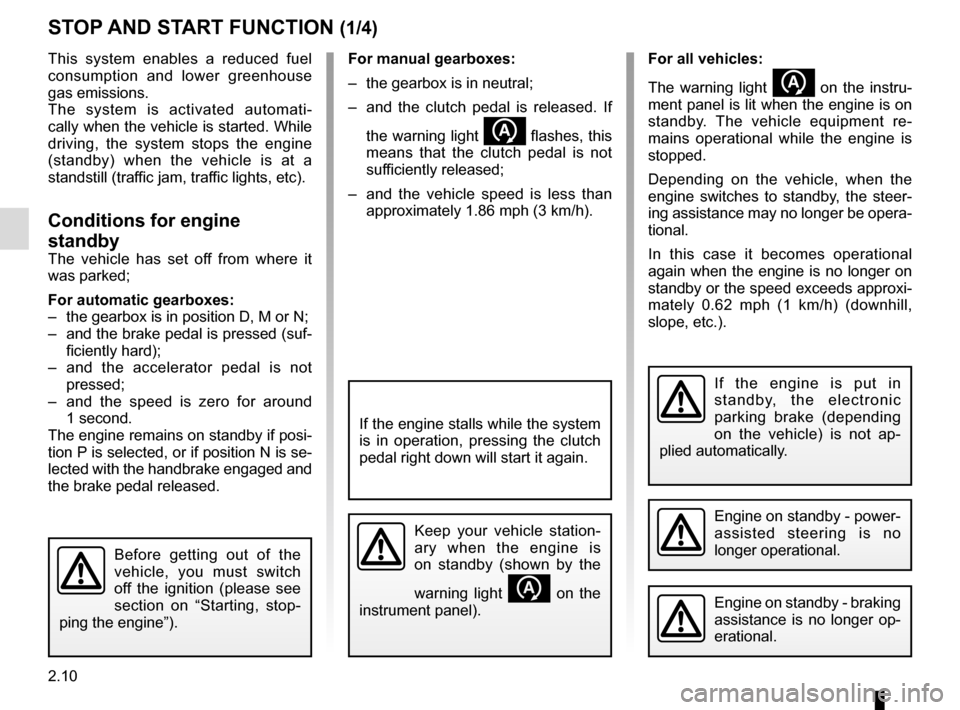
2.10
For manual gearboxes:
– the gearbox is in neutral;
– and the clutch pedal is released. If the warning light
flashes, this
means that the clutch pedal is not
sufficiently released;
– and the vehicle speed is less than approximately 1.86 mph (3 km/h).
STOP AND START FUNCTION (1/4)
This system enables a reduced fuel
consumption and lower greenhouse
gas emissions.
The system is activated automati-
cally when the vehicle is started. While
driving, the system stops the engine
(standby) when the vehicle is at a
standstill (traffic jam, traffic lights, etc).
Conditions for engine
standby
The vehicle has set off from where it
was parked;
For automatic gearboxes:
– the gearbox is in position D, M or N;
– and the brake pedal is pressed (suf-ficiently hard);
– and the accelerator pedal is not pressed;
– and the speed is zero for around 1 second.
The engine remains on standby if posi-
tion P is selected, or if position N is se-
lected with the handbrake engaged and
the brake pedal released.
If the engine is put in
standby, the electronic
parking brake (depending
on the vehicle) is not ap-
plied automatically.
Engine on standby - braking
assistance is no longer op-
erational.
If the engine stalls while the system
is in operation, pressing the clutch
pedal right down will start it again.
Keep your vehicle station-
ary when the engine is
on standby (shown by the
warning light
on the
instrument panel).
Before getting out of the
vehicle, you must switch
off the ignition (please see
section on “Starting, stop-
ping the engine”).
Engine on standby - power-
assisted steering is no
longer operational.
For all vehicles:
The warning light
on the instru-
ment panel is lit when the engine is on
standby. The vehicle equipment re-
mains operational while the engine is
stopped.
Depending on the vehicle, when the
engine switches to standby, the steer-
ing assistance may no longer be opera-
tional.
In this case it becomes operational
again when the engine is no longer on
standby or the speed exceeds approxi-
mately 0.62 mph (1 km/h) (downhill,
slope, etc.).
Page 123 of 346
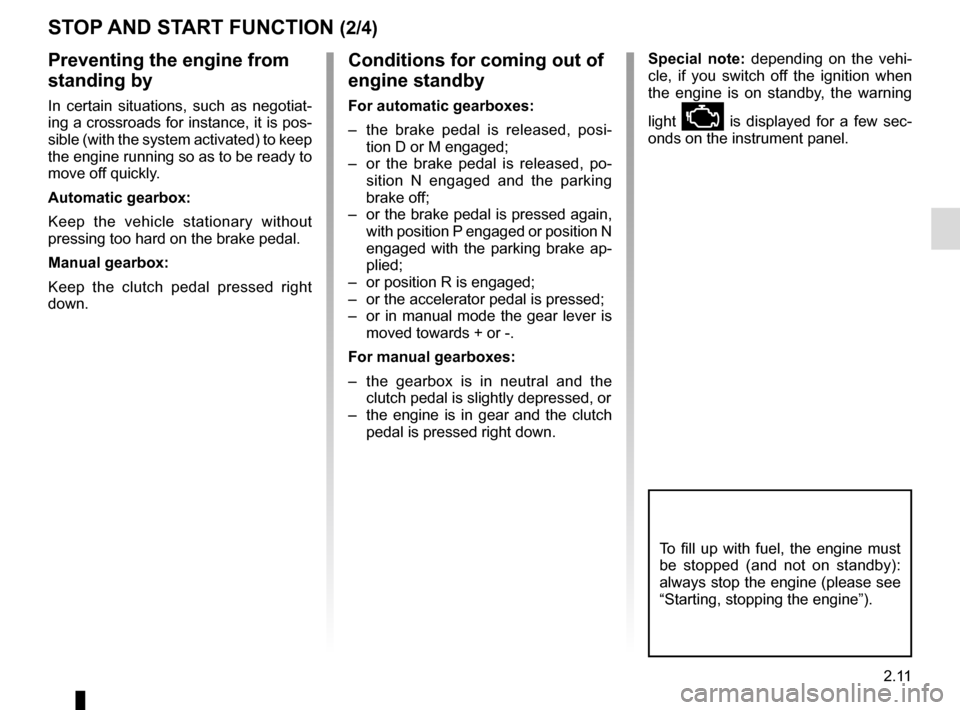
2.11
Conditions for coming out of
engine standby
For automatic gearboxes:
– the brake pedal is released, posi-tion D or M engaged;
– or the brake pedal is released, po- sition N engaged and the parking
brake off;
– or the brake pedal is pressed again, with position P engaged or position N
engaged with the parking brake ap-
plied;
– or position R is engaged;
– or the accelerator pedal is pressed;
– or in manual mode the gear lever is moved towards + or -.
For manual gearboxes:
– the gearbox is in neutral and the clutch pedal is slightly depressed, or
– the engine is in gear and the clutch pedal is pressed right down.
To fill up with fuel, the engine must
be stopped (and not on standby):
always stop the engine (please see
“Starting, stopping the engine”).
STOP AND START FUNCTION (2/4)
Preventing the engine from
standing by
In certain situations, such as negotiat-
ing a crossroads for instance, it is pos-
sible (with the system activated) to keep
the engine running so as to be ready to
move off quickly.
Automatic gearbox:
Keep the vehicle stationary without
pressing too hard on the brake pedal.
Manual gearbox:
Keep the clutch pedal pressed right
down.
Special note: depending on the vehi-
cle, if you switch off the ignition when
the engine is on standby, the warning
light
Ä is displayed for a few sec-
onds on the instrument panel.
Page 135 of 346
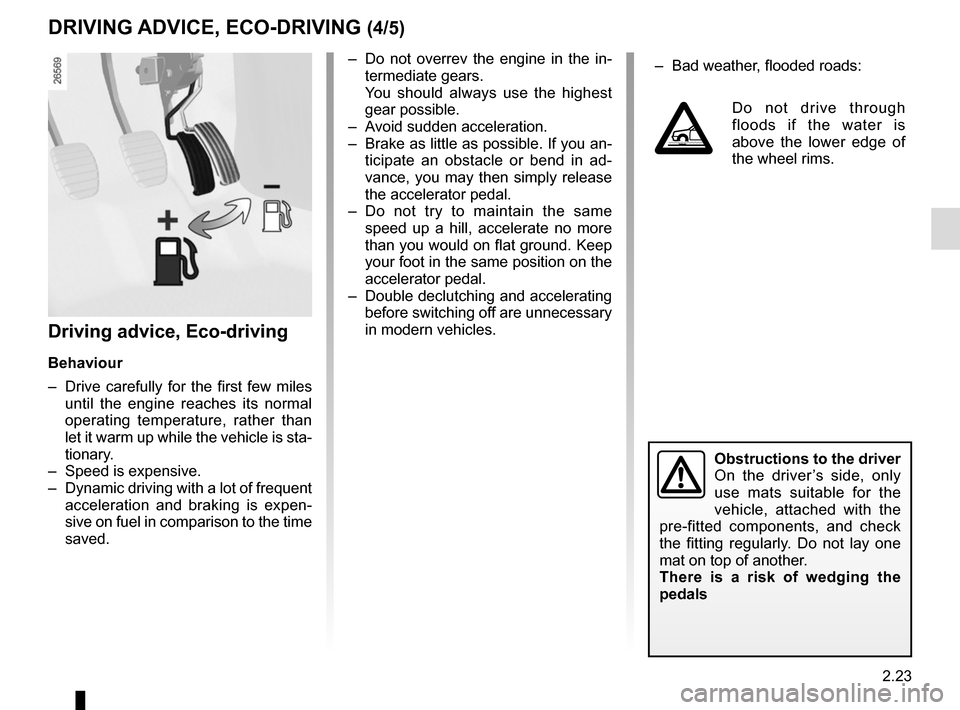
2.23
Driving advice, Eco-driving
Behaviour
– Drive carefully for the first few miles until the engine reaches its normal
operating temperature, rather than
let it warm up while the vehicle is sta-
tionary.
– Speed is expensive.
– Dynamic driving with a lot of frequent acceleration and braking is expen-
sive on fuel in comparison to the time
saved.
– Do not overrev the engine in the in-termediate gears.
You should always use the highest gear possible.
– Avoid sudden acceleration.
– Brake as little as possible. If you an- ticipate an obstacle or bend in ad-
vance, you may then simply release
the accelerator pedal.
– Do not try to maintain the same speed up a hill, accelerate no more
than you would on flat ground. Keep
your foot in the same position on the
accelerator pedal.
– Double declutching and accelerating before switching off are unnecessary
in modern vehicles.
Obstructions to the driver
On the driver’s side, only
use mats suitable for the
vehicle, attached with the
pre-fitted components, and check
the fitting regularly. Do not lay one
mat on top of another.
There is a risk of wedging the
pedals
DRIVING ADVICE, ECO-DRIVING (4/5)
– Bad weather, flooded roads:
Do not drive through
floods if the water is
above the lower edge of
the wheel rims.
Page 172 of 346
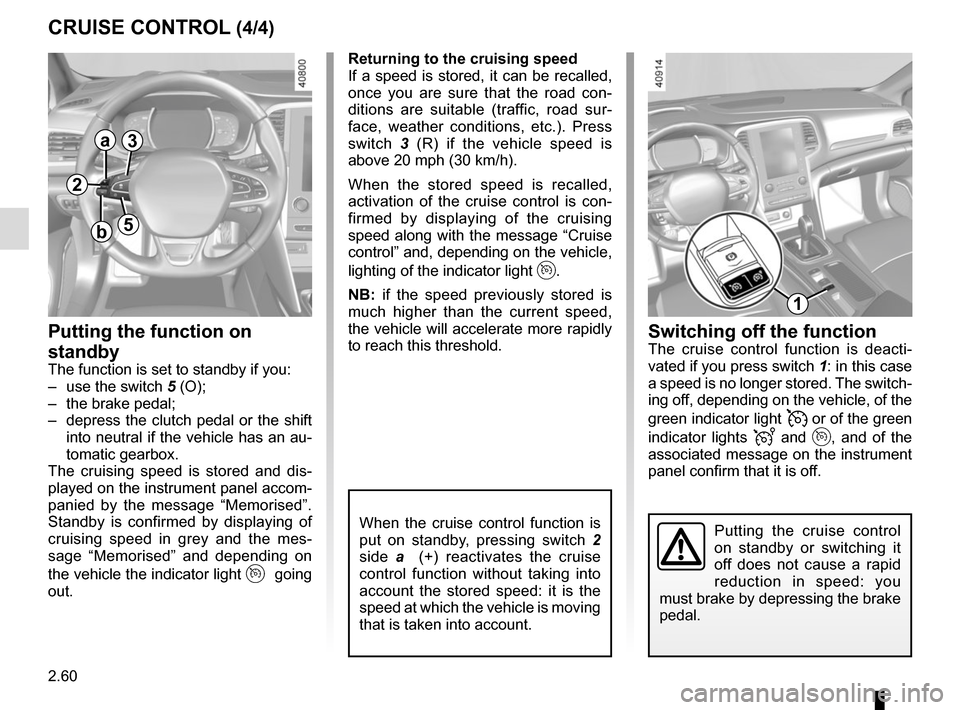
2.60
CRUISE CONTROL (4/4)Switching off the function
The cruise control function is deacti-
vated if you press switch 1: in this case
a speed is no longer stored. The switch-
ing off, depending on the vehicle, of the
green indicator light
or of the green
indicator lights
and , and of the
associated message on the instrument
panel confirm that it is off.
Returning to the cruising speed
If a speed is stored, it can be recalled,
once you are sure that the road con-
ditions are suitable (traffic, road sur-
face, weather conditions, etc.). Press
switch
3 (R) if the vehicle speed is
above 20 mph (30 km/h).
When the stored speed is recalled,
activation of the cruise control is con-
firmed by displaying of the cruising
speed along with the message “Cruise
control” and, depending on the vehicle,
lighting of the indicator light
.
NB: if the speed previously stored is
much higher than the current speed,
the vehicle will accelerate more rapidly
to reach this threshold.
When the cruise control function is
put on standby, pressing switch 2
side a (+) reactivates the cruise
control function without taking into
account the stored speed: it is the
speed at which the vehicle is moving
that is taken into account.
Putting the function on
standby
The function is set to standby if you:
– use the switch 5 (O);
– the brake pedal;
– depress the clutch pedal or the shift into neutral if the vehicle has an au-
tomatic gearbox.
The cruising speed is stored and dis-
played on the instrument panel accom-
panied by the message “Memorised”.
Standby is confirmed by displaying of
cruising speed in grey and the mes-
sage “Memorised” and depending on
the vehicle the indicator light
going
out.
Putting the cruise control
on standby or switching it
off does not cause a rapid
reduction in speed: you
must brake by depressing the brake
pedal.
2
a
b
3
5
1