RENAULT MEGANE 2017 4.G R Link Owner's Guide
Manufacturer: RENAULT, Model Year: 2017, Model line: MEGANE, Model: RENAULT MEGANE 2017 4.GPages: 96, PDF Size: 4.02 MB
Page 31 of 96
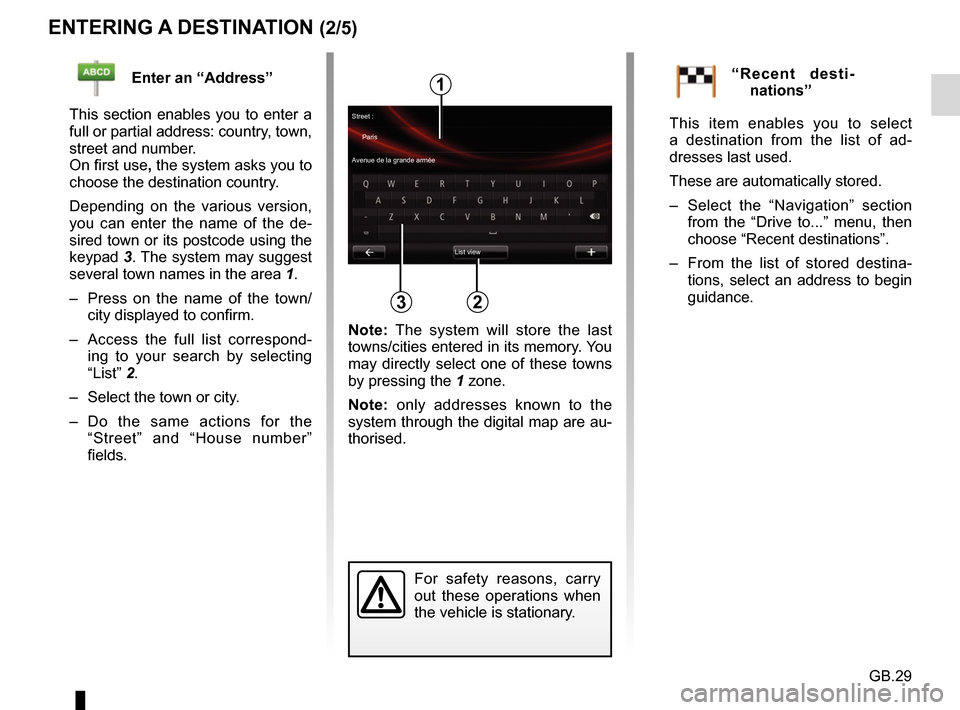
GB.29
ENTERING A DESTINATION (2/5)
For safety reasons, carry
out these operations when
the vehicle is stationary.
Enter an “Address”
This section enables you to enter a
full or partial address: country, town,
street and number.
On first use, the system asks you to
choose the destination country.
Depending on the various version,
you can enter the name of the de-
sired town or its postcode using the
keypad 3. The system may suggest
several town names in the area 1.
– Press on the name of the town/ city displayed to confirm.
– Access the full list correspond- ing to your search by selecting
“List” 2.
– Select the town or city.
– Do the same actions for the “Street” and “House number”
fields.“Recent desti-nations”
This item enables you to select
a destination from the list of ad-
dresses last used.
These are automatically stored.
– Select the “Navigation” section from the “Drive to...” menu, then
choose “Recent destinations”.
– From the list of stored destina- tions, select an address to begin
guidance.
2
1
3
Street :
Paris
Avenue de la grande armée
List view
Note: The system will store the last
towns/cities entered in its memory. You
may directly select one of these towns
by pressing the 1 zone.
Note: only addresses known to the
system through the digital map are au-
thorised.
Page 32 of 96
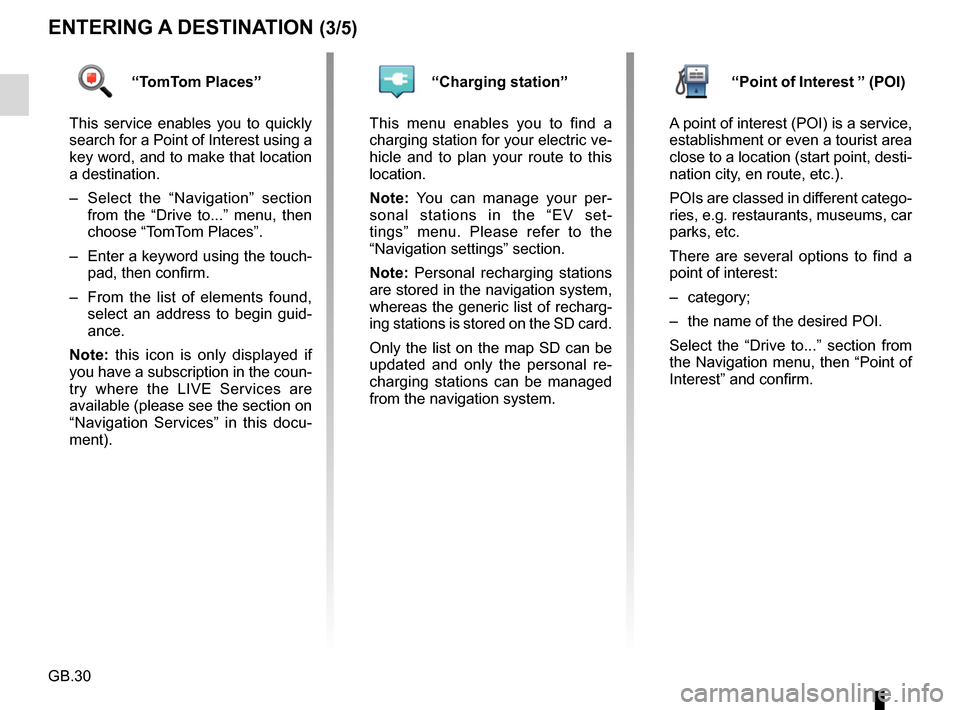
GB.30
ENTERING A DESTINATION (3/5)
“TomTom Places”
This service enables you to quickly
search for a Point of Interest using a
key word, and to make that location
a destination.
– Select the “Navigation” section from the “Drive to...” menu, then
choose “TomTom Places”.
– Enter a keyword using the touch- pad, then confirm.
– From the list of elements found, select an address to begin guid-
ance.
Note: this icon is only displayed if
you have a subscription in the coun-
try where the LIVE Services are
available (please see the section on
“Navigation Services” in this docu-
ment).“Charging station”
This menu enables you to find a
charging station for your electric ve-
hicle and to plan your route to this
location.
Note: You can manage your per-
sonal stations in the “EV set-
tings” menu. Please refer to the
“Navigation settings” section.
Note: Personal recharging stations
are stored in the navigation system,
whereas the generic list of recharg-
ing stations is stored on the SD card.
Only the list on the map SD can be
updated and only the personal re-
charging stations can be managed
from the navigation system.“Point of Interest ” (POI)
A point of interest (POI) is a service,
establishment or even a tourist area
close to a location (start point, desti-
nation city, en route, etc.).
POIs are classed in different catego-
ries, e.g. restaurants, museums, car
parks, etc.
There are several options to find a
point of interest:
– category;
– the name of the desired POI.
Select the “Drive to...” section from
the Navigation menu, then “Point of
Interest” and confirm.
Page 33 of 96
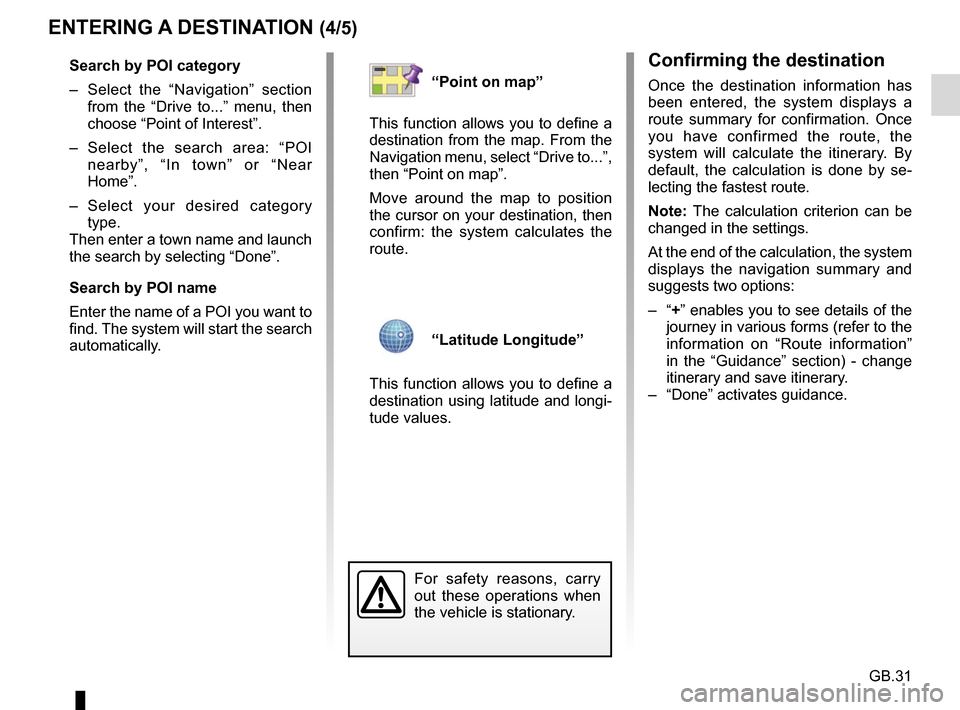
GB.31
ENTERING A DESTINATION (4/5)
Confirming the destination
Once the destination information has
been entered, the system displays a
route summary for confirmation. Once
you have confirmed the route, the
system will calculate the itinerary. By
default, the calculation is done by se-
lecting the fastest route.
Note: The calculation criterion can be
changed in the settings.
At the end of the calculation, the system
displays the navigation summary and
suggests two options:
– “+” enables you to see details of the journey in various forms (refer to the
information on “Route information”
in the “Guidance” section) - change
itinerary and save itinerary.
– “Done” activates guidance.
For safety reasons, carry
out these operations when
the vehicle is stationary.
Search by POI category
– Select the “Navigation” section from the “Drive to...” menu, then
choose “Point of Interest”.
– Select the search area: “POI nearby”, “In town” or “Near
Home”.
– Select your desired category type.
Then enter a town name and launch
the search by selecting “Done”.
Search by POI name
Enter the name of a POI you want to
find. The system will start the search
automatically.“Point on map”
This function allows you to define a
destination from the map. From the
Navigation menu, select “Drive to...”,
then “Point on map”.
Move around the map to position
the cursor on your destination, then
confirm: the system calculates the
route.
“Latitude Longitude”
This function allows you to define a
destination using latitude and longi-
tude values.
Page 34 of 96
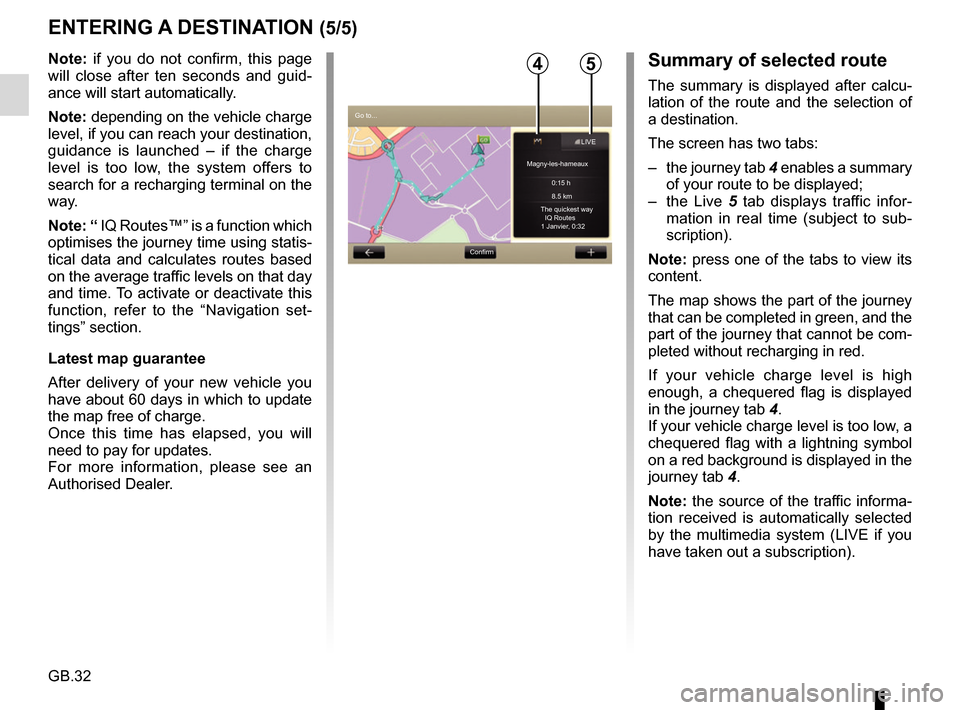
GB.32
ENTERING A DESTINATION (5/5)
Note: if you do not confirm, this page
will close after ten seconds and guid-
ance will start automatically.
Note: depending on the vehicle charge
level, if you can reach your destination,
guidance is launched – if the charge
level is too low, the system offers to
search for a recharging terminal on the
way.
Note: “ IQ Routes™” is a function which
optimises the journey time using statis-
tical data and calculates routes based
on the average traffic levels on that day
and time. To activate or deactivate this
function, refer to the “Navigation set-
tings” section.
Latest map guarantee
After delivery of your new vehicle you
have about 60 days in which to update
the map free of charge.
Once this time has elapsed, you will
need to pay for updates.
For more information, please see an
Authorised Dealer.54
Go to...ConfirmLIVE
Magny-les-hameaux 0:15 h
8.5 km
The quickest way IQ Routes
1 Janvier, 0:32
Summary of selected route
The summary is displayed after calcu-
lation of the route and the selection of
a destination.
The screen has two tabs:
– the journey tab 4 enables a summary
of your route to be displayed;
– the Live 5 tab displays traffic infor-
mation in real time (subject to sub-
scription).
Note: press one of the tabs to view its
content.
The map shows the part of the journey
that can be completed in green, and the
part of the journey that cannot be com-
pleted without recharging in red.
If your vehicle charge level is high
enough, a chequered flag is displayed
in the journey tab 4.
If your vehicle charge level is too low, a
chequered flag with a lightning symbol
on a red background is displayed in the
journey tab 4.
Note: the source of the traffic informa-
tion received is automatically selected
by the multimedia system (LIVE if you
have taken out a subscription).
Page 35 of 96
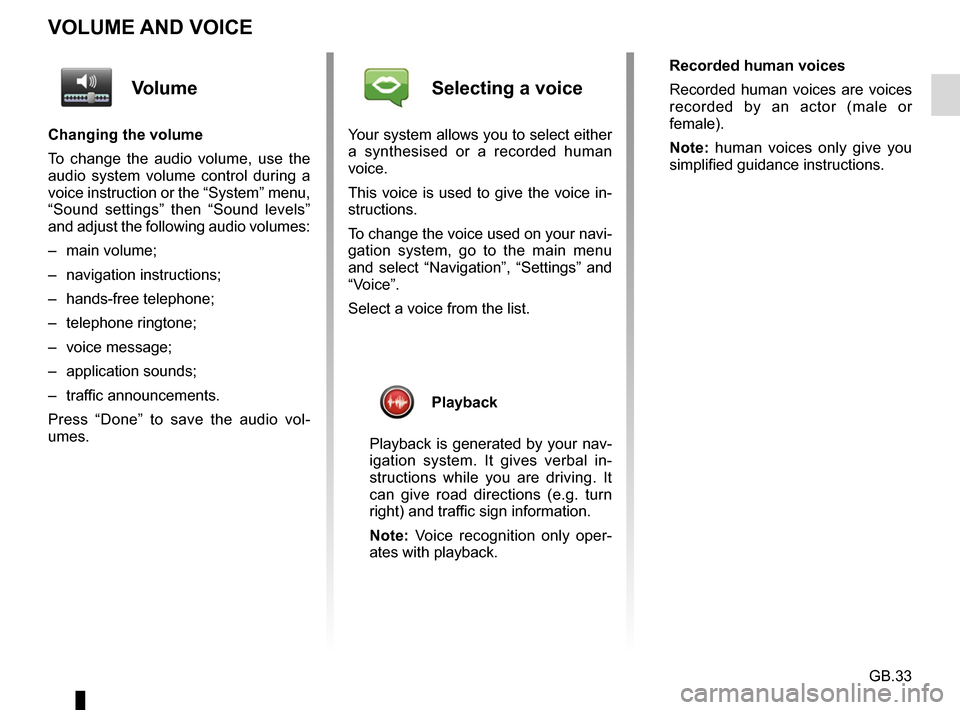
GB.33
VOLUME AND VOICE
Volume
Changing the volume
To change the audio volume, use the
audio system volume control during a
voice instruction or the “System” menu,
“Sound settings” then “Sound levels”
and adjust the following audio volumes:
– main volume;
– navigation instructions;
– hands-free telephone;
– telephone ringtone;
– voice message;
– application sounds;
– traffic announcements.
Press “Done” to save the audio vol-
umes.
Selecting a voice
Your system allows you to select either
a synthesised or a recorded human
voice.
This voice is used to give the voice in-
structions.
To change the voice used on your navi-
gation system, go to the main menu
and select “Navigation”, “Settings” and
“Voice”.
Select a voice from the list.
Playback
Playback is generated by your nav-
igation system. It gives verbal in-
structions while you are driving. It
can give road directions (e.g. turn
right) and traffic sign information.
Note: Voice recognition only oper-
ates with playback. Recorded human voices
Recorded human voices are voices
recorded by an actor (male or
female).
Note: human voices only give you
simplified guidance instructions.
Page 36 of 96
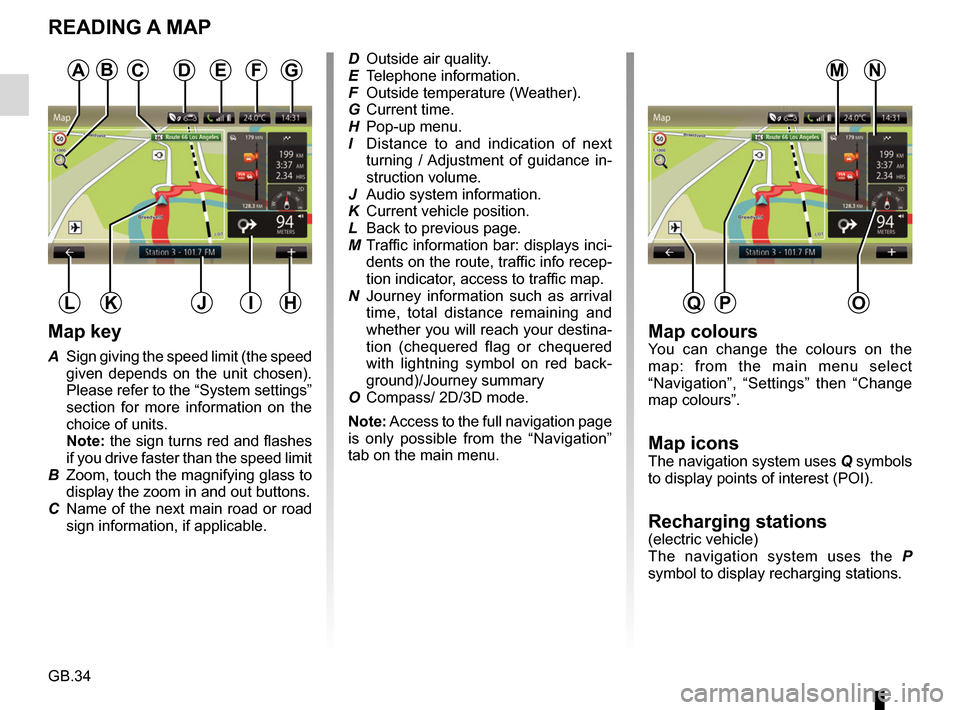
GB.34
READING A MAP
Map key
A Sign giving the speed limit (the speed given depends on the unit chosen).
Please refer to the “System settings”
section for more information on the
choice of units.
Note: the sign turns red and flashes
if you drive faster than the speed limit
B Zoom, touch the magnifying glass to display the zoom in and out buttons.
C Name of the next main road or road sign information, if applicable.
A
HJK
Map coloursYou can change the colours on the
map: from the main menu select
“Navigation”, “Settings” then “Change
map colours”.
Map iconsThe navigation system uses Q symbols
to display points of interest (POI).
Recharging stations(electric vehicle)
The navigation system uses the P
symbol to display recharging stations.
DFG
IL
ED Outside air quality.
E Telephone information.
F Outside temperature (Weather).
G Current time.
H Pop-up menu.
I Distance to and indication of next turning / Adjustment of guidance in-
struction volume.
J Audio system information.
K Current vehicle position.
L Back to previous page.
M Traffic information bar: displays inci- dents on the route, traffic info recep-
tion indicator, access to traffic map.
N Journey information such as arrival time, total distance remaining and
whether you will reach your destina-
tion (chequered flag or chequered
with lightning symbol on red back-
ground)/Journey summary
O Compass/ 2D/3D mode.
Note: Access to the full navigation page
is only possible from the “Navigation”
tab on the main menu.
O
NMCB
PQ
Page 37 of 96
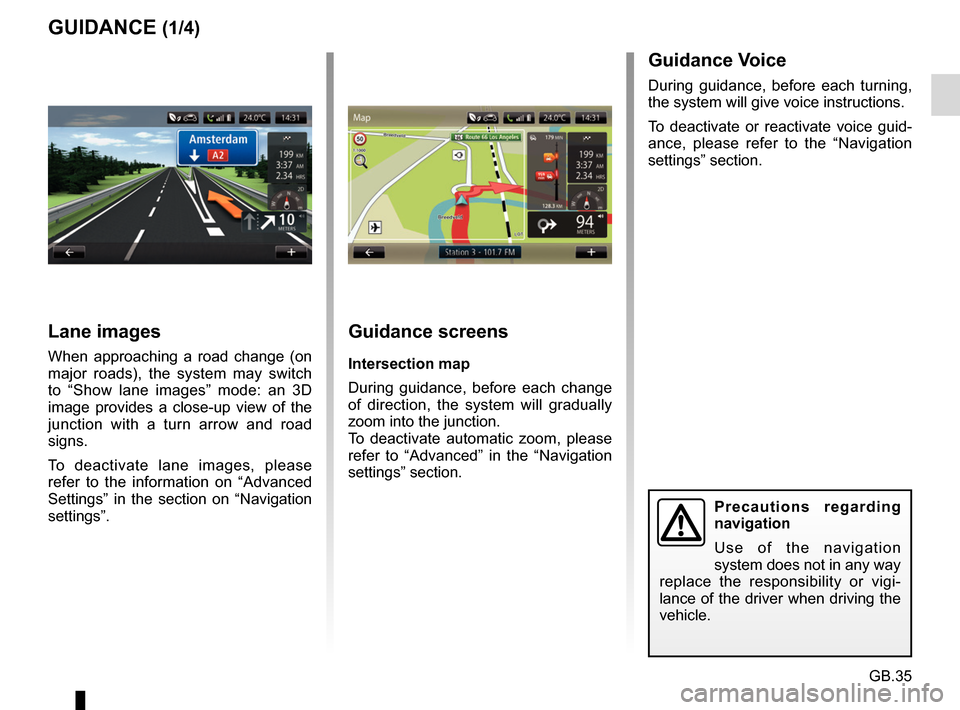
GB.35
GUIDANCE (1/4)Guidance screens
Intersection map
During guidance, before each change
of direction, the system will gradually
zoom into the junction.
To deactivate automatic zoom, please
refer to “Advanced” in the “Navigation
settings” section.
Lane images
When approaching a road change (on
major roads), the system may switch
to “Show lane images” mode: an 3D
image provides a close-up view of the
junction with a turn arrow and road
signs.
To deactivate lane images, please
refer to the information on “Advanced
Settings” in the section on “Navigation
settings”.
Precautions regarding
navigation
Use of the navigation
system does not in any way
replace the responsibility or vigi-
lance of the driver when driving the
vehicle.
Guidance Voice
During guidance, before each turning,
the system will give voice instructions.
To deactivate or reactivate voice guid-
ance, please refer to the “Navigation
settings” section.
Page 38 of 96
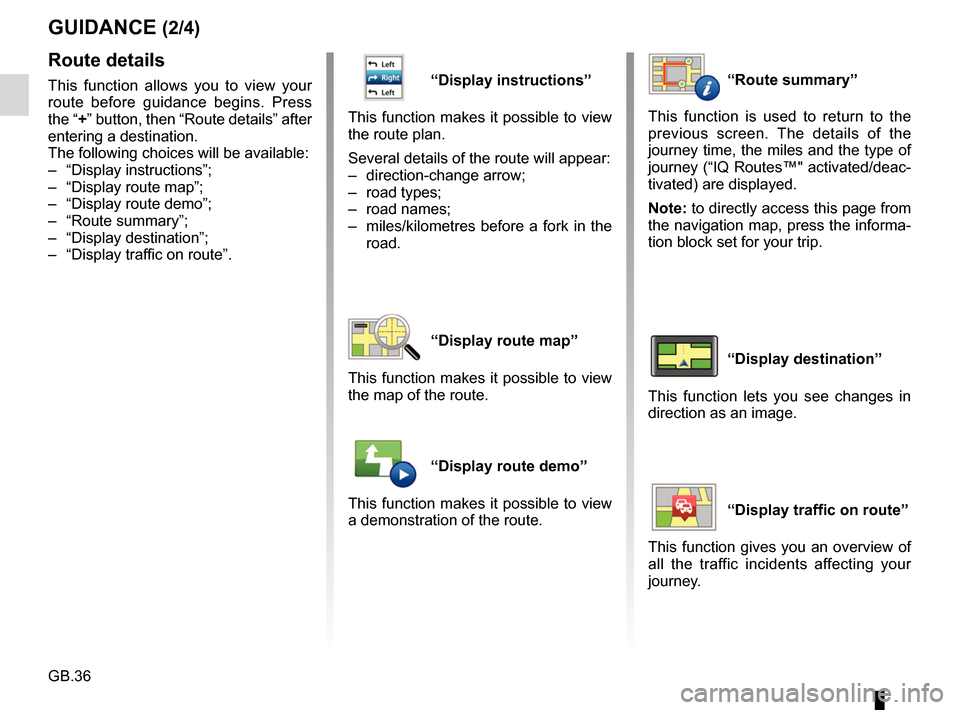
GB.36
“Display instructions”
This function makes it possible to view
the route plan.
Several details of the route will appear:
– direction-change arrow;
– road types;
– road names;
– miles/kilometres before a fork in the road.
“Display route map”
This function makes it possible to view
the map of the route.
“Display route demo”
This function makes it possible to view
a demonstration of the route.
GUIDANCE (2/4)
“Route summary”
This function is used to return to the
previous screen. The details of the
journey time, the miles and the type of
journey (“IQ Routes™" activated/deac-
tivated) are displayed.
Note: to directly access this page from
the navigation map, press the informa-
tion block set for your trip.
“Display destination”
This function lets you see changes in
direction as an image.
“Display traffic on route”
This function gives you an overview of
all the traffic incidents affecting your
journey.
Route details
This function allows you to view your
route before guidance begins. Press
the “+” button, then “Route details” after
entering a destination.
The following choices will be available:
– “Display instructions”;
– “Display route map”;
– “Display route demo”;
– “Route summary”;
– “Display destination”;
– “Display traffic on route”.
Page 39 of 96
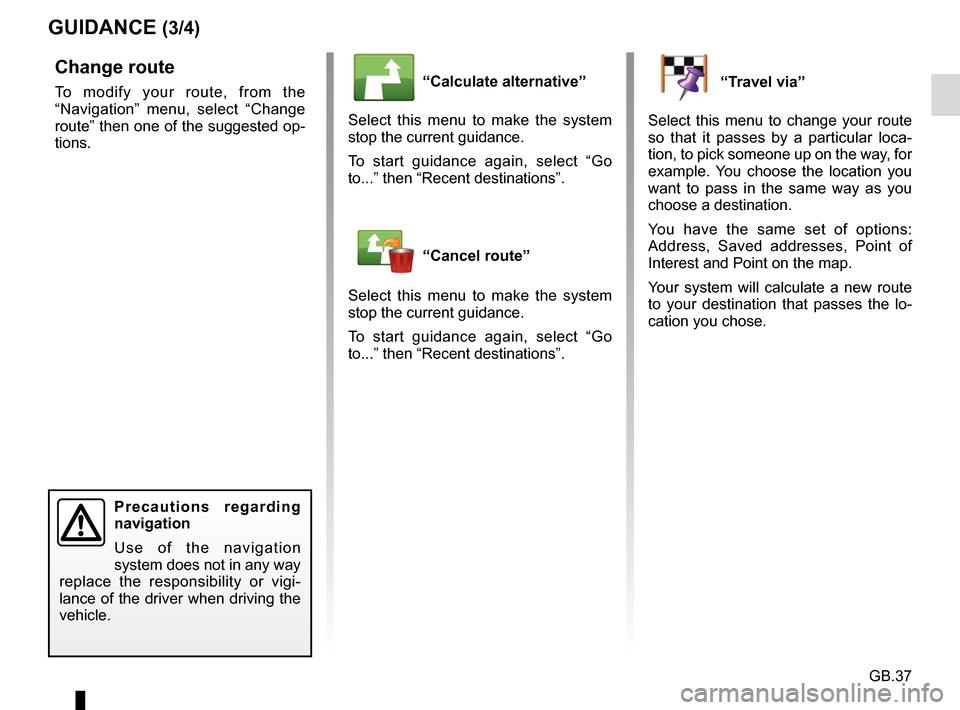
GB.37
GUIDANCE (3/4)
“Calculate alternative”
Select this menu to make the system
stop the current guidance.
To start guidance again, select “Go
to...” then “Recent destinations”.
“Cancel route”
Select this menu to make the system
stop the current guidance.
To start guidance again, select “Go
to...” then “Recent destinations”.
Change route
To modify your route, from the
“Navigation” menu, select “Change
route” then one of the suggested op-
tions.
Precautions regarding
navigation
Use of the navigation
system does not in any way
replace the responsibility or vigi-
lance of the driver when driving the
vehicle.
“Travel via”
Select this menu to change your route
so that it passes by a particular loca-
tion, to pick someone up on the way, for
example. You choose the location you
want to pass in the same way as you
choose a destination.
You have the same set of options:
Address, Saved addresses, Point of
Interest and Point on the map.
Your system will calculate a new route
to your destination that passes the lo-
cation you chose.
Page 40 of 96
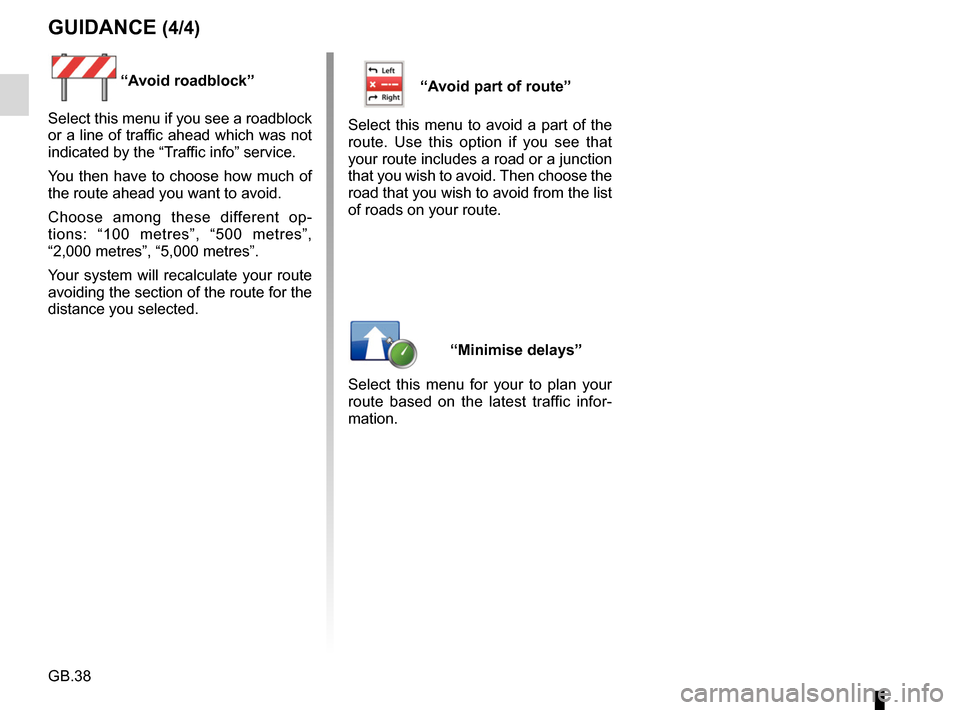
GB.38
GUIDANCE (4/4)
“Avoid roadblock”
Select this menu if you see a roadblock
or a line of traffic ahead which was not
indicated by the “Traffic info” service.
You then have to choose how much of
the route ahead you want to avoid.
Choose among these different op-
tions: “100 metres”, “500 metres”,
“2,000 metres”, “5,000 metres”.
Your system will recalculate your route
avoiding the section of the route for the
distance you selected.“Avoid part of route”
Select this menu to avoid a part of the
route. Use this option if you see that
your route includes a road or a junction
that you wish to avoid. Then choose the
road that you wish to avoid from the list
of roads on your route.
“Minimise delays”
Select this menu for your to plan your
route based on the latest traffic infor-
mation.