climate control RENAULT MEGANE HATCHBACK 2015 X95 / 3.G Owners Manual
[x] Cancel search | Manufacturer: RENAULT, Model Year: 2015, Model line: MEGANE HATCHBACK, Model: RENAULT MEGANE HATCHBACK 2015 X95 / 3.GPages: 268, PDF Size: 5.01 MB
Page 100 of 268
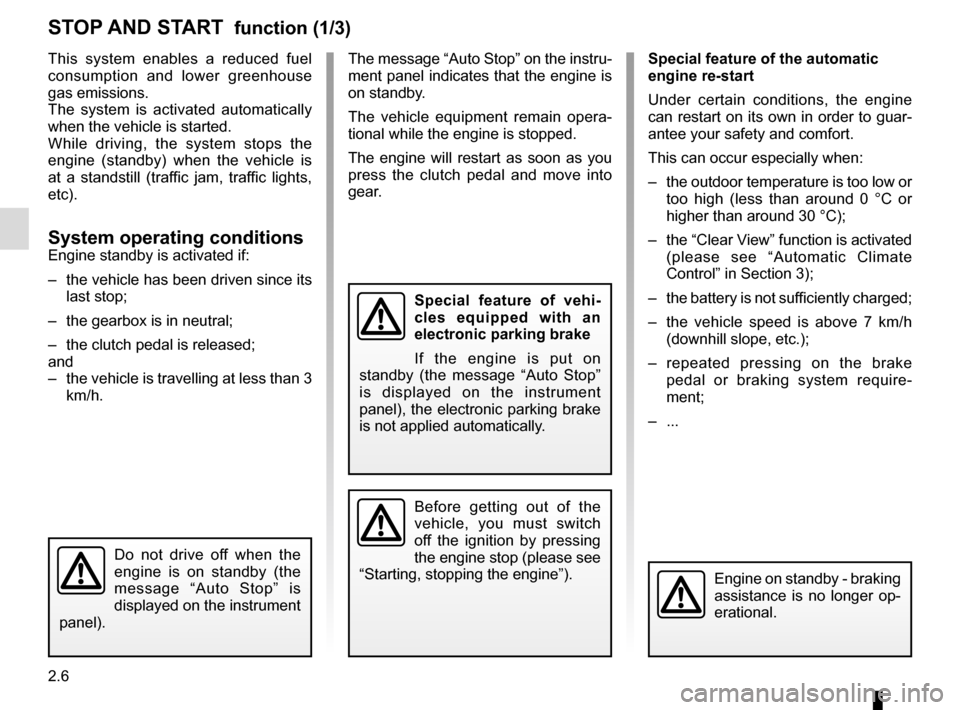
2.6
The message “Auto Stop” on the instru-
ment panel indicates that the engine is
on standby.
The vehicle equipment remain opera-
tional while the engine is stopped.
The engine will restart as soon as you
press the clutch pedal and move into
gear.
STOP AND START function (1/3)
This system enables a reduced fuel
consumption and lower greenhouse
gas emissions.
The system is activated automatically
when the vehicle is started.
While driving, the system stops the
engine (standby) when the vehicle is
at a standstill (traffic jam, traffic lights,
etc).
System operating conditionsEngine standby is activated if:
– the vehicle has been driven since its last stop;
– the gearbox is in neutral;
– the clutch pedal is released;
and
– the vehicle is travelling at less than 3 km/h. Special feature of the automatic
engine re-start
Under certain conditions, the engine
can restart on its own in order to guar-
antee your safety and comfort.
This can occur especially when:
– the outdoor temperature is too low or
too high (less than around 0 °C or
higher than around 30 °C);
– the “Clear View” function is activated (please see “Automatic Climate
Control” in Section 3);
– the battery is not sufficiently charged;
– the vehicle speed is above 7 km/h (downhill slope, etc.);
– repeated pressing on the brake pedal or braking system require-
ment;
– ...
Engine on standby - braking
assistance is no longer op-
erational.
Before getting out of the
vehicle, you must switch
off the ignition by pressing
the engine stop (please see
“Starting, stopping the engine”).
Do not drive off when the
engine is on standby (the
message “Auto Stop” is
displayed on the instrument
panel).
Special feature of vehi-
cles equipped with an
electronic parking brake
If the engine is put on
standby (the message “Auto Stop”
is displayed on the instrument
panel), the electronic parking brake
is not applied automatically.
Page 101 of 268
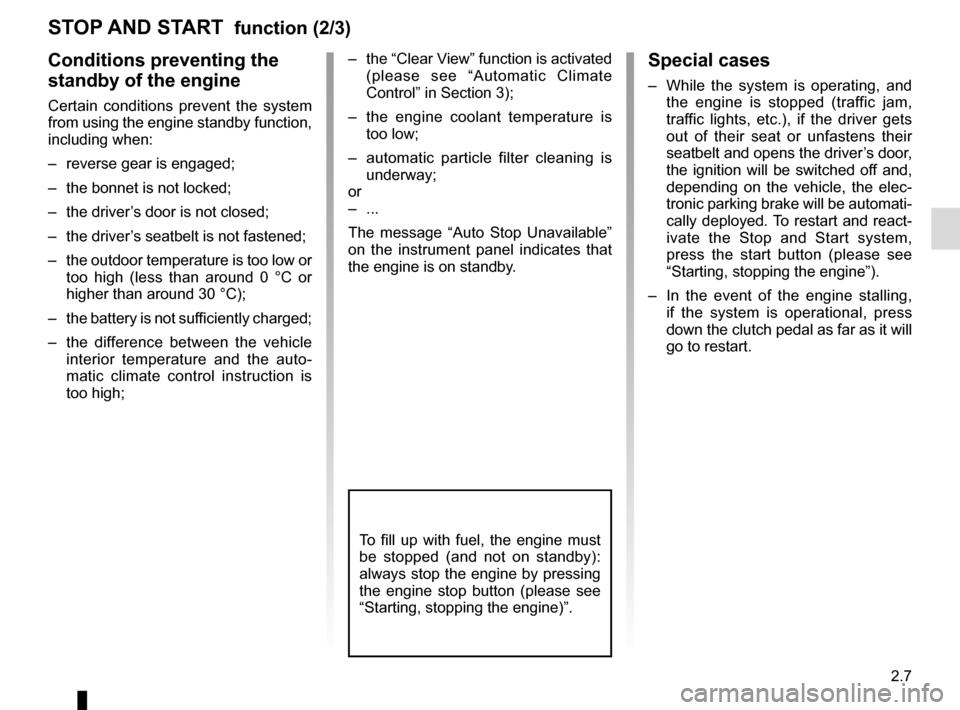
2.7
STOP AND START function (2/3)
Conditions preventing the
standby of the engine
Certain conditions prevent the system
from using the engine standby function,
including when:
– reverse gear is engaged;
– the bonnet is not locked;
– the driver’s door is not closed;
– the driver’s seatbelt is not fastened;
– the outdoor temperature is too low or too high (less than around 0 °C or
higher than around 30 °C);
– the battery is not sufficiently charged;
– the difference between the vehicle interior temperature and the auto-
matic climate control instruction is
too high; – the “Clear View” function is activated
(please see “Automatic Climate
Control” in Section 3);
– the engine coolant temperature is too low;
– automatic particle filter cleaning is underway;
or
– ...
The message “Auto Stop Unavailable”
on the instrument panel indicates that
the engine is on standby.
To fill up with fuel, the engine must
be stopped (and not on standby):
always stop the engine by pressing
the engine stop button (please see
“Starting, stopping the engine)”.
Special cases
– While the system is operating, and the engine is stopped (traffic jam,
traffic lights, etc.), if the driver gets
out of their seat or unfastens their
seatbelt and opens the driver’s door,
the ignition will be switched off and,
depending on the vehicle, the elec-
tronic parking brake will be automati-
cally deployed. To restart and react-
ivate the Stop and Start system,
press the start button (please see
“Starting, stopping the engine”).
– In the event of the engine stalling, if the system is operational, press
down the clutch pedal as far as it will
go to restart.
Page 141 of 268
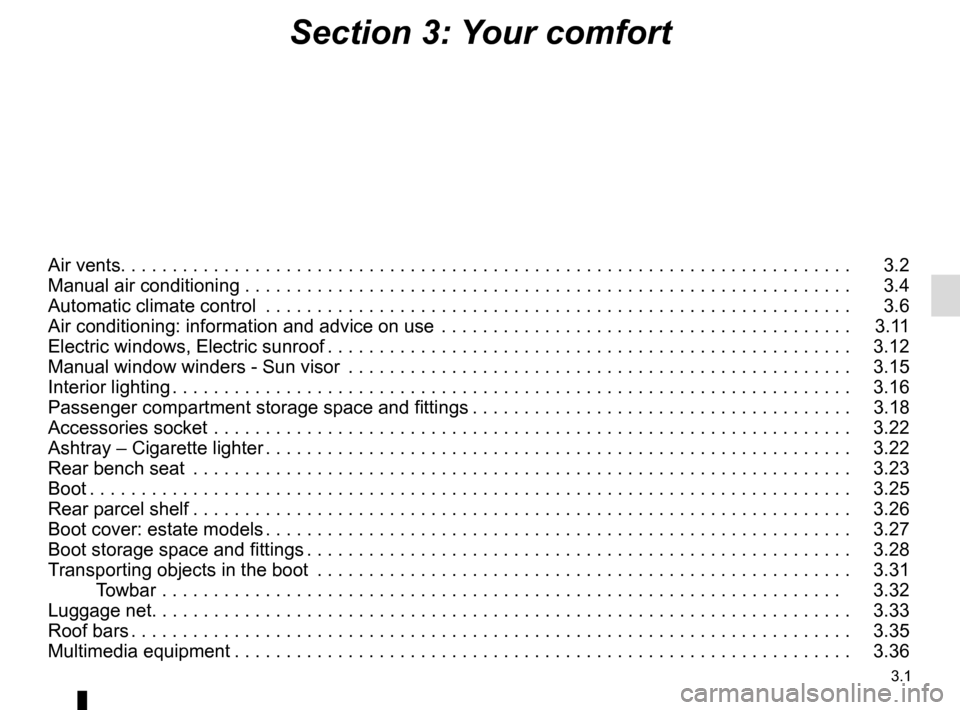
3.1
Section 3: Your comfort
Air vents. . . . . . . . . . . . . . . . . . . . . . . . . . . . . . . .\
. . . . . . . . . . . . . . . . . . . . . . . . . . . . . . . . . . . . . . . 3.2
Manual air conditioning . . . . . . . . . . . . . . . . . . . . . . . . \
. . . . . . . . . . . . . . . . . . . . . . . . . . . . . . . . . . . 3.4
Automatic climate control . . . . . . . . . . . . . . . . . . . . . . . . . . . . . . . . . . . .\
. . . . . . . . . . . . . . . . . . . . . 3.6
Air conditioning: information and advice on use . . . . . . . . . . . . . . . . . . . . . . . . . . . . . . . . . . . .\
. . . . 3.11
Electric windows, Electric sunroof . . . . . . . . . . . . . . . . . . . . . . . . . . . . . . . . . . . . \
. . . . . . . . . . . . . . . 3.12
Manual window winders - Sun visor . . . . . . . . . . . . . . . . . . . . . . . . . . . . . . . . . . . .\
. . . . . . . . . . . . . 3.15
Interior lighting . . . . . . . . . . . . . . . . . . . . . . . . . . . . . . . . . . . . \
. . . . . . . . . . . . . . . . . . . . . . . . . . . . . . 3.16
Passenger compartment storage space and fittings . . . . . . . . . . . . . . . . . . . . . . . . . . . . . . . . . . . . \
. 3.18
Accessories socket . . . . . . . . . . . . . . . . . . . . . . . . . . . . . . . . . . . .\
. . . . . . . . . . . . . . . . . . . . . . . . . . 3.22
Ashtray – Cigarette lighter . . . . . . . . . . . . . . . . . . . . . . . . . . . . . . . . . . . . \
. . . . . . . . . . . . . . . . . . . . . 3.22
Rear bench seat . . . . . . . . . . . . . . . . . . . . . . . . . . . . . . . . . . . .\
. . . . . . . . . . . . . . . . . . . . . . . . . . . . 3.23
Boot . . . . . . . . . . . . . . . . . . . . . . . . . . . . . . . . . . . . \
. . . . . . . . . . . . . . . . . . . . . . . . . . . . . . . . . . . . . . 3.25
Rear parcel shelf . . . . . . . . . . . . . . . . . . . . . . . . . . . . . . . . . . . . \
. . . . . . . . . . . . . . . . . . . . . . . . . . . . 3.26
Boot cover: estate models . . . . . . . . . . . . . . . . . . . . . . . . . . . . . . . . . . . . \
. . . . . . . . . . . . . . . . . . . . . 3.27
Boot storage space and fittings . . . . . . . . . . . . . . . . . . . . . . . . . . . . . . . . . . . . \
. . . . . . . . . . . . . . . . . 3.28
Transporting objects in the boot . . . . . . . . . . . . . . . . . . . . . . . . . . . . . . . . . . . .\
. . . . . . . . . . . . . . . . 3.31 Towbar . . . . . . . . . . . . . . . . . . . . . . . . . . . . . . . . . . . .\
. . . . . . . . . . . . . . . . . . . . . . . . . . . . . . 3.32
Luggage net. . . . . . . . . . . . . . . . . . . . . . . . . . . . . . .\
. . . . . . . . . . . . . . . . . . . . . . . . . . . . . . . . . . . . . 3.33
Roof bars . . . . . . . . . . . . . . . . . . . . . . . . . . . . . . . . . . . . \
. . . . . . . . . . . . . . . . . . . . . . . . . . . . . . . . . . 3.35
Multimedia equipment . . . . . . . . . . . . . . . . . . . . . . . . . . . . . . . . . . . . \
. . . . . . . . . . . . . . . . . . . . . . . . 3.36
Page 146 of 268
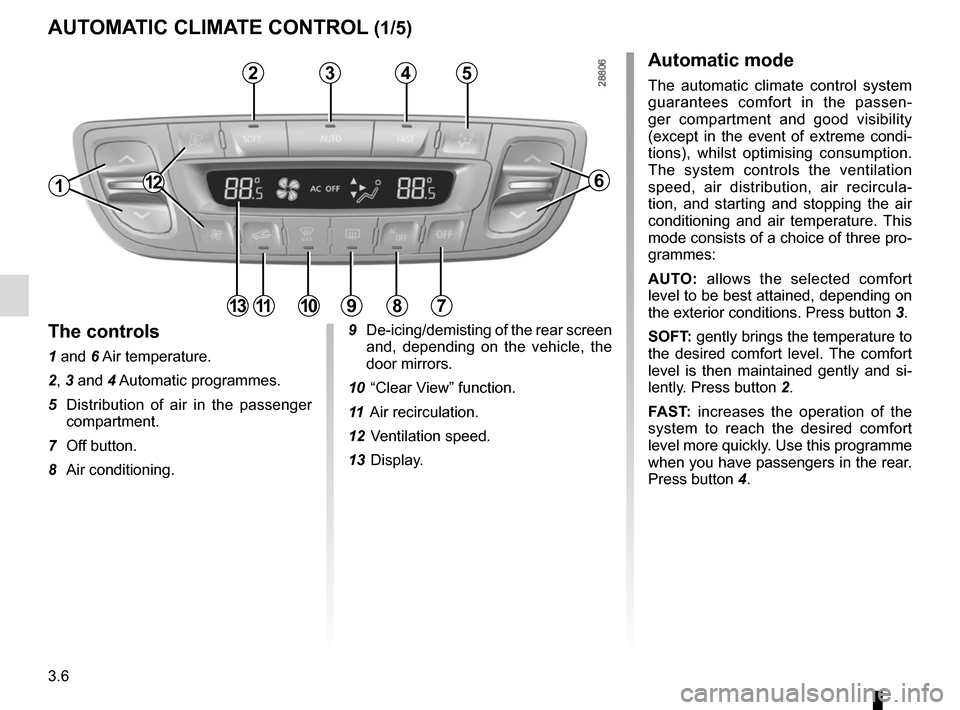
3.6
AUTOMATIC CLIMATE CONTROL (1/5)Automatic mode
The automatic climate control system
guarantees comfort in the passen-
ger compartment and good visibility
(except in the event of extreme condi-
tions), whilst optimising consumption.
The system controls the ventilation
speed, air distribution, air recircula-
tion, and starting and stopping the air
conditioning and air temperature. This
mode consists of a choice of three pro-
grammes:
AUTO: allows the selected comfort
level to be best attained, depending on
the exterior conditions. Press button 3.
SOFT: gently brings the temperature to
the desired comfort level. The comfort
level is then maintained gently and si-
lently. Press button 2.
FAST: increases the operation of the
system to reach the desired comfort
level more quickly. Use this programme
when you have passengers in the rear.
Press button 4.
12
4
9 De-icing/demisting of the rear screen
and, depending on the vehicle, the
door mirrors.
10 “Clear View” function.
11 Air recirculation.
12 Ventilation speed.
13 Display.
6
7891011
32
The controls
1 and 6 Air temperature.
2, 3 and 4 Automatic programmes.
5 Distribution of air in the passenger compartment.
7 Off button.
8 Air conditioning.
13
5
1
Page 147 of 268
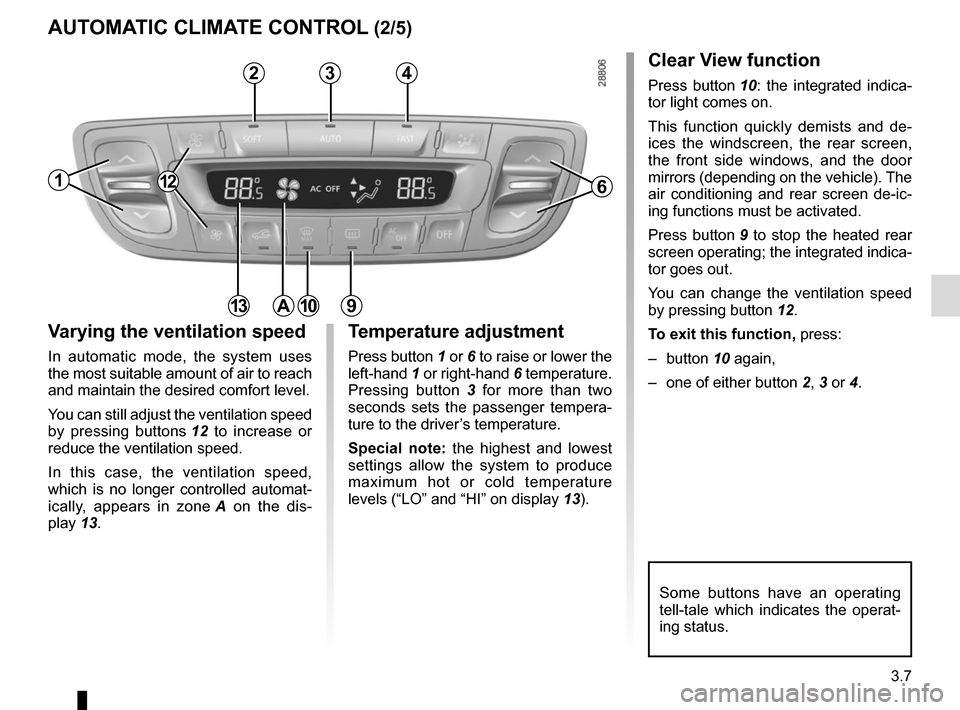
3.7
AUTOMATIC CLIMATE CONTROL (2/5)
Varying the ventilation speed
In automatic mode, the system uses
the most suitable amount of air to reach
and maintain the desired comfort level.
You can still adjust the ventilation speed
by pressing buttons 12 to increase or
reduce the ventilation speed.
In this case, the ventilation speed,
which is no longer controlled automat-
ically, appears in zone A on the dis-
play 13.
Some buttons have an operating
tell-tale which indicates the operat-
ing status.
1
3
Temperature adjustment
Press button 1 or 6 to raise or lower the
left-hand 1 or right-hand 6 temperature.
Pressing button 3 for more than two
seconds sets the passenger tempera-
ture to the driver’s temperature.
Special note: the highest and lowest
settings allow the system to produce
maximum hot or cold temperature
levels (“LO” and “HI” on display 13).
6
13
Clear View function
Press button 10: the integrated indica-
tor light comes on.
This function quickly demists and de-
ices the windscreen, the rear screen,
the front side windows, and the door
mirrors (depending on the vehicle). The
air conditioning and rear screen de-ic-
ing functions must be activated.
Press button 9 to stop the heated rear
screen operating; the integrated indica-
tor goes out.
You can change the ventilation speed
by pressing button 12.
To exit this function, press:
– button 10 again,
– one of either button 2, 3 or 4.
109
24
A
12
Page 148 of 268
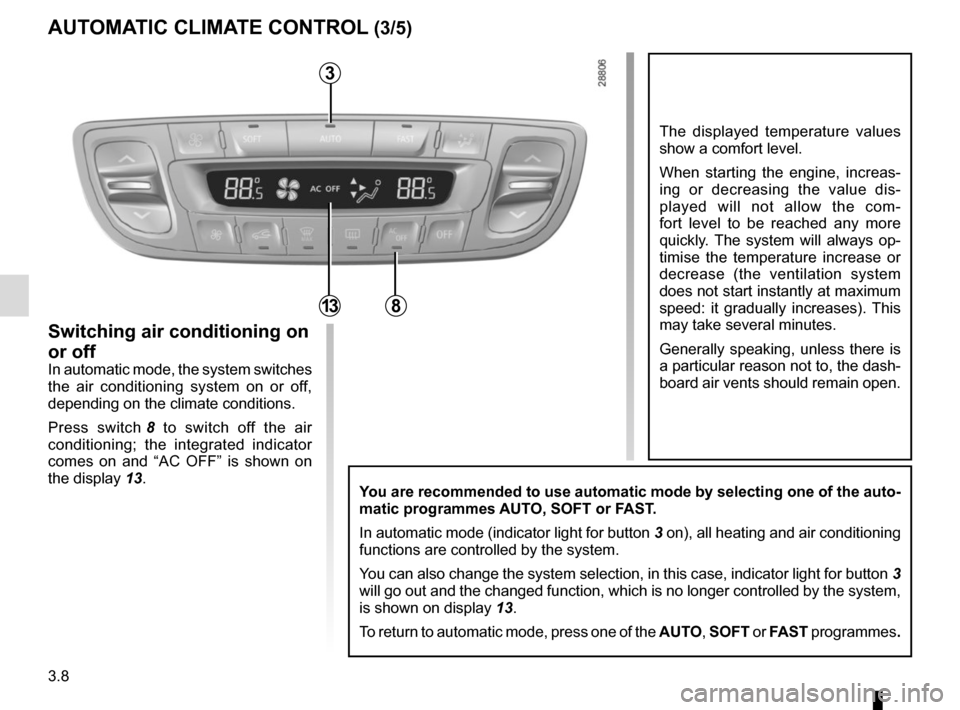
3.8
The displayed temperature values
show a comfort level.
When starting the engine, increas-
ing or decreasing the value dis-
played will not allow the com-
fort level to be reached any more
quickly. The system will always op-
timise the temperature increase or
decrease (the ventilation system
does not start instantly at maximum
speed: it gradually increases). This
may take several minutes.
Generally speaking, unless there is
a particular reason not to, the dash-
board air vents should remain open.
You are recommended to use automatic mode by selecting one of the auto-
matic programmes AUTO, SOFT or FAST.
In automatic mode (indicator light for button 3 on), all heating and air conditioning
functions are controlled by the system.
You can also change the system selection, in this case, indicator light f\
or button 3
will go out and the changed function, which is no longer controlled by t\
he system,
is shown on display 13.
To return to automatic mode, press one of the AUTO, SOFT or FAST programmes.
AUTOMATIC CLIMATE CONTROL (3/5)
Switching air conditioning on
or off
In automatic mode, the system switches
the air conditioning system on or off,
depending on the climate conditions.
Press switch 8 to switch off the air
conditioning; the integrated indicator
comes on and “AC OFF” is shown on
the display 13.
3
813
Page 149 of 268

3.9
AUTOMATIC CLIMATE CONTROL (4/5)
Rear screen de-icing/
demisting
Press button 9: the integrated indica-
tor light comes on. This function per-
mits rapid demisting/de-icing of the rear
screen and de-icing of the door mirrors
(on equipped vehicles).
To exit this function, press button 9
again. Demisting automatically stops
by default.
ØThe air flow is directed to the
windscreen and the front side
window demisting vents.
×The air flow is distributed be-
tween front side window de-
misting vents, the windscreen demist-
ing vents and the footwells.
¿The air flow is directed mainly
towards the footwells.
¾The air flow is directed towards
the dashboard vents and the
footwells.
½All the air flow is directed to the
dashboard vents.
In this situation, the distribution of air in
the passenger compartment, which is
no longer automatically controlled, ap-
pears on the display.9
Adjusting the distribution
of air in the passenger
compartment
There are five air distribution options.
Press switch 5 to scroll through them.
The arrows located in area B on the
display 13 combine to show you the
distribution selected:
5
B13
12
Page 150 of 268
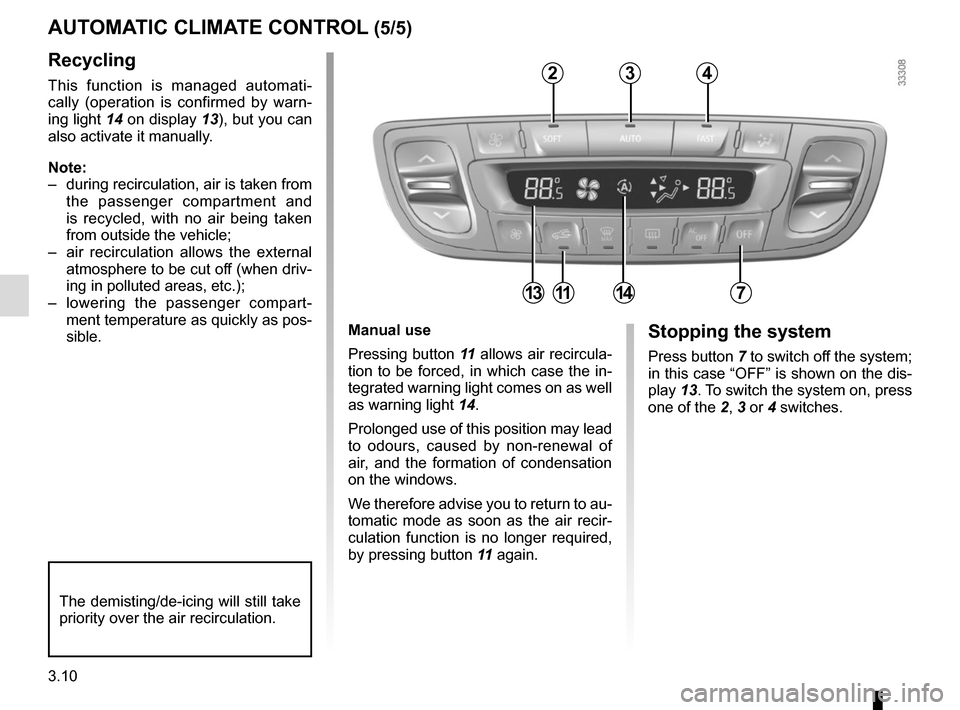
3.10
Manual use
Pressing button 11 allows air recircula-
tion to be forced, in which case the in-
tegrated warning light comes on as well
as warning light 14.
Prolonged use of this position may lead
to odours, caused by non-renewal of
air, and the formation of condensation
on the windows.
We therefore advise you to return to au-
tomatic mode as soon as the air recir-
culation function is no longer required,
by pressing button 11 again.Stopping the system
Press button 7 to switch off the system;
in this case “OFF” is shown on the dis-
play 13. To switch the system on, press
one of the 2, 3 or 4 switches.
Recycling
This function is managed automati-
cally (operation is confirmed by warn-
ing light 14 on display 13), but you can
also activate it manually.
Note:
– during recirculation, air is taken from the passenger compartment and
is recycled, with no air being taken
from outside the vehicle;
– air recirculation allows the external atmosphere to be cut off (when driv-
ing in polluted areas, etc.);
– lowering the passenger compart- ment temperature as quickly as pos-
sible.
AUTOMATIC CLIMATE CONTROL (5/5)
The demisting/de-icing will still take
priority over the air recirculation.
234
7111314