engine RENAULT MEGANE HATCHBACK 2015 X95 / 3.G Owners Manual
[x] Cancel search | Manufacturer: RENAULT, Model Year: 2015, Model line: MEGANE HATCHBACK, Model: RENAULT MEGANE HATCHBACK 2015 X95 / 3.GPages: 268, PDF Size: 5.01 MB
Page 2 of 268

A passion for performance
ELF, partner of
RENAULT recommends ELF
Partners in cutting-edge automotive technology, Elf and Renault combine their expertise on both
the racetrack and the city streets. This enduring partnership gives drivers a range of lubricants
perfectly suited to Renault cars. Lasting protection and optimum perform\
ance for your engine –
guaranteed. Whether changing the oil or simply topping up, to find the a\
pproved ELF lubricant
best suited to your vehicle, ask your Renault dealer for a recommendatio\
n or consult your vehi-
cle maintenance handbook.
www.lubricants.elf.com
A brand from
Page 8 of 268
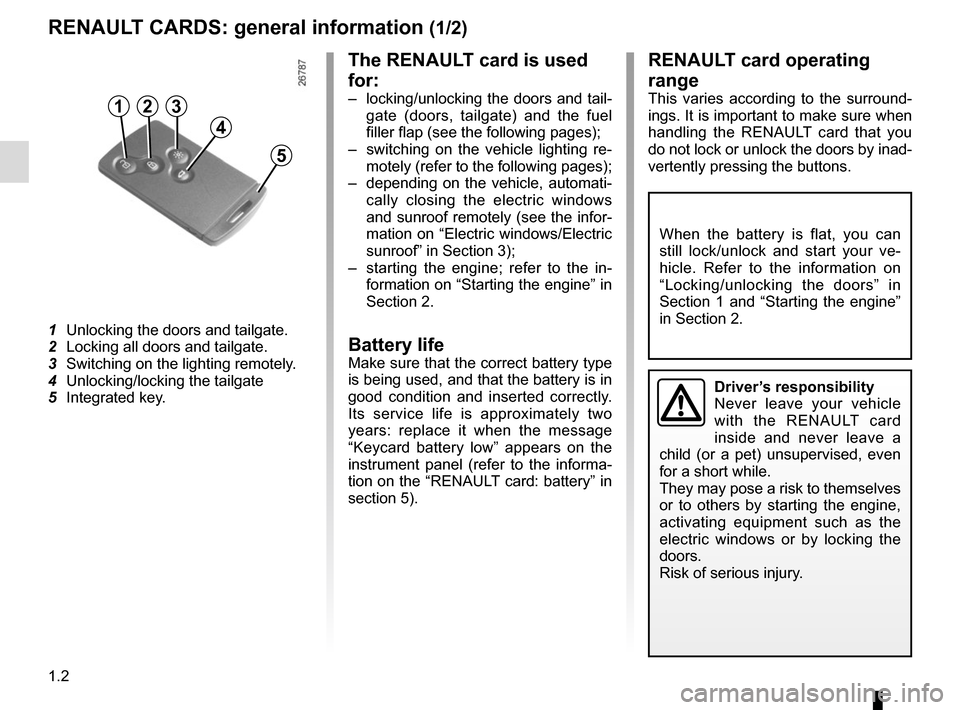
1.2
RENAULT CARDS: general information (1/2)
1 Unlocking the doors and tailgate.
2 Locking all doors and tailgate.
3 Switching on the lighting remotely.
4 Unlocking/locking the tailgate
5 Integrated key.
The RENAULT card is used
for:
– locking/unlocking the doors and tail-
gate (doors, tailgate) and the fuel
filler flap (see the following pages);
– switching on the vehicle lighting re- motely (refer to the following pages);
– depending on the vehicle, automati- cally closing the electric windows
and sunroof remotely (see the infor-
mation on “Electric windows/Electric
sunroof” in Section 3);
– starting the engine; refer to the in- formation on “Starting the engine” in
Section 2.
Battery lifeMake sure that the correct battery type
is being used, and that the battery is in
good condition and inserted correctly.
Its service life is approximately two
years: replace it when the message
“Keycard battery low” appears on the
instrument panel (refer to the informa-
tion on the “RENAULT card: battery” in
section 5).
RENAULT card operating
range
This varies according to the surround-
ings. It is important to make sure when
handling the RENAULT card that you
do not lock or unlock the doors by inad-
vertently pressing the buttons.
When the battery is flat, you can
still lock/unlock and start your ve-
hicle. Refer to the information on
“Locking/unlocking the doors” in
Section 1 and “Starting the engine”
in Section 2.
Driver’s responsibility
Never leave your vehicle
with the RENAULT card
inside and never leave a
child (or a pet) unsupervised, even
for a short while.
They may pose a risk to themselves
or to others by starting the engine,
activating equipment such as the
electric windows or by locking the
doors.
Risk of serious injury.
123
4
5
Page 10 of 268
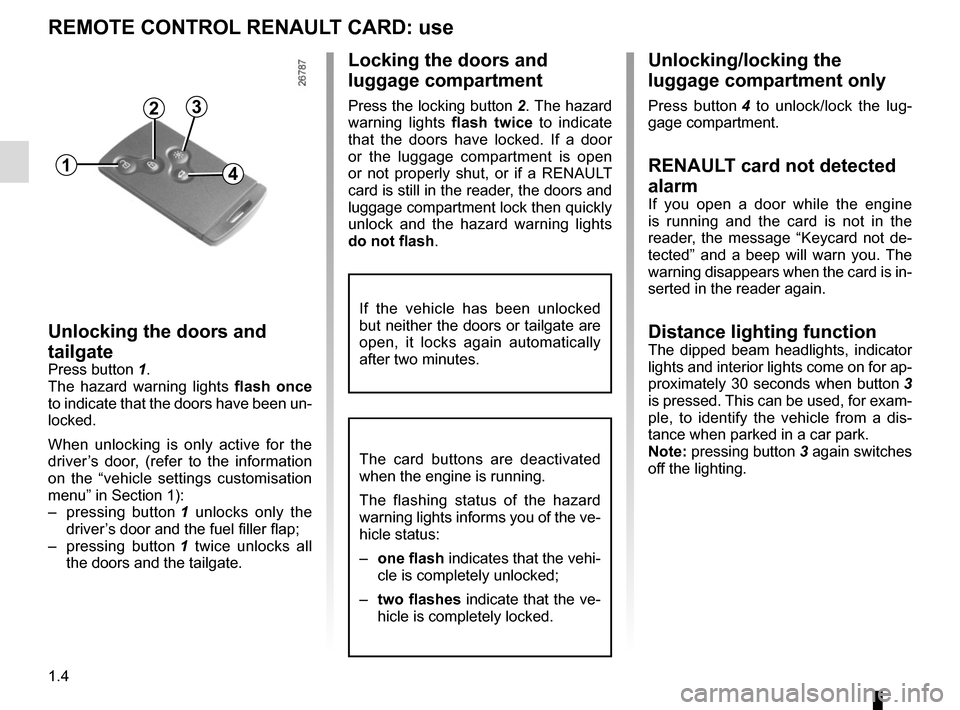
1.4
REMOTE CONTROL RENAULT CARD: use
Unlocking the doors and
tailgate
Press button 1.
The hazard warning lights flash once
to indicate that the doors have been un-
locked.
When unlocking is only active for the
driver’s door, (refer to the information
on the “vehicle settings customisation
menu” in Section 1):
– pressing button 1 unlocks only the
driver’s door and the fuel filler flap;
– pressing button 1 twice unlocks all
the doors and the tailgate.
1
2
Locking the doors and
luggage compartment
Press the locking button 2. The hazard
warning lights flash twice to indicate
that the doors have locked. If a door
or the luggage compartment is open
or not properly shut, or if a RENAULT
card is still in the reader, the doors and
luggage compartment lock then quickly
unlock and the hazard warning lights
do not flash .
4
Unlocking/locking the
luggage compartment only
Press button 4 to unlock/lock the lug-
gage compartment.
RENAULT card not detected
alarm
If you open a door while the engine
is running and the card is not in the
reader, the message “Keycard not de-
tected” and a beep will warn you. The
warning disappears when the card is in-
serted in the reader again.
Distance lighting functionThe dipped beam headlights, indicator
lights and interior lights come on for ap-
proximately 30 seconds when button 3
is pressed. This can be used, for exam-
ple, to identify the vehicle from a dis-
tance when parked in a car park.
Note: pressing button 3 again switches
off the lighting.
3
The card buttons are deactivated
when the engine is running.
The flashing status of the hazard
warning lights informs you of the ve-
hicle status:
– one flash indicates that the vehi-
cle is completely unlocked;
– two flashes indicate that the ve-
hicle is completely locked.
If the vehicle has been unlocked
but neither the doors or tailgate are
open, it locks again automatically
after two minutes.
Page 13 of 268
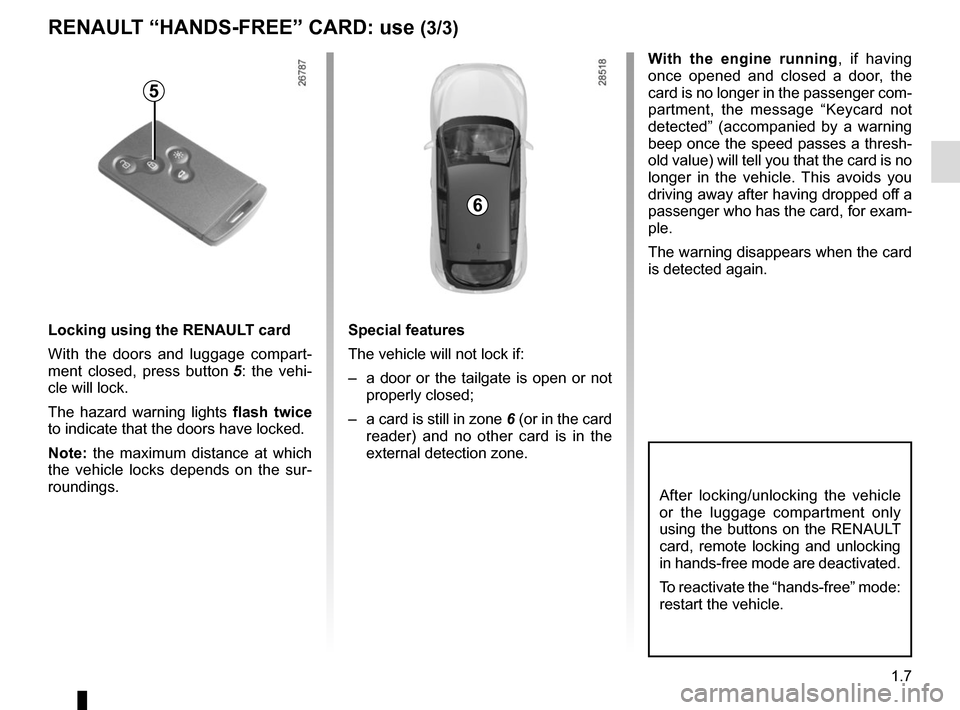
1.7
With the engine running, if having
once opened and closed a door, the
card is no longer in the passenger com-
partment, the message “Keycard not
detected” (accompanied by a warning
beep once the speed passes a thresh-
old value) will tell you that the card is no
longer in the vehicle. This avoids you
driving away after having dropped off a
passenger who has the card, for exam-
ple.
The warning disappears when the card
is detected again.
RENAULT “HANDS-FREE” CARD: use (3/3)
Locking using the RENAULT card
With the doors and luggage compart-
ment closed, press button 5: the vehi-
cle will lock.
The hazard warning lights flash twice
to indicate that the doors have locked.
Note: the maximum distance at which
the vehicle locks depends on the sur-
roundings. Special features
The vehicle will not lock if:
– a door or the tailgate is open or not
properly closed;
– a card is still in zone 6 (or in the card
reader) and no other card is in the
external detection zone.
5
6
After locking/unlocking the vehicle
or the luggage compartment only
using the buttons on the RENAULT
card, remote locking and unlocking
in hands-free mode are deactivated.
To reactivate the “hands-free” mode:
restart the vehicle.
Page 15 of 268
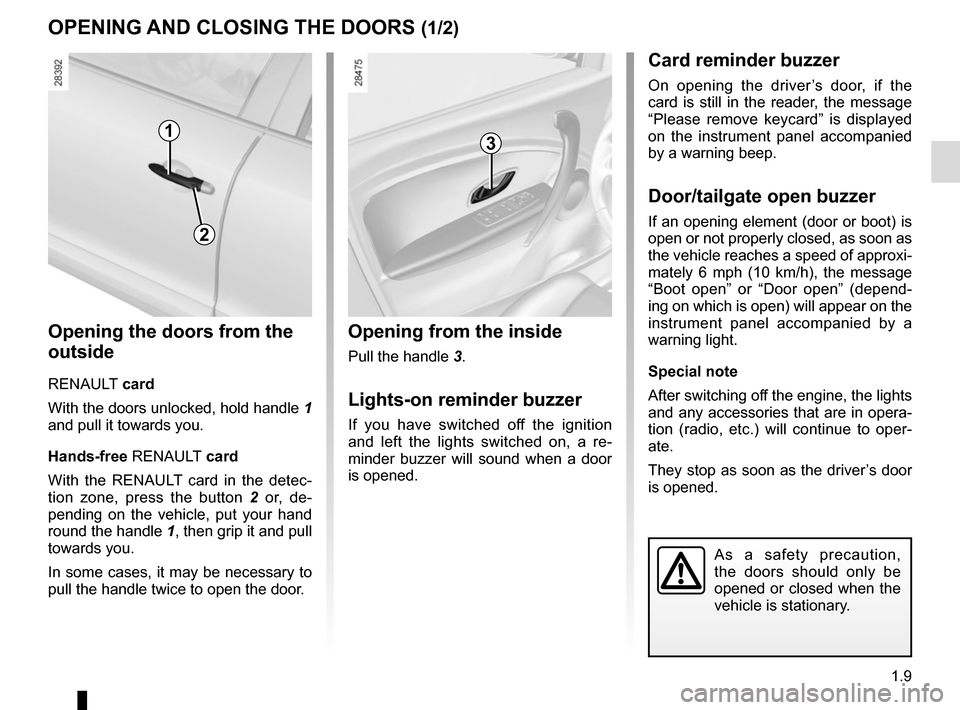
1.9
OPENING AND CLOSING THE DOORS (1/2)
Opening from the inside
Pull the handle 3.
Lights-on reminder buzzer
If you have switched off the ignition
and left the lights switched on, a re-
minder buzzer will sound when a door
is opened.
Card reminder buzzer
On opening the driver’s door, if the
card is still in the reader, the message
“Please remove keycard” is displayed
on the instrument panel accompanied
by a warning beep.
Door/tailgate open buzzer
If an opening element (door or boot) is
open or not properly closed, as soon as
the vehicle reaches a speed of approxi-
mately 6 mph (10 km/h), the message
“Boot open” or “Door open” (depend-
ing on which is open) will appear on the
instrument panel accompanied by a
warning light.
Special note
After switching off the engine, the lights
and any accessories that are in opera-
tion (radio, etc.) will continue to oper-
ate.
They stop as soon as the driver’s door
is opened.
13
As a safety precaution,
the doors should only be
opened or closed when the
vehicle is stationary.
2
Opening the doors from the
outside
RENAULT card
With the doors unlocked, hold handle 1
and pull it towards you.
Hands-free RENAULT card
With the RENAULT card in the detec-
tion zone, press the button 2 or, de-
pending on the vehicle, put your hand
round the handle 1, then grip it and pull
towards you.
In some cases, it may be necessary to
pull the handle twice to open the door.
Page 16 of 268
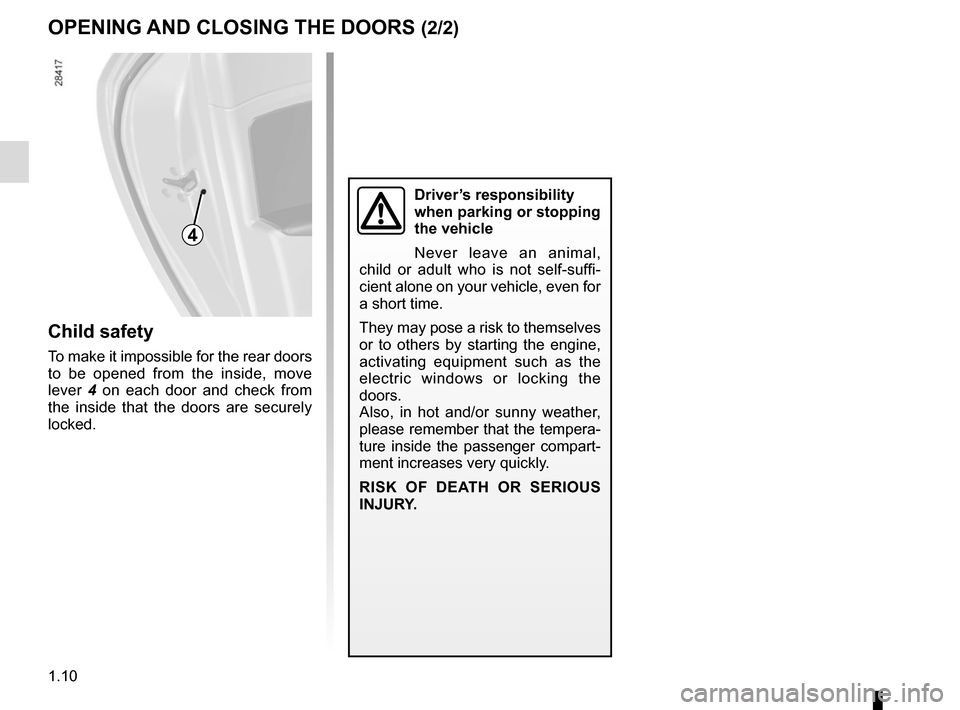
1.10
OPENING AND CLOSING THE DOORS (2/2)
Child safety
To make it impossible for the rear doors
to be opened from the inside, move
lever 4 on each door and check from
the inside that the doors are securely
locked.
4
Driver’s responsibility
when parking or stopping
the vehicle
Never leave an animal,
child or adult who is not self-suffi-
cient alone on your vehicle, even for
a short time.
They may pose a risk to themselves
or to others by starting the engine,
activating equipment such as the
electric windows or locking the
doors.
Also, in hot and/or sunny weather,
please remember that the tempera-
ture inside the passenger compart-
ment increases very quickly.
RISK OF DEATH OR SERIOUS
INJURY.
Page 18 of 268
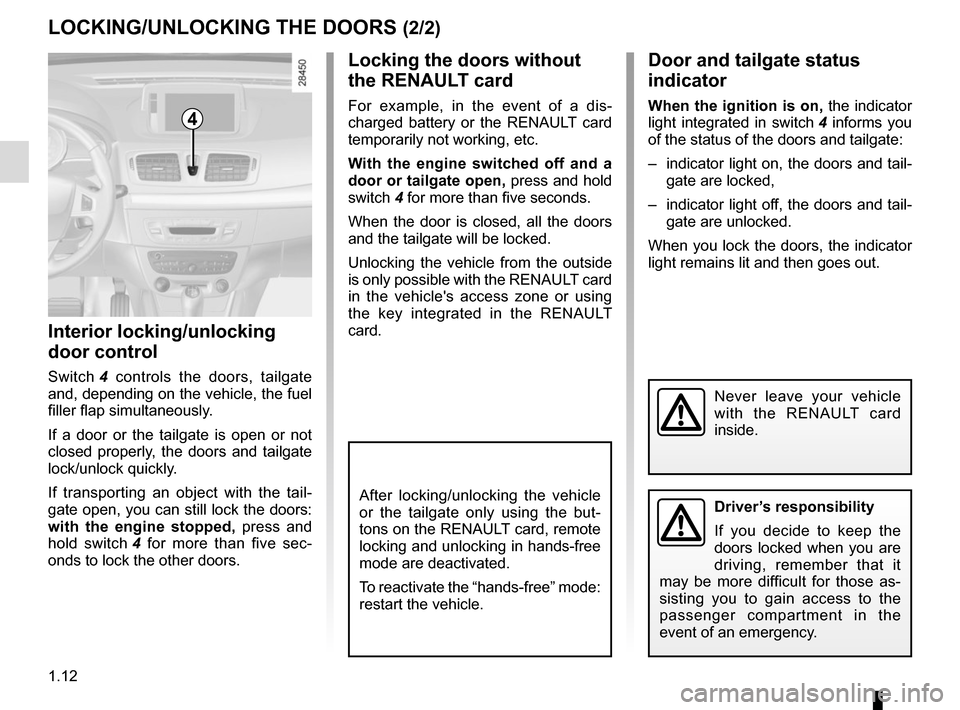
1.12
LOCKING/UNLOCKING THE DOORS (2/2)
Interior locking/unlocking
door control
Switch 4 controls the doors, tailgate
and, depending on the vehicle, the fuel
filler flap simultaneously.
If a door or the tailgate is open or not
closed properly, the doors and tailgate
lock/unlock quickly.
If transporting an object with the tail-
gate open, you can still lock the doors:
with the engine stopped, press and
hold switch 4 for more than five sec-
onds to lock the other doors.
Locking the doors without
the RENAULT card
For example, in the event of a dis-
charged battery or the RENAULT card
temporarily not working, etc.
With the engine switched off and a
door or tailgate open, press and hold
switch 4 for more than five seconds.
When the door is closed, all the doors
and the tailgate will be locked.
Unlocking the vehicle from the outside
is only possible with the RENAULT card
in the vehicle's access zone or using
the key integrated in the RENAULT
card.
Door and tailgate status
indicator
When the ignition is on, the indicator
light integrated in switch 4 informs you
of the status of the doors and tailgate:
– indicator light on, the doors and tail- gate are locked,
– indicator light off, the doors and tail- gate are unlocked.
When you lock the doors, the indicator
light remains lit and then goes out.
Never leave your vehicle
with the RENAULT card
inside.
After locking/unlocking the vehicle
or the tailgate only using the but-
tons on the RENAULT card, remote
locking and unlocking in hands-free
mode are deactivated.
To reactivate the “hands-free” mode:
restart the vehicle.
4
Driver’s responsibility
If you decide to keep the
doors locked when you are
driving, remember that it
may be more difficult for those as-
sisting you to gain access to the
passenger compartment in the
event of an emergency.
Page 22 of 268
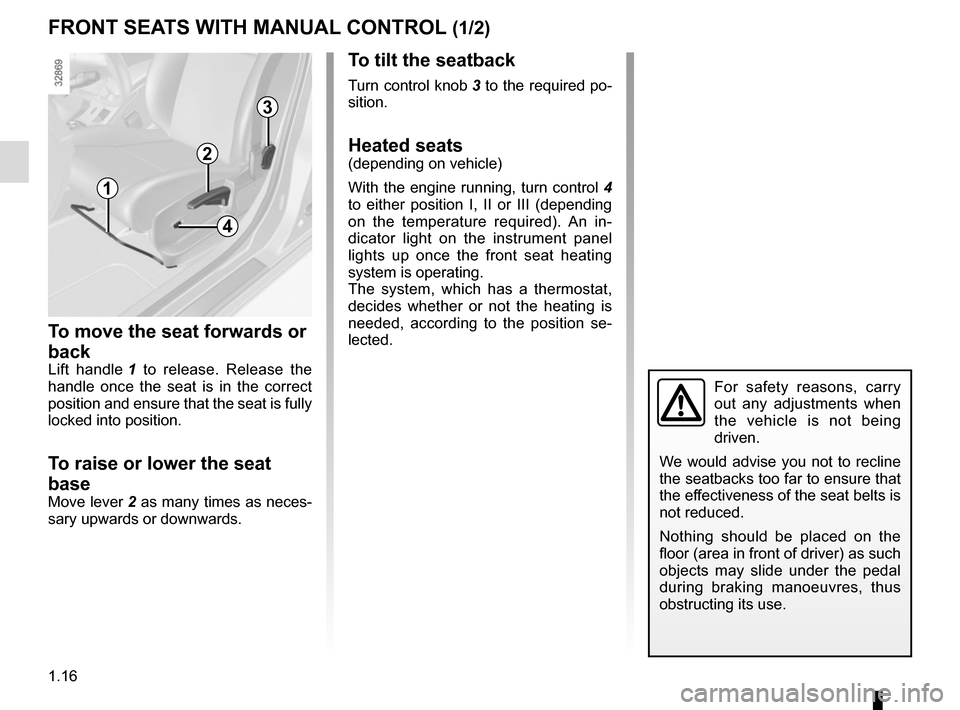
1.16
FRONT SEATS WITH MANUAL CONTROL (1/2)
To move the seat forwards or
back
Lift handle 1 to release. Release the
handle once the seat is in the correct
position and ensure that the seat is fully
locked into position.
To raise or lower the seat
base
Move lever 2 as many times as neces-
sary upwards or downwards.
To tilt the seatback
Turn control knob 3 to the required po-
sition.
Heated seats(depending on vehicle)
With the engine running, turn control 4
to either position I, II or III (depending
on the temperature required). An in-
dicator light on the instrument panel
lights up once the front seat heating
system is operating.
The system, which has a thermostat,
decides whether or not the heating is
needed, according to the position se-
lected.
For safety reasons, carry
out any adjustments when
the vehicle is not being
driven.
We would advise you not to recline
the seatbacks too far to ensure that
the effectiveness of the seat belts is
not reduced.
Nothing should be placed on the
floor (area in front of driver) as such
objects may slide under the pedal
during braking manoeuvres, thus
obstructing its use.
1
2
3
4
Page 24 of 268
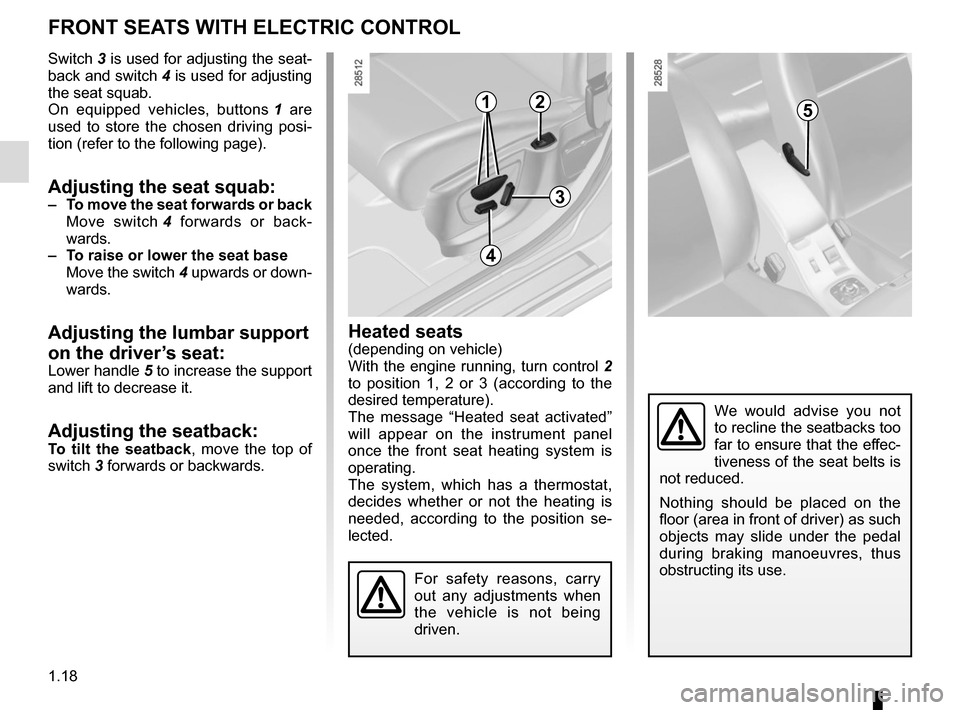
1.18
Heated seats(depending on vehicle)
With the engine running, turn control 2
to position 1, 2 or 3 (according to the
desired temperature).
The message “Heated seat activated”
will appear on the instrument panel
once the front seat heating system is
operating.
The system, which has a thermostat,
decides whether or not the heating is
needed, according to the position se-
lected.
For safety reasons, carry
out any adjustments when
the vehicle is not being
driven.
We would advise you not
to recline the seatbacks too
far to ensure that the effec-
tiveness of the seat belts is
not reduced.
Nothing should be placed on the
floor (area in front of driver) as such
objects may slide under the pedal
during braking manoeuvres, thus
obstructing its use.
Switch 3 is used for adjusting the seat-
back and switch 4 is used for adjusting
the seat squab.
On equipped vehicles, buttons 1 are
used to store the chosen driving posi-
tion (refer to the following page).
Adjusting the seat squab:– To move the seat forwards or back
Move switch 4 forwards or back-
wards.
– To raise or lower the seat base
Move the switch 4 upwards or down-
wards.
Adjusting the lumbar support
on the driver’s seat:
Lower handle 5 to increase the support
and lift to decrease it.
Adjusting the seatback:To tilt the seatback, move the top of
switch 3 forwards or backwards.
FRONT SEATS WITH ELECTRIC CONTROL
2
4
3
15
Page 28 of 268
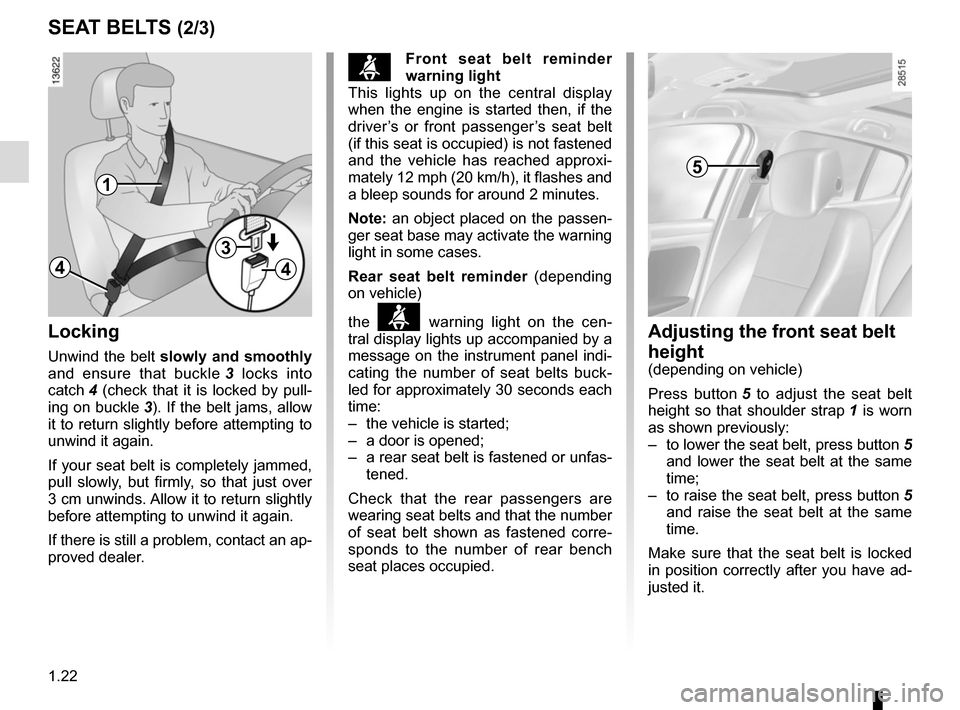
1.22
SEAT BELTS (2/3)Adjusting the front seat belt
height
(depending on vehicle)
Press button 5 to adjust the seat belt
height so that shoulder strap 1 is worn
as shown previously:
– to lower the seat belt, press button 5
and lower the seat belt at the same
time;
– to raise the seat belt, press button 5
and raise the seat belt at the same
time.
Make sure that the seat belt is locked
in position correctly after you have ad-
justed it.
5
Locking
Unwind the belt slowly and smoothly
and ensure that buckle 3 locks into
catch 4 (check that it is locked by pull- ing on buckle 3). If the belt jams, allow
it to return slightly before attempting to
unwind it again.
If your seat belt is completely jammed,
pull slowly, but firmly, so that just over
3 cm unwinds. Allow it to return slightly
before attempting to unwind it again.
If there is still a problem, contact an ap-
proved dealer.
1
4
3
4
ßFront seat belt reminder
warning light
This lights up on the central display
when the engine is started then, if the
driver’s or front passenger’s seat belt
(if this seat is occupied) is not fastened
and the vehicle has reached approxi-
mately 12 mph (20 km/h), it flashes and
a bleep sounds for around 2 minutes.
Note: an object placed on the passen-
ger seat base may activate the warning
light in some cases.
Rear seat belt reminder (depending
on vehicle)
the
ß warning light on the cen-
tral display lights up accompanied by a
message on the instrument panel indi-
cating the number of seat belts buck-
led for approximately 30 seconds each
time:
– the vehicle is started;
– a door is opened;
– a rear seat belt is fastened or unfas- tened.
Check that the rear passengers are
wearing seat belts and that the number
of seat belt shown as fastened corre-
sponds to the number of rear bench
seat places occupied.