RENAULT MEGANE RS 2012 X95 / 3.G Repair Manual
Manufacturer: RENAULT, Model Year: 2012, Model line: MEGANE RS, Model: RENAULT MEGANE RS 2012 X95 / 3.GPages: 239, PDF Size: 9.2 MB
Page 61 of 239
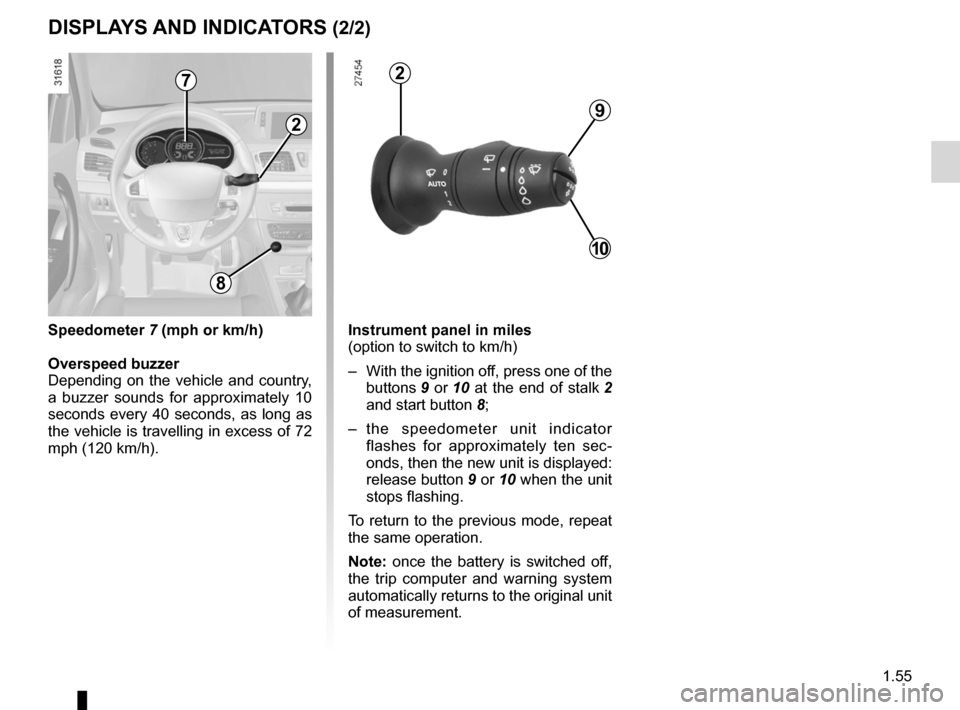
JauneNoirNoir texte
1.55
ENG_UD18928_3
Tableau de bord : afficheurs et indicateurs (X95 - B95 - D95 - Renault)
ENG_NU_837-6_BDK95_Renault_1
Instrument panel in miles
(option to switch to km/h)
– With the ignition off, press one of the
buttons 9 or 10 at the end of stalk 2
and start button 8;
– the speedometer unit indicator
flashes for approximately ten sec -
onds, then the new unit is displayed:
release button 9 or 10 when the unit
stops flashing.
To return to the previous mode, repeat
the same operation.
Note: once the battery is switched off,
the trip computer and warning system
automatically returns to the original unit
of measurement.
dIspLAYs ANd INdIcATORs (2/2)
9
10
2
2
8
speedometer 7 (mph or km/h)
Overspeed buzzer
Depending on the vehicle and country,
a buzzer sounds for approximately 10
seconds every 40 seconds, as long as
the vehicle is travelling in excess of 72
mph (120 km/h).
7
Page 62 of 239
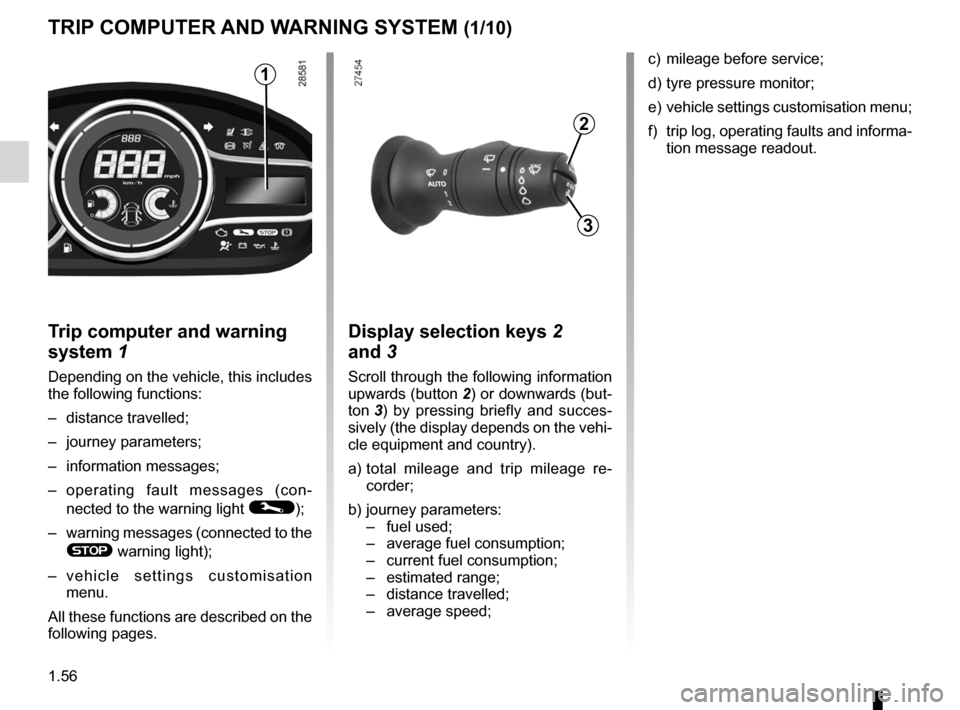
control instruments ............................... (up to the end of the DU)
indicators: instrument panel ............................. (up to the end of the DU)
trip computer and warning system ........(up to the end of the DU)
instrument panel ................................... (up to the end of the DU)
warning lights ........................................ (up to the end of the DU)
instrument panel messages ..................(up to the end of the DU)
1.56
ENG_UD18879_3
Ordinateur de bord (X95 - B95 - D95 - Renault)
ENG_NU_837-6_BDK95_Renault_1
Jaune NoirNoir texte
trip computer and warning system
TRIp cOmpUTER ANd WARNINg sYsTEm (1/10)
Trip computer and warning
system 1
Depending on the vehicle, this includes
the following functions:
– distance travelled;
– journey parameters;
– information messages;
– operating fault messages (con -
nected to the warning light
©);
– warning messages (connected to the
® warning light);
– v e h i c l e s e t t i n g s c u s t o m i s a t i o n
menu.
All these functions are described on the
following pages.
display selection keys 2
and 3
Scroll through the following information
upwards (button 2) or downwards (but-
ton 3 ) by pressing briefly and succes -
sively (the display depends on the vehi-
cle equipment and country).
a) total mileage and trip mileage re -
corder;
b) journey parameters:
– fuel used;
– average fuel consumption;
– current fuel consumption;
– estimated range;
– distance travelled;
– average speed;
1
2
3
c) mileage before service;
d) tyre pressure monitor;
e) vehicle settings customisation menu;
f) trip log, operating faults and informa-
tion message readout.
Page 63 of 239
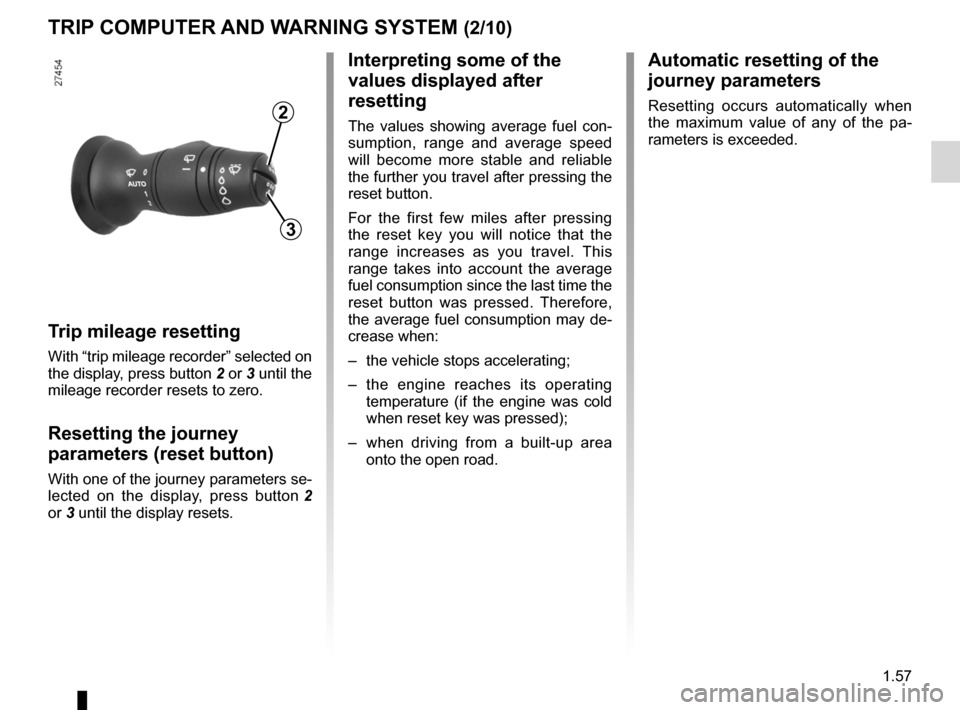
JauneNoirNoir texte
1.57
ENG_UD18879_3
Ordinateur de bord (X95 - B95 - D95 - Renault)
ENG_NU_837-6_BDK95_Renault_1
TRIp cOmpUTER ANd WARNINg sYsTEm (2/10)
Trip mileage resetting
With “trip mileage recorder” selected on
the display, press button 2 or 3 until the
mileage recorder resets to zero.
Resetting the journey
parameters (reset button)
With one of the journey parameters se-
lected on the display, press button 2
or 3 until the display resets.
Interpreting some of the
values displayed after
resetting
The values showing average fuel con -
sumption, range and average speed
will become more stable and reliable
the further you travel after pressing the
reset button.
For the first few miles after pressing
the reset key you will notice that the
range increases as you travel. This
range takes into account the average
fuel consumption since the last time the
reset button was pressed. Therefore,
the average fuel consumption may de-
crease when:
– the vehicle stops accelerating;
– the engine reaches its operating
temperature (if the engine was cold
when reset key was pressed);
– when driving from a built-up area
onto the open road.
3
2
Automatic resetting of the
journey parameters
Resetting occurs automatically when
the maximum value of any of the pa -
rameters is exceeded.
Page 64 of 239
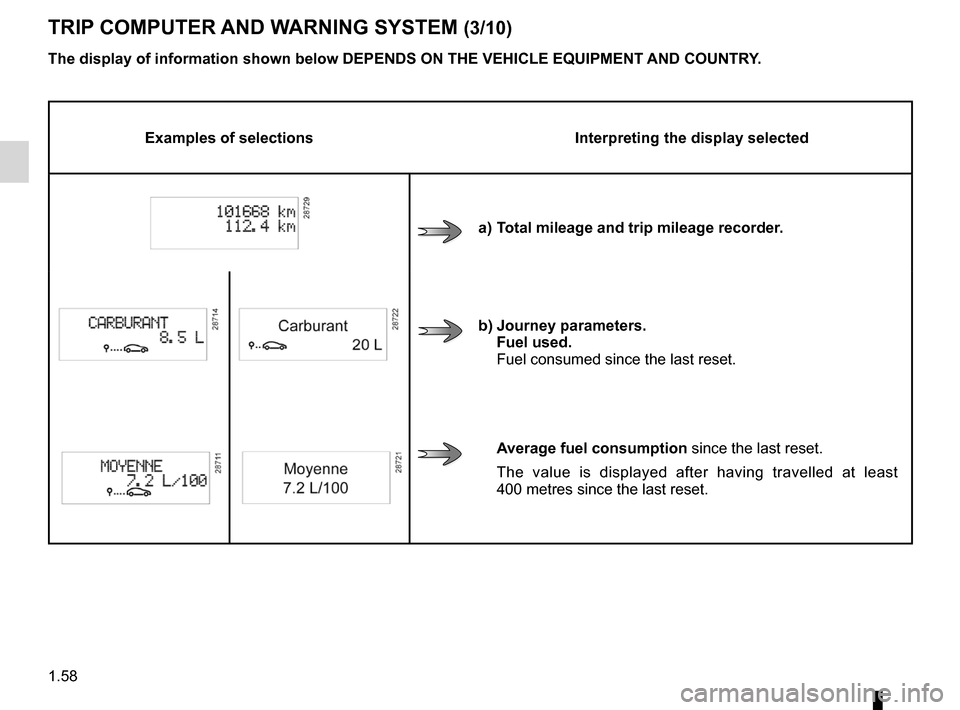
1.58
ENG_UD18879_3
Ordinateur de bord (X95 - B95 - D95 - Renault)
ENG_NU_837-6_BDK95_Renault_1
Jaune NoirNoir texte
TRIp cOmpUTER ANd WARNINg sYsTEm (3/10)
Examples of selections Interpreting the display selected
a) Total mileage and trip mileage recorder.
b) Journey parameters.
fuel used.
Fuel consumed since the last reset.
Average fuel consumption since the last reset.
The value is displayed after having travelled at least
400 metres since the last reset.
The display of information shown below dEpENds ON THE vEHIcLE EQUIpmENT ANd cOUNTRY.
Page 65 of 239
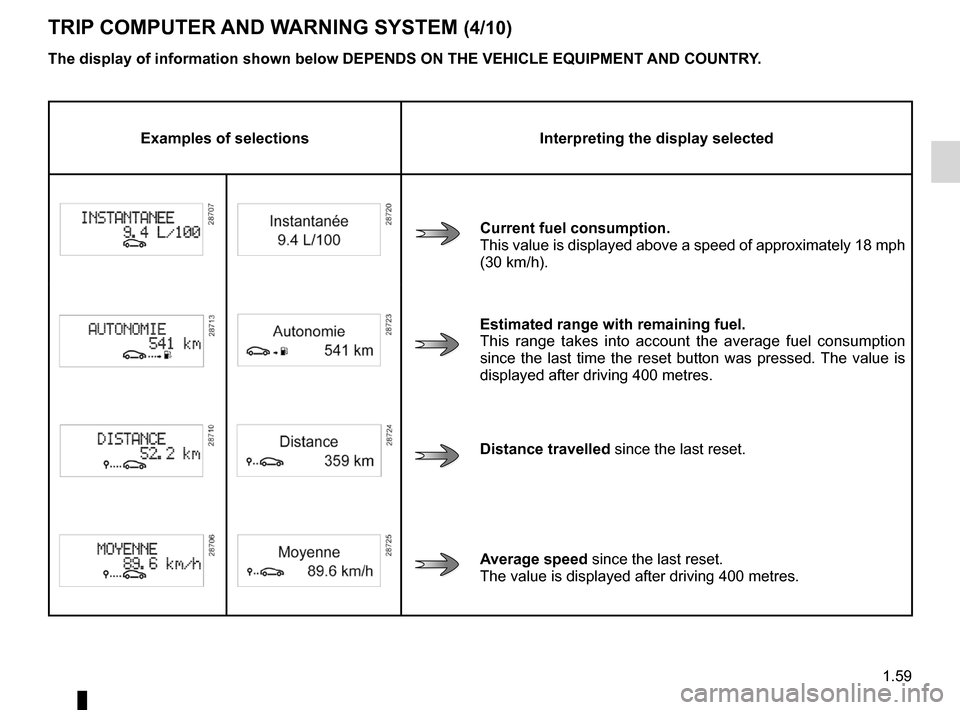
JauneNoirNoir texte
1.59
ENG_UD18879_3
Ordinateur de bord (X95 - B95 - D95 - Renault)
ENG_NU_837-6_BDK95_Renault_1
TRIp cOmpUTER ANd WARNINg sYsTEm (4/10)
Examples of selections Interpreting the display selected
current fuel consumption.
This value is displayed above a speed of approximately 18 mph
(30 km/h).
Estimated range with remaining fuel.
This range takes into account the average fuel consumption
since the last time the reset button was pressed. The value is
displayed after driving 400 metres.
distance travelled since the last reset.
Average speed since the last reset.
The value is displayed after driving 400 metres.
The display of information shown below dEpENds ON THE vEHIcLE EQUIpmENT ANd cOUNTRY.
Page 66 of 239
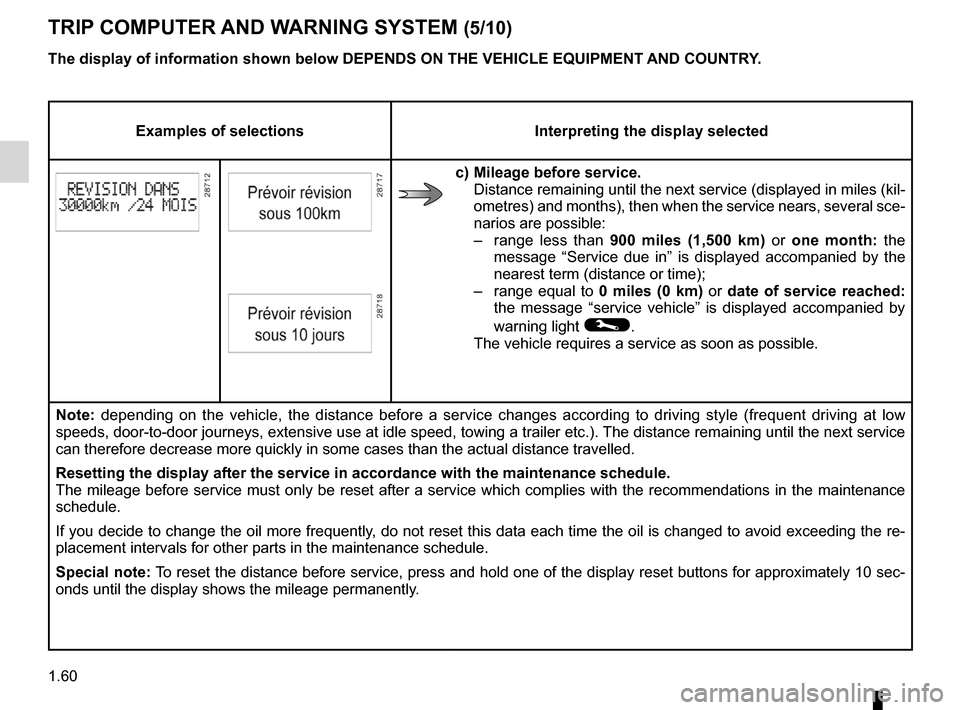
1.60
ENG_UD18879_3
Ordinateur de bord (X95 - B95 - D95 - Renault)
ENG_NU_837-6_BDK95_Renault_1
Jaune NoirNoir texte
TRIp cOmpUTER ANd WARNINg sYsTEm (5/10)
Examples of selections Interpreting the display selected
c) mileage before service.
Distance remaining until the next service (displayed in miles (kil-
ometres) and months), then when the service nears, several sce-
narios are possible:
– range less than 900 miles (1,500 km) or one month: the
message “Service due in” is displayed accompanied by the
nearest term (distance or time);
– range equal to 0 miles (0 km) or date of service reached:
the message “service vehicle” is displayed accompanied by
warning light
©.
The vehicle requires a service as soon as possible.
Note: depending on the vehicle, the distance before a service changes according to driving style (frequent driving at low
speeds, door-to-door journeys, extensive use at idle speed, towing a trailer etc.). The distance remaining until the next service
can therefore decrease more quickly in some cases than the actual distan\
ce travelled.
Resetting the display after the service in accordance with the maintenan\
ce schedule.
The mileage before service must only be reset after a service which complies with the recommendations in the maintenance
schedule.
If you decide to change the oil more frequently, do not reset this data each time the oil is changed to avoid exceeding the re-
placement intervals for other parts in the maintenance schedule.
special note: To reset the distance before service, press and hold one of the display reset buttons for approximately 10 sec-
onds until the display shows the mileage permanently.
The display of information shown below dEpENds ON THE vEHIcLE EQUIpmENT ANd cOUNTRY.
Page 67 of 239
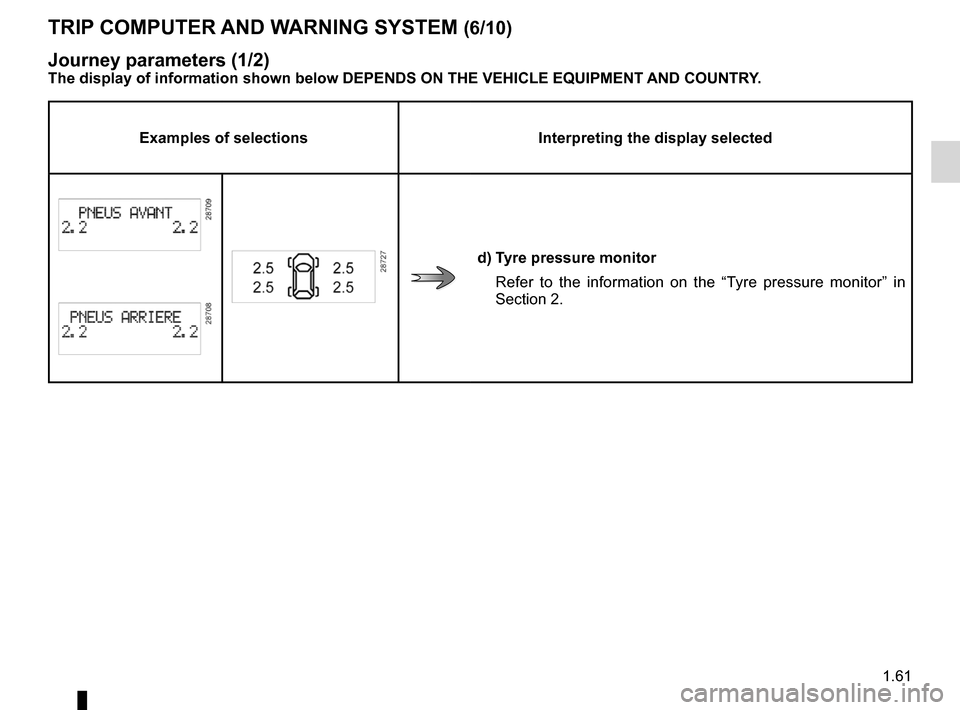
JauneNoirNoir texte
1.61
ENG_UD18879_3
Ordinateur de bord (X95 - B95 - D95 - Renault)
ENG_NU_837-6_BDK95_Renault_1
TRIp cOmpUTER ANd WARNINg sYsTEm (6/10)
Examples of selections Interpreting the display selected
d) Tyre pressure monitor
Refer to the information on the “Tyre pressure monitor” in
Section 2.
Journey parameters (1/2)The display of information shown below dEpENds ON THE vEHIcLE EQUIpmENT ANd cOUNTRY.
Page 68 of 239
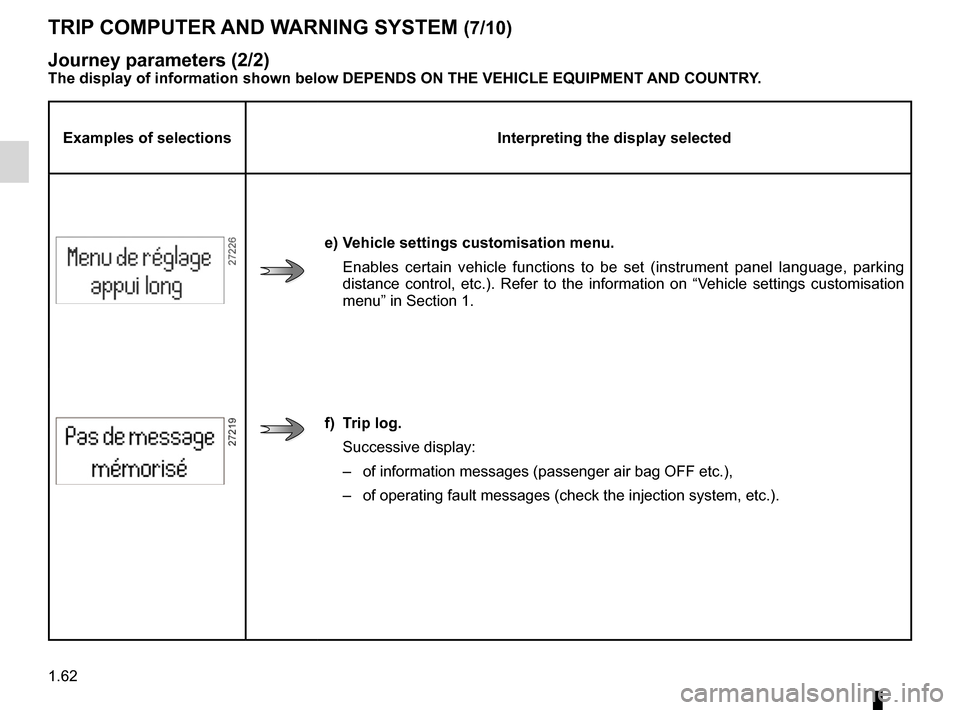
1.62
ENG_UD18879_3
Ordinateur de bord (X95 - B95 - D95 - Renault)
ENG_NU_837-6_BDK95_Renault_1
Jaune NoirNoir texte
TRIp cOmpUTER ANd WARNINg sYsTEm (7/10)
Examples of selections Interpreting the display selected
e) vehicle settings customisation menu.
Enables certain vehicle functions to be set (instrument panel language, parking
distance control, etc.). Refer to the information on “Vehicle settings customisation
menu” in Section 1.
f) Trip log.
Successive display:
– of information messages (passenger air bag OFF etc.),
– of operating fault messages (check the injection system, etc.).
Journey parameters (2/2)The display of information shown below dEpENds ON THE vEHIcLE EQUIpmENT ANd cOUNTRY.
Page 69 of 239
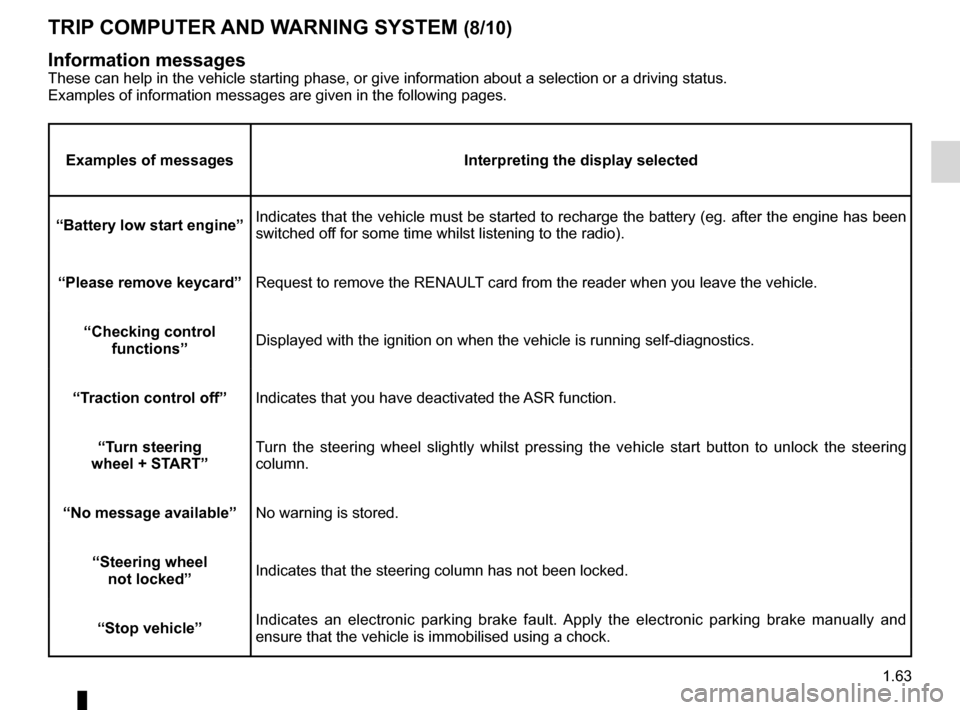
JauneNoirNoir texte
1.63
ENG_UD18879_3
Ordinateur de bord (X95 - B95 - D95 - Renault)
ENG_NU_837-6_BDK95_Renault_1
TRIp cOmpUTER ANd WARNINg sYsTEm (8/10)
Examples of messages Interpreting the display selected
“Battery low start engine” Indicates that the vehicle must be started to recharge the battery (eg. after the engine has been
switched off for some time whilst listening to the radio).
“please remove keycard ”Request to remove the RENAULT card from the reader when you leave the vehicle.
“checking control functions ” Displayed with the ignition on when the vehicle is running self-diagnost\
ics.
“Traction control off ”Indicates that you have deactivated the ASR function.
“Turn steering
wheel + sTART” Turn the steering wheel slightly whilst pressing the vehicle start button to unlock the steering
column.
“No message available” No warning is stored.
“steering wheel not locked ”Indicates that the steering column has not been locked.
“stop vehicle” Indicates an electronic parking brake fault. Apply the electronic parking brake manually and
ensure that the vehicle is immobilised using a chock.
Information messagesThese can help in the vehicle starting phase, or give information about \
a selection or a driving status.
Examples of information messages are given in the following pages.
Page 70 of 239
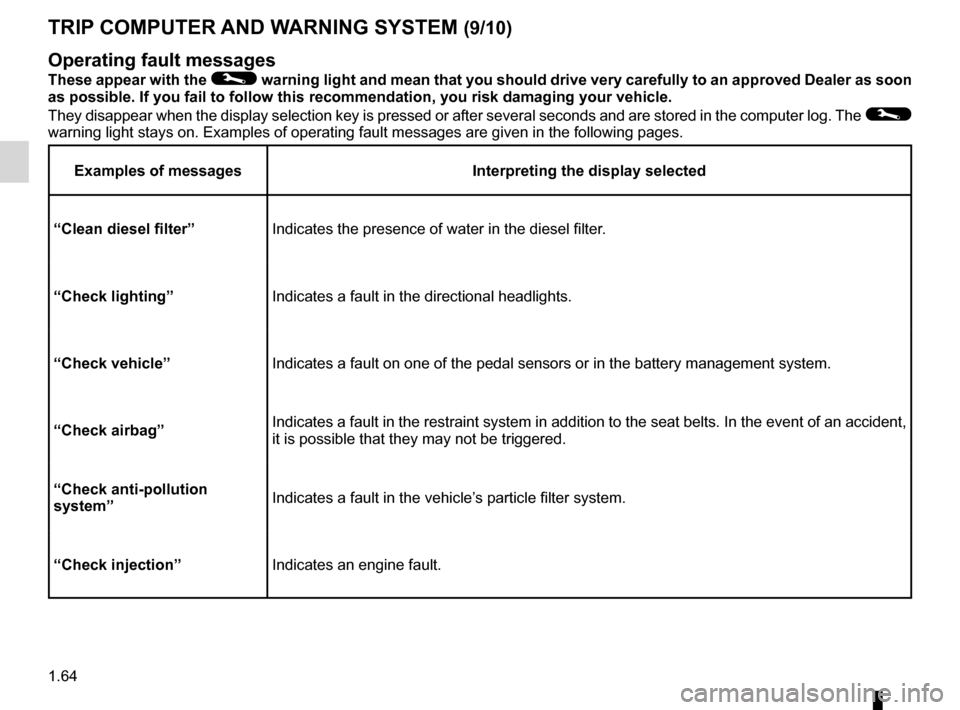
1.64
ENG_UD18879_3
Ordinateur de bord (X95 - B95 - D95 - Renault)
ENG_NU_837-6_BDK95_Renault_1
Jaune NoirNoir texte
TRIp cOmpUTER ANd WARNINg sYsTEm (9/10)
Operating fault messages
These appear with the © warning light and mean that you should drive very carefully to an approved dealer as soon
as possible. If you fail to follow this recommendation, you risk damagin\
g your vehicle.
They disappear when the display selection key is pressed or after several seconds and are stored in the computer log. The
©
warning light stays on. Examples of operating fault messages are given i\
n the following pages.
Examples of messages Interpreting the display selected
“clean diesel filter” Indicates the presence of water in the diesel filter.
“check lighting ”Indicates a fault in the directional headlights.
“check vehicle” Indicates a fault on one of the pedal sensors or in the battery manageme\
nt system.
“check airbag” Indicates a fault in the restraint system in addition to the seat belts. In the event of an accident,
it is possible that they may not be triggered.
“check anti-pollution
system ” Indicates a fault in the vehicle’s particle filter system.
“check injection” Indicates an engine fault.