RENAULT SCENIC 2006 J84 / 2.G Electrical Equipment - Multiplexing User Guide
Manufacturer: RENAULT, Model Year: 2006, Model line: SCENIC, Model: RENAULT SCENIC 2006 J84 / 2.GPages: 15, PDF Size: 0.1 MB
Page 11 of 15
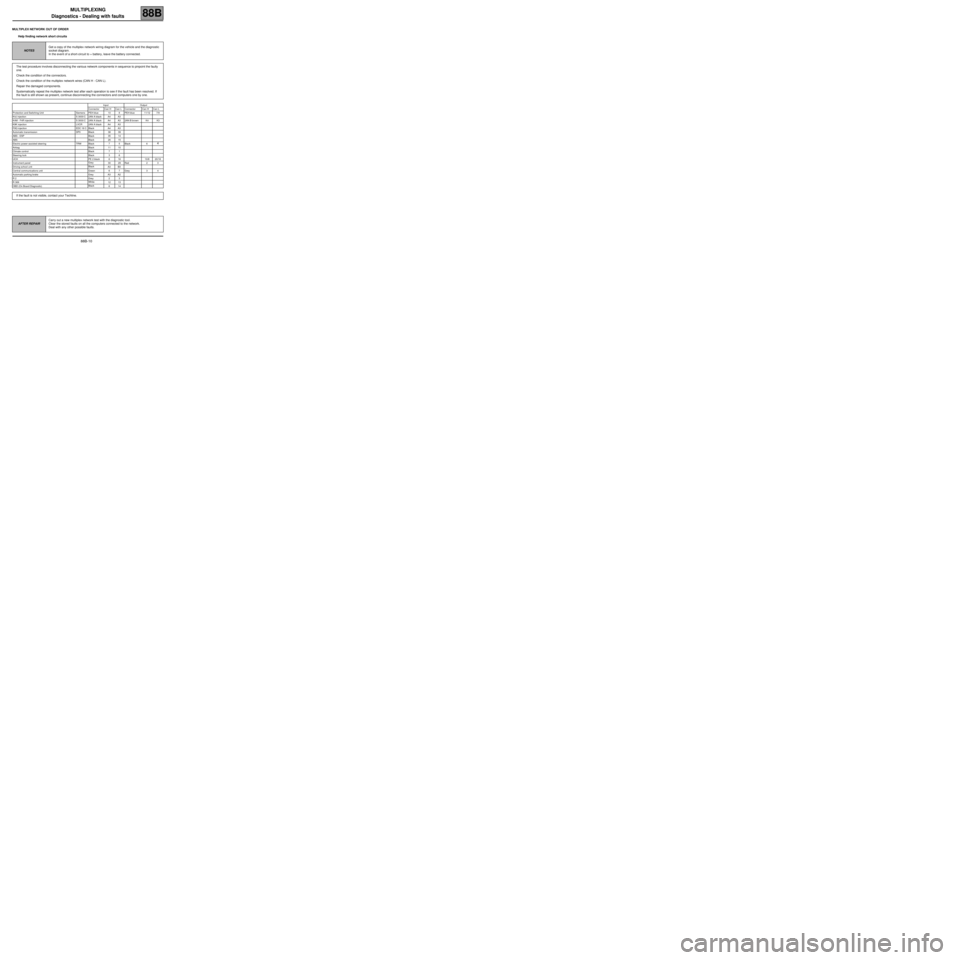
MULTIPLEXING
Diagnostics - Dealing with faults
88B
88B-10
MULTIPLEX NETWORK OUT OF ORDER
Help finding network short circuits
NOTESGet a copy of the multiplex network wiring diagram for the vehicle and the diagnostic
socket diagram.
In the event of a short-circuit to + battery, leave the battery connected.
The test procedure involves disconnecting the various network components in sequence to pinpoint the faulty
one.
Check the condition of the connectors.
Check the condition of the multiplex network wires (CAN H - CAN L).
Repair the damaged components.
Systematically repeat the multiplex network test after each operation to see if the fault has been resolved. If
the fault is still shown as present, continue disconnecting the connectors and computers one by one.
Input Output
Connector Can H Can L Connector Can H Can L
Protection and Switching Unit Siemens PEH blue 10 8 PEH blue 11/12 7/9
K4J injection S 3000 C 2AN A black A4 A3
K4M - F4R injection S 3000 C 2AN A black A4 A3 2AN B brown K4 K3
K9K injection LVCR 2AN A black A4 A3
F9Q injection EDC 16 C Black A4 A3
Automatic transmission DP0 Black 38 39
ABS - ESP Black 35 14
ABS Black 26 15
Electric power-assisted steering TRW Black 7 5 Black 6
4
Airbag Black 11 10
Climate control Black 7 1
Steering lock Black 3 6
UCH PE 2 black 6 16 10/8 20/18
Instrument panelGrey
30 29 Red 2 3
Driving school unitBlack
A3 B3
Central communications unit Green 6 7 Grey 3 4
Automatic parking brake Grey A3 A2
R 2 Grey 2 3
R 369White
12 13
OBD (On Board Diagnostic)Black
614
If the fault is not visible, contact your Techline.
AFTER REPAIRCarry out a new multiplex network test with the diagnostic tool.
Clear the stored faults on all the computers connected to the network.
Deal with any other possible faults.
Page 12 of 15
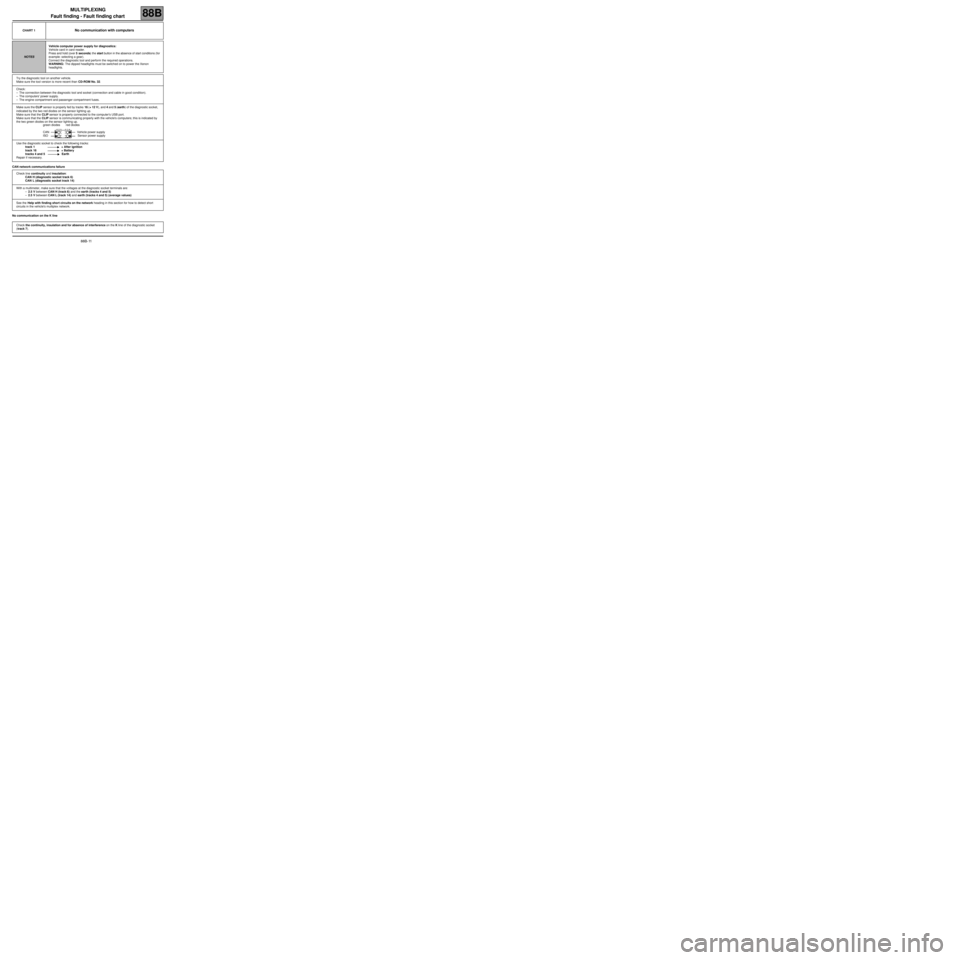
MULTIPLEXING
Fault finding - Fault finding chart
88B
88B- 11
Fault finding - Fault finding chart
CAN network communications failure
No communication on the K lineCHART 1
No communication with computers
NOTESVehicle computer power supply for diagnostics:
Vehicle card in card reader.
Press and hold (over 5 seconds) the start button in the absence of start conditions (for
example: selecting a gear).
Connect the diagnostic tool and perform the required operations.
WARNING: The dipped headlights must be switched on to power the Xenon
headlights.
Try the diagnostic tool on another vehicle.
Make sure the tool version is more recent than CD-ROM No. 32.
Check:
–The connection between the diagnostic tool and socket (connection and cable in good condition).
–The computers' power supply.
–The engine compartment and passenger compartment fuses.
Make sure the CLIP sensor is properly fed by tracks 16 (+ 12 V), and 4 and 5 (earth) of the diagnostic socket,
indicated by the two red diodes on the sensor lighting up.
Make sure that the CLIP sensor is properly connected to the computer's USB port.
Make sure that the CLIP sensor is communicating properly with the vehicle's computers; this is indicated by
the two green diodes on the sensor lighting up.
green diodes red diodes
CAN Vehicle power supply
ISO Sensor power supply
Use the diagnostic socket to check the following tracks:
track 1 + After ignition
track 16 + Battery
tracks 4 and 5 Earth
Repair if necessary.
Check line continuity and insulation:
CAN H (diagnostic socket track 6)
CAN L (diagnostic socket track 14)
With a multimeter, make sure that the voltages at the diagnostic socket terminals are:
–2.5 V between CAN H (track 6) and the earth (tracks 4 and 5)
–2.5 V between CAN L (track 14) and earth (tracks 4 and 5) (average values)
See the Help with finding short circuits on the network heading in this section for how to detect short
circuits in the vehicle's multiplex network.
Check the continuity, insulation and for absence of interference on the K line of the diagnostic socket
(track 7).
Page 13 of 15
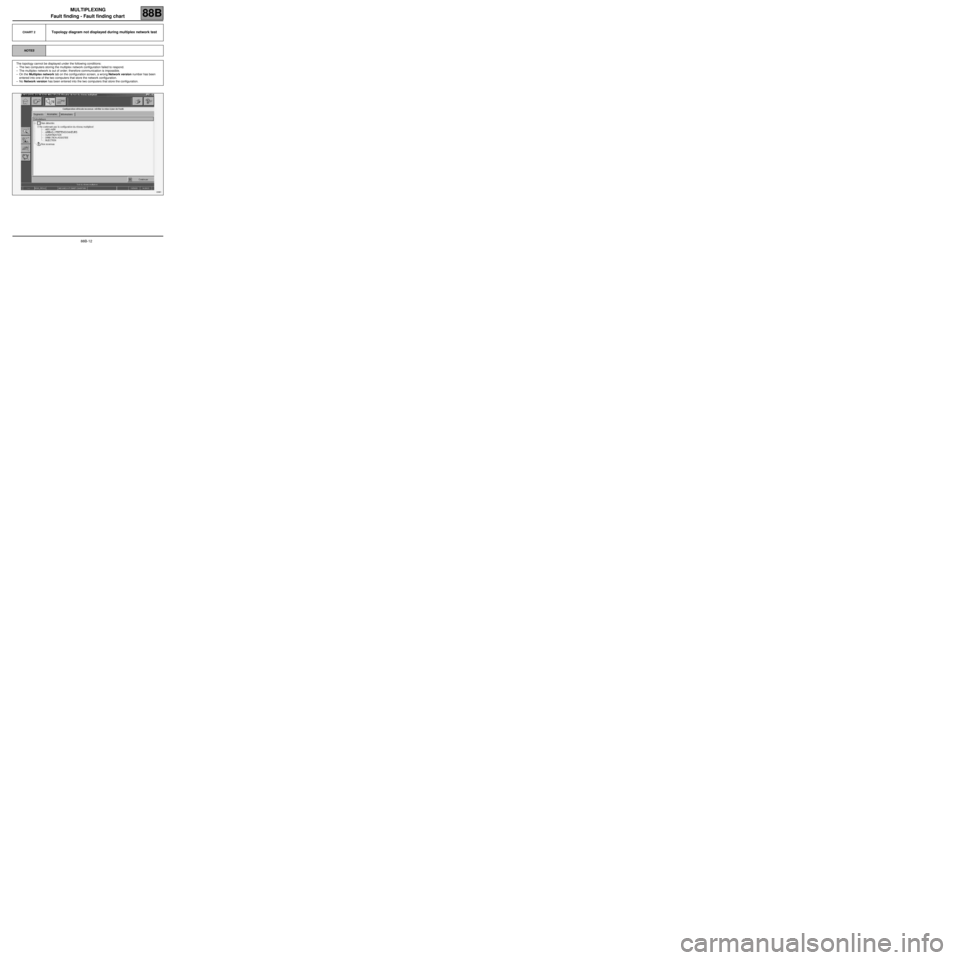
MULTIPLEXING
Fault finding - Fault finding chart
88B
88B-12
CHART 2Topology diagram not displayed during multiplex network test
NOTES
The topology cannot be displayed under the following conditions:
–The two computers storing the multiplex network configuration failed to respond.
–The multiplex network is out of order; therefore communication is impossible.
–On the Multiplex network tab on the configuration screen, a wrong Network version number has been
entered into one of the two computers that store the network configuration.
–No Network version has been entered into the two computers that store the configuration.
Page 14 of 15
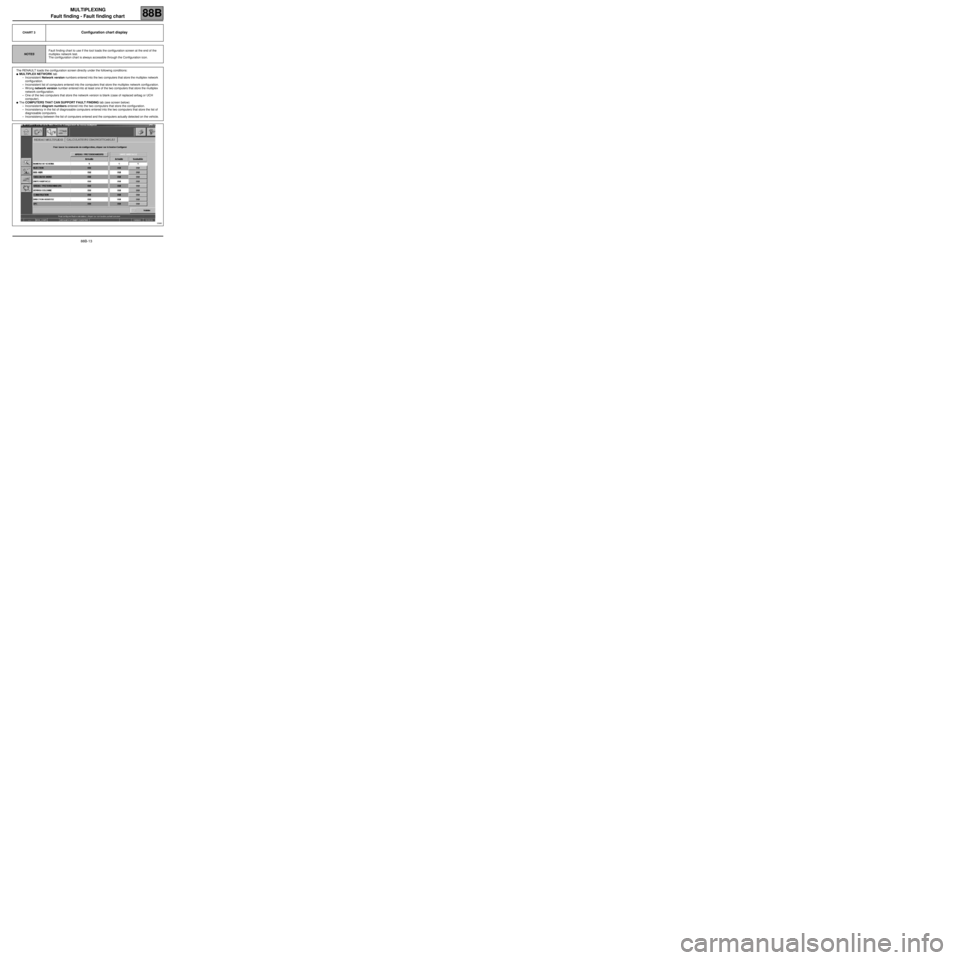
MULTIPLEXING
Fault finding - Fault finding chart
88B
88B-13
CHART 3Configuration chart display
NOTESFault finding chart to use if the tool loads the configuration screen at the end of the
multiplex network test.
The configuration chart is always accessible through the Configuration icon.
The RENAULT loads the configuration screen directly under the following conditions:
●MULTIPLEX NETWORK tab
–Inconsistent Network version numbers entered into the two computers that store the multiplex network
configuration.
–Inconsistent list of computers entered into the computers that store the multiplex network configuration.
–Wrong network version number entered into at least one of the two computers that store the multiplex
network configuration.
–One of the two computers that store the network version is blank (case of replaced airbag or UCH
computer).
●The COMPUTERS THAT CAN SUPPORT FAULT FINDING tab (see screen below)
–Inconsistent diagram numbers entered into the two computers that store the configuration.
–Inconsistency in the list of diagnosable computers entered into the two computers that store the list of
diagnosable computers.
–Inconsistency between the list of computers entered and the computers actually detected on the vehicle.
Page 15 of 15
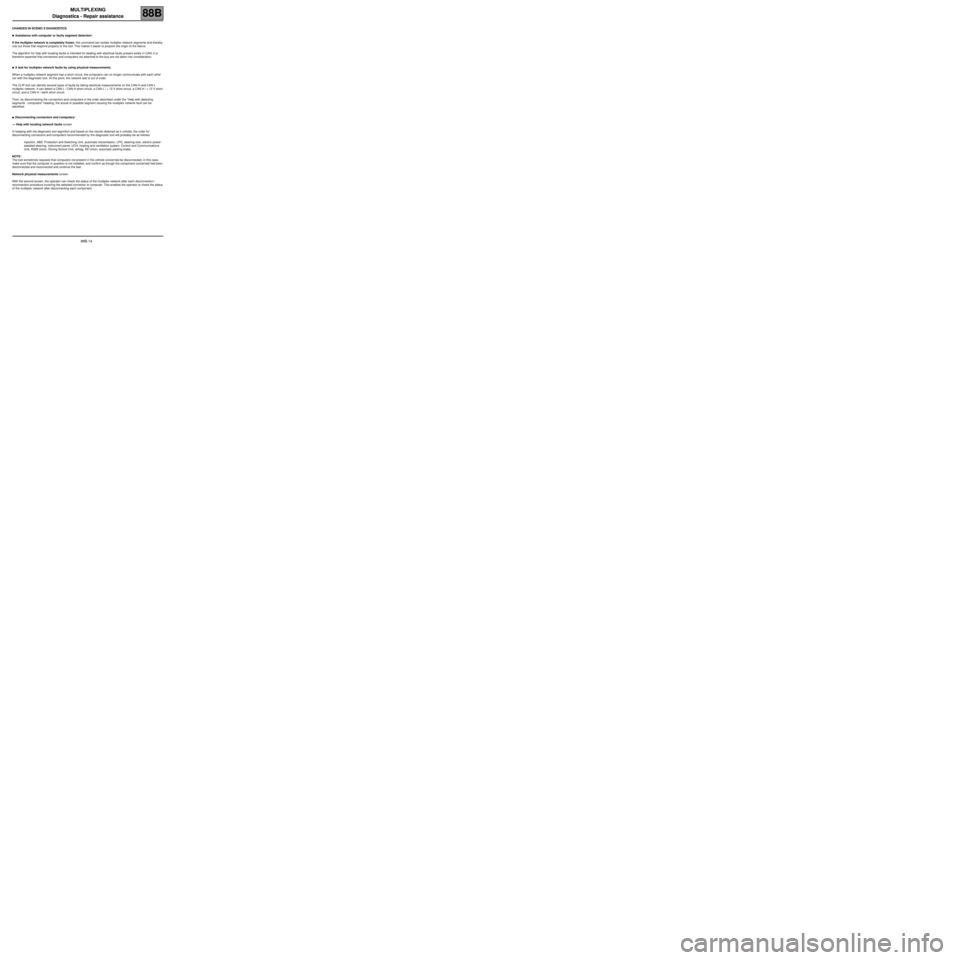
MULTIPLEXING
Diagnostics - Repair assistance
88B
88B-14
Diagnostics - Repair assistance
CHANGES IN SCENIC II DIAGNOSTICS
●Assistance with computer or faulty segment detection:
If the multiplex network is completely frozen, this command can isolate multiplex network segments and thereby
rule out those that respond properly to the tool. This makes it easier to pinpoint the origin of the failure.
The algorithm for help with locating faults is intended for dealing with electrical faults present solely in CAN; it is
therefore essential that connectors and computers not attached to the bus are not taken into consideration.
●A test for multiplex network faults by using physical measurements:
When a multiplex network segment has a short circuit, the computers can no longer communicate with each other
nor with the diagnostic tool. At this point, the network test is out of order.
The CLIP tool can identify several types of faults by taking electrical measurements on the CAN H and CAN L
multiplex network. It can detect a CAN L / CAN H short circuit, a CAN L / + 12 V short circuit, a CAN H / + 12 V short
circuit, and a CAN H / earth short circuit.
Then, by disconnecting the connectors and computers in the order described under the "Help with detecting
segments - computers" heading, the actual or possible segment causing the multiplex network fault can be
identified.
●Disconnecting connectors and computers:
⇒ Help with locating network faults screen
In keeping with the diagnostic tool algorithm and based on the results obtained as it unfolds, the order for
disconnecting connectors and computers recommended by the diagnostic tool will probably be as follows:
Injection, ABS, Protection and Switching Unit, automatic transmission, LPG, steering lock, electric power-
assisted steering, instrument panel, UCH, heating and ventilation system, Control and Communications
Unit, R369 Union, Driving School Unit, airbag, R2 Union, automatic parking brake.
NOTE:
The tool sometimes requests that computers not present in the vehicle concerned be disconnected; in this case,
make sure that the computer in question is not installed, and confirm as though the component concerned had been
disconnected and reconnected and continue the test.
Network physical measurements screen
With the second screen, the operator can check the status of the multiplex network after each disconnection /
reconnection procedure involving the selected connector or computer. This enables the operator to check the status
of the multiplex network after disconnecting each component.