RENAULT SCENIC 2006 J84 / 2.G Power Assisted Steering Workshop Manual
Manufacturer: RENAULT, Model Year: 2006, Model line: SCENIC, Model: RENAULT SCENIC 2006 J84 / 2.GPages: 56, PDF Size: 0.18 MB
Page 1 of 56
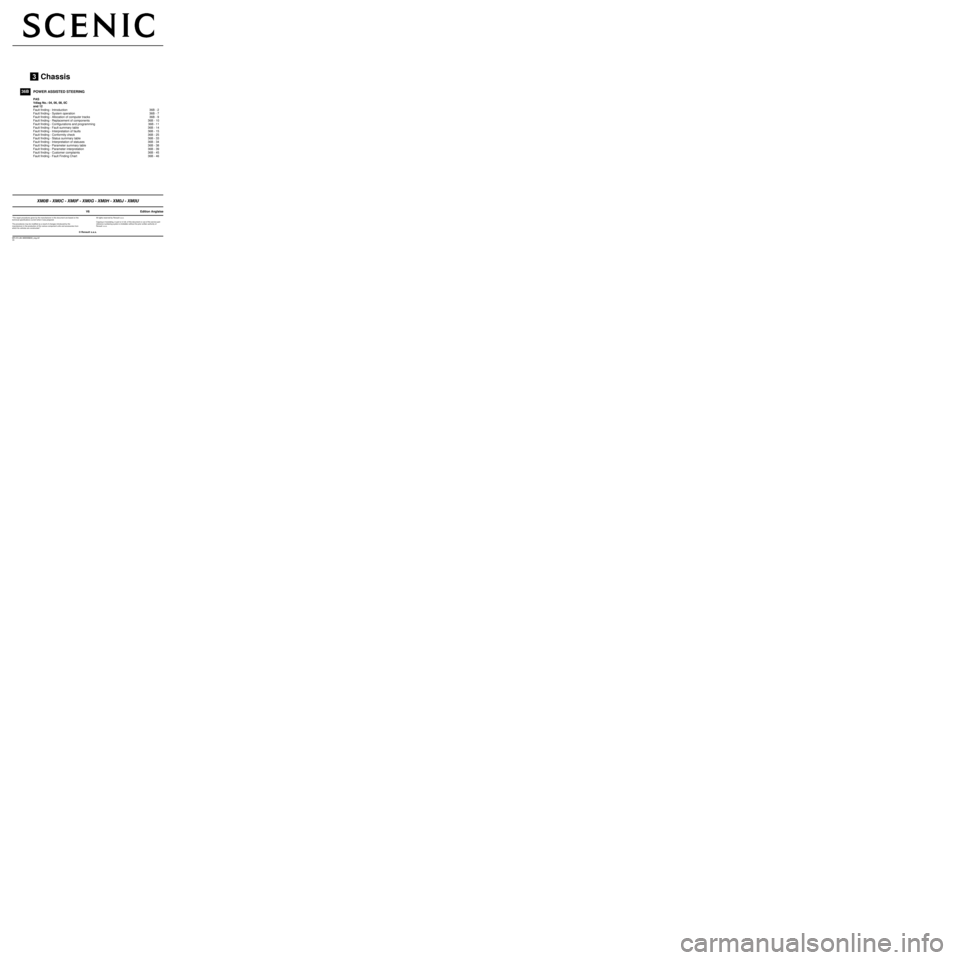
Chassis
XM0B - XM0C - XM0F - XM0G - XM0H - XM0J - XM0U
"The repair procedures given by the manufacturer in this document are based on the
technical specifications current when it was prepared.
The procedures may be modified as a result of changes introduced by the
manufacturer in the production of the various component units and accessories from
which his vehicles are constructed."
V6
All rights reserved by Renault s.a.s.
Edition Anglaise
Copying or translating, in part or in full, of this document or use of the service part
reference numbering system is forbidden without the prior written authority of
Renault s.a.s.
© Renault s.a.s.
V6 MR-372-J84-36B050$000_eng.mif
POWER ASSISTED STEERING
PAS
Vdiag No.: 04, 06, 08, 0C
and 12
Fault finding - Introduction 36B - 2
Fault finding - System operation 36B - 7
Fault finding - Allocation of computer tracks 36B - 9
Fault finding - Replacement of components 36B - 10
Fault finding - Configurations and programming 36B - 11
Fault finding - Fault summary table 36B - 14
Fault finding - Interpretation of faults 36B - 15
Fault finding - Conformity check 36B - 25
Fault finding - Status summary table 36B - 33
Fault finding - Interpretation of statuses 36B - 34
Fault finding - Parameter summary table 36B - 38
Fault finding - Parameter interpretation 36B - 39
Fault finding - Customer complaints 36B - 45
Fault finding - Fault Finding Chart 36B - 46
36B
MR-372-J84-36B050$000_eng.mif
Page 2 of 56
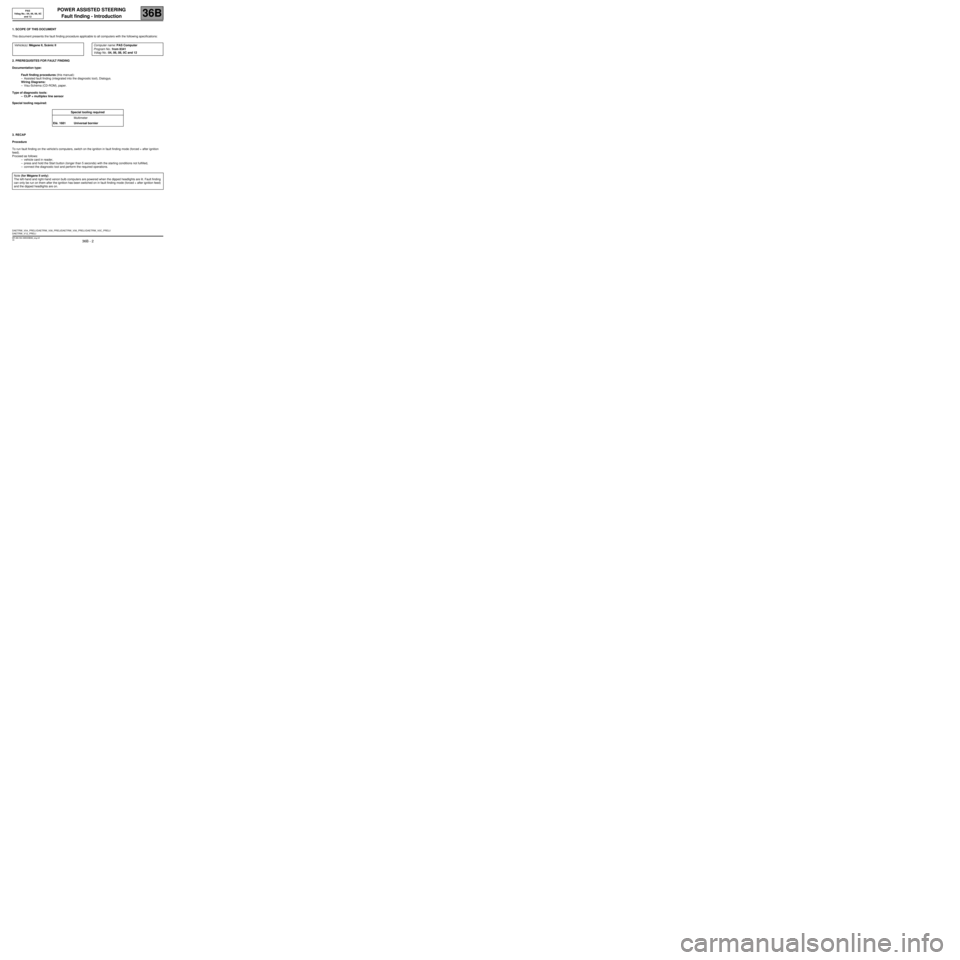
POWER ASSISTED STEERING
Fault finding - Introduction
36B
36B - 2V6 MR-366-X84-36B000$066_eng.mif
PAS
Vdiag No.: 04, 06, 08, 0C
and 12136BPOWER ASSISTED STEERING
Fault finding - Introduction
1. SCOPE OF THIS DOCUMENT
This document presents the fault finding procedure applicable to all computers with the following specifications:
2. PREREQUISITES FOR FAULT FINDING
Documentation type:
Fault finding procedures (this manual):
–Assisted fault finding (integrated into the diagnostic tool), Dialogys.
Wiring Diagrams:
–Visu-Schéma (CD-ROM), paper.
Type of diagnostic tools:
–CLIP + multiplex line sensor
Special tooling required:
3. RECAP
Procedure
To run fault finding on the vehicle's computers, switch on the ignition in fault finding mode (forced + after ignition
feed).
Proceed as follows:
–vehicle card in reader,
–press and hold the Start button (longer than 5 seconds) with the starting conditions not fulfilled,
–connect the diagnostic tool and perform the required operations. Vehicle(s): Mégane II, Scénic IIComputer name: PAS Computer
Program No.: from 8341
Vdiag No.: 04, 06, 08, 0C and 12
Special tooling required
Multimeter
Elé. 1681 Universal bornier
Note (for Mégane II only):
The left-hand and right-hand xenon bulb computers are powered when the dipped headlights are lit. Fault finding
can only be run on them after the ignition has been switched on in fault finding mode (forced + after ignition feed)
and the dipped headlights are on.
DAETRW_V04_PRELI/DAETRW_V08_PRELI/DAETRW_V06_PRELI/DAETRW_V0C_PRELI/
DAETRW_V12_PRELI
MR-366-X84-36B000$066_eng.mif
Page 3 of 56
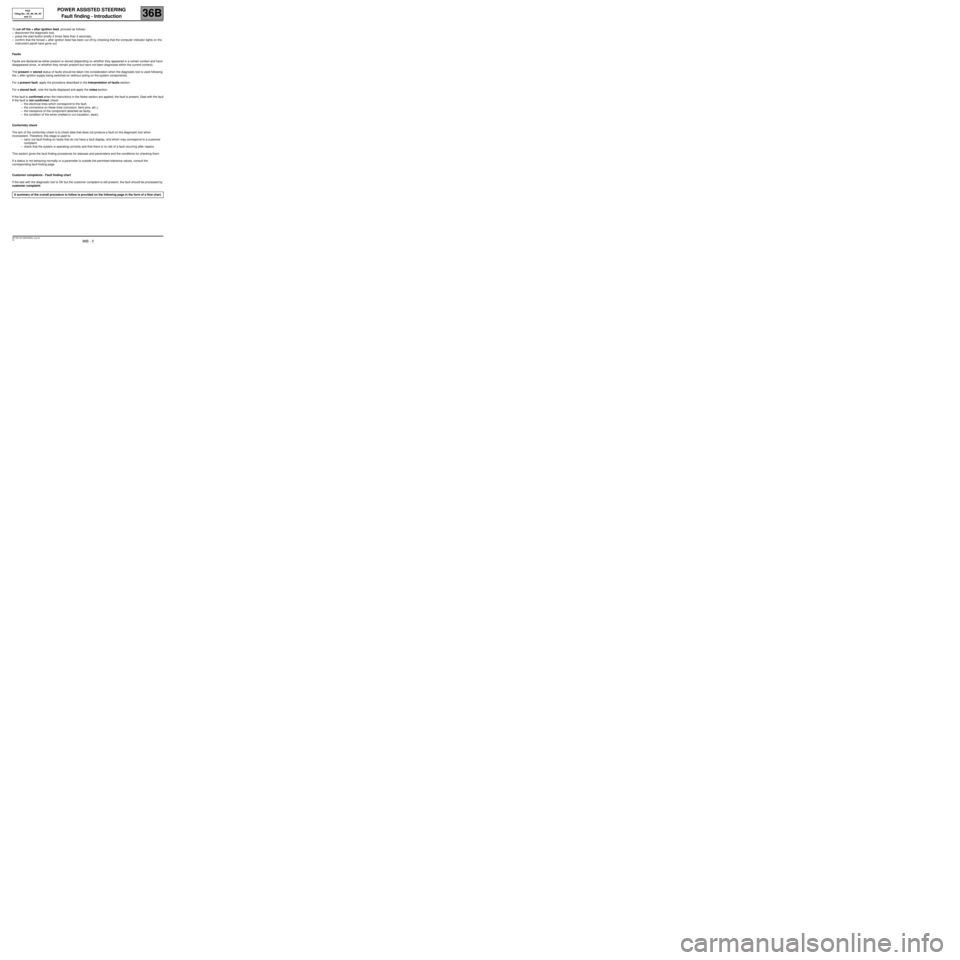
POWER ASSISTED STEERING
Fault finding - Introduction
36B
36B - 3V6 MR-366-X84-36B000$066_eng.mif
PAS
Vdiag No.: 04, 06, 08, 0C
and 12
To cut off the + after ignition feed, proceed as follows:
–disconnect the diagnostic tool,
–press the start button briefly 2 times (less than 3 seconds),
–confirm that the forced + after ignition feed has been cut off by checking that the computer indicator lights on the
instrument panel have gone out.
Faults
Faults are declared as either present or stored (depending on whether they appeared in a certain context and have
disappeared since, or whether they remain present but have not been diagnosed within the current context).
The present or stored status of faults should be taken into consideration when the diagnostic tool is used following
the + after ignition supply being switched on (without acting on the system components).
For a present fault, apply the procedure described in the Interpretation of faults section.
For a stored fault, note the faults displayed and apply the notes section.
If the fault is confirmed when the instructions in the Notes section are applied, the fault is present. Deal with the fault
If the fault is not confirmed, check:
–the electrical lines which correspond to the fault,
–the connectors on these lines (corrosion, bent pins, etc.),
–the resistance of the component detected as faulty,
–the condition of the wires (melted or cut insulation, wear).
Conformity check
The aim of the conformity check is to check data that does not produce a fault on the diagnostic tool when
inconsistent. Therefore, this stage is used to:
–carry out fault finding on faults that do not have a fault display, and which may correspond to a customer
complaint.
–check that the system is operating correctly and that there is no risk of a fault recurring after repairs.
This section gives the fault finding procedures for statuses and parameters and the conditions for checking them.
If a status is not behaving normally or a parameter is outside the permitted tolerance values, consult the
corresponding fault finding page.
Customer complaints - Fault finding chart
If the test with the diagnostic tool is OK but the customer complaint is still present, the fault should be processed by
customer complaint.
A summary of the overall procedure to follow is provided on the following page in the form of a flow chart.
Page 4 of 56
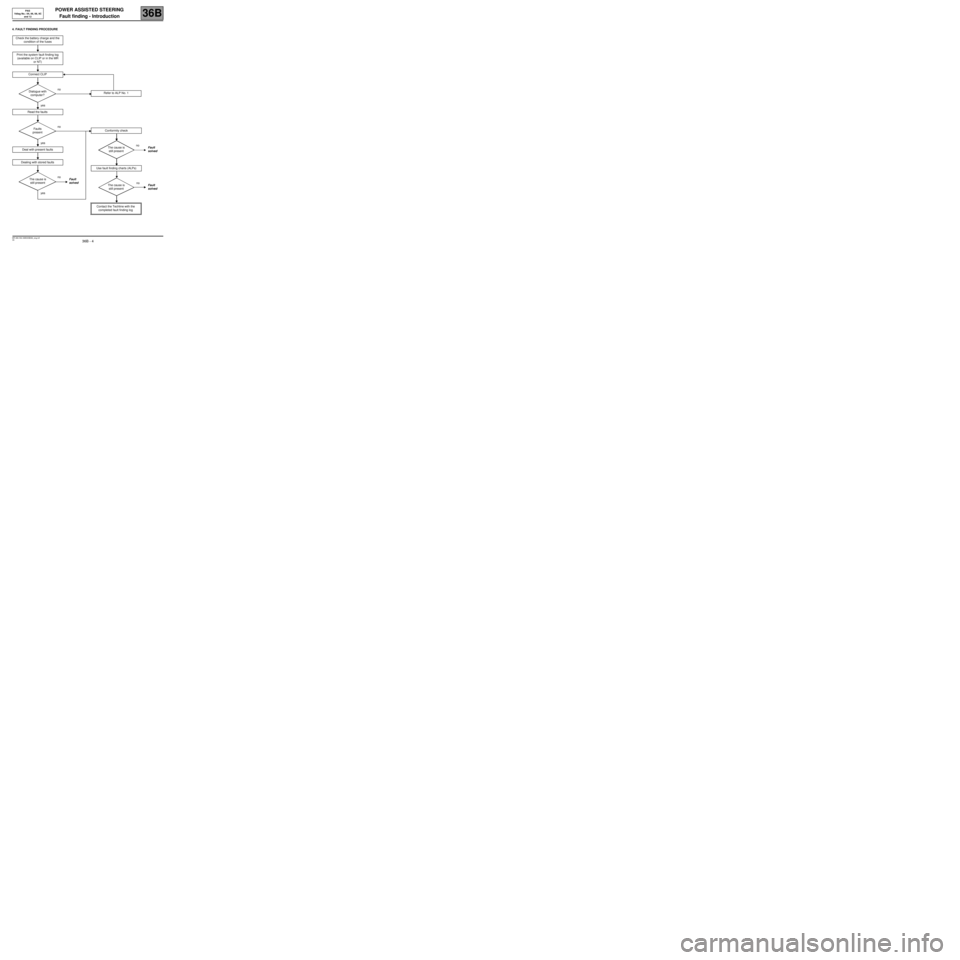
POWER ASSISTED STEERING
Fault finding - Introduction
36B
36B - 4V6 MR-366-X84-36B000$066_eng.mif
PAS
Vdiag No.: 04, 06, 08, 0C
and 12
4. FAULT FINDING PROCEDURE
Check the battery charge and the
condition of the fuses
Print the system fault finding log
(available on CLIP or in the MR
or NT)
Connect CLIP
no
Dialogue with
computer?
yes
Read the faults
no
Faults
present
yes
Deal with present faults
Dealing with stored faults
no
The cause is
still presentFault
solved
yes
Refer to ALP No. 1
Conformity check
no
The cause is
still presentFault
solved
Use fault finding charts (ALPs)
no
The cause is
still presentFault
solved
Contact the Techline with the
completed fault finding log
Page 5 of 56
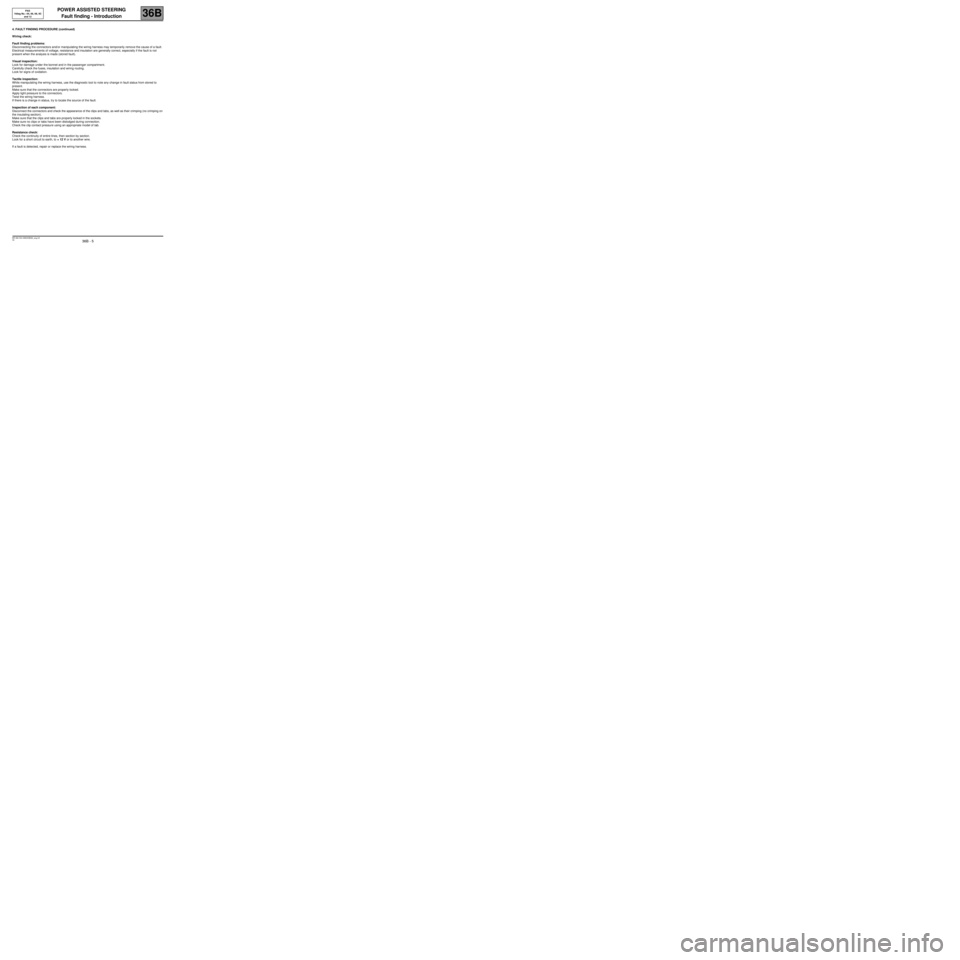
POWER ASSISTED STEERING
Fault finding - Introduction
36B
36B - 5V6 MR-366-X84-36B000$066_eng.mif
PAS
Vdiag No.: 04, 06, 08, 0C
and 12
4. FAULT FINDING PROCEDURE (continued)
Wiring check:
Fault finding problems:
Disconnecting the connectors and/or manipulating the wiring harness may temporarily remove the cause of a fault.
Electrical measurements of voltage, resistance and insulation are generally correct, especially if the fault is not
present when the analysis is made (stored fault).
Visual inspection:
Look for damage under the bonnet and in the passenger compartment.
Carefully check the fuses, insulation and wiring routing.
Look for signs of oxidation.
Tactile inspection:
While manipulating the wiring harness, use the diagnostic tool to note any change in fault status from stored to
present.
Make sure that the connectors are properly locked.
Apply light pressure to the connectors.
Twist the wiring harness.
If there is a change in status, try to locate the source of the fault.
Inspection of each component:
Disconnect the connectors and check the appearance of the clips and tabs, as well as their crimping (no crimping on
the insulating section).
Make sure that the clips and tabs are properly locked in the sockets.
Make sure no clips or tabs have been dislodged during connection.
Check the clip contact pressure using an appropriate model of tab.
Resistance check:
Check the continuity of entire lines, then section by section.
Look for a short circuit to earth, to + 12 V or to another wire.
If a fault is detected, repair or replace the wiring harness.
Page 6 of 56

POWER ASSISTED STEERING
Fault finding - Introduction
36B
36B - 6V6 MR-366-X84-36B000$066_eng.mif
PAS
Vdiag No.: 04, 06, 08, 0C
and 12
5. FAULT FINDING LOG
You will always be asked for this log:
–when requesting technical assistance from Techline,
–for approval requests when replacing parts for which approval is mandatory,
–to be attached to monitored parts for which reimbursement is requested. The log is needed for warranty
reimbursement, and enables better analysis of the parts removed.
6. SAFETY ADVICE
Safety rules must be observed during any work on a component to prevent any damage or injury:
–check the battery voltage to avoid incorrect operation of computer functions,
–Use the proper tools. IMPORTANTIMPORTANT
Any fault on a complex system requires thorough fault finding with the appropriate tools. The
FAULT FINDING LOG, which should be completed during the procedure, enables you to keep
track of the procedure which is carried out. It is an essential document when consulting the
manufacturer.
IT IS THEREFORE MANDATORY TO FILL OUT A FAULT FINDING LOG FOR EACH FAULT
FINDING PROCEDURE.
Page 7 of 56
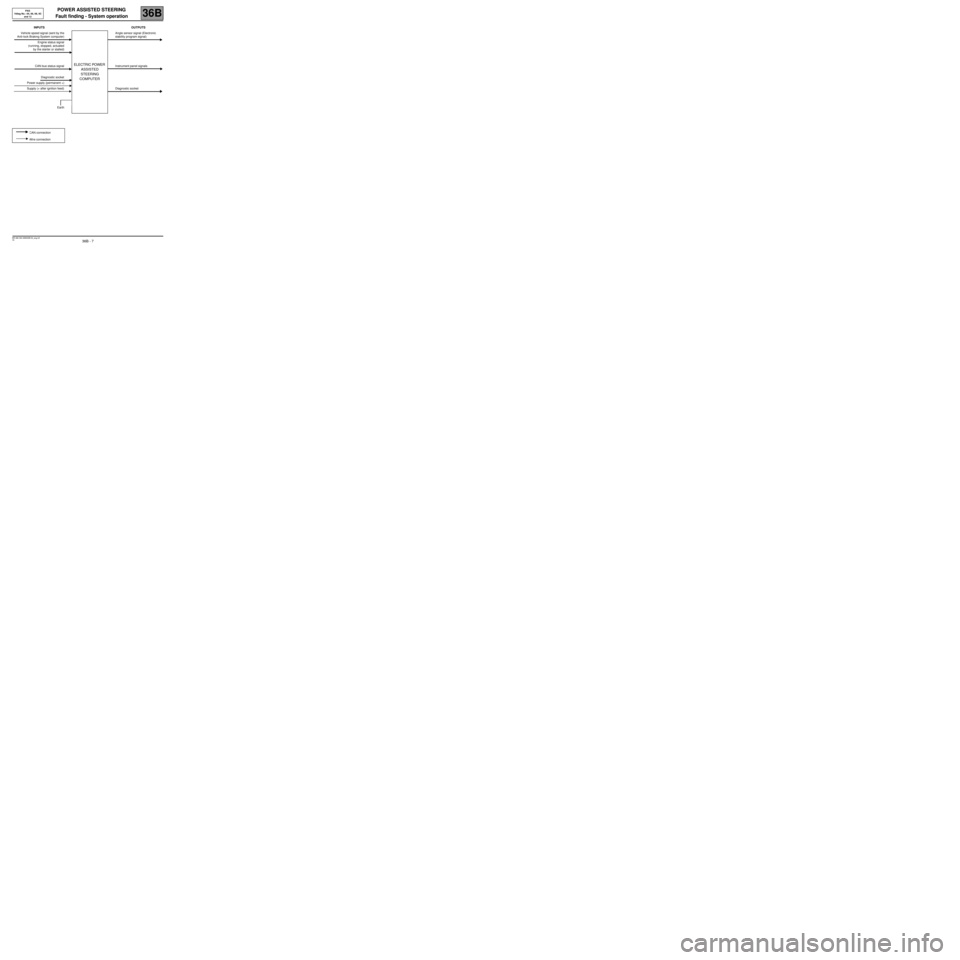
POWER ASSISTED STEERING
Fault finding - System operation
36B
36B - 7V6 MR-366-X84-36B000$132_eng.mif
PAS
Vdiag No.: 04, 06, 08, 0C
and 12POWER ASSISTED STEERING
Fault finding - System operation
INPUTS OUTPUTS
Vehicle speed signal (sent by the
Anti-lock Braking System computer)
ELECTRIC POWER
ASSISTED
STEERING
COMPUTER
Angle sensor signal (Electronic
stability program signal)
Engine status signal
(running, stopped, actuated
by the starter or stalled)
CAN bus status signal Instrument panel signals
Diagnostic socket
Power supply (permanent +)
Supply (+ after ignition feed) Diagnostic socket
Earth
CAN connection
Wire connection
MR-366-X84-36B000$132_eng.mif
Page 8 of 56
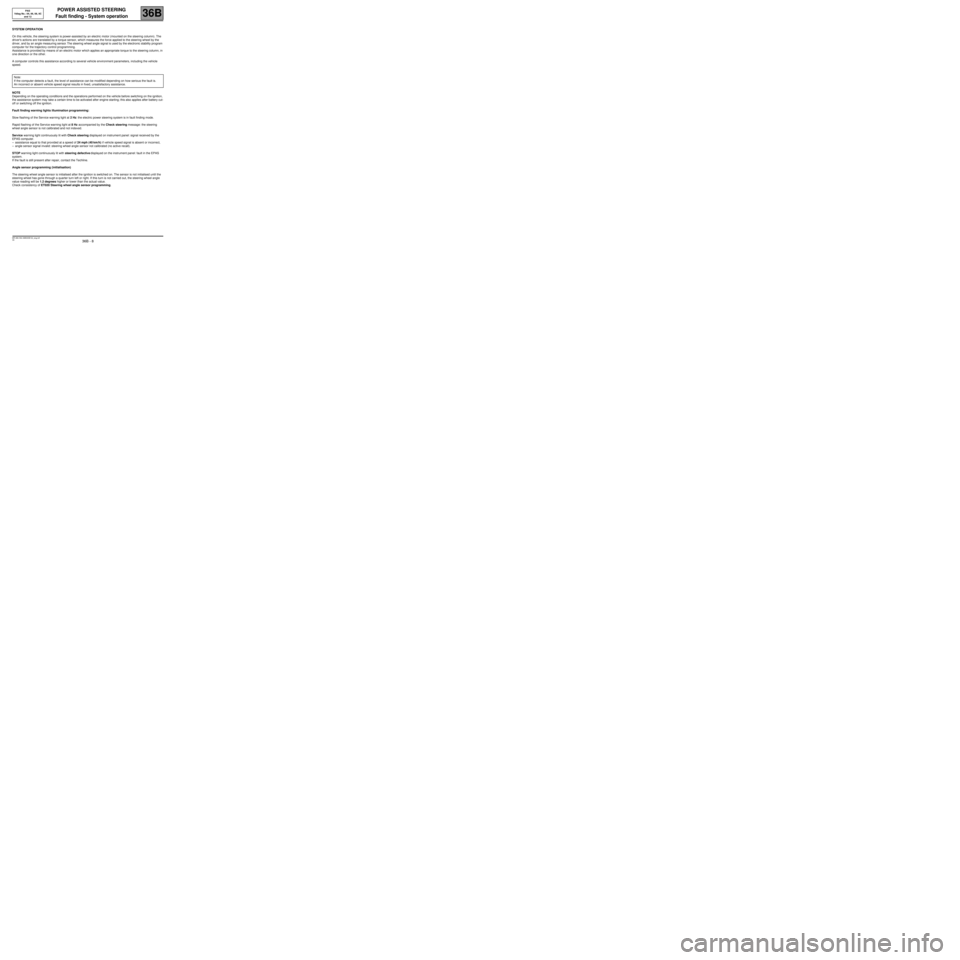
POWER ASSISTED STEERING
Fault finding - System operation
36B
36B - 8V6 MR-366-X84-36B000$132_eng.mif
PAS
Vdiag No.: 04, 06, 08, 0C
and 12
SYSTEM OPERATION
On this vehicle, the steering system is power-assisted by an electric motor (mounted on the steering column). The
driver's actions are translated by a torque sensor, which measures the force applied to the steering wheel by the
driver, and by an angle measuring sensor. The steering wheel angle signal is used by the electronic stability program
computer for the trajectory control programming.
Assistance is provided by means of an electric motor which applies an appropriate torque to the steering column, in
one direction or the other.
A computer controls this assistance according to several vehicle environment parameters, including the vehicle
speed.
NOTE
Depending on the operating conditions and the operations performed on the vehicle before switching on the ignition,
the assistance system may take a certain time to be activated after engine starting; this also applies after battery cut-
off or switching off the ignition.
Fault finding warning lights illumination programming:
Slow flashing of the Service warning light at 2 Hz: the electric power steering system is in fault finding mode.
Rapid flashing of the Service warning light at 8 Hz accompanied by the Check steering message: the steering
wheel angle sensor is not calibrated and not indexed.
Service warning light continuously lit with Check steering displayed on instrument panel: signal received by the
EPAS computer.
–assistance equal to that provided at a speed of 24 mph (40 km/h) if vehicle speed signal is absent or incorrect,
–angle sensor signal invalid: steering wheel angle sensor not calibrated (no active recall).
STOP warning light continuously lit with steering defective displayed on the instrument panel: fault in the EPAS
system.
If the fault is still present after repair, contact the Techline.
Angle sensor programming (initialisation)
The steering wheel angle sensor is initialised after the ignition is switched on. The sensor is not initialised until the
steering wheel has gone through a quarter turn left or right. If this turn is not carried out, the steering wheel angle
value reading will be 1.2 degrees higher or lower than the actual value.
Check consistency of ET020 Steering wheel angle sensor programming. Note:
If the computer detects a fault, the level of assistance can be modified depending on how serious the fault is.
An incorrect or absent vehicle speed signal results in fixed, unsatisfactory assistance.
Page 9 of 56

POWER ASSISTED STEERING
Fault finding - Allocation of computer tracks36B
36B - 9V6 MR-366-X84-36B000$198_eng.mif
PAS
Vdiag No.: 04, 06, 08, 0C
and 12POWER ASSISTED STEERING
Fault finding - Allocation of computer tracks
ALLOCATION OF TRACKS
The computer is inseparable from the steering column assembly
EPAS computer (8-track black connector):
track 1Not used
track 2Not used
track 3Not used
track 4Multiplex line L1 signal
track 5Multiplex line L2 signal
track 6Multiplex line H1 signal
track 7Multiplex line H2 signal
track 8+ after ignition feed
EPAS computer (2-track black connector):
track 1permanent +
track 2earth
MR-366-X84-36B000$198_eng.mif
Page 10 of 56
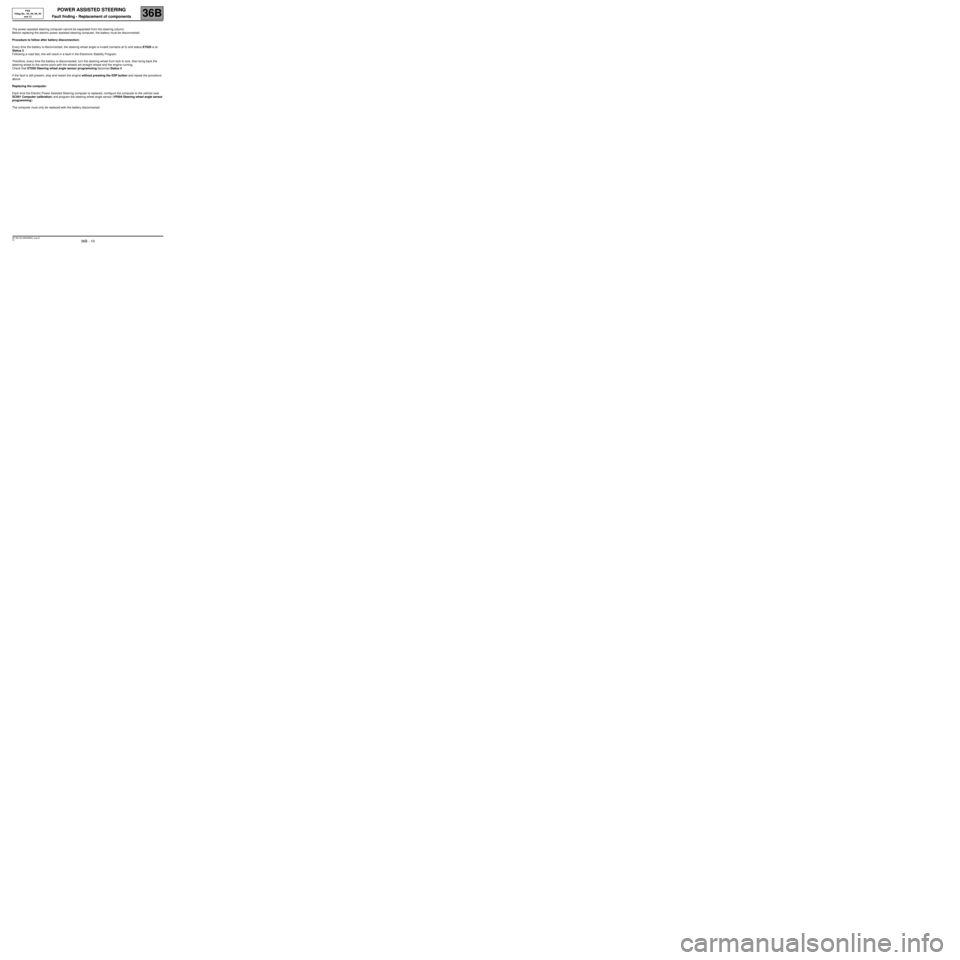
POWER ASSISTED STEERING
Fault finding - Replacement of components36B
36B - 10V6 MR-366-X84-36B000$264_eng.mif
PAS
Vdiag No.: 04, 06, 08, 0C
and 12POWER ASSISTED STEERING
Fault finding - Replacement of components
The power-assisted steering computer cannot be separated from the steering column.
Before replacing the electric power assisted steering computer, the battery must be disconnected.
Procedure to follow after battery disconnection:
Every time the battery is disconnected, the steering wheel angle is invalid (remains at 0) and status ET020 is at
Status 3.
Following a road test, this will result in a fault in the Electronic Stability Program.
Therefore, every time the battery is disconnected, turn the steering wheel from lock to lock, then bring back the
steering wheel to the centre point with the wheels set straight ahead and the engine running.
Check that ET020 Steering wheel angle sensor programming becomes Status 4.
If the fault is still present, stop and restart the engine without pressing the ESP button and repeat the procedure
above.
Replacing the computer:
Each time the Electric Power Assisted Steering computer is replaced, configure the computer to the vehicle (see
SC001 Computer calibration) and program the steering wheel angle sensor (VP004 Steering wheel angle sensor
programming).
The computer must only be replaced with the battery disconnected.
MR-366-X84-36B000$264_eng.mif