Df038 RENAULT SCENIC 2009 J84 / 2.G Engine And Peripherals EDC16 Workshop Manual
[x] Cancel search | Manufacturer: RENAULT, Model Year: 2009, Model line: SCENIC, Model: RENAULT SCENIC 2009 J84 / 2.GPages: 273
Page 15 of 273
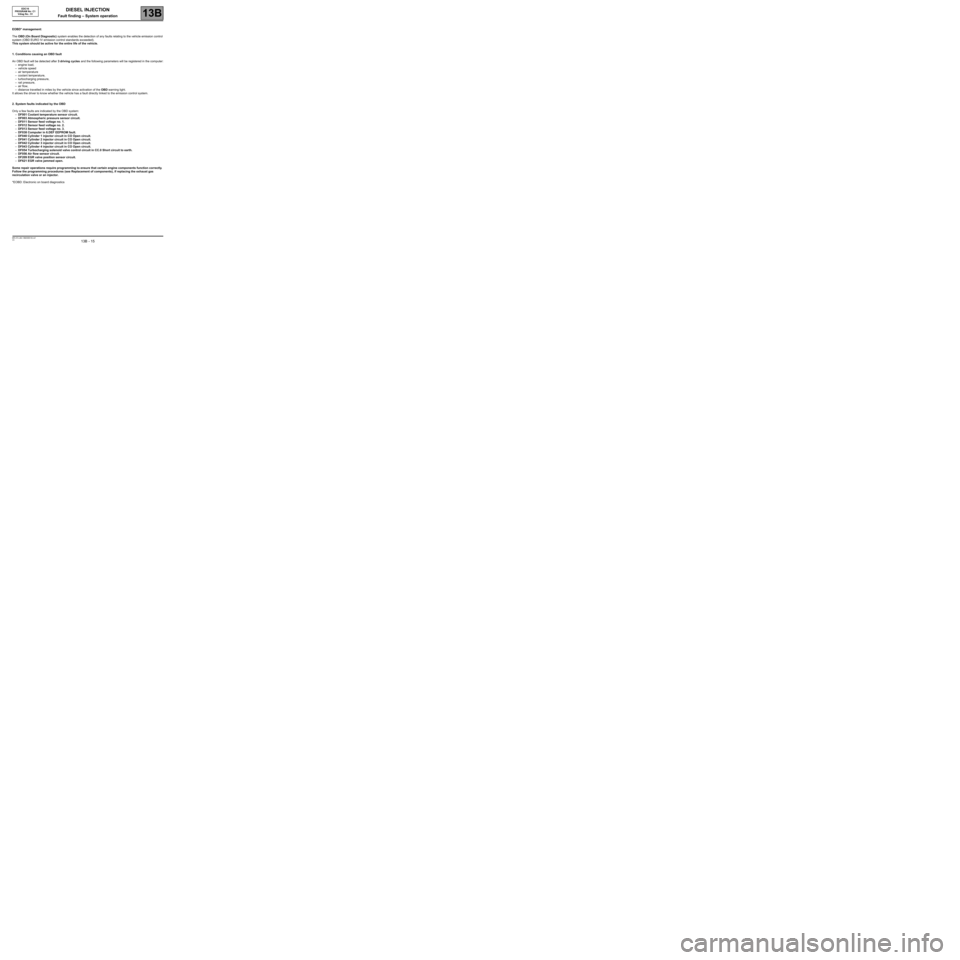
DIESEL INJECTION
Fault finding – System operation13B
13B - 15V3 MR-372-J84-13B250$135.mif
EDC16
PROGRAM No: C1
Vdiag No.: 51
EOBD* management:
The OBD (On Board Diagnostic) system enables the detection of any faults relating to the vehicle emission control
system (OBD EURO IV emission control standards exceeded).
This system should be active for the entire life of the vehicle.
1. Conditions causing an OBD fault
An OBD fault will be detected after 3 driving cycles and the following parameters will be registered in the computer:
–engine load,
–vehicle speed
–air temperature
–coolant temperature,
–turbocharging pressure,
–rail pressure,
–air flow,
–distance travelled in miles by the vehicle since activation of the OBD warning light.
It allows the driver to know whether the vehicle has a fault directly linked to the emission control system.
2. System faults indicated by the OBD
Only a few faults are indicated by the OBD system:
–DF001 Coolant temperature sensor circuit.
–DF003 Atmospheric pressure sensor circuit.
–DF011 Sensor feed voltage no. 1.
–DF012 Sensor feed voltage no. 2.
–DF013 Sensor feed voltage no. 3.
–DF038 Computer in 6.DEF EEPROM fault.
–DF040 Cylinder 1 injector circuit in CO Open circuit.
–DF041 Cylinder 2 injector circuit in CO Open circuit.
–DF042 Cylinder 3 injector circuit in CO Open circuit.
–DF043 Cylinder 4 injector circuit in CO Open circuit.
–DF054 Turbocharging solenoid valve control circuit in CC.0 Short circuit to earth.
–DF056 Air flow sensor circuit.
–DF209 EGR valve position sensor circuit.
–DF621 EGR valve jammed open.
Some repair operations require programming to ensure that certain engine components function correctly.
Follow the programming procedures (see Replacement of components), if replacing the exhaust gas
recirculation valve or an injector.
*EOBD: Electronic on board diagnostics
Page 27 of 273
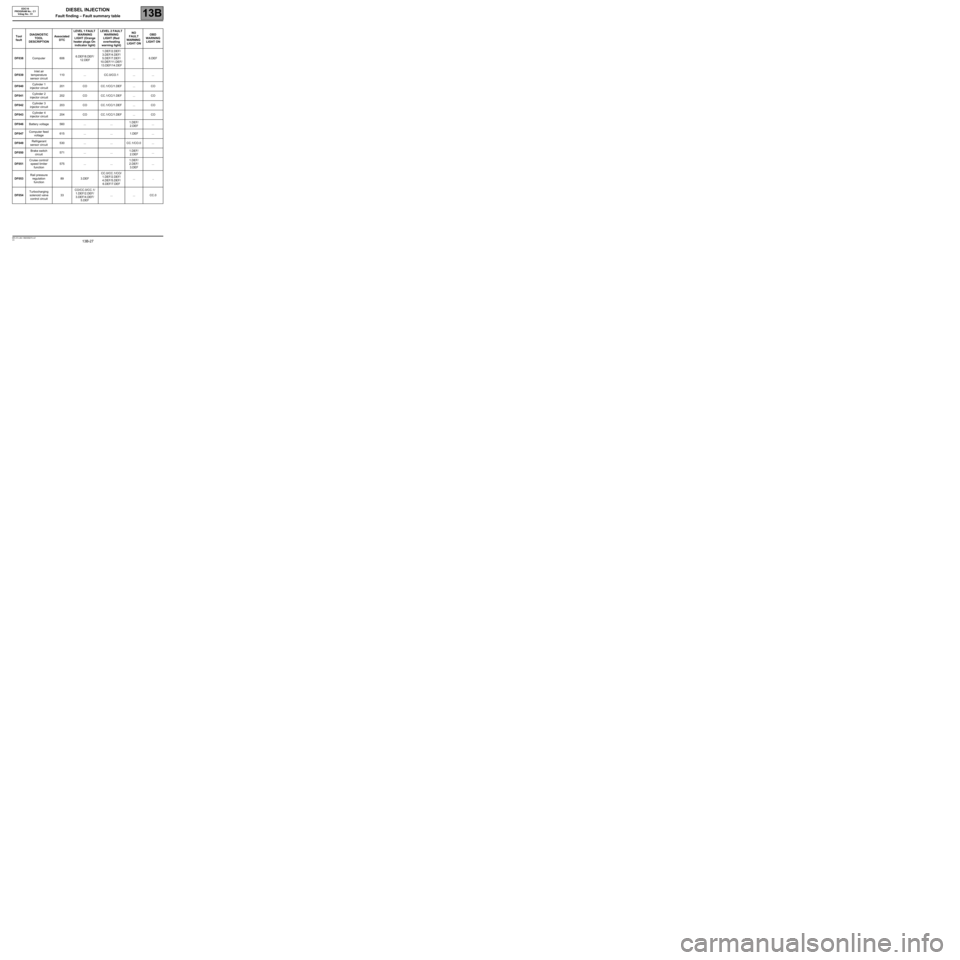
DIESEL INJECTION
Fault finding – Fault summary table13B
13B-27V3 MR-372-J84-13B250$270.mif
EDC16
PROGRAM No.: C1
Vdiag No.: 51
Tool
faultDIAGNOSTIC
TOOL
DESCRIPTIONAssociated
DTCLEVEL 1 FAULT
WARNING
LIGHT (Orange
heater plugs On
indicator light)LEVEL 2 FAULT
WARNING
LIGHT (Red
overheating
warning light)NO
FAULT
WARNING
LIGHT ONOBD
WARNING
LIGHT ON
DF038Computer 6066.DEF/8.DEF/
12.DEF1.DEF/2.DEF/
3.DEF/4.DEF/
5.DEF/7.DEF/
10.DEF/11.DEF/
13.DEF/14.DEF... 6.DEF
DF039Inlet air
temperature
sensor circuit110 ... CC.0/CO.1 ... ...
DF040Cylinder 1
injector circuit201 CO CC.1/CC/1.DEF ... CO
DF041Cylinder 2
injector circuit202 CO CC.1/CC/1.DEF ... CO
DF042Cylinder 3
injector circuit203 CO CC.1/CC/1.DEF ... CO
DF043Cylinder 4
injector circuit204 CO CC.1/CC/1.DEF ... CO
DF046Battery voltage 560 ... ...1.DEF/
2.DEF...
DF047Computer feed
voltage615 ... ... 1.DEF ...
DF049Refrigerant
sensor circuit530 ... ... CC.1/CO.0 ...
DF050Brake switch
circuit571 ... ...1.DEF/
2.DEF...
DF051Cruise control/
speed limiter
function575 ... ...1.DEF/
2.DEF/
3.DEF...
DF053Rail pressure
regulation
function89 3.DEFCC.0/CC.1/CO/
1.DEF/2.DEF/
4.DEF/5.DEF/
6.DEF/7.DEF... ..
DF054Turbocharging
solenoid valve
control circuit33CO/CC.0/CC.1/
1.DEF/2.DEF/
3.DEF/4.DEF/
5.DEF... ... CC.0
Page 58 of 273
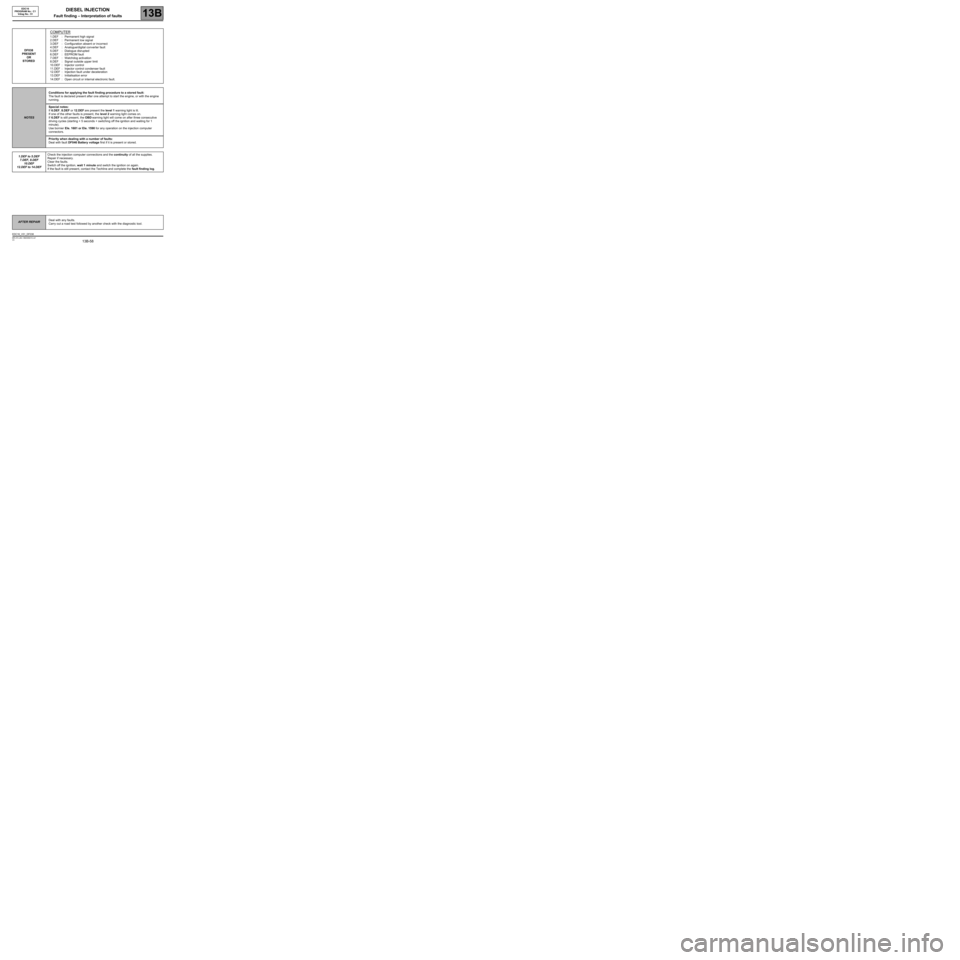
DIESEL INJECTION
Fault finding – Interpretation of faults13B
13B-58V3 MR-372-J84-13B250$315.mif
EDC16
PROGRAM No.: C1
Vdiag No.: 51
DF038
PRESENT
OR
STORED
COMPUTER
1.DEF : Permanent high signal
2.DEF : Permanent low signal
3.DEF : Configuration absent or incorrect
4.DEF : Analogue/digital converter fault
5.DEF : Dialogue disrupted
6.DEF : EEPROM fault
7.DEF : Watchdog activation
8.DEF : Signal outside upper limit
10.DEF : Injector control
11.DEF : Injector control condenser fault
12.DEF : Injection fault under deceleration
13.DEF : Initialisation error
14.DEF : Open circuit or internal electronic fault.
NOTESConditions for applying the fault finding procedure to a stored fault:
The fault is declared present after one attempt to start the engine, or with the engine
running.
Special notes:
If 6.DEF, 8.DEF or 12.DEF are present the level 1 warning light is lit.
If one of the other faults is present, the level 2 warning light comes on.
If 6.DEF is still present, the OBD warning light will come on after three consecutive
driving cycles (starting + 5 seconds + switching off the ignition and waiting for 1
minute).
Use bornier Ele. 1681 or Ele. 1590 for any operation on the injection computer
connectors.
Priority when dealing with a number of faults:
Deal with fault DF046 Battery voltage first if it is present or stored.
1.DEF to 5.DEF
7.DEF, 8.DEF
10.DEF
12.DEF to 14.DEFCheck the injection computer connections and the continuity of all the supplies.
Repair if necessary.
Clear the faults.
Switch off the ignition, wait 1 minute and switch the ignition on again.
If the fault is still present, contact the Techline and complete the fault finding log.
AFTER REPAIRDeal with any faults.
Carry out a road test followed by another check with the diagnostic tool.
EDC16_V51_DF038
Page 59 of 273
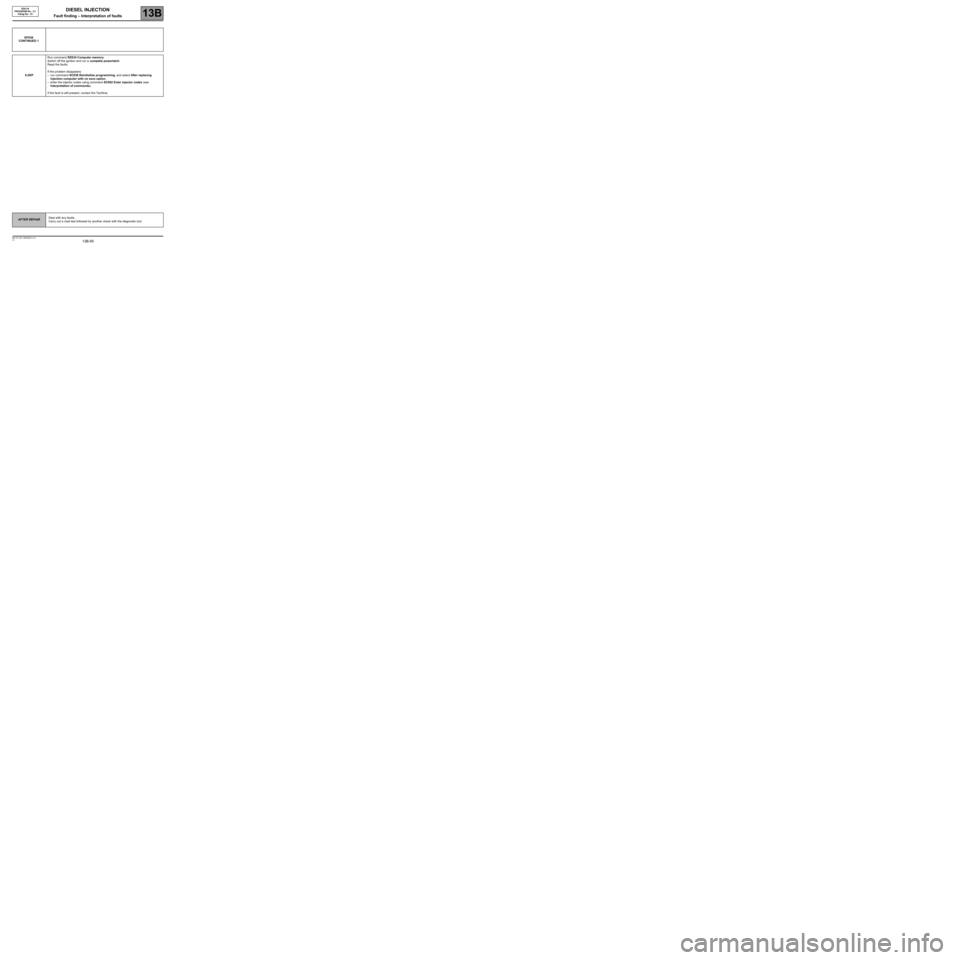
DIESEL INJECTION
Fault finding – Interpretation of faults13B
13B-59V3 MR-372-J84-13B250$315.mif
EDC16
PROGRAM No.: C1
Vdiag No.: 51
DF038
CONTINUED 1
6.DEFRun command RZ034 Computer memory.
Switch off the ignition and run a complete powerlatch.
Read the faults.
If the problem disappears:
–run command SC036 Reinitialise programming, and select After replacing
injection computer with no save option,
–enter the injector codes using command SC002 Enter injector codes (see
Interpretation of commands),
If the fault is still present, contact the Techline.
AFTER REPAIRDeal with any faults.
Carry out a road test followed by another check with the diagnostic tool.
Page 60 of 273
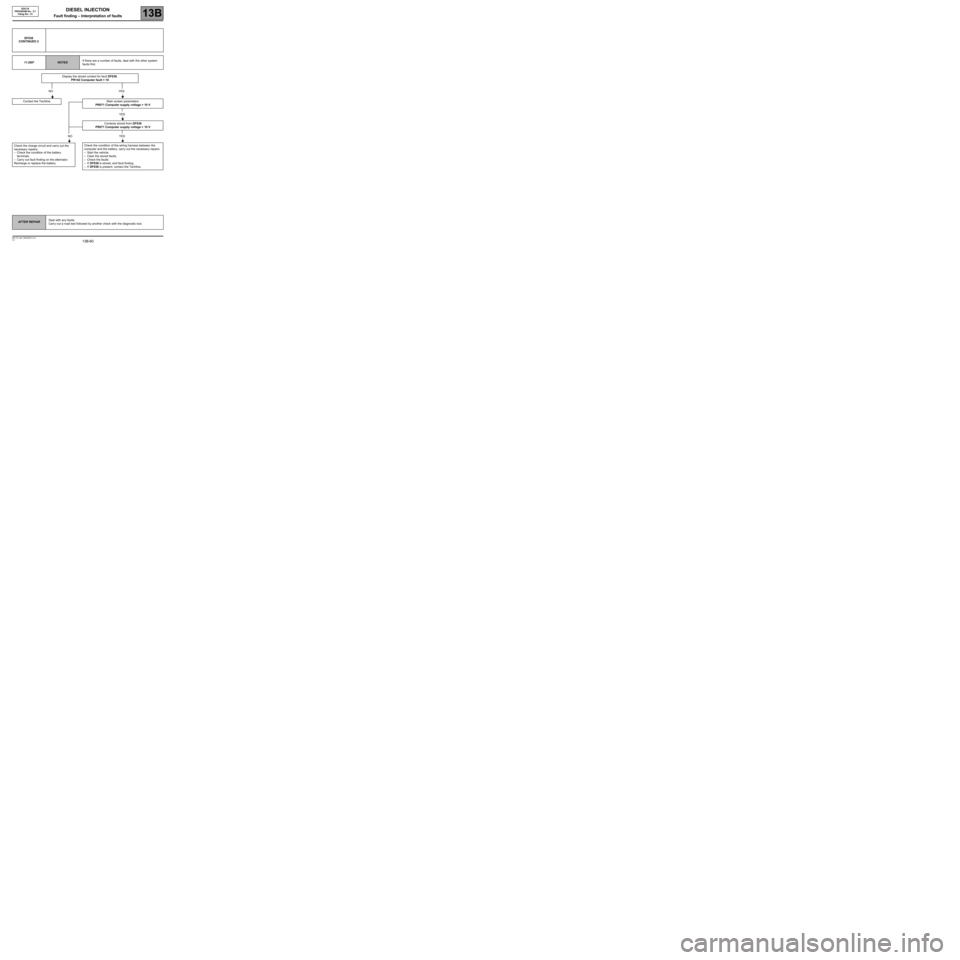
DIESEL INJECTION
Fault finding – Interpretation of faults13B
13B-60V3 MR-372-J84-13B250$315.mif
DF038
CONTINUED 2
11.DEF
NOTESIf there are a number of faults, deal with the other system
faults first.
Display the stored context for fault DF038.
PR142 Computer fault = 10
NO YES
Main screen parameters
PR071 Computer supply voltage > 10 V
YES
Contexts stored from DF038
PR071 Computer supply voltage > 10 V
YES
Check the condition of the wiring harness between the
computer and the battery, carry out the necessary repairs.
–Start the vehicle.
–Clear the stored faults.
–Check the faults:
–If DF038 is stored, end fault finding.
–If DF038 is present, contact the Techline.
NO
Check the charge circuit and carry out the
necessary repairs:
–Check the condition of the battery
terminals.
–Carry out fault finding on the alternator.
Recharge or replace the battery.
EDC16
PROGRAM No.: C1
Vdiag No.: 51
Contact the Techline
AFTER REPAIRDeal with any faults.
Carry out a road test followed by another check with the diagnostic tool.
Page 214 of 273
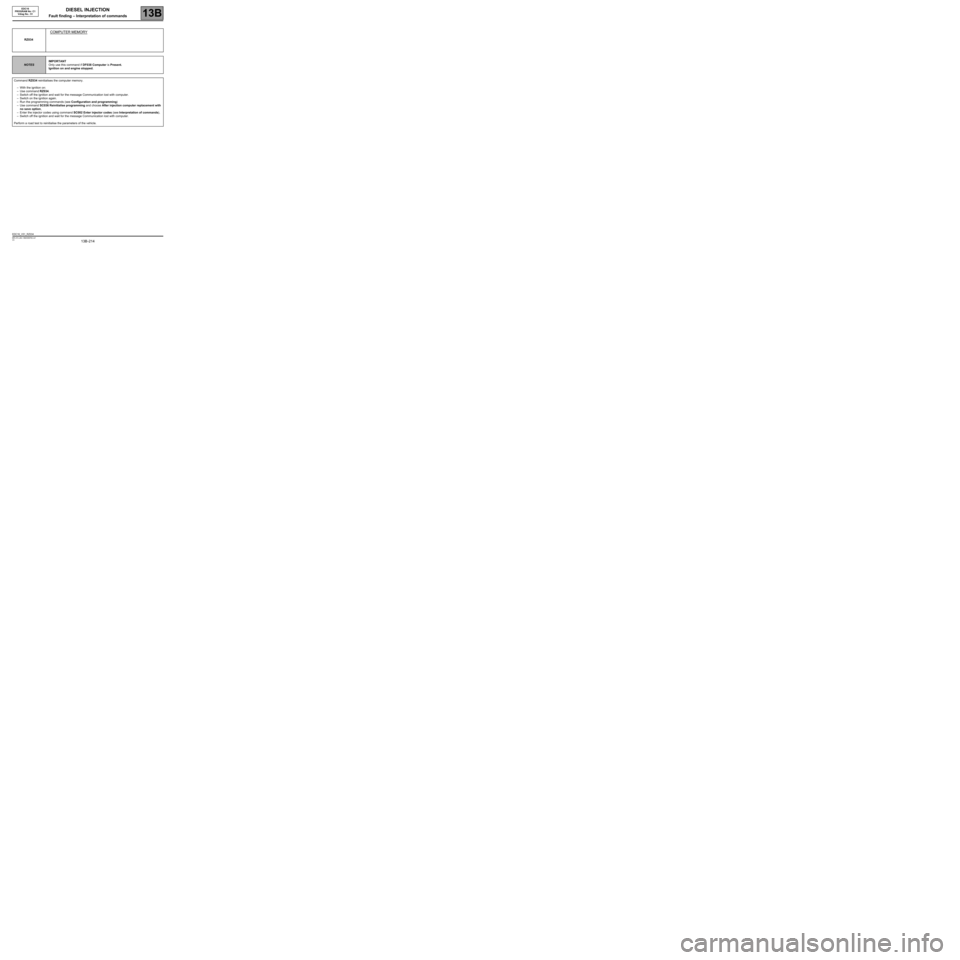
DIESEL INJECTION
Fault finding – Interpretation of commands13B
13B -214V3 MR-372-J84-13B250$765.mif
EDC16
PROGRAM No: C1
Vdiag No.: 51
RZ034
COMPUTER MEMORY
NOTESIMPORTANT
Only use this command if DF038 Computer is Present.
Ignition on and engine stopped.
Command RZ034 reinitialises the computer memory.
–With the ignition on:
–Use command RZ034.
–Switch off the ignition and wait for the message Communication lost with computer.
–Switch on the ignition again.
–Run the programming commands (see Configuration and programming)
–Use command SC036 Reinitialise programming and choose After injection computer replacement with
no save option,
–Enter the injector codes using command SC002 Enter injector codes (see Interpretation of commands),
–Switch off the ignition and wait for the message Communication lost with computer.
Perform a road test to reinitialise the parameters of the vehicle.
EDC16_V51_RZ034