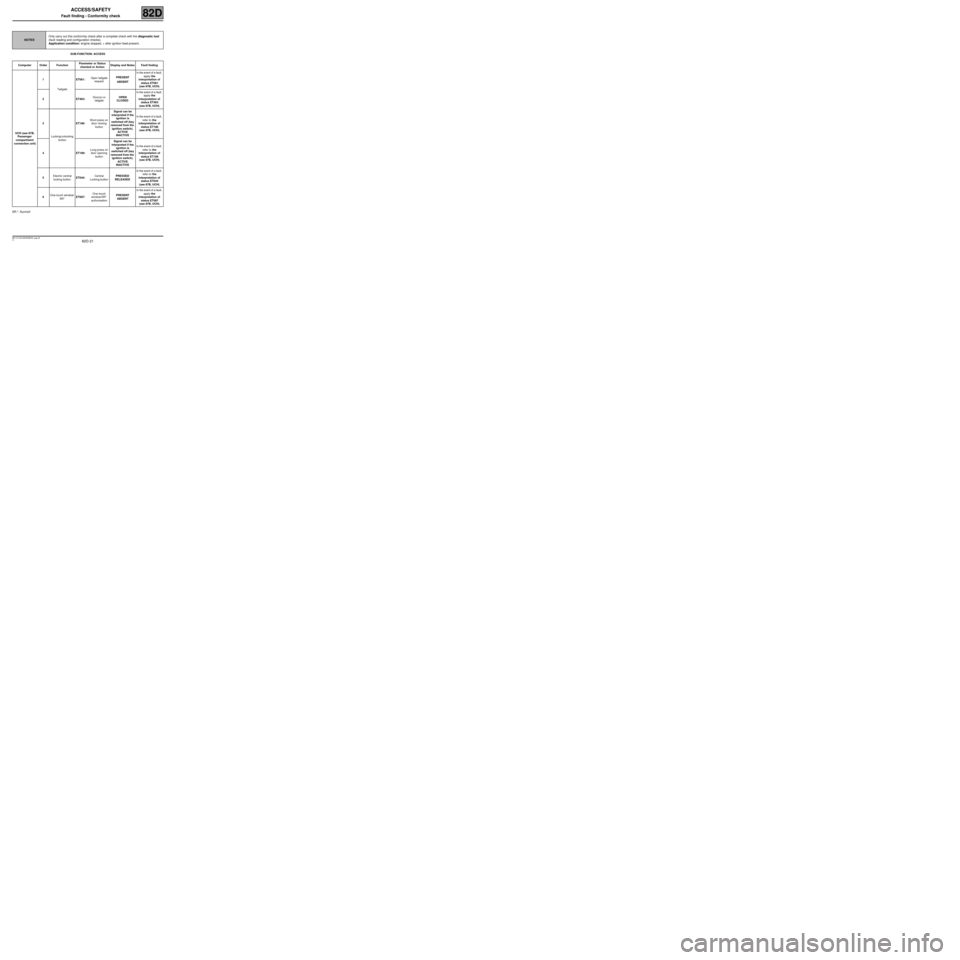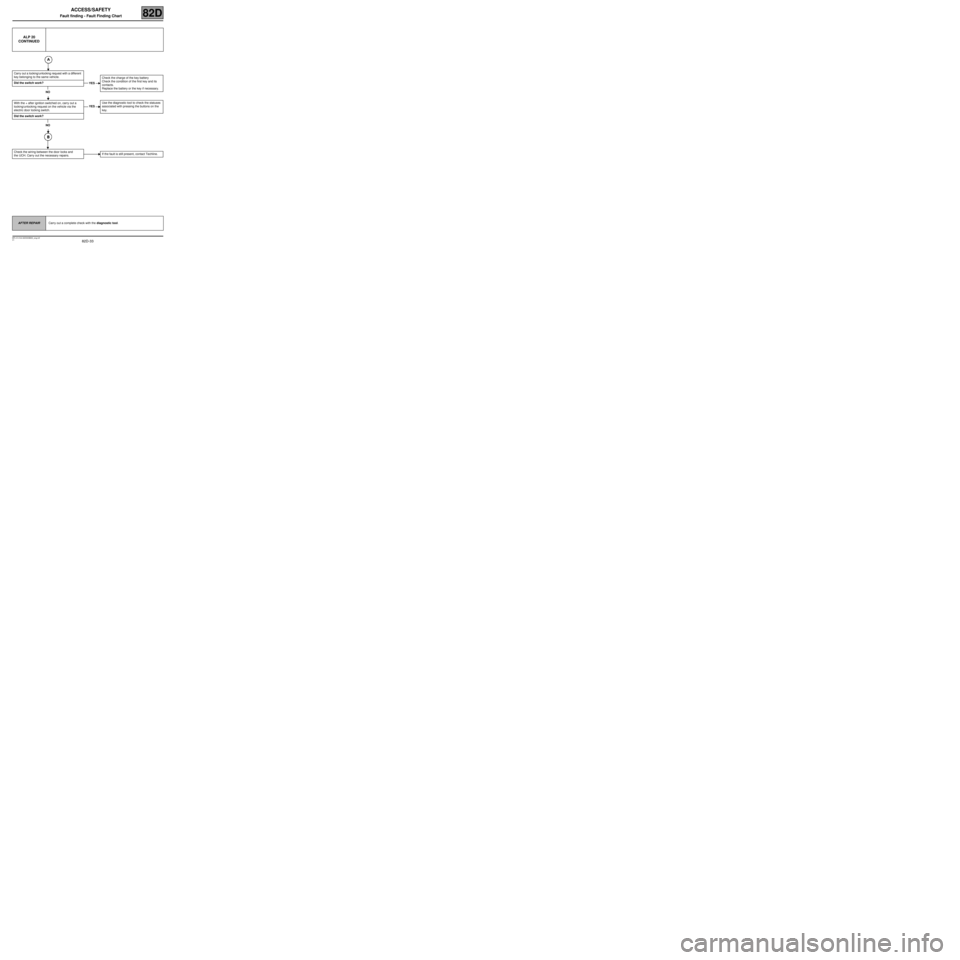82D-21
MR-413-X44-82D000$700_eng.mif
V1
82D
ACCESS/SAFETY
Fault finding - Conformity check
SUB-FUNCTION: ACCESS
SR.*: Sunroof
NOTESOnly carry out this conformity check after a complete check with the diagnostic tool
(fault reading and configuration checks).
Application condition: engine stopped, + after ignition feed present.
Computer Order FunctionParameter or Status
checked or ActionDisplay and Notes Fault finding
UCH (see 87B,
Passenger
compartment
connection unit)1
TailgateET061:Open tailgate
requestPRESENT
ABSENTIn the event of a fault,
apply the
interpretation of
status ET061
(see 87B, UCH).
2ET463:Door(s) or
tailgateOPEN
CLOSEDIn the event of a fault,
apply the
interpretation of
status ET463
(see 87B, UCH).
3
Locking/unlocking
buttonET186:Short press on
door closing
buttonSignal can be
interpreted if the
ignition is
switched off (key
removed from the
ignition switch).
ACTIVE
INACTIVEIn the event of a fault,
refer to the
interpretation of
status ET186
(see 87B, UCH).
4ET189:Long press on
door opening
buttonSignal can be
interpreted if the
ignition is
switched off (key
removed from the
ignition switch).
ACTIVE
INACTIVEIn the event of a fault,
refer to the
interpretation of
status ET189
(see 87B, UCH).
5Electric central
locking buttonET044:Central
Locking buttonPRESSED
RELEASEDIn the event of a fault,
refer to the
interpretation of
status ET044
(see 87B, UCH).
6One-touch window/
SR*ET087:One-touch
window/SR*
authorisationPRESENT
ABSENTIn the event of a fault,
apply the
interpretation of
status ET087
(see 87B, UCH).
MR-413-X44-82D000$700_eng.mif
82D-33
MR-413-X44-82D000$900_eng.mif
V1
ACCESS/SAFETY
Fault finding - Fault Finding Chart82D
ALP 20
CONTINUED
Carry out a locking/unlocking request with a different
key belonging to the same vehicle.
Did the switch work?
NO
With the + after ignition switched on, carry out a
locking/unlocking request on the vehicle via the
electric door locking switch.
Did the switch work?
NO
Check the wiring between the door locks and
the UCH. Carry out the necessary repairs.
YESCheck the charge of the key battery
Check the condition of the first key and its
contacts.
Replace the battery or the key if necessary.
YESUse the diagnostic tool to check the statuses
associated with pressing the buttons on the
key.
If the fault is still present, contact Techline.
AFTER REPAIRCarry out a complete check with the diagnostic tool.