light RENAULT TWINGO 2009 2.G Electrical Equipment - Access Safety Workshop Manual
[x] Cancel search | Manufacturer: RENAULT, Model Year: 2009, Model line: TWINGO, Model: RENAULT TWINGO 2009 2.GPages: 43, PDF Size: 0.2 MB
Page 5 of 43
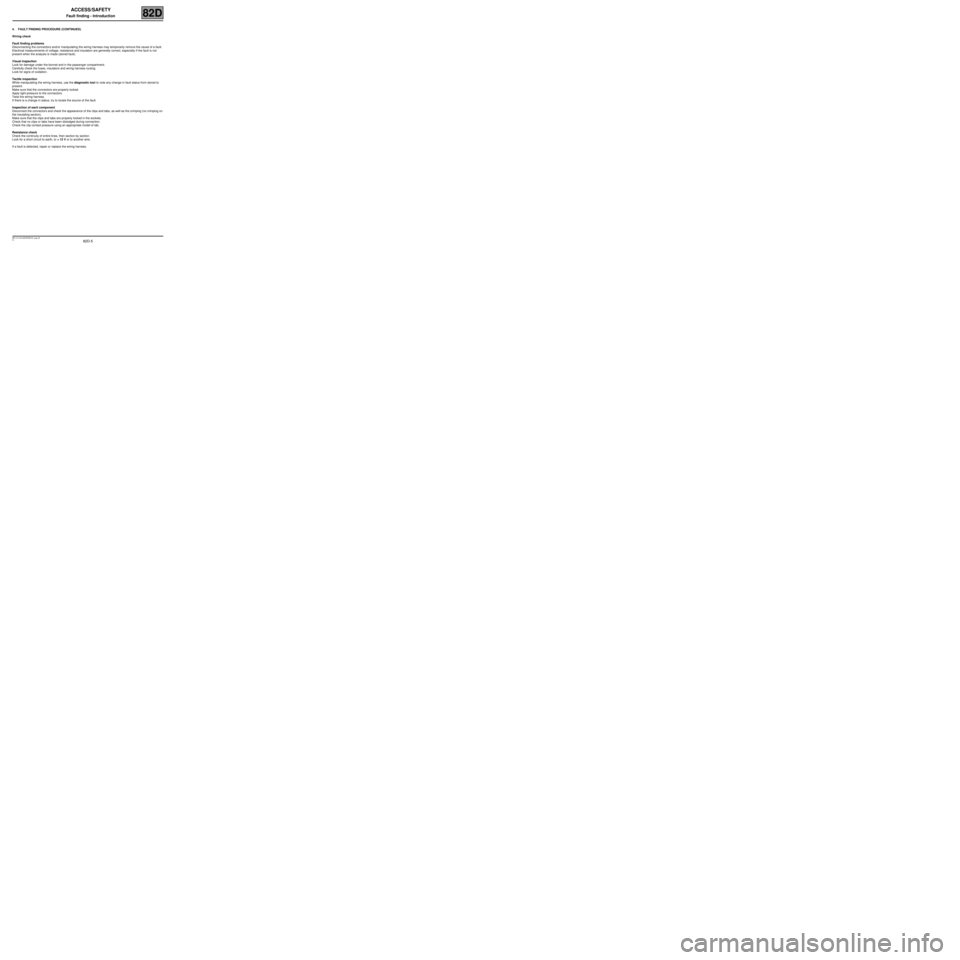
82D-5
MR-413-X44-82D000$100_eng.mif
V1
ACCESS/SAFETY
Fault finding - Introduction82D
4. FAULT FINDING PROCEDURE (CONTINUED)
Wiring check
Fault finding problems
Disconnecting the connectors and/or manipulating the wiring harness may temporarily remove the cause of a fault.
Electrical measurements of voltage, resistance and insulation are generally correct, especially if the fault is not
present when the analysis is made (stored fault).
Visual inspection
Look for damage under the bonnet and in the passenger compartment.
Carefully check the fuses, insulators and wiring harness routing.
Look for signs of oxidation.
Tactile inspection
While manipulating the wiring harness, use the diagnostic tool to note any change in fault status from stored to
present.
Make sure that the connectors are properly locked.
Apply light pressure to the connectors.
Twist the wiring harness.
If there is a change in status, try to locate the source of the fault.
Inspection of each component
Disconnect the connectors and check the appearance of the clips and tabs, as well as the crimping (no crimping on
the insulating section).
Make sure that the clips and tabs are properly locked in the sockets.
Check that no clips or tabs have been dislodged during connection.
Check the clip contact pressure using an appropriate model of tab.
Resistance check
Check the continuity of entire lines, then section by section.
Look for a short circuit to earth, to + 12 V or to another wire.
If a fault is detected, repair or replace the wiring harness.
Page 7 of 43

82D-7
MR-413-X44-82D000$200_eng.mif
V1
82D
ACCESS/SAFETY
Fault finding - List and location of components
1UCH
2Passenger Compartment Fuse and Relay Box
3One touch window/anti-pinch module
4Transponder ring
5Rain/light sensor & interior temperature sensor
6Sunroof/anti-pinch
7Tailgate lock
8Door lockENGINE HARNESS
FRONT ENGINE WIRING & ADDITIONAL HEADLIGHTS
DOOR WIRING
CEILING WIRING
PASSENGER COMPARTMENT WIRING
REAR BUMPER WIRING
TAILGATE WIRING
MR-413-X44-82D000$200_eng.mif
Page 16 of 43
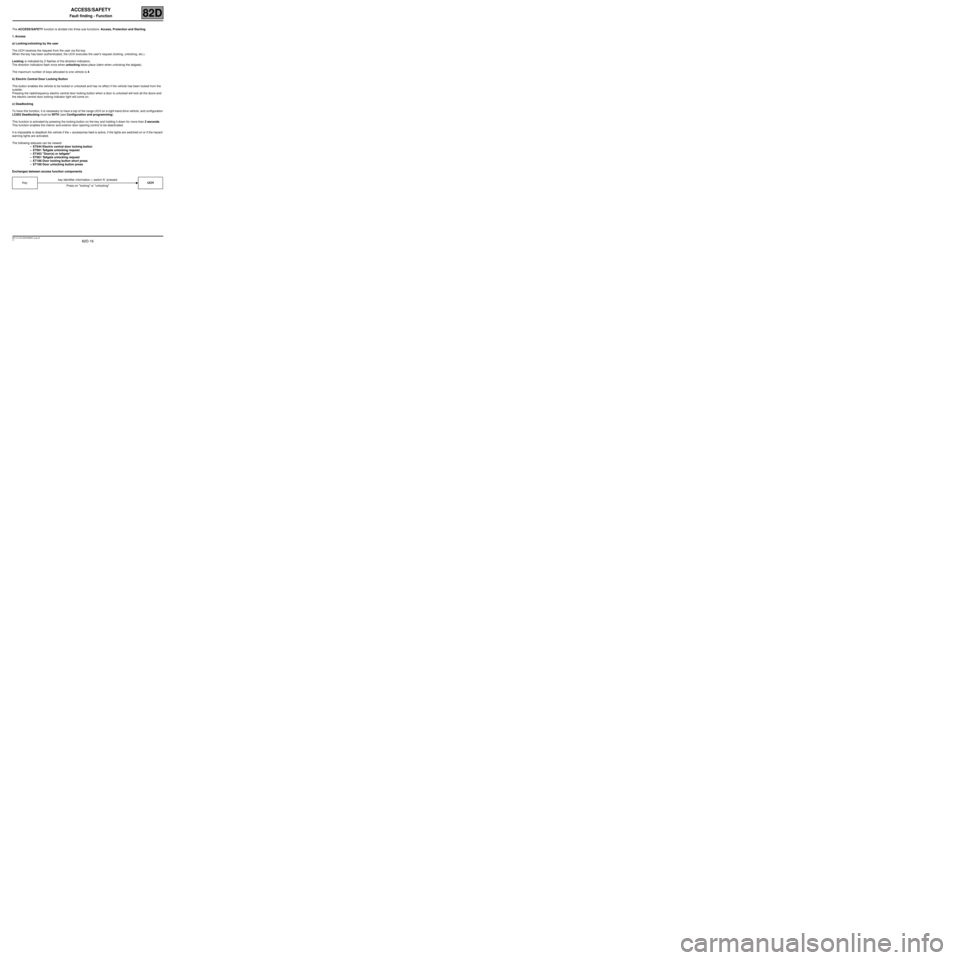
82D-16
MR-413-X44-82D000$500_eng.mif
V1
ACCESS/SAFETY
Fault finding - Function82D
The ACCESS/SAFETY function is divided into three sub-functions: Access, Protection and Starting.
1. Access
a) Locking/unlocking by the user
The UCH receives the request from the user via the key.
When the key has been authenticated, the UCH executes the user's request (locking, unlocking, etc.).
Locking is indicated by 2 flashes of the direction indicators.
The direction indicators flash once when unlocking takes place (idem when unlocking the tailgate).
The maximum number of keys allocated to one vehicle is 4.
b) Electric Central Door Locking Button
This button enables the vehicle to be locked or unlocked and has no effect if the vehicle has been locked from the
outside.
Pressing the radiofrequency electric central door locking button when a door is unlocked will lock all the doors and
the electric central door locking indicator light will come on.
c) Deadlocking
To have this function, it is necessary to have a top of the range UCH on a right-hand drive vehicle, and configuration
LC003 Deadlocking must be WITH (see Configuration and programming).
This function is activated by pressing the locking button on the key and holding it down for more than 2 seconds.
This function enables the interior and exterior door opening control to be deactivated.
It is impossible to deadlock the vehicle if the + accessories feed is active, if the lights are switched on or if the hazard
warning lights are activated.
The following statuses can be viewed:
–ET044 Electric central door locking button
–ET061 Tailgate unlocking request
–ET463 "Door(s) or tailgate"
–ET061 Tailgate unlocking request
–ET186 Door locking button short press
–ET189 Door unlocking button press
Exchanges between access function components
Keykey identifier information + switch N˚ pressed
UCH
Press on "locking" or "unlocking"