battery RENAULT TWINGO 2009 2.G Electrical Equipment - Multimedia Connection Workshop Manual
[x] Cancel search | Manufacturer: RENAULT, Model Year: 2009, Model line: TWINGO, Model: RENAULT TWINGO 2009 2.GPages: 48, PDF Size: 0.29 MB
Page 4 of 48
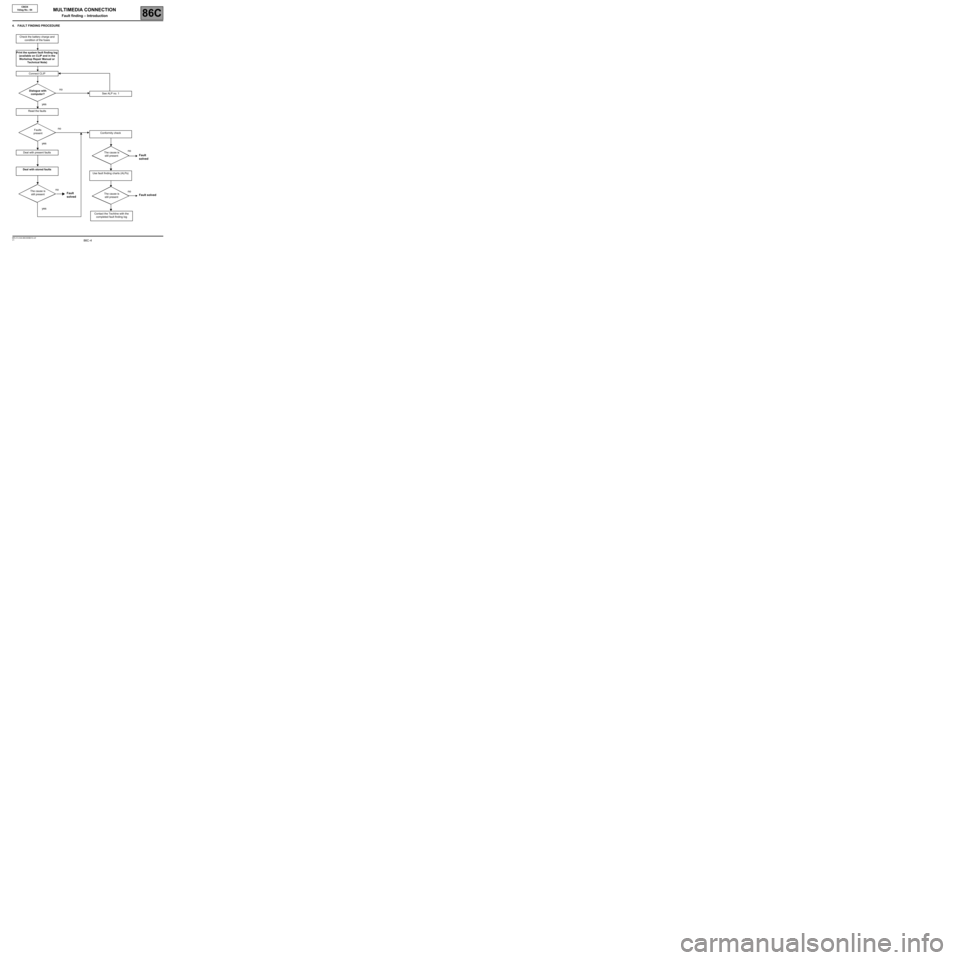
86C -4V1 MR-413-X44-86C000$010.mif
MULTIMEDIA CONNECTION
Fault finding – Introduction86C
CBOX
Vdiag No.: 04
4. FAULT FINDING PROCEDURE
Check the battery charge and
condition of the fuses
Print the system fault finding log
(available on CLIP and in the
Workshop Repair Manual or
Technical Note)
Connect CLIP
See ALP no. 1
Read the faults
Deal with present faults
Deal with stored faults
Conformity check
Use fault finding charts (ALPs)
Dialogue with
computer?
Faults
present
The cause is
still present
The cause is
still presentThe cause is
still present
no
nono
no no
yes
yes
yesFault
solvedFault solved Fault
solved
Contact the Techline with the
completed fault finding log
Page 7 of 48
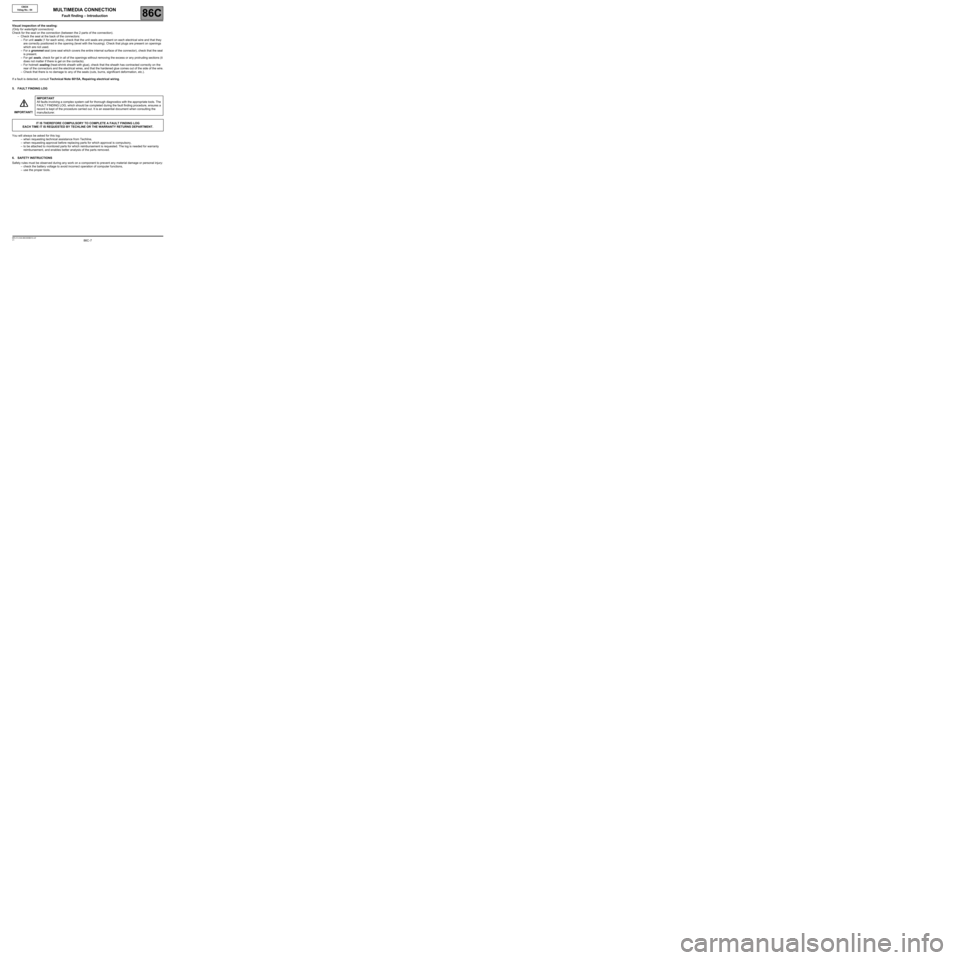
86C -7V1 MR-413-X44-86C000$010.mif
MULTIMEDIA CONNECTION
Fault finding – Introduction86C
CBOX
Vdiag No.: 04
Visual inspection of the sealing:
(Only for watertight connectors)
Check for the seal on the connection (between the 2 parts of the connection).
–Check the seal at the back of the connectors:
–For unit seals (1 for each wire), check that the unit seals are present on each electrical wire and that they
are correctly positioned in the opening (level with the housing). Check that plugs are present on openings
which are not used.
–For a grommet seal (one seal which covers the entire internal surface of the connector), check that the seal
is present.
–For gel seals, check for gel in all of the openings without removing the excess or any protruding sections (it
does not matter if there is gel on the contacts).
–For hotmelt sealing (heat-shrink sheath with glue), check that the sheath has contracted correctly on the
rear of the connectors and the electrical wires, and that the hardened glue comes out of the side of the wire.
–Check that there is no damage to any of the seals (cuts, burns, significant deformation, etc.).
If a fault is detected, consult Technical Note 6015A, Repairing electrical wiring.
5. FAULT FINDING LOG
You will always be asked for this log:
–when requesting technical assistance from Techline,
–when requesting approval before replacing parts for which approval is compulsory,
–to be attached to monitored parts for which reimbursement is requested. The log is needed for warranty
reimbursement, and enables better analysis of the parts removed.
6. SAFETY INSTRUCTIONS
Safety rules must be observed during any work on a component to prevent any material damage or personal injury:
–check the battery voltage to avoid incorrect operation of computer functions,
–use the proper tools. IMPORTANT!IMPORTANT
All faults involving a complex system call for thorough diagnostics with the appropriate tools. The
FAULT FINDING LOG, which should be completed during the fault finding procedure, ensures a
record is kept of the procedure carried out. It is an essential document when consulting the
manufacturer.
IT IS THEREFORE COMPULSORY TO COMPLETE A FAULT FINDING LOG
EACH TIME IT IS REQUESTED BY TECHLINE OR THE WARRANTY RETURNS DEPARTMENT.
Page 21 of 48
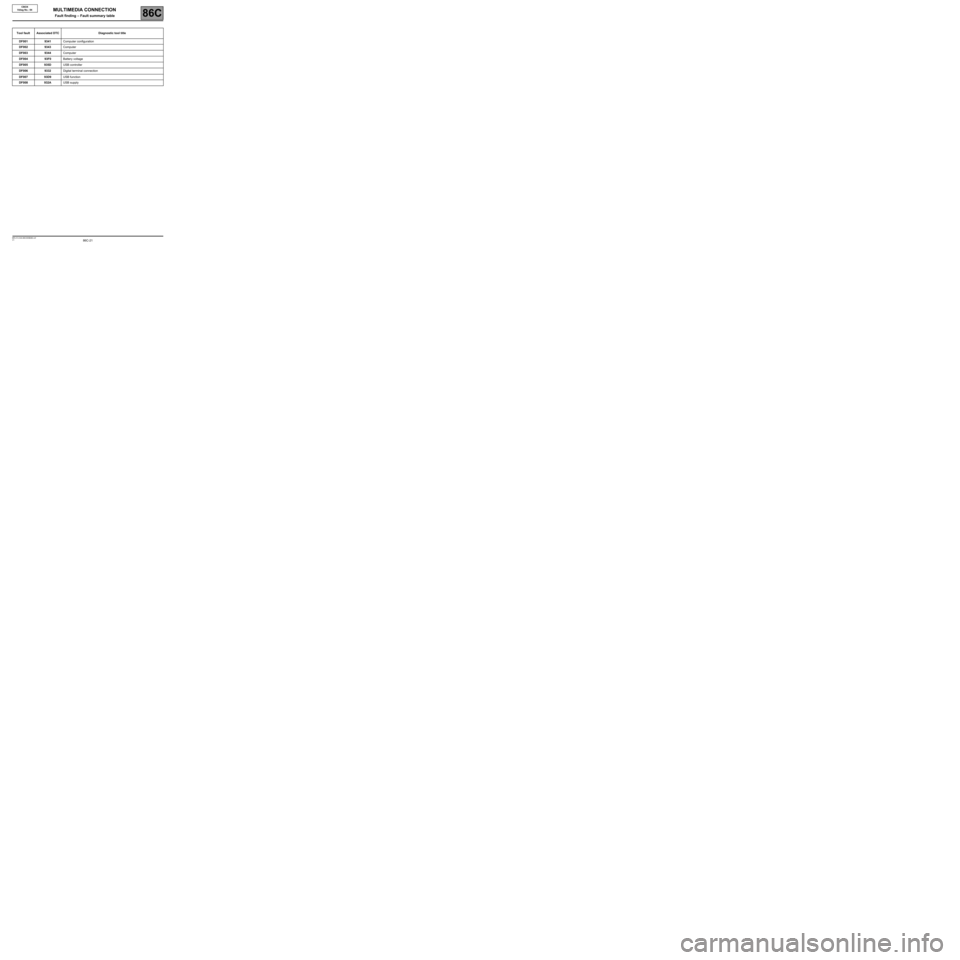
86C-21V1 MR-413-X44-86C000$080.mif
86C
CBOX
Vdiag No.: 04
Tool faultAssociated DTCDiagnostic tool title
DF0019341Computer configuration
DF0029343Computer
DF0039344Computer
DF004 93F0Battery voltage
DF005935DUSB controller
DF0069332Digital terminal connection
DF00793D9USB function
DF008932AUSB supply
MULTIMEDIA CONNECTION
Fault finding – Fault summary table
Page 25 of 48
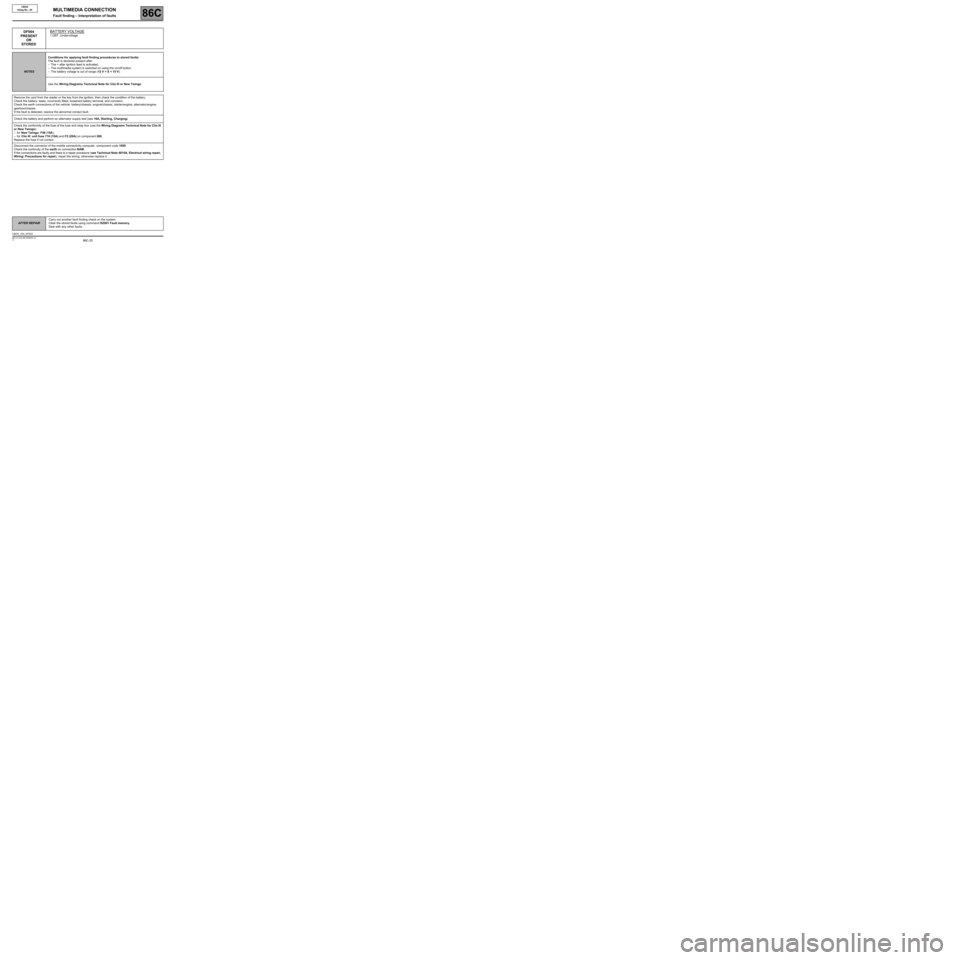
86C-25
AFTER REPAIRCarry out another fault finding check on the system.
Clear the stored faults using command RZ001 Fault memory.
Deal with any other faults.
V1 MR-413-X44-86C000$090.mif
MULTIMEDIA CONNECTION
Fault finding – Interpretation of faults86C
CBOX
Vdiag No.: 04
DF004
PRESENT
OR
STOREDBATTERY VOLTAGE
1.DEF: Undervoltage
NOTESConditions for applying fault finding procedures to stored faults:
The fault is declared present after:
–The + after ignition feed is activated,
–The multimedia system is switched on using the on/off button.
–The battery voltage is out of range (12 V < X < 15 V).
Use the Wiring Diagrams Technical Note for Clio III or New Twingo.
Remove the card from the reader or the key from the ignition, then check the condition of the battery.
Check the battery: leaks, incorrectly fitted, loosened battery terminal, and corrosion.
Check the earth connections of the vehicle: battery/chassis, engine/chassis, starter/engine, alternator/engine,
gearbox/chassis.
If the fault is detected, resolve the abnormal contact fault.
Check the battery and perform an alternator supply test (see 16A, Starting, Charging).
Check the conformity of the fuse of the fuse and relay box (use the Wiring Diagrams Technical Note for Clio III
or New Twingo):
–for New Twingo: F48 (15A),
–for Clio III: unit fuse 710 (15A) and F2 (20A) on component 260.
Replace the fuse if not correct.
Disconnect the connector of the mobile connectivity computer, component code 1959.
Check the continuity of the earth on connection NAM.
If the connections are faulty and there is a repair procedure (see Technical Note 6015A, Electrical wiring repair,
Wiring: Precautions for repair), repair the wiring, otherwise replace it.
CBOX_V04_DF004
Page 37 of 48
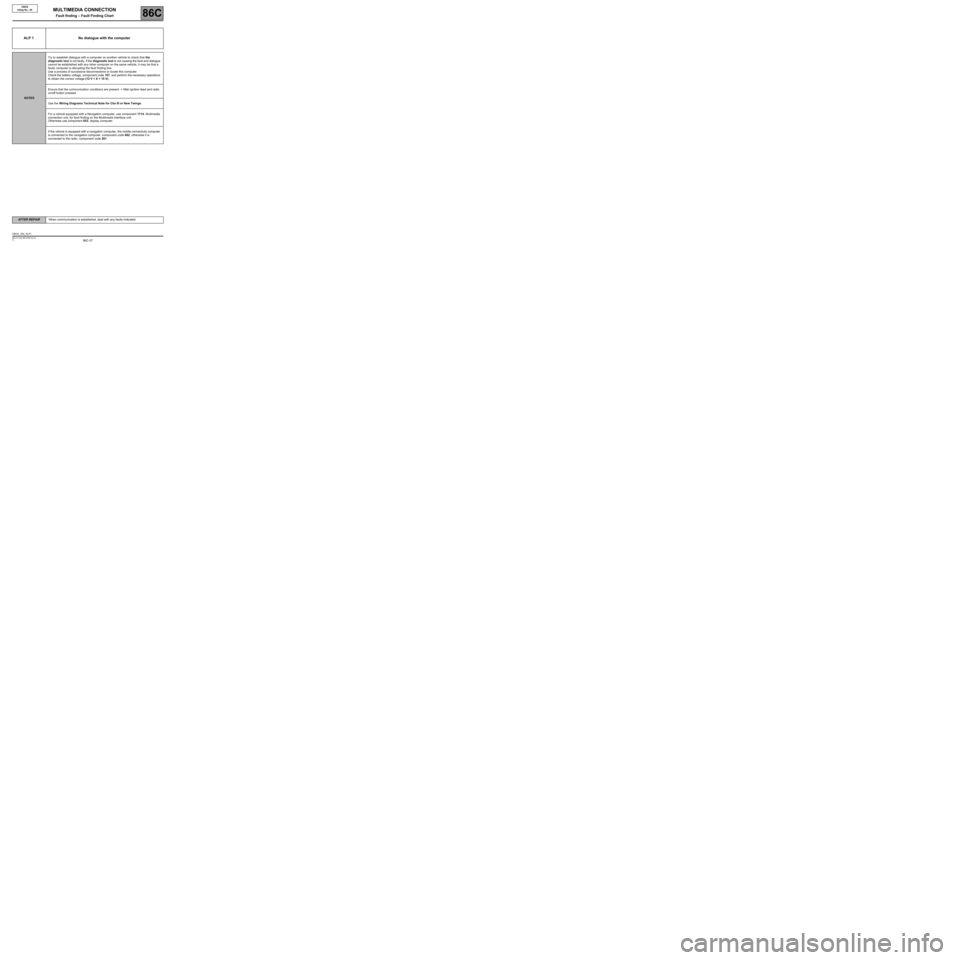
86C-37
AFTER REPAIRWhen communication is established, deal with any faults indicated.
V1 MR-413-X44-86C000$150.mif
86C
CBOX
Vdiag No.: 04
ALP 1 No dialogue with the computer
NOTESTry to establish dialogue with a computer on another vehicle to check that the
diagnostic tool is not faulty. If the diagnostic tool is not causing the fault and dialogue
cannot be established with any other computer on the same vehicle, it may be that a
faulty computer is disrupting the fault finding line.
Use a process of successive disconnections to locate this computer.
Check the battery voltage, component code 107, and perform the necessary operations
to obtain the correct voltage (12 V < X < 15 V).
Ensure that the communication conditions are present: + After ignition feed and radio
on/off button pressed.
Use the Wiring Diagrams Technical Note for Clio III or New Twingo.
For a vehicle equipped with a Navigation computer, use component 1714, Multimedia
connection unit, for fault finding on the Multimedia interface unit.
Otherwise use component 653, display computer.
If the vehicle is equipped with a navigation computer, the mobile connectivity computer
is connected to the navigation computer, component code 662, otherwise it is
connected to the radio, component code 261.
CBOX_V04_ALP1
MULTIMEDIA CONNECTION
Fault finding – Fault Finding Chart