ABS RENAULT TWINGO 2009 2.G Engine And Peripherals Multimedia Connection Unit Workshop Manual
[x] Cancel search | Manufacturer: RENAULT, Model Year: 2009, Model line: TWINGO, Model: RENAULT TWINGO 2009 2.GPages: 46, PDF Size: 0.21 MB
Page 6 of 46
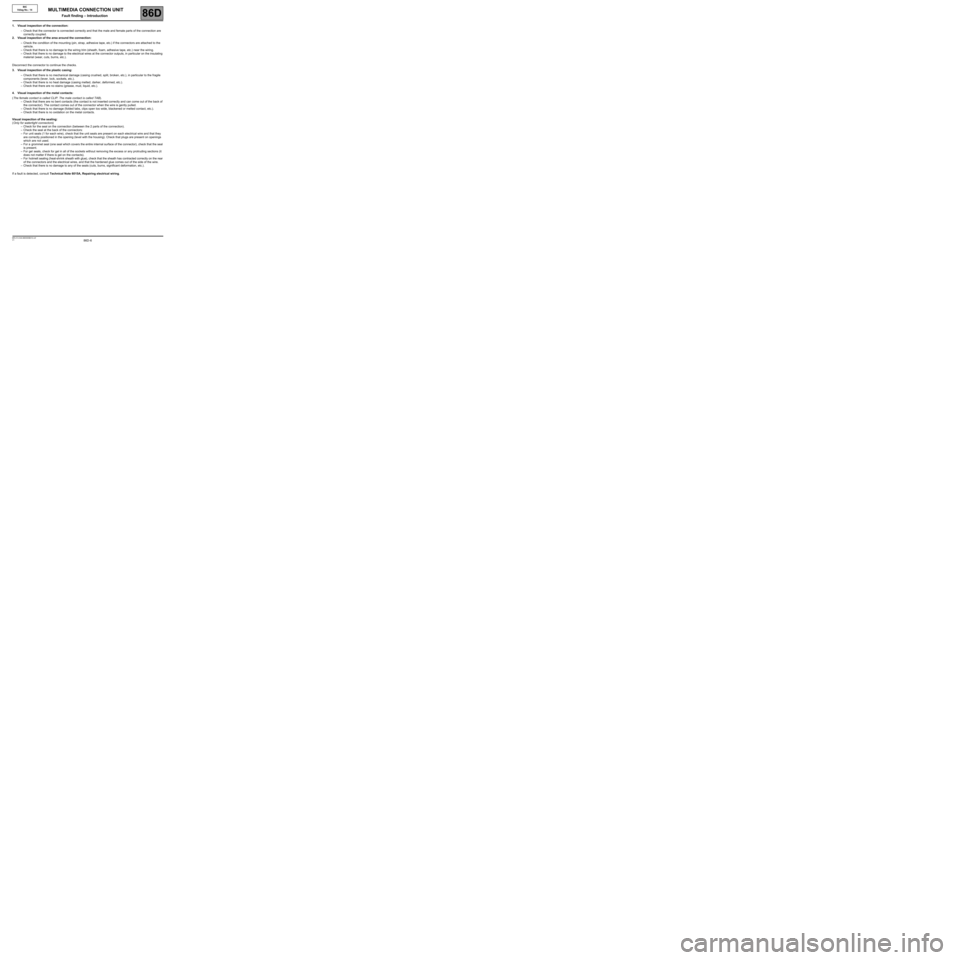
86D -6V1 MR-413-X44-86D000$010.mif
MULTIMEDIA CONNECTION UNIT
Fault finding – Introduction86D
BIC
Vdiag No.: 14
1. Visual inspection of the connection:
–Check that the connector is connected correctly and that the male and female parts of the connection are
correctly coupled.
2. Visual inspection of the area around the connection:
–Check the condition of the mounting (pin, strap, adhesive tape, etc.) if the connectors are attached to the
vehicle.
–Check that there is no damage to the wiring trim (sheath, foam, adhesive tape, etc.) near the wiring.
–Check that there is no damage to the electrical wires at the connector outputs, in particular on the insulating
material (wear, cuts, burns, etc.).
Disconnect the connector to continue the checks.
3. Visual inspection of the plastic casing:
–Check that there is no mechanical damage (casing crushed, split, broken, etc.), in particular to the fragile
components (lever, lock, sockets, etc.).
–Check that there is no heat damage (casing melted, darker, deformed, etc.).
–Check that there are no stains (grease, mud, liquid, etc.).
4. Visual inspection of the metal contacts:
(The female contact is called CLIP. The male contact is called TAB).
–Check that there are no bent contacts (the contact is not inserted correctly and can come out of the back of
the connector). The contact comes out of the connector when the wire is gently pulled.
–Check that there is no damage (folded tabs, clips open too wide, blackened or melted contact, etc.).
–Check that there is no oxidation on the metal contacts.
Visual inspection of the sealing:
(Only for watertight connectors)
–Check for the seal on the connection (between the 2 parts of the connection).
–Check the seal at the back of the connectors:
–For unit seals (1 for each wire), check that the unit seals are present on each electrical wire and that they
are correctly positioned in the opening (level with the housing). Check that plugs are present on openings
which are not used.
–For a grommet seal (one seal which covers the entire internal surface of the connector), check that the seal
is present.
–For gel seals, check for gel in all of the sockets without removing the excess or any protruding sections (it
does not matter if there is gel on the contacts).
–For hotmelt sealing (heat-shrink sheath with glue), check that the sheath has contracted correctly on the rear
of the connectors and the electrical wires, and that the hardened glue comes out of the side of the wire.
–Check that there is no damage to any of the seals (cuts, burns, significant deformation, etc.).
If a fault is detected, consult Technical Note 6015A, Repairing electrical wiring.
Page 24 of 46
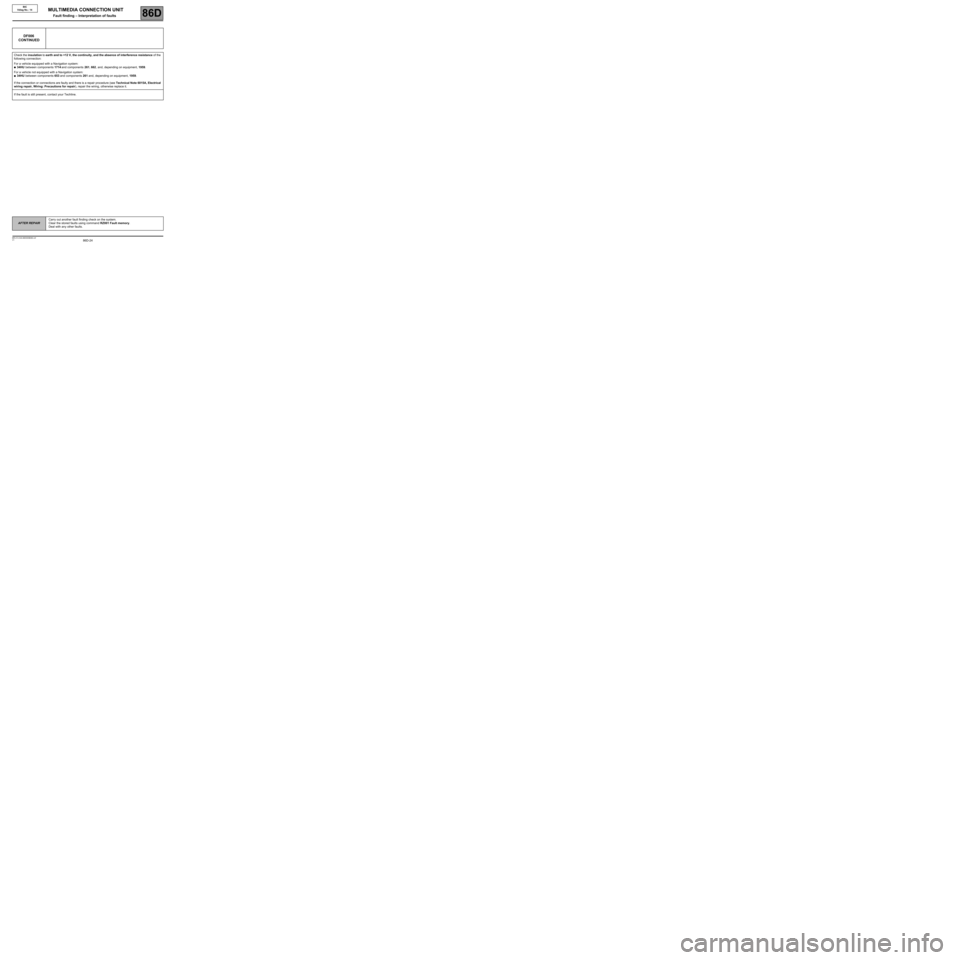
86D-24
AFTER REPAIRCarry out another fault finding check on the system.
Clear the stored faults using command RZ001 Fault memory.
Deal with any other faults.
V1 MR-413-X44-86D000$090.mif
MULTIMEDIA CONNECTION UNIT
Fault finding – Interpretation of faults86D
BIC
Vdiag No.: 14
DF006
CONTINUED
Check the insulation to earth and to +12 V, the continuity, and the absence of interference resistance of the
following connection:
For a vehicle equipped with a Navigation system:
●34HU between components 1714 and components 261, 662, and, depending on equipment, 1959.
For a vehicle not equipped with a Navigation system:
●34HU between components 653 and components 261 and, depending on equipment, 1959.
If the connection or connections are faulty and there is a repair procedure (see Technical Note 6015A, Electrical
wiring repair, Wiring: Precautions for repair), repair the wiring, otherwise replace it.
If the fault is still present, contact your Techline.
Page 29 of 46
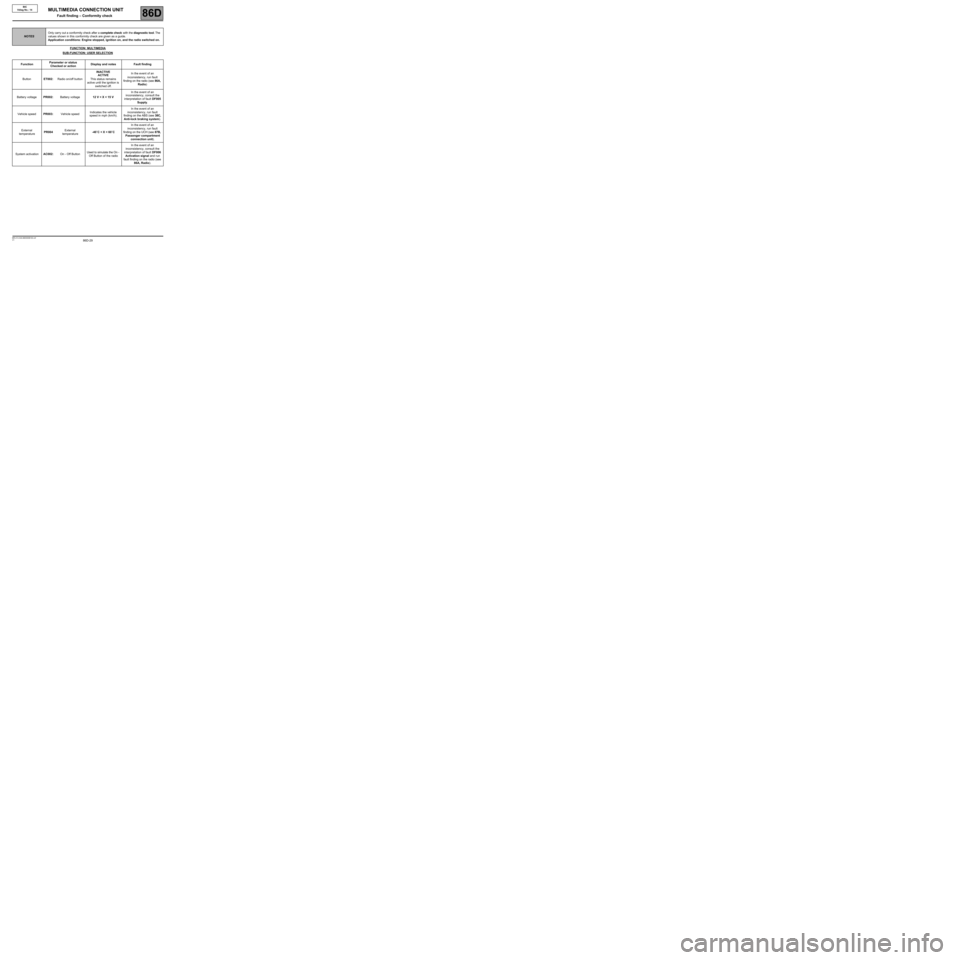
86D-29V1 MR-413-X44-86D000$100.mif
MULTIMEDIA CONNECTION UNIT
Fault finding – Conformity check86D
BIC
Vdiag No.: 14
FUNCTION: MULTIMEDIA
SUB-FUNCTION: USER SELECTION
NOTESOnly carry out a conformity check after a complete check with the diagnostic tool. The
values shown in this conformity check are given as a guide.
Application conditions: Engine stopped, ignition on, and the radio switched on.
FunctionParameter or status
Checked or actionDisplay and notes Fault finding
ButtonET002:Radio on/off buttonINACTIVE
ACTIVE
This status remains
active until the ignition is
switched off.In the event of an
inconsistency, run fault
finding on the radio (see 86A,
Radio)
Battery voltagePR002:Battery voltage12 V < X < 15 VIn the event of an
inconsistency, consult the
interpretation of fault DF005
Supply.
Vehicle speedPR003:Vehicle speedIndicates the vehicle
speed in mph (km/h).In the event of an
inconsistency, run fault
finding on the ABS (see 38C,
Anti-lock braking system).
External
temperaturePR004External
temperature-40˚C < X < 60˚CIn the event of an
inconsistency, run fault
finding on the UCH (see 87B,
Passenger compartment
connection unit).
System activationAC002:On - Off ButtonUsed to simulate the On -
Off Button of the radioIn the event of an
inconsistency, consult the
interpretation of fault DF006
Activation signal and run
fault finding on the radio (see
86A, Radio).
Page 34 of 46
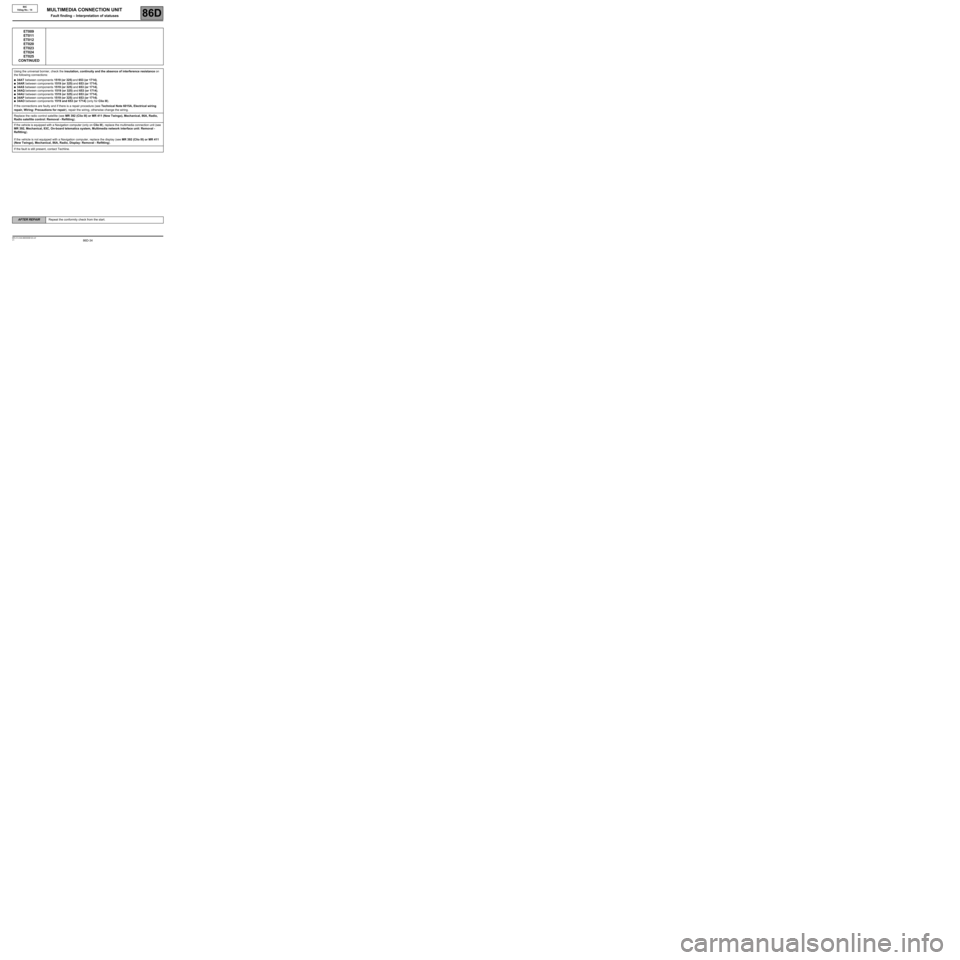
86D-34
AFTER REPAIRRepeat the conformity check from the start.
V1 MR-413-X44-86D000$120.mif
MULTIMEDIA CONNECTION UNIT
Fault finding – Interpretation of statuses86D
BIC
Vdiag No.: 14
ET009
ET011
ET012
ET020
ET023
ET024
ET025
CONTINUED
Using the universal bornier, check the insulation, continuity and the absence of interference resistance on
the following connections:
●34AT between components 1519 (or 325) and 653 (or 1714),
●34AR between components 1519 (or 325) and 653 (or 1714),
●34AS between components 1519 (or 325) and 653 (or 1714),
●34AQ between components 1519 (or 325) and 653 (or 1714),
●34AU between components 1519 (or 325) and 653 (or 1714),
●34AP between components 1519 (or 325) and 653 (or 1714).
●34AO between components 1519 and 653 (or 1714) (only for Clio III).
If the connections are faulty and if there is a repair procedure (see Technical Note 6015A, Electrical wiring
repair, Wiring: Precautions for repair), repair the wiring, otherwise change the wiring.
Replace the radio control satellite (see MR 392 (Clio III) or MR 411 (New Twingo), Mechanical, 86A, Radio,
Radio satellite control: Removal - Refitting).
If the vehicle is equipped with a Navigation computer (only on Clio III), replace the multimedia connection unit (see
MR 392, Mechanical, 83C, On-board telematics system, Multimedia network interface unit: Removal -
Refitting).
If the vehicle is not equipped with a Navigation computer, replace the display (see MR 392 (Clio III) or MR 411
(New Twingo), Mechanical, 86A, Radio, Display: Removal - Refitting).
If the fault is still present, contact Techline.
Page 35 of 46
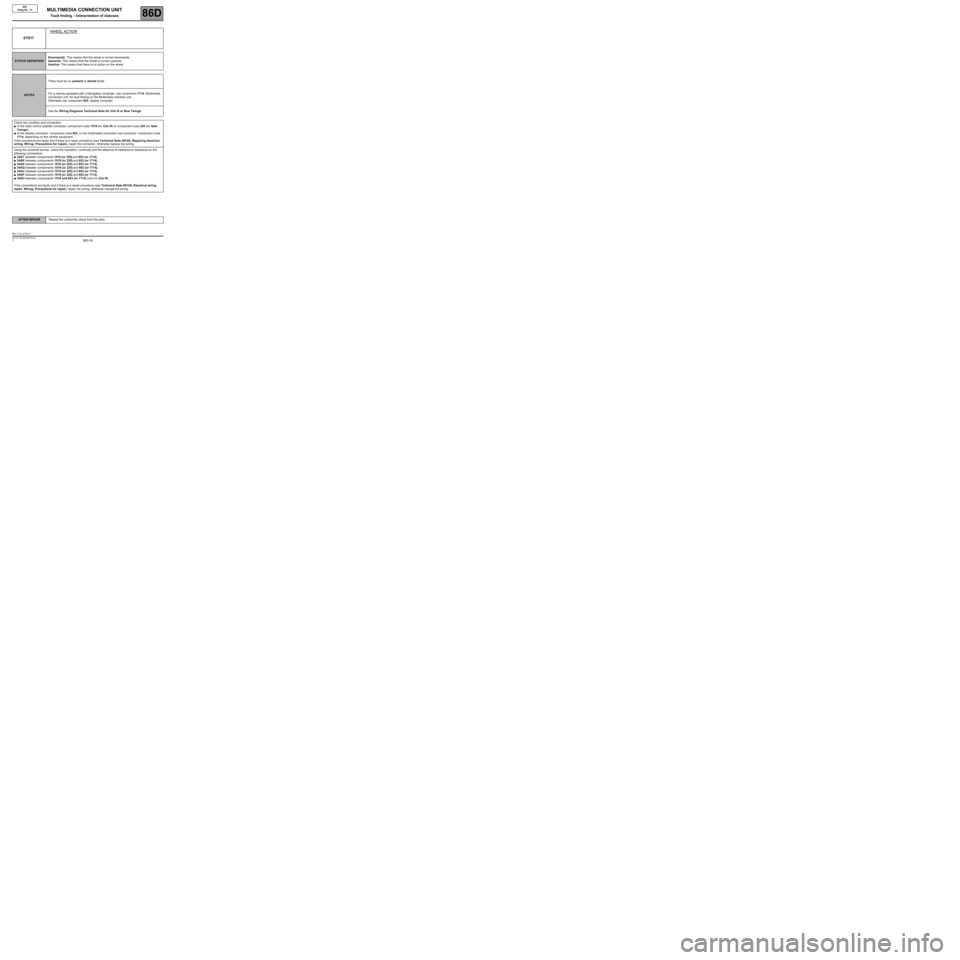
86D-35
AFTER REPAIRRepeat the conformity check from the start.
V1 MR-413-X44-86D000$120.mif
MULTIMEDIA CONNECTION UNIT
Fault finding – Interpretation of statuses86D
BIC
Vdiag No.: 14
ET017WHEEL ACTION
STATUS DEFINITIONDownwards: This means that the wheel is turned downwards.
Upwards: This means that the wheel is turned upwards.
Inactive: This means that there is no action on the wheel.
NOTESThere must be no present or stored faults.
For a vehicle equipped with a Navigation computer, use component 1714, Multimedia
connection unit, for fault finding on the Multimedia interface unit.
Otherwise use component 653, display computer.
Use the Wiring Diagrams Technical Note for Clio III or New Twingo.
Check the condition and connection:
●of the radio control satellite connector, component code 1519 (for Clio III) or component code 325 (for New
Twingo).
●of the display connector, component code 653, or the multimedia connection unit connector, component code
1714, depending on the vehicle equipment.
If the connectors are faulty and if there is a repair procedure (see Technical Note 6015A, Repairing electrical
wiring, Wiring: Precautions for repair), repair the connector, otherwise replace the wiring.
Using the universal bornier, check the insulation, continuity and the absence of interference resistance on the
following connections:
●34AT between components 1519 (or 325) and 653 (or 1714),
●34AR between components 1519 (or 325) and 653 (or 1714),
●34AS between components 1519 (or 325) and 653 (or 1714),
●34AQ between components 1519 (or 325) and 653 (or 1714),
●34AU between components 1519 (or 325) and 653 (or 1714),
●34AP between components 1519 (or 325) and 653 (or 1714).
●34AO between components 1519 and 653 (or 1714) (only for Clio III).
If the connections are faulty and if there is a repair procedure (see Technical Note 6015A, Electrical wiring
repair, Wiring: Precautions for repair), repair the wiring, otherwise change the wiring.
BIC_V14_ET017
Page 43 of 46
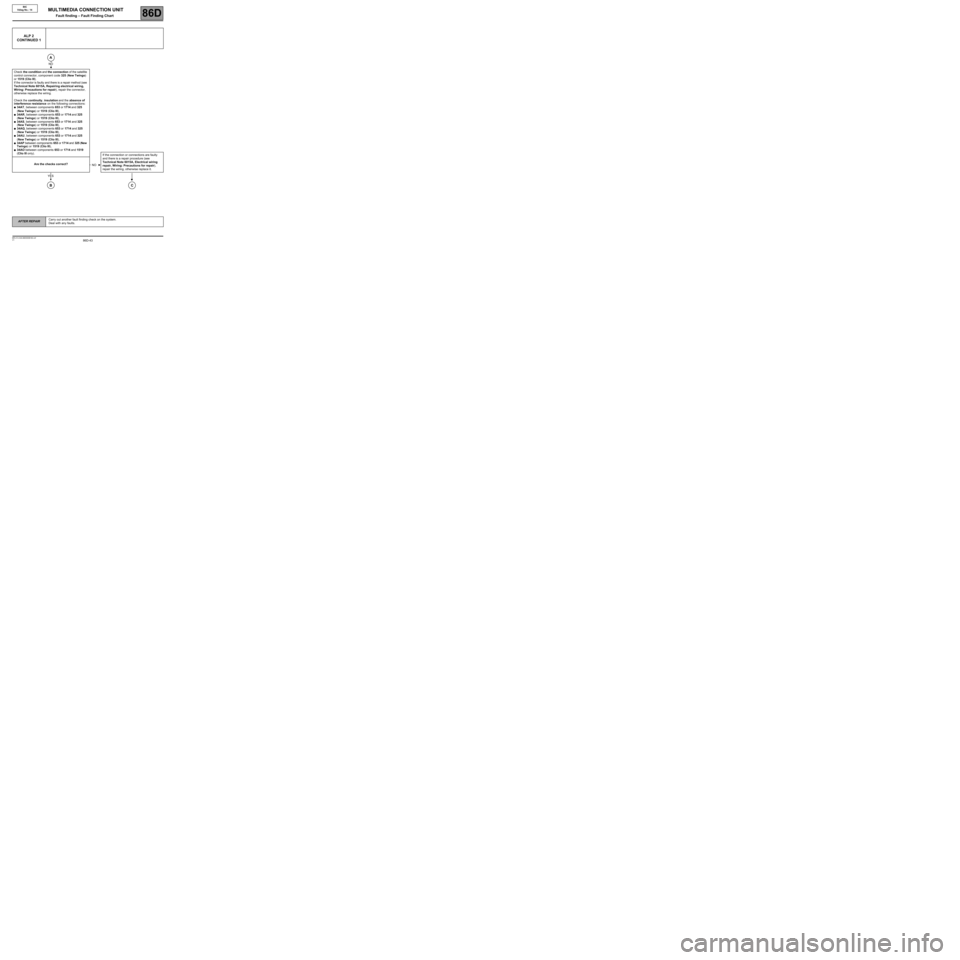
86D-43
AFTER REPAIRCarry out another fault finding check on the system.
Deal with any faults.
V1 MR-413-X44-86D000$160.mif
MULTIMEDIA CONNECTION UNIT
Fault finding – Fault Finding Chart86D
BIC
Vdiag No.: 14
ALP 2
CONTINUED 1
Check the condition and the connection of the satellite
control connector, component code 325 (New Twingo)
or 1519 (Clio III).
If the connector is faulty and there is a repair method (see
Technical Note 6015A, Repairing electrical wiring,
Wiring: Precautions for repair), repair the connector,
otherwise replace the wiring.
Check the continuity, insulation and the absence of
interference resistance on the following connections:
●34AT, between components 653 or 1714 and 325
(New Twingo) or 1519 (Clio III),
●34AR, between components 653 or 1714 and 325
(New Twingo) or 1519 (Clio III),
●34AS, between components 653 or 1714 and 325
(New Twingo) or 1519 (Clio III),
●34AQ, between components 653 or 1714 and 325
(New Twingo) or 1519 (Clio III),
●34AU, between components 653 or 1714 and 325
(New Twingo) or 1519 (Clio III),
●34AP between components 653 or 1714 and 325 (New
Twingo) or 1519 (Clio III),
●34AO between components 653 or 1714 and 1519
(Clio III only).
If the connection or connections are faulty
and there is a repair procedure (see
Technical Note 6015A, Electrical wiring
repair, Wiring: Precautions for repair),
repair the wiring, otherwise replace it. Are the checks correct?
A
NO
NO
YES
BC