fuse RENAULT TWINGO 2009 2.G Engine And Peripherals Multimedia Connection Unit Workshop Manual
[x] Cancel search | Manufacturer: RENAULT, Model Year: 2009, Model line: TWINGO, Model: RENAULT TWINGO 2009 2.GPages: 46, PDF Size: 0.21 MB
Page 4 of 46
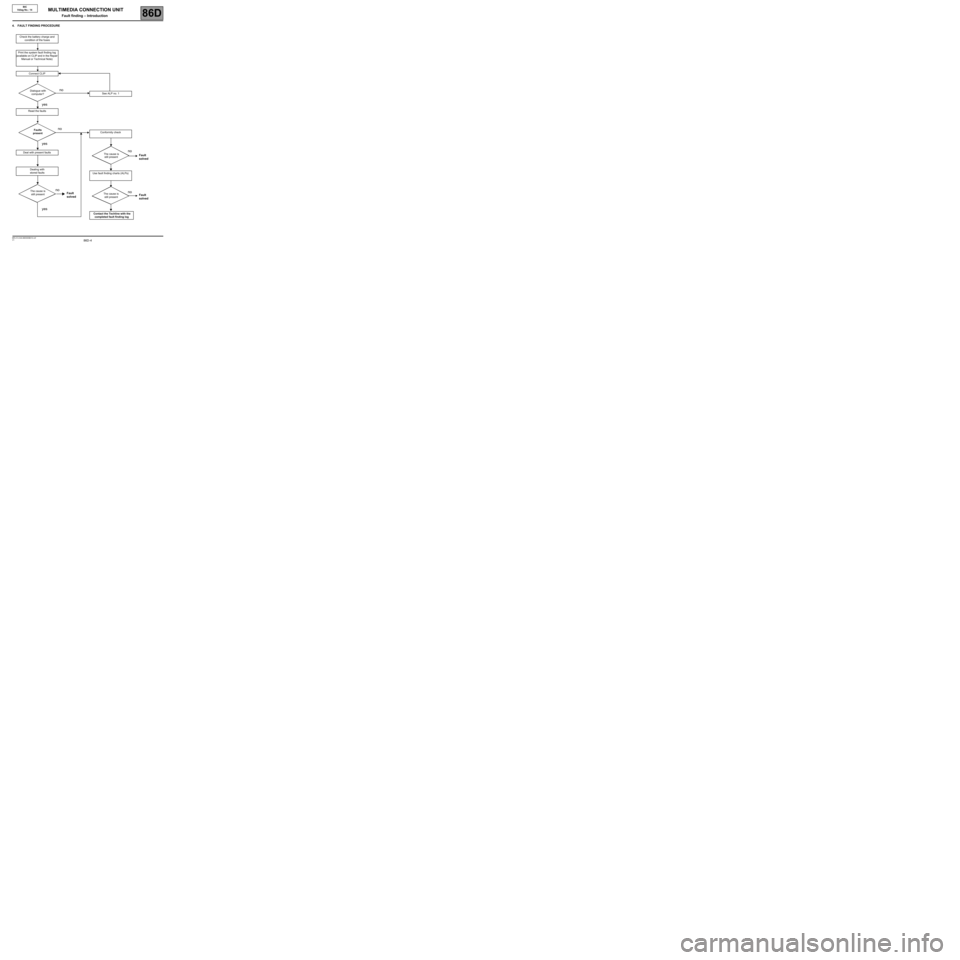
86D -4V1 MR-413-X44-86D000$010.mif
MULTIMEDIA CONNECTION UNIT
Fault finding – Introduction86D
BIC
Vdiag No.: 14
4. FAULT FINDING PROCEDURE
Check the battery charge and
condition of the fuses
Print the system fault finding log
(available on CLIP and in the Repair
Manual or Technical Note)
Connect CLIP
See ALP no. 1
Read the faults
Deal with present faults
Dealing with
stored faults
Conformity check
Use fault finding charts (ALPs)
Dialogue with
computer?
Faults
present
The cause is
still present
The cause is
still presentThe cause is
still present
Contact the Techline with the
completed fault finding log
no
nono
no no
yes
yes
yes
Fault
solvedFault
solved Fault
solved
Page 5 of 46
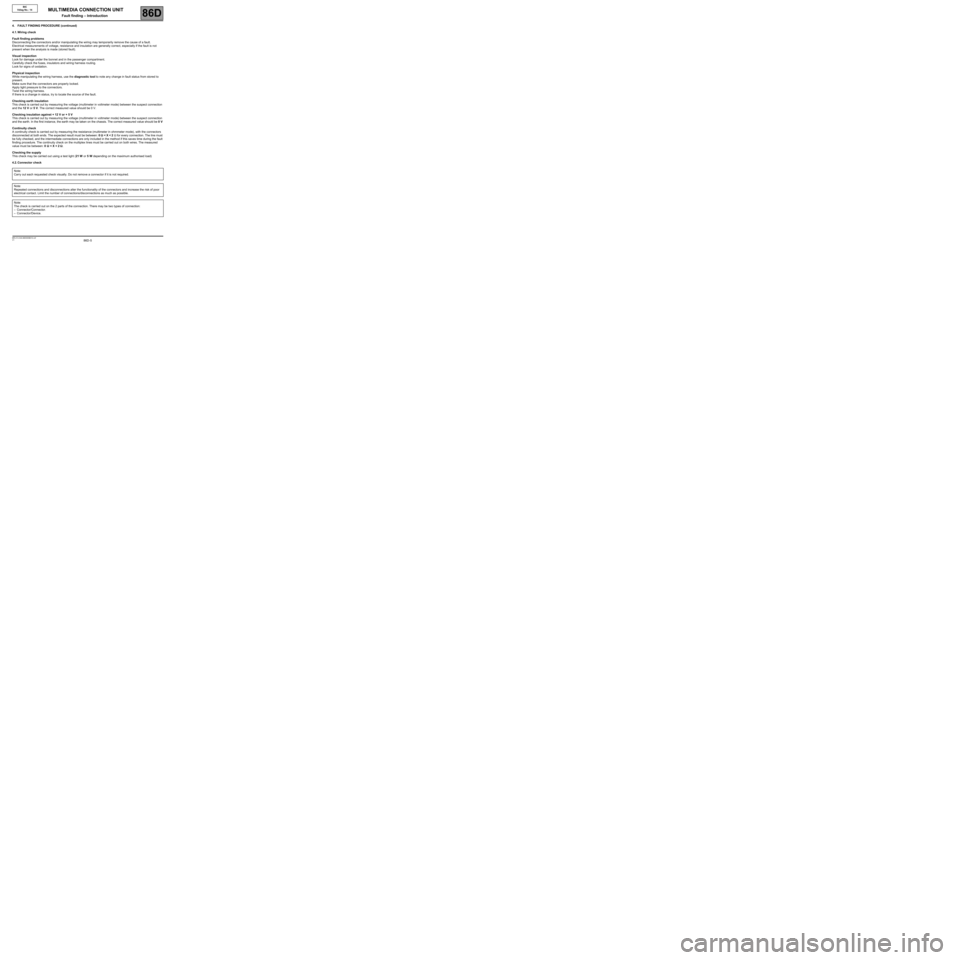
86D -5V1 MR-413-X44-86D000$010.mif
MULTIMEDIA CONNECTION UNIT
Fault finding – Introduction86D
BIC
Vdiag No.: 14
4. FAULT FINDING PROCEDURE (continued)
4.1. Wiring check
Fault finding problems
Disconnecting the connectors and/or manipulating the wiring may temporarily remove the cause of a fault.
Electrical measurements of voltage, resistance and insulation are generally correct, especially if the fault is not
present when the analysis is made (stored fault).
Visual inspection
Look for damage under the bonnet and in the passenger compartment.
Carefully check the fuses, insulators and wiring harness routing.
Look for signs of oxidation.
Physical inspection
While manipulating the wiring harness, use the diagnostic tool to note any change in fault status from stored to
present.
Make sure that the connectors are properly locked.
Apply light pressure to the connectors.
Twist the wiring harness.
If there is a change in status, try to locate the source of the fault.
Checking earth insulation
This check is carried out by measuring the voltage (multimeter in voltmeter mode) between the suspect connection
and the 12 V or 5 V. The correct measured value should be 0 V.
Checking insulation against + 12 V or + 5 V
This check is carried out by measuring the voltage (multimeter in voltmeter mode) between the suspect connection
and the earth. In the first instance, the earth may be taken on the chassis. The correct measured value should be 0 V
Continuity check
A continuity check is carried out by measuring the resistance (multimeter in ohmmeter mode), with the connectors
disconnected at both ends. The expected result must be between: 0 ΩΩ Ω Ω
< X < 2 Ω for every connection. The line must
be fully checked, and the intermediate connections are only included in the method if this saves time during the fault
finding procedure. The continuity check on the multiplex lines must be carried out on both wires. The measured
value must be between: 0 ΩΩ Ω Ω
< X < 2 ΩΩ Ω Ω
.
Checking the supply
This check may be carried out using a test light (21 W or 5 W depending on the maximum authorised load)
4.2. Connector check
Note:
Carry out each requested check visually. Do not remove a connector if it is not required.
Note:
Repeated connections and disconnections alter the functionality of the connectors and increase the risk of poor
electrical contact. Limit the number of connections/disconnections as much as possible.
Note:
The check is carried out on the 2 parts of the connection. There may be two types of connection:
–Connector/Connector.
–Connector/Device.
Page 22 of 46
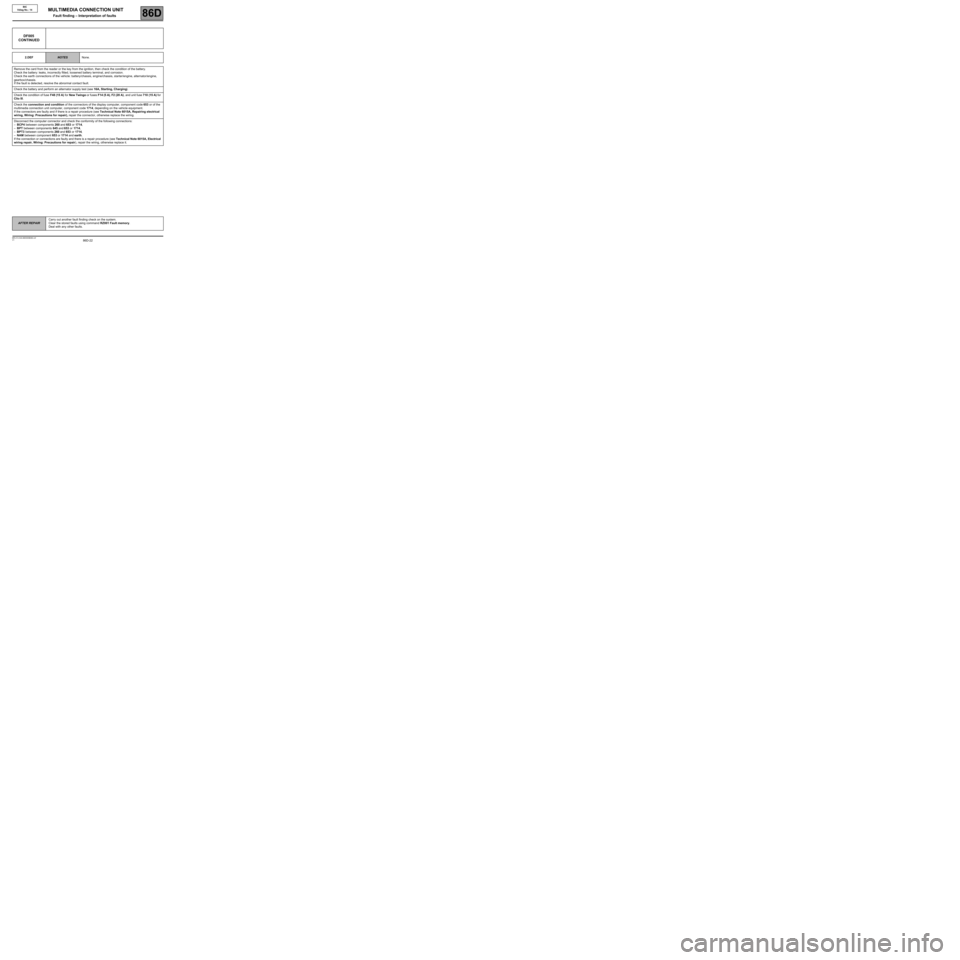
86D-22
AFTER REPAIRCarry out another fault finding check on the system.
Clear the stored faults using command RZ001 Fault memory.
Deal with any other faults.
V1 MR-413-X44-86D000$090.mif
MULTIMEDIA CONNECTION UNIT
Fault finding – Interpretation of faults86D
BIC
Vdiag No.: 14
DF005
CONTINUED
2.DEFNOTESNone.
Remove the card from the reader or the key from the ignition, then check the condition of the battery.
Check the battery: leaks, incorrectly fitted, loosened battery terminal, and corrosion.
Check the earth connections of the vehicle: battery/chassis, engine/chassis, starter/engine, alternator/engine,
gearbox/chassis.
If the fault is detected, resolve the abnormal contact fault.
Check the battery and perform an alternator supply test (see 16A, Starting, Charging).
Check the condition of fuse F48 (15 A) for New Twingo or fuses F14 (5 A), F2 (20 A), and unit fuse 710 (15 A) for
Clio III.
Check the connection and condition of the connectors of the display computer, component code 653 or of the
multimedia connection unit computer, component code 1714, depending on the vehicle equipment.
If the connectors are faulty and if there is a repair procedure (see Technical Note 6015A, Repairing electrical
wiring, Wiring: Precautions for repair), repair the connector, otherwise replace the wiring.
Disconnect the computer connector and check the conformity of the following connections:
–BCP4 between components 260 and 653 or 1714,
–BPT between components 645 and 653 or 1714,
–BPT3 between components 260 and 653 or 1714,
–NAM between component 653 or 1714 and earth.
If the connection or connections are faulty and there is a repair procedure (see Technical Note 6015A, Electrical
wiring repair, Wiring: Precautions for repair), repair the wiring, otherwise replace it.
Page 40 of 46
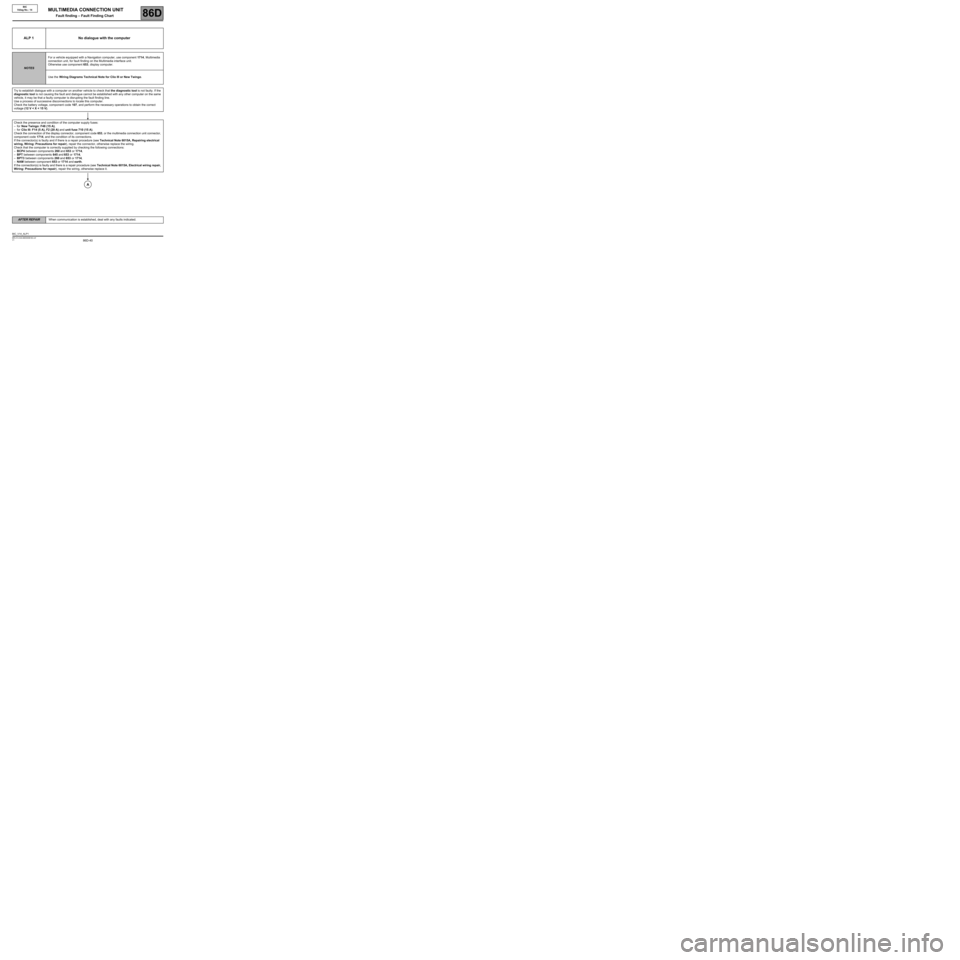
86D-40
AFTER REPAIRWhen communication is established, deal with any faults indicated.
V1 MR-413-X44-86D000$160.mif
86D
BIC
Vdiag No.: 14
ALP 1 No dialogue with the computer
NOTESFor a vehicle equipped with a Navigation computer, use component 1714, Multimedia
connection unit, for fault finding on the Multimedia interface unit.
Otherwise use component 653, display computer.
Use the Wiring Diagrams Technical Note for Clio III or New Twingo.
Try to establish dialogue with a computer on another vehicle to check that the diagnostic tool is not faulty. If the
diagnostic tool is not causing the fault and dialogue cannot be established with any other computer on the same
vehicle, it may be that a faulty computer is disrupting the fault finding line.
Use a process of successive disconnections to locate this computer.
Check the battery voltage, component code 107, and perform the necessary operations to obtain the correct
voltage (12 V < X < 15 V).
Check the presence and condition of the computer supply fuses:
–for New Twingo: F48 (15 A),
–for Clio III: F14 (5 A), F2 (20 A) and unit fuse 710 (15 A).
Check the connection of the display connector, component code 653, or the multimedia connection unit connector,
component code 1714, and the condition of its connections.
If the connector(s) is faulty and if there is a repair procedure (see Technical Note 6015A, Repairing electrical
wiring, Wiring: Precautions for repair), repair the connector, otherwise replace the wiring.
Check that the computer is correctly supplied by checking the following connections:
–BCP4 between components 260 and 653 or 1714,
–BPT between components 645 and 653 or 1714,
–BPT3 between components 260 and 653 or 1714,
–NAM between component 653 or 1714 and earth.
If the connection(s) is faulty and there is a repair procedure (see Technical Note 6015A, Electrical wiring repair,
Wiring: Precautions for repair), repair the wiring, otherwise replace it.
A
BIC_V14_ALP1
MULTIMEDIA CONNECTION UNIT
Fault finding – Fault Finding Chart