remote control RENAULT TWINGO 2009 2.G Engine Diesel Injection Workshop Manual
[x] Cancel search | Manufacturer: RENAULT, Model Year: 2009, Model line: TWINGO, Model: RENAULT TWINGO 2009 2.GPages: 269
Page 2 of 269
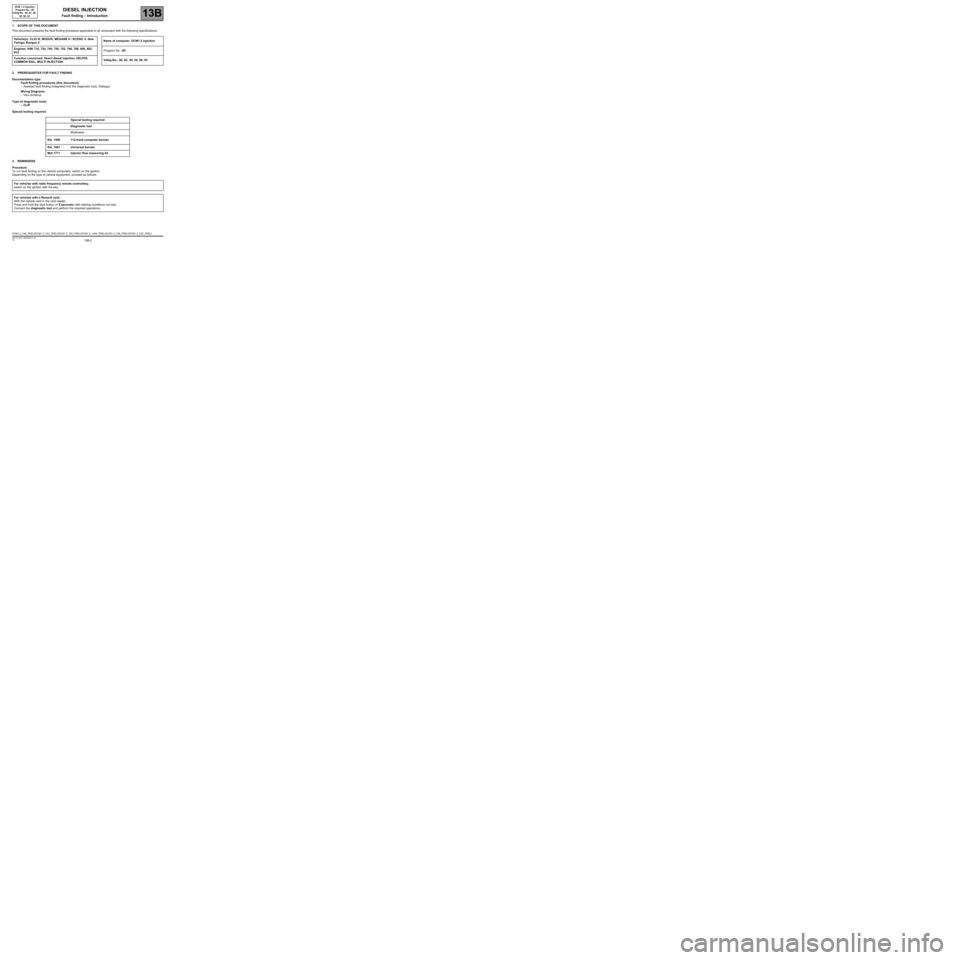
13B-2V6 MR-413-X44-13B000$010.mif
13B
DCM 1.2 Injection
Program No.: 4D
Vdiag No.: 48, 4C, 50,
54, 58, 5C
1. SCOPE OF THIS DOCUMENT
This document presents the fault finding procedure applicable to all computers with the following specifications:
2. PREREQUISITES FOR FAULT FINDING
Documentation type
Fault finding procedures (this document):
–Assisted fault finding (integrated into the diagnostic tool), Dialogys.
Wiring Diagrams:
–Visu-Schéma.
Type of diagnostic tools
–CLIP
Special tooling required
3. REMINDERS
Procedure
To run fault finding on the vehicle computers, switch on the ignition.
Depending on the type of vehicle equipment, proceed as follows:Vehicle(s): CLIO III, MODUS, MEGANE II / SCENIC II, New
Twingo, Kangoo 2.Name of computer: DCM1.2 injection
Engines: K9K 718, 724, 740, 750, 752, 766, 768, 800, 802,
812Program No.: 4D
Function concerned: Direct diesel injection, DELPHI,
COMMON RAIL, MULTI INJECTION.Vdiag No.: 48, 4C, 50, 54, 58, 5C
Special tooling required
Diagnostic tool
Multimeter
Elé. 1590 112-track computer bornier
Elé. 1681 Universal bornier
Mot 1711 Injector flow measuring kit
For vehicles with radio frequency remote control/key,
switch on the ignition with the key.
For vehicles with a Renault card,
With the vehicle card in the card reader,
Press and hold the start button (+ 5 seconds) with starting conditions not met,
Connect the diagnostic tool and perform the required operations.
DCM1.2_V48_PRELI/DCM1.2_V4C_PRELI/DCM1.2_V50_PRELI/DCM1.2_V454_PRELI/DCM1.2_V58_PRELI/DCM1.2_V5C_PRELI
DIESEL INJECTION
Fault finding – Introduction
Page 3 of 269
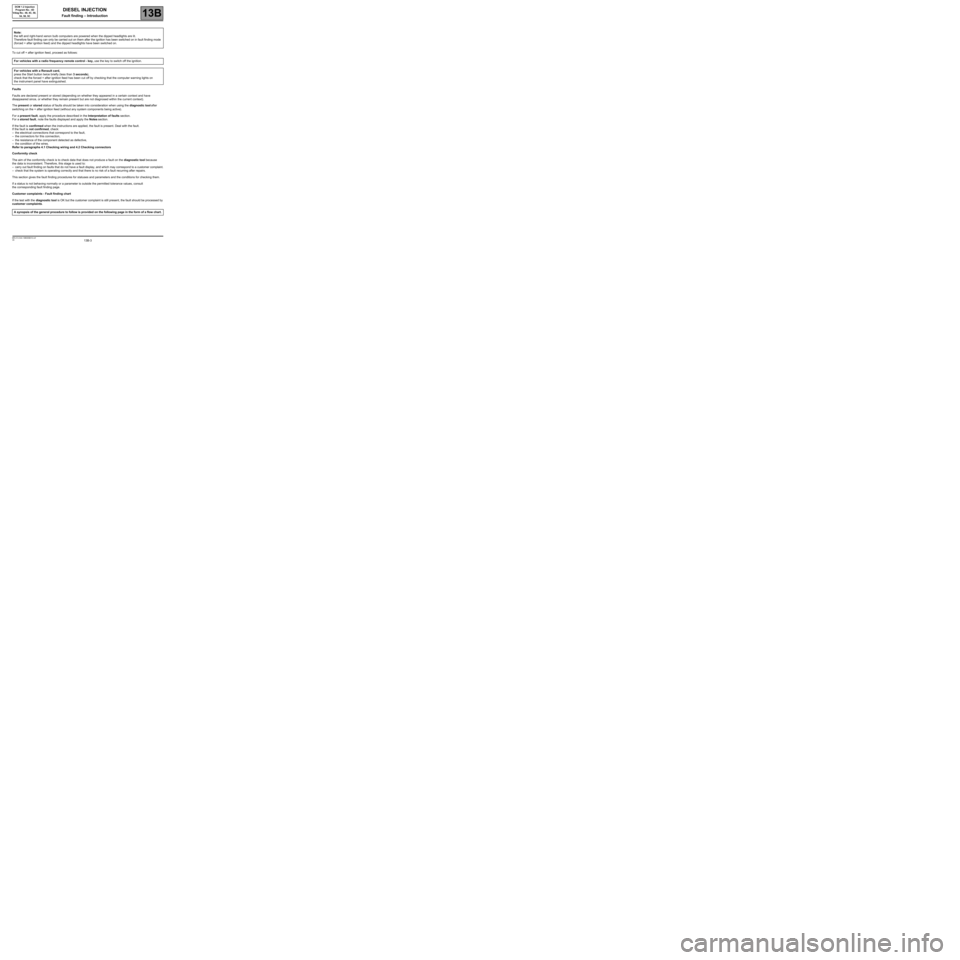
13B-3V6 MR-413-X44-13B000$010.mif
DIESEL INJECTION
Fault finding – Introduction13B
DCM 1.2 Injection
Program No.: 4D
Vdiag No.: 48, 4C, 50,
54, 58, 5C
To cut off + after ignition feed, proceed as follows:
Faults
Faults are declared present or stored (depending on whether they appeared in a certain context and have
disappeared since, or whether they remain present but are not diagnosed within the current context).
The present or stored status of faults should be taken into consideration when using the diagnostic tool after
switching on the + after ignition feed (without any system components being active).
For a present fault, apply the procedure described in the Interpretation of faults section.
For a stored fault, note the faults displayed and apply the Notes section.
If the fault is confirmed when the instructions are applied, the fault is present. Deal with the fault.
If the fault is not confirmed, check:
–the electrical connections that correspond to the fault,
–the connectors for this connection,
–the resistance of the component detected as defective,
–the condition of the wires.
Refer to paragraphs 4.1 Checking wiring and 4.2 Checking connectors
Conformity check
The aim of the conformity check is to check data that does not produce a fault on the diagnostic tool because
the data is inconsistent. Therefore, this stage is used to:
–carry out fault finding on faults that do not have a fault display, and which may correspond to a customer complaint.
–check that the system is operating correctly and that there is no risk of a fault recurring after repairs.
This section gives the fault finding procedures for statuses and parameters and the conditions for checking them.
If a status is not behaving normally or a parameter is outside the permitted tolerance values, consult
the corresponding fault finding page.
Customer complaints - Fault finding chart
If the test with the diagnostic tool is OK but the customer complaint is still present, the fault should be processed by
customer complaints. Note:
the left and right-hand xenon bulb computers are powered when the dipped headlights are lit.
Therefore fault finding can only be carried out on them after the ignition has been switched on in fault finding mode
(forced + after ignition feed) and the dipped headlights have been switched on.
For vehicles with a radio frequency remote control - key, use the key to switch off the ignition.
For vehicles with a Renault card,
press the Start button twice briefly (less than 3 seconds),
check that the forced + after ignition feed has been cut off by checking that the computer warning lights on
the instrument panel have extinguished.
A synopsis of the general procedure to follow is provided on the following page in the form of a flow chart.