engine overheat RENAULT TWINGO 2009 2.G Sequential Transmission Workshop Manual
[x] Cancel search | Manufacturer: RENAULT, Model Year: 2009, Model line: TWINGO, Model: RENAULT TWINGO 2009 2.GPages: 138
Page 10 of 138
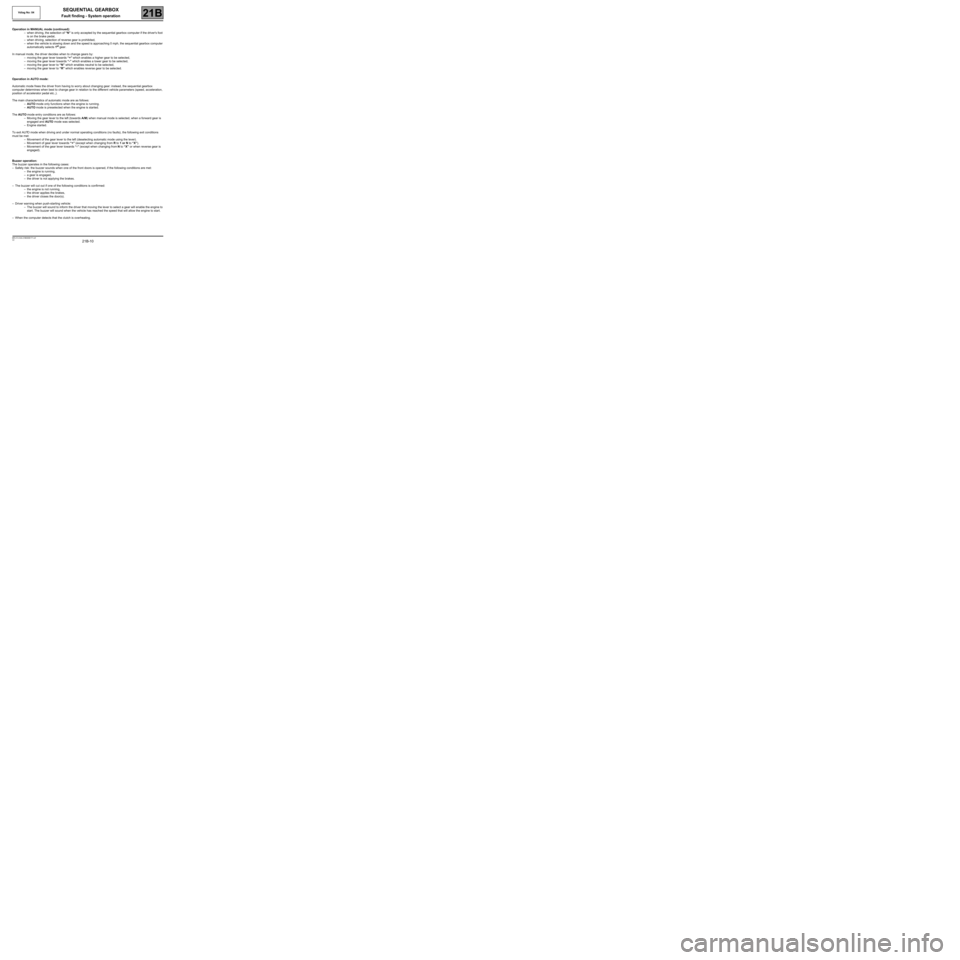
21B-10
MR-413-X44-21B000$177.mif
V2
Vdiag No: 04SEQUENTIAL GEARBOX
Fault finding - System operation21B
Operation in MANUAL mode (continued):
–when driving, the selection of “N” is only accepted by the sequential gearbox computer if the driver's foot
is on the brake pedal,
–when driving, selection of reverse gear is prohibited,
–when the vehicle is slowing down and the speed is approaching 0 mph, the sequential gearbox computer
automatically selects 1
st gear.
In manual mode, the driver decides when to change gears by:
–moving the gear lever towards “+” which enables a higher gear to be selected,
–moving the gear lever towards “-” which enables a lower gear to be selected,
–moving the gear lever to “N” which enables neutral to be selected,
–moving the gear lever to “R” which enables reverse gear to be selected.
Operation in AUTO mode:
Automatic mode frees the driver from having to worry about changing gear: instead, the sequential gearbox
computer determines when best to change gear in relation to the different vehicle parameters (speed, acceleration,
position of accelerator pedal etc.,).
The main characteristics of automatic mode are as follows:
–AUTO mode only functions when the engine is running.
–AUTO mode is preselected when the engine is started.
The AUTO mode entry conditions are as follows:
–Moving the gear lever to the left (towards A/M) when manual mode is selected, when a forward gear is
engaged and AUTO mode was selected.
–Engine started.
To exit AUTO mode when driving and under normal operating conditions (no faults), the following exit conditions
must be met:
–Movement of the gear lever to the left (deselecting automatic mode using the lever).
–Movement of gear lever towards “+” (except when changing from R to 1 or N to “X”).
–Movement of the gear lever towards “-” (except when changing from N to “X” or when reverse gear is
engaged).
Buzzer operation:
The buzzer operates in the following cases:
–Safety risk: the buzzer sounds when one of the front doors is opened, if the following conditions are met:
–the engine is running,
–a gear is engaged,
–the driver is not applying the brakes.
–The buzzer will cut out if one of the following conditions is confirmed:
–the engine is not running,
–the driver applies the brakes,
–the driver closes the door(s).
–Driver warning when push-starting vehicle:
–The buzzer will sound to inform the driver that moving the lever to select a gear will enable the engine to
start. The buzzer will sound when the vehicle has reached the speed that will allow the engine to start.
–When the computer detects that the clutch is overheating.
Page 70 of 138
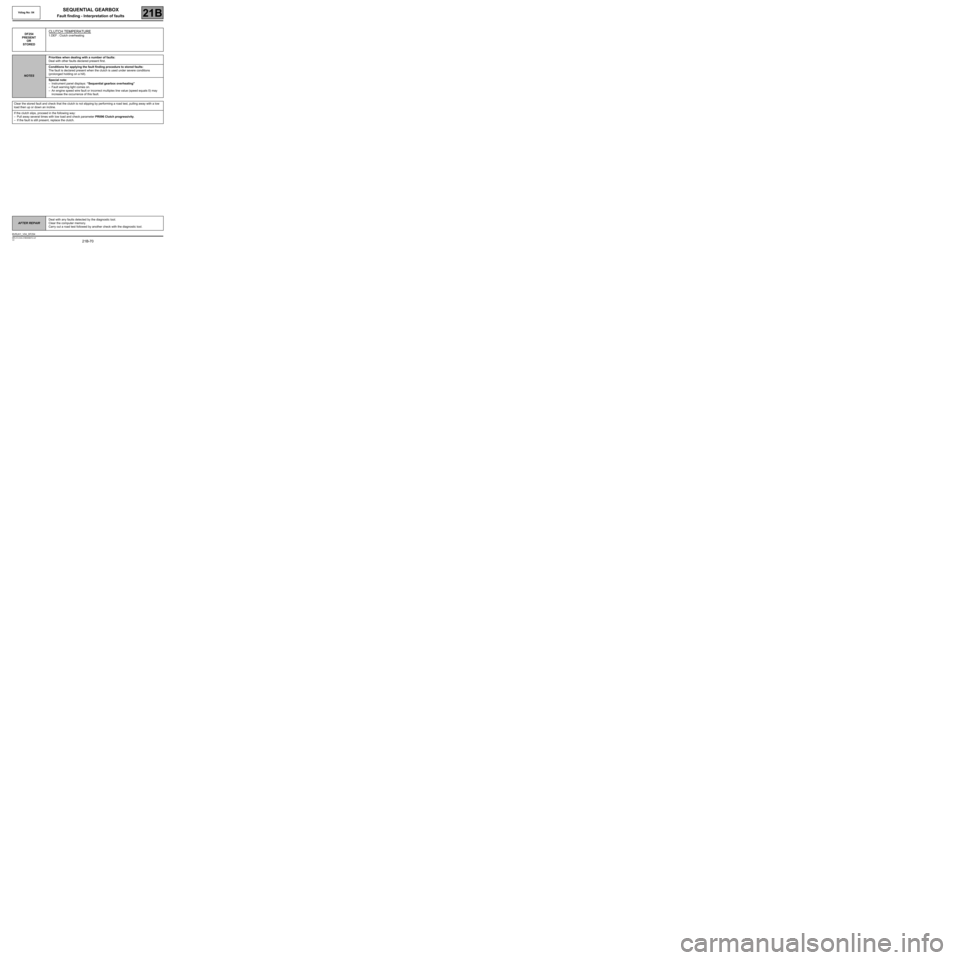
21B-70
MR-413-X44-21B000$472.mif
V2
SEQUENTIAL GEARBOX
Fault finding - Interpretation of faults
Vdiag No: 04
21B
DF254
PRESENT
OR
STOREDCLUTCH TEMPERATURE
1.DEF : Clutch overheating
NOTESPriorities when dealing with a number of faults:
Deal with other faults declared present first.
Conditions for applying the fault finding procedure to stored faults:
The fault is declared present when the clutch is used under severe conditions
(prolonged holding on a hill).
Special note:
–Instrument panel displays: “Sequential gearbox overheating”
–Fault warning light comes on.
–An engine speed wire fault or incorrect multiplex line value (speed equals 0) may
increase the occurrence of this fault.
Clear the stored fault and check that the clutch is not slipping by performing a road test, pulling away with a low
load then up or down an incline.
If the clutch slips, proceed in the following way:
–Pull away several times with low load and check parameter PR096 Clutch progressivity.
–If the fault is still present, replace the clutch.
AFTER REPAIRDeal with any faults detected by the diagnostic tool.
Clear the computer memory.
Carry out a road test followed by another check with the diagnostic tool.
BVRJH1_V04_DF254
Page 137 of 138
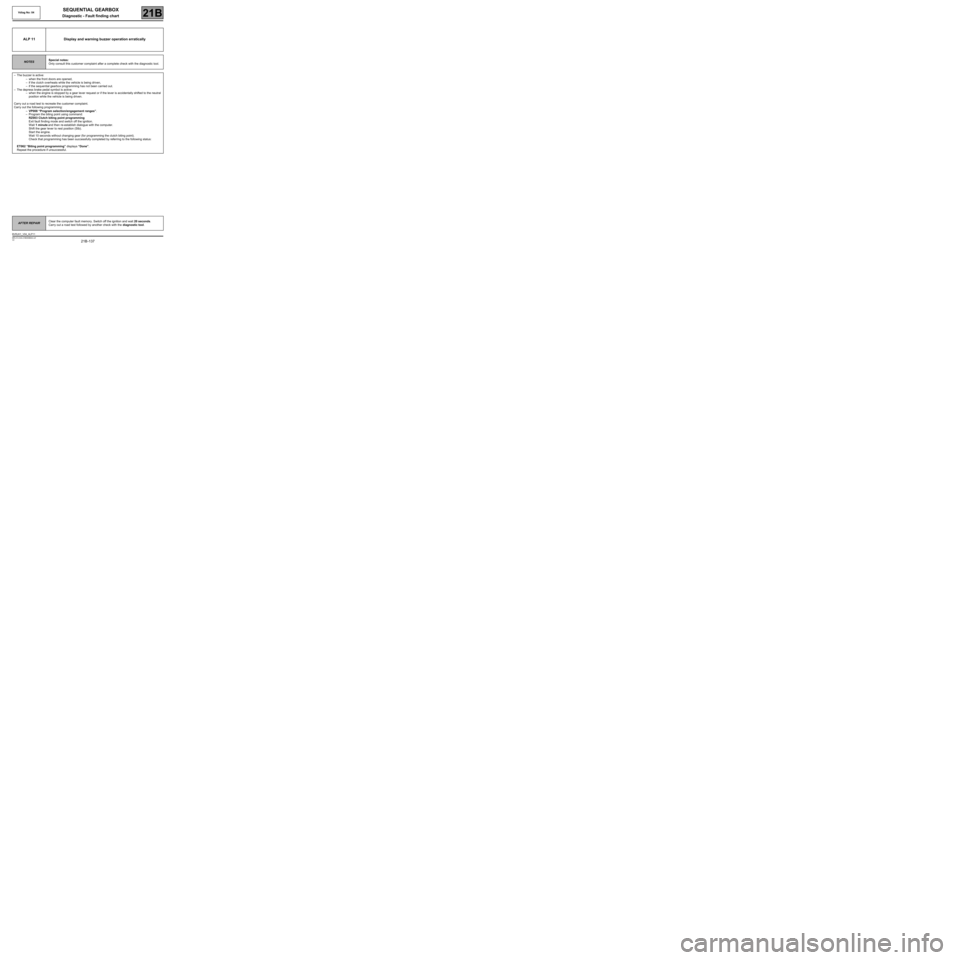
21B -137
MR-413-X44-21B000$944.mif
V2
SEQUENTIAL GEARBOX
Diagnostic - Fault finding chart
Vdiag No: 04
21B
ALP 11 Display and warning buzzer operation erratically
NOTESSpecial notes:
Only consult this customer complaint after a complete check with the diagnostic tool.
–The buzzer is active:
–when the front doors are opened,
–if the clutch overheats while the vehicle is being driven,
–if the sequential gearbox programming has not been carried out.
–The depress brake pedal symbol is active:
–when the engine is stopped by a gear lever request or if the lever is accidentally shifted to the neutral
position while the vehicle is being driven.
Carry out a road test to recreate the customer complaint.
Carry out the following programming:
–VP008 “Program selection/engagement ranges”.
–Program the biting point using command:
RZ003 Clutch biting point programming
Exit fault finding mode and switch off the ignition.
Wait 1 minute and then re-establish dialogue with the computer.
Shift the gear lever to rest position (Stb).
Start the engine.
Wait 10 seconds without changing gear (for programming the clutch biting point).
Check that programming has been successfully completed by referring to the following status:
ET062 “Biting point programming” displays “Done”.
Repeat the procedure if unsuccessful.
AFTER REPAIRClear the computer fault memory. Switch off the ignition and wait 20 seconds.
Carry out a road test followed by another check with the diagnostic tool.
BVRJH1_V04_ALP11