key battery RENAULT TWINGO 2012 2.G Owners Manual
[x] Cancel search | Manufacturer: RENAULT, Model Year: 2012, Model line: TWINGO, Model: RENAULT TWINGO 2012 2.GPages: 220, PDF Size: 6.73 MB
Page 9 of 220
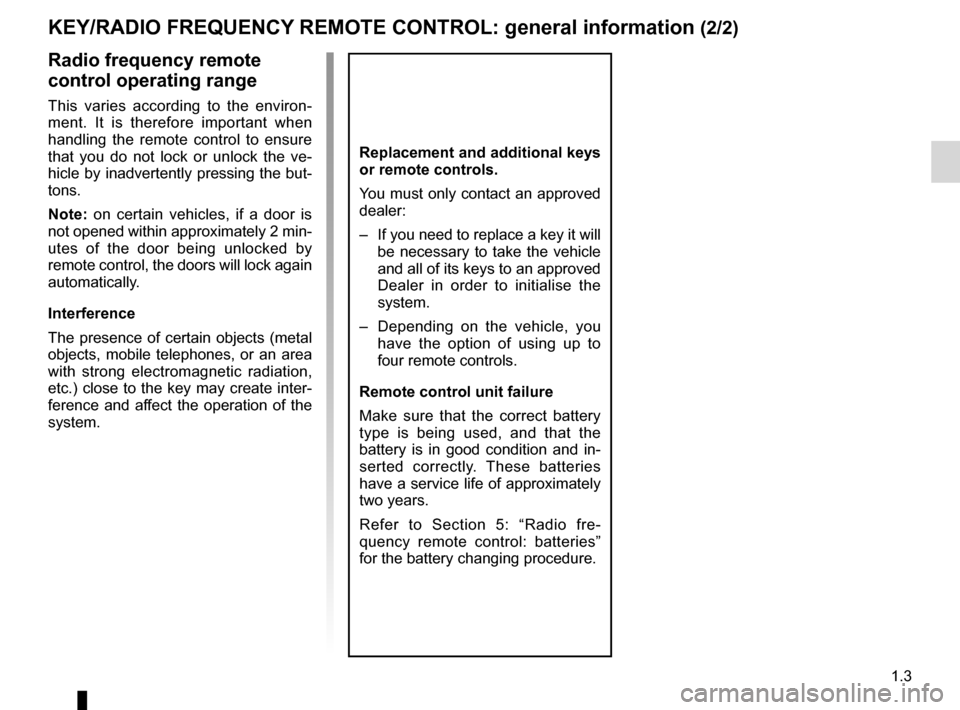
JauneNoirNoir texte
1.3
ENG_UD30791_6
Clé / télécommande à radiofréquence : généralité\
s (X44 - Renault)
ENG_NU_952-4_X44_Renault_1
KEY/RADIO FREQUENCY REMOTE CONTROL: general information (2/2)
Radio frequency remote
control operating range
This varies according to the environ -
ment. It is therefore important when
handling the remote control to ensure
that you do not lock or unlock the ve -
hicle by inadvertently pressing the but-
tons.
Note: on certain vehicles, if a door is
not opened within approximately 2 min-
utes of the door being unlocked by
remote control, the doors will lock again
automatically.
Interference
The presence of certain objects (metal
objects, mobile telephones, or an area
with strong electromagnetic radiation,
etc.) close to the key may create inter-
ference and affect the operation of the
system.
Replacement and additional keys
or remote controls.
You must only contact an approved
dealer:
– If you need to replace a key it will
be necessary to take the vehicle
and all of its keys to an approved
Dealer in order to initialise the
system.
– Depending on the vehicle, you
have the option of using up to
four remote controls.
Remote control unit failure
Make sure that the correct battery
type is being used, and that the
battery is in good condition and in -
serted correctly. These batteries
have a service life of approximately
two years.
Refer to Section 5: “Radio fre -
quency remote control: batteries”
for the battery changing procedure.
Page 12 of 220
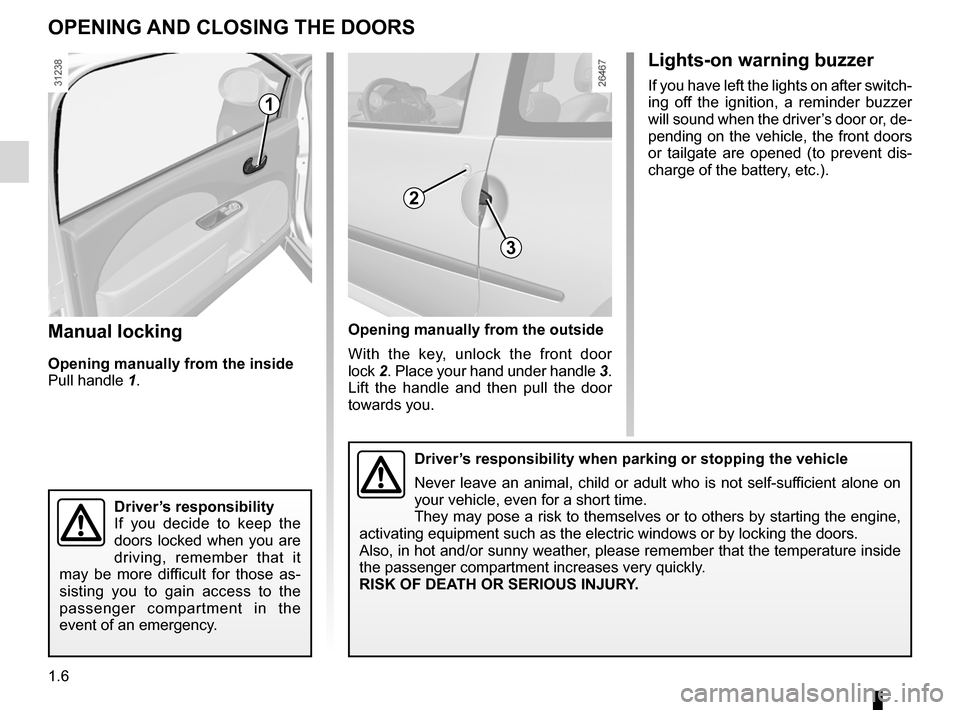
locking the doors .................................. (up to the end of the DU)
doors ..................................................... (up to the end of the DU)
1.6
ENG_UD19700_4
Verrouillage / Déverrouillage des portes (X44 - Renault)
ENG_NU_952-4_X44_Renault_1
Jaune NoirNoir texte
Doors
OpENING AND CLOsING ThE DOORs
Manual locking
Opening manually from the inside
Pull handle 1.
Lights-on warning buzzer
If you have left the lights on after switch-
ing off the ignition, a reminder buzzer
will sound when the driver’s door or, de-
pending on the vehicle, the front doors
or tailgate are opened (to prevent dis -
charge of the battery, etc.).
Opening manually from the outside
With the key, unlock the front door
lock 2. Place your hand under handle 3.
Lift the handle and then pull the door
towards you.
Driver’s responsibility
If you decide to keep the
doors locked when you are
driving, remember that it
may be more difficult for those as -
sisting you to gain access to the
passenger compartment in the
event of an emergency.
1
2
3
Driver’s responsibility when parking or stopping the vehicle
Never leave an animal, child or adult who is not self-sufficient alone on
your vehicle, even for a short time.
They may pose a risk to themselves or to others by starting the engine,
activating equipment such as the electric windows or by locking the door\
s.
Also, in hot and/or sunny weather, please remember that the temperature inside
the passenger compartment increases very quickly.
RIsK OF DEATh OR sERIOUs INJURY.
Page 14 of 220
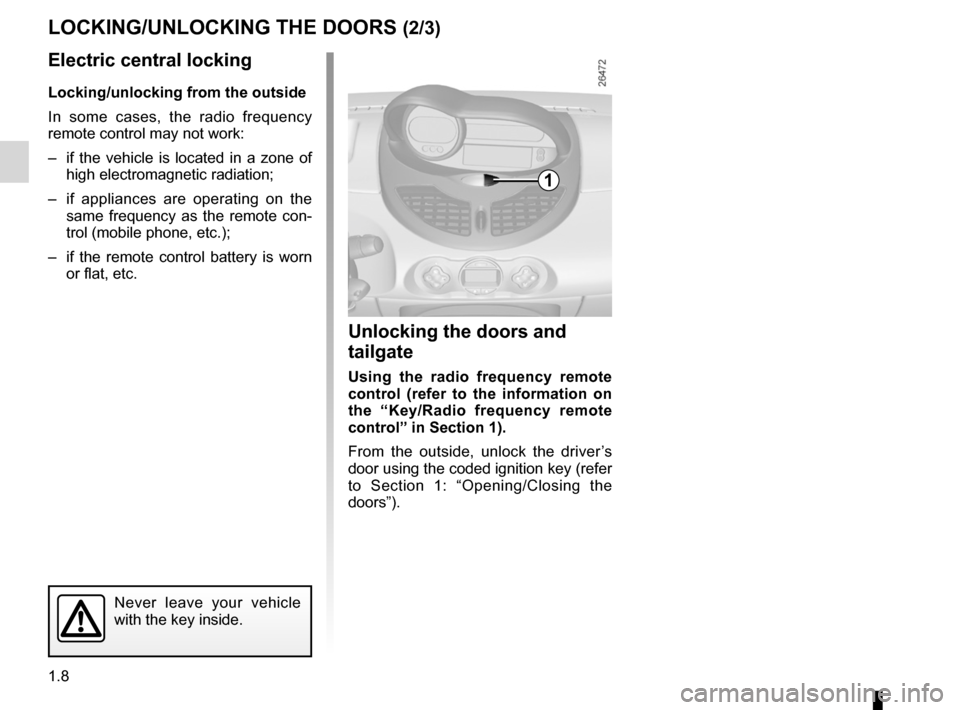
1.8
ENG_UD19700_4
Verrouillage / Déverrouillage des portes (X44 - Renault)
ENG_NU_952-4_X44_Renault_1
Jaune NoirNoir texte
LOCKING/UNLOCKING ThE DOORs (2/3)
Electric central locking
Locking/unlocking from the outside
In some cases, the radio frequency
remote control may not work:
– if the vehicle is located in a zone of
high electromagnetic radiation;
– if appliances are operating on the
same frequency as the remote con-
trol (mobile phone, etc.);
– if the remote control battery is worn
or flat, etc.
Unlocking the doors and
tailgate
Using the radio frequency remote
control (refer to the information on
the “Key/Radio frequency remote
control” in section 1).
From the outside, unlock the driver’s
door using the coded ignition key (refer
to Section 1: “Opening/Closing the
doors”).
Never leave your vehicle
with the key inside.
1
Page 55 of 220
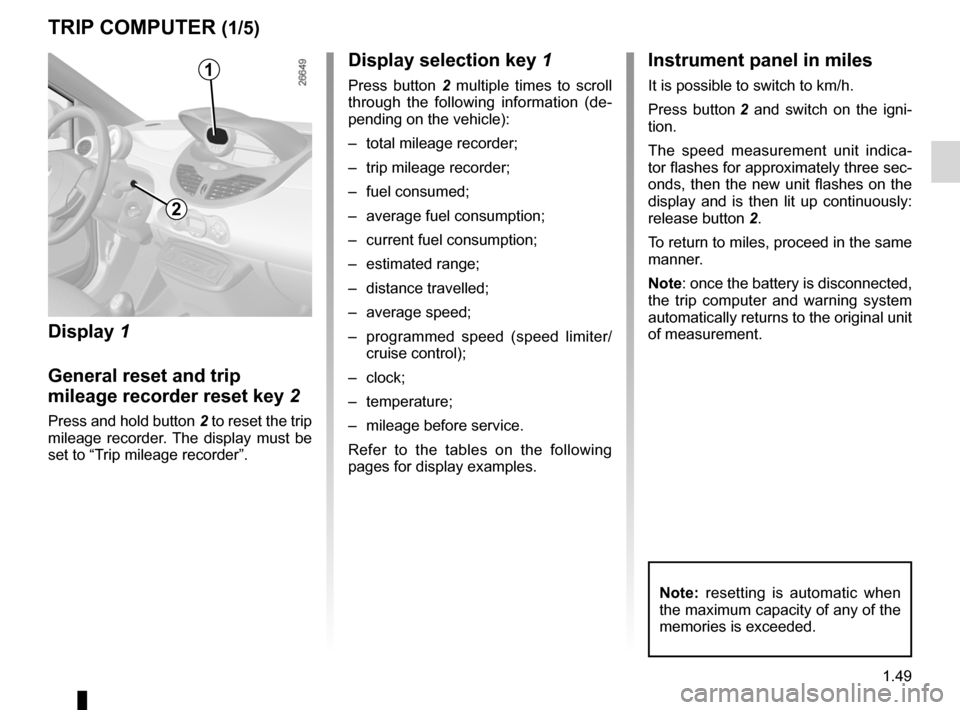
trip computer and warning system........(up to the end of the DU)
instrument panel ................................... (up to the end of the DU)
display .................................................. (up to the end of the DU)
1.49
ENG_UD24927_5
Ordinateur de bord (X44 - Renault)
ENG_NU_952-4_X44_Renault_1
Trip computer
TRIp COMpUTER (1/5)
Display 1
General reset and trip
mileage recorder reset key 2
Press and hold button 2 to reset the trip
mileage recorder. The display must be
set to “Trip mileage recorder”.
Display selection key 1
Press button 2 multiple times to scroll
through the following information (de -
pending on the vehicle):
– total mileage recorder;
– trip mileage recorder;
– fuel consumed;
– average fuel consumption;
– current fuel consumption;
– estimated range;
– distance travelled;
– average speed;
– programmed speed (speed limiter/
cruise control);
– clock;
– temperature;
– mileage before service.
Refer to the tables on the following
pages for display examples.
Note: resetting is automatic when
the maximum capacity of any of the
memories is exceeded.
Instrument panel in miles
It is possible to switch to km/h.
Press button 2 and switch on the igni -
tion.
The speed measurement unit indica -
tor flashes for approximately three sec-
onds, then the new unit flashes on the
display and is then lit up continuously:
release button 2.
To return to miles, proceed in the same
manner.
Note: once the battery is disconnected,
the trip computer and warning system
automatically returns to the original unit
of measurement.1
2
Page 95 of 220
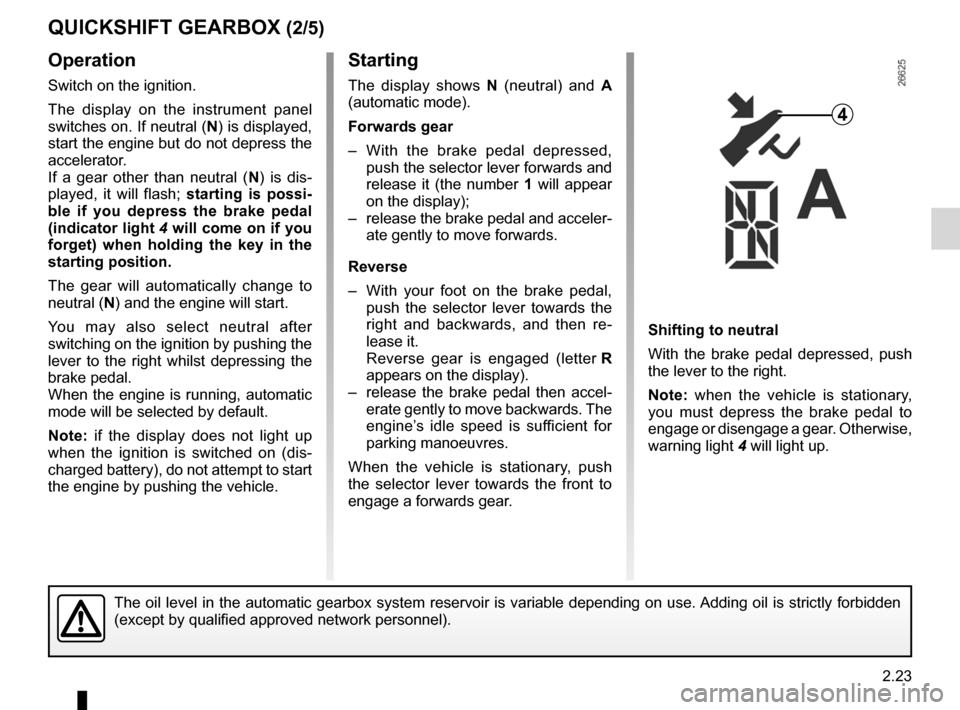
automatic gearbox (use) ........................................ (current page)
JauneNoirNoir texte
2.23
ENG_UD24716_6
Boîte de vitesses Quickshift (X44 - Renault)
ENG_NU_952-4_X44_Renault_2
Starting
The display shows N (neutral) and A
(automatic mode).
Forwards gear
– With the brake pedal depressed,
push the selector lever forwards and
release it (the number 1 will appear
on the display);
– release the brake pedal and acceler-
ate gently to move forwards.
Reverse
– With your foot on the brake pedal,
push the selector lever towards the
right and backwards, and then re -
lease it.
Reverse gear is engaged (letter R
appears on the display).
– release the brake pedal then accel -
erate gently to move backwards. The
engine’s idle speed is sufficient for
parking manoeuvres.
When the vehicle is stationary, push
the selector lever towards the front to
engage a forwards gear.
operation
Switch on the ignition.
The display on the instrument panel
switches on. If neutral (N) is displayed,
start the engine but do not depress the
accelerator.
If a gear other than neutral ( N) is dis -
played, it will flash; starting is possi-
ble if you depress the brake pedal
(indicator light 4 will come on if you
forget) when holding the key in the
starting position.
The gear will automatically change to
neutral (N) and the engine will start.
You may also select neutral after
switching on the ignition by pushing the
lever to the right whilst depressing the
brake pedal.
When the engine is running, automatic
mode will be selected by default.
Note: if the display does not light up
when the ignition is switched on (dis -
charged battery), do not attempt to start
the engine by pushing the vehicle. Shifting to neutral
With the brake pedal depressed, push
the lever to the right.
Note:
when the vehicle is stationary,
you must depress the brake pedal to
engage or disengage a gear. Otherwise,
warning light 4 will light up.
QUIcKShIFt GeARBoX (2/5)
4
The oil level in the automatic gearbox system reservoir is variable depending on use. Adding oil is strictly forbidden
(except by qualified approved network personnel).
Page 180 of 220
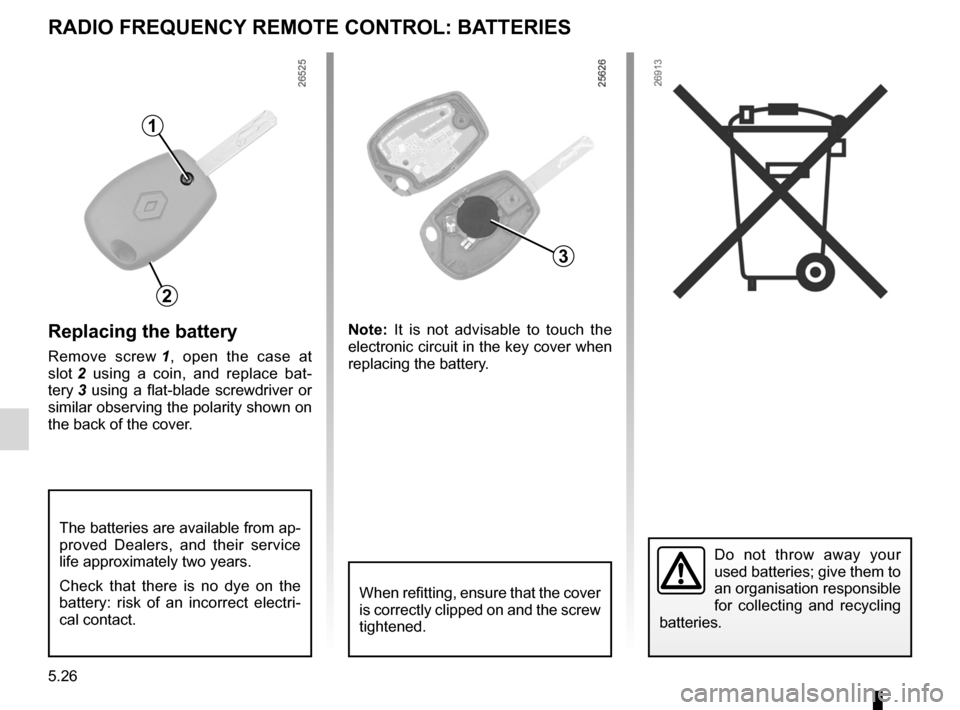
remote control electric door lockingbatteries ........................................................... (current page)
battery (remote control) ......................................... (current page)
5.26
ENG_UD14469_2
Télécommande à radiofréquence : piles (X44 - E33 - X33 - Re\
nault)
ENG_NU_952-4_X44_Renault_5
Radio frequency remote control: batteries
rADIO FreQuencY reMOte cOntrOL: BAtterIeS
replacing the battery
Remove screw 1 , open the case at
slot 2 using a coin, and replace bat -
tery 3 using a flat-blade screwdriver or
similar observing the polarity shown on
the back of the cover. n
ote: It is not advisable to touch the
electronic circuit in the key cover when
replacing the battery.
Do not throw away your
used batteries; give them to
an organisation responsible
for collecting and recycling
batteries.
1
3
2
When refitting, ensure that the cover
is correctly clipped on and the screw
tightened.
The batteries are available from ap-
proved Dealers, and their service
life approximately two years.
Check that there is no dye on the
battery: risk of an incorrect electri -
cal contact.
Page 189 of 220
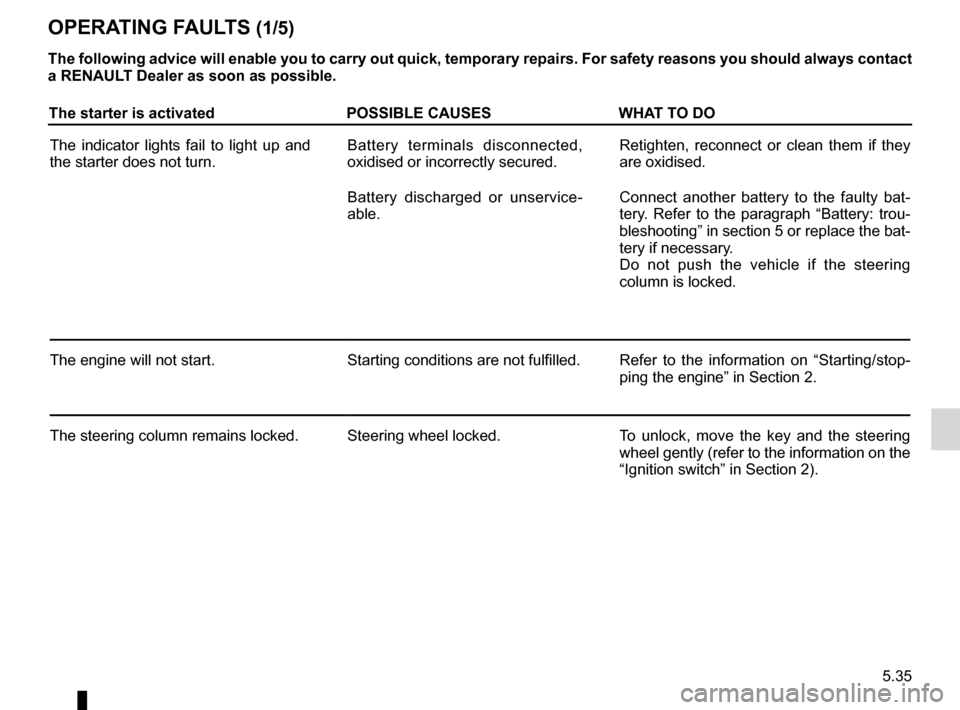
operating faults ..................................... (up to the end of the DU)
faults operating faults ............................... (up to the end of the DU)
5.35
ENG_UD18961_2
Anomalies de fonctionnement (X44 - Renault)
ENG_NU_952-4_X44_Renault_5
Operating faults
OPerA tIng FAuL tS (1/5)
the following advice will enable you to carry out quick, temporary repairs. For safety reasons you should always contact
a renAuLt Dealer as soon as possible.
the starter is activated POSSIBLe cAuSeSWHAt tO DO
The indicator lights fail to light up and
the starter does not turn. Battery terminals disconnected,
oxidised or incorrectly secured.Retighten, reconnect or clean them if they
are oxidised.
Battery discharged or unservice -
able. Connect another battery to the faulty bat
-
tery. Refer to the paragraph “Battery: trou-
bleshooting” in section 5 or replace the bat-
tery if necessary.
Do not push the vehicle if the steering
column is locked.
The engine will not start. Starting conditions are not fulfilled.Refer to the information on “Starting/stop -
ping the engine” in Section 2.
The steering column remains locked. Steering wheel locked.To unlock, move the key and the steering
wheel gently (refer to the information on the
“Ignition switch” in Section 2).