tow RENAULT TWINGO 2017 3.G Owners Manual
[x] Cancel search | Manufacturer: RENAULT, Model Year: 2017, Model line: TWINGO, Model: RENAULT TWINGO 2017 3.GPages: 228, PDF Size: 6.76 MB
Page 12 of 228
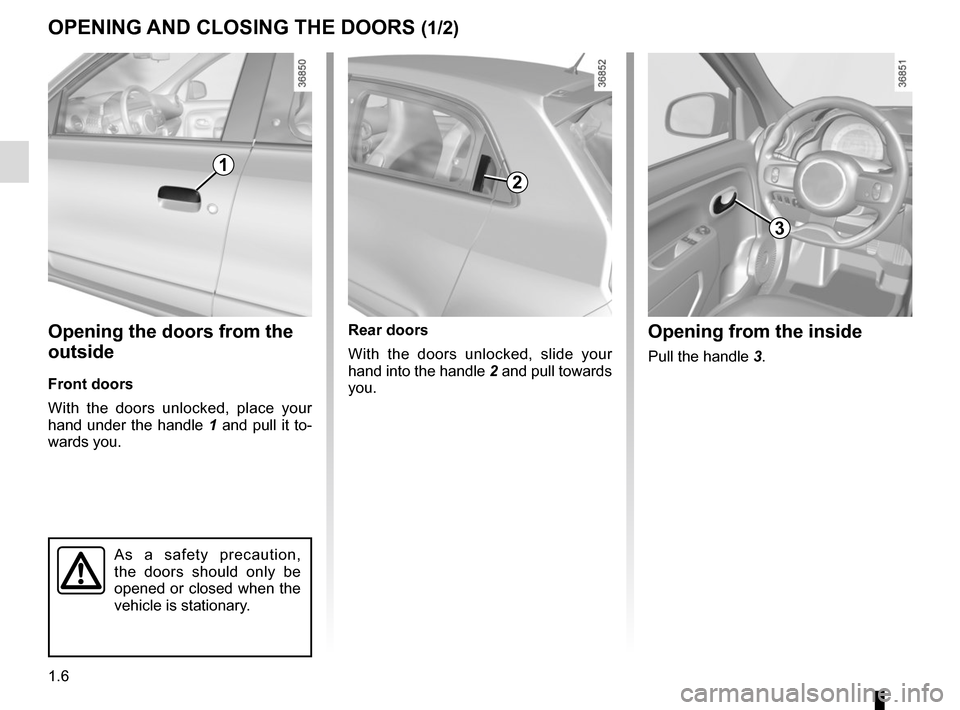
1.6
Rear doors
With the doors unlocked, slide your
hand into the handle 2 and pull towards
you.Opening from the inside
Pull the handle 3.
Opening the doors from the
outside
Front doors
With the doors unlocked, place your
hand under the handle 1 and pull it to-
wards you.
OPENING AND CLOSING THE DOORS (1/2)
3
As a safety precaution,
the doors should only be
opened or closed when the
vehicle is stationary.
2
1
Page 65 of 228
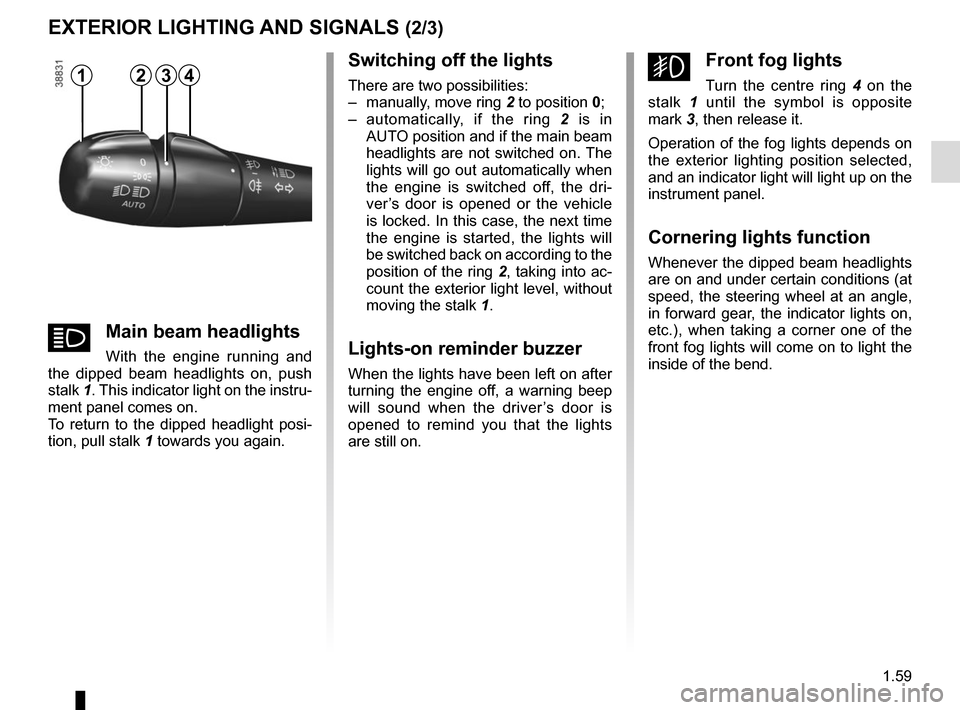
1.59
EXTERIOR LIGHTING AND SIGNALS (2/3)
Switching off the lights
There are two possibilities:
– manually, move ring 2 to position 0;
– automatically, if the ring 2 is in
AUTO position and if the main beam
headlights are not switched on. The
lights will go out automatically when
the engine is switched off, the dri-
ver’s door is opened or the vehicle
is locked. In this case, the next time
the engine is started, the lights will
be switched back on according to the
position of the ring 2, taking into ac-
count the exterior light level, without
moving the stalk 1.
Lights-on reminder buzzer
When the lights have been left on after
turning the engine off, a warning beep
will sound when the driver’s door is
opened to remind you that the lights
are still on.
gFront fog lights
Turn the centre ring 4 on the
stalk 1 until the symbol is opposite
mark 3, then release it.
Operation of the fog lights depends on
the exterior lighting position selected,
and an indicator light will light up on the
instrument panel.
Cornering lights function
Whenever the dipped beam headlights
are on and under certain conditions (at
speed, the steering wheel at an angle,
in forward gear, the indicator lights on,
etc.), when taking a corner one of the
front fog lights will come on to light the
inside of the bend.
12
áMain beam headlights
With the engine running and
the dipped beam headlights on, push
stalk 1. This indicator light on the instru-
ment panel comes on.
To return to the dipped headlight posi-
tion, pull stalk 1 towards you again.
43
Page 67 of 228
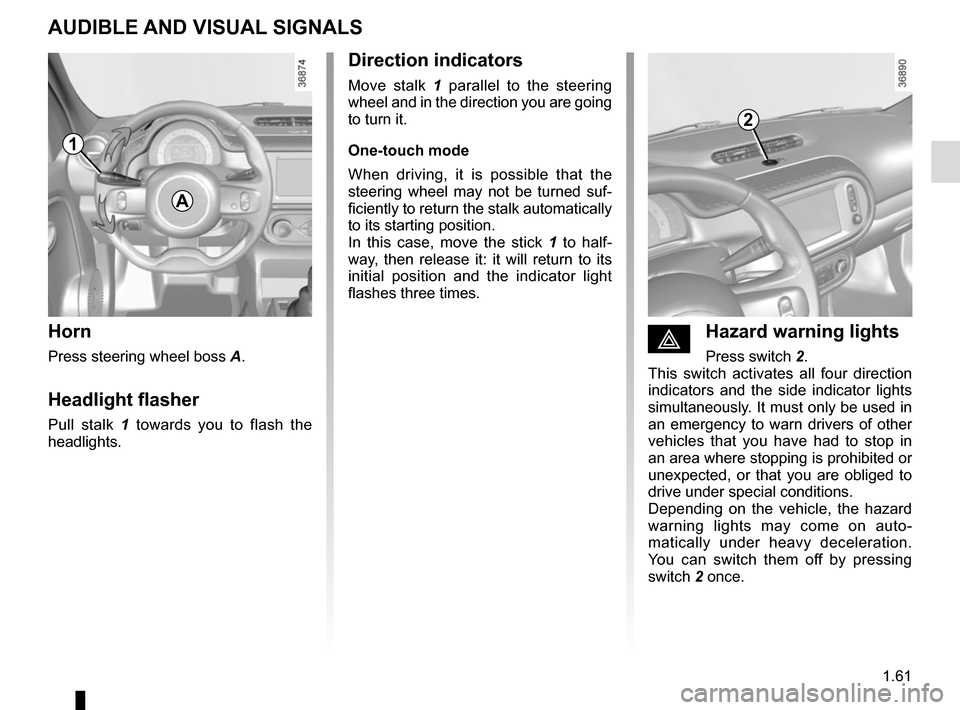
1.61
éHazard warning lights
Press switch 2.
This switch activates all four direction
indicators and the side indicator lights
simultaneously. It must only be used in
an emergency to warn drivers of other
vehicles that you have had to stop in
an area where stopping is prohibited or
unexpected, or that you are obliged to
drive under special conditions.
Depending on the vehicle, the hazard
warning lights may come on auto-
matically under heavy deceleration.
You can switch them off by pressing
switch 2 once.
Direction indicators
Move stalk 1 parallel to the steering
wheel and in the direction you are going
to turn it.
One-touch mode
When driving, it is possible that the
steering wheel may not be turned suf-
ficiently to return the stalk automatically
to its starting position.
In this case, move the stick 1 to half-
way, then release it: it will return to its
initial position and the indicator light
flashes three times.
Horn
Press steering wheel boss A.
Headlight flasher
Pull stalk 1 towards you to flash the
headlights.
AUDIBLE AND VISUAL SIGNALS
A
1
2
Page 69 of 228
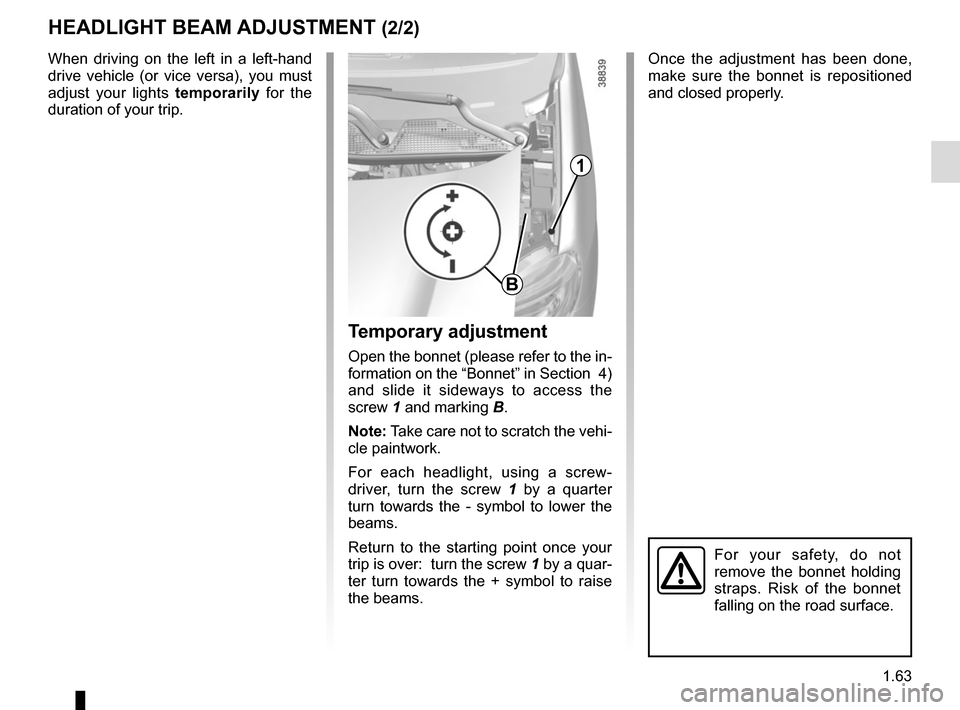
1.63
Once the adjustment has been done,
make sure the bonnet is repositioned
and closed properly.
HEADLIGHT BEAM ADJUSTMENT (2/2)
Temporary adjustment
Open the bonnet (please refer to the in-
formation on the “Bonnet” in Section 4)
and slide it sideways to access the
screw 1 and marking B.
Note: Take care not to scratch the vehi-
cle paintwork.
For each headlight, using a screw-
driver, turn the screw 1 by a quarter
turn towards the - symbol to lower the
beams.
Return to the starting point once your
trip is over: turn the screw 1 by a quar-
ter turn towards the + symbol to raise
the beams.
B
1
When driving on the left in a left-hand
drive vehicle (or vice versa), you must
adjust your lights temporarily for the
duration of your trip.
For your safety, do not
remove the bonnet holding
straps. Risk of the bonnet
falling on the road surface.
Page 82 of 228
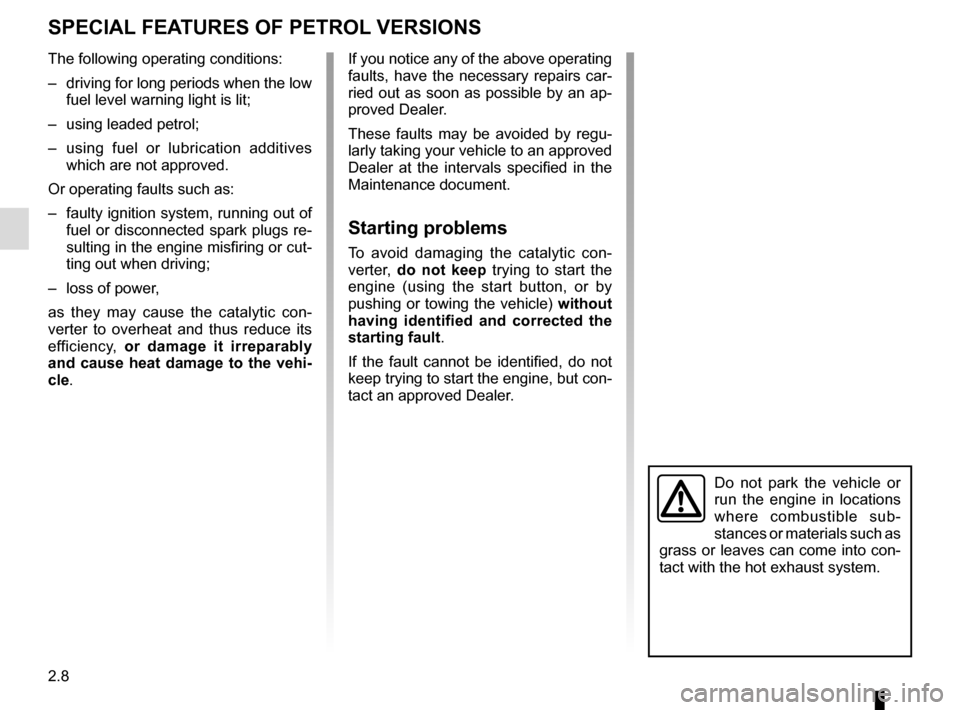
2.8
SPECIAL FEATURES OF PETROL VERSIONS
The following operating conditions:
– driving for long periods when the low fuel level warning light is lit;
– using leaded petrol;
– using fuel or lubrication additives which are not approved.
Or operating faults such as:
– faulty ignition system, running out of fuel or disconnected spark plugs re-
sulting in the engine misfiring or cut-
ting out when driving;
– loss of power,
as they may cause the catalytic con-
verter to overheat and thus reduce its
efficiency, or damage it irreparably
and cause heat damage to the vehi-
cle. If you notice any of the above operating
faults, have the necessary repairs car-
ried out as soon as possible by an ap-
proved Dealer.
These faults may be avoided by regu-
larly taking your vehicle to an approved
Dealer at the intervals specified in the
Maintenance document.
Starting problems
To avoid damaging the catalytic con-
verter,
do not keep trying to start the
engine (using the start button, or by
pushing or towing the vehicle) without
having identified and corrected the
starting fault.
If the fault cannot be identified, do not
keep trying to start the engine, but con-
tact an approved Dealer.
Do not park the vehicle or
run the engine in locations
where combustible sub-
stances or materials such as
grass or leaves can come into con-
tact with the hot exhaust system.
Page 89 of 228
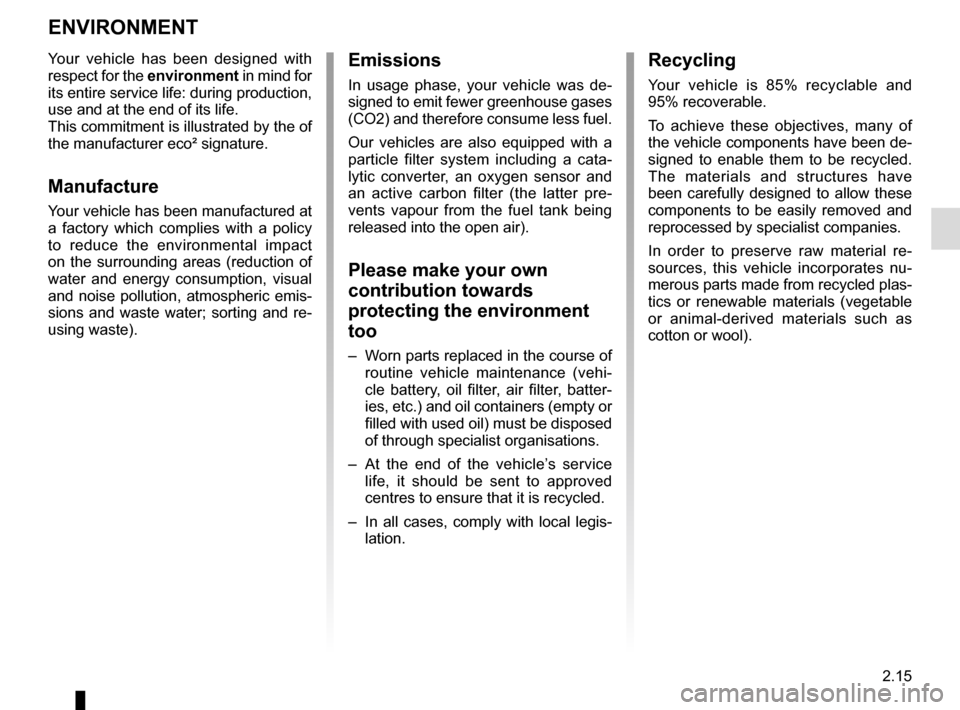
2.15
ENVIRONMENT
Your vehicle has been designed with
respect for the environment in mind for
its entire service life: during production,
use and at the end of its life.
This commitment is illustrated by the of
the manufacturer eco² signature.
Manufacture
Your vehicle has been manufactured at
a factory which complies with a policy
to reduce the environmental impact
on the surrounding areas (reduction of
water and energy consumption, visual
and noise pollution, atmospheric emis-
sions and waste water; sorting and re-
using waste).
Emissions
In usage phase, your vehicle was de-
signed to emit fewer greenhouse gases
(CO2) and therefore consume less fuel.
Our vehicles are also equipped with a
particle filter system including a cata-
lytic converter, an oxygen sensor and
an active carbon filter (the latter pre-
vents vapour from the fuel tank being
released into the open air).
Please make your own
contribution towards
protecting the environment
too
– Worn parts replaced in the course of routine vehicle maintenance (vehi-
cle battery, oil filter, air filter, batter-
ies, etc.) and oil containers (empty or
filled with used oil) must be disposed
of through specialist organisations.
– At the end of the vehicle’s service life, it should be sent to approved
centres to ensure that it is recycled.
– In all cases, comply with local legis- lation.
Recycling
Your vehicle is 85% recyclable and
95% recoverable.
To achieve these objectives, many of
the vehicle components have been de-
signed to enable them to be recycled.
The materials and structures have
been carefully designed to allow these
components to be easily removed and
reprocessed by specialist companies.
In order to preserve raw material re-
sources, this vehicle incorporates nu-
merous parts made from recycled plas-
tics or renewable materials (vegetable
or animal-derived materials such as
cotton or wool).
Page 119 of 228
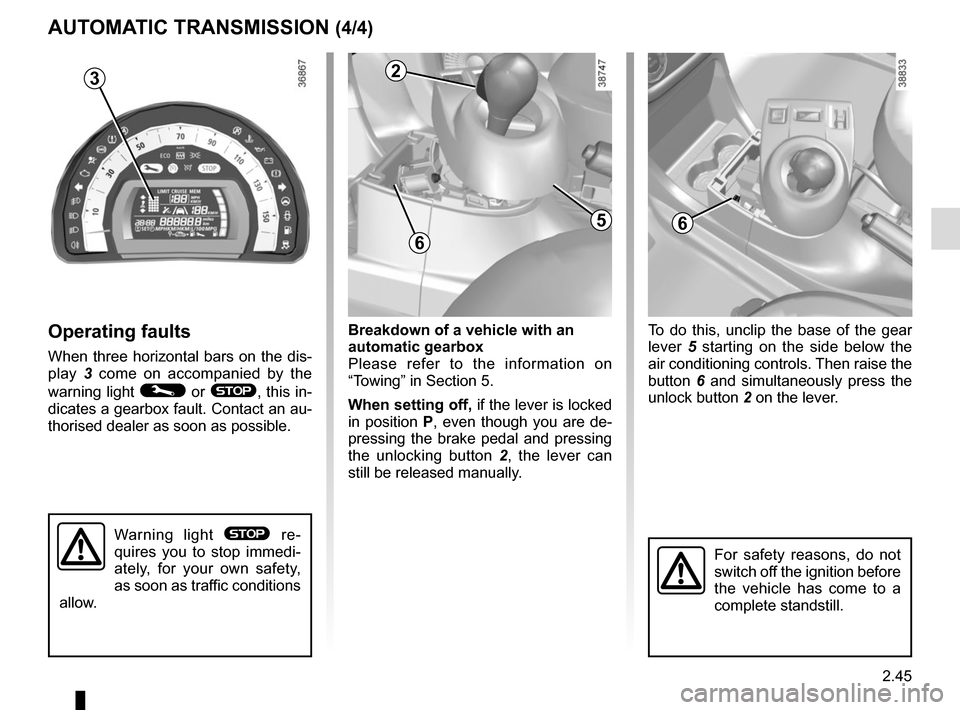
2.45
Breakdown of a vehicle with an
automatic gearbox
Please refer to the information on
“Towing” in Section 5.
When setting off, if the lever is locked
in position P, even though you are de-
pressing the brake pedal and pressing
the unlocking button 2, the lever can
still be released manually.
AUTOMATIC TRANSMISSION (4/4)
Operating faults
When three horizontal bars on the dis-
play 3 come on accompanied by the
warning light
© or ®, this in-
dicates a gearbox fault. Contact an au-
thorised dealer as soon as possible. To do this, unclip the base of the gear
lever
5 starting on the side below the
air conditioning controls. Then raise the
button 6 and simultaneously press the
unlock button 2 on the lever.
For safety reasons, do not
switch off the ignition before
the vehicle has come to a
complete standstill.
5
2
3
6
6
3
Warning light ® re-
quires you to stop immedi-
ately, for your own safety,
as soon as traffic conditions
allow.
Page 125 of 228
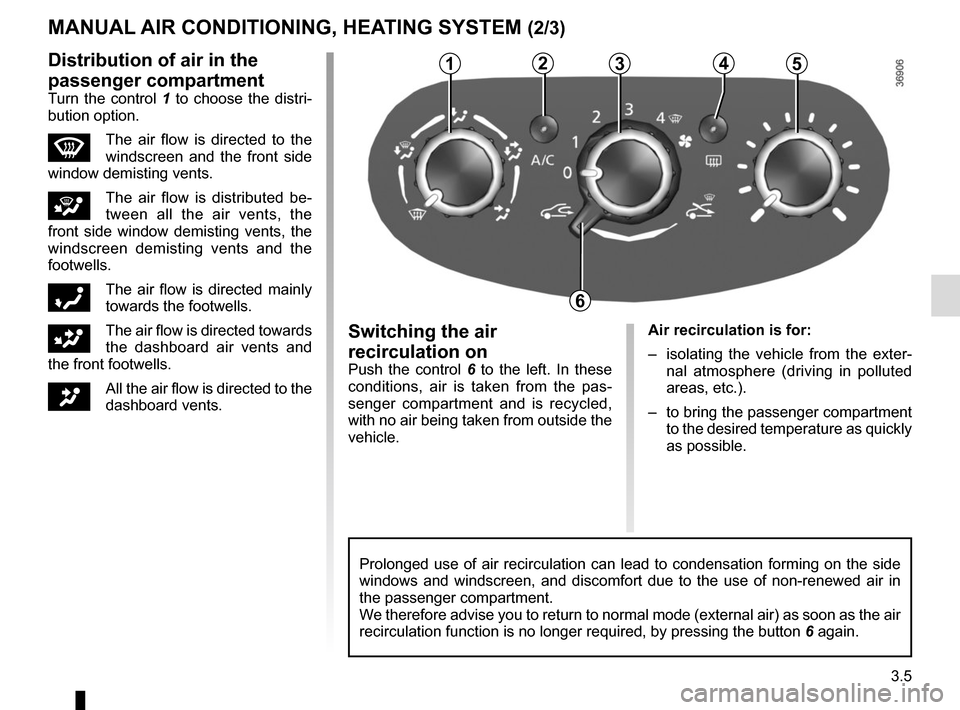
3.5
Air recirculation is for:
– isolating the vehicle from the exter-
nal atmosphere (driving in polluted
areas, etc.).
– to bring the passenger compartment
to the desired temperature as quickly
as possible.Switching the air
recirculation on
Push the control 6 to the left. In these
conditions, air is taken from the pas-
senger compartment and is recycled,
with no air being taken from outside the
vehicle.
MANUAL AIR CONDITIONING, HEATING SYSTEM (2/3)
Prolonged use of air recirculation can lead to condensation forming on t\
he side
windows and windscreen, and discomfort due to the use of non-renewed air\
in
the passenger compartment.
We therefore advise you to return to normal mode (external air) as soon\
as the air
recirculation function is no longer required, by pressing the button 6 again.
53124Distribution of air in the
passenger compartment
Turn the control 1 to choose the distri-
bution option.
WThe air flow is directed to the
windscreen and the front side
window demisting vents.
iThe air flow is distributed be-
tween all the air vents, the
front side window demisting vents, the
windscreen demisting vents and the
footwells.
óThe air flow is directed mainly
towards the footwells.
GThe air flow is directed towards
the dashboard air vents and
the front footwells.
JAll the air flow is directed to the
dashboard vents.
6
Page 126 of 228
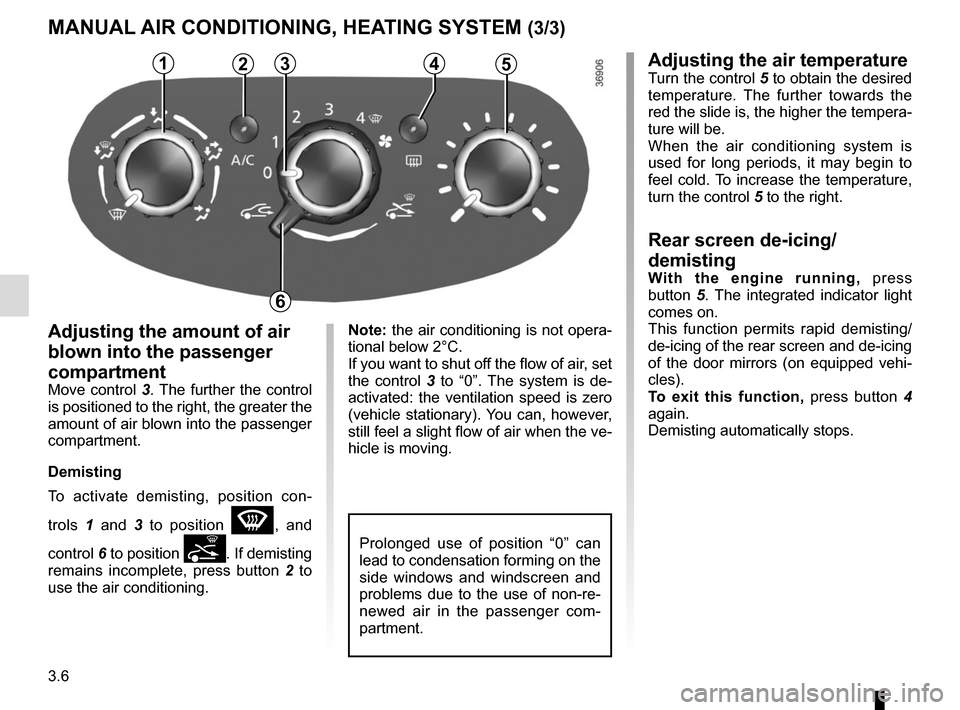
3.6
Note: the air conditioning is not opera-
tional below 2°C.
If you want to shut off the flow of air, set
the control 3 to “0”. The system is de-
activated: the ventilation speed is zero
(vehicle stationary). You can, however,
still feel a slight flow of air when the ve-
hicle is moving.Adjusting the amount of air
blown into the passenger
compartment
Move control 3. The further the control is positioned to the right, the greater the
amount of air blown into the passenger
compartment.
Demisting
To activate demisting, position con-
trols 1 and 3 to position
W, and
control 6 to position
. If demisting
remains incomplete, press button 2 to
use the air conditioning.
4
5
MANUAL AIR CONDITIONING, HEATING SYSTEM (3/3)
5314Adjusting the air temperatureTurn the control 5 to obtain the desired
temperature. The further towards the
red the slide is, the higher the tempera-
ture will be.
When the air conditioning system is
used for long periods, it may begin to
feel cold. To increase the temperature,
turn the control 5 to the right.
Rear screen de-icing/
demisting
With the engine running, press
button 5. The integrated indicator light
comes on.
This function permits rapid demisting/
de-icing of the rear screen and de-icing
of the door mirrors (on equipped vehi-
cles).
To exit this function, press button 4
again.
Demisting automatically stops.
2
6
Prolonged use of position “0” can
lead to condensation forming on the
side windows and windscreen and
problems due to the use of non-re-
newed air in the passenger com-
partment.
Page 128 of 228
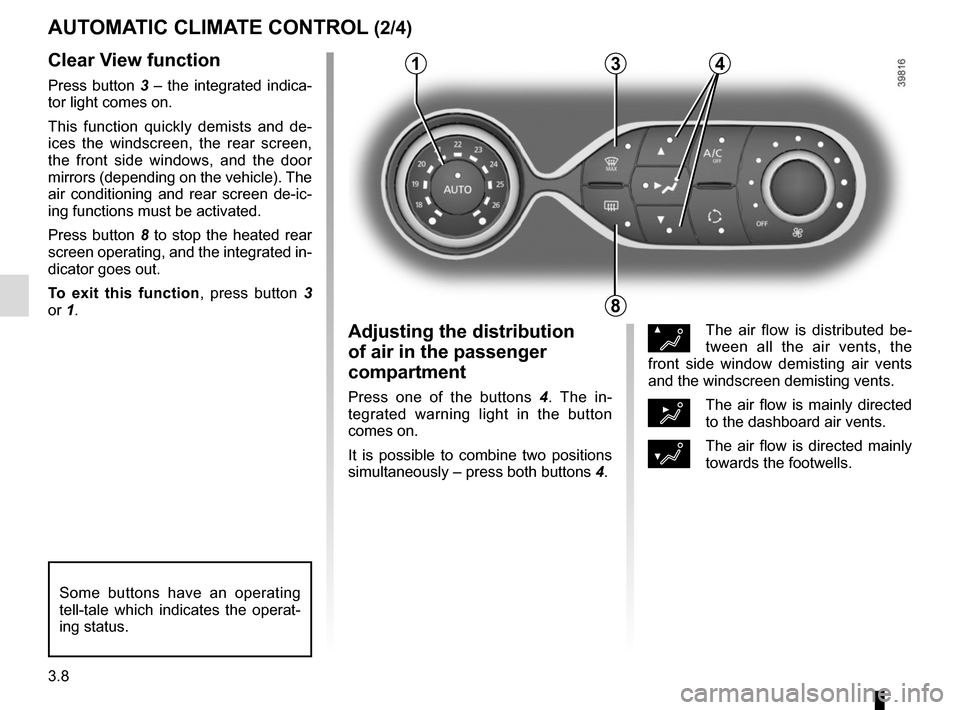
3.8
Clear View function
Press button 3 – the integrated indica-
tor light comes on.
This function quickly demists and de-
ices the windscreen, the rear screen,
the front side windows, and the door
mirrors (depending on the vehicle). The
air conditioning and rear screen de-ic-
ing functions must be activated.
Press button 8 to stop the heated rear
screen operating, and the integrated in-
dicator goes out.
To exit this function, press button 3
or 1.
AUTOMATIC CLIMATE CONTROL (2/4)
ØThe air flow is distributed be-
tween all the air vents, the
front side window demisting air vents
and the windscreen demisting vents.
½The air flow is mainly directed
to the dashboard air vents.
¿The air flow is directed mainly
towards the footwells.
Adjusting the distribution
of air in the passenger
compartment
Press one of the buttons 4 . The in-
tegrated warning light in the button
comes on.
It is possible to combine two positions
simultaneously – press both buttons 4.
8
3
Some buttons have an operating
tell-tale which indicates the operat-
ing status.
14