ESP RENAULT TWINGO 2018 Owner's Manual
[x] Cancel search | Manufacturer: RENAULT, Model Year: 2018, Model line: TWINGO, Model: RENAULT TWINGO 2018Pages: 232, PDF Size: 6.88 MB
Page 104 of 232
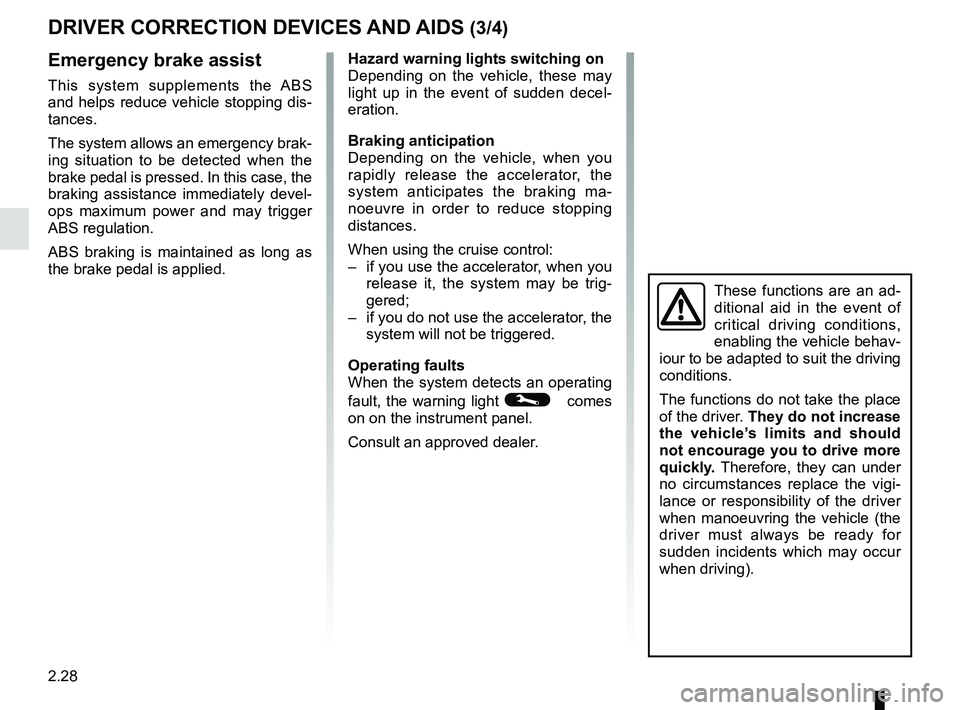
2.28
DRIVER CORRECTION DEVICES AND AIDS (3/4)
Emergency brake assist
This system supplements the ABS
and helps reduce vehicle stopping dis-
tances.
The system allows an emergency brak-
ing situation to be detected when the
brake pedal is pressed. In this case, the
braking assistance immediately devel-
ops maximum power and may trigger
ABS regulation.
ABS braking is maintained as long as
the brake pedal is applied.Hazard warning lights switching on
Depending on the vehicle, these may
light up in the event of sudden decel-
eration.
Braking anticipation
Depending on the vehicle, when you
rapidly release the accelerator, the
system anticipates the braking ma-
noeuvre in order to reduce stopping
distances.
When using the cruise control:
– if you use the accelerator, when you
release it, the system may be trig-
gered;
– if you do not use the accelerator, the system will not be triggered.
Operating faults
When the system detects an operating
fault, the warning light
© comes
on on the instrument panel.
Consult an approved dealer.
These functions are an ad-
ditional aid in the event of
critical driving conditions,
enabling the vehicle behav-
iour to be adapted to suit the driving
conditions.
The functions do not take the place
of the driver. They do not increase
the vehicle’s limits and should
not encourage you to drive more
quickly. Therefore, they can under
no circumstances replace the vigi-
lance or responsibility of the driver
when manoeuvring the vehicle (the
driver must always be ready for
sudden incidents which may occur
when driving).
Page 111 of 232

2.35
The cruise control function helps you to
maintain your driving speed at a speed
that you choose, called the cruising
speed.
This cruising speed may be set at any
speed above 20 mph (30 km/h).
This function is an addi-
tional driving aid. It does not
take the place of the driver.
Therefore, it can under no
circumstances replace the driver’s
responsibility to respect speed limits
and to be vigilant (the driver must
always be ready to brake).
Cruise control must not be used in
heavy traffic, on undulating or slip-
pery roads (black ice, aquaplan-
ing, gravel) and during bad weather
(fog, rain, side winds etc.).
There is a risk of accidents.
The cruise control function
is in no way linked to the
braking system.
Controls
1 Main “On/Off” switch.
2 Cruising speed activation, storage and increase switch (+).
3 Decreasing cruising speed (-).
4 Activation with recall of saved cruis- ing speed (R).
5 Switch the function to standby (with cruising speed saved) (O).
CRUISE CONTROL (1/4)
2354
1
Page 115 of 232

2.39
Operating principle
Ultrasonic detectors, installed in the
rear bumper (depending on the vehi-
cle), measure the distance between
the vehicle and an obstacle whilst re-
versing.
This measurement is indicated by
beeps which become more frequent the
closer you come to the obstacle, until
they become a continuous beep when
the vehicle is approximately 30 centi-
metres from the obstacle.
NB: make sure that the ultrasonic sen-
sors are not obscured (by dirt, mud,
snow, etc.).
PARKING DISTANCE CONTROL (1/2)
Operation
When reverse gear is selected, most
objects which are less than approxi-
mately 1.20 metres from the rear of the
vehicle are detected, a beep sounds
and, depending on the vehicle, the dis-
play 1 comes on.
This function is an additional aid that indicates the distance between t\
he vehicle and an obstacle whilst reversing,
using sound signals.
Under no circumstances should it replace the driver’s care or responsibility whilst reversing.
The driver should always look out for sudden hazards during driving: alw\
ays ensure that there are no moving obstacles (such
as a child, animal, pram or bicycle, etc.) or small, narrow objects suc\
h as stones or posts in your path when manoeuvring.
1
Page 117 of 232

2.41
REVERSING CAMERA (1/2)
2
1
Note:
– ensure that the reversing camera is not obscured (dirt, mud, snow, etc.);
– depending on the vehicle, certain settings can be adjusted from the
touch screen 2 . Refer to the hand-
book for the equipment.OperationWhen going into reverse gear (and up
to around 5 seconds after shifting into
another gear), the camera 1 placed
next to the lights transmits a view of
the rear surroundings of the vehicle on
the touch screen 2, accompanied by a
mobile and fixed gauge.
This system is initially used with the aid
of several gauges (mobile for trajectory
and fixed for distance). When the red
zone is reached, use the bumper image
to stop accurately.This function is an additio-
nal aid. It cannot, therefore,
under any circumstances
replace the vigilance or the
responsibility of the driver.
The driver should always pay at-
tention to sudden incidents during
driving: always ensure that there
are no moving obstacles (such as
a child, animal, pram, bicycle, etc.)
or small, narrow objects such as
stones or posts in your path when
manoeuvring.
Page 118 of 232

2.42
REVERSING CAMERA (2/2)
This function is an additio-
nal aid. It cannot, therefore,
under any circumstances
replace the vigilance or the
responsibility of the driver.
The driver should always pay at-
tention to sudden incidents during
driving: always ensure that there
are no moving obstacles (such as
a child, animal, pram, bicycle, etc.)
or small, narrow objects such as
stones or posts in your path when
manoeuvring.
C
B
A
Dynamic gauge 3 (depending on the
vehicle)
This is shown in blue on screen 2. It in-
dicates the vehicle trajectory according
to the position of the steering wheel.
Static guide line 4:
The fixed clearance gauge comprises
coloured markers A, B and C , indicat-
ing the distance behind the vehicle:
– A (red) approximately 30 centi-
metres from the vehicle;
– B (yellow) approximately 70 centi-
metres from the vehicle;
– C (green) approximately 150 centi-
metres from the vehicle.
4
3
The screen shows a reverse image.
The frames are a representation projected onto flat ground; this informa\
tion must
not be taken into account when superimposed on a vertical object or an o\
bject
on the ground.
Objects which appear on the edge of the screen may be deformed.
In very bright light (snow, vehicle in sunshine etc.), the camera vision may be
adversely affected. If the boot is open or poorly closed, the warning light
2 ap-
pears on the instrument panel and, depending on the vehicle, the camera \
display
disappears.
2
This gauge remains fixed and indicates
the vehicle trajectory if the wheels are
in line with the vehicle.
Page 120 of 232

2.44
AUTOMATIC TRANSMISSION (2/4)
Driving in manual mode
With the selector lever in position D,
move the lever to the left. Shifting the
lever repeatedly allows you to change
gears manually:
– To move down through the gears, push the lever backwards;
– To move up through the gears, push the lever forwards.
The gear selected is displayed on the
instrument panel.
Special cases
Under certain driving conditions (e.g.
engine protection, electronic stability
program (ESP) operational etc.: ESC))
the automatic system may change the
gear automatically.
Likewise, to prevent incorrect manoeu-
vres, a gear change may be refused by
the automatic system: in this case the
gear display flashes for a few seconds
as a warning.
Driving in automatic mode
Select position D . In most traffic con-
ditions, you will not have to touch the
gear selector lever again: the gears will
change automatically at the right time
and at the most suitable engine speed
because the automatic system takes
into account the vehicle load and road
contour and adjusts itself to the particu-
lar driving style you have chosen.
Economical driving
When driving, always leave the lever
in position D, keeping the accelerator
pedal lightly depressed to ensure auto-
matic gear changes at a lower engine
speed.
Accelerating and overtaking
Depress the accelerator pedal firmly
and fully (so that it goes beyond the
kickdown point).
This will enable you to change down
to the optimum gear within the
engine range.
Page 133 of 232

3.11
Operating faults
As a general rule, contact your ap-
proved dealer in the event of an oper-
ating fault.
– Reduction in de-icing, demisting or air conditioning performance.
This may be caused by the passen-
ger compartment filter cartridge be-
coming clogged.
– No cold air is being produced .
Check that the controls are set cor-
rectly and that the fuses are sound.
Otherwise, switch off the system.
Presence of water under the
vehicle
After prolonged use of the air condi-
tioning system, it is normal for water
to be present under the vehicle. This is
caused by condensation.
AIR CONDITIONING: information and operating instructions (1/2)
Do not add anything to the
vehicle’s ventilation circuit
(for example, to remove
bad odours).
There is a risk of damage or of
fire.
Do not open the refriger-
ant fluid circuit. The fluid
may damage eyes or skin.
Fuel consumption
You will normally notice an increase in
fuel consumption (especially in town)
when the air conditioning is operating.
For vehicles fitted with air conditioning
with no automatic mode, switch off the
system when it is not required.
Advice for reducing consumption
and helping to preserve the
environment
Drive with the air vents open and the
windows closed. If the vehicle has been
parked in the sun, open the doors for a
few moments to let the hot air escape
before starting the engine.
MaintenanceRefer to the Maintenance Document
for your vehicle for the inspection fre-
quency.
Advice on use
In some situations (air conditioning off,
air recirculation activated, ventilation
speed at zero or low etc.), you may
notice that condensation starts to form
on the windows and windscreen.
If there is condensation, use the “Clear
View” function to remove it, then use
the air conditioning in automatic mode
to stop it forming again.
Use the air conditioning system reg-
ularly, even in cold weather, running
it at least once a month for approxi-
mately 5 minutes.
Vehicles equipped with
mode ECO
Once activated, ECO mode may
reduce air conditioning perform-
ance. Please refer to the informa-
tion on “Driving advice, Eco-driving”
in Section 2.
Page 135 of 232

3.13
ELECTRIC WINDOWS (1/2)
Press the window switch down or lift it
up to lower or raise the window to the
desired height.
From the driver’s seat, use switch:
1 for the driver’s side;
2 for the front passenger side.
From the front passenger seat, move
the switch 3.
1
2
3
One-touch mode
Depending on the vehicle, this mode
works in addition to the operation of the
electric windows described previously.
It can be fitted to the driver’s window.
Briefly press or pull the switch 1 as far
as it will go: the window will wind down
or up fully. Pressing the switch again
stops the window moving.
Note: if the driver’s window detects re-
sistance when closing (e.g. tree branch,
etc.), it stops and then lowers again by
a few centimetres.
Avoid resting any objects against
a half-open window: there is a risk
that the electric window could be
damaged.
These systems operate with the igni-
tion on or off, until one of the front doors
is opened (limited to about 3 minutes).
Driver’s responsibility
Never leave your vehicle
with the key or remote con-
trol in it, leaving a child,
adult who is not self-sufficient or a
pet inside, even for a short while.
They may pose a risk to themselves
or to others by starting the engine
or activating equipment (such as
the gear lever or electric windows).
If any part of the body becomes
trapped, reverse the direction of the
window immediately by pressing the
relevant switch.
Risk of serious injury.
Closing windows can cause
serious injury.
Page 137 of 232

3.15
SUNROOF
1
– Partial opening: press the switch 1
on side
\ until the desired
amount of opening.
– Full opening: press the switch 1 on
side
\ for around 6 seconds.
– To close: press the switch 1 on side
[ for around 6 seconds.
Precautions during use
– check that the sunroof is properly
closed before leaving your vehicle;
– clean the seal every three months using products recommended by our
Technical Department;
– Do not open the sunroof immedi-
ately after it has rained or immedi-
ately after washing the vehicle.
– vehicle with roof bars: Generally, it is not advisable to oper-
ate the sunroof.
Before using the sunroof, check the
objects and/or accessories (bike
racks, roof boxes, etc.) attached to
the roof bars: they should be prop-
erly arranged and secured and
should not interfere with the opera-
tion of the sunroof.
Contact an authorised dealer for de-
tails of possible conversions.
Operating faults
If the roof will not close, please consult
an authorised dealer.
Driver’s responsibility
Never leave your vehicle
with the key in the ignition
and leaving a child, an adult
who is not self-sufficient or a pet
inside, even for a short while.
The reason for this is that the child
may endanger himself or others by
starting the engine, activating equip-
ment such as the window winders
for example, or locking the doors.
If something gets caught, immedi-
ately reverse the direction of travel
by pressing the switch 1 on side
\.
Risk of serious injury.
Page 166 of 232

4.14
BODYWORK MAINTENANCE (1/3)
You should
Wash your car frequently, with the
engine off, with cleaning products rec-
ommended by the manufacturer (never
use abrasive products). Rinse thor-
oughly beforehand with a jet:
– spots of tree resin and industrial
grime;
– mud in the wheel arches and under-
neath the body which forms damp
patches;
– bird droppings , which cause a
chemical reaction with the paint that
rapidly discolours paintwork and
may even cause the paint to peel
off;
wash the vehicle immediately to
remove these marks since it is im-
possible to remove them by polish-
ing;
– salt, particularly in the wheel arches
and underneath the body after driv-
ing in areas where the roads have
been gritted.
Remove any plant matter (resin, leaves,
etc.) from the vehicle regularly.
A well-maintained vehicle will last
longer. It is therefore recommended to
maintain the exterior of the vehicle reg-
ularly.
Your vehicle has been treated with very
effective anti-corrosion products. It is
nevertheless subject to various outside
influences.
Corrosive agents in the atmosphere
–
atmospheric pollution (built-up and
industrial areas);
– saline atmospheres (near the sea,
particularly in hot weather);
– seasonal and damp weather condi-
tions (e.g. road salt in winter, water
from road cleaners, etc.).
Minor impacts
Abrasive action
Dust and sand in the air, mud, road grit
thrown up by other vehicles, etc.
You should take a number of minor pre-
cautions in order to safeguard your ve-
hicle against such risks. Respect local regulations about wash-
ing vehicles (e.g. do not wash your ve-
hicle on a public highway).
Observe the vehicle stopping distances
when driving on gravelled surfaces to
prevent paint damage.
Repair, or have repaired quickly, areas
where the paint has been damaged, to
prevent corrosion spreading.
Remember to visit the body shop pe-
riodically in order to maintain your
anti-corrosion warranty. Refer to the
Maintenance Document.
If it is necessary to clean mechani-
cal components, hinges, etc., spray
them with products approved by our
Technical Department to protect them
after they have been cleaned.
We have selected special products
to care for your vehicle and you can
obtain these from the manufactur-
er’s accessory outlets.